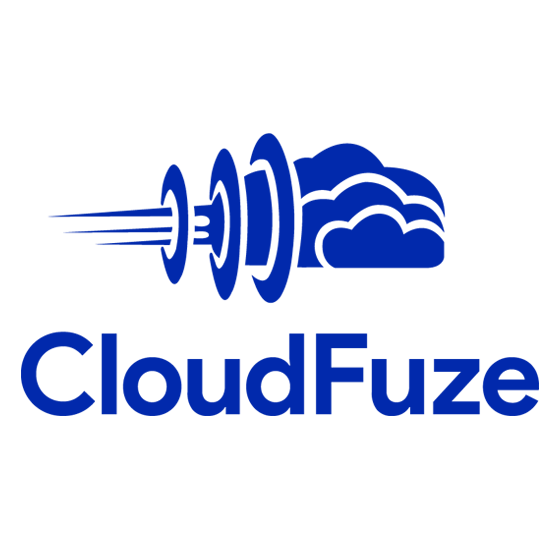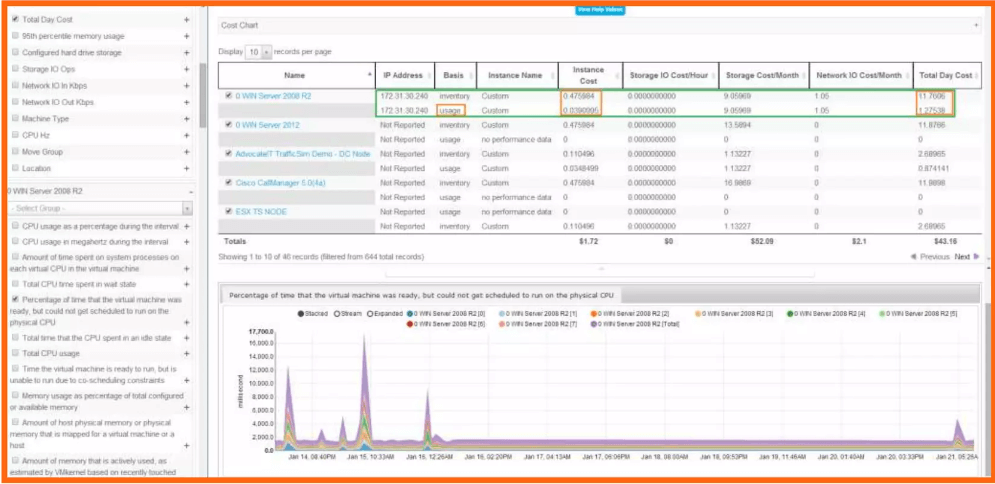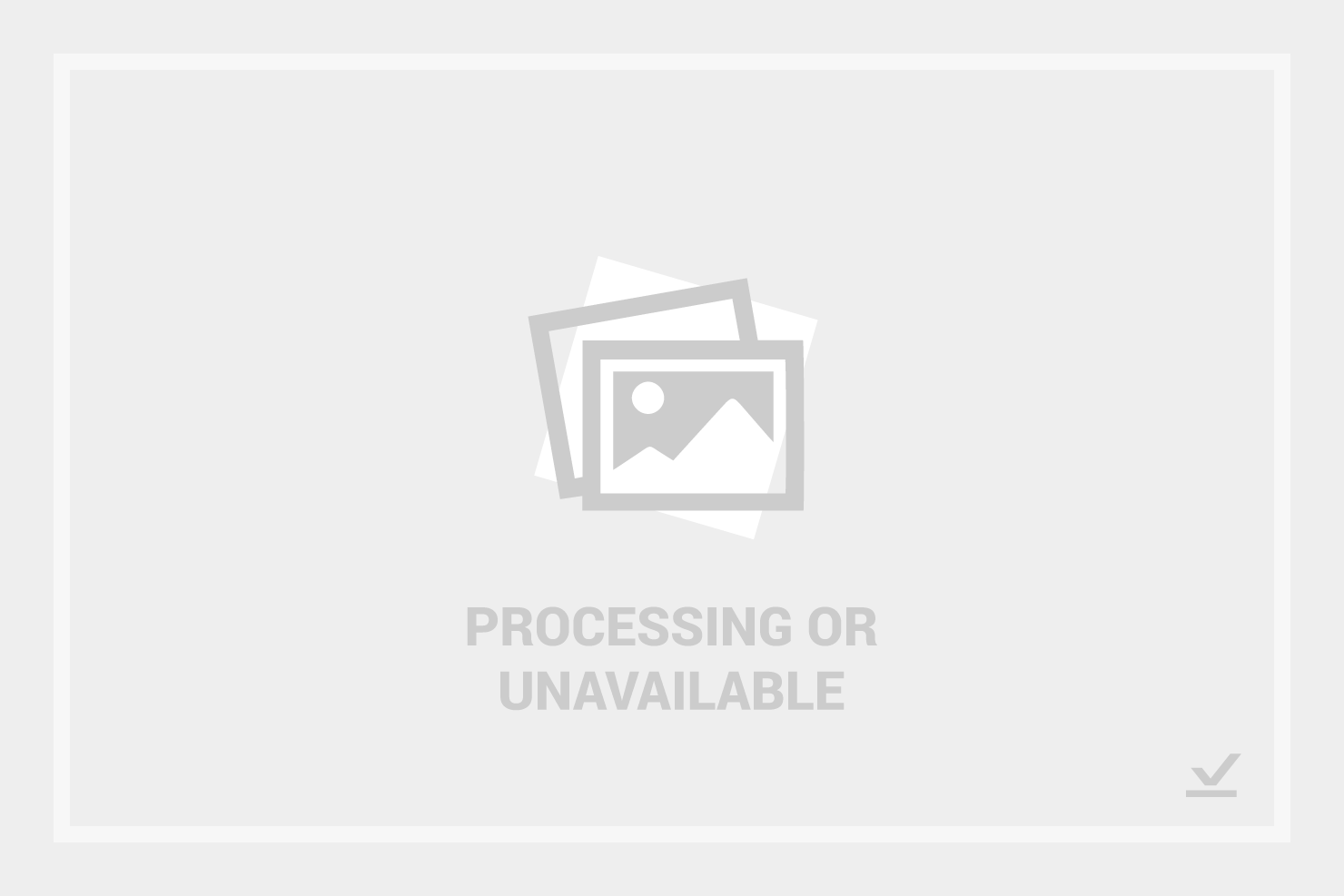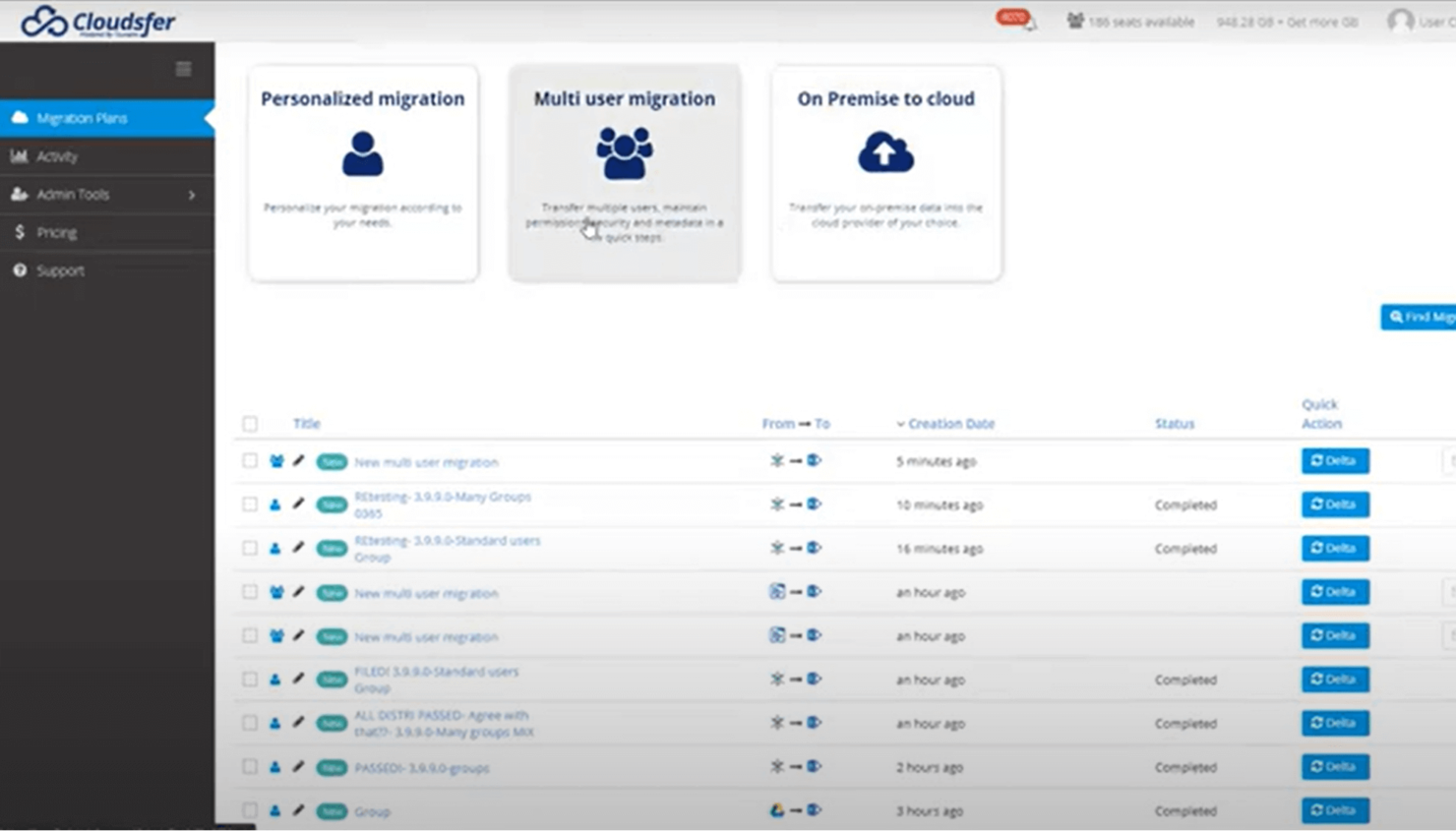Best Cloud Migration Solutions Shortlist
Here is my shortlist of the very best cloud migration solutions available:
Our one-on-one guidance will help you find the perfect fit.
With so many different cloud migration solutions available, figuring out which is right for you is tough. You know your cloud migration efforts can become complex to manage, but need to figure out which tool is best to help you out. I've got you! In this post I'll help make your choice easy, sharing my personal experiences using dozens of different cloud migration solutions with large teams and projects, with my picks of the best cloud migration solutions.
Cloud migration can be a beast, so I’m happy to take advantage of any tools that can simplify facets like data transfer, network configuration, and access management. Each solution has something a little different to offer, so while making this list, I dug into the details to compare features and integrations along with the best use cases to help you choose the right cloud migration solution.
Why Trust Our Cloud Migration Solution Reviews
We’ve been testing and reviewing cloud migration solutions since 2023. As IT specialists ourselves, we know how critical and difficult it is to make the right decision when selecting software.
We invest in deep research to help our audience make better software purchasing decisions. We’ve tested more than 2,000 tools for different IT use cases and written over 1,000 comprehensive software reviews. Learn how we stay transparent & our hybrid cloud solution review methodology.
Best Cloud Migration Solutions Summary
This comparison chart summarizes pricing details for my top cloud migration solution selections to help you find the best one for your budget and business needs.
| Tool | Best For | Trial Info | Price | ||
|---|---|---|---|---|---|
| 1 | Best for Microsoft 365 migrations | Free trial available | From $5,995/year | Website | |
| 2 | Best for visibility mapping | 15-day free trial + demo available | From $0.0001 | Website | |
| 3 | Best for enterprise scalability | Free demo available | From $9.99/user/month | Website | |
| 4 | Best discovery tool for cloud migrations | Not available | $30 per Month | Website | |
| 5 | Best analytics | Demo available | Quote only with a demo | Website | |
| 6 | Best for AI and machine learning capabilities | Free trial available | Pricing upon request | Website | |
| 7 | Best for migrating VMs to the cloud | Not available | Pricing upon request | Website | |
| 8 | Best for AWS infrastructure | Always free | Always free | Website | |
| 9 | Best for consistency | Free trial available | Pricing upon request | Website | |
| 10 | Best for user-friendly migration tools | Free trial available | Starting at $25/Month | Website |
-

Docker
Visit WebsiteThis is an aggregated rating for this tool including ratings from Crozdesk users and ratings from other sites.4.6 -

Pulumi
Visit WebsiteThis is an aggregated rating for this tool including ratings from Crozdesk users and ratings from other sites.4.8 -

GitHub Actions
Visit Website
Best Cloud Migration Solutions Reviews
I know that you’re feeling a little overwhelmed with the options, so I’ve made this list as easy as possible to compare the options by providing what you need to know for each solution.
ShareGate is a comprehensive tool designed for Microsoft 365 migration and governance, enabling IT professionals to migrate, manage, secure, and report on M365 groups and teams efficiently. It offers accelerated migration capabilities, actionable discovery tools, and secure transformations while adhering to best practices.
Why I Picked ShareGate
I like its accelerated migration capability that simplifies the migration process with user-friendly tools and workflows, enabling quick project initiation and high-performance data transfers. This efficiency is further enhanced by the ability to conduct concurrent migrations, allowing for multiple machine migrations to run in parallel, therefore reducing overall migration time. The data preservation and transformation feature also ensures that data integrity is maintained throughout the migration process.
ShareGate Standout Features and Integrations
Standout features include insights and analytics, lifecycle management, permission management tools, governance tools to set policies and manage external sharing, and pre-built and custom reports.
Integrations include Microsoft Teams, Power BI, Microsoft Lists, SharePoint, and Outlook.
Pros and cons
Pros:
- Supports both cloud and on-premises, all at a fixed cost
- Allows for pre-scheduling of migrations
- Good reporting features
Cons:
- Limited to Microsoft environments
- May be expensive for those with limited budgets
DynaTrace provides AI-assisted intelligence that helps you see the whole picture in complex, multi-cloud environments. This gives essential visibility for planning and optimizing your cloud migration project.
Why I chose DynaTrace
I’m a sucker for visual data formats, so I was immediately drawn to the variety of maps, charts, and graphs that DynaTrace provides. I find this to be a really effective tool for seeing the bigger picture and planning or optimizing complex cloud migration projects.
DynaTrace’s standout features and integrations
Features include real-time monitoring and AI-assisted optimizations that enable users to see and cloud environments to plan for successful migrations. I appreciate a modern tool that incorporates AI-assisted automation to save me time during tedious migrations.
Integrations include continuous delivery tools like Jenkins, cloud environments like Microsoft Azure and Google Cloud with native support, as well as containerization tools like Kubernetes to provide a comprehensive cloud management solution that happens to include migration support.
Pros and cons
Pros:
- Easy to collaborate with teams
- Provides AI-assisted intelligence for strategic optimizations
- Includes a broad scope of detail for big-picture visualizations
Cons:
- Maybe more comprehensive than some users need
- Complex configuration
CloudFuze enables seamless migration, management, and collaboration across multiple cloud platforms with an intuitive solution. Effortlessly transfer files, sync data, and maximize productivity without compromising enterprise-level security.
Why I Picked CloudFuze
I like CloudFuze because it offers a lot of bang for your buck. The platform includes a comprehensive suite of cloud migration and management tools that give you more flexibility to tailor the migration solution to meet your specific needs. With custom multi-cloud integrations, advanced security features, and complete scalability, I think it’s a shoo-in for enterprise cloud migrations.
CloudFuze’s Standout Features and Integrations
Standout features that are most appealing, in my opinion, include multi-cloud management and built-in collaboration tools that make it easy to sync and transfer files in complex environments. Not only is this platform designed to simplify cloud migration, but also to assist large teams working on large-scale migration projects asynchronously. I also appreciated that it seems built for speed and includes unlimited data transfers.
Integrations include full support through native integrations for Microsoft, Google, Cisco, and CenturyLink. Several third-party integrations are also available to support popular collaboration and file-sharing tools, as well as other utilities.
Pros and cons
Pros:
- Daily reporting and status updates
- Pre-migration and project planning assistance
- Dedicated migration manager is available
Cons:
- There’s a learning curve to fully utilize all features
- Variable, need-based pricing can be a challenge to budget for
There are plenty of tech-enablement tools that share the CloudScape name. The one I am recommending here is RISC Networks CloudScape planning tool, which provides visibility and discovery features that assist in planning large-scale cloud migrations.
Why I chose CloudScape:
I chose CloudScape because I like the detailed mapping of different environments that it provides. Technical migrations are complex, and the bigger they are, the more complex, so I always appreciate tools that focus on visibility.
CloudScapes' standout features and integrations:
Features include automated scanning of cloud and on-premises environments to detect devices, routers, switches, servers, and other components with built-in grouping for effortless organization. I really appreciated the granular and comprehensive visibility CloudScape provides. It also offers cost and resource management features that provide all the information you need when beginning a new project.
Integrations are pre-built for popular cloud providers like Amazon Web Services (AWS), Microsoft Azure, and Google Cloud. CloudScape doesn’t seem to natively integrate with more modern collaboration and IT tools, but third-party APIs may be available on a case-by-case basis.
Pros and cons
Pros:
- Economically priced
- Visual solutions for managing workflows
- Hands-off discovery
Cons:
- Better suited for large migration projects
- Limited features
Cloudamize is a great choice for gathering detailed analytics before, during, and after a large migration project.
Why I Picked Cloudamize
I really appreciate the simple user interface and easy-to-use migration planning tools that Cloudamize offers. It’s also helpful that this tool supports popular multi-cloud environments like AWS, Google, and Microsoft Azure. This tool really helps save a lot of time, even when working with complex migrations.
Cloudamize’s Standout Features and Integrations
Standout features include detailed analytics that provide visibility into costs and workloads, as well as several effective migration planning tools. I feel confident tackling any migration project (big or small) with Cloudamize. This tool just makes planning and visibility feel easy.
Integrations include native support for a variety of popular tools like VMware, Kubernetes, Docker, and several others that facilitate collaborative workloads during large migration projects. I find these necessary integrations helpful because many companies are already using their favorite tools and want to continue using them.
Pros and cons
Pros:
- Advanced cost control options for greater financial control
- Built-in resource optimization tools help control costs
- Analytics-driven visibility facilitates accurate, complete migrations
Cons:
- Needs-based pricing can be costly for large-scale migrations
- Limited support for smaller cloud providers
Google Cloud is an advanced cloud migration solution, offering a large suite of tools and features designed to facilitate transitions to the cloud. It encompasses various technology areas including artificial intelligence (AI), machine learning (ML), application development, data analytics, databases, and security.
Why I Picked Google Cloud
I picked Google Cloud because of its strong infrastructure, scalability, and advanced tools, such as Migrate for Compute Engine. Additionally, its strong focus on security, AI-driven analytics, and cost-efficiency makes it an attractive option for businesses looking to modernize and streamline operations in the cloud.
Google Cloud's Standout Features and Integrations
Standout features include AI solutions and machine learning, compute services, client libraries, command-line interface, high-end security, and scalable storage.
Integrations include AlloyDB, BigQuery, Google Analytics, Gmail, Google Calendar, Search Ads 360, Active Directory, and Amazon S3.
Pros and cons
Pros:
- Extensive global network
- Strong security features
- Integration with Google services
Cons:
- Limited data centers
- Steep learning curve
In 2018, VMware acquired CloudVelox, marking its evolution to facilitating hybrid cloud environments and solidifying a strong partnership with public cloud providers like AWS, Microsoft Azure, and Google Cloud. Prior to this acquisition, VMware was primarily an on-premises provider.
Why I chose VMWare Cloud
I chose this tool because it’s uniquely designed to facilitate migrations of on-premise solutions using Virtual Machines (VMs) into public cloud environments. While other tools might have similar features, VMware is an industry leader in virtualization and their cloud-migration tools are especially well-designed if you want to keep running VM workloads as you shift into the cloud.
CloudVelox’s Standout Features and Integrations
Features include a no-downtime migration process that lets your business stay up and running while making big infrastructure changes in the background. Since time is money, I really appreciate the fact that you can migrate while keeping your systems up and running.
Integrations include native support for all major public cloud providers, including Amazon Web Services, Microsoft Azure, and Google Cloud.
Pros and cons
Pros:
- Hybrid cloud compatibility
- Wide range of support for operating systems and applications
- Familiar interfacing for existing VMware users
Cons:
- Expensive licensing may be cost prohibitive
- Closed ecosystem can be restrictive
Amazon Web Services (AWS) is a leading cloud platform provider with a series of cloud migration tools, all accessible from the AWS migration hub. The hub is a centralized platform that lets users track their cloud migration projects from a single location.
Why I Picked AWS Migration Services
I chose AWS migration services because when it comes to working with AWS cloud environments, native integrations provide the easiest and quickest way to get things done. AWS offers scalability, reliability, and a comprehensive range of services that check off all the right boxes on my list of requirements.
AWS Migration Services’ Standout Features and Integrations
Standout features include automated provisioning, one-touch data migration, and a suite of options that support scalability. With AWS, my business can leverage all the tools that we need to simplify and speed the process up. I appreciate the rich ecosystem and advanced built-in security measures that AWS solutions provide.
Integrations include many industry-leading tools and services like VMWare, Microsoft Azure, Oracle, and SAP. I like that an AWS-native service provides multi-cloud flexibility so that you can work with your existing infrastructure investments, building for the future one component at a time.
Pros and cons
Pros:
- Full security enablement, including encryption, access controls, and monitoring tools
- Centralized control of a comprehensive suite of tools
- Cost-effective scalability goes both ways (up or down)
Cons:
- While many AWS migration tools are free, some may incur costs
- May require additional investments in training or IT support
LeapLogic is a great choice for adding automation with a systematized process. This solution is designed to work with legacy technology stacks, helping modernize businesses of all sizes.
Why I picked LeapLogic
I put LeapLogic on this list because they rely on a standardized four-step process that identifies unique opportunities and then makes recommendations to leverage those opportunities during the migration process. This systematization enables LeapLogic to deliver consistent, repeatable results. It also means that LeapLogic customers see a smoother transition with fewer errors in the process.
LeapLogic Standout Features and Integrations:
Standout features that grabbed my attention include LeapLogic’s standardized 4-step process that begins with an assessment, followed by the transformation, validation, and then operationalization. I like that this provides a consistent, repeatable process that you can trust with your biggest migration projects.
Integrations include native support for all of the major public cloud providers, including Amazon Web Services (AWS), Microsoft Azure, and Google Cloud. LeapLogic also works with the Databricks Partner Network.
Pros and cons
Pros:
- Full support with documentation and training
- AWS-native conversion
- Integrated assessment supports a variety of workload types
Cons:
- Some competitors might provide better granular-level controls
- Custom integrations can be costly
Cloudsfer is a cloud-to-cloud migration software that is well-known for its user-friendly layout and support for a wide range of data sources and targets.
Why I picked Cloudsfer
I chose this tool because the architecture is logical and intuitive, making it easy for users to navigate within the software and find what they need. I find that the interface provides clear, simple instructions and helpful prompts that dramatically reduce the learning curve compared to other competitors.
Cloudsfer Standout Features and Integrations:
Standout features include multi-user migration support tools that facilitate the quick migration of large teams in less time using batching. I like that Cloudsfer also makes it easier to maintain permissions across multiple systems for enhanced security and is built with complete scalability.
Integrations include more than 30 on-premise and cloud systems, making Cloudsfer widely compatible with nearly any configuration for cloud-to-cloud, on-premise-to-cloud, and cloud-to-on-premise migrations. My favorite native integrations include Amazon Web Services, Google Cloud, Egnyte, FTP, OneDrive, and many more.
Pros and cons
Pros:
- Prioritizes data security
- Wide range of compatibility
- Simplifies complex data migrations with easy-to-use tools
Cons:
- Dependency on third-party systems might increase infrastructure costs
- Slower speeds can make large-scale data transfers time-consuming
Other Cloud Migration Solutions
There are a lot of tools out there that can do some or all of the tasks you need to manage during a migration. Here are a few more that didn’t make my top 12 list but are still worth a mention.
- Carbonite Migrate
For flexibility
- IBM Turbonomic Cloud Migration Platform
For a cost-effective solution
- Skykick Migration Suite
For customer support
- RiverMeadow
For virtual server migrations
- Rackware
For minimal downtime
- Morpheus
For creating unified cloud environments
- CloudEndure
For combined migration and disaster recovery
- Sureline Cloud Migration
For automation
You can also check out my guide to the best cloud service providers, some of which offer migration support.
Related Software and Tool Reviews
If you still haven't found what you're looking for here, check out these other types of tools that we've tested and evaluated.
- Network Monitoring Software
- Server Monitoring Software
- SD-Wan Solutions
- Infrastructure Monitoring Tools
- Packet Sniffer
- Application Monitoring Tools
Selection Criteria for Cloud Migration Solutions
Selecting the right cloud migration solution hinges on aligning the software's functionality with the specific use cases that matter most to your organization. Based on my experience of trying and researching various tools, here's how I break down the criteria for my selection:
Core cloud migration solutions Functionality: 25% of total weighting score
To be considered for inclusion on my list of the best cloud migration solutions, the solution had to support these common use cases:
- Ensuring seamless data transfer with minimal downtime
- Integrating with existing on-premises and cloud-based systems
- Scaling resources up or down based on demand
- Providing robust security and compliance measures
- Offering detailed cost management and optimization tools
Additional Standout Features: 25% of total weighting score
- Unique Security Measures: Advanced encryption, anomaly detection, and automated compliance checks. For instance, tools that automate data redaction or employ AI-driven threat detection offer a competitive edge.
- Advanced Analytics and AI Capabilities: Predictive analytics for cost and performance or using AI to optimize migration strategies stand out. These features enable more efficient resource allocation and smarter decision-making.
- Customizable Workflows: Tailoring migration processes to fit specific business requirements. Solutions that offer drag-and-drop workflow design or extensive API libraries provide flexibility not found in all competitors.
- Enhanced Automation: More sophisticated automation for complex migrations, including application dependency mapping and auto-scaling based on workload, offer a distinct advantage.
- Post-Migration Optimization Tools: Solutions that not only facilitate migration but also assist in ongoing cloud management and optimization, such as rightsizing resources and cost analysis, are particularly valuable.
Usability: 10% of total weighting score
- Intuitive dashboards that provide a comprehensive view of the migration process, including real-time progress tracking.
- Straightforward, logical navigation and the ability to easily manage and monitor migrations with minimal training.
Onboarding: 10% of total weighting score
- A range of onboarding resources, such as detailed guides, video tutorials, and interactive demos, to help new users get up to speed quickly.
- Community forums, extensive FAQs, and responsive chat support can significantly enhance the onboarding experience.
Customer Support: 10% of total weighting score
- Responsive, knowledgeable customer support available across multiple channels (e.g., email, phone, live chat).
- 24/7 support and dedicated account managers for enterprise-level clients is a significant plus.
Value For Money: 10% of total weighting score
- Pricing structures that align with the features offered. I look for transparent pricing models without hidden costs.
- I consider the total cost of ownership, including potential savings on operational efficiency and scalability.
Customer Reviews: 10% of total weighting score
- I look for customer feedback regarding ease of use, customer support responsiveness, and the actual impact on migration projects.
- Positive testimonials about successful, stress-free migrations, and post-migration satisfaction are critical indicators of a solution's effectiveness.
This approach to selecting cloud migration solutions ensures a comprehensive evaluation. By focusing on these criteria, I've identified the tools best suited to various needs and challenges.
How to Choose a Cloud Migration Solution
As you're shortlisting, trialing, and selecting cloud migration solutions, consider the following:
- What problem are you trying to solve - Start by identifying the cloud migration feature gap you're trying to fill to clarify the features and functionality the tool needs to provide.
- Who will need to use it - To evaluate cost and requirements, consider who'll be using the platform and how many licenses you'll need. You'll need to evaluate if it'll just be the IT team, or the whole organization that will require access. When that's clear, it's worth considering if you're prioritizing ease of use for all, or speed for your technical power users.
- What other tools it needs to work with - Clarify what tools you're replacing, what tools are staying, and the tools you'll need to integrate with. This could include your existing cloud infrastructure, various data sources, and your overall tech stack. You might also need to decide if the tools will need to integrate together, or alternatively, if you can replace multiple tools with one consolidated cloud migration solution.
- What outcomes are important - Consider the result that the tool needs to deliver to be considered a success. Think about what capability you want to gain, or what you want to improve, and how you will be measuring success. You could compare cloud migration features until you’re blue in the face, but if you aren’t thinking about the outcomes you want to drive, you could be wasting a lot of valuable time.
- How it would work within your organization - Consider the solutions alongside your workflows and delivery methodology. Evaluate what's working well, and the areas that are causing issues that need to be addressed. Remember every business is different — don’t assume that because a tool is popular that it'll work in your organization.
Trends in Cloud Migration Solutions
In my research, I sourced countless product updates, press releases, and release logs from different cloud migration solution vendors. Here are some of the emerging trends I’m keeping an eye on:
- Container-based migration: With the rise of Kubernetes and containerized applications, cloud migration solutions are now supporting direct container migrations. This helps modernize infrastructure and improves deployment flexibility.
- AI-driven migration planning: More vendors are using AI to analyze existing infrastructure and recommend the best migration strategy. This helps reduce migration time and minimizes errors during the transition.
- Hybrid cloud support: Companies are increasingly using both public and private clouds. Cloud migration solutions are evolving to support hybrid environments, allowing businesses to transfer workloads between cloud types more easily.
- Cost optimization tools: Vendors are adding real-time cost analysis to help businesses predict and manage cloud expenses during and after migration. This helps teams avoid unexpected charges and allocate resources more efficiently.
- No-downtime migrations: More solutions are offering live migration capabilities, which allow businesses to transfer workloads without taking systems offline. This is particularly useful for businesses with high availability requirements.
What Is a Cloud Migration Solution?
A cloud migration solution is a combination of software and services that help organizations move their digital assets from on-premise hardware to a cloud-based infrastructure. These solutions help ensure a smooth transition by assessing, planning, executing, and optimizing the migration process. Businesses and IT departments use cloud migration solutions to enhance operational flexibility, reduce costs, and improve scalability and security.
Features of Cloud Migration Solutions
Migrating applications and data from on-premises networks comes with its set of challenges, necessitating a well-thought-out approach facilitated by the right cloud migration solution. Here are some of the most important features I look for in these solutions to ensure a smooth transition:
- Comprehensive Assessment Tools: Before migration, it's crucial to understand which applications and data can move to the cloud without disrupting business operations. These tools help identify dependencies and suitability for cloud environments, ensuring a smoother transition.
- Seamless Integration Capabilities: Ensuring the new cloud environment works well with existing on-premises systems is essential. This feature minimizes disruptions and maintains workflow continuity during and after migration.
- Data Migration and Synchronization: The ability to move data securely and efficiently, with minimal downtime, is critical. This feature ensures data integrity and availability throughout the migration process.
- Scalable Architecture Support: Cloud solutions are sought after for their scalability. Support for scalable architectures means that as your business grows, your cloud environment can easily adapt without requiring a migration overhaul.
- Security and Compliance Features: Maintaining data security and meeting regulatory compliance are non-negotiable. This feature ensures that the migration does not compromise data security and that cloud deployments comply with relevant laws and standards.
- Cost Management Tools: Understanding and controlling cloud costs are vital for maximizing the benefits of cloud migration. These tools help avoid unexpected expenses and optimize cloud resource usage.
- Performance Monitoring: Real-time monitoring of application and infrastructure performance in the cloud ensures any issues are quickly identified and addressed, maintaining operational efficiency.
- Automation and Orchestration: Automating repetitive tasks and orchestrating complex workflows reduces the risk of human error and frees up valuable IT resources for more strategic tasks.
- Customization and Flexibility: Every organization has unique needs. A migration solution that offers customization ensures that the cloud environment you create aligns perfectly with your business requirements.
- Post-Migration Support and Services: After migration, you'll need ongoing support to optimize cloud resources, troubleshoot issues, and evolve your environment as your business needs change. This feature ensures you're not left navigating the complexities of the cloud alone.
Benefits of Cloud Migration Solutions
Cloud migration solutions offer a pathway for businesses to leverage the power of cloud computing, transforming their IT infrastructure to be more scalable, secure, and efficient. Here are some specific benefits organizations can reap by migrating to the cloud:
- Enhanced Scalability: Cloud migration solutions enable organizations to easily scale their IT resources up or down based on demand. This flexibility allows businesses to efficiently manage their resource needs, ensuring they can adapt quickly to market changes or customer demands without the constraints of physical hardware.
- Cost Reduction: By moving to the cloud, companies can significantly reduce their IT operational costs. Cloud migration solutions help in optimizing infrastructure costs by eliminating the need for upfront hardware investments and reducing the maintenance expenses associated with on-premise data centers.
- Improved Security and Compliance: These solutions offer advanced security features that protect data during and after the migration process. By leveraging cloud providers' robust security measures, businesses can enhance their data protection capabilities and more easily comply with regulatory requirements.
- Increased Operational Efficiency: Cloud migration tools automate many of the tasks involved in moving to the cloud, from initial assessment to the actual migration and post-migration optimization. This automation reduces the risk of human error, speeds up the migration process, and allows IT staff to focus on more strategic initiatives.
- Enhanced Flexibility and Agility: The cloud provides organizations with the ability to deploy and update applications more quickly and efficiently. Cloud migration solutions facilitate this transition, enabling businesses to become more agile and responsive to the evolving needs of their customers and the market.
Costs & Pricing for Cloud Migration Solutions
Cloud migration tools vary significantly in terms of features, support, and scalability options, and are designed to cater to a range of business sizes, from small startups to large enterprises. Understanding the common types of pricing plans available and their average costs can help simplify the decision-making process.
Plan Comparison Table for Cloud Migration Solutions
Here's a general overview of pricing models and costs:
| Plan Type | Average Price | Common Features |
|---|---|---|
| Free | $0 | Basic migration capabilities, limited data volume, community support, essential security features |
| Basic | $500 - $1,000/month | Enhanced data transfer limits, email support, basic automation features, initial assessment tools |
| Professional | $1,000 - $3,000/month | Advanced security and compliance, premium support, automation and orchestration, integration options |
| Enterprise | Custom Pricing | Customized migration strategies, dedicated account manager, 24/7 support, advanced analytics and optimization tools |
Cloud Migration Solutions Frequently Asked Questions
Still on the fence? Here are a few more probing questions to help you evaluate your options for cloud migration solutions.
Why is cloud migration important to business growth?
What are the biggest challenges in cloud migration?
What is the typical timeline for cloud migration?
What’s Next?
It’s really not a matter of if you will need a migration tool but when. The pace of change in the digital era is rapid. Businesses that want to remain at the forefront of innovation are embracing this change–specifically, new capabilities through cloud enablement. And that means, whether it’s today or sometime down the road, you’ll need to face the future.
Stay in the know with insights from TheCTOClub.com. Join our weekly newsletter for trends, tips, and tidbits from pros in the technology field just like you.