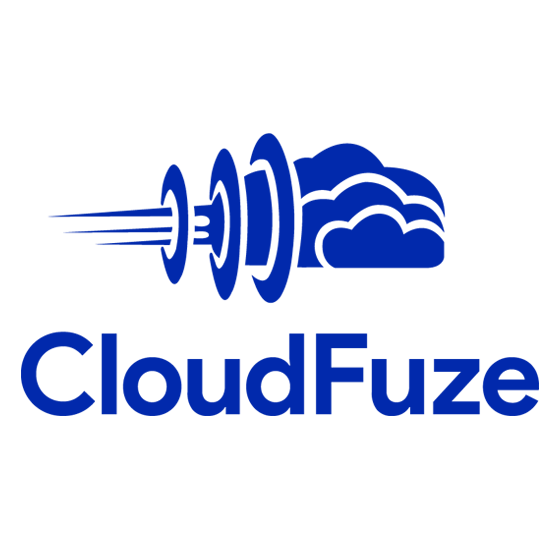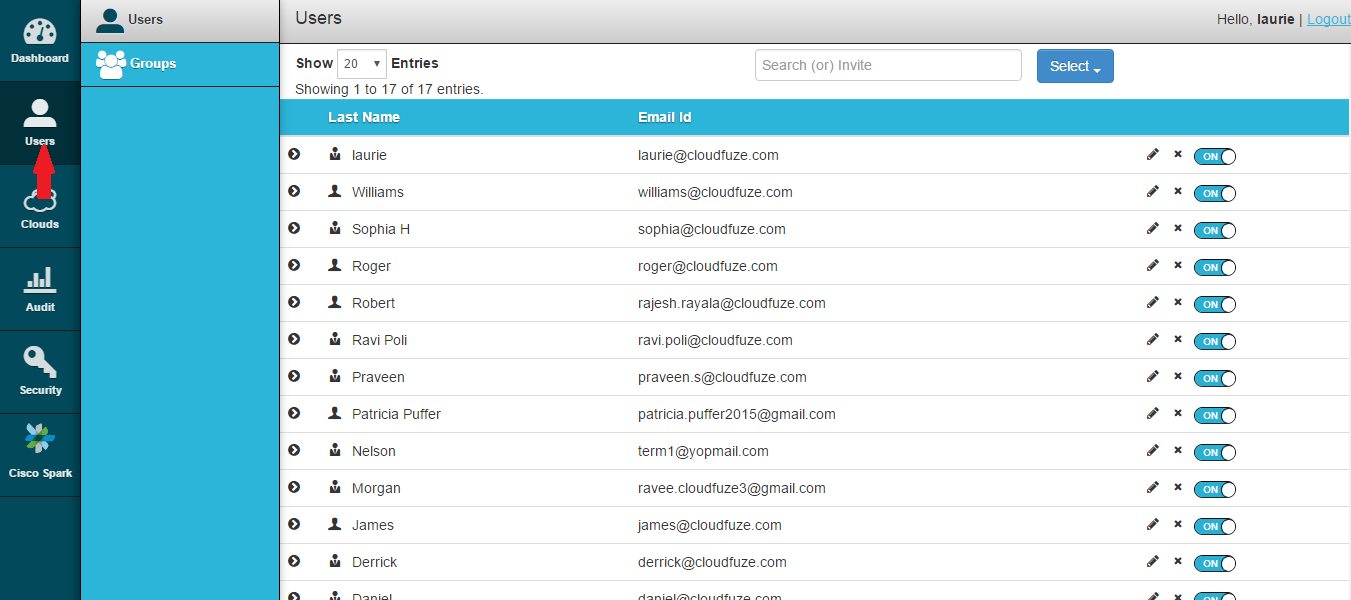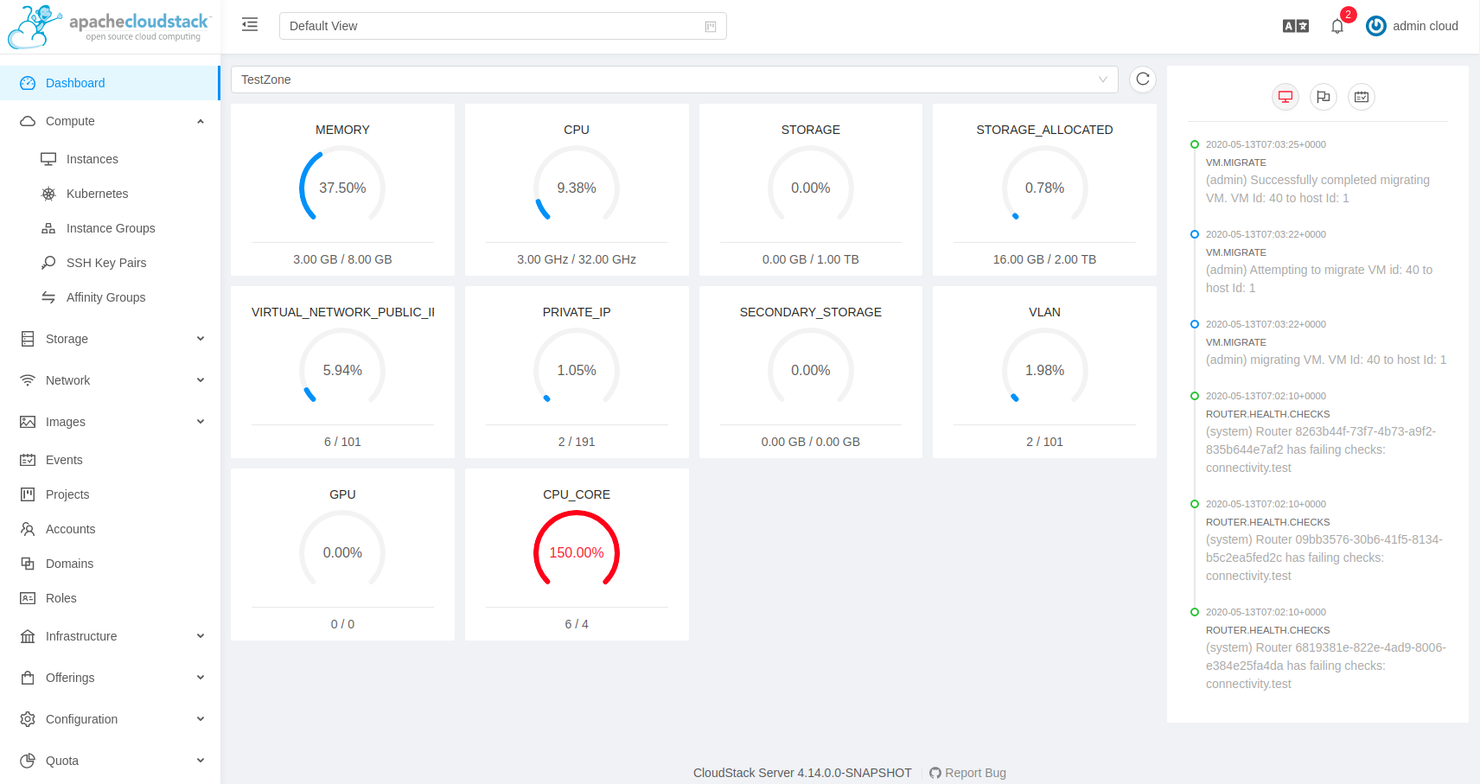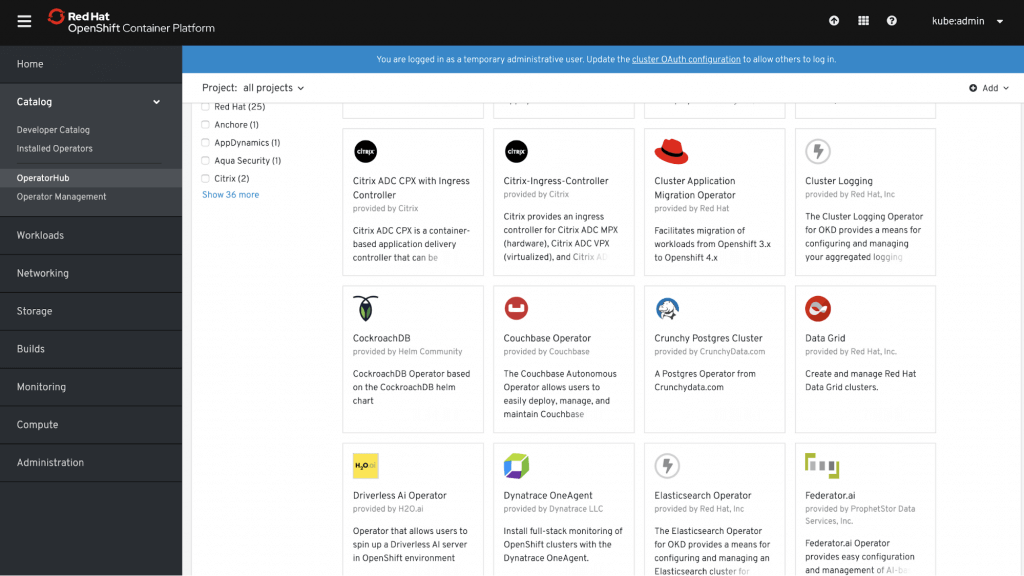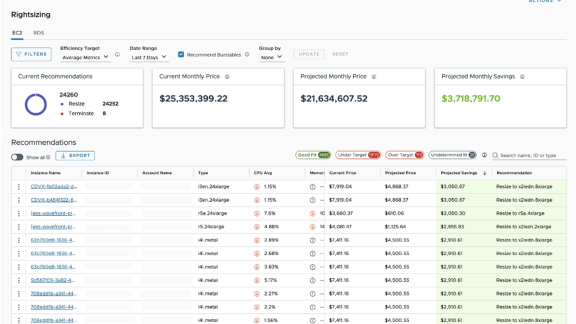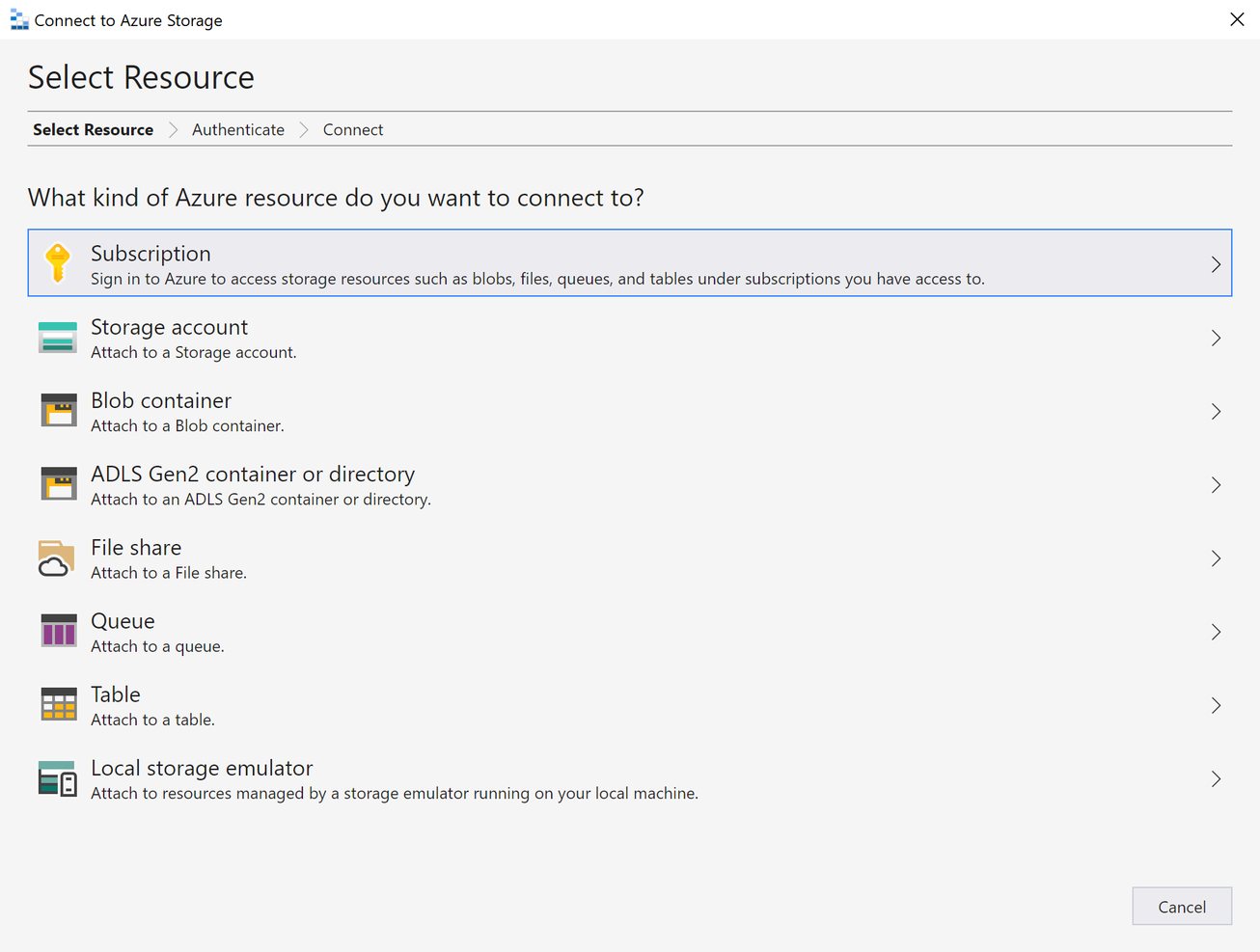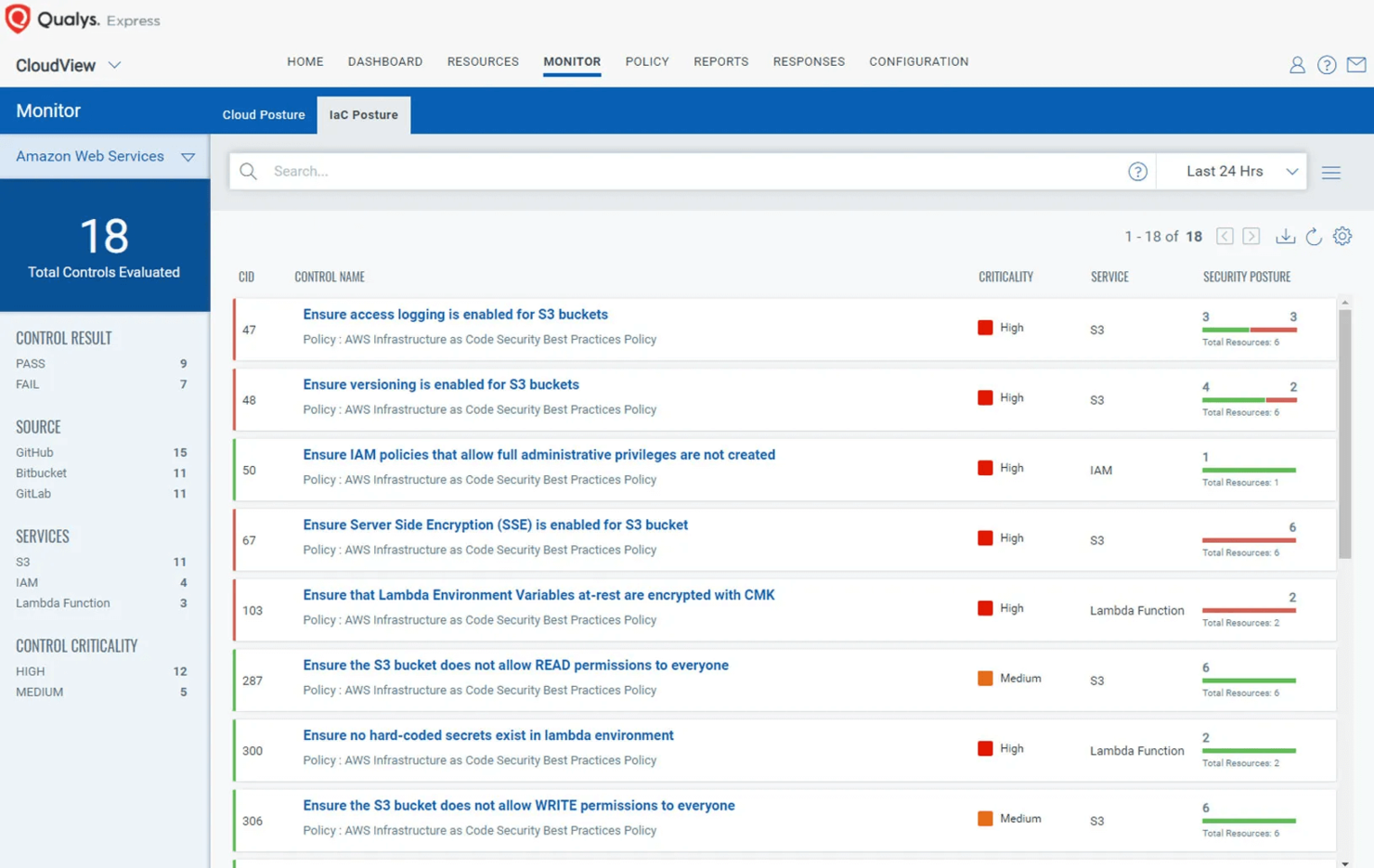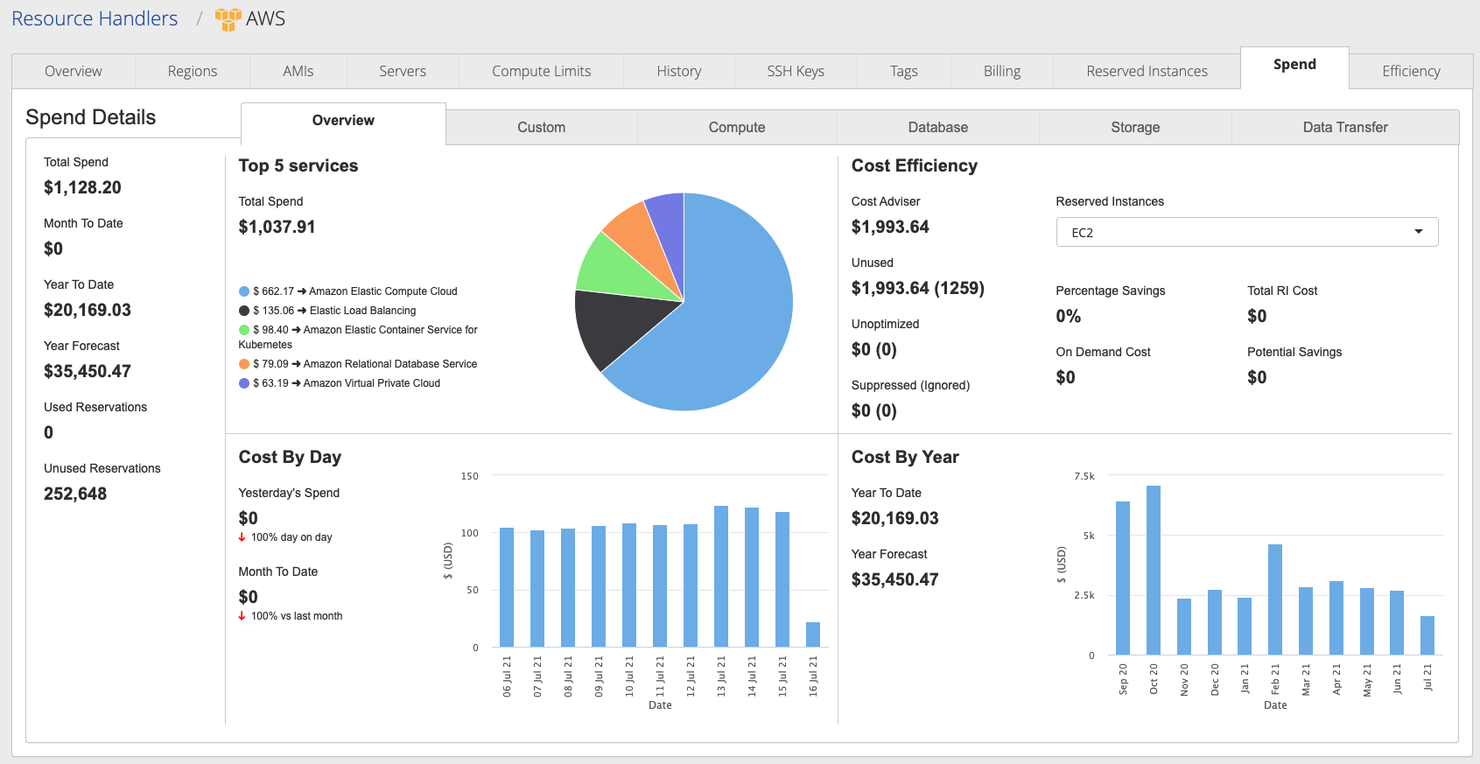10 Best Cloud Management Platforms Shortlist
Here's my pick of the 10 best software from the 20 tools reviewed.
Handling cloud systems can get complicated as businesses grow and use different online services at once. Cloud management platforms make this easier by bringing everything together in one place. They help teams organize, track, and manage their cloud activities more smoothly keeping data safe, systems running well, and spending under control.
These tools simplify everyday tasks, give useful insights about performance, and help companies avoid waste. With the right platform, your team can stay focused on what matters most, running operations efficiently and securely.
Why Trust Our Software Reviews
Best Cloud Management Platforms Summary
| Tool | Best For | Trial Info | Price | ||
|---|---|---|---|---|---|
| 1 | Best cloud management provider for user access control | Free demo available | From $9.99/user/month | Website | |
| 2 | Best open-source cloud management provider | Free plan available | Open source project and Available for free | Website | |
| 3 | Best for container-based application development | 60-day free trial | From $83.33/month (billed annually, exclude AWS infrastructure fees) | Website | |
| 4 | Best for multi-cloud monitoring and reporting | 14-day free trial | Pricing upon request | Website | |
| 5 | Best for working with multiple resource types | Free plan available | Open source project and Available for free | Website | |
| 6 | Best for automating cloud management | Free plan available | From $49/month | Website | |
| 7 | Best for hybrid cloud management | Free demo available | Pricing upon request | Website | |
| 8 | Best self-service features for cloud management | Free plan available | From $708.33/month (billed annually) | Website | |
| 9 | Best for virtual machines (VMs) | 7-day free trial | Pricing upon request | Website | |
| 10 | Best for multi-cloud FinOps | Free demo available | From $49/user/month | Website |
-

Site24x7
Visit WebsiteThis is an aggregated rating for this tool including ratings from Crozdesk users and ratings from other sites.4.6 -

Docker
Visit WebsiteThis is an aggregated rating for this tool including ratings from Crozdesk users and ratings from other sites.4.6 -

Pulumi
Visit WebsiteThis is an aggregated rating for this tool including ratings from Crozdesk users and ratings from other sites.4.8
Best Cloud Management Platforms Reviews
In these next sections, I’ll go into my favorite cloud management platforms, including the pros and cons, pricing information, and the criteria I used for my selections.
CloudFuze’s main focus with its core product seems to be on cloud migrations, but during the course of my time with it, I found it handles user access very well.
Why I Picked CloudFuze:
I found CloudFuze’s cloud file security features to be quite comprehensive for user access management, with an entire page dedicated to it. You can add and delete user accounts, as well as edit their status to or from administrators. If you have several users you need to keep track of, you can group them into teams that you manage with bulk actions.
CloudFuze Standout Features and Integrations
Features that made me recommend CloudFuze for user access management include API keys and secure cloud access that let you control who can access your cloud from external platforms. There’s also an audit function that shows you how the files you’ve shared are being used, with information on general access and downloads.
Integrations are pre-built for major cloud platforms as well as Slack, Microsoft Teams, Defender, and Sharepoint.
Pros and cons
Pros:
- Strong file security features
- Comprehensive user access control
- Easy migrations
Cons:
- Free trial is often unavailable in favor of a demo
- Web-only, no apps
CloudStack is a free open-source Infrastructure-as-a-Service (IaaS) CMP from Apache meant for use on both on-premise and hybrid environments.
Why I Picked Apache CloudStack:
As I’ve mentioned above, CloudStack is an Apache product, meaning it’s completely open-source and has a thriving developer community behind it. This makes it an ideal option for deployments where you need to implement functionality that you can’t find anywhere else but without needing to build everything from scratch.
Apache CloudStack Standout Features and Integrations
Features in CloudStack that I really like for working on open-source software include a powerful and extensively documented API that you can use to extend the functionality of the product with things like custom integrations. CloudStack also allows you to work with the APIs for AWS S3 and EC2.
It’s also hypervisor-agnostic, so you can run it on KVM, VMware, Citrix XenProject and XenServer, BareMetal through IPMI, vSphere through vCenter, and LXC.
Integrations are available via an API that you can use to build custom solutions to connect third-party services.
Pros and cons
Pros:
- Completely free
- Robust documentation
- Open source
Cons:
- More prone to bugs than other solutions
- No dedicated customer support; you’ll have to rely on the community
Best for container-based application development
OpenShift Container Platform is offered by Red Hat, one of the biggest contributors to various projects that support container-based development, including Kubernetes, Docker, and Linux.
Why I Picked OpenShift Container Platform:
When I was working with OpenShift Container Platform, I found out that it provides access to the source-to-image (S2I) framework that lets you create container images using your application’s source code. It supports some of the most popular languages and frameworks used in app development, including Python, Node.js, Java, PHP, .NET, Go, Ruby, and Perl.
OpenShift Container Platform Standout Features and Integrations
Features that made me recommend OpenShift Container Platform for developers include the inbuilt CI/CD pipeline that allows for rapid development over sustained periods. It also uses Prometheus, a tool that gives you monitoring capabilities and metrics for applications and clusters so you can ensure whatever you’re working on remains healthy throughout the process.
Integrations are available natively with other Red Hat products like the OpenShift Platform, Ansible, and Enterprise Linux. There’s also a REST API that allows you to build your own integrations if you need them.
Pros and cons
Pros:
- Extensive documentation
- Flexible customization options
- Built-in source-to-image framework for containerization
Cons:
- Steep learning curve
- Limited deployment options
Best for multi-cloud monitoring and reporting
The first time I heard about CloudHealth was in 2018 when VMware announced it had acquired the multi-cloud management company for an estimated $500 million, so they must have been doing something right. In 2022, VMware rebranded it into VMware Aria Cost powered by CloudHealth, and that’s the version I’ve tested for this article.
Why I Picked VMware Aria Cost:
I chose VMware Aria Cost because of its wide support for most major cloud providers, including Google Cloud, Azure, Alibaba Cloud, AWS, Oracle Cloud, and VMware itself. On all these platforms, you can use it to generate in-depth insights into your cloud providers in areas ranging from FinOps to security.
VMware Aria Cost Standout Features and Integrations
Features I liked in VMware Aria Cost for multi-cloud monitoring and reporting include the multi-cloud history report, which gives you information on historical trends and activity within your cloud environments. The FlexReports feature allows you to generate insights from different areas of your cloud environments for in-depth analysis regarding aspects such as assets and costs.
Integrations are available natively with VMware and other Aria offerings, including Operation, Hub, and Automation. You also get built-in integrations for Azure, Google Cloud, AWS, Alert Logic, Logicworks, Ansible, Bulletproof, Shi, New Relic, and Docker.
Pros and cons
Pros:
- Strong monitoring and analytics features
- Easy to deploy
- Supports major cloud service providers
Cons:
- Weak performance on mobile and tablets
- Limited documentation
Azure Storage Explorer is one of several products Microsoft offers in its suite of cloud computing tools. It’s used to manage multiple cloud environments both on and off the Azure platform.
Why I Picked Azure Storage Explorer:
I chose Storage Explorer because it supports a comprehensive list of resource types. If you want to use your Azure account, you can connect to queues, blob containers, and Azure Data Lake Storage Gen2 directories and containers. If you’re using a shared access signature (SAS) URL, you can connect to all four previously mentioned resources, as well as tables and file shares.
Azure Storage Explorer Standout Features and Integrations
Features I liked in Storage Explorer include the presence of local emulators like Azurite, which allow you to create an environment where you can test out table, queue, and blob storage applications whether you’re on-premise or offline. It’s also extensible, with extensions for services such as Azure Data Factory to connect to third-party services like Google Cloud and AWS S3 for migrations.
Integrations are pre-built for major cloud providers and native for other Azure services such as Azurite, Data Factory, App Configuration, and Active Directory (AD).
Pros and cons
Pros:
- Easy to use after deployment
- Strong security features
- Supports several different resource and object types
Cons:
- Slow performance
- Limited analytics
TotalCloud is a CMP from Qualys, a company that also specializes in other cloud-related solutions covering security and compliance.
Why I Picked TotalCloud:
TotalCloud came with Qualys Flow, which I used during my tests to automate several functions, and it worked very well, in my opinion. For instance, I used it to orchestrate security-related tasks, and it handled them from end to end, from scanning my deployment for vulnerabilities all the way to remediation.
TotalCloud Standout Features and Integrations
Features that stood out to me when I was examining TotalCloud include the built-in security provisions that echo the rest of the offerings from Qualys, most of which you can leave to run automatically.
For example, FlexScan gives you agentless security scans but also allows you to run network and agent-based scanning if you want more detailed reports. TruRisk uses a risk-based approach to security for your cloud environments to protect you from threats like malware and ransomware.
Integrations are pre-built for major cloud providers and available natively with other Qualys products such as InstaProtect, FlexScan, Flow, and TruRisk.
Pros and cons
Pros:
- Useful native integrations for security
- Strong automation features
- Free plan available
Cons:
- Costly to bring in other Qualys integrations
- Limited customizability
The team that built Morpheus Data was looking for a solution that fit their DevOps pipeline at an application factory and decided to make their own when they couldn’t find one.
Why I Picked Morpheus Data:
I chose Morpheus Data because of its support for open-container orchestration. When you pair this with its standard cloud management features, it becomes a useful unified tool for anyone looking to run hybrid setups.
Morpheus Data Standout Features and Integrations
Features in Morpheus Data that caught my attention include the no-code setup for Kubernetes and private clouds, making it easy for non-technical people to get started with their own deployments. It can also integrate tools like load balancers, DNS, and networks to convert hypervisors like KVM, Nutanix, and VMware into private clouds with full multi-tenancy.
Integrations are pre-built for Microsoft DNS, Github, Docker, Chef, Ansible, Puppet, Remedy, Jenkins, PowerDNS, and ServiceNow, as well as major cloud platforms.
Pros and cons
Pros:
- Strong one-click functionality
- Allows you to build a true private cloud
- Several pre-built integrations for third parties
Cons:
- Weak customer support
- No free plan
CloudBolt is a multi and hybrid cloud management platform that supports various deployment options, including containers.
Why I Picked CloudBolt:
CloudBolt won me over with its self-service features that let me order resources like storage, compute, and application stacks and have them available almost immediately. For most of the time I spent with it, I wasn’t worried about shadow IT, when employees use hardware or software that hasn’t been approved by the IT department, because I never had to wait too long for things to get moving.
CloudBolt Standout Features and Integrations
Features I liked under CloudBolt’s self-service include what they call blueprints, which allow DevOps teams to set up and provision resources within only minutes on any deployment. You also get catalogs of your environments that make it easier to manage resources, from provisions to user roles.
Integrations are pre-built for major cloud providers, as well as Veeam, ServiceNow, Puppet, Ansible, Chef, SolarWinds, Datadog, SAML, Spunk, and New Relic.
Pros and cons
Pros:
- Several pre-built integrations
- Robust self-service features
- Flexible deployment options
Cons:
- Weaker support on lower tiers
- Bare-bones logging
Snow Commander is a cloud management platform from Snow Software that focuses mainly on hybrid clouds and puts automation at its forefront.
Why I Picked Snow Commander:
I chose Snow Commander because of its automated service management feature, which allows you to set timed windows after which resources are decommissioned. This makes it easy to manage virtual machines like the ones I’d built with VMware where I was running my tests. You get notifications and have the option to delay this, so you can keep resources available for as long as you need them without worrying about sprawl.
Snow Commander Standout Features and Integrations
Features that made managing my environments with Snow Commander easy include a self-service portal where you can request new VMs from a service catalog or changes to existing instances, so it’s easier to operate these environments. It also provides reporting and analytics, and I found the information on VM sprawl and growth important for keeping my environments under control.
Integrations are pre-built for major cloud providers as well as ServiceNow, Ansible, Jenkins, BMC Helix, Topdesk, Puppet, Chef, Saltstack, Cherwell, and Slack.
Pros and cons
Pros:
- Customizable service catalog
- Automated lifecycle management
- Several integrations
Cons:
- Slow customer service response
- Costs can add up
CoreStack is a multi-cloud governance platform that supports major providers like Azure, Google Cloud, Oracle Cloud, and AWS.
Why I Picked CoreStack:
I chose CoreStack because of its FinOps Maturity Assessment Reports, which I found to be very detailed when it came to my spending. It made forecasts to tell me whether my current spending habits were sustainable with my budget and even provided suggestions for cost savings and optimizations.
CoreStack Standout Features and Integrations
Features that make CoreStack great for FinOps, in my opinion, include real-time monitoring for drifts in your spending with alerts that get you back in line. You also get alerts as soon as services deploy, so you know exactly what’s using up resources in your environments, making it easier to manage costs.
Integrations are pre-built for major cloud providers, as well as Nagios, Zabbix, Nessus, Chef, and ServiceNow. There are also several APIs that allow you to connect to other tools.
Pros and cons
Pros:
- Complies with several regulations and standards
- Strong multi-cloud governance features
- Supports large-scale FinOps
Cons:
- Somewhat dated UI
- Slightly vague language in reports
Other Cloud Management Platforms
Below is a list of more cloud management platforms that didn’t make my top 10 but are still great products.
- Concierto Cloud
For cloud migration
- AWS Storage Gateway
For multiple storage solutions
- NinjaOne
For automated endpoint management
- Turbo360
For monitoring Azure cloud environments
- Flexera One
For hybrid cloud visibility
- Rubrik
For cloud administrative control
- IBM Turbonomic
For automating critical actions in real time
- CloudKeeper
For cloud financial management services
- Pepperdata
For optimizing resource utilization
- Zesty
For dynamic cloud management
Related Cloud Software Reviews
- Cloud service providers
- Cloud security tools
- Cloud platforms as a service
- Cloud storage tools
- Cloud development platforms
Cloud Management Platform Selection Criteria
When selecting the best cloud management platforms to include in this list, I considered common buyer needs and pain points like cost management and integration capabilities. I also used the following framework to keep my evaluation structured and fair:
Core Functionality (25% of total score)
To be considered for inclusion in this list, each solution had to fulfill these common use cases:
- Manage virtual machines
- Automate workflows
- Monitor cloud resources
- Optimize costs
- Ensure compliance
Additional Standout Features (25% of total score)
To help further narrow down the competition, I also looked for unique features, such as:
- Predictive analytics
- AI-driven insights
- Multi-cloud support
- Custom automation scripts
- Dynamic resource allocation
Usability (10% of total score)
To get a sense of the usability of each system, I considered the following:
- Intuitive interface design
- Easy navigation
- Customizable dashboards
- Minimal learning curve
- Responsive design
Onboarding (10% of total score)
To evaluate the onboarding experience for each platform, I considered the following:
- Availability of training videos
- Interactive product tours
- Access to templates
- Chatbot assistance
- Webinars and live demos
Customer Support (10% of total score)
To assess each software provider’s customer support services, I considered the following:
- 24/7 support availability
- Live chat options
- Comprehensive knowledge base
- Dedicated account managers
- Fast response times
Value For Money (10% of total score)
To evaluate the value for money of each platform, I considered the following:
- Competitive pricing
- Feature-to-price ratio
- Flexible payment plans
- Discounts for annual billing
- No hidden fees
Customer Reviews (10% of total score)
To get a sense of overall customer satisfaction, I considered the following when reading customer reviews:
- Positive user feedback
- Commonly reported issues
- Frequency of updates
- Overall satisfaction scores
- Testimonials and case studies
How to Choose Cloud Management Platform
It’s easy to get bogged down in long feature lists and complex pricing structures. To help you stay focused as you work through your unique software selection process, here’s a checklist of factors to keep in mind:
| Factor | What to Consider |
|---|---|
| Scalability | Does the platform support your growth? Consider future workload increases and how the tool manages them without extra costs or performance hits. |
| Integrations | Check if the platform connects with your existing tools. Missing integrations might mean manual work or added complexity. |
| Customizability | Can you tailor the platform to fit your workflows? Look for adjustable settings and user-defined templates. |
| Ease of use | Is the interface intuitive? A steep learning curve could slow your team down. Look for user feedback on usability. |
| Implementation and onboarding | How quickly can you get started? Evaluate the availability of training resources and support during the transition phase. |
| Cost | Compare pricing structures. Watch for hidden fees and ensure the cost aligns with your budget and expected ROI. |
| Security safeguards | Are security features robust enough for your needs? Consider encryption, access controls, and compliance with industry standards. |
| Support availability | What support channels are available? Check for 24/7 support, live chat, and dedicated account managers to assist when issues arise. |
What Are Cloud Management Platforms?
Cloud management platforms are tools that help businesses manage and optimize their cloud resources and services. IT professionals and cloud administrators typically use these tools to enhance operational efficiency and reduce costs. Automation, monitoring, and integration capabilities help with managing workloads, ensuring security, and maintaining compliance. Overall, these tools provide businesses with greater control over their cloud environments.
Features
When selecting cloud management platforms, keep an eye out for the following key features:
- Automation: Automates routine tasks to save time and reduce human error, allowing your team to focus on more strategic initiatives.
- Cost management: Provides insights into cloud spending and helps identify areas where you can cut costs and optimize resource usage.
- Integration capabilities: Connects seamlessly with existing tools like cloud workload protection platforms, enhancing workflow efficiency and reducing manual work.
- Security safeguards: Ensures data protection through encryption and access controls, maintaining compliance with industry standards.
- Monitoring: Offers real-time tracking of cloud resources to detect anomalies and maintain performance.
- Customizability: Allows you to tailor the platform to fit your specific needs and workflows, providing flexibility and adaptability.
- Scalability: Supports your business growth by handling increasing workloads without compromising performance.
- Compliance monitoring: Keeps your operations aligned with industry regulations, reducing the risk of non-compliance.
- User-friendly interface: Provides an intuitive design that simplifies navigation and reduces the learning curve for your team.
- Predictive analytics: Offers insights into future trends and potential issues, helping you make informed decisions.
Benefits
Implementing cloud management platforms provides several benefits for your team and your business. Here are a few you can look forward to:
- Cost savings: By optimizing resource usage and reducing waste, these platforms help lower your cloud expenses.
- Increased efficiency: Automation of routine tasks frees up your team to focus on strategic projects, enhancing productivity.
- Enhanced security: Built-in security features protect your data and ensure compliance with industry standards.
- Improved decision-making: Real-time monitoring and predictive analytics provide insights that help you make informed choices.
- Scalability: These platforms can handle growing workloads, supporting your business as it expands.
- Flexibility: Customizability allows you to tailor the platform to your specific needs and workflows.
- Better compliance: Compliance monitoring ensures your operations meet industry regulations, reducing legal risks.
Costs & Pricing
Selecting cloud management platforms requires an understanding of the various pricing models and plans available. Costs vary based on features, team size, add-ons, and more. Consider reviewing NinjaOne vs. ManageEngine comparisons for detailed pricing insights. The table below summarizes common plans, their average prices, and typical features included in cloud management platforms solutions:
Plan Comparison Table for Cloud Management Platforms
| Plan Type | Average Price | Common Features |
|---|---|---|
| Free Plan | $0 | Basic monitoring, limited automation, and community support. |
| Personal Plan | $5-$25/user/month | Advanced monitoring, basic automation, and limited integrations. |
| Business Plan | $30-$75/user/month | Full automation, comprehensive reporting, and priority support. |
| Enterprise Plan | $100-$200/user/month | Custom integrations, dedicated account manager, and advanced security features. |
Cloud Management Platforms FAQs
Here are some answers to common questions about cloud management platforms:
Can one platform manage several cloud services?
Yes. Many cloud management platforms allow you to control different cloud providers such as AWS, Azure, or Google Cloud from a single dashboard. This helps teams work more efficiently and maintain better control over their systems.
How do these platforms help improve security?
They provide centralized control and consistent security settings across all connected environments. Features like user access management, activity monitoring, and alerts help protect data and reduce risks.
Are these platforms suitable for small or mid-sized teams?
Yes. Most platforms are designed to be flexible and easy to use, making them suitable for teams of any size. They help simplify daily operations and reduce manual work through automation and organization.
What’s Next:
If you're in the process of researching cloud management platforms, connect with a SoftwareSelect advisor for free recommendations.
You fill out a form and have a quick chat where they get into the specifics of your needs. Then you'll get a shortlist of software to review. They'll even support you through the entire buying process, including price negotiations.