Dynatrace is an application performance monitoring (APM) software that offers multiple pricing tiers and plans, typically on a subscription basis. CTOs and technical leaders use Dynatrace to monitor and optimize application performance, enhance user experiences, and identify issues in real-time. Its pricing structure is flexible compared to competitors, offering good value.
This guide covers everything you need to know about Dynatrace pricing, plans, and costs to make an informed purchase decision.
How Much Does Dynatrace Cost?
Dynatrace's paid plans range from $0.001 per synthetic request to $0.20 per GiB for log management ingestion. While no free version is explicitly mentioned, the platform offers flexible pricing with on-demand usage and potential discounts for more significant commitments.
Custom pricing tiers allow users to manage consumption and discounts through the Dynatrace Account Management Portal to meet specific business needs.
Dynatrace Plans & Pricing Tiers
Here's an overview of the available Dynatrace plans.
| Plan Type | Price | What’s Included? |
| Full-Stack Monitoring | $0.08/hour/8 GiB host | Comprehensive observability, Application and microservices monitoring, AI-driven root-cause analysis, Auto-discovery, Dashboards, Alerts, AIOps |
| Infrastructure Monitoring | $0.04/hour/host | Unlimited cloud and data center observability, AI-driven insights, Infrastructure health monitoring, Dashboards, Alerts, AIOps |
| Kubernetes Platform Monitoring | $0.002/hour/pod | Kubernetes workload insights, Out-of-the-box dashboards, Smart alerting, AI assistance for root-cause analysis, Dashboards, Alerts, AIOps |
| Application Security | $0.018/hour/8 GiB host | Real-time vulnerability analysis, Threat protection, Continuous vulnerability detection, Risk analysis, Automated threat detection, AIOps |
| Real-user Monitoring | $0.00225/session | Mobile and web application monitoring, Full customer experience capture, Real-time session replay, User behavior analytics, Dashboards, Alerts, AIOps |
| Synthetic Monitoring | $0.001/synthetic request | Workflow monitoring, No scripting required, API monitoring, Global performance insights, Scheduled tests, Dashboards, Alerts, AIOps |
| Log Management & Analytics | $0.20/GiB for ingestion | Efficient log analysis, Log ingestion and processing, Flexible retention policies, Query capabilities, Dashboards, Alerts, AIOps |
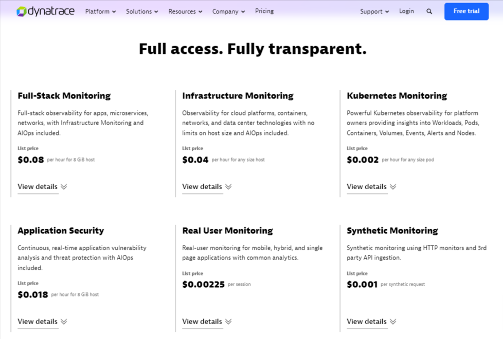
Let’s break down the available Dynatrace plans a bit further.
Dynatrace Full-Stack Monitoring Plan
This plan is designed for enterprises seeking complete observability, covering applications, microservices, and infrastructure monitoring. It provides automatic data collection and AIOps, making it valuable for IT teams across industries. While it offers end-to-end visibility, its pricing is based on memory usage rather than the number of services, which may be a limitation for some.
Dynatrace Infrastructure Monitoring Plan
This plan offers unlimited cloud platform observability, making it a good fit for IT and DevOps teams across industries. It includes integrated AIOps at a competitive price per host, providing a cost-effective solution for infrastructure monitoring. However, it does not offer application-specific insights.
Dynatrace Kubernetes Monitoring Plan
This plan is designed for DevOps teams managing Kubernetes environments, providing detailed insights into workloads and components. It's well-suited for companies using container orchestration. While it can extend to other observability areas, its primary focus is limited to Kubernetes monitoring.
Dynatrace Application Security Plan
This plan is designed for security teams seeking real-time vulnerability analysis and threat protection. It includes automated risk analysis, making it suitable for industries with strict security requirements. However, it requires full-stack monitoring functionality and cannot be used as a standalone solution.
Dynatrace Real User Monitoring Plan
This plan is tailored for digital experience teams to monitor mobile and web applications, capturing full customer interactions. It is handy for retail and service industries to enhance user experience. However, its session-based pricing may not align with all usage patterns.
Dynatrace Synthetic Monitoring Plan
This plan is designed for performance testing teams, offering browser interaction and API monitoring without the need for scripting. It suits industries that prioritize consistent uptime and performance checks. However, it may not provide comprehensive insights into real user interactions.
Dynatrace Log Management & Analytics Plan
This plan is designed for IT operations and security teams, offering efficient log analysis with transparent pricing. It works well for industries handling large volumes of log data. However, its cost per GiB can become a limitation for extensive data retention needs.
Dynatrace Pricing Vs. Competitors
Dynatrace's pricing is considered average compared to other APM tools, with transparent hourly rates for full-stack and infrastructure monitoring services. Each plan includes features such as AIOps and real-time vulnerability analysis.
Its automated data collection and configuration set it apart from competitors like Splunk and New Relic. The platform offers extensive integrations and strong security measures, ensuring effective performance monitoring and optimizing user experience.
Comparison Chart: Dynatrace vs. Alternatives
How does Dynatrace pricing compare to other application performance monitoring (APM) software? A comparison chart breaks down the costs of other application performance monitoring (APM) software side-by-side.
| Tool | Best For | Trial Info | Price | ||
|---|---|---|---|---|---|
| 1 | Best for code-level insights | 30-day free trial + demo available | From $395/year (billed annually) | Website | |
| 2 | Best for educational institutions | Free trial + demo available | Pricing upon request | Website | |
| 3 | Best for companies in finance | 15-day free trial + demo available | From $0.0001 | Website | |
| 4 | Best error tracking features | Free plan + demo available | Pricing upon request | Website | |
| 5 | Best unified monitoring platform | 14-day free trial available | From $15/user/month | Website | |
| 6 | Best for Node.js applications | 30-day free trial | Pricing upon request | Website | |
| 7 | Best incident management features | 14-day free trial | From $55/user/month (billed annually) | Website | |
| 8 | Best APM for AWS | Free plan available | Pricing upon request | Website | |
| 9 | Best for online games | Free plan + demo available | From $130/month | Website | |
| 10 | Best APM for Google Cloud | Free plan available | From $0.50/GiB | Website |
Alternatives to Dynatrace
Dynatrace is a solid application performance monitoring (APM) software, but many other options and dependencies exist. Depending on your use case, budget, team size, and other factors, you might consider shopping around for a solution better suited to your needs. If you’re looking for alternative application performance monitoring (APM) software options to Dynatrace, here are a few worth checking out.
Our one-on-one guidance will help you find the perfect fit.
How To Choose The Right Dynatrace Plan
When deciding which Dynatrace plan to go with, you’ll want to consider each plan's added value and potential drawbacks. Scrolling through long lists of features can quickly lead to confusion and uncertainty, so here are a few factors to consider as you evaluate and assess your options.
Dynatrace Scalability and Team Size
Evaluating Dynatrace's scalability is key to aligning with your team's size and growth. The pricing model accommodates various needs, offering full-stack, infrastructure, Kubernetes, and application security monitoring options. For small startups, infrastructure monitoring at $0.04/hour provides essential insights at a reasonable cost.
For broader coverage, mid-sized enterprises may benefit from full-stack monitoring at $0.08/hour. Larger teams can utilize Dynatrace's elastic grid architecture to scale monitoring as they grow.
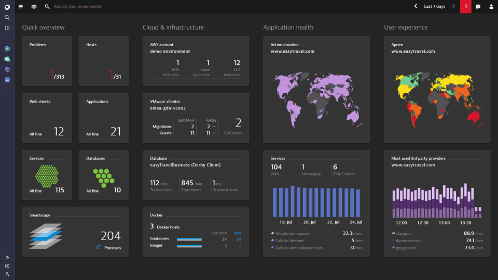
Industry-Specific Dynatrace Features
Given its tailored features for specific sectors, it is essential to assess Dynatrace's suitability for your industry. Kubernetes Monitoring delivers dashboards and root-cause analysis for IT teams, streamlining workload management. Retail teams can leverage Real User Monitoring to track customer interactions and enhance user experiences.
These features are included in Dynatrace's subscription plans, offering flexibility and scalability across industries. While most features are available across plans, their scope may vary. Understanding these capabilities can help your team optimize monitoring and boost operational efficiency.
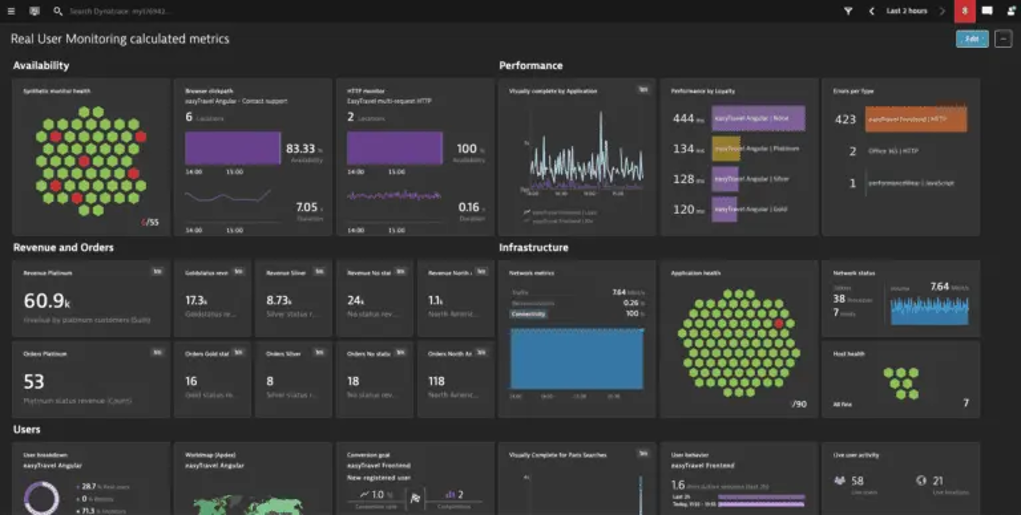
Dynatrace Integration Capabilities
Integrating with your tech stack is crucial for effective Application Performance Monitoring (APM). Dynatrace provides native integrations with platforms like Slack, Jira, Microsoft Teams, AWS, and GitHub to automate tasks and improve workflows. It also includes Webhooks for customizable notifications to third-party systems, enabling quick performance-issue responses.
With strong API support, Dynatrace allows custom integrations, ensuring adaptability across diverse IT environments. At the same time, it does not integrate with tools like Zapier; its native and Webhooks options offer connectivity for most needs.
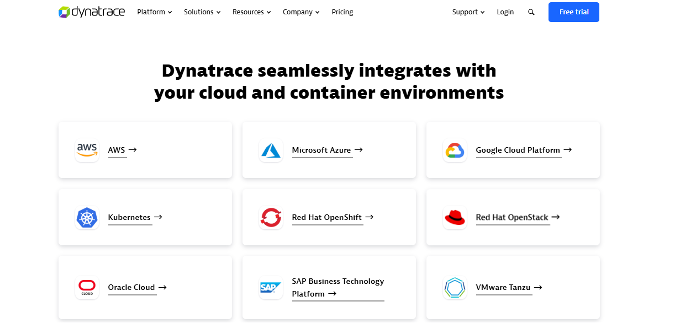
Dynatrace Security Safeguards
When choosing a Dynatrace plan, evaluating the security features included to protect your organization's data is essential. Dynatrace offers end-to-end data encryption, secure API management, and regular audits to maintain data integrity. The platform supports role-based permissions and sensitive data masking, ensuring safe handling of personal data.
Security features differ by plan, with advanced options available for secure tenant environments. Dynatrace emphasizes a secure software development lifecycle and requires employee training to uphold strong security practices. Data privacy settings can be customized to meet your specific requirements.
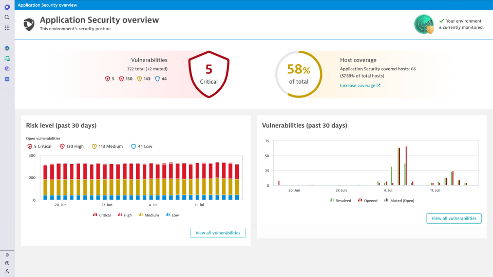
Dynatrace Pricing FAQs
Here are answers to a few common questions about Dynatrace pricing.
What additional costs should I anticipate with Dynatrace?
Additional costs with Dynatrace can arise from increased usage beyond the minimum annual spend. If usage exceeds the annual commitment, the platform operates on-demand and is billed monthly at the standard rates. Users may also choose to increase their commitment to receive higher discounts.
Are there any discounts or promotions available for Dynatrace?
Dynatrace offers discounts for more extensive commitments within their Platform Subscription model. Customers committing to higher usage volumes can negotiate better rates. The exact details and availability of discounts can be discussed with the Dynatrace sales team.
How often does Dynatrace change its pricing structure?
Dynatrace maintains a flexible pricing model based on market needs and customer feedback. Specific details about the frequency or historical changes aren’t publicly detailed, so customers should consult Dynatrace for the most current pricing information.
How does Dynatrace handle currency conversions for pricing?
Dynatrace can convert its standard USD pricing into several supported local currencies. This allows customers to view and manage costs in their currency, offering more straightforward budgeting and financial planning.
What is a GiB hour in Dynatrace pricing?
A GiB hour is a unit that measures the cost of monitoring a 1-GiB memory host for one hour. For example, a host with 16 GiB of memory monitored for 3 hours would consume 48 GiB hours. This metric helps calculate the cost based on memory usage rather than just the number of hosts.
Are there any overage penalties with Dynatrace?
Dynatrace does not impose penalty overages. When customers exceed their minimum annual spending, they can continue using the platform on an on-demand basis, be billed at the standard rates, or choose to increase their commitment to receive better rates.
Is Dynatrace Good Value?
Dynatrace's scalability is key to aligning with your team's size and growth. The pricing model accommodates various needs, offering full-stack, infrastructure, Kubernetes, and application security monitoring options. For small startups, infrastructure monitoring at $0.04/hour provides essential insights at a reasonable cost. For broader coverage, mid-sized enterprises may benefit from full-stack monitoring at $0.08/hour. Larger teams can utilize Dynatrace's elastic grid architecture to scale monitoring as they grow.
Verdict: Dynatrace is a worthwhile investment for medium to large enterprises prioritizing comprehensive performance insights and reliability.
Want to learn more about Dynatrace? Check out their site for additional information.
From $0.0001
15-day free trial + demo available
Need expert help selecting the right Recruiting & Applications Software?
We’ve joined up with Crozdesk.com to give all our readers (yes, you!) access to Crozdesk’s software advisors. Just use the form below to share your needs, and they will contact you at no cost or commitment. You will then be matched and connected to a shortlist of vendors that best fit your company, and you can access exclusive software discounts!
What’s Next?
Boost your SaaS growth and leadership skills. Subscribe to our newsletter for the latest insights from CTOs and aspiring tech leaders.
We'll help you scale smarter and lead stronger with guides, resources, and strategies from top experts!













