12 Best Dynatrace Alternatives Shortlist
After a thorough evaluation, I've shortlisted these top Dynatrace alternatives to tackle your tech challenges.
- New Relic - Best for comprehensive application performance monitoring
- Datadog - Best for unified cloud service tracking
- AppDynamics - Best for real-time business performance visibility
- Splunk - Best for large-scale data analysis and insights
- SolarWinds - Best for IT operations management across networks
- Grafana - Best for open-source visualization and analytics
- Prometheus - Best for robust monitoring in Kubernetes environments
- Elastic - Best for real-time search and data analytics
- Nagios - Best for comprehensive IT infrastructure monitoring
- Zabbix - Best for enterprise-level open-source monitoring
- Sumo Logic - Best for log management and security analytics
- Sysdig - Best for container and Kubernetes security
As a seasoned professional navigating APIs, microservices, and a host of full-stack technologies, I recognize the vital role of effective performance monitoring. Over the years, I've experienced first-hand the merits of using comprehensive AIOps platforms, such as those alternatives to Dynatrace, that offer swift troubleshooting and root cause analysis capabilities.
These Dynatrace substitutes are not just user-friendly, but also impress with their robust monitoring features. The seamless integration with popular platforms such as Slack aids in enhancing team communication during crucial situations. With extensive profiling and modular solutions at your disposal, you're equipped with a potent monitoring platform that can uplift your tech stack and overall productivity.
What Are Dynatrace Alternatives?
Dynatrace, and its alternatives, are a diverse array of software tools that professionals in the tech industry utilize for performance monitoring and management. These platforms serve IT operations teams, DevOps engineers, system administrators, and even business analysts, offering a range of capabilities from application performance monitoring to infrastructure management and data analytics.
They cater to users who seek different features, price points, or levels of complexity than Dynatrace offers, addressing unique business needs and providing custom solutions to optimize digital performance.
Overviews of the 12 Dynatrace Alternatives
1. New Relic - Best for comprehensive application performance monitoring

New Relic is a platform that provides an extensive range of solutions for monitoring and optimizing application performance. The software offers an impressive blend of tools, enabling users to track every aspect of their application lifecycle, justifying its position as best for comprehensive application performance monitoring.
Why I Picked New Relic:
I chose New Relic for its holistic approach to application performance monitoring. The breadth of its features provides a robust solution for in-depth tracking. I firmly believe that for businesses seeking a tool that covers all facets of application performance, New Relic excels.
Standout Features & Integrations:
New Relic offers features such as real-time analytics, cloud integration, and customizable dashboards that allow users to pinpoint and rectify application issues. The platform also boasts a robust set of integrations, including AWS, Azure, Docker, and Kubernetes, enhancing its utility and versatility.
Pricing:
Pricing for New Relic starts at $12/user/month (billed annually). The platform does not have a minimum seat requirement and does not require any base fee or setup fee.
Pros:
- Offers comprehensive application performance monitoring
- Provides robust set of integrations
- Features customizable dashboards for unique user experience
Cons:
- Higher learning curve due to broad feature set
- Pricing can be complex
- Smaller teams might not utilize all features
2. Datadog - Best for unified cloud service tracking
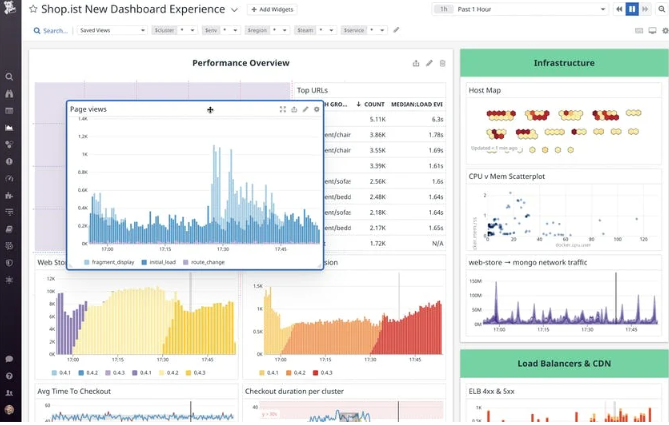
Datadog provides a comprehensive monitoring service for cloud-scale applications. It is a go-to solution for businesses that operate within a cloud environment, making it the best choice for unified cloud service tracking.
Why I Picked Datadog:
Datadog made the list because of its powerful tracking capabilities for cloud-based operations. Its ability to provide insights into the intricacies of cloud environments is exceptional. I selected Datadog because it delivers a unified view of entire cloud infrastructure, justifying its place as the "best for" unified cloud service tracking.
Standout Features & Integrations:
Datadog's features include real-time dashboards, anomaly detection, and predictive analytics, offering a strong set of tools to monitor cloud performance. Its integrations list is extensive, covering services like AWS, Google Cloud, Azure, and a host of others that further enhance its tracking capabilities.
Pricing:
The pricing for Datadog starts at $15/user/month (billed annually). There is no minimum seat requirement, nor is there any additional setup or base fee.
Pros:
- Comprehensive tracking for cloud services
- Extensive integration possibilities
- Real-time dashboards offer immediate insights
Cons:
- Pricing may be high for small organizations
- Setup can be complex for beginners
- Customization options can be overwhelming
3. AppDynamics - Best for real-time business performance visibility
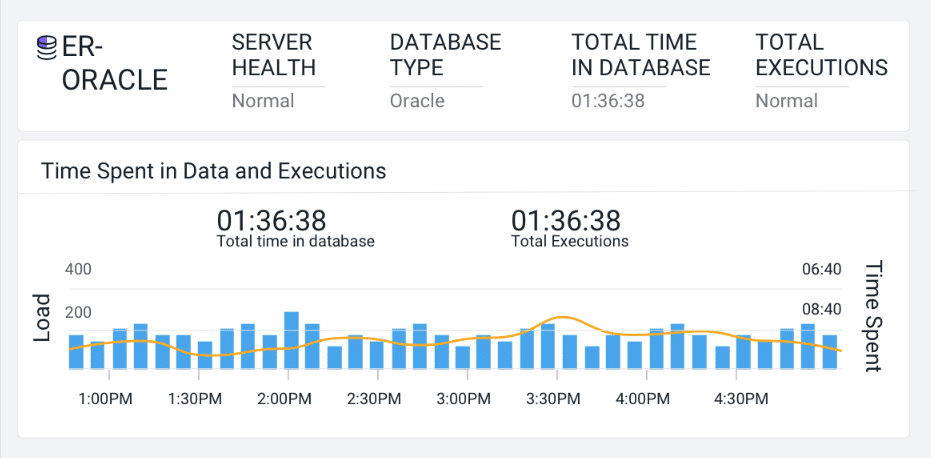
AppDynamics offers a suite of monitoring tools designed to provide deep insights into your business performance. This platform excels at giving a real-time view of your business metrics, making it ideal for those needing immediate visibility into their performance.
Why I Picked AppDynamics:
AppDynamics stands out for its superior real-time monitoring capabilities, which is why I picked it for this list. Its ability to provide immediate visibility into business performance is unparalleled. I deemed AppDynamics "best for" real-time business performance visibility because of this prompt, up-to-date perspective it offers on business operations.
Standout Features & Integrations:
Key features of AppDynamics include application performance management, end-user monitoring, and infrastructure visibility. Notable integrations include those with popular platforms such as AWS, Azure, and Docker, which ensure that it provides a holistic view of your application and infrastructure performance.
Pricing:
Pricing for AppDynamics starts at $30/user/month (billed annually). There is no minimum seat requirement and no additional base or setup fees.
Pros:
- Provides real-time business performance visibility
- Robust integrations with popular platforms
- Comprehensive application and infrastructure monitoring
Cons:
- Can be expensive for smaller teams
- May be complex for beginners
- Interface may seem cluttered due to the amount of data presented
4. Splunk - Best for large-scale data analysis and insights
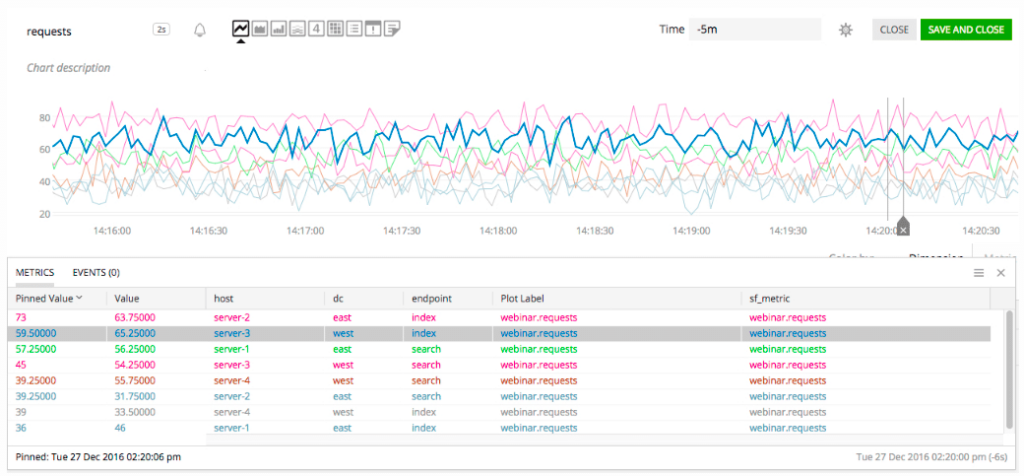
Splunk is a platform designed to collect and analyze high volumes of machine-generated data. It's an excellent choice for those who need in-depth insights from large data sets.
Why I Picked Splunk:
I chose Splunk for this list due to its unparalleled capacity to manage and analyze large volumes of data. It stands out for its powerful data-crunching abilities, making it an essential tool for businesses dealing with massive data sets. Splunk was clear to me as the "Best for" large-scale data analysis and insights because of its remarkable data handling and analytical capabilities.
Standout Features & Integrations:
Splunk's standout features include real-time visibility, predictive analytics, and machine learning capabilities, all tailored for complex data analysis. It offers integrations with a variety of platforms, such as AWS, Azure, and Google Cloud, enabling efficient data management across different sources.
Pricing:
Splunk pricing starts from $150/user/month. The pricing model is based on data volume, which aligns with its strength in large-scale data analysis. Note that there are discounts for higher volume tiers.
Pros:
- Capable of handling and analyzing large data sets
- Powerful predictive analytics and machine learning features
- Robust integrations with major platforms
Cons:
- Can be expensive for smaller companies
- Has a steeper learning curve
- Customization can be complex
5. SolarWinds - Best for IT operations management across networks
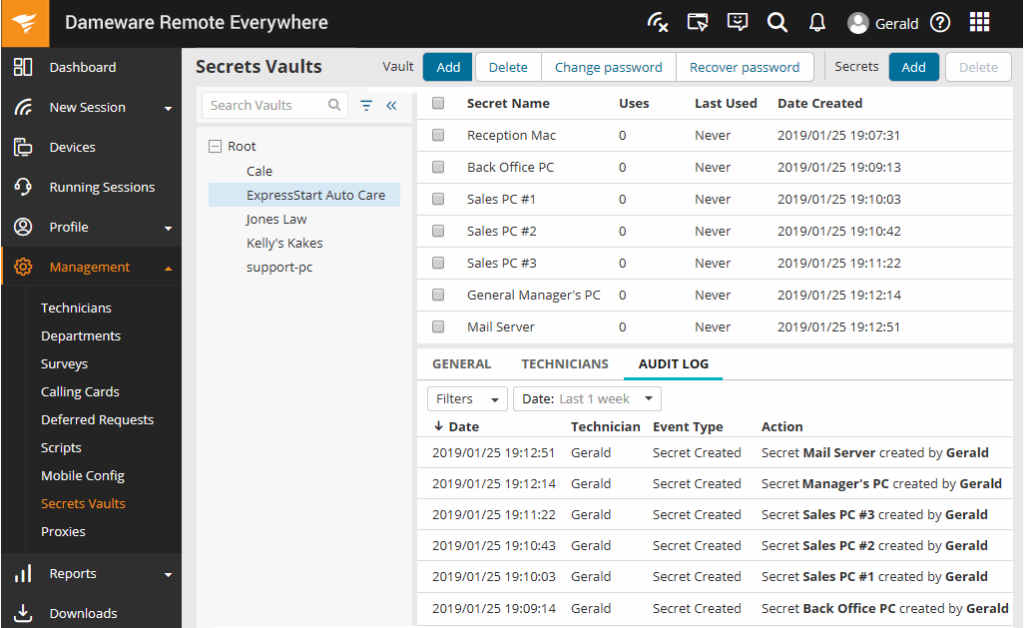
SolarWinds is a well-regarded IT operations management tool that offers comprehensive monitoring and management across networks. Its robust capabilities make it ideal for IT teams that oversee expansive and complex network environments.
Why I Picked SolarWinds:
SolarWinds made my list for its breadth of features and excellent network management abilities. Its stand-out feature, in my opinion, is its comprehensive and holistic approach to network monitoring and management, making it an essential tool for IT teams. I determined SolarWinds to be "Best for" IT operations management across networks due to these vast network management capabilities.
Standout features & integrations:
Among its myriad features, SolarWinds' network performance monitor, network configuration manager, and NetFlow traffic analyzer stand out. These tools provide in-depth network visibility and configuration management, which is essential for any IT operations management toolkit. SolarWinds offers integrations with a range of systems, including Windows, Linux, and major databases like SQL Server, making it versatile in diverse IT environments.
Pricing:
SolarWinds pricing starts from $2,995 per license, billed annually. However, this pricing can vary based on the suite of tools and the number of devices in your network.
Pros:
- Comprehensive network monitoring and management features
- Excellent integrations with multiple systems
- Offers powerful and customizable dashboards
Cons:
- Higher-end pricing might not suit smaller businesses
- Complex configuration may require technical expertise
- Customer service can sometimes be slow to respond
6. Grafana - Best for open-source visualization and analytics

Grafana is a popular open-source analytics and monitoring solution. Its main function is to provide users with tools for visualizing, exploring, and understanding metrics that matter to their businesses, which aligns with its "best for" claim of open-source visualization and analytics.
Why I Picked Grafana:
I selected Grafana for its open-source nature, allowing for extensive customization and adaptation to specific needs. This flexibility sets it apart from other proprietary tools and makes it a strong contender for visualizing and analyzing data. I believe Grafana stands out as the "Best for" open-source visualization and analytics due to its diverse community support, extensive plugin library, and customization options.
Standout features & integrations:
Grafana offers robust data visualization features, including customizable dashboards, graph editing, and alerts. Additionally, it has the ability to unify data from disparate sources, providing a cohesive view. Grafana integrates with various data sources, including Graphite, InfluxDB, Logz.io, and Elasticsearch, enhancing its data visualization and analytic capabilities.
Pricing:
Grafana's pricing starts from $49/user/month (billed annually) for its Cloud Pro plan. The open-source version of Grafana is available for free.
Pros:
- Open-source and highly customizable
- Robust data visualization features
- Integrates with a wide range of data sources
Cons:
- Initial setup can be complex for newcomers
- Advanced features require a paid plan
- Documentation might be overwhelming for beginners
7. Prometheus - Best for robust monitoring in Kubernetes environments

Prometheus is an open-source service monitoring system and time series database. It collects metrics from monitored targets by scraping metrics HTTP endpoints on these targets, which complements its position as the best for robust monitoring in Kubernetes environments.
Why I Picked Prometheus:
I chose Prometheus for its focus on reliability and simplicity in design, and its unique capability in providing a robust monitoring solution in Kubernetes environments. Its powerful querying language, PromQL, is what sets it apart, enabling users to gain insights into their data with high efficiency. As Kubernetes continues to rise in popularity, Prometheus's Kubernetes-native monitoring capabilities, in my opinion, make it the best tool for such environments.
Standout features & integrations:
Prometheus provides a multi-dimensional data model, a flexible query language, and autonomous single server nodes. Its alerting feature allows users to set up simple yet powerful rules for their most critical metrics. Prometheus has an array of integrations and exporters, making it compatible with many types of systems and services, such as AWS, Google Cloud, and more.
Pricing:
Prometheus is an open-source tool available at no cost.
Pros:
- Open-source and highly flexible
- Robust monitoring capabilities in Kubernetes environments
- Powerful query language, PromQL
Cons:
- Can be complex to set up and use
- Lacks native long-term storage capabilities
- Visualization features are not as extensive as some other tools
8. Elastic - Best for real-time search and data analytics
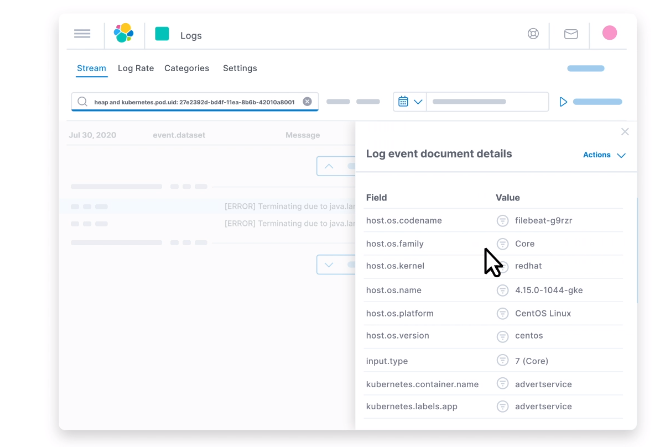
Elastic is an open-source search and analytics engine known for its speed and scalability. It is commonly used for log and event data analysis due to its real-time capabilities, making it an ideal choice for real-time search and data analytics.
Why I Picked Elastic:
I selected Elastic for this list due to its impressive real-time capabilities and high-speed search functionality. Its adaptability, high scalability, and ability to handle large amounts of data set it apart from other similar tools. When dealing with real-time search and data analytics, Elastic's ability to provide quick, actionable insights makes it the best tool, in my opinion.
Standout features & integrations:
Elastic features include full-text search, distributed search, and multi-tenant capabilities. It has the ability to analyze and visualize data in real time, which is a key requirement in modern data-driven enterprises. Elastic integrates with a wide range of systems and platforms, such as AWS, Google Cloud, Microsoft Azure, and more, ensuring a smooth data analysis process regardless of the environment.
Pricing:
Elastic offers a free basic plan, but the paid plans start from $16/user/month (billed annually).
Pros:
- Real-time search and analysis
- High-speed and scalability
- Broad range of integrations
Cons:
- Can be complex to set up
- Advanced features require paid plans
- High learning curve for beginners
9. Nagios - Best for comprehensive IT infrastructure monitoring
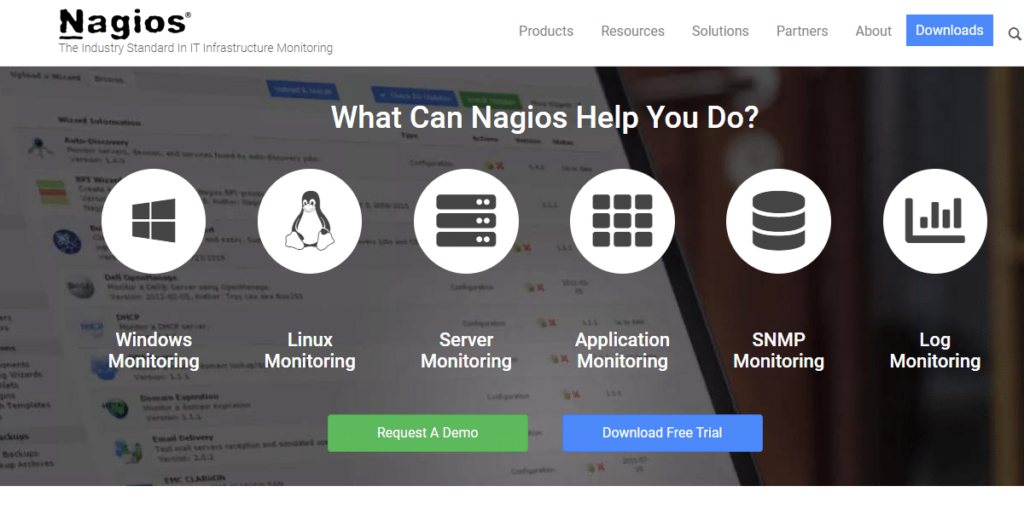
Nagios is a powerful monitoring system that enables organizations to identify and resolve IT infrastructure problems before they affect critical business processes. Given its comprehensive coverage of IT infrastructure monitoring, Nagios is particularly adept at ensuring systems, networks, and applications are operating optimally.
Why I Picked Nagios:
In deciding upon the inclusion of Nagios, the tool's comprehensive IT infrastructure monitoring capability won me over. Its ability to monitor systems, networks, and applications, coupled with its advanced alerting system, differentiates it from other monitoring tools. This level of thoroughness makes Nagios ideal for comprehensive IT infrastructure monitoring.
Standout features & integrations:
Nagios boasts features such as infrastructure monitoring, server and network monitoring, and auto-discovery of system components. Its alerting system is also a standout, providing prompt notifications about potential issues. For integrations, Nagios supports a range of add-ons and plugins that allow it to work with applications such as AWS, MySQL, and Apache, among others.
Pricing:
Nagios Core, the open-source version, is available for free. However, for more advanced features, Nagios XI starts from $1995/year (billed annually).
Pros:
- Comprehensive IT infrastructure monitoring
- Advanced alerting system
- Wide range of integrations
Cons:
- Might be complex for beginners
- Advanced features require paid plan
- No official support for the open-source version
10. Zabbix - Best for enterprise-level open-source monitoring
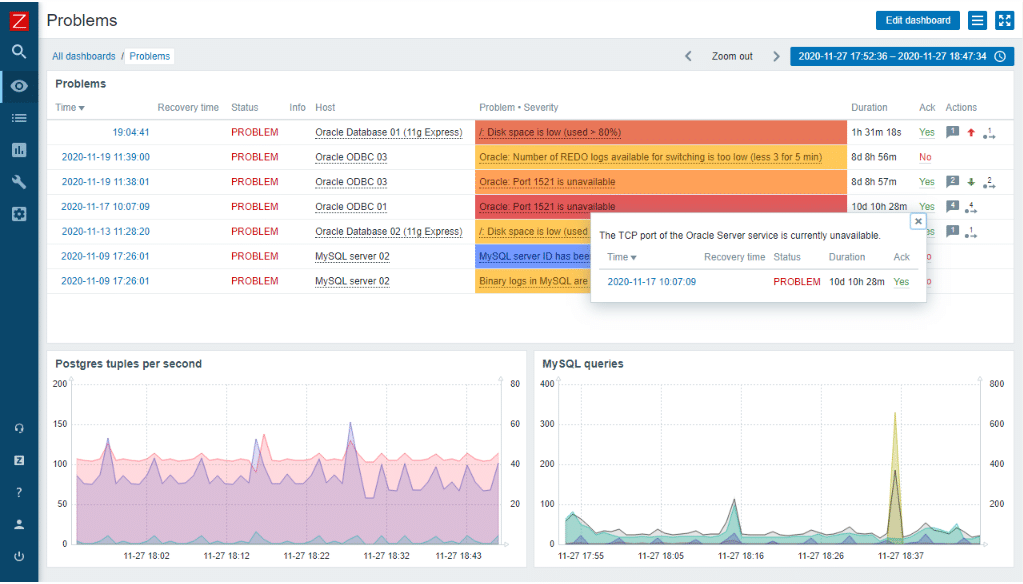
Zabbix is an enterprise-grade, open-source monitoring solution tailored for tracking, recording, alerting, and visualizing data from a diverse array of IT components. The reason it excels at enterprise-level open-source monitoring is due to its scalability, feature-rich platform, and ability to integrate with various systems and applications.
Why I Picked Zabbix:
I picked Zabbix because of its exceptional capabilities to scale and its comprehensive feature set, which makes it a good fit for enterprise-level open-source monitoring. Compared to other solutions, Zabbix provides more diverse monitoring features, including network devices, servers, virtual machines, and cloud services. Its open-source nature also offers the flexibility and customization that large organizations often require.
Standout features & integrations:
Zabbix comes with a variety of features like automated discovery, real-time monitoring, and customizable alerting. It also supports the creation of detailed visualization graphs and charts. As for integrations, Zabbix provides native support for platforms like Java and Python, and it also interfaces well with popular databases such as MySQL, PostgreSQL, and Oracle.
Pricing:
Zabbix is open-source and thus freely available. However, professional technical support is provided at additional costs starting from $700 per year (billed annually).
Pros:
- Excellent scalability
- Comprehensive set of features
- Strong community and professional support
Cons:
- The learning curve can be steep
- Configuration may require a substantial amount of time
- Advanced support requires additional cost
11. Sumo Logic - Best for log management and security analytics
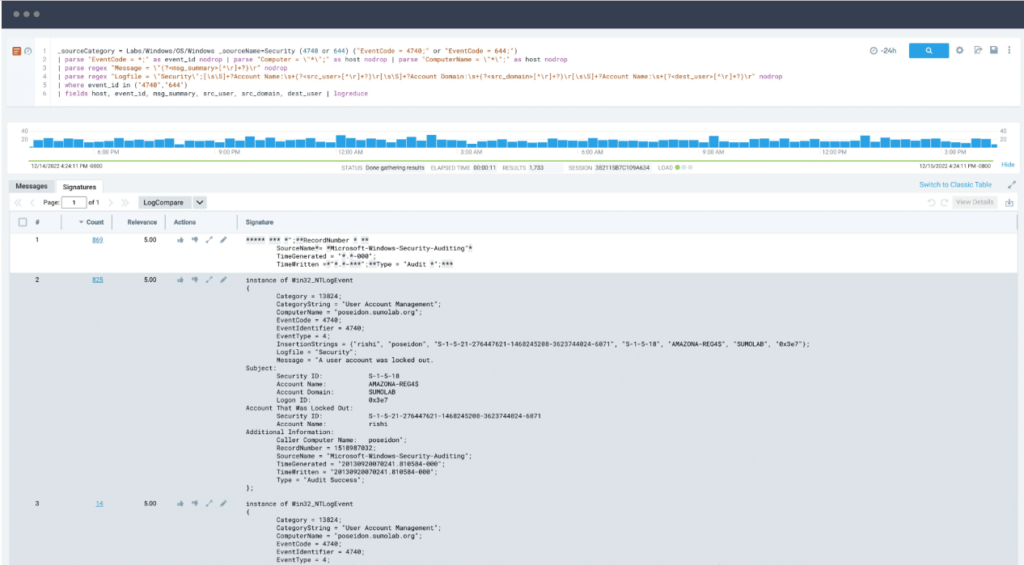
Sumo Logic is a cloud-based platform that excels in aggregating, analyzing, and visualizing log data to aid in IT operations, application monitoring, and security analytics. Its potent capacity for log management, coupled with advanced security analytics, makes it a standout choice for teams focusing on these areas.
Why I Picked Sumo Logic:
I selected Sumo Logic for this list due to its superior performance in both log management and security analytics. Not only does it collect and aggregate logs efficiently, but it also brings to the table advanced analytics capabilities, which can help uncover hidden patterns, detect anomalies, and provide insights into security incidents. This two-pronged functionality makes it a valuable tool for both IT operations and security teams.
Standout features & integrations:
Sumo Logic's key features include centralized log management, real-time data analytics, and advanced security intelligence. Additionally, it offers machine learning capabilities for predictive insights and anomaly detection. Sumo Logic integrates with a wide range of platforms and services, including AWS, Google Cloud, Azure, and various DevOps tools.
Pricing:
The pricing for Sumo Logic starts at $108 per user per month (billed annually).
Pros:
- Robust log management and security analytics
- Effective integrations with various platforms and services
- Predictive insights through machine learning
Cons:
- High cost can be a barrier for small to medium-sized organizations
- The interface may be complex for some users
- Heavy dependency on internet connectivity due to its cloud-based nature
12. Sysdig - Best for container and Kubernetes security

Sysdig is an open-source tool renowned for its container and Kubernetes monitoring and security. Its unique focus on securing containerized environments and Kubernetes deployments underscore its position as an optimal choice for organizations heavily invested in these technologies.
Why I Picked Sysdig:
In my selection process, Sysdig emerged as a clear winner for monitoring and securing containerized environments and Kubernetes infrastructure. What sets it apart is its deep integration with Kubernetes and container technologies, which allows for in-depth visibility and control. Sysdig's ability to provide security insights for these specific technologies, which have become staples in modern IT operations, made it a compelling pick for this list.
Standout features & integrations:
Sysdig's salient features include container visibility, Kubernetes monitoring, and comprehensive security for containerized environments. These features provide users with valuable insights, aiding them in maintaining secure and efficient operations. In terms of integrations, Sysdig has extensive support for Docker, Kubernetes, AWS, Google Cloud, Azure, and more, enabling operation in diverse IT environments.
Pricing:
Sysdig pricing starts from $75 per user per month, making it accessible for businesses of various sizes.
Pros:
- Comprehensive container and Kubernetes monitoring
- Deep integration with Docker, Kubernetes, and various cloud platforms
- Provides valuable insights for maintaining secure and efficient operations
Cons:
- The interface could be challenging for beginners
- It may have a steep learning curve for those unfamiliar with container and Kubernetes environments
- Costs could add up for larger teams or extensive deployments
Other Noticeable Dynatrace Alternative
Below is a list of additional Dynatrace alternatives that I shortlisted but did not make it to the top 12. Definitely worth checking them out.
- Sensu - Good for robust event filtering in monitoring workflows
- Instana - Good for real-time performance monitoring with automatic APM
- LogicMonitor - Good for SaaS-based, agentless monitoring
- Auvik - Good for comprehensive network infrastructure management
- Honeycomb - Good for observability and debugging in production systems
- Pingdom - Good for uptime, performance, and user experience monitoring
- Riverbed - Good for network performance monitoring with digital experience focus
- ThousandEyes - Good for network intelligence and visualizing network paths
- ManageEngine Applications Manager - Good for application performance monitoring across physical, virtual, and cloud environments
- Icinga - Good for comprehensive monitoring with strong community support
- Scout APM - Good for developers wanting detailed performance insights
- Opsview - Good for businesses seeking customizable dashboards and reporting
- Site24x7 - Good for all-in-one monitoring across websites, servers, and applications
- Wavefront by VMware - Good for scalable, high-granularity observability and analytics
- Stackify Retrace - Good for deep code-level insights for developers
Selection Criteria For Choosing Dynatrace Alternative
In my extensive experience with IT monitoring software, I have tried, tested, and researched countless tools. For this particular review, I evaluated more than 30 tools, focusing on their core functionalities, key features, and usability aspects to meet the specific needs of businesses seeking the best network monitoring solutions. Here's what mattered the most to me.
Core Functionality
- Monitoring Capabilities: The tool should provide a holistic view of a network's health, including servers, devices, and applications.
- Alerting Mechanism: Instant notifications when issues arise are essential to prevent downtime.
- Reporting: The ability to generate detailed reports for analysis and data-driven decision-making.
Key Features
- Customizable Dashboards: Dashboards should be easily customizable to display relevant metrics as per the user's preference.
- Scalability: The software should be able to accommodate growth and handle an increasing amount of work in the network infrastructure.
- Integration: The tool should integrate with other platforms or software used in the business for streamlined operations.
Usability
- User Interface: The user interface should be intuitive and not overly complicated, enabling users to quickly understand and navigate through different functionalities.
- Easy Setup: The initial setup and onboarding process should be straightforward and not require an extensive amount of time.
- Customer Support: It's crucial to have responsive and knowledgeable customer support to address any issues or queries promptly.
- Training Resources: Considering the complexity of network monitoring tools, the presence of a well-structured learning library or training resources for onboarding users is highly beneficial.
Most Common Questions Regarding Dynatrace Alternative (FAQs)
What are the benefits of using Dynatrace alternatives?
The benefits of using Dynatrace alternatives include lower costs, additional or specialized features, simplicity in usage, more integration options, and flexible pricing models. These alternatives might better fit specific business needs or budget constraints.
What are the top five benefits of using these tools?
Comprehensive Monitoring: Many alternatives offer robust monitoring capabilities, including infrastructure, application, and network monitoring.
Customizable Alerts: They offer the flexibility to set up custom alerts based on your business needs.
Integration Capabilities: Most tools integrate well with other software systems used within a business.
Scalability: These tools can scale as your business grows, making them a good long-term investment.
Detailed Reporting: They often come with in-depth reporting features for performance analysis and data-driven decision-making.
How much do these tools usually cost?
Pricing for these tools varies significantly based on the specific tool, its features, the number of users, and the size of the infrastructure it needs to monitor. Some tools offer pricing per user, while others have a cost per monitored device or server.
What are the pricing models for these tools?
Most Dynatrace alternatives have a subscription-based pricing model, typically billed monthly or annually. The pricing usually scales based on the number of features or the scale of usage.
What is the typical range of pricing for these tools?
The typical range can be anywhere from $10/user/month for basic plans to over $500/user/month for more advanced and enterprise-level plans.
What are some of the cheapest and most expensive software options?
Some of the more affordable options include Zabbix and Icinga, which offer robust features at a lower cost. On the higher end of the spectrum, tools like Riverbed and Instana come with a higher price tag due to their advanced capabilities and enterprise-oriented features.
Are there any free Dynatrace alternatives available?
Yes, there are free alternatives to Dynatrace, including Zabbix and Icinga. However, keep in mind that while these tools are free to use, they may lack some of the advanced features found in paid options.
How do free tools compare to paid tools?
Free tools can offer basic monitoring capabilities and could be a good fit for small businesses or teams with lower monitoring needs. However, paid tools typically provide more advanced features, better support, and scalability for larger networks or more complex use cases.
Other Dynatrace Alternatives Reviews
Summary
In this buyer's guide, we dove deep into the realm of Dynatrace alternatives, exploring various options tailored to specific use cases. Whether you're seeking a tool for enterprise-level open-source monitoring, log management and security analytics, or container and Kubernetes security, you have many robust options to consider.
Here are three key takeaways from this guide:
- Assess Your Needs: Different tools are designed with various use cases in mind. Some are good for extensive log management, others for open-source environments, and others still for container and Kubernetes security. Understanding your organization's unique needs will guide you toward the right tool.
- Look at the Features: Tools may have similar core functions, but the devil is in the details. The unique features of each tool, their usability, and integrations with other tools you use can make all the difference in your monitoring experience.
- Consider the Pricing: While the cost is often a significant factor, it's important to consider what you're getting for your money. A more expensive tool might provide the robust functionality or support you need, and in some cases, a cheaper or even free tool may meet your needs.
Remember, the 'best' tool depends entirely on your organization's specific requirements and circumstances. Armed with the information in this guide, you are well on your way to making an informed decision.
What do you think?
Certainly, no list can encompass every excellent Dynatrace alternative out there. There might be some great tools that I didn't cover in this guide. If you've used or heard about a tool that you believe deserves a spot on this list, please share your thoughts.
Your insights and experiences could be invaluable to others exploring their options. I look forward to hearing from you.
