With decades in the tech industry under my belt, I've encountered and evaluated a myriad of performance-monitoring software. Today, I bring you one of the most in-depth Dynatrace reviews. My aim is simple: to provide you with clear, concise information, helping you determine if Dynatrace aligns with your needs. Trust that I've got you covered.
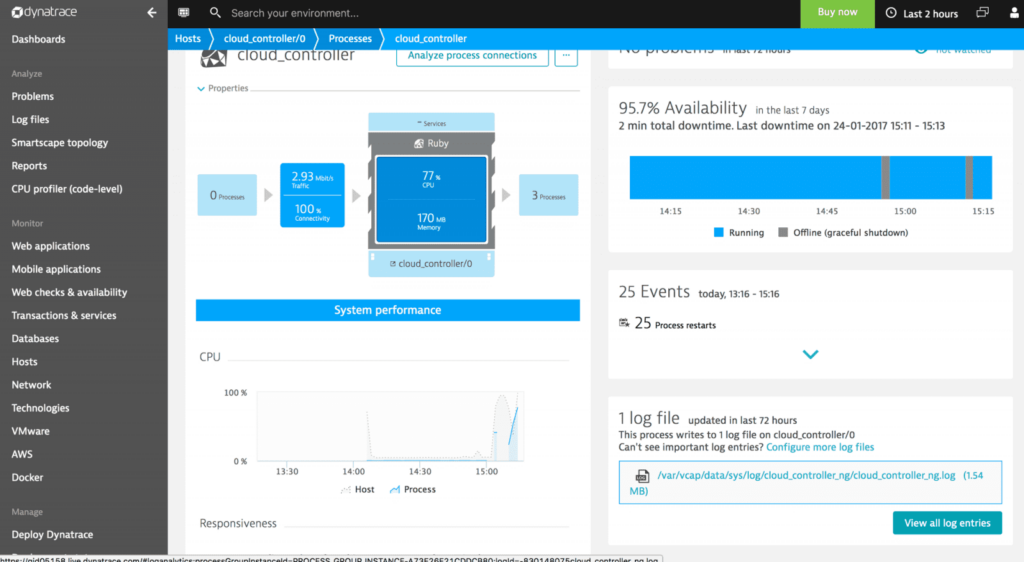
Dynatrace Software Overview
Dynatrace is a leading APM tool (Application Performance Monitoring) and software intelligence platform designed to monitor and optimize application performance." Targeted at businesses and IT professionals, it ensures software applications run efficiently, offering insights into potential issues. The tool benefits users by providing real-time data and automation in problem resolution.
It addresses performance issues and pain points such as application downtime, slow performance, and infrastructure inefficiencies. Among its standout features are deep application monitoring, AI-driven analytics, and digital experience tracking.
Pros
- Deep Monitoring: Dynatrace offers in-depth application monitoring, ensuring every aspect of an application's performance is under scrutiny.
- AI Analytics: The platform's AI-driven analytics provide actionable insights, making problem detection and resolution more efficient.
- User Experience Tracking: Dynatrace excels in digital experience management, giving insights into how end-users interact with applications.
Cons
- Complex Setup: Dynatrace can be intricate to set up, requiring a steeper learning curve for some users.
- Resource Intensive: The software can be CPU-intensive resource-heavy, potentially slowing down less robust systems.
- Overwhelming UI: Some users find its user interface packed with features, which can be overwhelming for newcomers.
Expert Opinion
Having spent years in the tech industry, I've had the opportunity to compare various software intelligence platforms. Dynatrace, in my judgment, offers a robust set of features that can outperform many competitors, especially with its AI-driven analytics and deep application monitoring.
However, when determining its place in the market, one must consider its resource intensity and the complexity of its setup. It's particularly suited for larger enterprises with dedicated IT teams, given its comprehensive feature set. When selecting a tool, businesses should weigh Dynatrace's advanced capabilities against its steeper learning curve.
Dynatrace: The Bottom Line
What sets Dynatrace apart from similar software is its unparalleled depth in application monitoring combined with AI-driven analytics. This combination ensures not just surface-level insights but a deep dive into potential issues, making it a unique offering in the market. Its capability to track user experiences and provide real-time data on application performance makes it a noteworthy tool. While other platforms might offer monitoring solutions, Dynatrace's comprehensive approach to software intelligence is distinctive.
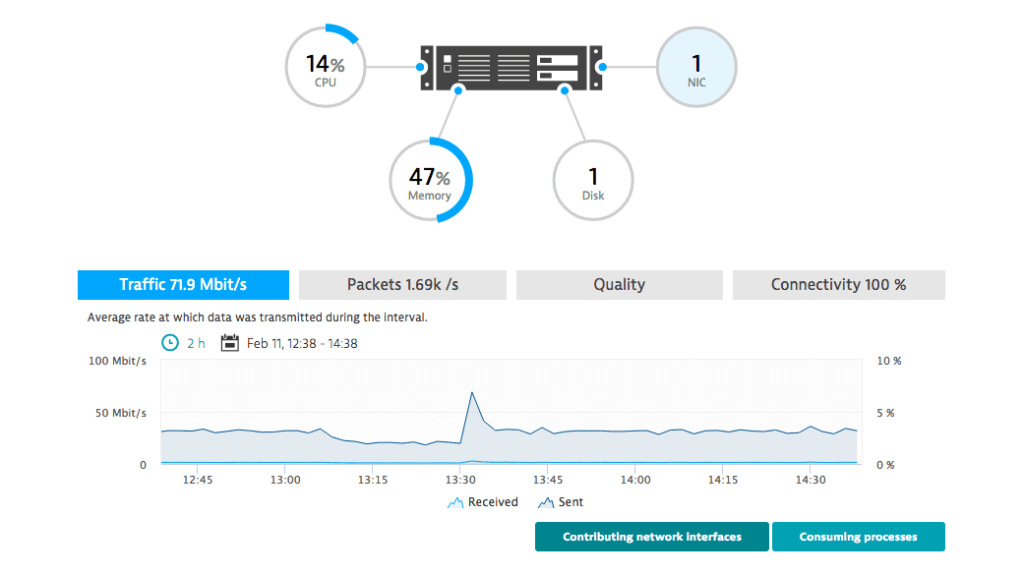
Dynatrace Deep Dive
Before we delve into the specifics, it's essential to understand the breadth and depth of Dynatrace's capabilities. This platform is not just another monitoring tool; it's a comprehensive solution designed to cater to modern IT environments. With many features, Dynatrace aims to provide observability and a holistic view of your digital ecosystem, ensuring optimal performance and user satisfaction. Now, let's explore the product specifications to get a clearer picture of what Dynatrace brings to the table.
Product Specifications
- Real-time Application Monitoring - Yes
- Infrastructure Monitoring - Yes
- Real User Monitoring - Yes
- Cloud Monitoring - Yes
- Digital Experience Monitoring - Yes
- AI-powered Root Cause Analysis - Yes
- Automated Anomaly Detection - Yes
- Code-level Diagnostics - Yes
- Log Monitoring - Yes
- Integration with CI/CD tools - Yes
- Network Monitoring - Yes
- Container Monitoring - Yes
- Serverless Monitoring - Yes
- Cloud Infrastructure Cost Analysis - No
- ITSM and Orchestration Integration - Yes
- Security and Vulnerability Detection - No
- Synthetic Monitoring - Yes
- Business Analytics - Yes
- Session Replay - Yes
- Role-based Access Control and Permissions - Yes
- Customizable Dashboards - Yes
- Alerts and Notifications - Yes
- API Monitoring - Yes
- AIOps capabilities - Yes
- Plugin Ecosystem - Yes
Dynatrace Feature Overview
- Real-time Application Monitoring: Dynatrace offers in-depth visibility into application performance, ensuring optimal user experiences.
- AI-powered Root Cause Analysis: The software instantly pinpoints the root causes of problems, reducing mean time to repair.
- Digital Experience Monitoring: Gain insights into user experiences across various channels and devices.
- Cloud Monitoring: Comprehensive coverage across cloud platforms ensures system health and performance.
- Automated Anomaly Detection: It detects and alerts users about anomalies in real-time, preventing potential issues.
- Code-level Diagnostics: Dive deep into your code to identify and rectify performance bottlenecks.
- Log Monitoring: Consolidate, analyze, and visualize logs for streamlined troubleshooting.
- Synthetic Monitoring: Simulate and monitor software performance in various conditions to ensure constant availability.
- Session Replay: Understand user behavior by replaying session activities.
- AIOps Capabilities: Leverage AI to automate and enhance IT operations, reducing manual interventions.
Standout Functionality
- AI-powered Root Cause Analysis: While many tools detect issues, Dynatrace stands out by leveraging AI to immediately pinpoint the root cause, a game-changer in incident management.
- Session Replay: This functionality offers an unmatched visual playback of user sessions, bridging the gap between IT and business teams.
- AIOps Capabilities: Dynatrace's full-stack AI-driven approach to operations automates and enhances traditional IT operations processes, placing it at the forefront of the AIOps revolution.
Integrations
- Out-of-the-box Integrations: Dynatrace integrates with popular tools like Slack, JIRA, ServiceNow, Splunk and many CI/CD tools, showcasing its dependency management capabilities.
- API: Dynatrace provides a robust API, allowing for custom integrations and extensions to fit unique business requirements.
- Add-ons: The platform supports a rich ecosystem of plugins and extensions, enhancing its capabilities across various domains.
Dynatrace Pricing
Pricing upon request
Ease of Use
The Dynatrace user interface is intuitive and well-organized. The dashboard offers a centralized view of critical metrics and graphs, making navigation straightforward. However, the vast array of features can be overwhelming for newcomers. It might require some training to understand all its capabilities fully.
Customer Support
Dynatrace offers a comprehensive support and administration portal that includes documentation, tutorials, and webinars. Their support team is responsive, but some users might find it frustrating when trying to address more complex, non-standard issues.
Dynatrace Use Case
For companies prioritizing digital performance, Dynatrace is an excellent fit. Large enterprises, especially those with complex IT environments, will find significant value in its comprehensive monitoring and AIOps capabilities. It thrives in settings where real-time insights and rapid problem resolution are crucial.
Who Would Be A Good Fit For Dynatrace?
Dynatrace excels in complex IT environments, especially within large enterprises in sectors like e-commerce, finance, and healthcare. Its depth suits medium to large-scale businesses with specialized IT teams. Industries reliant on digital platforms find its comprehensive monitoring invaluable. In dynamic settings with cloud platforms and microservices, Dynatrace emerges as a top choice.
Who Would Be A Bad Fit For Dynatrace?
Smaller companies or startups with limited IT infrastructure might find Dynatrace's expansive capabilities excessive and its pricing steep. Firms seeking only basic monitoring without deeper analytical features might want to explore simpler solutions.
Dynatrace FAQs
Does Dynatrace support mobile application monitoring?
Yes, it offers in-depth mobile app monitoring capabilities.
How does the AI-powered diagnosis work in Dynatrace?
Dynatrace's AI engine analyzes anomalies and provides root cause analysis instantly.
Can I integrate Dynatrace with my existing CI/CD pipeline?
Yes, Dynatrace offers integrations with popular CI/CD tools.
Is there a trial version available for Dynatrace?
Yes, Dynatrace offers a free trial for new users, including access to OneAgent.
Alternatives to Dynatrace
- New Relic: Best for teams looking for application performance management with business-centric insights.
- Datadog: Preferred for its vast integration ecosystem and monitoring capabilities across multiple platforms.
- AppDynamics: Suitable for businesses that prioritize end-to-end performance monitoring with user journey insights.
For even more alternatives to Dynatrace, check out our roundup of the top Dynatrace alternatives.
Dynatrace Company Overview & History
Dynatrace provides SaaS-based software intelligence, including Linux, to simplify enterprise cloud complexity and accelerate digital transformation. Many Fortune 500 companies use Dynatrace. The company, headquartered in Waltham, Massachusetts, is a public entity. Its mission is to empower all teams, from IT to DevOps, to drive better business outcomes.
Summary
In terms of overall rating, Dynatrace stands out as an all-in-one robust and comprehensive monitoring and AIOps platform. With its AI-driven insights and a vast range of functionalities, it caters especially to large enterprises aiming to enhance their digital performance.
We recommend potential users to gauge its fit based on their specific needs and priorities. Feel free to share your user reviews and thoughts about Dynatrace in the comments.
