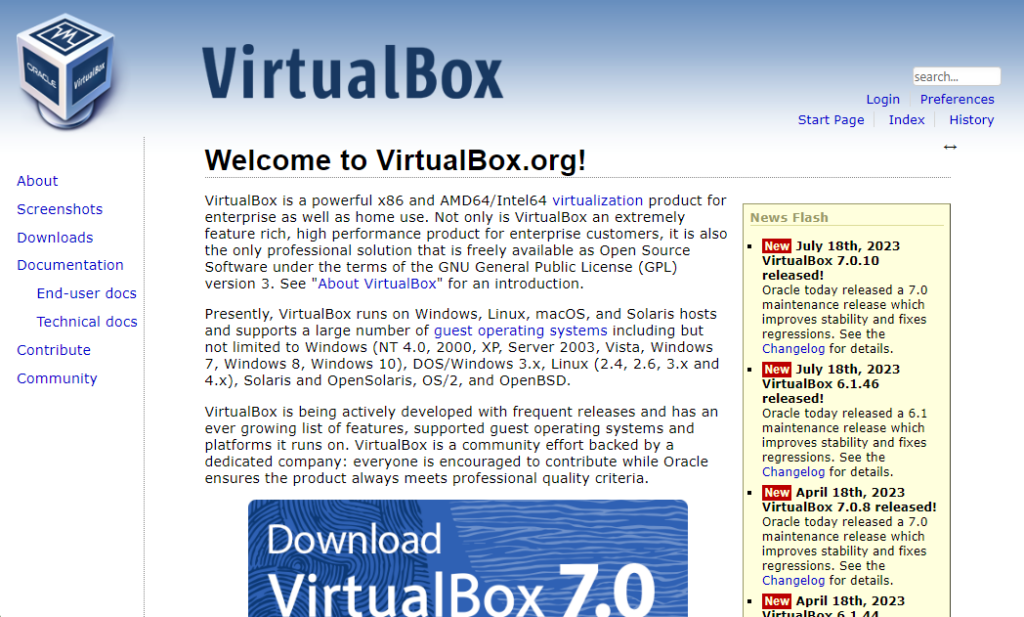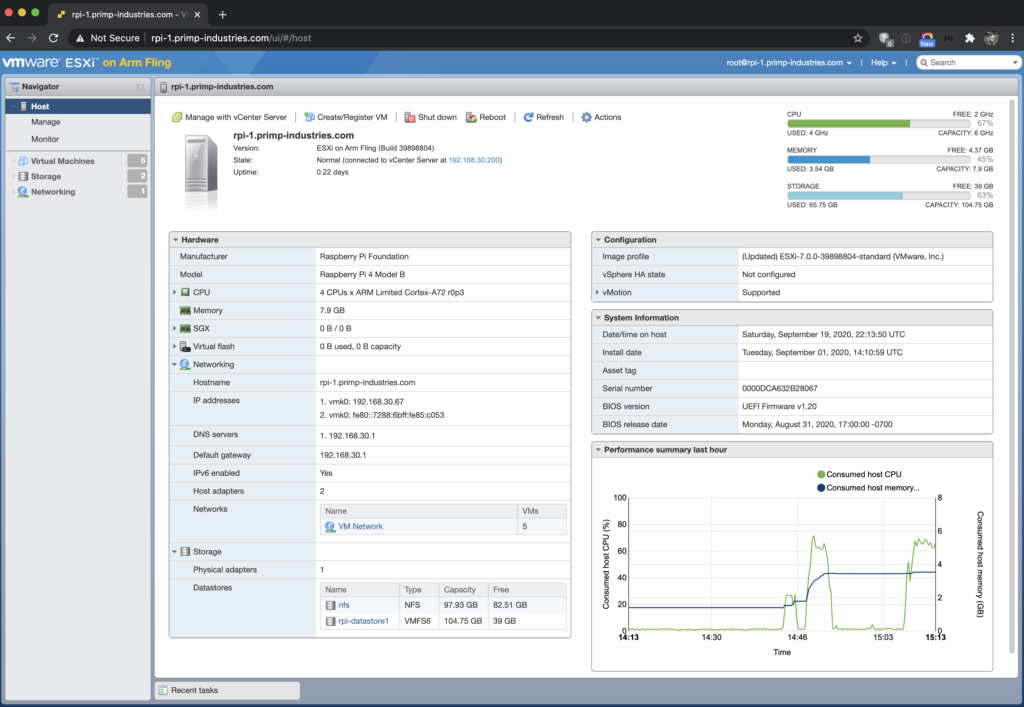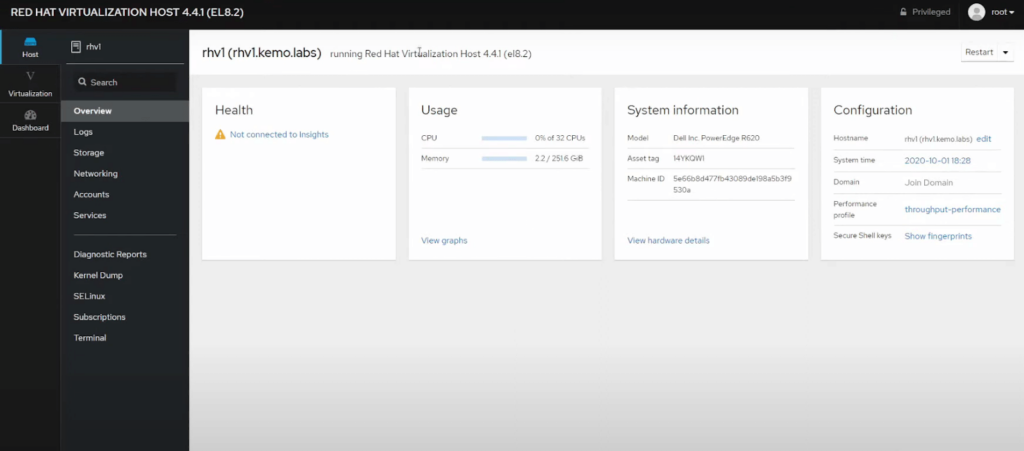10 Best Server Virtualization Software Shortlist
Here's my pick of the 10 best software from the 22 tools reviewed.
Our one-on-one guidance will help you find the perfect fit.
Navigating the complexities of IT infrastructure, I've consistently found that server virtualization software stands as an indispensable tool. Leveraging virtualization technologies, this software essentially acts as a virtualization manager, optimizing the use of processors within a single server to run different operating systems - often termed guest operating systems.
Not only does it offer open-source virtualization options, but it enables the consolidation of IT resources in a cost-effective manner. The real magic? Through these management tools, IT teams experience a transformative boost in handling multiple tasks, granting them the capability to run multiple different operating systems on one server.
What Is A Server Virtualization Software?
Server virtualization software allows IT professionals to create multiple isolated virtual environments, often referred to as "virtual machines," on a single physical server. By partitioning the server into these separate environments, each running its operating system and applications, organizations can maximize server resources, reduce hardware costs, and improve scalability.
Common users include businesses looking for the optimization of their infrastructure, developers requiring diverse testing environments, and data centers aiming to achieve better resource management and energy efficiency. For businesses looking to overhaul and upgrade their IT game, understanding and integrating these virtualization technologies is crucial. In essence, server virtualization software maximizes efficiency, drives down costs, and untangles the often intricate web of IT operations.
Best Server Virtualization Software Summary
| Tool | Best For | Trial Info | Price | ||
|---|---|---|---|---|---|
| 1 | Best for cloud-based virtualization on Microsoft's platform | 12-month free trial | From $13/user/month (billed annually) | Website | |
| 2 | Best for lightweight desktop virtualization | Free version available | From $50/user/lifetime | Website | |
| 3 | Best for simplicity and streamlined management | Not available | Pricing upon request | Website | |
| 4 | Best for GPU-accelerated virtualization | Not available | From $20/user/month (billed annually) | Website | |
| 5 | Best for professional developers and testers | 30-day free trial | From $15/user/month | Website | |
| 6 | Best for application delivery and deployment | Not available | Pricing upon request | Website | |
| 7 | Best for large-scale operations with clustering | Not available | From $20/user/month (billed annually) (Note: This is a placeholder price and may not be accurate) | Website | |
| 8 | Best for bare-metal virtualization | Not available | From $7/user/month (billed annually) | Website | |
| 9 | Best for container-based virtualization | Free demo available | Pricing upon request | Website | |
| 10 | Best for enterprise-level virtual infrastructure | Free trial available | Pricing upon request | Website |
-

Docker
Visit WebsiteThis is an aggregated rating for this tool including ratings from Crozdesk users and ratings from other sites.4.6 -

Pulumi
Visit WebsiteThis is an aggregated rating for this tool including ratings from Crozdesk users and ratings from other sites.4.8 -

GitHub Actions
Visit Website
Best Server Virtualization Software Reviews
Azure Virtual Machines (VM) is a cloud computing service from Microsoft Azure that allows users to deploy virtualized servers using the Azure platform. For organizations or individuals deeply integrated into Microsoft's ecosystem, Azure VM emerges as a logical choice for cloud-based virtualization.
Why I Picked Azure Virtual Machines: In the process of determining the most suitable tools for this list, Azure Virtual Machines quickly made its mark. My choice was influenced by its innate compatibility with Microsoft's platform and the trust associated with Azure's cloud infrastructure.
After comparing it with other cloud-based virtualization solutions, it became clear that Azure VM is ideal for those looking to leverage Microsoft's platform to its fullest.
Standout Features & Integrations:
Azure VM provides scalable computing resources with the flexibility to choose virtual machine sizes and configurations. Users can also benefit from its extensive support for Windows servers, Linux, SQL Server, Oracle, IBM, and SAP. Integrations-wise, Azure VM meshes perfectly with other Azure services like Azure Active Directory, Azure Logic Apps, and Azure DevOps, among others.
Pros and cons
Pros:
- Strong security features, including Azure Security Center and Azure Monitor
- Wide range of VM sizes and configurations available
- Direct integration with Microsoft's ecosystem
Cons:
- Limited integrations outside of Microsoft's product range
- Costs can escalate with increased resources or additional services
- Can become complex for newcomers to cloud platforms
VirtualBox is a general-purpose virtualizer designed primarily for x86 hardware. It allows users to run multiple operating systems on a single machine, making it especially suitable for individuals seeking a simple solution for desktop virtualization.
Why I Picked VirtualBox: I selected VirtualBox for this list after judging its capabilities against similar virtualization products. One of its defining attributes is its simplicity, making it easy for beginners and those not wanting an overly complex system. With this in mind, I believe that for those wanting a straightforward, lightweight desktop virtualization experience, VirtualBox stands out.
Standout Features & Integrations:
VirtualBox offers a range of features that make it a compelling choice, including snapshot capabilities, which allow users to save the current state and revert to it later if needed. Additionally, its shared folders feature provides ease in exchanging files between the host and the guest OS.
In terms of integrations, VirtualBox supports integration with tools like Vagrant for automation and environment configuration.
Pros and cons
Pros:
- Comes with extensive documentation and community support
- Easy to set up and manage
- Offers cross-platform support
Cons:
- Lacks some of the robust integrations available with commercial alternatives
- May not be suitable for high-performance needs
- Limited advanced enterprise features
Virtkick centers its approach on offering a straightforward, intuitive platform for virtualization, ensuring even newcomers can navigate with ease. Grounded in its commitment to simplicity, Virtkick seeks to remove the complexities often associated with managing virtual servers, making it a top choice for those who want hassle-free management.
Why I Picked Virtkick: In my journey of evaluating virtualization tools, Virtkick caught my attention due to its uncomplicated nature and user-friendly interface. I decided on this tool after determining its clear edge in providing a clutter-free experience, a feature that many competitors tend to overlook. Given its unique approach to simplifying virtual server management, I firmly believe Virtkick is the best choice for those who prioritize streamlined operations.
Standout Features & Integrations:
Virtkick's dashboard is its crown jewel, giving users a clear overview of their servers, usage stats, and more at a glance. Additionally, its one-click deployment feature ensures quick setup for various applications. As for integrations, Virtkick harmoniously works alongside major cloud providers and supports various operating systems, enhancing its utility for diverse user needs.
Pros and cons
Pros:
- Supports a wide range of operating systems
- One-click deployment aids in rapid setup
- User-centric dashboard for quick insights
Cons:
- Limited information available for deeper integrations
- Might lack advanced features for seasoned pros
- Absence of transparent pricing
Nvidia Virtual GPU is a solution designed to harness the power of Nvidia GPUs, offering virtualization capabilities to users and enterprises. Specifically crafted for tasks that require high-end graphics, it is well-suited to environments that prioritize GPU-accelerated workflows.
Why I Picked Nvidia Virtual GPU: Upon assessing and comparing various GPU-based virtualization tools, I selected Nvidia Virtual GPU for its unmatched capability to leverage graphics processing units effectively. What makes it distinct is Nvidia's expertise in GPU technologies, ensuring that users can achieve optimal graphics performance in virtualized environments.
Given its prowess in GPU-accelerated processes, it is clear to me why this tool is best suited for such specialized virtualization.
Standout Features & Integrations:
Key features of Nvidia Virtual GPU include support for multiple virtual GPU types on a single physical GPU and advanced memory management techniques that allow for the efficient sharing of GPU memory.
Additionally, it offers compatibility with a range of applications and platforms. For integrations, Nvidia Virtual GPU smoothly interfaces with popular virtualization platforms such as VMware vSphere, Microsoft Hyper-V, and Citrix Hypervisor.
Pros and cons
Pros:
- Backed by Nvidia's renowned expertise in GPU technology
- Flexible in supporting various virtual GPU configurations
- Ensures optimal graphics performance in virtualized settings
Cons:
- Licensing and setup can be complex for newcomers
- Requires compatible Nvidia hardware
- Might be overkill for setups that don't prioritize graphics
VMware Workstation Pro is a virtualization software that allows users to create, manage, and run multiple virtual machines on their desktop or laptop. Designed primarily for professional use, it offers tools and functionalities that cater specifically to the needs of developers and testers.
Why I Picked VMware Workstation Pro: I determined VMware Workstation Pro to be one of the most robust choices for the list, especially when comparing its suite of features tailored for professionals. It stands apart due to its emphasis on catering to the intricate workflows of developers and testers.
I hold the opinion that this tool is ideal for these professional groups given its precision-focused and comprehensive features.
Standout Features & Integrations:
VMware Workstation Pro is equipped with features such as advanced 3D graphics support, ensuring a seamless experience with high-performance applications. Furthermore, it boasts a robust snapshot functionality, letting users save and revert to various machine states effortlessly.
As for integrations, VMware Workstation Pro works smoothly with a range of developer tools and platforms, including but not limited to Docker, Vagrant, and various CI/CD systems.
Pros and cons
Pros:
- Offers a secure and isolated environment
- High compatibility with various OS versions
- Advanced networking and configuration options suitable for complex setups
Cons:
- Cost can be prohibitive for individual users
- Requires significant system resources for optimal performance
- Might be overkill for casual users or small-scale virtualization
Numecent Cloudpaging focuses on delivering and deploying applications to users in a digital format efficiently. The tool's approach allows businesses to serve applications without the traditional hurdles associated with large-scale software distribution, making it ideal for application delivery and deployment.
Why I Picked Numecent Cloudpaging: In the process of determining the most competent tools for application delivery, Numecent Cloudpaging caught my attention. My judgment, formed through comparison and assessment, led me to appreciate its unique method of 'cloudpaging' or sending applications in small, usable pieces.
This distinguishing feature validates the tool's position as best for application delivery and deployment.
Standout Features & Integrations:
Cloudpaging's main allure is its ability to transform native software into cloud-ready applications, reducing the application's footprint significantly. This transformation results in faster delivery times and reduced storage requirements. Integration-wise, Numecent Cloudpaging works harmoniously with various enterprise application portals and can interface with existing software deployment tools.
Pros and cons
Pros:
- Compatible with existing enterprise software deployment tools
- Significant reduction in application size
- Efficient method of application delivery through cloudpaging
Cons:
- Infrastructure changes may be needed for optimal performance
- Might not be suitable for all types of applications
- Requires users to understand the concept of cloudpaging
VMware vSphere is an industry-leading virtualization platform that empowers organizations to construct and manage powerful, resilient virtual infrastructures. With a focus on clustering, it particularly caters to expansive operations, where scalability and failover mechanisms are essential.
Why I Picked VMware vSphere: I chose VMware vSphere after careful comparison with other platforms primarily because of its unparalleled features tailored for massive operations. What makes VMware vSphere different is its deep emphasis on clustering, which not only ensures high availability but also equips organizations with tools for load balancing across numerous virtual machines.
Based on this, it’s evident that for large-scale operations that depend on robust clustering capabilities, VMware vSphere is the ideal pick.
Standout Features & Integrations:
One of VMware vSphere's pivotal features is its High Availability (HA) which minimizes downtime by automatically restarting failed virtual machines on another host. Moreover, its Distributed Resource Scheduler (DRS) ensures optimal resource distribution among virtual machines based on demand.
In terms of integrations, VMware vSphere meshes well with solutions like VMware NSX for network virtualization and VMware vSAN for shared storage, creating a harmonized infrastructure.
Pros and cons
Pros:
- Seamless integration with other VMware solutions
- DRS caters to dynamic and efficient resource management
- HA ensures minimal service interruptions
Cons:
- The learning curve for mastering advanced features
- Might be cost-prohibitive for smaller businesses
- Initial setup can be intricate
VMware ESXi operates as a standalone hypervisor that runs directly on server hardware without requiring an external operating system. Its specialization in bare-metal virtualization ensures that organizations get the maximum performance from their server resources without any intermediary layer.
Why I Picked VMware ESXi: When deciding on a virtualization platform, VMware ESXi captured my attention for its commitment to direct server utilization. I selected this tool because of its distinct capability to bypass the need for traditional OS layers, ensuring that virtual machines harness the full potential of the server's hardware. In my judgment, for institutions that prioritize optimal performance and hardware efficiency, VMware ESXi becomes the undeniable choice for bare-metal virtualization.
Standout Features & Integrations:
VMware ESXi boasts an array of advanced capabilities including vMotion, which allows for live migration of virtual machines without any downtime. Additionally, its auto-deploy feature simplifies the provisioning of new ESXi instances. For integrations, VMware ESXi smoothly integrates with other VMware products like vCenter Server and vSphere to provide a comprehensive virtualization ecosystem.
Pros and cons
Pros:
- Robust integrations with the VMware ecosystem
- Offers features like vMotion for seamless VM migrations
- Direct server utilization maximizes performance
Cons:
- Some advanced features require additional VMware products
- Licensing can become costly for larger setups
- Might be complex for those new to virtualization
Virtuozzo, a pioneer in the virtualization space, specializes in delivering container-based solutions, enabling efficient management of servers, data, and workloads. Recognized for its proficiency in container technology, Virtuozzo caters to businesses that prioritize efficient, isolated environments for their applications and services.
Why I Picked Virtuozzo: When sifting through myriad options, I selected Virtuozzo because of its keen focus on containerization, a feature that's rapidly becoming the backbone of modern infrastructure management. In my judgment, and based on comparisons with other platforms, Virtuozzo's expertise in this niche makes it the go-to solution for container-based virtualization.
The tool's prowess in delivering streamlined container solutions justifies its position as the best in this category.
Standout Features & Integrations:
Virtuozzo stands out with its hybrid virtualization, bringing together VMs, containers, and software-defined storage into a unified platform. This fusion ensures businesses can toggle between different virtualization methods based on their needs.
On the integration front, Virtuozzo seamlessly collaborates with major cloud platforms, Kubernetes, and popular automation tools, enhancing its functionality and reach.
Pros and cons
Pros:
- Integrates well with Kubernetes and cloud platforms
- Strong focus on container technology
- Hybrid virtualization offering flexibility
Cons:
- Learning curve for those new to containerization
- May not be the best fit for non-container needs
- Lack of transparent pricing structure
Red Hat Virtualization, a leader in the tech world, focuses on providing a flexible, yet formidable platform for businesses to manage their virtual infrastructures. Specifically designed to address the unique demands of enterprises, it positions itself as an optimal choice for those seeking robustness and scalability in their virtualized environments.
Why I Picked Red Hat Virtualization: I chose Red Hat Virtualization after weighing its offerings against a plethora of other tools in the market. Its dedication to enterprise-level infrastructure needs, combined with its matured platform, stood out distinctly.
The way it's tailored for enterprise-grade virtual management aligns perfectly with its USP, making it best suited for large-scale operations and infrastructure demands.
Standout Features & Integrations:
The strength of its Kernel-based Virtual Machine (KVM) hypervisor ensures top-tier performance for those critical workloads. Moreover, the convenience of centralized management for computing, storage, and networking streamlines infrastructure handling.
Being integrated with Ansible automation and other tools in the Red Hat suite provides an added layer of flexibility and efficiency for businesses.
Pros and cons
Pros:
- Integration benefits with the expansive Red Hat suite
- Centralized management system for holistic control
- Powerful KVM hypervisor for exceptional performance
Cons:
- New users may face a learning curve
- Predominantly favors the Red Hat ecosystem
- Can be complex for startups or smaller enterprises
Other Noteworthy Server Virtualization Software
Below is a list of additional server virtualization software that I shortlisted, but did not make it to the top 10. Definitely worth checking them out.
- oVirt
For open-source data center management
- Oracle Virtualization
For integrating with Oracle products
- IBM PowerVM
Good for scalable and secure virtualization on IBM Power systems
- XCP-ng
Good for community-powered hypervisor projects
- Microsoft Hyper-V
Good for Windows-integrated virtualization
- QEMU
Good for generic and open-source machine emulators
- vCenter Converter
Good for transforming Windows- and Linux-based VMs
- SUSE Linux Enterprise Server
Good for modular and open-source OS challenges
- Vultr
Good for deploying a vast array of instant cloud servers
- Scale Computing
Good for hyperconverged infrastructure simplification
- Parallels
Good for running Windows on Mac without rebooting
- OpenVZ
Good for container-based virtualization solutions
Other IT Virtualization Software Reviews
Selection Criteria For Choosing Server Virtualization Software
When it comes to virtualization and server management software, the choices can be overwhelming. I've dived deep into this space, evaluating dozens of tools. In my research, I was particularly focused on core functionality, features that streamline tasks, and overall usability. These are not mere speculations; I've tested many of these tools hands-on to understand their strengths and drawbacks. Here are the criteria I believe matter the most:
Core Functionality
- Virtual Machine Creation: Ability to generate and manage multiple virtual instances on a single physical machine.
- Resource Allocation: Assigning and adjusting CPU, RAM, and storage resources to each virtual instance.
- Snapshot and Cloning: Taking real-time snapshots of virtual instances and being able to clone them.
- Migration and Compatibility: Transferring virtual instances between different hosts or even different platforms.
Key Features
- Hypervisor Type: Whether it's Type 1 (runs directly on physical hardware) or Type 2 (runs on a conventional OS). Both have their unique benefits.
- Integrated Backup Solutions: Features that facilitate easy backup and restoration of virtual instances.
- Security Features: Including encryption, secure boot, and malware protection functionalities.
- Scalability Options: The ability to scale resources up or down based on needs without affecting performance.
- Network Virtualization: Virtualizing network devices and functions to replicate entire network structures within the software.
Usability
- Intuitive Dashboard: A central panel that offers a bird's-eye view of all virtual instances, their statuses, and resource utilization.
- Role-Based Access: Ensuring that user permissions can be easily configured, allowing specific roles to access only what they need.
- Interactive Tutorials: Given the complexity of virtualization, tools should offer step-by-step guides or walkthroughs to acquaint users with features.
- Responsive Support: Quick customer service response times and a rich library of resources, FAQs, or forums to assist users.
- Customizable Interface: The flexibility to adjust or modify the UI based on personal or organizational preferences to improve workflow efficiency.
Most Common Questions Regarding Server Virtualization Software
What are the key benefits of using server virtualization software?
Server virtualization software brings several advantages to organizations and IT professionals:
- Cost Efficiency: By running multiple virtual machines on a single physical server, businesses can maximize resource utilization, leading to decreased hardware costs.
- Easier Management: Centralized management dashboards allow administrators to monitor, maintain, and update multiple virtual servers from a single point.
- Improved Disaster Recovery: Virtualization makes it quicker and simpler to replicate, backup, and restore entire virtual instances.
- Flexibility and Scalability: Depending on the demand, resources can be allocated or deallocated to virtual servers in real-time.
- Environmentally Friendly: Reduced need for physical hardware means less energy consumption, leading to a smaller carbon footprint.
How much do server virtualization tools typically cost?
The pricing of server virtualization tools varies based on their features, the number of virtual instances you plan to run, and the licensing model. Prices can range anywhere from $10/month to $1000/month or more for enterprise-grade solutions.
What are the prevalent pricing models for these tools?
Most server virtualization tools offer a few common pricing models:
- Per-Host Licensing: You pay based on the number of physical servers irrespective of how many virtual instances run on them.
- Per-Socket Licensing: Pricing depends on the number of CPU sockets in the host server.
- Per-VM Licensing: Costs are based on the number of virtual machines you run.
- Subscription-Based: Monthly or yearly fees that often include updates and support.
Which software is the cheapest and which is the most expensive?
The exact pricing can vary based on the specific requirements and configurations. However, tools like OpenVZ and QEMU often fall on the more affordable side, while enterprise-grade solutions from vendors like VMware and Microsoft’s Hyper-V can be on the pricier end.
Are there any free server virtualization software options?
Yes, there are several free options available. QEMU, OpenVZ, and Microsoft Hyper-V (on Windows 10) offer versions that don’t require licensing fees. However, they might lack some advanced features found in their paid or enterprise counterparts.
Is it worth investing in premium server virtualization software?
Absolutely, especially for businesses. Premium tools often come with advanced features, better support, and more robust security options. While free versions are great for learning or smaller projects, a premium solution is recommended for commercial or large-scale use to ensure stability and performance.
Can I switch between different server virtualization software easily?
Switching involves migrating virtual instances from one platform to another, which can be complex. However, with the correct virtual machine software, this can easily be accomplished. While some tools offer migration features to simplify the process, it’s essential to thoroughly plan and test any migration to avoid data loss or downtime.
Do these tools require specialized hardware to run?
Most server virtualization software will run on standard enterprise-grade hardware. However, for optimal performance, it’s recommended to use servers that support hardware-assisted virtualization, which most modern CPUs do.
Summary
Selecting the best server virtualization software can seem daunting, but understanding the intricacies of each option can simplify the process significantly. Throughout this article, I have delved into the unique selling propositions of various software, the essential criteria to consider, and addressed the most common questions that arise during the selection process.
Key Takeaways
- Align with your needs: Not all virtualization software is created equal. Before committing, ensure the VDI solution aligns with your organization's specific requirements, be it integration with existing systems, cloud-based virtualization, or specific features tailored to your operations.
- Understand pricing models: The cost of virtualization software can vary greatly. Some offer per-user pricing, while others might charge based on storage or features. It's crucial to understand the underlying pricing structure to avoid unexpected costs in the long run.
- Usability matters: Beyond core functionalities and features, the user experience can make or break the efficiency of your virtualized environment. Look for software that offers intuitive interfaces, easy onboarding processes, and robust customer support to ensure a smooth virtualization journey.
What Do You Think?
Lastly, while I've endeavored to provide a comprehensive overview of the best server virtualization software currently available, the tech landscape is ever-evolving. If you're aware of a tool or solution that should be on this list, please share it with us. Your feedback and insights are invaluable, and they help ensure that this guide remains up-to-date and beneficial for all readers.