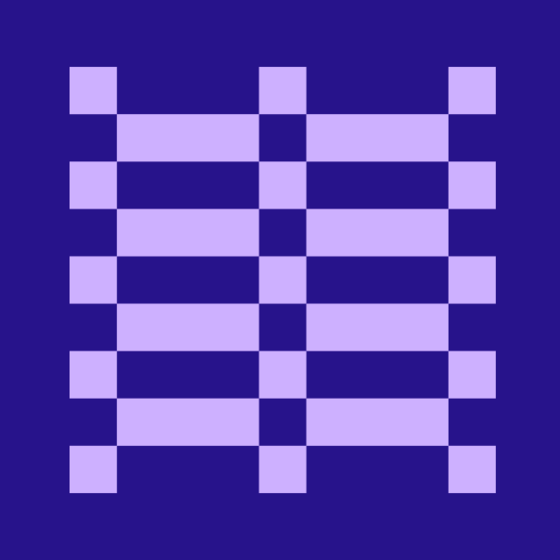Best Software Testing Tools Shortlist
Here’s my shortlist of the best software testing tools:
Our one-on-one guidance will help you find the perfect fit.
If you manage software testing, you likely know how tough it can be to keep up with constant releases and maintain quality standards. Your team might be buried under repetitive manual tests, struggling to keep track of test cases, or facing difficulty clearly reporting test results to developers. When testing becomes cumbersome, crucial bugs can slip through, hurting the quality of your product and your team's confidence.
The right software testing tools simplify your team's daily tasks by automating repetitive work, organizing test cases, and making it easier to track and share results. With these solutions, your team can quickly identify issues, improve test coverage, and collaborate more effectively, leading to smoother releases and fewer last-minute surprises.
Having worked closely with QA and testing teams across various industries, I've learned firsthand which software truly solves these practical problems. This guide combines my direct experience and careful evaluations to help you confidently select tools that match your team's real-world needs and processes.
Why Trust Our Software Testing Tool Reviews
We’ve been testing and reviewing software testing tools since 2021. As QA software testers, we know how critical and difficult it is to make the right decision when selecting software.
We invest in deep research to help our audience make better software purchasing decisions. We’ve tested over 2,000 tools for different use cases and written over 1,000 comprehensive software reviews. Learn how we stay transparent & our review methodology
Software Testing Tools Comparison Summary
Below I’ve compiled a comparison summary of the tools reviewed, including their monthly pricing, free trial option, and whether a free plan is available.
| Tool | Best For | Trial Info | Price | ||
|---|---|---|---|---|---|
| 1 | Best for team collaboration | Free demo available | Pricing upon request | Website | |
| 2 | Best for object-based testing | Free trial available | Pricing upon request | Website | |
| 3 | Best for scalable automation | Free trial available + free demo | Pricing upon request | Website | |
| 4 | Best for load testing | Free trial available + free demo | Pricing upon request | Website | |
| 5 | Best for model-based testing | 14-day free trial + free demo | Pricing upon request | Website | |
| 6 | Best for test management | 14-day free trial + Free demo | Pricing upon request | Website | |
| 7 | Best for browser testing | Free plan available + free demo | From $99/month (billed annually) | Website | |
| 8 | Best for release quality | Free trial available + free demo | Pricing upon request | Website | |
| 9 | Best for risk-based testing | 60-day free trial | From $59/seat/month | Website | |
| 10 | Best for real-time performance monitoring | Free plan + demo available | Pricing upon request | Website |
-

Docker
Visit WebsiteThis is an aggregated rating for this tool including ratings from Crozdesk users and ratings from other sites.4.6 -

Pulumi
Visit WebsiteThis is an aggregated rating for this tool including ratings from Crozdesk users and ratings from other sites.4.8 -

GitHub Actions
Visit Website
Best Software Testing Tool Reviews
Here’s a brief description of each of the software testing tools to showcase each tool’s best use case, some noteworthy features, and screenshots to give a snapshot of the interface.
QA Wolf is a cloud-based test automation platform designed for development and QA teams seeking efficient testing solutions. It allows users to create, run, and manage tests collaboratively, enhancing team productivity.
Why I picked QA Wolf: QA Wolf provides a shared workspace where your team can work together on test creation and execution, which aligns with its focus on team collaboration. The platform includes features like test recording and playback, which simplifies the process for non-technical users. Real-time collaboration tools make it easy for your team to communicate and solve issues quickly. Additionally, QA Wolf offers a managed testing service, handling the heavy lifting so your team can focus on other priorities.
Standout features & integrations:
Features include a test recorder that captures actions and generates test scripts automatically. You can also benefit from parallel test execution, which speeds up the testing process. Real-time notifications keep your team informed of test results immediately.
Integrations include GitHub, GitLab, Slack, CircleCI, Jira, and Trello.
Pros and cons
Pros:
- Supports parallel test execution
- Real-time test notifications
- Managed testing services
Cons:
- Limited offline functionality
- High entry price
Squish is a GUI test automation tool designed to test graphical user interfaces across desktop, web, mobile, and embedded systems. It hooks into an application’s binary—no code changes or access needed—to simulate user interactions and verify results.
Why I picked Squish: You can rely on Squish's object-based testing to interact directly with UI elements by their properties (not screen pixels), so your tests stay solid even when layouts change. It auto-generates an object map during recording, making your tests more maintainable, and supports hybrid applications—like Qt apps embedding web views—so your team can test mixed-technology interfaces in one script.
Standout features & integrations:
Features include support for parallel and distributed test execution. You can run test suites concurrently across containers, remote machines, VMs, and cloud services, speeding up feedback loops without overloading a single environment. It also lets you tie test scripts to Qt signals and events, enabling your team to respond dynamically to app behavior during tests.
Integrations include Jenkins, Jira, ALM, Bamboo, TestRail, TeamCity, Bugzilla, Microsoft Azure DevOps, GitLab, and Redmine.
Pros and cons
Pros:
- Supports multiple scripting languages
- Multi-platform compatibility
Cons:
- Initial setup for hybrid objects is not always straightforward
- Requires special environment variables for multi‑version setups
- Handles complex UI elements
Tricentis Testim is an automated testing platform aimed at development and QA teams looking to enhance their testing processes. It focuses on providing scalable test automation solutions that adapt to the needs of growing teams.
Why I picked Tricentis Testim: Tricentis Testim offers scalable test creation and execution, which is ideal for teams expanding their testing capabilities. It features a visual editor that simplifies test creation and maintenance. The platform supports parallel test execution, allowing your team to run multiple tests simultaneously. Its machine learning capabilities help improve test stability and reliability over time.
Standout features & integrations:
Features include a visual test editor that simplifies the creation and maintenance of tests. Parallel test execution allows your team to run multiple tests at once, saving time. Machine learning enhances test stability by adapting to changes in your application's UI.
Integrations include Jira, GitHub, Slack, Jenkins, CircleCI, GitLab, Bamboo, Azure DevOps, and TeamCity.
Pros and cons
Pros:
- Supports parallel testing
- Visual test editor
- Scalable test execution
Cons:
- Internet dependency for full features
- Advanced features can be complex
Tricentis NeoLoad is a performance testing platform aimed at enterprise-level IT teams and developers. It specializes in load testing to ensure applications can handle high levels of traffic and usage.
Why I picked Tricentis NeoLoad: Tricentis NeoLoad excels in load testing, providing your team with the tools to simulate heavy traffic and measure application performance under stress. It supports continuous testing with integrations into your CI/CD pipeline. The tool offers a graphical user interface that simplifies the design and execution of tests. Its advanced analytics help identify bottlenecks and optimize application performance.
Standout features & integrations:
Features include a graphical interface that streamlines test design and execution. Advanced analytics offer insights into performance bottlenecks. Continuous testing capabilities integrate seamlessly into your CI/CD pipeline, ensuring consistent performance evaluation.
Integrations include Jenkins, Bamboo, Azure DevOps, GitLab, GitHub, Jira, Confluence, ServiceNow, Slack, and Microsoft Teams.
Pros and cons
Pros:
- Supports continuous testing
- Graphical user interface
- Extensive load testing capabilities
Cons:
- May need dedicated hardware
- Limited support for non-enterprise users
Tricentis Tosca is a continuous testing platform tailored for enterprise-level QA teams. It automates the entire testing lifecycle, enhancing efficiency and accuracy in software delivery.
Why I picked Tricentis Tosca: Tricentis Tosca offers model-based test automation, which allows your team to focus on business processes rather than technical details. It features risk-based testing, ensuring critical areas are tested first. The tool supports scriptless test creation, making it accessible to non-technical users. Its integration with DevOps tools helps maintain continuous testing cycles, aligning with its model-based testing USP.
Standout features & integrations:
Features include scriptless test automation, which simplifies test creation and maintenance. Risk-based testing prioritizes critical areas, improving test coverage. Continuous integration support helps maintain testing cycles across development stages.
Integrations include Jira, Jenkins, GitHub, Azure DevOps, SAP Solution Manager, ServiceNow, Bamboo, GitLab, Confluence, and Slack.
Pros and cons
Pros:
- Model-based approach
- Supports risk-based testing
- Scriptless test creation
Cons:
- Limited mobile testing features
- High resource consumption
Tricentis qTest is a unified test management platform designed for QA teams and developers to manage and organize their testing activities. It centralizes test management, providing visibility and control over the testing process.
Why I picked Tricentis qTest: Tricentis qTest offers comprehensive test management features that streamline your team’s workflow. It provides real-time insights into test progress and quality, which enhances decision-making. The platform supports agile methodologies, allowing your team to adapt quickly to changes. Its customizable dashboards and reports help track performance, aligning with its focus on test management.
Standout features & integrations:
Features include customizable dashboards that allow you to track key performance indicators. Real-time reporting gives insights into test progress and quality. Agile support ensures your team can adapt quickly to evolving project requirements.
Integrations include Jira, Jenkins, GitHub, Slack, Azure DevOps, Rally, VersionOne, ALM, Bamboo, and Selenium.
Pros and cons
Pros:
- Supports agile methodologies
- Real-time reporting
- Comprehensive test management
Cons:
- Resource-intensive for large teams
- Can be complex to set up
BugBug is a browser-based testing tool designed for QA teams and developers who need efficient web application testing. It allows users to create and run tests directly in the browser, simplifying the testing process.
Why I picked BugBug: BugBug offers an intuitive interface for creating tests directly in your browser, which aligns with its focus on browser testing. It enables you to record and replay tests without needing to write code. The tool supports test scheduling, allowing your team to run tests at set intervals. Additionally, BugBug provides detailed test reports to help you analyze results effectively.
Standout features & integrations:
Features include test scheduling, which allows your team to automate test execution at specified times. The tool provides detailed test reports to give insights into test results and issues. BugBug's intuitive interface makes it easy for your team to create and manage tests without coding.
Integrations include Jira, GitHub, Slack, Bitbucket, Trello, GitLab, Azure DevOps, Jenkins, CircleCI, and Microsoft Teams.
Pros and cons
Pros:
- Detailed test reporting
- Easy test scheduling
- No coding required
Cons:
- May not support all browsers
- Limited mobile testing features
Tricentis SeaLights is a quality intelligence platform designed for development and QA teams focusing on software release quality. It provides insights into code changes and their impact on overall software quality.
Why I picked Tricentis SeaLights: Tricentis SeaLights offers features that track code changes and assess their impact on release quality, aligning with its focus on release quality. It uses quality gates to ensure code meets predefined standards before deployment. The platform provides actionable insights to help your team make informed decisions about software releases. Its ability to identify quality risks early helps in maintaining high standards in software delivery.
Standout features & integrations:
Features include quality gates that enforce standards before code deployment. The platform provides actionable insights to help your team make informed decisions. It identifies quality risks early, maintaining high standards in software delivery.
Integrations include Jenkins, Bamboo, Azure DevOps, GitHub, GitLab, Jira, Slack, Bitbucket, CircleCI, and ServiceNow.
Pros and cons
Pros:
- Actionable insights for decisions
- Early risk identification
- Quality gates for code standards
Cons:
- Technical knowledge needed
- Requires setup and configuration
Appsurify TestBrain is a risk-based testing tool designed for development and QA teams aiming to optimize their testing efforts. It focuses on identifying high-risk areas in code to prioritize testing and improve efficiency.
Why I picked Appsurify TestBrain: Appsurify TestBrain uses risk-based testing to help your team focus on the most critical areas of your code. Its smart test selection identifies risky code changes and prioritizes relevant tests. This approach reduces test cycle times and improves the quality of your releases. By focusing on high-risk areas, your team can enhance efficiency and allocate resources effectively.
Standout features & integrations:
Features include smart test selection, which pinpoints risky code changes for targeted testing. The tool reduces test cycle times by prioritizing relevant tests. It also offers insights into test coverage, helping your team make informed decisions about testing efforts.
Integrations include Jenkins, GitHub, Bitbucket, GitLab, Azure DevOps, Bamboo, CircleCI, Slack, Jira, and Trello.
Pros and cons
Pros:
- Reduces test cycle times
- Smart test selection
- Focuses on high-risk areas
Cons:
- Complexity in large environments
- Technical expertise needed
New Relic is a performance monitoring tool that helps you keep an eye on your applications, infrastructure, and customer experience.
Why I picked New Relic: Well, as a QA professional, I'm always on the lookout for tools that can help me identify and resolve issues faster. And New Relic does just that. I see this platform mainly as a telemetry aggregator that lets you import all the information concerning your applications and network. Then, it allows you to analyze the data in one place and extract insights using different features and AI support tools.
New Relic Standout Features & Integrations
Features include backend monitoring, Kubernetes monitoring, mobile monitoring, model performance monitoring, infrastructure monitoring, log management, error tracking, network monitoring, vulnerability management, and browser monitoring.
Integrations for this platform include over 500 tools, including Slack, Jira, and PagerDuty. This means you can easily incorporate it into your existing workflows and keep your team in the loop when issues arise. Additionally, you can use its API to build custom integrations with software you cannot find in its pre-built integration library.
Other Software Testing Tools
Here are a few more solutions that didn’t make the top list. If you need additional suggestions for handy software testing tools, check these out.
- Mabl
For automated browser testing
- Endtest
For scriptless automation
- Reflect
For no-code testing
- Autify
For AI-driven testing
- Kobiton
For mobile device testing
- testRigor
For no-code test automation
- aqua ALM
For test management in ALM
- Mobot
For physical device testing
- Qaprosoft
For integrated test automation
- Global App Testing
For crowdtesting services
Related Software Testing Tool Reviews
If you still haven't found what you're looking for here, check out these tools closely related to software testing tools that we've tested and evaluated.
- Automation Testing Tools
- Test Management Tools
- CI/CD Tools
- Incident Management Software
- Code Review Tools
- Bug Tracking Software
Selection Criteria for Software Testing Tools
Selecting the right software testing tools is a nuanced process that hinges on understanding the specific needs, challenges, and goals of a software development project. My methodology for evaluating these tools is built upon a foundation of hands-on experience and detailed research, ensuring a thorough assessment of how each tool can address the multifaceted landscape of software testing. The right testing tool can significantly enhance testing efficiency, accuracy, and coverage, making it a vital component in delivering high-quality software.
Core Software Testing Tools Functionality: - 25% of total weighting score
To be considered for inclusion on my list of the best software testing tools, the solution had to support the ability to fulfill common use cases:
- Efficient management and execution of test cases
- Integration with software development workflows for continuous testing
- Identification, tracking, and resolution of defects
- Generation of detailed reports and insights on testing outcomes
- Support for both manual and automated testing strategies
Additional Standout Features: - 25% of total weighting score
Beyond the basics, I identify tools that offer innovative features not commonly found in the competition:
- Use of AI and machine learning to predict defects and optimize test cases
- Advanced analytics for predictive insights into quality and reliability
- Real-time collaboration tools for distributed testing teams
- Enhanced security testing features to identify vulnerabilities early
- Cloud-based testing environments for scalability and accessibility
These features represent the frontier of testing technology, offering capabilities that can transform the efficiency and effectiveness of testing processes.
Usability: - 10% of total weighting score
A tool's interface and ease of use are critical for adoption and productivity:
- Intuitive design that simplifies complex testing tasks
- Minimal learning curve with accessible training resources
- Customizable dashboards and reports for at-a-glance insights
- Streamlined workflow navigation to enhance user experience
Onboarding: - 10% of total weighting score
Smooth onboarding is essential for quick implementation and realization of benefits:
- Comprehensive training materials, including videos and step-by-step guides
- Interactive tutorials and product demos for hands-on learning
- Supportive onboarding assistance from customer service
- Community forums and knowledge bases for peer advice and best practices
Customer Support: - 10% of total weighting score
Effective support ensures users can overcome challenges swiftly:
- Multiple channels for timely support (live chat, email, phone)
- Knowledgeable and responsive support team
- Proactive engagement and follow-up on issues
- Access to a comprehensive knowledge base for self-help
Value For Money: - 10% of total weighting score
The cost of the tool should align with its value proposition and features offered:
- Transparent pricing models with clear benefits
- Flexible plans that cater to different team sizes and needs
- Free trials or demos to assess tool suitability
- Strong return on investment through improved testing efficiency and quality
Customer Reviews: - 10% of total weighting score
Feedback from actual users provides invaluable insights into a tool’s real-world performance:
- High ratings for functionality, usability, and support
- Positive experiences shared by users across different projects
- Constructive feedback and how the tool's developers respond to it
- Case studies or success stories demonstrating the tool's impact
By applying these criteria, I guide software buyers towards tools that not only fulfill basic testing requirements but also push the boundaries of what's possible in software testing. The aim is to identify solutions that provide comprehensive testing capabilities, foster collaboration, and drive continuous improvement in software quality.
How to Choose Software Testing Tools
It’s easy to get bogged down in long feature lists and complex pricing structures. To help you stay focused as you work through your unique software selection process, here’s a checklist of factors to keep in mind:
| Factor | What to Consider |
|---|---|
| Scalability | Make sure the tool can handle more test cases, users, and environments as your projects grow without sacrificing performance or speed. |
| Integrations | Look for seamless compatibility with your CI/CD pipeline, version control systems, project management tools, and communication platforms. |
| Customizability | Choose a tool that lets you tailor test scripts, reports, and dashboards to fit your team’s workflows and development practices. |
| Ease of Use | Go with a tool that’s intuitive for both technical and non-technical users. A simple interface reduces onboarding time and mistakes. |
| Budget | Check for transparent pricing. Make sure the features included at each tier align with your team’s size and current testing needs. |
| Security Safeguards | Confirm the tool protects test data with encryption, secure access controls, and complies with any regulatory requirements you must meet. |
| Collaboration | Consider tools that support multiple testers working simultaneously and include built-in communication or feedback features. |
| Test Coverage | Look for tools that support a wide range of testing types like UI, API, regression, and performance, so your team isn’t juggling multiple tools. |
Trends in Software Testing Tools
What software testing tools you use and how you use them will largely depend on industry trends. Here are some trends that I thought you might find helpful as you design your ultimate QA stack:
- Increased Emphasis on AI and Machine Learning: Advanced tools have integrated AI and ML algorithms for predictive analysis and intelligent test case generation. This trend highlights a shift towards more automated, efficient testing processes where AI aids in identifying potential issues before they occur.
- Growing Focus on Integration Capabilities: Software testing tools have enhanced their integration with CI/CD pipelines and version control systems. The seamless integration ensures that testing is an integral part of the development process, facilitating continuous testing and deployment.
- Rise of Test Environment Management: The introduction of sophisticated test environment management features in these tools addresses the need for more controlled and scalable testing environments. This functionality allows testers to simulate various environments, improving the reliability of test results.
- Enhanced Real-time Reporting and Dashboards: Software testing tools are now offering more dynamic and interactive dashboards. Real-time reporting enables immediate feedback and data-driven decision-making, crucial for fast-paced development cycles.
- User Experience and Usability Testing: With the increasing importance of user experience, these tools have incorporated usability testing features. This shift underscores the need to not only test for functionality but also for user interface and experience.
- Decline in Manual Testing Features: The growing automation capabilities are leading to a reduced focus on manual testing features. This indicates a broader industry trend towards automation and efficiency, with manual testing becoming less central in many testing strategies.
What Are Software Testing Tools?
Software testing tools are applications used to evaluate and ensure the quality of software. They automate the process of checking software for errors, performance issues, and other defects. These tools range from testing specific functionalities to assessing the overall performance and security of software systems.
The benefits and uses of software testing tools include increased efficiency and accuracy in identifying software defects. They streamline the testing process, making it faster and more reliable. By detecting issues early through automated code review tools, they help reduce the overall cost of software development. These tools also support thorough testing of complex software, ensuring that the final product meets quality standards and performs as expected in various environments.
Features of Software Testing Tools
Here are a few key features you may encounter with the software on this list, plus what they do/why they matter:
- Automated Test Execution: Automates repetitive testing tasks. This feature saves significant time and effort, enabling teams to focus on more complex test scenarios and ensures consistency in test execution.
- Integration with Development Tools: Seamlessly connects with IDEs, version control systems, and CI/CD pipelines. Integration streamlines workflows, ensuring that testing is an integral part of the entire software development lifecycle.
- Test Case Management: BDD testing tools organize and manage test cases and scripts. Good test case management helps maintain structure and order, making it easier to review test coverage and reuse test cases.
- Real-Time Reporting and Analytics: Provides instant feedback on testing progress and outcomes. Real-time data is essential for making informed decisions quickly and adjusting strategies as needed.
- Bug Tracking and Management: Efficiently logs, tracks, and manages defects. Effective bug management is critical for prioritizing and resolving issues promptly, reducing the risk of defects in the final product.
- Scalability and Performance Testing: Assesses software performance under load. This feature is vital for ensuring that the software can handle real-world usage scenarios without performance degradation.
- User-Friendly Interface: Offers an intuitive and easy-to-use interface. A user-friendly tool enhances productivity and reduces the learning curve for new team members.
- Cross-Platform Compatibility: Supports testing across multiple platforms and devices. This ensures that software works seamlessly in diverse environments, catering to a wide range of users. For example, web application testing tools can prepare web-based apps for the widest range of device or browser compatibility.
- Customizable Workflows: Adapts to different testing methodologies and processes. Flexibility in workflows allows teams to tailor the tool to their specific project needs and testing approaches.
- Collaboration Features: Facilitates teamwork and communication. Effective collaboration features are essential for coordinating efforts among team members and maintaining alignment throughout the testing process.
Benefits of Software Testing Tools
There are many benefits to using software testing tools, including:
- Enhanced Efficiency: Automates repetitive and time-consuming tasks. By automating these tasks, software testing tools significantly reduce the time and effort required for testing, allowing QA teams to focus on more complex and high-value aspects of testing.
- Improved Accuracy: Minimizes human errors in testing. Automated tests perform the same steps precisely each time they are executed, thereby eliminating the likelihood of mistakes that can occur with manual testing.
- Increased Test Coverage: Expands the scope and depth of tests. SaaS testing tools enable more tests to be conducted within the same timeframe, improving the overall coverage and increasing the chances of finding potential issues.
- Better Insight and Analytics: Provides detailed reports and analytics. These tools offer comprehensive insights into the testing process, helping QA leads make informed decisions based on data-driven analysis.
- Faster Time to Market: Speeds up the testing cycle. With the efficiency and automation provided by these tools, the overall software development lifecycle is accelerated, enabling faster release of products.
Costs and Pricing of Software Testing Tools
Selecting software testing tools requires an understanding of the various pricing models and plans available. Costs vary based on features, team size, add-ons, and more. The table below summarizes common plans, their average prices, and typical features included in software testing tools solutions:
Plan Comparison Table for Software Testing Tools
| Plan Type | Average Price | Common Features |
|---|---|---|
| Free Plan | $0 | Basic test case creation, limited test execution, community support, and restricted integrations. |
| Personal Plan | $10–$30/user/month | Access to more test types such as visual regression testing tools, basic reporting, email support, and some third-party integrations. |
| Business Plan | $30–$100/user/month | Advanced test automation, CI/CD integrations, team collaboration features, API access, and role-based permissions. |
| Enterprise Plan | $100–$300/user/month | Unlimited test execution, custom integrations, premium support, security controls, compliance features, and onboarding help. |
Software Testing Tools Frequently Asked Questions
Still have questions about selecting the perfect software testing tool? Our FAQ section addresses the most common queries to guide you through this crucial decision-making process.
What are the common mistakes to avoid when selecting a software testing tool?
Common mistakes include not considering the frameworks supported by the tool, overlooking the scripting language compatibility, and failing to assess whether the tool aligns with your test management plan.
Always ensure that the tool you choose supports the frameworks and languages you use, such as Python or Ruby, and fits into your overall test plan.
How do cloud-based software testing tools differ from on-premises solutions?
Cloud-based tools offer greater flexibility and are often more scalable, making them ideal for mobile applications testing.
On-premises solutions may offer more control over test data but often require a dedicated Windows or Linux environment. Evaluate your needs carefully before making a choice.
What are the security considerations when choosing a software testing tool?
Security is paramount, especially when testing applications that handle sensitive end-user data. Ensure the tool you select complies with industry security standards and offers features like encrypted test data storage. If you’re working on a Linux environment, check for tools that have robust security features for that OS.
How do I evaluate the ROI of a software testing tool?
To evaluate ROI, consider the time saved in test execution and the reduction in errors during the test suite. Factor in the costs, including licensing for proprietary tools or plugins for an open-source tool. Also, assess how well the tool integrates with your existing testing frameworks to ensure it adds value.
How do software testing tools integrate with other tools in the DevOps pipeline?
Most modern software testing tools offer plugins or APIs that allow seamless integration into the DevOps pipeline. Look for tools that support BDD (Behavior-Driven Development) and can integrate with your test management tool to streamline the test plan and test suite execution.
Can I customize a software testing tool to fit the specific needs of my project?
Yes, many tools allow customization through plugins or scripting. For instance, if you’re working on GUI testing, look for a tool like UFT that offers customization options to tailor the test suite according to your project’s specific needs. For web-based applications, comprehensive website testing tools can ensure cross-browser compatibility, stability, and much more.
Is it possible to migrate data and settings from one software testing tool to another?
Data migration is often possible, especially if the tools in question support common formats like XML or PHP for test data. However, playback settings and other tool-specific configurations may not be easily transferable. Always check the documentation or consult with the vendor before making a switch.
What are the types of software testing tools?
There is different testing software for different areas of the software development lifecycle. Here are some of the main types of software testing tools that you might come across during application testing. Software testing solutions may specialize in one area of these testing types or that may cover multiple.
Functional Testing Tools
Functional testing can be further broken down into subcategories like unit testing, integration testing, interface testing, beta/acceptance testing, et cetera.
Functional testing tools will be responsible for identifying defects before market release, aiding clients in testing their newly delivered software, and/or testing for backward compatibility with older software and compatibility with different web browsers and operating systems.
Non-Functional Testing Tools
Non-functional testing can be further broken down into subcategories like performance testing, load testing, security testing, install testing, et cetera.
Software testing tools in this category may be responsible for testing the installation process across different hardware and OS, checking the software for any security issues or possible weak points, and/or testing the load capacity for given software to see if it can handle a given volume of users performing a given volume of actions.
Automation Testing Tools
Automated testing tools are designed to evaluate the expected outcome and compare it to the actual outcome. Automation testing relies on scripts or software that perform repetitive, mundane actions, and report the results. Automated software testing can be used to perform actions that are difficult to replicate manually.
Agile Testing Tools
Agile development is a methodology that designed a product in organized, incremental steps. Therefore, agile testing is a software testing solution that then tests in similar incremental steps, testing features as they are developed.
What are software testing tools in the context of software engineering?
Software engineering is the process of leveraging computer science knowledge in order to plan, develop, program, and test software products like games, apps, SaaS, and business software. Software testing tools are an important component of any software engineer’s job, as it helps them check for defects.
I'm swamped! Can I outsource my software testing?
Yes! There are many software testing companies that can take testing processes off your hands. They will typically send you bug reports and even fix suggestions. This can save you a lot of time and even expand your testing to include user experience or UI-testing.
Additional Testing Tools
- Best Bug Tracking Software
- Best Static Code Analysis Tools
- Best Stress Testing Software
- Best API Testing Tools
- Best Black Box Testing Tools
- Best Cross-Browser Testing Tools
- Best Web Server Software
- Best Mobile Test Automation Tools
- Best Free Test Management Tools
What's Next?
The software testing industry is always changing, and QA analysts need to stay up-to-date on current trends. There are endless resources on software testing, including software testing podcasts, books, and more. Plus, you can subscribe to The CTO Club's newsletter for more insights on testing and quality.