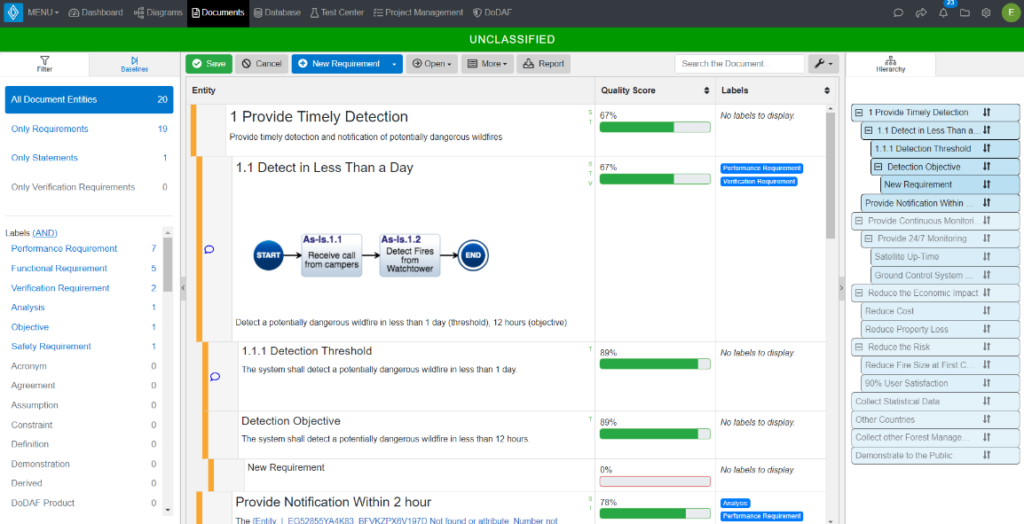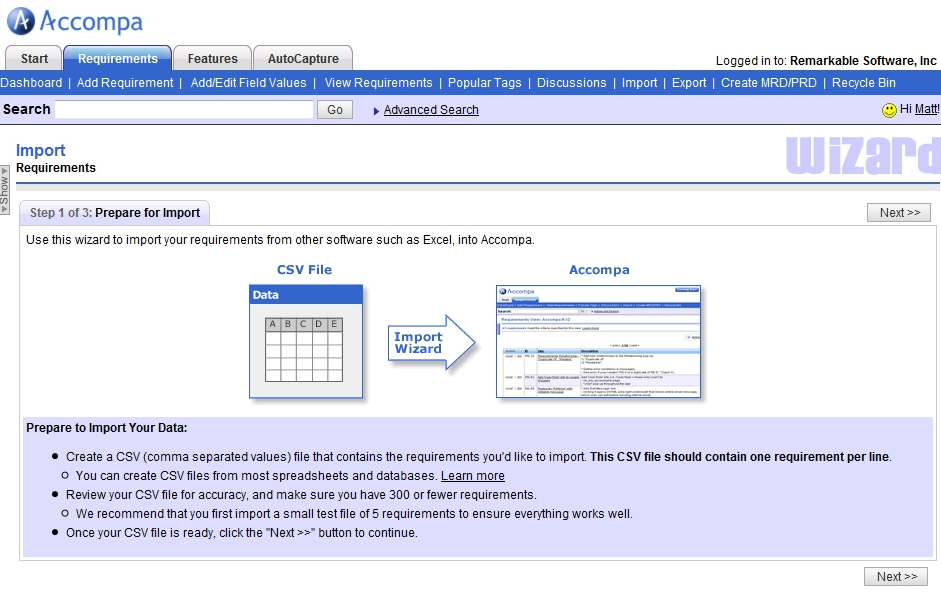Best Requirements Management Software Shortlist
After a thorough evaluation, I’ve handpicked 12 leading requirements management software to address needs.
Our one-on-one guidance will help you find the perfect fit.
Choosing the right requirements management software can be challenging, especially when balancing the need for clear traceability, collaboration, and adaptability to complex projects. You might face issues like scattered documentation, version control problems, or misaligned stakeholder expectations. The right tool helps streamline how you capture, track, and manage requirements throughout the project lifecycle.
Drawing from my experience working with diverse teams and projects, I’ve reviewed top requirements management tools, focusing on their features, integration capabilities, and how they support efficient, organized workflows.
Why Trust Our Requirements Management Software Reviews
We’ve been testing and reviewing requirements management software since 2023. As developers and IT specialists ourselves, we know how critical and difficult it is to make the right decision when selecting software.
We invest in deep research to help our audience make better software purchasing decisions. We’ve tested more than 2,000 tools for different IT and software development use cases and written over 1,000 comprehensive software reviews. Learn how we stay transparent & our hybrid cloud solution review methodology.
Best Requirements Management Software Summary
| Tool | Best For | Trial Info | Price | ||
|---|---|---|---|---|---|
| 1 | Best for requirements management customizability | Not available | Prices on request (max. €75.00 per user/month) | Website | |
| 2 | Best for large-scale project management | 30-day free trial | Pricing Upon Request | Website | |
| 3 | Best for end-to-end traceability | Free trial available | From $470/year | Website | |
| 4 | Best for lifecycle management | Not available | From $20/user/month | Website | |
| 5 | Best for robust integrations | Free trial + free demo available | Pricing upon request | Website | |
| 6 | Best for user-friendly dashboards | 30 day free trial | From $199/month | Website | |
| 7 | Best for compliance-focused projects | Free demo available | Pricing upon request | Website | |
| 8 | Best for real-time collaboration | Free demo available | From $15/user/month (billed annually) | Website | |
| 9 | Best for scalable deployments | Free Trial | Pricing Upon Request | Website | |
| 10 | Best for traceability features | Not available | Pricing upon request | Website | |
| 11 | Best for product lifecycle management | Free demo available | Pricing upon request | Website | |
| 12 | Best for engineering teams | Not available | From $20/user/month (billed annually) | Website |
-

Docker
Visit WebsiteThis is an aggregated rating for this tool including ratings from Crozdesk users and ratings from other sites.4.6 -

Pulumi
Visit WebsiteThis is an aggregated rating for this tool including ratings from Crozdesk users and ratings from other sites.4.8 -

GitHub Actions
Visit Website
Best Requirements Management Software Reviews
reqSuite® rm is a requirements management tool developed by OSSENO Software. It is designed to help companies manage and document requirements efficiently throughout the project lifecycle. This tool is highly customizable, allowing users to adapt it to their specific business processes without the need for extensive coding.
Why I Picked reqSuite® rm: The software allows users to customize workflows, templates, and data models to fit their specific needs without requiring extensive coding knowledge. This flexibility ensures that organizations can adapt the tool to their unique processes, making it a versatile option for various industries and project types.
Additionally, it includes automatic quality checks that detect inconsistencies and missing links, helping to maintain high standards of requirement documentation. It also provides a clear structure for managing requirements and artifacts, systematic grouping, and version history tracking.
Standout Features & Integrations:
Key features include its smart links for visualizing dependencies between requirements, collaborative tools for enhanced team communication, contextual support with work suggestions, and a centralized management system.
Integrations include Jira, Microsoft Azure, GitLab, Azure DevOps Server, TestRail, Microsoft Word, Microsoft Excel, Enterprise Architect, Redmine, and ClickUp.
Pros and cons
Pros:
- Automatic checks for links and dependencies
- Version control features
- Highly configurable platform
Cons:
- Reporting graphical configuration could be modernized
- Data export feature could be improved
Jama Software is a premier requirements and project management tool, primarily tailored for organizations managing expansive projects. Given the complex nature of large-scale endeavors, Jama's robust features ensure that project goals are consistently met with precision.
Why I Picked Jama Software: Jama Software made its way to this list after careful comparison and judgment. I chose it not only based on the favorable opinions of industry professionals but also due to its ability to cater specifically to large-scale projects. In the vast sea of project management tools, Jama stands out, especially when it comes to handling projects of significant magnitude.
This unique capability is the reason why I firmly believe it's 'best for large-scale project management.'
Standout Features & Integrations:
Jama is renowned for its detailed traceability, real-time collaboration, and review center. Additionally, its intuitive interface ensures that project managers can oversee multiple aspects simultaneously.
For integrations, Jama melds with popular tools like JIRA, Slack, and TFS, ensuring that teams remain in sync and project workflows are streamlined.
Pros and cons
Pros:
- Interface is designed for overseeing large-scale projects
- Real-time collaboration ensures timely decision-making
- Comprehensive traceability aids in keeping track of project details
Cons:
- Some users might find the pricing on the higher side
- Initial setup can be somewhat intricate
- Might be too extensive for smaller projects
ReqView is a requirements management tool designed for hardware and software engineers in safety-critical industries, including medical devices, aerospace, automotive, and robotics.
Why I Picked ReqView: In complex projects, keeping track of every requirement and its relationships is crucial. With ReqView, you can link related requirements, helping maintain a clear and organized project structure. This end-to-end traceability ensures nothing falls through the cracks and every requirement is accounted for throughout the development process.
Plus, the tool's ability to handle formal verifications and full audit trails means you can meet compliance needs for safety-critical and information security standards.
Standout Features & Integrations:
Key features include customizable attributes, document templates, import/export options, risk management, verification and validation linking, traceability analysis, change impact analysis, baselining requirements, offline collaboration, human-readable project data (JSON), version control, and customizable reports.
Integrations include Jira, Git, Subversion, Enterprise Architect (beta), and other RM and MBSE tools via ReqIF data exchange.
Pros and cons
Pros:
- Easy to setup and use
- Flexible project structure, customizable attributes and views
- Good customer support
Cons:
- Real-time collaboration is not yet implemented
- Coding skills needed for customization of export templates
Innoslate offers a comprehensive solution for managing and overseeing every phase of project development, from ideation to completion. This platform stands out particularly for its emphasis on entire lifecycle management, ensuring projects remain on track from start to finish.
Why I Picked Innoslate: Sifting through numerous tools, I was on the lookout for one that offered a holistic view of the entire project lifespan. I chose Innoslate because its focus wasn't just on a phase or two but on the entire lifecycle.
In my judgment, for businesses that prioritize a start-to-end approach in their projects, Innoslate shines brightest in its ability to manage and oversee every detail through all phases.
Standout Features & Integrations:
Innoslate excels with features like integrated process modeling, real-time collaboration, and advanced analytics. Its ability to visualize and analyze project data offers teams actionable insights.
The tool also integrates smoothly with platforms such as GitHub, Microsoft Project, and MATLAB, enhancing its functionality and reach.
Pros and cons
Pros:
- Smooth integrations with popular platforms
- Advanced analytics for insightful decision-making
- Comprehensive lifecycle management capabilities
Cons:
- Some features might be overkill for startups
- Not the best for smaller projects
- Might have a steeper learning curve for beginners
Visure Solutions is a comprehensive tool that serves as a hub for all project requirements, providing clarity and structure to complex processes. Its prowess lies in facilitating integrations, which I've determined to be vital for ensuring project fluidity and efficient management.
Why I Picked Visure Solutions: In evaluating various tools, I selected Visure Solutions based on its distinct edge in providing robust integrations. Its ability to connect with a myriad of tools differentiates it from many competitors. I've come to the opinion that for projects demanding multiple tool interactions, Visure Solutions is undeniably the best for integrations, bridging gaps, and fostering collaboration.
Standout Features & Integrations:
Visure Solutions shines with features like a traceability matrix, version control, and impact analysis, which collectively ensure every project requirement is meticulously managed.
On the integration front, Visure is remarkable. It syncs effortlessly with top ALM tools, popular test management platforms, and other critical software, paving the way for a connected project environment.
Pros and cons
Pros:
- Broad range of integration options
- Comprehensive requirements traceability
- In-depth visualization tools
Cons:
- Initial interface navigation can be intricate
- Might be a cost concern for smaller teams
- Requires a learning curve for beginners
Accompa delivers a centralized hub for managing project requirements, aiding teams in navigating through complex tasks with clarity. Its user-friendly dashboards, designed for effortless navigation, are a standout, ensuring users can quickly understand and act on project metrics.
Why I Picked Accompa: In the sea of tools I evaluated, Accompa caught my attention due to its distinct approach to user experience. After comparing its interface with others, it was evident that Accompa prioritized usability. I determined that for teams seeking an intuitive dashboard experience, Accompa is undeniably the best, providing clarity and efficiency in a single glance.
Standout Features & Integrations:
Accompa boasts features such as real-time collaboration, robust reporting tools, and customizable templates, all designed to elevate the requirements management process.
Its integrations are noteworthy, connecting with tools like JIRA, Salesforce, and Zendesk, fostering better workflow continuity across platforms.
Pros and cons
Pros:
- Easy integration with popular platforms
- Comprehensive reporting tools
- Intuitive dashboard design
Cons:
- Initial setup requires a bit of time
- Pricing might be steep for startups
- Limited advanced features for larger enterprises
Orcanos stands as a comprehensive tool designed specifically to cater to projects where compliance is paramount. As industries become more regulated, Orcanos ensures that teams can navigate the intricate maze of compliance without sacrificing efficiency or accuracy.
Why I Picked Orcanos: Among the various tools I evaluated, Orcanos drew my attention because of its dedicated approach to compliance-driven projects. I selected it due to its reputation for streamlining the compliance process while ensuring the intricate details are not missed. Its dedicated features, aimed squarely at compliance, make it the optimal choice for projects that require stringent adherence to regulations.
Standout Features & Integrations:
Orcanos boasts features such as traceability matrix management, risk assessment and mitigation, and electronic signatures, all essential for regulatory projects. This tool is particularly adept at ensuring a unified compliance management system, making document control and quality management simpler.
Key integrations include JIRA, Zendesk, and TFS, allowing teams to connect compliance processes with other critical project management tools.
Pros and cons
Pros:
- Integrates with major platforms to ensure smooth project management
- Offers traceability, essential for auditing and review
- Specialized compliance features that simplify the regulation adherence process
Cons:
- Some features might be deemed excessive for smaller teams or projects
- Requires dedicated training for optimal utilization
- Could be overwhelming for projects not centered on compliance
Olive has carved its niche as a tool that facilitates real-time interactions, enabling teams to work together easily despite any physical distance. This platform emphasizes synchronous collaboration, ensuring that users can share, edit, and comment instantaneously, fostering a more cohesive workflow.
Why I Picked Olive: In the process of selecting tools, it was crucial to identify one that excelled in fostering instantaneous teamwork. I chose Olive for its unparalleled real-time collaborative features. Through comparisons and evaluations, it became evident that for teams keen on synchronicity and instantaneous feedback, Olive offers unmatched benefits.
Standout Features & Integrations:
Olive boasts features such as integrated chat, document co-editing, and real-time annotation. The tool's strength lies in its ability to bring team members onto the same page, literally and figuratively.
Olive integrates smoothly with platforms like Dropbox, Google Drive, and Trello, ensuring that data flows easily between apps.
Pros and cons
Pros:
- Built-in chat function for instant communication
- Integrates with popular storage and project management tools
- Excellent real-time editing and annotation tools
Cons:
- Certain advanced features may require additional training for optimal use
- Larger teams might face some performance issues
- Might not be suitable for teams that work asynchronously
IBM Engineering Requirements Management DOORS Next is a sophisticated requirements management tool, known for efficiently handling both small-scale projects and enterprise-level deployments. With its capability to scale without compromising on performance, it offers an ideal solution for organizations looking for growth and scalability in their operations.
Why I Picked IBM Engineering Requirements Management DOORS Next: In the process of selecting tools, DOORS Next stood out significantly. The decision was based on its reputation for handling massive requirements without hiccups. What truly differentiates it from others is its unmatched scalability.
I judged and compared it with peers, and based on the gathered opinions and my assessment, I concluded that it is 'best for scalable deployments.'
Standout Features & Integrations:
DOORS Next excels with features like real-time collaboration, advanced configuration management, and end-to-end traceability. The tool also supports a comprehensive dashboard for intuitive project management.
Integration-wise, DOORS Next syncs well with other IBM solutions and has the capability to integrate with third-party tools, creating a harmonious workflow.
Pros and cons
Pros:
- Supports real-time collaboration which facilitates teamwork
- Comprehensive dashboards provide a detailed overview of projects
- Robust scalability ensures the tool is fit for all project sizes
Cons:
- Licensing and setup can be more complex than simpler alternatives
- Might be overkill for very small-scale projects
- A steeper learning curve compared to some other tools
Micro Focus Dimensions RM serves as a dynamic tool designed to aid in requirement management throughout the software development lifecycle. Its distinct emphasis on traceability ensures that teams can track changes, origins, and relationships between requirements and artifacts.
Why I Picked Micro Focus Dimensions RM: In my process of selecting tools, Dimensions RM stood out prominently. The tool's commitment to offering unparalleled traceability features makes it unique. After weighing its attributes and comparing them with alternatives, I determined it to be 'best for traceability features'. This tool ensures teams have a clear vision of every requirement's journey, from its inception to final delivery.
Standout Features & Integrations:
Dimensions RM is equipped with features such as baseline comparison, impact analysis, and a version-controlled repository. These functionalities ensure that teams can track, compare, and manage requirements with precision.
For integrations, it harmoniously connects with tools like Jenkins, JIRA, and Micro Focus Quality Center, making it versatile in diverse development environments.
Pros and cons
Pros:
- Robust version control ensures clear documentation of every change
- Integrates with a variety of popular development and testing tools
- Deep dive traceability features for comprehensive tracking
Cons:
- Potential for integration challenges with non-standard tools or platforms
- Some features may be too complex for smaller teams or projects
- May require a learning period for teams unfamiliar with its interface
Polarion offers a comprehensive solution tailored to oversee the entire product lifecycle, from concept to release. Its capability to integrate, manage, and trace requirements across this lifecycle is what makes it an invaluable tool for teams.
Why I Picked Polarion: When I was determining the right tools for product lifecycle management, Polarion caught my attention. It wasn't just the vast array of features but the way they were intricately designed to cover every phase of the product's life.
I judged its attributes, compared them with other tools, and finally selected it as 'best for product lifecycle management' primarily due to its encompassing approach toward the entire product journey.
Standout Features & Integrations:
Among the suite of features Polarion offers, live reporting, electronic signatures for approval, and collaborative portals are particularly notable. These attributes ensure transparency and collaboration across teams.
Polarion is also commendable for its integrations, connecting smoothly with tools like JIRA, Jenkins, and MATLAB, which ensures a cohesive workflow.
Pros and cons
Pros:
- Strong live reporting ensures real-time updates and insights
- Collaborative portals foster team unity and clear communication
- Comprehensive product lifecycle management coverage from inception to release
Cons:
- The interface, while detailed, might require a considerable adjustment period for some teams
- Could be seen as too complex for smaller projects
- The breadth of features might seem overwhelming for new users
Valispace has emerged as a critical tool that specifically caters to the nuanced requirements of engineering teams. Its design, features, and integrations are all tailored to enhance the collaborative efforts of engineers, aligning with the specialized nature of their projects.
Why I Picked Valispace: In the midst of selecting a range of tools, Valispace stood out due to its specialized focus on engineering. I picked it not only for its dedicated features but also because it bridges the gap between traditional project management software and the unique demands of engineering teams.
The tool’s specialization and its proven track record with engineering groups were pivotal in determining its suitability.
Standout Features & Integrations:
Valispace shines with features such as data-driven component libraries, engineering change proposals, and requirements traceability. This tool understands that engineers often need a holistic view of projects, thus it provides real-time data visualization and detailed analysis.
It integrates with tools like JIRA, MATLAB, and Solidworks, ensuring that engineering data remains connected across different platforms.
Pros and cons
Pros:
- Offers real-time data visualization and analysis
- Robust integration with popular engineering software
- Tailored specifically for the engineering domain
Cons:
- Some integrations might not be as deep or comprehensive as specialized tools
- Requires consistent updates to keep component libraries relevant
- Might have a steeper learning curve for non-engineers
Other Requirements Management Software
Below is a list of additional requirements management software that I shortlisted but did not make it to the top 12. These are definitely worth checking out.
- Intland Software
For Agile and DevOps teams
- Tricentris
For test integration
- Modern Requirements
For collaboration in Azure DevOps
- PractiTest
Fortest and requirements alignment
- Helix ALM
Fortraceability across the project lifecycle
- Micro Focus ALM Quality Center
Forend-to-end quality management
- Kovair
Formulti-tool integration
- codebeamer RM
ForAgile and DevOps teams
- Sparx Systems Enterprise Architect
Forvisual modeling and design
- Enovia Requirements Manager
Forcollaborative product development
- SpiraTeam
Forintegrated project management
- Modern Requirements4DevOps
ForDevOps and Azure DevOps integration
Related Software & Tool Reviews
If you still haven't found what you're looking for here, check out these other types of tools that we've tested and evaluated.
- Network Monitoring Software
- Server Monitoring Software
- SD-Wan Solutions
- Infrastructure Monitoring Tools
- Packet Sniffer
- Application Monitoring Tools
Selection Criteria For The Best Requirements Management Software
Through personal trials and comprehensive research, I've devised a method to evaluate these tools based on their capacity to address buyer needs, solve pain points, and ensure requirements are consistently met across a product's lifecycle. The criteria for evaluation are divided into specific categories, each contributing to a total weighting score, ensuring a balanced and thorough selection process.
Core Functionality: 25% of total weighting score
To be considered for inclusion on my list of the best requirements management solutions, the solution had to support common use cases, such as:
- Requirement traceability and management
- Collaboration and communication tools for stakeholders
- Change and version control
- Customizable workflows and fields
- Integration with other project management and development tools
Additional Standout Features: 25% of total weighting score
- Innovative Collaboration Tools: Solutions that go beyond standard comment sections, offering live editing or integrated chat functions.
- Advanced Integration Capabilities: Tools that offer seamless connections with a wide array of third-party applications, not just the popular ones.
- Unique Customization Options: Solutions that provide highly flexible customization, allowing for the adaptation to specific project requirements.
- Cutting-edge Analytics and Reporting: Tools that employ machine learning or AI to provide deeper insights into the requirements management process.
Usability: 10% of total weighting score
- Solutions must balance power and complexity with an intuitive interface, ensuring users can navigate the tool without extensive training.
- Aesthetic design should facilitate ease of use, with clear, organized layouts and visual cues for navigation.
Onboarding: 10% of total weighting score
- Quick and straightforward onboarding processes, including the availability of training videos, interactive product tours, and templates.
- Solutions should offer resources like webinars and chatbots to help users migrate to the tool and start realizing value promptly.
Customer Support: 10% of total weighting score
- Responsive and knowledgeable support teams that offer multiple channels of assistance, such as live chat, phone support, and email.
- Comprehensive online resources, including FAQs, forums, and detailed documentation, to help users solve issues independently.
Value For Money: 10% of total weighting score
- Evaluation of pricing structures against the competition, looking for transparent, scalable options that offer good value for the features provided.
- Consideration of free trials or demos that allow users to test functionalities before committing financially.
Customer Reviews: 10% of total weighting score
- Analysis of feedback from a wide range of users to gauge satisfaction levels, looking for trends in praise or criticism that indicate a tool’s strengths and weaknesses.
- Attention to comments on ease of use, flexibility, and customer support quality, as these directly impact user experience and satisfaction.
Through this criteria framework, I aim to provide a comprehensive overview that balances essential features with unique value propositions, ensuring that the selected requirements management software not only meet but exceed the specific needs and expectations of potential users like yourself.
How To Choose Requirements Management Software
As you're shortlisting, trialing, and selecting requirements management software, consider the following:
- What problem are you trying to solve - Start by identifying the requirements management feature gap you're trying to fill to clarify the features and functionality the tool needs to provide.
- Who will need to use it - To evaluate cost and requirements, consider who'll be using the platform and how many licenses you'll need. You'll need to evaluate if it'll just be the product or IT team, or the whole organization that will require access. When that's clear, it's worth considering if you're prioritizing ease of use for all, or speed for your technical power users.
- What other tools it needs to work with - Clarify what tools you're replacing, what tools are staying, and the tools you'll need to integrate with. This could include your existing requirements management infrastructure, various data sources, and your overall tech stack. You might also need to decide if the tools will need to integrate together, or alternatively, if you can replace multiple tools with one consolidated requirements management software.
- What outcomes are important - Consider the result that the tool needs to deliver to be considered a success. Think about what capability you want to gain, or what you want to improve, and how you will be measuring success. You could compare requirements management software features until you’re blue in the face, but if you aren’t thinking about the outcomes you want to drive, you could be wasting a lot of valuable time.
- How it would work within your organization - Consider the solutions alongside your workflows and requirements management methodology. Evaluate what's working well, and the areas that are causing issues that need to be addressed. Remember every business is different — don’t assume that because a tool is popular that it'll work in your organization.
Trends in Requirements Management Software for 2025
In 2025, the landscape of requirements management software is rapidly evolving. This drive stems from the need to adapt to complex project demands, incorporate agile methodologies, and enhance collaboration across dispersed teams. Reviewing the latest product updates, press releases, and release logs from leading tools in this domain, I've identified several key trends that outline the future of requirements management technology:
Trends in Requirements Management Software
- Increased Emphasis on AI and Machine Learning: There's a noticeable shift towards incorporating AI and machine learning algorithms to automate routine tasks, such as requirements categorization, prioritization, and even the detection of potential conflicts or duplications. This automation helps in reducing manual errors and improves the overall efficiency of the requirements management process.
- Customization and Flexibility: Tools are offering more advanced customization options, allowing teams to tailor the software to their specific workflow and project needs. This includes customizable fields, templates, and dashboards, indicating a move towards more adaptable and user-centered design in requirements management software.
- Real-time Analytics and Reporting: The incorporation of real-time analytics and advanced reporting features is a trend that caters to the need for ongoing assessment and adjustment of project requirements. These features provide valuable insights into the progress, risks, and areas for improvement, enabling data-driven decision-making.
Features Becoming Less Important
- Static Document Management: Traditional document-centric approaches to requirements management are becoming less important. The focus is shifting towards dynamic and interactive platforms that facilitate collaboration and adaptability, rather than static documents that can quickly become outdated.
- Email Notifications: As real-time collaboration and communication become standard, the reliance on email notifications for updates and changes is diminishing. More immediate and integrated notification systems within the tools themselves are taking precedence, reflecting the fast-paced nature of modern software development projects.
These trends reflect a broader shift in the software development industry towards more agile, collaborative, and intelligent tools that can adapt to the complexities of modern projects. For developers and project managers in the market for requirements management software, understanding these trends is crucial for selecting a tool that will not only meet current needs but also adapt to future challenges and opportunities.
What Is a Requirements Management Software?
Requirements management software is a tool designed to capture, organize, and track the needs and constraints of a project or product throughout its lifecycle. Professionals such as project managers, business analysts, and software developers commonly use these tools to ensure project requirements are clearly defined and met.
Businesses use this type of software to streamline communication, improve collaboration among stakeholders, and reduce project risks. Features like traceability and real-time collaboration support these objectives by providing a structured approach to managing project needs. The overall value of requirements management software lies in its ability to enhance project outcomes by improving efficiency, reducing errors, and ensuring stakeholder alignment throughout the project lifecycle.
Features of Requirements Management Software
These are the top features I always look for when evaluating a requirements management software to add to my list:
- Traceability: This feature allows users to track the origin and history of each requirement. It is crucial for understanding the impact of changes and ensuring that all requirements are addressed throughout the project.
- Collaboration Tools: These facilitate teamwork by allowing multiple users to work on the same requirements document simultaneously. Effective collaboration ensures that all stakeholders can contribute to and stay informed about the requirements.
- Version Control: This feature manages changes to documents over time, allowing users to revert to previous versions if necessary. Version control is essential for maintaining the integrity of requirements documents as changes occur.
- Customization: The ability to customize workflows, fields, and views to fit the project's needs. Customization ensures that the software can adapt to the specific processes and terminologies of the project.
- Integration Capabilities: The ability to integrate with other tools such as project management software, development environments, and testing tools. Integration ensures a seamless flow of information across tools, reducing manual work and errors.
- Requirements Prioritization: Tools to prioritize requirements based on factors like impact, cost, and stakeholder value. Prioritization helps teams focus on what is most important and make informed decisions about where to allocate resources.
- Reporting and Analytics: Advanced reporting features for generating insights into the requirements management process. These insights can help teams understand progress, identify bottlenecks, and make data-driven decisions.
- Access Control: The ability to control who can view or edit certain information. This is important for protecting sensitive information and ensuring that only authorized personnel can make changes to the requirements.
- Automated Notifications: Notifications that alert stakeholders about changes, updates, or deadlines related to requirements. Automated notifications ensure that everyone stays informed and can respond promptly to changes.
- User-Friendly Interface: An intuitive and easy-to-navigate interface that does not require extensive training to use. A user-friendly interface ensures that team members can efficiently manage and interact with requirements without frustration.
Selecting a requirements management software with the right feature mix to meet your needs is essential. By prioritizing the features that align most closely with your use case, you can better manage the complexities of project requirements and drive successful outcomes.
Benefits of Requirements Management Software
Requirements management software streamlines processes, mitigates risks, and enhances overall project outcomes. Here are five primary benefits of using requirements management software:
- Enhanced Collaboration: Facilitates seamless communication and cooperation among team members and stakeholders. This benefit ensures that everyone is aligned on project objectives and changes, leading to more efficient decision-making and reduced project delays.
- Improved Traceability: Offers comprehensive traceability of requirements throughout the project lifecycle. Users can easily track the progression and changes of each requirement, aiding in risk management and ensuring compliance with initial project goals.
- Increased Efficiency: Streamlines the requirements management process by automating routine tasks and organizing information. This efficiency saves time and resources, allowing teams to focus on more critical aspects of the project.
- Better Quality Control: Provides tools for continuously monitoring and validating requirements against project deliverables. This ongoing quality control helps in identifying discrepancies early, reducing the risk of project failures and enhancing the final product's quality.
- Greater Flexibility and Scalability: Adapts to project changes and scales according to the complexity and size of the project. This flexibility ensures that the software remains useful and relevant throughout the project, accommodating growth and modifications without compromising on performance.
Leveraging requirements management software can significantly impact the success of a project, from improving team collaboration to ensuring the final product meets all specified requirements. For organizations and users poised to make a purchase, understanding these benefits is critical. Not only does requirements management software streamline project execution, but it also provides a robust framework for managing change, ensuring quality, and delivering value.
Costs & Pricing For Requirements Management Software
Navigating the landscape of requirements management software can be daunting for buyers new to the scene. With an array of options tailored to different organizational needs and budgets, understanding the plan and pricing structure is crucial. These plans often range from free versions designed for small teams or individual projects, to enterprise solutions that cater to large organizations with complex requirements.
Plan Comparison Table For Requirements Management Software
Below is a detailed breakdown of the typical plan options and pricing, alongside the common features included in each, to help potential software buyers make an informed decision.
| Plan Type | Average Price | Common Features |
|---|---|---|
| Free | $0 | Basic requirements management, limited users, basic collaboration tools, access to community support |
| Starter | $10 - $25/user/month | Enhanced collaboration tools, more users, basic reporting and analytics, email support |
| Professional | $25 - $50/user/month | Advanced requirements tracking, integration capabilities, comprehensive reporting and analytics, priority email support |
| Enterprise | Custom Pricing | Customizable workflows, unlimited users, advanced security features, dedicated support, on-premise options, full integration capabilities, AI-powered insights |
When selecting a requirements management software plan, consider the scale of your project and team collaboration needs. Smaller teams may find the free or starter plans sufficient, while larger organizations with complex requirements will benefit from the advanced features and support offered by professional or enterprise plans.
Requirements Management Software Frequently Asked Questions
What are the security considerations when using requirements management software?
When using requirements management software, security considerations include ensuring data encryption, both in transit and at rest, to protect sensitive project information. Access control mechanisms are crucial to prevent unauthorized access and ensure that only authorized personnel can view or modify requirements. Regular software updates and patches are essential to address any security vulnerabilities promptly.
Additionally, choosing software that complies with relevant industry standards and regulations (such as GDPR for data protection) helps in maintaining data privacy and security. It’s also important to evaluate the vendor’s security policies and practices, including data backup and recovery procedures, to ensure comprehensive protection against data loss or breaches.
What are example types of requirements to be managed?
Examples of requirements to be managed include:
- User requirements (what the user needs the product to do)
- Functional requirements (specific behaviors or functions of the product)
- Non-functional requirements (such as security, performance, and usability standards)
- Technical requirements (technical aspects that the product must adhere to)
- Regulatory requirements (compliance with laws and regulations).
Are there any free options?
Yes, some tools like ReqView offer a free version, though with limited features. Additionally, open-source options might be available, which are free to use but might require more technical expertise to set up and customize.
What do you think?
I've done my best to curate a comprehensive list of top requirements management software. However, the tech landscape is vast and ever-evolving. If you've come across a tool that you believe deserves a mention or have firsthand experience with a hidden gem that I might have overlooked, please share it with me. I value your insights and I am always eager to update my resources with the best recommendations from my readers.