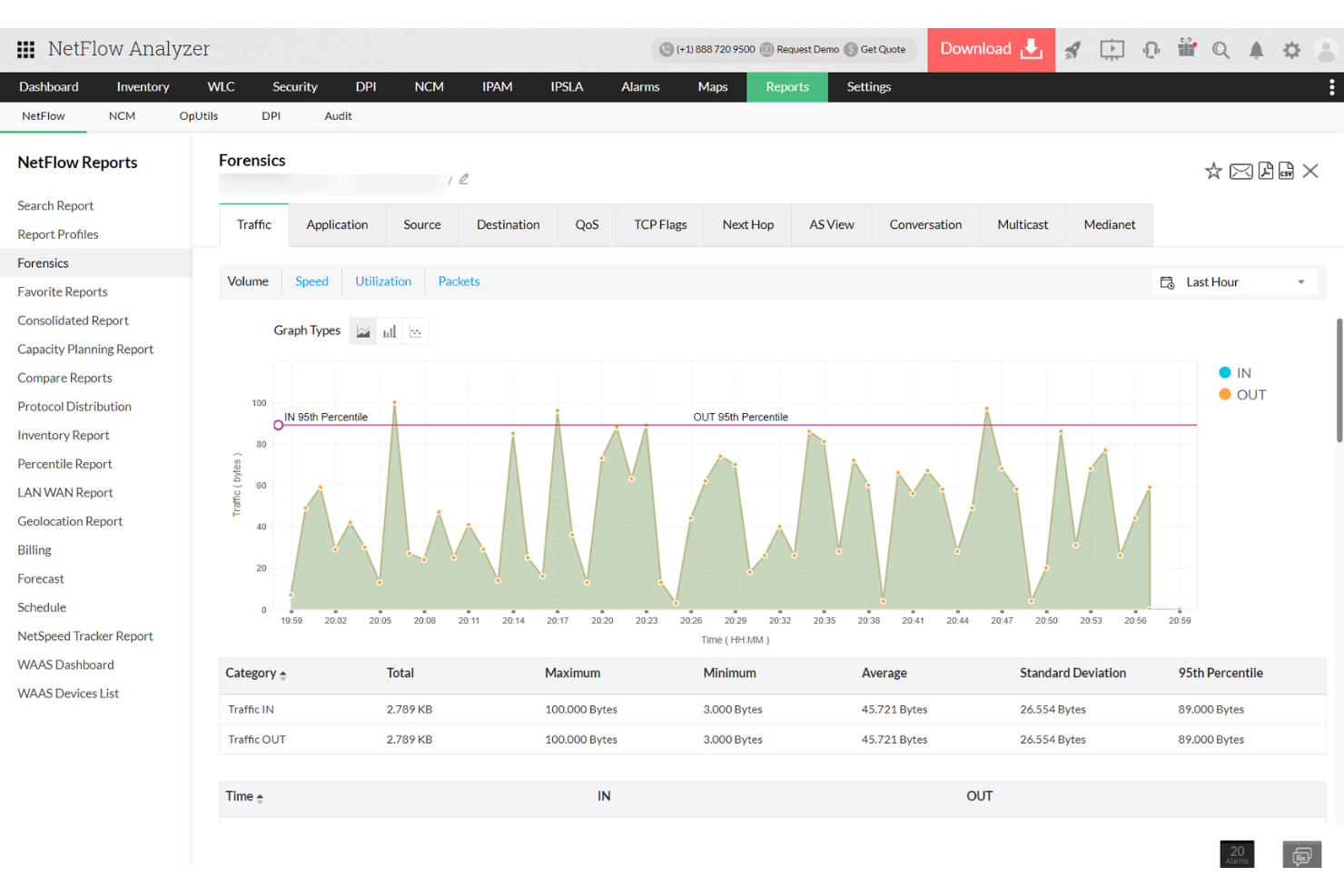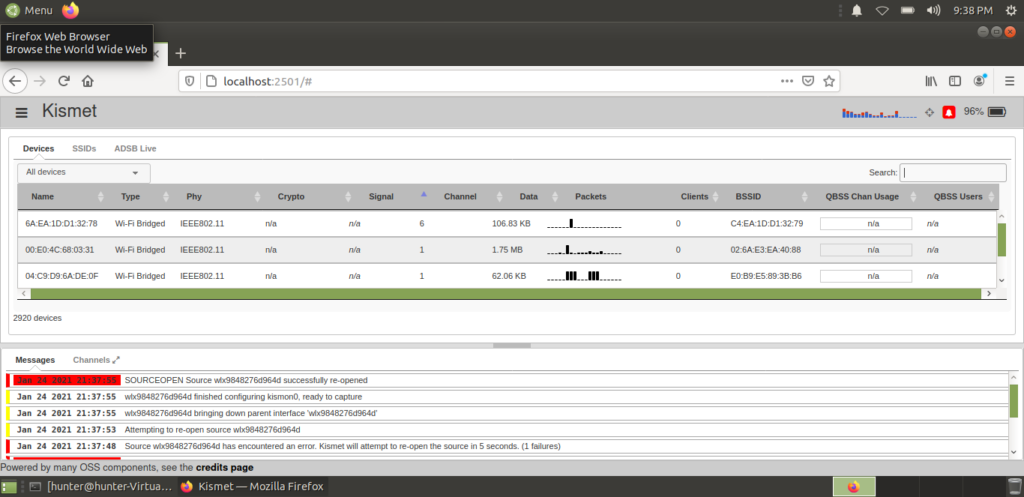10 Best Packet Sniffer Tools Shortlist
Here's my pick of the 10 best software from the 21 tools reviewed.
Our one-on-one guidance will help you find the perfect fit.
Finding the right packet sniffer can significantly streamline network troubleshooting and boost security monitoring, whether you’re analyzing traffic patterns, detecting anomalies, or optimizing network performance.
However, the sheer number of available network analysis tools - combined with the challenge of deciphering complex data and choosing the right features - can make selecting the best option overwhelming.
In this article, I draw on my network security experience and hands-on testing of dozens of packet sniffers to explain what these tools offer, who they’re best suited for, and how they can help enhance network visibility, identify threats, and improve overall performance.
What Is a Packet Sniffer?
A packet sniffer, also known as a network sniffer or packet analyzer, is a diagnostic tool that captures, analyzes, and deciphers data packets as they traverse various network interfaces. It can operate in promiscuous mode, observing data regardless of its intended destination.
Such tools become indispensable, especially when dealing with routers and their traffic. Network administrators and IT professionals use them as network performance monitors, gaining insights into traffic patterns and potential root causes of issues.
This packet capture tool provides detailed views, enabling users to understand network behaviors. Beyond just an adapter for viewing data, it is a frontline defense against threats and ensures the network's optimal condition.
Best Packet Sniffer Summary
| Tool | Best For | Trial Info | Price | ||
|---|---|---|---|---|---|
| 1 | Best or bandwidth and traffic monitoring | Free demo available | From $17.20/user/month for 10 interfaces (billed annually) | Website | |
| 2 | Best for network discovery and auditing | Not available | Free to use | Website | |
| 3 | Best for deep packet analysis | Not available | Free to use | Website | |
| 4 | Best for debugging web traffic | Not available | Pricing upon request | Website | |
| 5 | Best for passive network forensics | Not available | Pricing upon request | Website | |
| 6 | Best for wireless network detection | Not available | Pricing upon request | Website | |
| 7 | Best for intrusion detection and prevention | Free demo available | From $29.99/year (billed annually) | Website | |
| 8 | Best for command-line packet capture | Free to use | Open source project and available for free | Website | |
| 9 | Best for network troubleshooting and diagnostics | Not available | Pricing upon request | Website | |
| 10 | Best for real-time network diagnostics | Not available | From $19/user/month (billed annually) | Website |
-

Docker
Visit WebsiteThis is an aggregated rating for this tool including ratings from Crozdesk users and ratings from other sites.4.6 -

Pulumi
Visit WebsiteThis is an aggregated rating for this tool including ratings from Crozdesk users and ratings from other sites.4.8 -

GitHub Actions
Visit Website
Best Packet Sniffer Reviews
ManageEngine NetFlow Analyzer is a flow-based network traffic monitoring solution that gives you insight into how your bandwidth is being used. It helps you monitor traffic patterns, application performance, and device activity across your network using data from NetFlow, sFlow, and other flow protocols. Instead of capturing packets, it collects and analyzes aggregated flow data to build a complete picture of what’s happening in your network.
Why I Picked ManageEngine NetFlow Analyzer: I included NetFlow Analyzer because it stands out in how it handles bandwidth analysis and traffic reporting. Unlike traditional packet sniffers, it doesn’t collect individual data packets. Instead, it analyzes flow records from devices, giving you a higher-level view of traffic behavior without needing full packet capture. That distinction makes it a good fit when you're looking to track usage patterns, detect anomalies, or troubleshoot application slowdowns—especially in large or distributed networks where deep packet inspection would be overkill.
Standout features & integrations:
Features include real-time traffic visualization, application-level monitoring, and customizable alerts that help you drill into network slowdowns and suspicious activity. The tool supports distributed network monitoring and includes reporting features for capacity planning and billing. While not a packet sniffer in the strictest sense, it fills a similar role for many network performance use cases.
Integrations include ADManager Plus, ADAudit Plus, ServiceDesk Plus, AssetExplorer, Endpoint Central, Mobile Device Manager Plus, Site24x7, Analytics Plus, CloudSpend, CloudDNS, Zoho Projects, and Zoho Assist.
Pros and cons
Pros:
- Utilizes Cisco NBAR for deep insights into application traffic
- Displays traffic patterns and trends through intuitive graphs and charts
- Monitors network traffic in real-time
Cons:
- Manual setup for device compatibility
- Slow reporting during peak times
Nmap, short for Network Mapper, is a free and open-source utility that conducts network discovery and security auditing. By leveraging its capabilities, professionals can discover devices running on a network and find open ports along with various attributes of the network. Such comprehensive insights serve as the foundation for its recognition as an optimal tool for network discovery and auditing.
Why I Picked Nmap: During my quest to determine the most proficient tools for network discovery, Nmap consistently emerged as an industry favorite. Its flexibility in scanning both large and small networks, coupled with its long-standing presence in the industry, gave me a strong inclination toward this tool. In light of its exhaustive scanning capabilities and trusted reputation, it's clear why Nmap holds the title of being best for network discovery and auditing.
Standout features & integrations:
Nmap's prowess lies in its ability to detect operating systems, identify open ports, and gauge the security of a network. Its script engine, NSE (Nmap Scripting Engine), allows users to write scripts to customize their scans further.
In terms of integrations, Nmap pairs effectively with several visualization and reporting tools, elevating the way professionals perceive and interpret scan results.
Pros and cons
Pros:
- Established reputation with years of proven reliability
- NSE allows for custom script creation, offering a tailored scanning experience.
- Comprehensive scanning capabilities cover a wide range of network attributes.
Cons:
- Command-line interface may not be user-friendly for all, requiring familiarity or additional training.
- Scans, if not configured properly, can be intrusive and disruptive to some network devices
- Steep learning curve for newcomers
Wireshark is a preeminent network protocol analyzer that delves deep into the intricacies of network traffic, offering detailed insights that other tools might overlook. Its forte in delivering profound packet analysis validates its reputation as the best choice for professionals seeking an in-depth understanding of network interactions.
Why I Picked Wireshark: Wireshark is a widely acknowledged network protocol analyzer used for troubleshooting, analysis, software and communication protocol development, and education. As someone who’s consistently engaged with different network tools, I chose Wireshark for its unparalleled depth in packet capturing and analysis. Among all the options available, Wireshark distinctly stands out because of its comprehensive packet details, making it ideal for those who need a deep understanding of network traffic.
Standout features & integrations:
Wireshark offers a live capture feature that allows users to read data from Ethernet, IEEE 802.11, PPP/HDLC, ATM, Bluetooth, USB, among others. Its display filter system is exceptional, enabling users to sift through complex packet data easily.
Additionally, Wireshark integrates with GeoIP, OS fingerprinting, and various decryption functions, offering an expanded utility for its users.
Pros and cons
Pros:
- Robust filtering capabilities
- Supports a wide range of data network protocols
- Comprehensive packet data analysis
Cons:
- Potential security risks if used carelessly on public networks.
- Requires significant system resources for large captures
- Steeper learning curve for beginners
Fiddler is a web debugging proxy that logs all HTTP and HTTPS traffic between your computer and the Internet. Capturing web traffic in real time allows developers and network professionals to inspect, monitor, and modify requests and responses. This aligns with its forte in debugging web traffic, ensuring that web-related anomalies are detected and rectified efficiently.
Why I Picked Fiddler: In the process of selecting the top tools for web traffic debugging, Fiddler stood out primarily because of its robust capabilities and widespread industry acclaim. What differentiates Fiddler is its versatility; not only does it debug, but it also offers modification capabilities which are invaluable in testing scenarios. This tool clearly aligns with its designation as best for web traffic debugging, given its tailored features and reliable performance.
Standout features & integrations:
Fiddler is renowned for its detailed traffic recording, which breaks down each request and response for easy inspection. Another salient feature is the 'Composer' tool, allowing users to craft custom HTTP/HTTPS requests to test against their web apps.
Fiddler also integrates with popular development and testing tools, enhancing its debugging capabilities.
Pros and cons
Pros:
- Compatible with multiple development and testing tools
- Composer' tool aids in creating custom requests for testing
- Detailed traffic logging enables thorough inspection
Cons:
- The tool's performance may vary across different operating systems.
- Requires configuration for capturing traffic from certain devices
- Some features might be overwhelming for beginners
Network Miner specializes in capturing and analyzing network traffic for forensic purposes. Recognized for its ability to meticulously dissect network packets and present data in an accessible manner, it caters to professionals who need a passive yet comprehensive approach to network forensics.
Why I Picked Network Miner: When it came to selecting a reliable tool for passive network forensics, Network Miner became an evident choice. My determination was based on its distinct capability to work without directly engaging with the network, ensuring minimal disruption. The tool's emphasis on passive methodologies makes it an unparalleled candidate for cases that demand discreet and thorough network analysis.
Standout features & integrations:
One of Network Miner's most commendable features is its ability to extract files from network traffic, thereby offering tangible data for forensic analysis. Furthermore, its user-friendly interface presents a comprehensive summary of hosts and their corresponding communications.
In terms of integrations, Network Miner efficiently works alongside other forensic analysis tools, and its outputs can be leveraged for deeper insights with platforms like Wireshark.
Pros and cons
Pros:
- Passive approach ensures minimal interference with network operations
- Comprehensive host-centric view of network interactions
- Efficient file extraction from network traffic
Cons:
- Limited customization options compared to some competitors.
- Not optimized for real-time intrusion detection
- Might require a learning curve for those unfamiliar with forensics
Kismet is a powerful tool geared toward detecting, sniffing, and analyzing wireless network traffic. With its prowess in identifying networks across a wide array of protocols, it stands as an indispensable asset for professionals striving for exhaustive wireless network detection and surveillance.
Why I Picked Kismet: In the course of judging various wireless network tools, I chose Kismet because of its expansive capabilities in network detection. It's not just about the sheer number of protocols it supports but also the depth of analysis it provides for each. For individuals and businesses emphasizing the need for comprehensive wireless detection, I firmly hold the opinion that Kismet is unmatched in its domain.
Standout features & integrations:
Kismet is renowned for its capability to detect hidden networks, making it a go-to tool for in-depth wireless analysis. With features like rogue device detection and flexible alerting mechanisms, it adds layers of security for network administrators.
As for integrations, Kismet's data can be consumed by tools like Wireshark and other network analysis platforms for a more intricate examination.
Pros and cons
Pros:
- Equipped with real-time intrusion detection
- Offers support for a multitude of wireless protocols
- Exceptional at detecting hidden wireless networks
Cons:
- Interface may not be intuitive for all users.
- Resource-intensive when handling large network scans
- Might be overwhelming for beginners
Snort is an open-source intrusion prevention system capable of real-time traffic analysis and packet logging. Designed to detect attacks and probes on computer networks, Snort's capabilities align directly with its reputation for effective intrusion detection and prevention, ensuring that network vulnerabilities are promptly identified and addressed.
Why I Picked Snort: When I began my selection journey for the most efficient intrusion detection tools, Snort consistently surfaced as a top contender. Its open-source nature, combined with a vast community supporting its development, makes it a distinct tool in this domain. Given its robust features and extensive support system, it's evident to me why Snort is considered best for intrusion detection and prevention.
Standout features & integrations:
Snort boasts real-time traffic analysis, ensuring that potential threats are identified as they occur. With its signature-based detection mechanisms, it can effectively detect a myriad of attacks and malicious activities.
Snort also integrates well with other popular networking tools, ensuring that users have a broad suite of resources for comprehensive network monitoring.
Pros and cons
Pros:
- Supported by a vast and active community providing continuous updates
- Signature-based detection system offers extensive coverage against different types of attacks
- Real-time traffic analysis facilitates instant threat detection
Cons:
- May generate false positives, requiring careful configuration and tuning.
- As an open-source tool, it might lack some of the advanced features available in commercial solutions
- The initial setup can be complex for beginners
Tcpdump is a well-established network diagnostic tool that facilitates packet capturing and analysis directly from the command line. For those who prefer working within terminal environments and require immediate insights into network traffic, Tcpdump stands as a fitting solution.
Why I Picked Tcpdump: n my journey of comparing various network diagnostic tools, I chose Tcpdump because of its straightforward command-line interface and the raw power it offers without a graphical overhead. This tool is distinct in its simplicity and the flexibility it provides to network professionals. Its command-line essence is why I determined Tcpdump is best for those who want direct and efficient packet capture without the need for a graphical interface.
Standout features & integrations:
Tcpdump's primary strength lies in its simplicity, making it quick and efficient for real-time packet analysis. With the ability to filter packets using the Berkeley Packet Filter (BPF) syntax, it gives users fine-grained control over the traffic they observe. Although Tcpdump is primarily a standalone tool, its output can be integrated with other tools like Wireshark for more detailed analysis.
Pros and cons
Pros:
- Portable across multiple platforms
- Fine-grained packet filtering with BPF
- Lightweight with minimal system resource usage
Cons:
- Initial learning curve for beginners due to command-line nature.
- Might require supplemental tools for in-depth analysis
- Lacks a graphical user interface
Omnipeek is a robust network analysis solution known for its proficiency in diagnosing network issues and providing actionable insights. As organizations increasingly rely on flawless network performance, Omnipeek steps in, acting as the eyes and ears of network administrators, offering in-depth troubleshooting tools that make it indispensable.
Why I Picked Omnipeek: In the vast array of network analysis tools, Omnipeek was a standout due to its comprehensive and intuitive interface that facilitates network diagnostics. While many tools focus on a variety of metrics, Omnipeek’s forte lies in its targeted approach to troubleshooting. After an exhaustive review and comparing it to contemporaries, I can assertively state that Omnipeek is best for network troubleshooting and diagnostics.
Standout features & integrations:
Omnipeek is renowned for its packet capture capability, allowing detailed traffic analysis. Its real-time analytics and visual network insights make it easier for admins to identify and resolve issues swiftly.
Regarding integrations, Omnipeek boasts compatibility with a myriad of third-party platforms, ensuring its adaptability in diverse IT environments.
Pros and cons
Pros:
- Adaptable with numerous third-party integrations
- Real-time insights facilitate swift issue identification and resolution
- Mastery in detailed packet capture and network analysis
Cons:
- Some features might be excessive for small-scale network environments.
- Pricier than some basic diagnostic tools
- Steeper learning curve for newcomers to network analysis
Colasoft Capsa is designed as a professional network analyzer for packet decoding and network diagnosis. The tool’s ability to provide detailed, real-time insights into network activity aligns with its specialization in diagnostics, making it indispensable for those needing on-the-spot network analysis.
Why I Picked Colasoft Capsa: When determining which tools to recommend, I focused on real-world efficiency and the depth of analysis. Colasoft Capsa emerged as a clear choice given its reputation for providing in-depth diagnostics swiftly. The tool's specialization in real-time network diagnostics bolstered my judgment that it's ideally suited for professionals prioritizing instantaneous insights.
Standout features & integrations:
One of Colasoft Capsa's key features is its comprehensive packet analysis, which is vital for identifying network anomalies. Moreover, the tool’s ability to visualize complex data, like protocol distribution and bandwidth usage, facilitates quick interpretation.
In terms of integrations, Colasoft Capsa can work in tandem with standard network utilities, enhancing its diagnostic capabilities.
Pros and cons
Pros:
- Integrates well with common network utilities
- Visual representation simplifies complex network data
- Deep packet analysis aids in quick anomaly detection
Cons:
- The user interface might seem dense to some users.
- Certain advanced features might be overkill for small networks
- May require a steeper learning curve for beginners
Other Noteworthy Packet Sniffer
Below is a list of additional packet sniffers that I shortlisted but did not make it to the top 12. Definitely still worth checking out!
- CommView
For real-time packet capture and analysis
- Ettercap
For man-in-the-middle attacks
- PRTG
For customizable packet monitoring
- Site24x7
For sFlow packet sampling
- SolarWinds Network Performance Monitor
For scalable network performance monitoring
- Angry IP Scanner
Good for fast network scanning and IP address discovery
- Iperf
Good for bandwidth performance measurement and tuning
- NirSoft's SmartSniff
Good for straightforward packet capture without complex configurations
- TCPView
Good for real-time monitoring of TCP/UDP endpoints on Windows
- netsniff-ng
Good for efficient packet capturing on Linux systems
- ManageEngine NetFlow Analyzer
For bandwidth monitoring and traffic analysis
Selection Criteria for Choosing Packet Sniffers
Selecting the right network monitoring tool requires careful evaluation. After testing dozens, I found that accuracy, intuitiveness, and reliability set the best apart. Here’s what mattered most:
Core Functionality:
- Real-time monitoring: Track live network activity without significant lag.
- Packet capturing: Intercept and log data as it travels across the network.
- Network discovery: Identify devices and users connected to a network.
- Performance assessment: Analyze network speeds, latency, and potential bottlenecks.
- Security alerting: Notify admins of potential threats or unauthorized access.
Key Features:
- Customizable dashboards: Tailor visuals and data presentation to a user's needs.
- Advanced filtering: Sift through captured data using sophisticated filtering options, ensuring relevant data is at the forefront.
- Historical data storage: Keep records of past network activity for trend analysis and retrospective investigations.
- Multi-platform compatibility: Tools that work across various operating systems, from Windows to Linux to macOS.
- Integration capabilities: Flawlessly connect with other network management or cybersecurity tools.
Usability:
- Intuitive layout: An interface where primary functions are easily accessible, reducing the learning curve for new users.
- Visual data representation: Tools should display data graphically - be it through graphs, charts, or heat maps - to offer clear, digestible insights.
- Role-based access: It is essential to assign different access levels based on job function, especially for larger teams.
- Detailed documentation: For these complex tools, having a comprehensive guide or knowledge base is indispensable.
- Responsive support: Prompt and knowledgeable customer service that can assist with technical and functional queries.
By prioritizing these elements, users can make more informed decisions about choosing the right tool for their unique network monitoring and analysis needs.
Most Common Questions Regarding Packet Sniffers (FAQ's)
What are the primary benefits of using the best packet sniffers?
Packet sniffers, especially the top-tier ones, offer numerous advantages:
- Network Visibility: Gain insights into what’s happening in your network, identifying both regular and suspicious activities.
- Performance Monitoring: Identify bottlenecks, latency issues, or other performance degradations, ensuring optimal network operation.
- Security Enhancements: Detect unauthorized access, data breaches, and other potential threats in real-time.
- Troubleshooting Capabilities: Quickly locate and address network problems, reducing downtime and potential business impacts.
- Compliance Assurance: For businesses under regulatory guidelines, packet sniffers can help ensure that network communications adhere to set standards.
How much do packet sniffers typically cost?
The pricing for packet sniffing tools can vary significantly based on their features, brand, and target audience. Some tools are priced for individual users and small businesses, while others cater to large enterprises with vast networks to monitor.
What's the typical range of pricing for packet sniffers?
For individual users or small businesses, prices can start as low as $10 to $50 per month. Enterprise-grade tools, with advanced functionalities and capable of handling larger networks, can range from $200 to $1000+ monthly.
Which are the cheapest and most expensive packet sniffers?
The cheapest options typically include freemium tools or basic versions of commercial tools. Examples are Wireshark, which is free, and some entry-level versions of commercial products. On the other end, tools like SolarWinds or CommView offer advanced functionalities and cater to large enterprises, making them some of the pricier options on the market.
Are there any free packet sniffer options?
Yes, there are free packet sniffers available. Wireshark is one of the most renowned free options, widely recognized for its comprehensive functionality. However, while free tools provide essential features for advanced capabilities or enterprise-grade needs, a commercial tool might be more suitable.
Other Network Security Software Reviews
- Network Intrusion Detection Systems
- Network Security Software
- Intrusion Detection and Prevention Systems
What’s Next?
Boost your SaaS growth and leadership skills.
Subscribe to our newsletter for the latest insights from CTOs and aspiring tech leaders.
We'll help you scale smarter and lead stronger with guides, resources, and strategies from top experts!