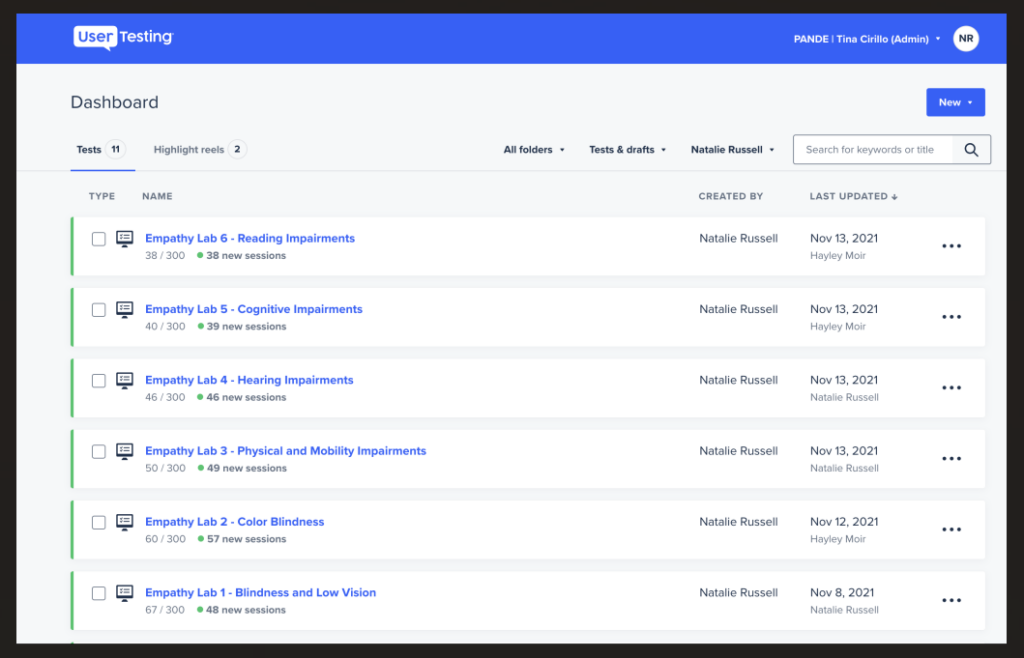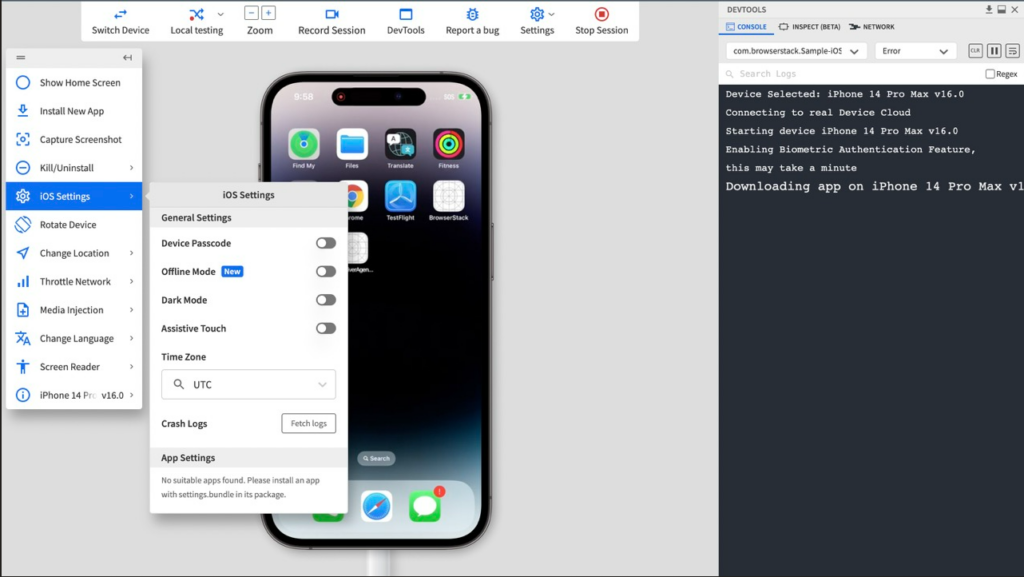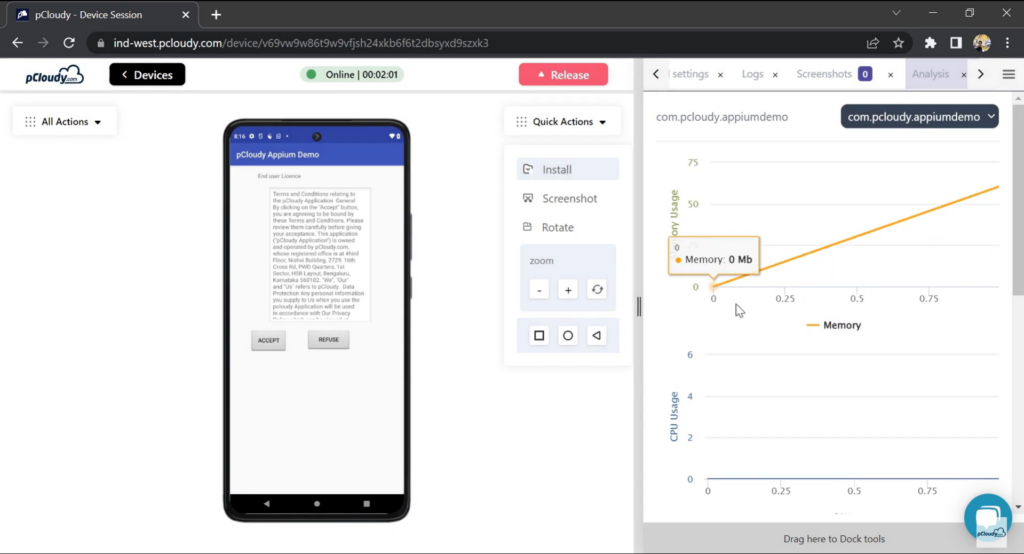10 Best Mobile Testing Tools Shortlist
Here's my pick of the 10 best software from the 25 tools reviewed.
Our one-on-one guidance will help you find the perfect fit.
Testing mobile apps across different devices, operating systems, and user behaviors is complex. Device fragmentation and performance bottlenecks can delay launches, frustrate users, and hurt an app’s success. Without the right testing tools, delivering a reliable user experience is difficult.
I’ve spent years in mobile development and testing, navigating these challenges firsthand. From debugging with XCode to optimizing performance, I know what works. This guide offers detailed reviews of the best mobile test automation tools to help you automate tests, simulate real user environments, and ensure cross-platform compatibility.
Why Trust Our Software Reviews?
We’ve been testing and reviewing software since 2023. As IT and data specialists ourselves, we know how critical and difficult it is to make the right decision when selecting software.
We invest in deep research to help our audience make better software purchasing decisions. We’ve tested more than 2,000 tools for different IT use cases and written over 1,000 comprehensive software reviews. Learn how we stay transparent & our review methodology.
Best Mobile Testing Tools Summary
| Tool | Best For | Trial Info | Price | ||
|---|---|---|---|---|---|
| 1 | Best for versatile app testing | Free demo available | Pricing upon request | Website | |
| 2 | Best for scalable cloud-based infrastructure | Free plan available + free demo | From $15/user/month (billed annually) | Website | |
| 3 | Best for qualitative feedback from real users | Free demo available | Pricing available upon request | Website | |
| 4 | Best for real device testing | Free trial available | From $15/user/month (billed annually) | Website | |
| 5 | Best for synthetic testing | Free plan + demo available | Pricing upon request | Website | |
| 6 | Best for codeless automation testing | Free plan available + free demo | From $183/user/month | Website | |
| 7 | Best for parallel test execution | Not available | From $35/user/month (billed annually) | Website | |
| 8 | Best for AI-driven test maintenance | 3-month free trial | Pricing upon request | Website | |
| 9 | Best for device cloud management | Free trial available + free demo | From $83/month | Website | |
| 10 | Best for testing real user network conditions | 14-day free trial | From $745/month | Website |
-

Docker
Visit WebsiteThis is an aggregated rating for this tool including ratings from Crozdesk users and ratings from other sites.4.6 -

Pulumi
Visit WebsiteThis is an aggregated rating for this tool including ratings from Crozdesk users and ratings from other sites.4.8 -

GitHub Actions
Visit Website
Best Mobile Testing Tools Reviews
Below are my detailed summaries of the best mobile test automation tools that made it onto my shortlist. My reviews offer a detailed look at the key features, pros & cons, integrations, and ideal use cases of each tool to help you find the best one for you.
QA Wolf is a service that delivers automated end-to-end test coverage for web and mobile applications. By automating tests, QA Wolf helps your team focus on shipping features without worrying about bugs.
Why I Picked QA Wolf: QA Wolf's ability to test any mobile app, including native, web, view-based hybrid, React Native, Flutter, Xamarin, responsive/adaptive apps, progressive web apps (PWA), and single-page applications (SPA), makes it a versatile choice for mobile testing. This flexibility ensures that no matter what technology your app is built on, QA Wolf can handle the testing process.
Standout features & integrations:
Other standout features include QA Wolf's comprehensive coverage. They build tests that cover gestures, camera functions, sensor interactions, and everything else, ensuring that every aspect of your app is thoroughly tested. QA Wolf also continuously updates your tests to align with new functionality as your app evolves, ensuring they remain relevant and effective.
Integrations include Jira, Asana, Linear, Slack, Microsoft Teams, GitHub, GitLab, Bitbucket, Jenkins, CircleCI, Travis CI, and Azure DevOps.
Pros and cons
Pros:
- 24-hour test maintenance
- All bugs are human-verified
- Easy to collaborate with the QA Wolf team via Slack or Teams
Cons:
- Less flexibility to customize testing
- Not ideal for development teams wanting full control over tests
LambdaTest offers cloud-based testing services that allow developers to run tests on various browser and OS combinations. Its scalable cloud infrastructure is essential for businesses targeting a global audience with diverse device preferences, making it the ideal solution for this field.
Why I Picked LambdaTest: LambdaTest caught my attention among other testing tools due to its extensive cloud infrastructure, which is ideal for business scaling. Its comprehensive testing solution sets it apart from other platforms that offer limited browser or OS selection. LambdaTest's cloud-based infrastructure is a top choice for businesses needing a tool that can adapt to their testing requirements.
Standout features & integrations:
LambdaTest shines with features such as real-time browser testing, screenshots for quick visual verifications, and automation testing capabilities. The platform supports testing for both mobile web and native apps across a range of iOS and Android devices.
Furthermore, it integrates effortlessly with CI/CD tools like Jenkins, popular bug tracking tools such as Jira, and test automation frameworks including Selenium.
Pros and cons
Pros:
- Real-time testing allows for immediate feedback and quicker debugging.
- Integration with popular development and testing tools improves the overall testing process.
- Extensive browser and OS combination coverage ensures comprehensive testing.
Cons:
- Cost might be a factor for startups or businesses with limited budgets.
- Initial setup and familiarization may be needed for those new to cloud-based testing.
- While cloud-based, internet connectivity might affect the responsiveness of the platform.
UserTesting is a platform that allows companies to obtain direct feedback from real users regarding their products or services. This tool focuses on the qualitative aspects of user experience, making it invaluable for those who prioritize genuine user insights and sentiments.
Why I Picked UserTesting: While sifting through numerous tools, UserTesting caught my eye due to its emphasis on harnessing genuine user perspectives. I chose it because, compared to other platforms, UserTesting provides a unique avenue to tap into raw, unfiltered feedback from actual users. This makes it different and invaluable. Given its robust approach to capturing qualitative data, it stands as the best tool for sourcing detailed feedback from real users.
Standout features & integrations:
UserTesting boasts real-time video feedback, where businesses can see and hear users interact with their products. They also offer segmented user panels, ensuring feedback is sourced from relevant user demographics.
Integrations-wise, UserTesting syncs well with tools like Jira for actionable feedback-to-task translation and various platforms for mobile application testing, catering to both iOS and Android devices.
Pros and cons
Pros:
- Effective integrations, especially with Jira, streamline the feedback loop and action items.
- Provides access to segmented user panels, ensuring that feedback is relevant and actionable.
- Offers real-time video feedback, allowing businesses to visually and audibly understand user interactions.
Cons:
- The platform might require a slight learning curve for those unfamiliar with user experience testing tools.
- Focused on qualitative feedback, it might not cater to those looking for extensive quantitative data.
- May not be as cost-effective for small businesses or startups.
BrowserStack is a software testing platform that offers access to authentic desktop and mobile devices for real-time testing. It's ideal for developers and QA teams looking to evaluate websites and mobile applications across multiple browsers and devices. Its extensive infrastructure makes it particularly useful for real device testing.
Why I Picked BrowserStack: In the course of determining the best tools for the list, BrowserStack consistently stood out. One of the pivotal reasons I chose it was due to its unmatched library of real mobile devices and browsers. Its capability to provide a genuine, tangible testing environment on both Android and iOS devices is unparalleled, which solidified my opinion that it's the best for real device testing.
Standout features & integrations:
BrowserStack offers a vast array of real devices, ensuring the compatibility and performance testing of applications is genuine. It supports both manual testing and automation testing, making it versatile for different testing needs.
When it comes to integrations, BrowserStack works harmoniously with Jenkins for continuous testing, ties with Jira for bug tracking, and supports WebDriver for creating browser automation scripts.
Pros and cons
Pros:
- Offers integrations with popular tools like Jenkins, Jira, and WebDriver.
- Enables both manual and automation testing on its platform.
- Provides access to a wide variety of real devices from Android to iOS.
Cons:
- Real device availability can sometimes be limited during peak usage times.
- The vast number of features might be overwhelming for some new users.
- Might be considered costly for smaller teams with limited budgets.
New Relic is an observability platform that helps you monitor and improve your software's performance. With its suite of tools, you can keep an eye on applications, infrastructure, and customer experiences to ensure everything runs smoothly.
Why I Picked New Relic: For mobile testing, New Relic's synthetic monitoring stands out because it allows you to emulate mobile devices. This means you can simulate how your mobile app performs on various devices and browsers, helping you identify and fix issues specific to mobile users. By setting up these synthetic tests, you can proactively monitor your app's availability and functionality, ensuring a seamless experience for your users.
Standout features & integrations:
Features include the ability to run automated, scriptable tests on your mobile applications. You can create custom scripts to simulate user interactions, allowing you to monitor critical business transactions and API endpoints. You can also test from multiple global locations, allowing you to monitor your app's performance from different regions.
Integrations include AWS, Google Cloud Platform, Microsoft Azure, Slack, Atlassian Jira, AWS EventBridge, Email Notifications, Mobile Push Notifications, Opsgenie, PagerDuty, ServiceNow, and Prometheus.
Pros and cons
Pros:
- Good synthetic monitoring and testing features
- Provides real-time monitoring and insights
- Effective alerting functionality promptly notifies users of issues
Cons:
- Dashboards may require customization for specific use cases
- The user interface can be overwhelming for new users
Katalon Studio offers a comprehensive platform for software testing, both for web and mobile applications. Emphasizing ease of use, Katalon shines in its ability to provide robust testing solutions without requiring users to write a single line of code, making it especially beneficial for those seeking codeless automation testing.
Why I Picked Katalon Studio: If you're looking for an automation testing solution that doesn't require coding, Katalon Studio is a great choice. It's user-friendly and straightforward to use.
Standout features & integrations:
One of Katalon's most distinguishing features is its intuitive interface, tailored to guide users through the testing process with plain English commands. Complementing this, it offers compatibility for both iOS and Android applications, ensuring wide-reaching mobile test automation.
As for integrations, Katalon collaborates with Jenkins for continuous testing, Jira for task management, and ties into Selenium and Appium frameworks, further bolstering its capabilities.
Pros and cons
Pros:
- Deep integrations with widely-used tools like Jenkins and Jira
- Compatibility across multiple platforms, including iOS devices and Android devices
- Intuitive no-code testing platform suitable for all users
Cons:
- Some advanced features might be locked behind higher pricing tiers.
- Limited custom scripting opportunities due to its codeless nature
- Might require some initial orientation for complete novices
pCloudy is an advanced mobile application testing platform offering a comprehensive suite for evaluating apps on real mobile devices. Its capability to run tests concurrently across multiple devices is a key strength, establishing its status as best for parallel test execution.
Why I Picked pCloudy: When comparing and judging various mobile application testing tools, pCloudy's feature of parallel test execution immediately caught my attention. By evaluating its capacity to save time and resources while executing multiple test cases simultaneously, it became evident why pCloudy deserved a spot on this list. For teams looking to maximize efficiency in testing processes, especially on both Android and iOS devices, pCloudy stands as a top contender.
Standout features & integrations:
One of pCloudy's most notable features is its support for scriptless automation, allowing even those without deep programming knowledge to conduct tests. Moreover, it offers real-time debugging and boasts compatibility with emulators and real devices.
Regarding integrations, pCloudy is adaptable with Jenkins for continuous testing, and it also interfaces effectively with tools like Jira and Selenium, improving the flexibility of the testing platform.
Pros and cons
Pros:
- Scriptless automation allows a wider range of users to conduct tests.
- Integrates effortlessly with popular tools such as Jenkins, Jira, and Selenium.
- Supports parallel test execution on a wide array of devices, from iOS to Android.
Cons:
- Initial setup and configuration might demand more time than simpler platforms.
- Subscription cost may be on the higher side for smaller teams or startups.
- The platform's extensive feature set might be overwhelming for beginners.
Autify is a no-code testing platform designed for users of varying skill levels, enabling the automation of software testing processes. It caters to businesses ranging from small startups to large enterprises, focusing on improving efficiency and the quality of applications.
Why I Picked Autify: I like its ability to run tests on both real devices and emulators simultaneously. This means you don't need to prepare physical devices for testing, saving you time and resources. By maximizing test frequency and coverage, your team can ensure your app performs well across different environments. Another valuable feature is Autify's machine learning capabilities that support maintaining UIs that change frequently. As your app evolves, Autify's AI detects changes in the source code and UI, automatically correcting test scenarios at every run.
Standout features & integrations:
Features include environment variables that let you pass data during test creation and execution, terminal operations that capture actions like shaking the device or moving the app to the background and foreground, and visual regression testing that automatically spots differences in the UI to help you maintain consistency across app versions.
Integrations include GitHub Actions, CircleCI, Jenkins, Bitrise, and Autify CLI.
Pros and cons
Pros:
- Detects visual changes to maintain UI consistency
- Cross-browser and multi-device testing
- Test creation without coding knowledge
Cons:
- Lacks integrated tracking for issues discovered during tests
- Offers a narrower range of integrations compared to some competitors
Kobiton is a dynamic mobile testing platform offering an extensive device cloud, encompassing real mobile devices and emulators for comprehensive application testing. Its prowess in managing a vast array of devices remotely makes it an indispensable tool, particularly when emphasizing device cloud management.
Why I Picked Kobiton: It's not easy to find the best tool among so many options. After comparing different platforms that offer similar services, I chose Kobiton. What sets Kobiton apart is its detailed approach to device management and its all-encompassing device cloud. The ability to access many iOS and Android devices in real-time makes Kobiton the top choice for device cloud management.
Standout features & integrations:
Kobiton delivers stellar performance with features like real-time testing on iOS and Android devices, aiding in mobile test automation and manual testing. Additionally, the platform provides detailed logs, screenshots, and videos, which are indispensable for debugging.
Regarding integrations, Kobiton meshes well with Jenkins for continuous testing, Jira for efficient task management and supports Selenium scripts for those delving into web application testing.
Pros and cons
Pros:
- Versatile integrations including Jenkins and Jira, improving the testing process
- In-depth reporting with logs, screenshots, and video recordings aiding in debugging
- Broad spectrum of real mobile devices and emulators for extensive testing
Cons:
- Some advanced features may require higher-tier plans.
- Occasional latency reported on certain emulators
- Might pose a learning curve for beginners unfamiliar with device cloud platforms
Loadmill offers a solution that taps into the very core of mobile application testing: understanding how an app performs under genuine network conditions. As a mobile testing platform, it goes beyond mere emulation by simulating how real users would experience an app across various network scenarios.
Why I Picked Loadmill: After comparing and evaluating different mobile testing tools, Loadmill stands out as the best option due to its ability to accurately replicate real-world network conditions. Loadmill guarantees a real-time and authentic user experience, making it the best choice for simulating real user network conditions.
Standout features & integrations:
At its heart, Loadmill thrives on features like load testing and API testing. This allows developers and testers to assess mobile app's frontend and backend performance concurrently. Furthermore, it smoothly aligns with CI/CD processes, courtesy of its integrations with platforms like Jenkins, making continuous testing and deployment a straightforward process. Additionally, its Jira integration streamlines bug tracking and task management, improving the software development lifecycle.
Pros and cons
Pros:
- Strong integrations with CI/CD tools like Jenkins
- Integrated tools for both API and load testing
- Accurately mirrors real-world network conditions
Cons:
- Complex test configurations might necessitate robust hardware setups.
- Restricted to specific programming languages, such as Java and JavaScript
- Initial setup might be challenging for novices
Other Mobile Testing Tools To Consider
Here are some additional mobile test automation tools that didn’t make it onto my shortlist, but are still worth checking out:
- Appium
For open-source community support
- Ranorex Mobile Automation Testing
For cross-platform support
- Testim
For machine learning test maintenance
- Perfecto Mobile App Testing Tool
For enterprise-grade security
- Micro Focus Unified Functional Testing (UFT)
For integrated API testing
- testomat.io
For grouped mobile test execution
- Sauce Labs
Good for continuous integration workflows
- testRigor
Good for minimal code test creation
- Robot Framework
Good for keyword-driven testing
- MonkeyTalk
Good for behavior-driven testing
- TestComplete Mobile
Good for script-free test design
- Espresso
Good for native Android UI testing
- Waldo
Good for visual testing automation
- Selendroid
Good for hybrid Android app testing
- Global App Testing
Good for crowd-based testing solutions
Related IT Software Reviews
If you still haven't found what you're looking for here, check out these alternative tools that we've tested and evaluated.
- Network Monitoring Software
- Server Monitoring Software
- SD-Wan Solutions
- Infrastructure Monitoring Tools
- Packet Sniffer
- Application Monitoring Tools
Mobile Test Automation Tools Selection Criteria
When selecting the best mobile test automation tools to include in this list, I considered common buyer needs and pain points like managing device fragmentation and ensuring cross-platform compatibility. I also used the following framework to keep my evaluation structured and fair:
Core Functionality (25% of total score)
To be considered for inclusion in this list, each solution had to fulfill these common use cases:
- Automate functional and performance testing
- Test across multiple devices and platforms
- Generate detailed test reports
- Support real-time debugging
- Integrate with CI/CD pipelines
Additional Standout Features (25% of total score)
To help further narrow down the competition, I also looked for unique features, such as:
- AI-driven test generation
- Parallel test execution
- Smart test failure analysis
- Network condition simulation
- Test script reusability across platforms
Usability (10% of total score)
To get a sense of the usability of each system, I considered the following:
- Intuitive user interface
- Low learning curve
- Clear and detailed documentation
- Flexible scripting options
- Easy test maintenance
Onboarding (10% of total score)
To evaluate the onboarding experience for each platform, I considered the following:
- Availability of training videos
- Interactive product tours
- Pre-built test templates
- Onboarding support from the vendor
- Quick test environment setup
Customer Support (10% of total score)
To assess each software provider’s customer support services, I considered the following:
- Availability of 24/7 support
- Responsiveness of support team
- Knowledge base and user community
- Multi-channel support (email, chat, phone)
- Availability of product updates and patches
Value For Money (10% of total score)
To evaluate the value for money of each platform, I considered the following:
- Flexible pricing models
- Free trial availability
- Scalable plans for team size
- Pay-as-you-go options
- Licensing transparency
Customer Reviews (10% of total score)
To get a sense of overall customer satisfaction, I considered the following when reading customer reviews:
- Adoption rates and long-term usage
- Overall satisfaction scores
- Feedback on product reliability
- Comments on ease of use
- Reports on customer support quality
How to Choose Mobile Test Automation Tools
It’s easy to get bogged down in long feature lists and complex pricing structures. To help you stay focused as you work through your unique software selection process, here’s a checklist of factors to keep in mind:
| Factor | What to Consider |
|---|---|
| Scalability | Ensure the tool can handle large test volumes and support a growing number of devices and users without performance issues. |
| Integrations | Look for compatibility with CI/CD pipelines, bug tracking tools, and cloud-based testing services to streamline your development workflow. |
| Customizability | The tool should let you modify test cases and reports to match your team’s needs and adapt to different app environments. |
| Ease of Use | Prioritize tools with an intuitive interface, low learning curve, and clear documentation to help your team get started quickly. |
| Budget | Evaluate the total cost, including licensing fees, per-user pricing, and additional costs for premium features or support. |
| Security Safeguards | Ensure the tool follows industry standards for data protection, including encryption and secure access controls. |
| Test Reporting | Look for detailed, customizable test reports that highlight issues, success rates, and performance metrics. |
| Parallel Testing | A tool that supports parallel execution of tests across multiple devices and platforms can help speed up the testing cycle. |
Trends in Mobile Test Automation Tools
In my research, I sourced countless product updates, press releases, and release logs from different mobile test automation tool vendors. Here are some of the emerging trends I’m keeping an eye on:
- AI-driven testing: Tools are increasingly using AI to create, execute, and update test cases automatically. This helps identify patterns and issues faster, improving accuracy and reducing manual effort.
- Self-healing test scripts: Some platforms now offer self-healing capabilities, where test scripts adjust automatically when the app’s UI changes, minimizing maintenance time.
- Real device cloud testing: More tools are providing access to a cloud-based environment of real devices, helping teams test across multiple hardware configurations without needing physical devices.
- Shift-left testing: Tools are enabling earlier testing in the development cycle, allowing teams to identify and fix bugs before they reach production, improving overall efficiency.
- Cross-platform compatibility: There's a growing demand for tools that allow automated tests to run consistently across iOS, Android, and other platforms, reducing the need for separate test suites.
What Are Mobile Test Automation Tools?
Mobile test automation tools provide solutions for developers and QA professionals to rigorously evaluate mobile applications' functionality, usability, and performance. These software solutions simulate different devices, operating systems, and network conditions, ensuring applications run smoothly across various scenarios.
They're primarily used by software development teams, quality assurance testers, and sometimes product managers to catch potential issues before the app reaches the end-users. Identifying and rectifying these concerns helps deliver a consistent, high-quality user experience across diverse mobile platforms and environments.
Features of Mobile Test Automation Tools
When selecting mobile test automation tools, keep an eye out for the following key features:
- Cross-platform support: Allows you to write a single test script that runs on both iOS and Android, saving time and effort.
- Real device testing: Provides access to a cloud-based environment with real devices for more accurate testing results.
- Parallel execution: Lets you run multiple tests simultaneously, speeding up the testing process and improving efficiency.
- Scriptless automation: Enables non-developers to create tests using a visual interface without writing code.
- Performance monitoring: Measures load times, response times, and overall app stability during testing.
- AI-driven test creation: Uses AI to automatically generate test cases and identify potential issues faster.
- Self-healing test scripts: Adjusts test scripts automatically when the app's UI changes to reduce maintenance.
- Integration with CI/CD: Seamlessly integrates with continuous integration and deployment pipelines for faster releases.
- Test result reporting: Generates detailed reports via mobile crash reporting tools with insights into test coverage and failure points.
- Support for complex gestures: Tests multi-touch gestures, swipes, and other advanced user interactions.
Benefits of Mobile Test Automation Tools
Implementing mobile test automation tools provides several benefits for your team and your business. Here are a few you can look forward to:
- Faster release cycles: Automation reduces manual testing time, allowing you to release updates and new features more quickly.
- Increased test coverage: Automation allows you to run more test cases across different devices and platforms, improving overall test coverage.
- Improved accuracy: Automated tests eliminate human error and provide more consistent results.
- Cost savings: Reduces the need for large QA teams and extensive manual testing, cutting down operational costs.
- Enhanced scalability: Supports testing on multiple devices and operating systems simultaneously, helping your team scale easily.
- Early bug detection: Identifies issues earlier in the development process, reducing the cost and effort of fixing them later.
- Better performance insights: Provides detailed reports and analytics, helping your team spot patterns and improve app performance.
Costs and Pricing of Mobile Test Automation Tools
Selecting mobile test automation tools requires an understanding of the various pricing models and plans available. Costs vary based on features, team size, add-ons, and more. The table below summarizes common plans, their average prices, and typical features included in mobile test automation solutions:
Plan Comparison Table for Mobile Test Automation Tools
| Plan Type | Average Price | Common Features |
|---|---|---|
| Free Plan | $0 | Basic test creation, limited device coverage, and community support. |
| Personal Plan | $10–$30/user/month | Test automation for small projects, multi-device testing, and email support. |
| Business Plan | $30–$100/user/month | Advanced testing frameworks, parallel testing, analytics, and dedicated support. |
| Enterprise Plan | Custom Pricing | Unlimited testing, API access, custom integrations, and premium support. |
Mobile Test Automation Tools FAQs
Here are some answers to common questions about mobile test automation tools:
How do mobile test automation tools handle testing across different devices and operating systems?
Mobile test automation tools often provide cross-platform support, allowing you to write a single test script that runs on multiple devices and operating systems. If needed, teams can also use iOS emulators to ensure consistency across all platforms and use cases. This ensures your application functions correctly across various environments without the need for separate tests for each device or OS.
Can mobile test automation tools integrate with continuous integration/continuous deployment (CI/CD) pipelines?
Yes, many mobile test automation tools are designed to integrate seamlessly with CI/CD pipelines. This integration enables your team to automate testing processes, ensuring that new code changes are automatically tested before being deployed, which helps maintain application stability and quality.
What programming languages are supported by mobile test automation tools?
The programming languages supported by mobile test automation tools vary depending on the tool. For instance, Appium supports languages like Java, Python, Ruby, and C#, while other tools may have their own supported languages. It’s important to choose a tool that aligns with your team’s existing programming skills.
How do mobile test automation tools manage testing on real devices versus emulators?
Mobile test automation tools offer capabilities to test on both real devices and emulators. Testing on real devices provides more accurate results, as it reflects actual user conditions, while emulators are useful for early-stage testing and can be more cost-effective. Some tools also provide cloud-based access to a wide range of real devices for testing purposes.
Are there mobile test automation tools that support scriptless or codeless testing?
Yes, some mobile test automation tools offer scriptless or codeless testing features, enabling you to create automated tests without writing code. This approach can be beneficial for teams with limited programming expertise, allowing testers to design tests using visual interfaces or natural language inputs.
How do mobile test automation tools handle updates to mobile operating systems?
Mobile test automation tools typically stay updated to support the latest versions of mobile operating systems. This ensures that your automated tests remain compatible with new OS releases, allowing you to identify and address any issues that may arise from OS updates promptly.
Conclusion
Selecting the right mobile testing tool is pivotal for delivering high-quality apps. By carefully considering factors like device compatibility, test automation capabilities, and integration with your development workflow, you can significantly enhance your testing process.
Remember, the goal is not just to find bugs but to prevent them from reaching end-users. By investing in the right tools and strategies, you can build a robust testing framework that ensures app reliability, performance, and user satisfaction.
To stay updated on the latest mobile testing trends and tools, subscribe to our newsletter for expert insights and recommendations.