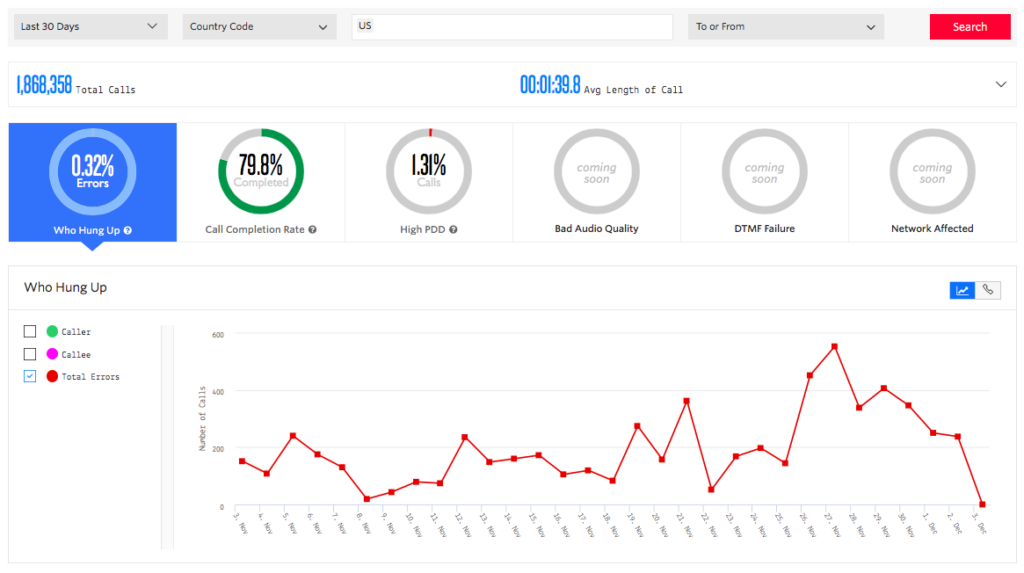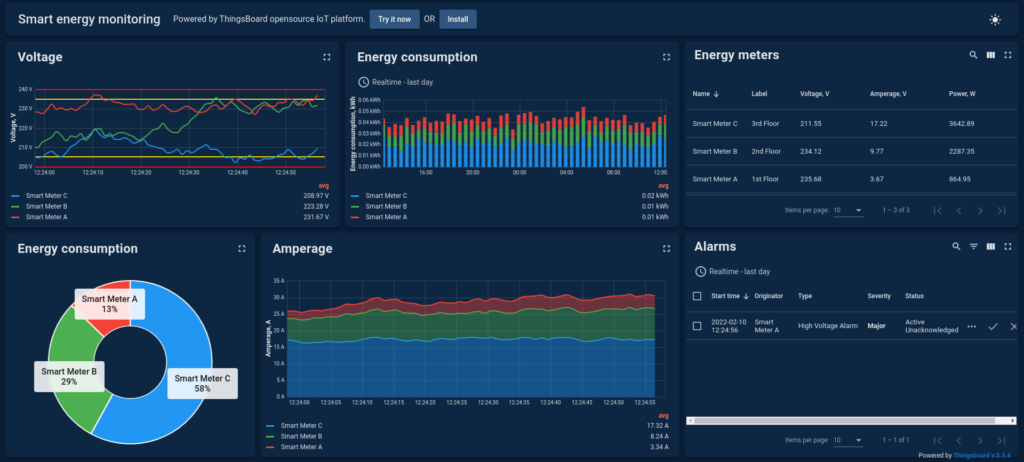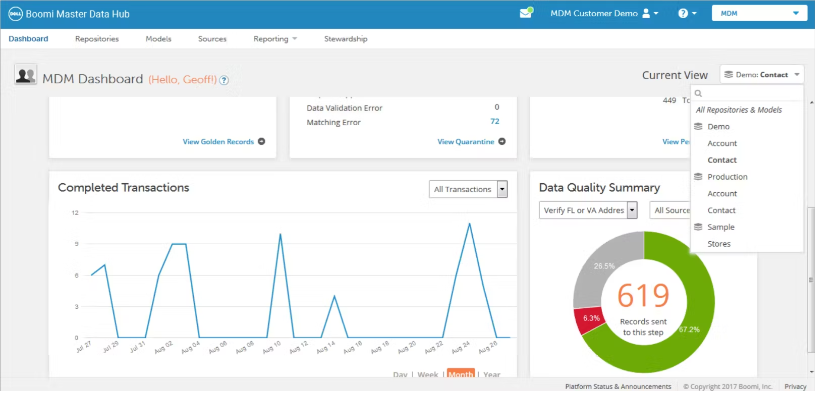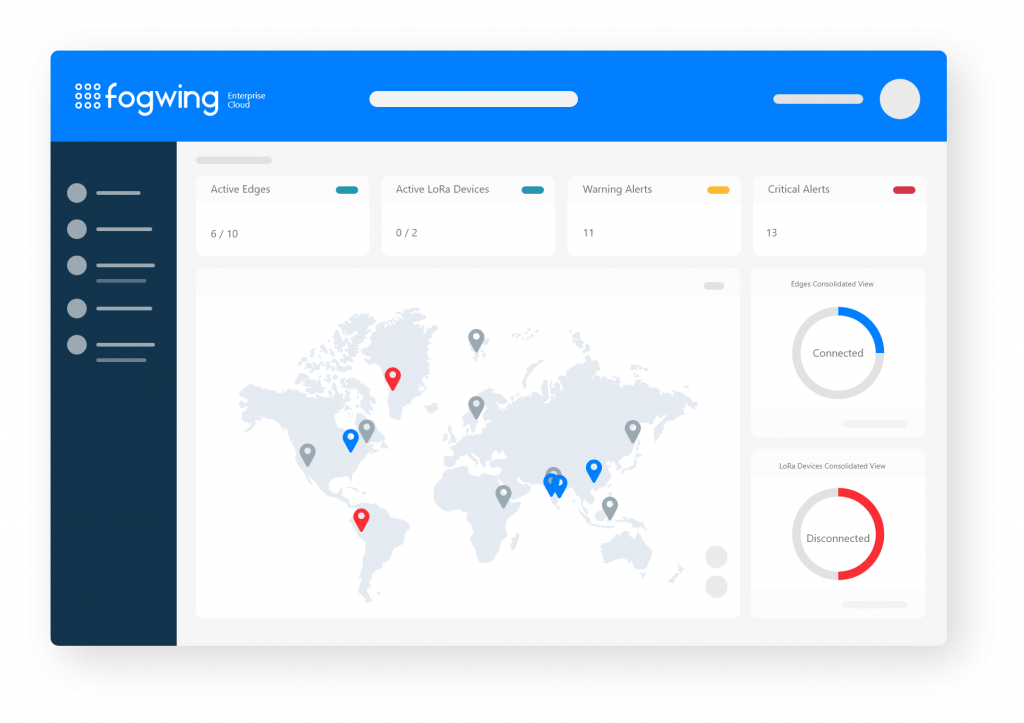10 Best IoT Software Shortlist
Here's my pick of the 10 best software from the 25 tools reviewed.
Our one-on-one guidance will help you find the perfect fit.
Leveraging the best IoT platforms, I assist startup companies in harnessing machine learning and big data to enhance their asset management and data management capabilities. These tools support operating systems like Linux, Windows, etc. The tool in focus? It's IoT software, ingeniously designed to connect your wifi-enabled assets to a cloud computing data center via REST API, redefining software development as we know it.
The benefits? It reshapes your operational landscape, increasing efficiency while decreasing costs. As for the pain points it addresses, if firmware updates have been a headache, worry no more. I strongly urge you to explore these IoT services. You'll find solutions you didn't even realize you needed. Trust me; your business will thank you.
What Is IoT Software?
IoT Software, or internet of things software, is a collection of programs and tools that facilitate the interconnection and interaction of devices, sensors, and systems within the Internet of Things framework. These software solutions are widely utilized by businesses, industries, and individual consumers to monitor, control, and automate various processes and functions.
IoT system weaves together data collection, remote monitoring, and predictive maintenance into a comprehensive package that improves your customer experience. This software streamlines your asset management, takes the guesswork out of your predictive maintenance routine, software-as-a-Service (SaaS) integrated, manages supply chain, and simplifies data management while providing an enhanced end-user experience. It provides a critical layer of intelligence that allows the vast and growing network of physical objects to work together in synchronized and meaningful ways.
Best IoT Software Summary
| Tool | Best For | Trial Info | Price | ||
|---|---|---|---|---|---|
| 1 | Best for secure IoT device communication | 5000 free active hours | $1/user/hour or $150/user/month | Website | |
| 2 | Best for mobile app integration with IoT | Free plan available | From $99/user/month | Website | |
| 3 | Best for real-time data visualization | Not available | From $10/user/month (min 5 seats) | Website | |
| 4 | Best for cloud-native IoT connectivity | Free trial + demo available | From $99/month | Website | |
| 5 | Best for complete IoT platform management | Not available | From $15/user/month | Website | |
| 6 | Best for IoT solution development in Microsoft's ecosystem | Not available | Starting price for the standard tier is $0.50 per device per month (billed annually) | Website | |
| 7 | Best for industrial IoT solutions | Not available | From $15/user/month (min 5 seats) | Website | |
| 8 | Best for IoT API integration | Free trial available | Pricing upon request | Website | |
| 9 | Best for IoT management with cloud support | Not available | Starting price is $0.008 per million messages sent | Website | |
| 10 | Best for customizable IoT applications | Not available | Website |
-

Docker
Visit WebsiteThis is an aggregated rating for this tool including ratings from Crozdesk users and ratings from other sites.4.6 -

Pulumi
Visit WebsiteThis is an aggregated rating for this tool including ratings from Crozdesk users and ratings from other sites.4.8 -

GitHub Actions
Visit Website
Best IoT Software Reviews
Twilio provides an IoT platform focusing on secure, reliable communication between devices. A comprehensive set of APIs and a scalable infrastructure enables businesses to build and manage connected devices in a safe environment, making it best suited for secure IoT device communication.
Why I Picked Twilio: I picked Twilio for its commitment to security and reliability in IoT device communication. Twilio stands out because of its global reach, versatile APIs, and robust security features that ensure safe data transmission. I determined that these qualities make Twilio best for those prioritizing secure communication between IoT devices, whether on a small or large scale.
Standout features & integrations:
Twilio’s most essential features include end-to-end encryption, robust device authentication, and a flexible set of communication APIs allowing messaging, voice, and video interactions. It integrates with various programming languages and frameworks, such as Python, Java, and Node.js, and offers compatibility with many popular cloud platforms, including AWS, Azure, and Google Cloud.
Pros and cons
Pros:
- Compatibility with popular programming languages and cloud platforms offers flexibility
- Versatile APIs enable a wide range of communication options
- Strong security features ensure safe data transmission
Cons:
- May offer more features than needed for very basic IoT communication tasks
- Costs can add up with extensive usage
- Might be more complex for those without development experience
Blynk connects IoT devices and mobile apps for easy integration, making it a popular choice for enhancing IoT projects with mobile app interaction.
Why I Picked Blynk: I chose Blynk because it focuses on mobile app integration with IoT devices. I compared several platforms during my selection process, but Blynk's dedicated mobile app libraries and templates distinguished it from others. The ability to create custom mobile applications that interact directly with IoT devices without extensive programming is why I judged Blynk to be the best for mobile app integration with IoT.
Standout features & integrations:
Blynk offers a drag-and-drop interface for creating mobile apps tailored to IoT devices. This feature enables developers to design custom interfaces that communicate with their hardware without writing extensive code. Key integrations include support for a wide range of hardware platforms, such as Arduino, Raspberry Pi, and ESP8266, and compatibility with Android and iOS for app deployment.
Pros and cons
Pros:
- Offers both cloud and on-premises deployment options
- Extensive support for popular hardware platforms
- User-friendly interface for creating mobile apps tailored to IoT devices
Cons:
- Limited functionalities beyond mobile app integration, might require additional tools for comprehensive IoT development
- Minimum of 5 seats might be prohibitive for smaller teams or individual users
- Might be limiting for developers seeking more complex, code-intensive solutions
ThingsBoard is an open-source platform that focuses on managing devices, assets, and the complex processing of real-time data visualization. It offers dashboards, analytics, and features geared explicitly toward data visualization as it happens, making it the go-to tool for those who require immediate insights from their IoT data.
Why I Picked ThingsBoard: I selected ThingsBoard for this list because of its unique emphasis on real-time data visualization. After comparing several tools, I determined that its capabilities in visually processing data on the fly set it apart from the competition. The focus on providing immediate visual insights makes ThingsBoard best for those needing real-time data visualization, especially in sectors where instant decision-making is crucial.
Standout features & integrations:
ThingsBoard's standout features include a wide array of widgets for creating customizable dashboards, real-time analytics capabilities, and a rule engine for automation. Integrations extend to various data transport protocols like MQTT, HTTP, CoAP, and popular databases, ensuring compatibility with different data sources and formats.
Pros and cons
Pros:
- Wide range of integrations with popular databases and protocols
- Real-time analytics provide immediate insights
- Customizable widgets allow tailored visualization
Cons:
- Some users may find the cost prohibitive, particularly for larger teams
- May present a steep learning curve for those unfamiliar with data visualization
- Requires a minimum of five seats, making it less suitable for smaller operations
Boomi is a leading Integration Platform as a Service (iPaaS) specializing in cloud-native integrations, including connecting IoT devices with cloud environments. Its emphasis on delivering reliable, scalable cloud-based connections for IoT ecosystems makes it best for cloud-native IoT connectivity.
Why I Picked Boomi: I chose Boomi for its dedicated focus on providing cloud-native integrations, which is pivotal in today’s data-driven world. When comparing and judging various tools, Boomi's specialization in integrating cloud and on-premises applications caught my attention. Its ability to bridge the gap between IoT devices and cloud platforms makes it stand out, which is why I think it's best for cloud-native IoT connectivity.
Standout features & integrations:
Boomi offers an intuitive drag-and-drop interface that simplifies the development of integration flows between cloud and on-premises endpoints. The AtomSphere platform within Boomi enables data movement between different environments, ensuring that IoT data is accessible where needed. Its integrations with major cloud providers like AWS, Azure, and Google Cloud allow for smooth connectivity between IoT devices and cloud services.
Pros and cons
Pros:
- Broad compatibility with major cloud providers
- User-friendly interface that lowers the learning curve for new users
- Strong emphasis on cloud-native integrations allows for flexibility in connecting IoT devices
Cons:
- Limited documentation and community support compared to some other platforms
- Some complex integrations may require technical expertise
- Pricing details are not transparent, which can complicate budget planning
IoTConnect offers a comprehensive solution covering the entire IoT platform management scopeclarified. Whether it's device control, data analytics, or security management, it provides all the essential tools in one platform, making it optimal for complete IoT platform management.
Why I Picked IoTConnect: I chose IoTConnect after thoroughly comparing different platforms, focusing on the capability to provide a full suite of management tools. Its all-in-one approach makes it stand out, offering a unified solution that handles diverse IoT management tasks. This comprehensive functionality made it clear that IoTConnect is best for complete IoT platform management, as it encapsulates everything from device connection to data interpretation.
Standout features & integrations:
IoTConnect's features include device monitoring, data analytics, workflow automation, and robust security controls. It integrates with popular platforms like AWS, Azure, and Google Cloud, enabling businesses to align their IoT management with existing cloud infrastructure. These integrations are key to its ability to provide a cohesive management experience across various IoT aspects.
Pros and cons
Pros:
- Includes features for device monitoring, analytics, and security
- Robust integrations with major cloud providers
- Comprehensive platform management from a single dashboard
Cons:
- Pricing may be prohibitive for very small businesses or individual users
- The extensive feature set could be overwhelming for small-scale applications
- May require a learning curve for new users
Azure IoT Central is a managed platform that simplifies connecting and managing IoT assets. It's integrated with Microsoft and ideal for companies looking to complement existing technologies.
Why I Picked Azure IoT Central: I chose Azure IoT Central for its strength in enabling streamlined IoT solution development within the Microsoft ecosystem. After determining the needs and comparing various platforms, it became clear that Azure IoT Central offers an edge in integrating with Microsoft's wide range of tools and services. Its tight integration with other Microsoft products makes it best for IoT solution development in Microsoft's ecosystem.
Standout features & integrations:
Azure IoT Central provides features such as real-time analytics, device templates, and creating rules and actions based on device data. Its integrations are extensive within the Microsoft environment, including key Microsoft services like Azure Active Directory, Power BI, Dynamics 365, and more. These integrations enable a cohesive workflow across various stages of IoT development.
Pros and cons
Pros:
- Supports a wide range of IoT devices and protocols
- Offers pre-built templates to quickly create IoT applications
- Streamlined development within Microsoft's ecosystem
Cons:
- Some users may face a learning curve with more advanced features
- Less suited for non-Microsoft technology stacks
- Pricing can become complex with increased data consumption
Fogwing is an Industrial IoT platform that provides end-to-end solutions for managing, monitoring, and analyzing industrial data. Designed with the manufacturing, energy, and similar sectors in mind, its tailored features and robust architecture make it suitable for handling complex industrial requirements, justifying its stance as the best industrial IoT solutions.
Why I Picked Fogwing: I chose Fogwing as the ideal solution for industrial sectors after comparing various options. It offers essential features like device management and process analytics, necessary for handling sensitive data in specialized applications. Fogwing's unique focus on providing industrial solutions sets it apart from other options, making it the top choice for industrial IoT solutions.
Standout features & integrations:
Fogwing's essential features include real-time data monitoring, comprehensive device management, process analytics, and industrial-grade security protocols. It integrates with various industrial communication protocols such as OPC UA, Modbus, and others, facilitating easy connection to machinery, devices, and sensors standard in the industrial setting.
Pros and cons
Pros:
- Comprehensive monitoring and analytics allow deep insight into industrial processes
- Integration with common industrial protocols enhances usability
- Specialized focus on industrial applications ensures tailored solutions
Cons:
- Focus on industrial applications may limit its applicability in non-industrial settings
- Pricing may be on the higher side for smaller organizations
- Minimum of five seats required, may not be suitable for smaller industrial setups
MuleSoft offers an integration platform for connecting various applications, data sources, and devices. Allowing absolute interconnection between IoT devices and existing systems through APIs makes it an excellent choice for managing complex IoT integrations, justifying its position as best for IoT API integration.
Why I Picked MuleSoft: I chose MuleSoft for its reliable track record of offering efficient and scalable API integration on various platforms. Its ability to connect separate systems and IoT devices is impressive, making it the ideal choice for handling complex integrations. After careful consideration, I'm sure that these features make MuleSoft the top pick for IoT API integration, especially for businesses seeking to use IoT data across multiple applications.
Standout features & integrations:
MuleSoft’s standout features include Anypoint Platform, which enables the design, deployment, and management of APIs in one unified platform. This ensures that different IoT devices can communicate smoothly. MuleSoft integrates with many popular systems such as Salesforce, SAP, Microsoft Dynamics, and more, allowing for the free flow of information between these platforms and IoT devices.
Pros and cons
Pros:
- Strong support and community providing extensive resources
- Offers a wide array of pre-built integrations with popular platforms
- Comprehensive integration platform allows for connectivity between various applications and devices
Cons:
- Limited customization in some pre-built integrations may require additional development work
- Pricing is not transparent and might be on the higher side for small businesses
- Can be complex to set up for those without integration experience
AWS IoT Core is a managed cloud service offered by Amazon Web Services that lets connected devices interact with cloud applications and other devices easily. It provides a comprehensive solution for collecting, processing, analyzing, and acting on data generated by connected devices. It is particularly beneficial for those needing robust cloud support for IoT management.
Why I Picked AWS IoT Core: I chose AWS IoT Core after carefully comparing and judging various IoT management platforms, specifically focusing on their cloud support capabilities. AWS IoT Core stood out because of its deep integration with other AWS services and powerful tools for managing, analyzing, and acting on-device data. Its combination of scalability, reliability, and feature-rich cloud support makes it best for IoT management with cloud support.
Standout features & integrations:
AWS IoT Core offers features such as Device Shadow that allows for the persistent representation of devices in the cloud and MQTT protocol support for efficient communication. The integration with other AWS services, such as AWS Lambda, Amazon Kinesis, Amazon S3, and Amazon SageMaker, allows users to build highly scalable and tailored IoT applications.
Pros and cons
Pros:
- Strong security features, including end-to-end encryption
- Deep integration with the broader AWS ecosystem
- Robust scalability supporting a large number of devices
Cons:
- Learning curve for users unfamiliar with AWS services and architecture
- Might be overkill for simple or small-scale IoT projects
- Pricing model based on message count can become complex and expensive for heavy users
KaaIoT Platform is designed to provide a flexible environment for building highly customizable IoT applications. Its open architecture and adaptable tools align perfectly with those who need tailored solutions, making it the top pick for creating IoT applications that require specific customization.
Why I Picked KaaIoT Platform: I chose KaaIoT Platform after a rigorous analysis of its adaptability and potential for customization. It stands out from other tools by offering a uniquely open and pliable platform for extensive modifications. This level of customizability confirmed that KaaIoT Platform is best for those who need to build IoT applications with particular requirements, features, or behaviors.
Standout features & integrations:
KaaIoT's most significant features include a flexible open architecture, user-friendly application templates, and extensive APIs for integration. It provides integrations with various data processing tools and connectivity protocols, such as MQTT, CoAP, and HTTP. This makes it easier to connect to existing systems and tools, enhancing its overall ability to create highly customized solutions.
Pros and cons
Pros:
- Application templates facilitate quicker development
- Broad range of integrations with popular data processing tools
- High level of customization through open architecture
Cons:
- May require additional support or expertise for specialized implementations
- Lack of transparent pricing may deter some users
- Could be complex for those new to custom IoT development
Other Noteworthy IoT Software
Below is a list of additional IoT software that I shortlisted, but did not make it to the top 10. Definitely worth checking them out.
- Particle
For IoT hardware development
- Coreflux
For scalable IoT networking
- EMQX
Good for scalable and open-source MQTT broker services
- IFTTT
Good for personal IoT task automation
- Wolfram Mathematica
Good for IoT data analytics and computational tasks
- Exosense
Good for industrial IoT with a scalable architecture
- Losant Enterprise IoT Platform
Good for creating enterprise-level IoT applications
- IBM Watson IoT Platform
Good for utilizing AI with IoT data analysis
- balena
Good for managing and deploying IoT container applications
- Ubidots IoT Application Enablement Platform
Good for developers needing a flexible and user-friendly platform
- Helium
Good for decentralized wireless IoT networks
- Racttal
Good for asset tracking and maintenance management
- SAP Leonardo IoT
Good for integrating IoT into SAP's digital core
- Bosch IoT Suite
Good for connecting and managing IoT devices on a large scale
- ThningWorx
Good for rapid IoT application development with augmented reality support
Other IoT Software Reviews
Selection Criteria For Choosing IoT Software
When it comes to choosing the right IoT development platform or software, there are several critical considerations that one must take into account. IoT is a complex ecosystem that integrates various devices, protocols, and services, and selecting the right tool requires understanding the specific needs and goals of a project or organization. I've evaluated dozens of IoT tools, and in this case, I was really looking for scalability, ease of integration, robust functionality, and user-friendly interfaces. Here's a detailed look at the criteria that I considered most important:
Core Functionality
- Device Management: Ability to connect, monitor, and manage multiple IoT devices
- Data Analytics: Capacity to analyze and interpret data from connected devices for actionable insights
- Integration Support: Compatibility with various systems, protocols, and third-party services
- Security Compliance: Robust measures to ensure data privacy and secure communication
Key Features
- Real-Time Monitoring: Enables the real-time tracking and monitoring of device status, data, and alerts
- Flexible APIs: Provides open APIs that facilitate integration with other applications or systems
- Scalability: Ensures that the system can grow with the number of devices, data volume, or complexity
- Remote Control and Automation: Capability to remotely control devices and automate tasks or responses based on predefined rules
Usability
- Intuitive Interface: For IoT platforms, having an interface that makes it easy to visualize data, configure devices, and set rules is vital. Dashboards with clear visualization tools, drag-and-drop functionality, and easy navigation enhance user experience.
- Easy Onboarding: A well-documented onboarding process with tutorials, guides, and support to help users get started quickly and efficiently.
- Customer Support: Availability of responsive customer support to assist with setup, troubleshooting, and ongoing needs.
- Role-Based Access: IoT platforms should offer role-based access controls, enabling different users to have varied levels of access based on their responsibilities, enhancing both security and collaboration.
By focusing on these criteria, I could identify the best tools in the IoT space that provide a balance of functionality, features, and usability tailored to specific needs and use cases. Whether it's for industrial applications, consumer products, or enterprise solutions, these criteria serve as a valuable guide in selecting the most appropriate IoT platform.
Most Common Questions Regarding IoT Software (FAQs)
What are the benefits of using IoT Software?
Using IoT software provides several advantages, including:
- Real-time Monitoring and Control: Allows immediate tracking, monitoring, and control of devices from anywhere, offering timely insights and actions.
- Efficient Data Analytics: Gathers and analyzes data from various sources to provide actionable insights that drive decision-making and optimization.
- Enhanced Security: Offers robust security measures to ensure data integrity and privacy, protecting against unauthorized access or threats.
- Scalability: Can quickly expand to manage more devices or data as the organization or project grow, without significant changes to the existing infrastructure.
- Integration Capabilities: Facilitates the integration of various devices, systems, and third-party applications, enabling a cohesive and unified IoT ecosystem.
How much do these tools typically cost?
The pricing of IoT software can vary widely based on functionality, scalability, and specific use cases. Pricing models might include monthly subscriptions, annual licenses, per-device fees, or usage-based pricing. Here’s a broad view of the pricing landscape:
- Typical Range of Pricing: Prices can start from as low as $5 per device per month to $100 or more, depending on the complexity and scale.
- Cheapest Software: Entry-level tools may offer monthly plans starting from around $5 per device.
- Most Expensive Software: High-end enterprise solutions with advanced features can go beyond $100 per monthly device.
- Free Tool Options: Some platforms offer free plans with limited features or for a restricted number of devices, suitable for small-scale projects or prototyping.
What are the common pricing models for IoT software?
Pricing models for IoT software may include:
- Per Device: Charging is based on the number of devices connected to the platform.
- Subscription-Based: Recurring monthly or annual fees for access to the platform, with different tiers based on features and usage.
- Usage-Based: Pricing is dependent on data volume, number of messages, or other specific utilization metrics.
- One-Time License Fee: An upfront cost to purchase the software, often coupled with ongoing maintenance or support fees.
Is there any free IoT software available?
Some IoT platforms offer free tiers or trial versions with limited functionality or device connections. These free options can benefit small projects, testing, or learning purposes. Understanding the limitations and reviewing the terms and conditions to ensure they align with your needs is essential.
How can I choose the best IoT software for my needs?
Selecting the best IoT software requires understanding your specific requirements, goals, and budget. Consider factors like core functionality, key features, usability, security, scalability, integration needs, and support. Refer to guides, reviews, and experts in the field, and leverage free trials or demos to make an informed decision.
What industries commonly use IoT software?
IoT software is used across various industries, including manufacturing, healthcare, transportation, agriculture, smart cities, energy management, and in conjunction with blockchain software. It enables automation, monitoring, analytics, and control, driving efficiency and innovation in these sectors.
Can I integrate IoT software with other systems or tools?
Most IoT platforms offer integration capabilities with other systems, tools, and third-party services. This may include APIs, pre-built connectors, or digital twin software that enable connectivity with other enterprise systems, analytics tools, cloud services, or custom applications. Reviewing the specific integration options and compatibility to ensure they align with your existing infrastructure and needs is essential.
Summary
Choosing the right IoT software for a specific use case requires careful consideration of various factors, including core functionality, key features, usability, and pricing. Organizations can better align their selection with specific needs and objectives by focusing on these criteria. Here's a helpful summary that encapsulates the main points:
- Core Functionality: Identifying the essential functions that the IoT software should enable is crucial. Knowing what's needed will narrow down the options, whether it's device management, data analysis, or integration with existing systems.
- Key Features and Usability: Beyond essential functions, the distinguishing features of a tool, as well as its design, ease of onboarding, interface, and customer support, should align with the specific requirements of the use case. This ensures not only the effective operation but also a pleasant user experience.
- Pricing Models and Range: Understanding IoT software's pricing structure, the typical pricing range, and the most economical or premium options allows for an informed decision that aligns with budget constraints. This knowledge helps in striking the right balance between cost and functionality.
In the ever-expanding field of IoT, selecting the right IoT analytics platform or tool is a strategic decision that can significantly impact the success of an organization's IoT initiatives. With these key takeaways in mind, buyers can make an informed choice that best fits their unique needs and goals.
What Do You Think?
We've done our best to provide a comprehensive overview of the best IoT software available, but the landscape is vast and constantly evolving. If you know of a tool that we may have missed or have experience with a platform that should be included in our list, please don't hesitate to reach out and share your insights. Your input is valuable, and we welcome your suggestions to keep our guide as accurate and helpful as possible. Thank you for being part of our community!