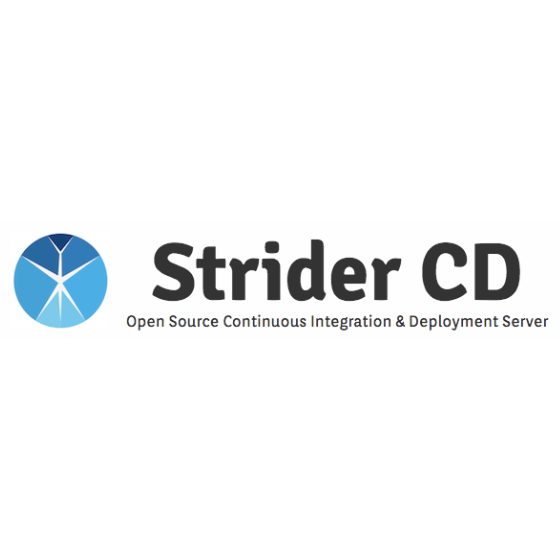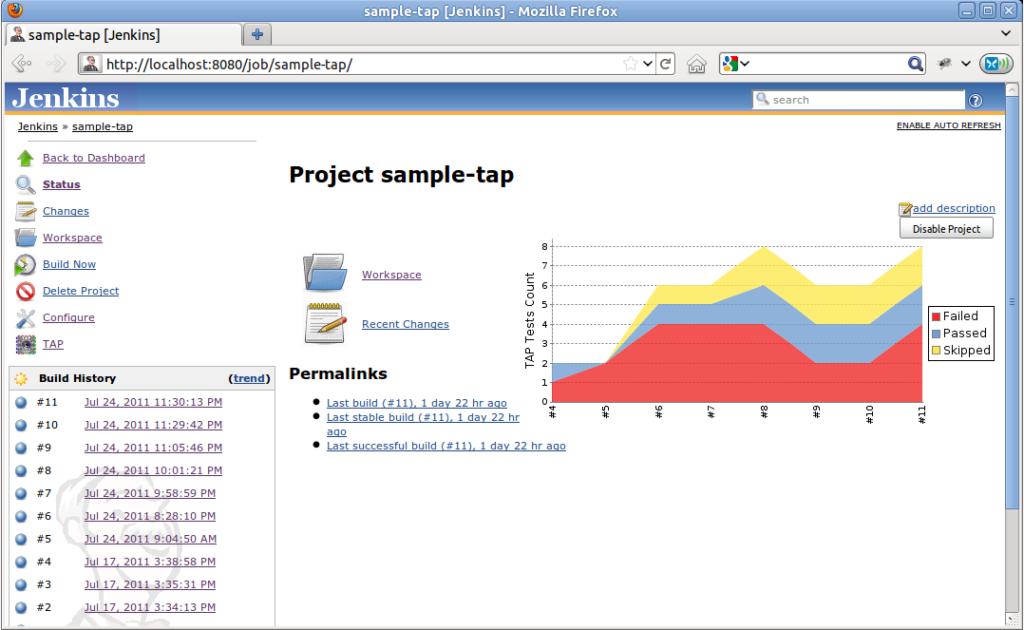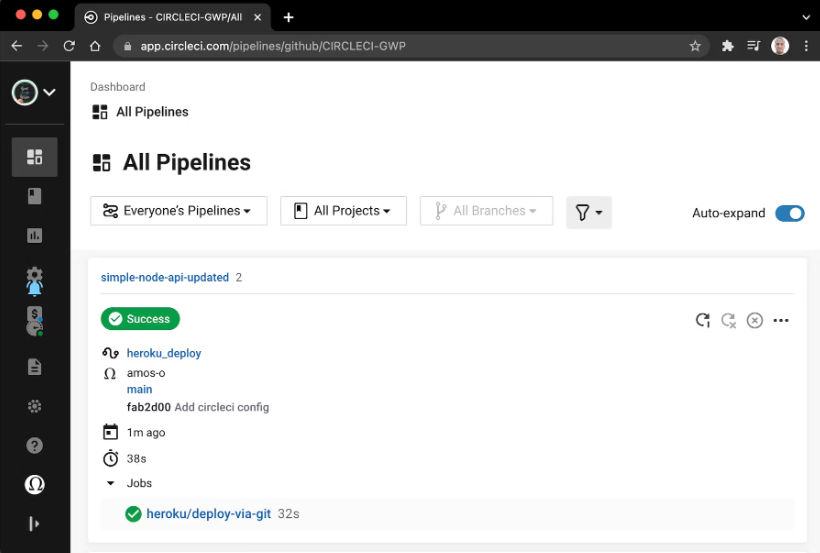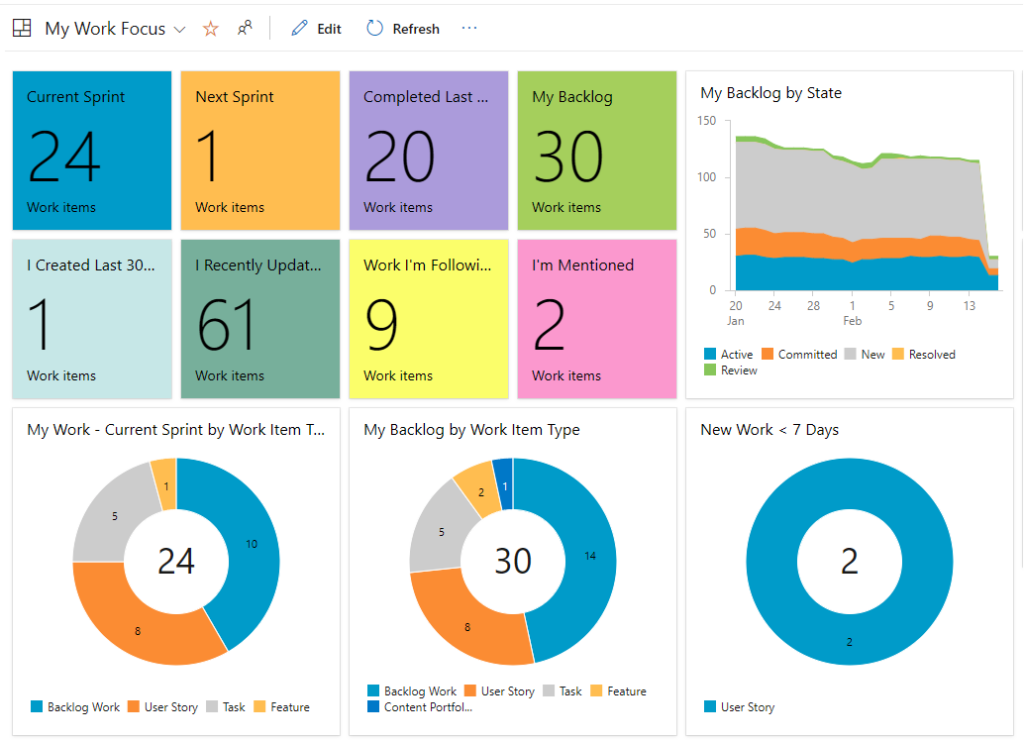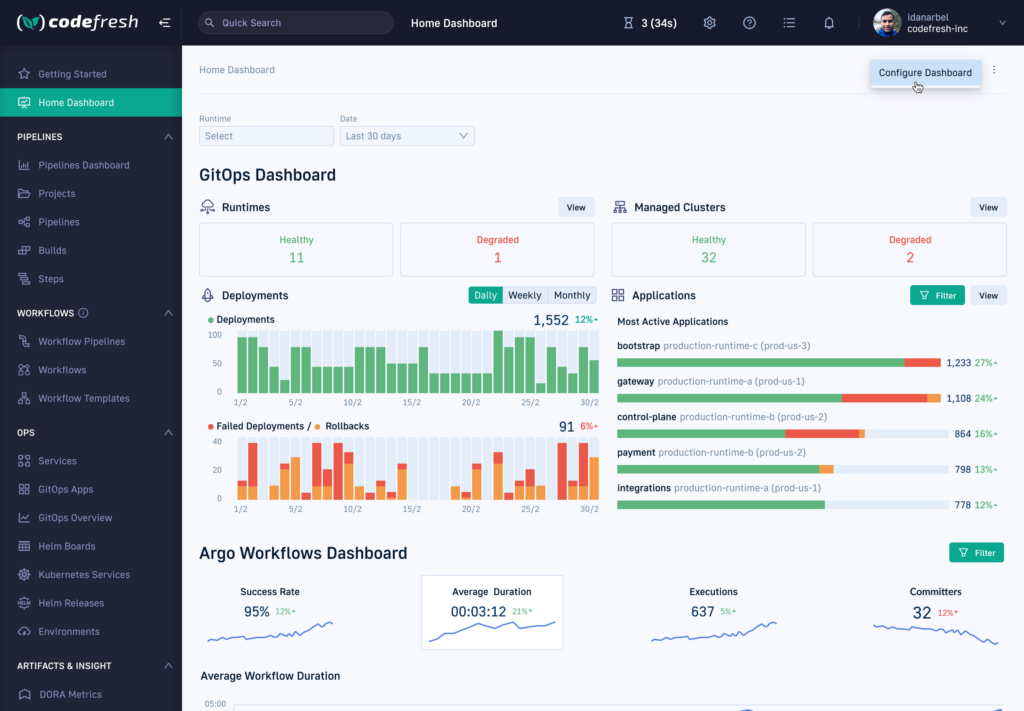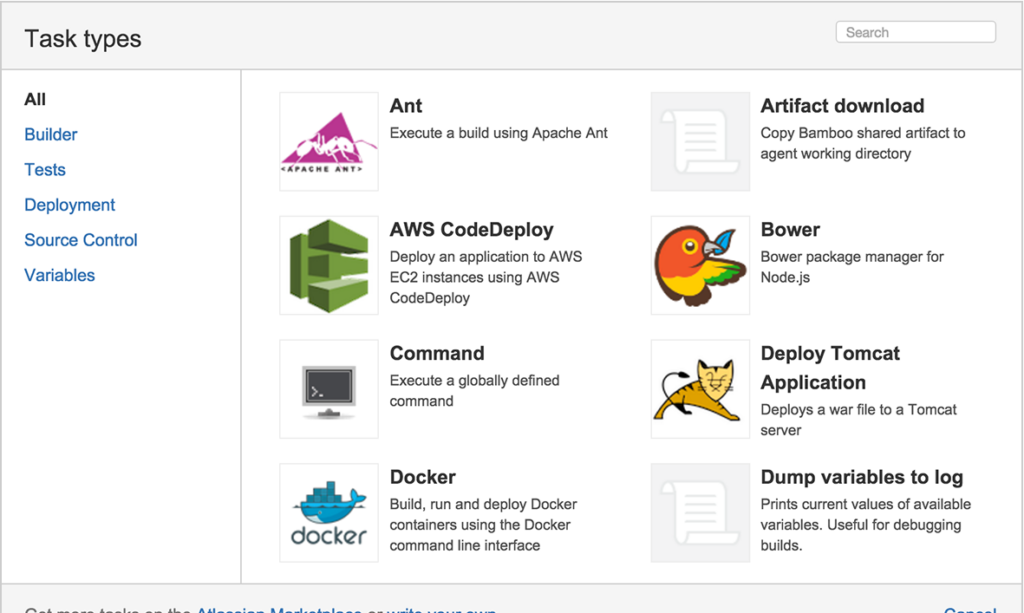10 Best Continuous Integration Tools Shortlist
Here's my pick of the 10 best software from the 23 tools reviewed.
Our one-on-one guidance will help you find the perfect fit.
Managing code changes across multiple contributors can get messy fast. Without a solid continuous integration (CI) process, teams run into failed builds, unexpected regressions, and time-consuming manual merges that slow everything down. If you’ve ever dealt with deployment delays or last-minute bug fixes that should have been caught earlier, you know how critical it is to have the right CI tool in place.
CI tools automate the process of integrating new code, running tests, and ensuring every change works as expected before deployment. I’ve worked with a wide range of these tools across different development environments, testing how they handle real-world challenges like scalability, pipeline efficiency, and team collaboration. In this guide, I’ll break down the best CI tools available, helping you find one that fits your workflow and keeps your development pipeline running smoothly.
What Is a Continuous Integration Tool?
Continuous integration tools are software platforms employed primarily by developers and DevOps teams to automatically integrate code changes from multiple contributors into a single project. By ensuring that each integration undergoes automated tests and validations, these tools streamline the development process, reducing errors and enhancing efficiency.
Their primary function is to facilitate rapid and reliable software builds, making it easier for teams to maintain consistent code quality and expedite the release of software updates or new features.
Best Continuous Integration Tools Summary
| Tool | Best For | Trial Info | Price | ||
|---|---|---|---|---|---|
| 1 | Best for high-speed CI/CD pipelines | Free plan available | From $90/month | Website | |
| 2 | Best for visualizing complex workflows | Not available | Open source project and available for free | Website | |
| 3 | Best for integrated CI/CD with source control | 30-day free trial + Free demo | From $19/user/month | Website | |
| 4 | Best for vast plugin availability | Free demo available | Free to use | Website | |
| 5 | Best for multi-platform builds | Free plan + demo available | From $15/month | Website | |
| 6 | Best for extensible open-source enthusiasts | Not available | Pricing upon request | Website | |
| 7 | Best for Microsoft-based projects | 30-day free trial | Starts from $15 per parallel job. | Website | |
| 8 | Best for Docker/Kubernetes workflows | Not available | From $49/month | Website | |
| 9 | Best for Atlassian tool suite integration | Not available | From $10/user/month (billed annually) | Website | |
| 10 | Best for Bitbucket code repositories | Free plan available | From $3.30/user/month (billed annually) | Website |
-

Docker
Visit WebsiteThis is an aggregated rating for this tool including ratings from Crozdesk users and ratings from other sites.4.6 -

Pulumi
Visit WebsiteThis is an aggregated rating for this tool including ratings from Crozdesk users and ratings from other sites.4.8 -

GitHub Actions
Visit Website
Best Continuous Integration Tools Reviews
Semaphore has carved its niche as a powerful CI/CD platform, renowned for offering some of the fastest automation pipelines in the industry. Speed, as we know, is pivotal in the world of software development, and this is where Semaphore excels, making it the optimal choice for those craving high-speed CI/CD pipelines.
Why I Picked Semaphore: In the vast landscape of CI/CD tools, choosing the right one is no small feat. Through my evaluations, I judged Semaphore to be exceptional, especially when it came to its unmatched pipeline speeds. It's this distinct edge in velocity that influenced my selection, making it the obvious choice for teams prioritizing speed in their software development cycle.
Standout Features & Integrations:
Semaphore prides itself on its capacity to handle complex software development tasks without compromising on speed. While it’s available on-premises, it also offers cloud solutions to cater to diverse project needs. With tight integration capabilities, it comfortably supports a plethora of open-source projects, ensuring your source code always remains in harmony with the most popular repositories.
Pros and cons
Pros:
- Wide-ranging integrations for open-source projects
- Excellent support for both on-premises and cloud setups
- Lightning-fast CI/CD pipelines, ideal for rapid deployments
Cons:
- Higher price point compared to some other CI/CD tools
- The interface can be daunting for newcomers
- Might be overkill for smaller projects or teams
GoCD is a powerful CI server that focuses on assisting development teams in streamlining their build process with an emphasis on workflow visualization. With its intuitive user interface, GoCD makes it significantly easier for teams to understand, manage, and optimize complex workflows, which is particularly crucial for larger projects with intricate build and deployment processes.
Why I Picked GoCD: When determining the optimal tools for my list, GoCD consistently stood out. I chose it because of its distinct focus on visual representation, which is pivotal in comprehending intricate workflows.
The emphasis it places on providing a clear visual of the build process positions it as the ideal choice for those needing to understand and manage complex workflows.
Standout Features & Integrations:
One of GoCD's key strengths is its user-friendly interface, designed to provide a comprehensive view of the build process. This focus on visualization means that users can anticipate potential bottlenecks or inefficiencies and make necessary adjustments.
Furthermore, GoCD integrates with a wide range of tools, ensuring that development teams can maintain their preferred tools while benefiting from GoCD's visual insights.
Pros and cons
Pros:
- Wide range of integrations ensures compatibility with existing tools
- Facilitates a clearer understanding of the build process, aiding in optimization
- Intuitive user interface that prioritizes visualization
Cons:
- Some advanced configurations may require manual interventions.
- The depth of features can introduce a learning curve for new users
- Might be overwhelming for smaller teams with simpler workflows
GitLab offers a complete DevOps platform to manage every stage of the software development lifecycle. One of its strengths is the tight integration between source control and CI/CD, allowing developers to oversee the journey from new code to deployment in one unified platform.
Why I Picked GitLab: In the process of selecting tools, GitLab caught my attention due to its comprehensive integration of CI/CD pipelines directly within the source control. Judging from its robustness and the opinions of many developers, GitLab provides a unique advantage by merging two crucial software development aspects.
I determined it as 'best for...' because having CI/CD and source control combined diminishes the complexity and ensures smooth transitions from new code writing to deployment.
Standout Features & Integrations:
One of GitLab's most noteworthy features is its built-in CI/CD which eliminates the need for third-party solutions. The platform supports docker containers, facilitating streamlined testing and deployment processes. Furthermore, while GitLab prominently supports Git, it also integrates with tools like Buildbot and systems using Mercurial, providing developers with diverse options.
Pros and cons
Pros:
- Integrates with diverse tools, including Buildbot and systems using Mercurial.
- Support for Docker containers enhances deployment workflows.
- Integrated CI/CD and source control reduces context switching.
Cons:
- CI runners, when self-hosted, may need regular maintenance
- Performance can sometimes lag with very large repositories
- The wide array of features might be overwhelming for new users
Jenkins is an open-source automation server that facilitates the technical aspects of continuous integration and continuous delivery (CI/CD). It empowers developers and teams to reliably build, test, and deploy their software projects. The sheer volume and diversity of plugins available for Jenkins underscore its adaptability and its niche as the tool of choice for those prioritizing extensibility.
Why I Picked Jenkins: After extensively comparing various CI/CD tools, I selected Jenkins largely due to its expansive plugin ecosystem. This aspect truly makes it stand out, offering versatility to cater to unique project needs.
I believe it's unparalleled when it comes to plugin availability, making it best for those who require a wide range of integrations and customizations.
Standout Features & Integrations:
Jenkins is famed for its flexibility, allowing team members to run tests, build processes, and deployments as per project needs. The vast array of plugins ensures that virtually any tool or platform can be integrated, making it ideal for diverse software projects. Its integration capabilities span across numerous SaaS products, databases, build tools, and version control systems.
Pros and cons
Pros:
- Can be scaled across large team members and projects.
- Suitable for a diverse range of software projects due to its flexibility.
- Extensive plugin ecosystem catering to myriad requirements.
Cons:
- Maintenance overhead can increase with too many plugins
- Interface might appear dated compared to newer CI/CD tools
- Initial setup can be complex, especially for newcomers
CircleCI is a Continuous Integration and Continuous Deployment tool that allows development teams to automate their pipeline, from code commit to deployment. Its capacity for building across multiple platforms simultaneously sets it apart, making it particularly suitable for projects that target various environments.
Why I Picked CircleCI: After thoroughly assessing and comparing various CI/CD tools, I determined CircleCI to be superior in handling builds for multiple platforms. What differentiates it is its innate ability to compile code cross-platform without much fuss. From my observations and comparisons, it stands as the optimal choice for projects that require builds to be deployed across diverse platforms.
Standout Features & Integrations:
CircleCI boasts an easy installation process that doesn’t burden the team, speeding up the initial setup phase. Moreover, its integration process is straightforward, aiding teams in connecting their repositories and setting up build processes without hurdles. Some of its significant integrations include GitHub, Bitbucket, and Slack, ensuring cohesive and synchronized development workflows.
Pros and cons
Pros:
- Easy installation accelerates the initial setup.
- Streamlined integration process with major repositories.
- Robust multi-platform build capabilities.
Cons:
- Not always the most cost-effective for very small teams
- Certain advanced configurations might appear complex
- May require some learning curve for those new to CI/CD
Strider is a robust open-source continuous integration and deployment platform, enabling developers to effortlessly handle their projects with a strong focus on extensibility. For those deeply entrenched in the open-source realm, Strider’s adaptability shines, hence it earns its title as the go-to for extensible open-source enthusiasts.
Why I Picked Strider: During my exploration of CI/CD tools, Strider became a standout pick. Its open-source nature, combined with a design centered on extensibility, was unparalleled in my comparison of various tools. I determined that for those who value open-source platforms and desire customization without bounds, Strider fits the bill.
It's precisely its inherent adaptability that solidifies its spot as the best for open-source enthusiasts.
Standout Features & Integrations:
Strider comes with a powerful API that grants developers extensive control over their pipelines. It offers excellent management of dependencies, ensuring projects remain streamlined and free from potential integration hitches. Its integrations include connections to platforms such as 'buddy' and tools that allow for real-time notifications to keep teams in the loop.
Pros and cons
Pros:
- Real-time notifications to keep the workflow informed
- Excellent management of dependencies
- Rich API for enhanced control and customization
Cons:
- Limited out-of-the-box integrations compared to commercial tools
- Dependency on third-party plugins for some advanced functionalities
- Might be a bit complex for beginners
Azure Pipelines is a CI/CD service that works comprehensively on both public and private cloud configurations, offering scalable and reliable pipelines. Primarily designed by Microsoft, it naturally offers a heightened integration with Microsoft-based projects and solutions.
Why I Picked Azure Pipelines: After comparing multiple tools, I selected Azure Pipelines for its robust performance and dedicated support for Microsoft platforms. It's a tool that undoubtedly shines when used in synergy with Microsoft projects, making it distinct in the vast sea of CI/CD options.
In my judgment, it truly stands out as the go-to for anyone deeply invested in the Microsoft ecosystem.
Standout Features & Integrations:
Azure Pipelines is renowned for its extensive automated testing capabilities, ensuring that applications run reliably and efficiently. Another notable feature is its superior caching mechanisms, which optimize build times significantly. When talking about integrations, its tie-in with Visual Studio and other Microsoft solutions is extensive, empowering development teams to work more cohesively.
Pros and cons
Pros:
- Efficient caching mechanisms speed up build times.
- Strong automated testing capabilities enhance reliability.
- Deep integration with Microsoft tools, especially Visual Studio.
Cons:
- Limited flexibility compared to some open-source alternatives
- Pricing can be steep for small development teams
- Might be less intuitive for those not accustomed to the Microsoft ecosystem
Codefresh stands out as a cutting-edge CI/CD platform tailor-made for the modern world of containerization. Specifically designed with Docker and Kubernetes in mind, it meets the demands of teams diving deep into these workflows, justifying its title as the best pick for such environments.
Why I Picked Codefresh: During my evaluations, Codefresh rose to prominence because of its distinct focus on Docker and Kubernetes, positioning it differently from many other CI/CD tools. This specialization made my choice clear when considering a tool for Docker/Kubernetes-intensive projects. It's not merely about compatibility; Codefresh is molded around these technologies, making it a natural selection for those environments.
Standout Features & Integrations:
Codefresh offers a deep integration with Docker, simplifying the container lifecycle from creation to deployment. With a built-in Helm environment, it ensures that Kubernetes deployments are consistent and efficient. Among its many integrations, the platform excels in connections to popular platforms such as git and Java environments.
Pros and cons
Pros:
- Customizable pipelines tailored to specific workflows
- Robust support for git repositories
- Comprehensive Docker and Kubernetes integration
Cons:
- Limited default support for Windows-based applications
- Less intuitive for projects outside the realm of containerization
- Potentially steep learning curve for those new to Kubernetes
Atlassian Bamboo is a robust CI/CD tool designed to facilitate and automate the build and deployment process. Its inherent strength lies in its deep integration with other Atlassian products, offering a cohesive experience for those already using the Atlassian tool suite.
Why I Picked Atlassian Bamboo: In my journey of selecting CI/CD tools, Atlassian Bamboo made a clear impression. I chose it primarily for its unparalleled integration capabilities with other Atlassian products, creating a unified experience.
This tool is best suited for teams looking to maximize their investment in the Atlassian tool suite and need a tightly integrated CI/CD solution.
Standout Features & Integrations:
Atlassian Bamboo excels in offering a streamlined build and deployment pipeline, suitable for both open-source CI projects and proprietary ones. Its pull request automation ensures that the code gets tested before merging. Furthermore, Bamboo's comprehensive integration with tools like Jira and Bitbucket means teams can manage tasks, source code, and deployments under one umbrella.
Pros and cons
Pros:
- Offers a self-hosted solution ensuring more control over the environment
- Effective pull request automation facilitates early code testing.
- Comprehensive integration with Atlassian tools enhances the overall workflow.
Cons:
- Some open-source CI alternatives might offer more flexible configurations.
- The learning curve for users new to the Atlassian suite
- Might not be the first choice for those not already invested in the Atlassian ecosystem
Bitbucket Pipelines is an integrated CI/CD service built into Bitbucket. It aids developers in building, testing, and deploying their code directly from their Bitbucket repository. Given its integration with Bitbucket repositories, it stands out as an optimal choice for teams heavily invested in the Bitbucket ecosystem.
Why I Picked Bitbucket Pipelines: Having judged and compared various CI/CD tools, I chose Bitbucket Pipelines primarily for its native integration with Bitbucket code repositories. Its distinction lies in its inherent compatibility with Bitbucket, eliminating the need for third-party integrations.
My opinion is that it's the most fitting tool for those prioritizing integration with Bitbucket repositories.
Standout Features & Integrations:
Bitbucket Pipelines supports parallel execution, allowing multiple tasks or test suites to run simultaneously, expediting the build process. As an open-source tool, it offers transparency and the potential for customization. It integrates smoothly with a wide array of providers, ensuring that teams can connect their preferred tools without hassle.
Pros and cons
Pros:
- Open-source nature offers transparency and customization potential.
- Capability for parallel execution speeds up builds.
- Direct integration with Bitbucket repositories.
Cons:
- Absence of some advanced features available in standalone CI/CD tools
- Requires understanding of specific Bitbucket Pipelines syntax
- Limited to Bitbucket, which may not suit all teams
Other Noteworthy Continuous Integration Tools
Below is a list of additional continuous integration tools that I shortlisted, but did not make it to the top 10. These are definitely worth checking out.
- TeamCity
For deep customization capabilities
- AWS CodePipeline
For AWS cloud-native apps
- GitHub
Good for native integration with the world's largest developer platform
- Concourse CI
Good for scalable and modular CI/CD pipelines
- Travis CI
Good for integration with GitHub projects
- Spinnaker
Good for multi-cloud deployment strategies
- AutoRABIT
Good for Salesforce CI/CD with data migration
- Buddy
Good for visually constructed CI/CD pipelines
- Drone
Good for container-native CI/CD processes
- Copado
Good for Salesforce DevOps automation
- CloudBees
Good for Jenkins-focused CI/CD enhancements
- Azure DevOps Server
Good for hybrid cloud on-premises CI/CD solutions
- Pantheon
Good for web ops teams in open-source CMS
Selection Criteria for Choosing the Best Continuous Integration Tools
Choosing a CI/CD tool is no easy task, especially when there's a plethora of options available. Over the years, I've evaluated dozens of CI/CD tools. While many of them bring something unique to the table, not all fit the bill when it comes to ensuring smooth software delivery and integration.
From my experience, testing, and research, I've narrowed down the criteria that I believe are pivotal for anyone in the market for such software.
Core Functionality
- Code Integration: Ability to consistently integrate new code with the existing codebase, ensuring that everything works as expected.
- Automated Testing: Should facilitate the automatic running of tests, highlighting errors and bugs before they reach the production environment.
- Deployment: Ensures the absolute and efficient deployment of the application to various environments, be it staging, testing, or production.
- Rollbacks: Provides the capability to revert to a previous version if a deployment fails or causes issues.
Key Features
- Parallel Execution: This speeds up the CI/CD process by executing multiple tasks or test cases simultaneously.
- Container Support: Given the growing use of Docker containers, the tool should inherently support building, testing, and deploying containers.
- Customizable Workflows: Allows teams to tailor their CI/CD process, adding or removing steps as per the project needs.
- Notifications & Alerts: Real-time notifications about build status, test results, and deployment success or failures.
- Scalability: The tool should scale with the project, accommodating an increasing load or more complex tasks without performance hitches.
- Security: Ensures that the CI/CD process is secure with features like role-based access, secret management, and secure integrations.
Usability
- Intuitive Dashboard: A clear, uncluttered dashboard that provides a bird's-eye view of the entire CI/CD process, highlighting bottlenecks and successes.
- Interactive Visualization: Tools that provide visual representations, such as flowcharts or diagrams, make it easier to understand and monitor the pipeline's progress.
- Configurable Access: Role-based access ensures that team members see and modify only what they need to, promoting security and clarity.
- Support & Documentation: A rich knowledge base, tutorials, and responsive customer support are essential, especially when teams are trying to troubleshoot or understand advanced features.
- Integration with Popular Platforms: The tool should easily integrate with popular platforms like GitHub, Docker, or cloud services, eliminating the need for complex configurations.
As you delve into the realm of CI/CD tools, remember to weigh these criteria against your specific needs and the tool's offering. A bit of research and testing on the front end can save a lot of time and resources in the long run.
Most Common Questions Regarding Continuous Integration Tools
What are the benefits of using continuous integration tools?
Continuous integration tools offer a myriad of advantages for development teams and projects:
- Immediate Feedback: Developers get instant feedback on code changes, ensuring that errors are detected and fixed early in the development cycle.
- Faster Release Rates: Automating the build and test processes accelerates software releases, enabling frequent updates and quicker bug fixes.
- Enhanced Code Quality: Regular integration and testing mean higher code quality, as issues are identified and addressed promptly.
- Collaboration Boost: These tools facilitate better collaboration among team members by streamlining and automating many manual tasks, thus avoiding bottlenecks.
- Reduced Integration Risks: By integrating regularly, developers can identify and address conflicts early, reducing the complexities usually associated with late-stage integration.
How much do continuous integration tools typically cost?
The pricing of continuous integration tools can vary widely based on their features, scalability, and target audience. While some tools cater to individual developers and offer free tiers, others are geared toward enterprises and may cost thousands of dollars monthly.
What are the typical pricing models for these tools?
There are several pricing models commonly associated with CI tools:
- Per User: Pricing is based on the number of users or team members accessing the tool.
- Per Build Minute: Some tools charge based on the total build minutes consumed.
- Flat Monthly/Annual Fee: A fixed monthly or yearly fee, often with different tiers based on features or scale.
- Freemium: Some tools offer a basic version for free, with advanced features available in premium paid versions.
What is the typical range of pricing for these tools?
Prices can start as low as $5/user/month for basic plans, while enterprise plans catering to larger teams with extensive features can range upwards of $1,000/month.
Which are some of the most expensive software options?
Tools like CloudBees, Copado, and Pantheon often fall on the pricier end due to their extensive feature set tailored for enterprise-grade projects.
Are there any cheaper or budget-friendly options?
Yes, platforms like Travis CI, Buddy, and Drone often provide more budget-friendly plans, making them suitable for startups or individual developers.
Do any of these tools offer free options?
Certainly! GitHub, GitLab, and Travis CI, among others, offer free tiers. However, it's important to note that these free versions may have limitations in terms of features, build minutes, or the number of concurrent jobs.
Are the free versions of these tools limited in functionality?
Typically, yes. Free versions may restrict the number of builds, limit concurrent jobs, or exclude premium features. However, they can still be valuable for individual developers or smaller projects that don't require extensive resources or advanced functionalities.
Other Continuous Integration Tool Reviews
Summary
Selecting the ideal continuous integration tool is paramount for streamlining software development, ensuring code quality, and achieving faster deployment. Throughout this guide, I've delved deep into the nuances of various tools, highlighting their unique selling points, and presenting criteria that will assist in making an informed decision.
Key Takeaways
- Holistic understanding is key: It's essential to not just focus on the surface features but also comprehend the core functionalities of the CI tool. This ensures the tool aligns with your project's needs and can cater to your development process without unnecessary complications.
- Usability matters: Beyond core features, the design, ease of onboarding, and interface can greatly influence a team's productivity. A tool that's intuitive can significantly reduce the learning curve, while strong customer support can make a world of difference during critical times.
- Consider pricing and flexibility: While many tools offer a range of pricing models, it's vital to discern which offers the best value for your investment. Additionally, understand the scalability and flexibility of the tool, as your requirements may evolve over time. Don't shy away from considering both premium tools and cost-effective alternatives, ensuring the chosen software aligns with both your budgetary constraints and long-term vision.
What Do You Think?
I strive to keep my guide comprehensive and up-to-date. If there's a continuous integration tool you believe deserves a spot on my list or one you've had a particularly positive experience with, I'd love to hear about it. Drop me a suggestion, and let's enrich this resource together. Your insights are invaluable to me and the broader community.