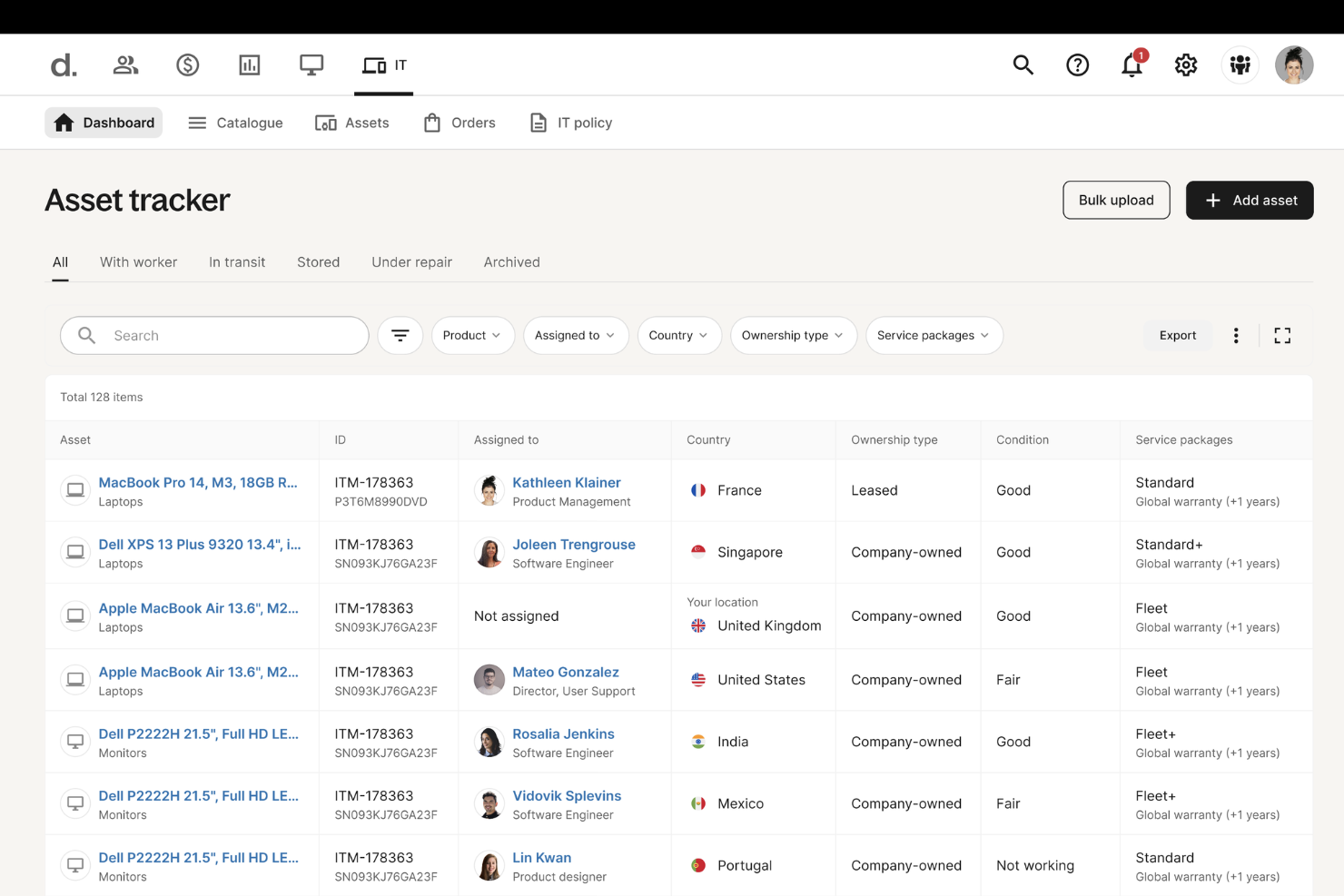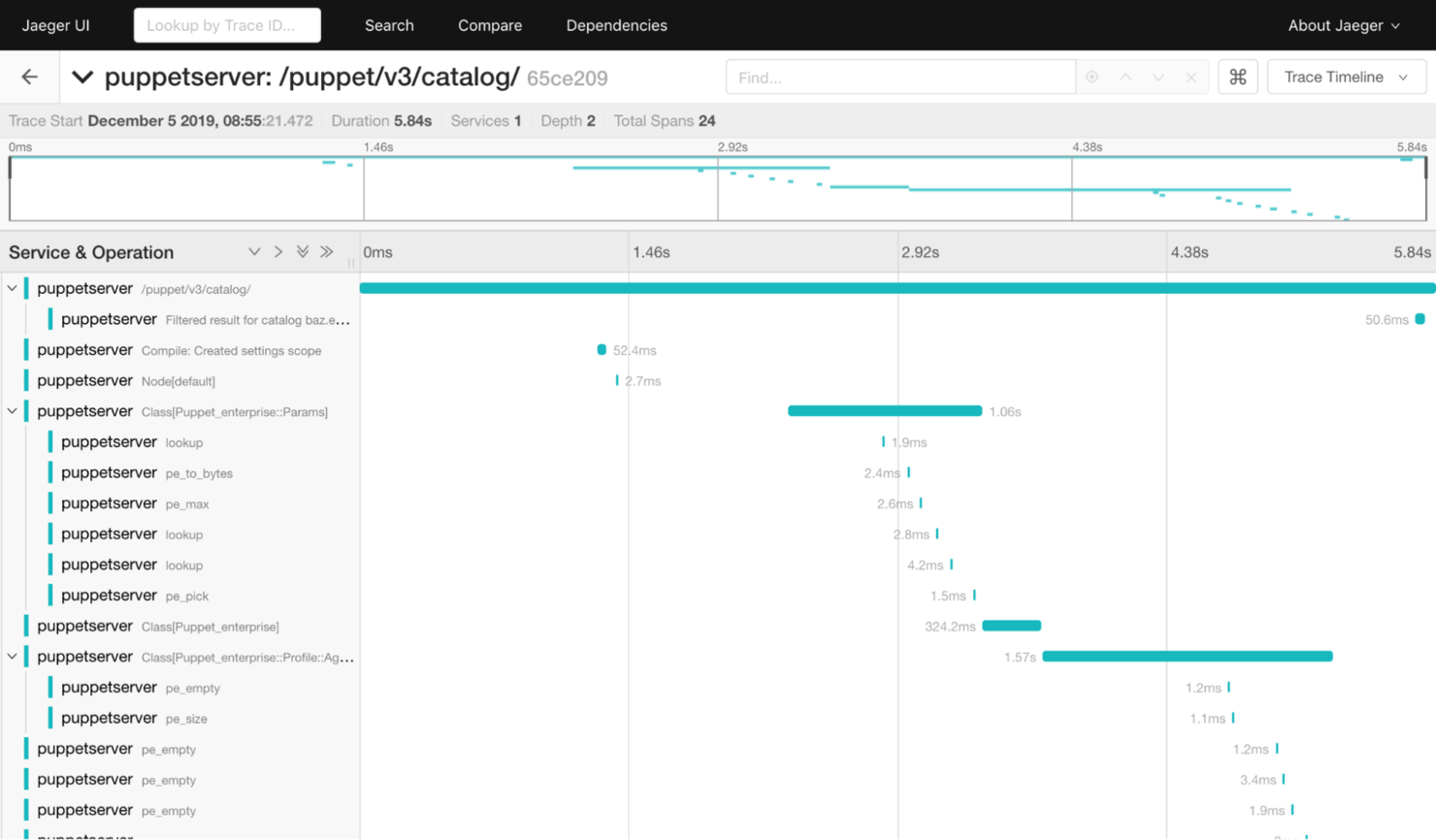10 Best Configuration Management Tools Shortlist
Here's my pick of the 10 best software from the 20 tools reviewed.
Our one-on-one guidance will help you find the perfect fit.
Over the years, I’ve found that the particulars of internal systems might vary between companies, even if they’re in the same industry — something that might make it difficult to choose a configuration management tool. To help you make the right choice, I’ve drawn on my experience for this article that contains my top picks, where I recommend you use them, and the methods I used to make the selections.
What Is Configuration Management?
Configuration management is a process that involves maintaining a digital system, hardware or software, to achieve or retain a desired level of performance and functionality. Configuration management tools like the ones in this article allow you to do this by, for example, automating the process or giving you status reports on configuration items (CIs).
Best Configuration Management Tools Summary
| Tool | Best For | Trial Info | Price | ||
|---|---|---|---|---|---|
| 1 | Best for security configuration management | Free trial + free demo available | Pricing upon request | Website | |
| 2 | Best for global device configuration | Free trial + demo available | From $29/month | Website | |
| 3 | Best for multi-vendor device environments | Free demo available | Pricing upon request | Website | |
| 4 | Best for companies in industries with strict security regulations | Free trial available | From $59/node/month (billed annually) | Website | |
| 5 | Best configuration management database software | Free trial + free demo available | Pricing upon request | Website | |
| 6 | Best for companies using virtualized development environments | Not available | Free to use | Website | |
| 7 | Best for DevSecOps teams | Free plan available | Pricing upon request | Website | |
| 8 | Best patch management features | Free trial available | From $84/year/node | Website | |
| 9 | Best for companies with cross-cloud dependencies | Not available | Free to use | Website | |
| 10 | Best for companies with complex infrastructure | Free demo available | Pricing upon request | Website |
-

Docker
Visit WebsiteThis is an aggregated rating for this tool including ratings from Crozdesk users and ratings from other sites.4.6 -

Pulumi
Visit WebsiteThis is an aggregated rating for this tool including ratings from Crozdesk users and ratings from other sites.4.8 -

GitHub Actions
Visit Website
Best Configuration Management Tools Reviews
Here are the configuration management tools that stood out to me the most in my evaluation, what I think they do best, and their pros and cons.
NinjaOne is a unified IT management platform designed to help you monitor, manage, and support all your devices from a single interface. It offers a range of features, including endpoint management, patch management, and mobile device management, to enhance IT operations.
Why I Picked NinjaOne: I picked NinjaOne as a configuration management tool because it helps your team enforce standardized device settings using automation and policies. You can define configurations for different device groups, ensuring consistency across your environment. It also supports security configuration management by identifying and deploying critical patches, with detailed reports to track patch status and compliance. These tools reduce manual effort, help you stay secure, and keep device settings aligned with company policies.
NinjaOne Standout Features and Integrations
Features include mobile device management (MDM) configuration profiles, which let you enforce specific settings and security policies on mobile devices. NinjaOne also offers remote access and control, allowing IT personnel to troubleshoot configuration issues, deploy updates, and enforce security policies remotely, improving efficiency and response times.
Integrations include Crowdstrike, Halo PSA, SentinelOne, Autotask, Bitdefender, Connectwise Manage, IT Glue, Slack, Splashtop, TeamViewer, Microsoft Entra, and N-able Passportal.
Pros and cons
Pros:
- Centralized control over device configurations
- Effective patch management automation
- Comprehensive endpoint management capabilities
Cons:
- The mobile app could offer more functionalities
- Initial setup may require time and resources
New Product Updates from NinjaOne
NinjaOne Acquires Dropsuite
NinjaOne has acquired Dropsuite to enhance its backup and data protection services for cloud applications. For more details, visit the source: ninjaone.com/roadmap.
Deel IT is a global platform designed to simplify IT asset management for companies with distributed teams. It offers solutions for procuring, deploying, and managing devices across over 130 countries, ensuring your team has the necessary tools from day one.
Why I Picked Deel IT: It automates device setup and configuration. During onboarding, devices are pre-configured with role-specific settings, allowing new hires to start working immediately without waiting for manual setups. This automation extends to offboarding as well, with secure device retrieval and data wiping, protecting your company's sensitive information. And, with built-in mobile device management (MDM) and endpoint protection, you can ensure that all devices are secure and compliant from the moment they reach your employees.
Deel IT Standout Features and Integrations
Features include real-time tracking of IT assets, providing visibility into device locations and statuses worldwide. This is crucial for maintaining control over your equipment and ensuring compliance during audits. The platform also ensures all devices meet regional data protection regulations, helping your company stay compliant with varying international laws.
Integrations include Hubstaff, QuickBooks, Google Workspace, Slack, JIRA, Brex, Dropbox, Microsoft 365, SAP S/4HANA, Airtable, Google Sheets, and HubSpot.
Pros and cons
Pros:
- Ability to pre-configure devices before they are deployed
- Provides comprehensive asset tracking and visibility
- Includes robust security features like MDM and endpoint protection
Cons:
- Mobile app is limited compared to desktop version
- Not ideal for businesses with complex IT needs
New Product Updates from Deel
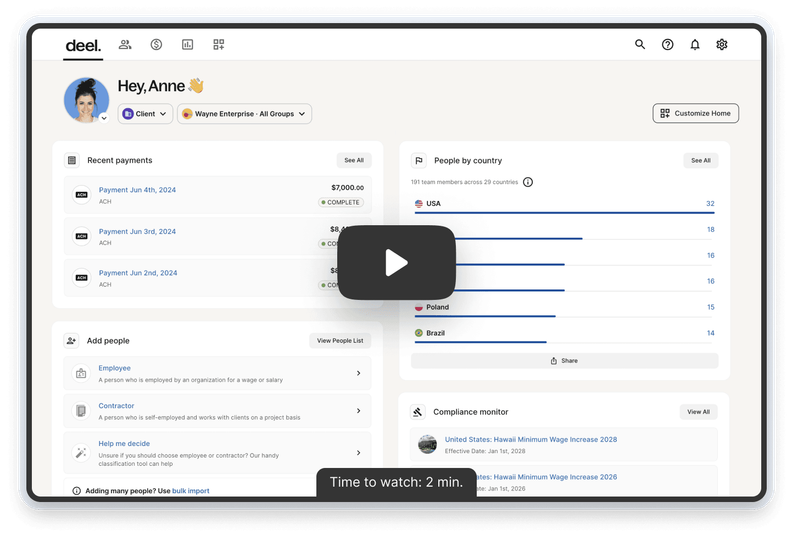
500+ New Platform Enhancements for Global Hiring and Payroll
Deel announced over 500 platform enhancements focusing on global hiring, HR, payroll, and AI-driven compliance, featuring tools for faster hiring, smarter HR management, strategic planning, and enhanced payroll flexibility. For more details, visit the source: Deel Blog.
Best for multi-vendor device environments
ManageEngine Network Configuration Manager helps you take control of your device configurations across firewalls, switches, routers, and more—whether you're managing a few or a few thousand. It’s designed to work across vendors, so you’re not locked into one ecosystem.
Why I Picked ManageEngine Network Configuration Manager: I picked ManageEngine NCM because it supports a wide range of devices in complex environments where you’re likely dealing with different vendors. It can help you stay organized with scheduled backups, track changes in real time, and catch unauthorized edits before they become a problem. That’s especially helpful if you're trying to keep a distributed team or hybrid setup secure and compliant.
ManageEngine NCM Standout Features and Integrations
Features include role-based access controls, approval workflows for changes, and automated rollback if something goes wrong. You can use the built-in firmware scanner to flag outdated versions, and the mobile app lets you check in on configs and compliance status even when you’re away from your desk.
Integrations include ServiceDesk Plus, ADManager Plus, AssetExplorer, Endpoint Central, Log360, OpManager Plus, Site24x7, and Identity360.
Pros and cons
Pros:
- Automated backups reduce risk of losing critical config data
- Real-time alerts flag unauthorized or risky changes
- Helpful compliance auditing for frameworks like CIS and PCI-DSS
Cons:
- Limited UI customization
- Integration setup with non-ManageEngine tools may require support
Chef is a configuration management tool that organizes itself into units called “cookbooks,” which contain collections of resources called recipes.
Why I Picked Chef: I believe Chef would serve companies that need to comply with strict security requirements, such as those in healthcare, finance, and even government, due to its agent-centered design. The Chef Infra agent ensures that all the nodes in an environment operate independently to prevent cascading issues that might result from excessive interdependence.
Chef Standout Features and Integrations
Features that made me recommend Chef for tightly regulated companies include the fact that Infra updates and automates itself and works in low-bandwidth environments, so it’s easy to deploy across massive enterprise systems, such as banks with several branches across the country. Chef Infra Compliance Phase automates most of the process that goes into compliance auditing and generates detailed reports on your compliance.
Integrations are pre-built for Visual Studio Code, AWS, Azure, Google Cloud, New Relic, Amazon EC2, Splunk, Slack, Device42, and JFrog.
Pros and cons
Pros:
- Uses Ruby and Erlang, which are easy on server systems
- Scalable automation features
- Robust enterprise infrastructure management features
Cons:
- Steeper learning curve for developers that aren’t familiar with Ruby
- Difficult initial setup process
SysAid is an IT service management platform that can streamline and automate service delivery processes, including in problem management, asset management, and self-service portals.
Why I Picked SysAid: SysAid’s configuration management database (CMDB) software caught my attention because of how easy it made it to keep tabs on my systems' CIs. At the start, it automatically imported the items after a systemwide network discovery exercise and allowed me to bring in any leftover CIs from CSV files.
SysAid Standout Features and Integrations
Features I liked while evaluating SysAid’s CMDB software include the asset inventory management function that automatically mapped all the components on my network along with their relationships. This made configuration management easy because I could access an up-to-date list of CIs from a single hub.
It also has a solid root cause analysis system in place, which color codes CIs according to their health status and turns red if it’s critical. You also get a map of other relationships that would be affected if it fails.
Integrations are pre-built for Google Apps, Jira, OpenAM, Microsoft Exchange, Office 365, Microsoft Teams, Nagios, Team Viewer, Azure Active Directory (AD), and Shibboleth.
Pros and cons
Pros:
- Requires little setup out of the box
- Supports root cause analysis
- Robust network discovery features
Cons:
- Limited file-level reporting features
- Limited free trial
Vagrant is an open-source tool for automating the creation and configuration of virtual development environments with lightweight virtual machines.
Why I Picked Vagrant: Vagrant made it easy for me to spin up a development environment by building everything from a declarative configuration file that contained the necessary requirements. I could also reproduce environments with identical configurations, users, and OSs to ensure consistency across development teams.
Vagrant Standout Features and Integrations
Features I liked while using Vagrant include the ability to sync local and guest files, so I wasn’t stuck working with the terminal over SSH throughout my time in the VM. If you or anyone on the team wanted to get back into a previously configured environment, you could do so with a single command that would fully recreate it, no matter how long it had been since you last accessed it.
Integrations are pre-built for Puppet, Chef, Ansible, Salt, and Docker.
Pros and cons
Pros:
- Completely free
- Sync between local and guest environments
- Highly configurable VMs
Cons:
- Resource intensive
- CLI-heavy
CFEngine automates the process of installing and setting up IT system software by handling packaging and provisioning duties on multiple devices.
Why I Picked CFEngine: CFEngine gave me compliance reports that it had broken down by category: security, hardware, OS, and other. In a DevSecOps pipeline, an exact score that measures your security against industry standards is a useful waypoint for what the team should be working towards.
CFEngine Standout Features and Integrations
Features I liked while using CFEngine include the customizable dashboards that were also fully shareable, making it easy to exchange interactive visual information with other stakeholders. I also liked the ability to automatically trigger actions with specific events, something that would come in handy for any DevSecOps team members with several repetitive tasks across the pipelines.
Integrations are pre-built for Collectd, HP OpenView, Pagerduty, OSSEC, Munin, Zenoss, Nagios, Mender, and Ganglia.
Pros and cons
Pros:
- Fast performance
- Lightweight and works on low-end systems
- Strong support for DevSecOps
Cons:
- Limited integrations
- Free version is Linux only
Rudder is an open-source configuration management solution that allows system administrators to automate and manage IT infrastructure from a unified platform.
Why I Picked Rudder: I liked Rudder’s patch management system, which supports multiple OSs at a time and accounts for system-specific differences. I executed patch campaigns where I installed updates onto my multi-OS collection of CIs programmatically depending on what was most critical.
Rudder Standout Features and Integrations
Features I liked while using the patch management functions in Rudder include the high level of visibility I got into each campaign, with a list of all events, detailed success and failure reports, and shareable campaign history. It also has a good enough automation system that was able to continue applying my configurations even if my network went down for a while.
Integrations are pre-built for Centreon, Consul, ELK, OpenScap, Hashicorp Vault, Zabbix, Ansible AWX, iTop, ServiceNow, and Rundeck.
Pros and cons
Pros:
- Provides continuous compliance
- Robust data governance capabilities
- Comprehensive patch management
Cons:
- Smaller community compared to other tools
- It’s very UI-heavy and light on the CLI, making it less configurable than other options
Terraform is an infrastructure-as-code solution from Hashicorp that allows you to automate and provision infrastructure resources declaratively.
Why I Picked Terraform: Terraform isn’t a configuration management tool in the traditional sense. However, I’ve found it can be a very strong one for enterprise applications due to its IAC functions.
You can configure your own code for infrastructure and replicate the configuration across several different environments, allowing for consistency at scale. It equips the environments with full traceability, making it easy to keep track of what changes affect what dependencies.
Terraform Standout Features and Integrations
Features I liked for cross-cloud configuration management with Terraform include the fact that it’s cloud provider agnostic, meaning you can leverage it on whatever platform(s) you’re using.
You can also split your configurations into smaller reusable modules so you can reproduce only the aspects you want on other platforms and keep catastrophic domino events to a minimum if one fails.
Integrations are pre-built for AWS, Azure, Google Cloud, GitHub, Packer, Docker, Ansible, Jenkins, Hashicorp Vault, and GitLab.
Pros and cons
Pros:
- Adds traceability to dependencies
- Cloud-agnostic design
- Robust IAC features
Cons:
- Expensive
- No traditional CI management
Puppet is an open-source configuration management tool with several automation features for infrastructure.
Why I Picked Puppet: I got a lot of mileage out of Puppet’s infrastructure-as-code (IAC) functionality by using it to manage complex cloud infrastructure. I successfully automated several parts of it and could manage resource provisioning, maintain compliance, and build resilience at scale.
Puppet Standout Features and Integrations
Features that made me recommend Puppet include the ability to specify and implement configurations across different applications and OSs on a schedule. I could also set up alerts that notified me of potential drift in a system by comparing its current state to a desired one I’d previously defined.
Integrations are pre-built for AWS, Azure, Google Cloud, Consul, Terraform, Hashicorp Vault, ServiceNow, Splunk, Red Hat Satellite, and Dell EMC.
Pros and cons
Pros:
- Built-in drift control
- Robust infrastructure-as-code features
- Multi-cloud and multi-platform support
Cons:
- Puppet code takes a while to learn
- Difficult initial setup
Other Configuration Management Software Options
Here are a couple more tools that didn’t make the list above but might offer what you need:
- Kubernetes
For scaling companies
- Ansible
Automation features
- Auvik
Network monitoring features
- ManageEngine ServiceDesk Plus
For companies with highly mobile teams
- Octopus Deploy
For cross-platform deployments
- BackBox
For backups
- Alloy Navigator
For auditing
- Device42
IT discovery features
- Pointel CMS
CMS software
- Canfigure
Querying features
Selection Criteria For Best Infrastructure Monitoring Tools
Here are the factors I considered when making my picks for the best configuration management tools.
Core Functionality
I needed the tools to be able to do the following:
- Resource monitoring to ensure that updates didn’t exert too much strain on the system
- Notifications and alerts for updates and the current state of the system
- Reporting to help you stay on top of the system’s health and activity
Key Features
To deliver the functionality I wanted, some of the features I was looking for include:
- Real-time monitoring to ensure you have the opportunity to get ahead of issues before they get out of hand
- Customizable dashboards to give you a more personalized and arguably usable experience
- Automation to reduce time spent on repetitive tasks
Usability
I gave priority to tools that offered a pleasant user experience and kept the team from spending too much time on the system’s upkeep. This meant tools that were easy to integrate and took a relatively short time to learn for people with the right technical skills.
Integrations
By their nature, configuration management tools need to integrate with other tools, whether it’s what they’re managing directly or other tools paired with what they’re managing. Some of the integrations I was looking for include major cloud platforms like AWS, Google Cloud, and Azure and collaboration tools like Slack and Jira.
People Also Ask
Still need some information to help you decide on a configuration management tool? Here are the answers to some questions you might have:
Why is configuration management important?
Is Git a configuration management tool?
What businesses can benefit from a configuration management tool?
Summary
With configuration management tools, you can automate routine tasks, reduce the risk of human error, and maintain compliance with various regulatory requirements. They also give you insight into your system’s usage trends so you can make more informed decisions to drive efficient resource allocation.
Subscribe to The CTO Club newsletter for more deep dives into the best tools that you can incorporate into your systems.