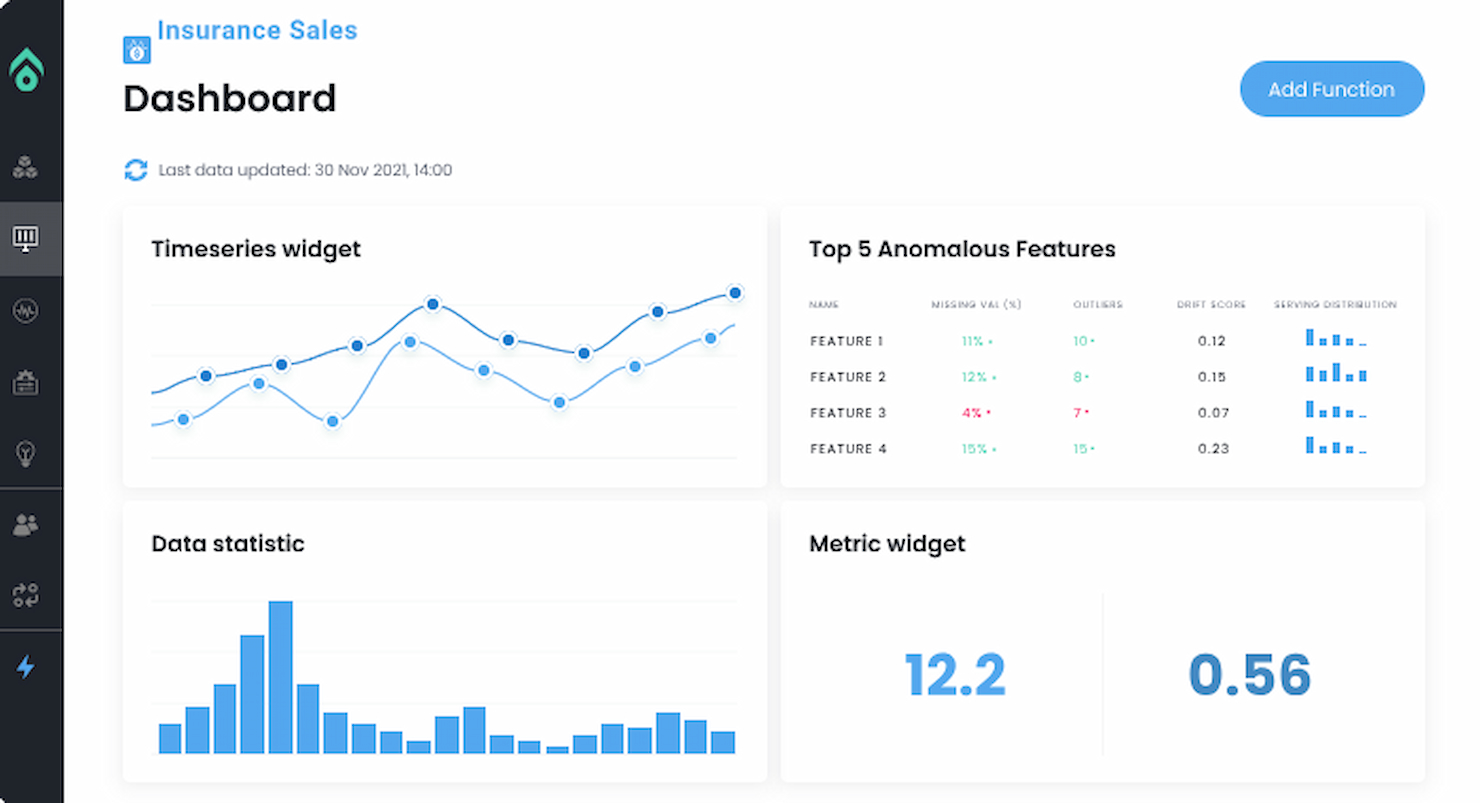15 Best Artificial Intelligence Platform Shortlist
Here's my pick of the 15 best software from the 25 tools reviewed.
Our one-on-one guidance will help you find the perfect fit.
Navigating the complexities of artificial intelligence platforms unveils tools that are excellent at generating predictive models, harnessing machine learning algorithms, and providing computer vision and speech recognition capabilities. Whether you're scouting for an open source platform, on-premises solutions, or even specialized web services, I've got you covered.
From image recognition to text-to-speech features to programming language support to templates for optimization, these platforms mirror human intelligence in digital form. An AI platform transforms complex tasks into intuitive processes, ensuring you no longer drown in manual follow-ups or data chaos. What will the future of AI bring?
What is an Artificial Intelligence Platform?
An artificial intelligence platform provides the infrastructure, tools, and algorithms to develop, train, and deploy machine learning models. These platforms cater to a diverse set of users, including data scientists, software developers, and business analysts, empowering them to harness the power of AI to derive insights, automate tasks, or create intelligent apps.
From predicting consumer behaviors in marketing to enhancing supply chain efficiency in manufacturing, these platforms offer solutions that address various challenges across various industries.
The Best Artificial Intelligence Platforms Summary
| Tool | Best For | Trial Info | Price | ||
|---|---|---|---|---|---|
| 1 | Best for MLOps acceleration | 14-day free trial | Pricing upon request | Website | |
| 2 | Best for integrating AI into cloud services | Not available | From $0.19/hour | Website | |
| 3 | Best for data blending and advanced analytics | Not available | Pricing upon request | Website | |
| 4 | Best for combining data lakes and data warehouses | 14-day free trial available | Plans start at $0.07/Databricks Unit (DBU) | Website | |
| 5 | Best for end-to-end AI deployment | Not available | From $0.19/user/hour for training models with standard machines | Website | |
| 6 | Best for monitoring machine learning in production | Not available | Pricing upon request | Website | |
| 7 | Best for deep learning model flexibility | Not available | Pricing upon request | Website | |
| 8 | Best for scalable AI solutions in the cloud | Not available | From $20/user/month (billed annually) | Website | |
| 9 | Best for real-time database management | 30-day free trial + free demo available | From $150/user/month (billed annually) | Website | |
| 10 | Best for automated machine learning | Free demo available | Pricing upon request | Website | |
| 11 | Best for enterprise AI adoption | Free demo available | Pricing upon request | Website | |
| 12 | Best for dynamic neural network graphs | Not available | Pricing upon request | Website | |
| 13 | Best for research-driven AI models | Not available | Customized price upon request | Website | |
| 14 | Best for conversational AI applications | Not available | Pricing upon request | Website | |
| 15 | Best for simplifying complex ML processes | Free demo available | Pricing upon request | Website |
-

Docker
Visit WebsiteThis is an aggregated rating for this tool including ratings from Crozdesk users and ratings from other sites.4.6 -

Pulumi
Visit WebsiteThis is an aggregated rating for this tool including ratings from Crozdesk users and ratings from other sites.4.8 -

GitHub Actions
Visit Website
Overviews Of The Best Artificial Intelligence Platforms
The Iguazio MLOps Platform is a comprehensive tool designed to accelerate and scale the development, deployment, and management of machine learning and generative AI applications. It offers end-to-end automation of machine and deep learning pipelines, allowing users to transform AI projects into real-world business outcomes
Why I Picked Iguazio: I like the platform's methodology for accelerating MLOps through various mechanisms. For example, its integrated feature store automates offline and online feature engineering for real-time and batch data while its serverless technology facilitates the rapid development of scalable data and ML pipelines in real-time.
Iguazio also integrates CI/CD across code, data, and models and supports mainstream ML frameworks, enabling users to automate the testing and deployment of ML models and their associated data pipelines.
Standout Features & Integrations:
Iguazio provides robust monitoring and re-training capabilities, including codeless model monitoring, drift detection, and automated re-training to ensure model accuracy over time.
Integrations include major cloud platforms such as AWS, Microsoft Azure, and Google, as well as NVIDIA, NetApp, Dell, and MongoDB.
Pros and cons
Pros:
- Central metadata management
- Dynamic scaling capacity
- Real-time data and model pipeline
Cons:
- The user interface could be easier to navigate
- Proprietary backup solutions may be limiting
Google Cloud AI offers a suite of powerful AI tools and solutions that work harmoniously within the Google Cloud ecosystem. These tools provide businesses the ability to implement machine learning and artificial intelligence functionalities into their cloud applications. Given its innate capability to meld AI with cloud services, it's particularly suited for organizations seeking integration-centric AI solutions.
Why I Picked Google Cloud AI: Among the array of AI tools I reviewed, Google Cloud AI resonated strongly due to its vast, integrated feature set within the Google Cloud Platform. Its innate capacity to meld AI functionalities within existing cloud infrastructures is a distinct advantage. Thus, I hold the opinion that Google Cloud AI stands out as the premier choice for those prioritizing AI integration into cloud services.
Standout Features & Integrations:
Google Cloud AI provides a rich set of tools including AutoML, which allows users to train custom machine-learning models with minimal effort. It also boasts of Vision AI, enabling the analysis of images using machine learning, and Video AI which can analyze and extract information from videos.
As for integrations, Google Cloud AI naturally integrates with various Google Cloud services such as BigQuery, Google Kubernetes Engine, and more, offering a cohesive data processing and analytics experience.
Pros and cons
Pros:
- Extensive documentation and support from Google's vast developer community
- Fluid integration with other Google Cloud services ensures efficient data flow
- Comprehensive suite of AI tools catering to diverse needs
Cons:
- Some advanced features might necessitate expertise in machine learning
- Cost structures can be complex depending on the services used
- Learning curve for users unfamiliar with the Google Cloud ecosystem
Alteryx Intelligence Suite is a powerful analytics tool that provides users with the capability to merge diverse data sources and gain profound insights. With an emphasis on both data blending and advanced analytics, it uniquely bridges the gap between data preparation and data-driven decision-making.
Why I Picked Alteryx Intelligence Suite: In my quest for robust analytical tools, Alteryx emerged as a clear favorite. Its distinct ability to not just blend data but to then apply advanced analytical methods to that data was unmatched by its peers.
This proficiency is precisely why I determined Alteryx as the ideal platform for those who prioritize data blending alongside in-depth analytics.
Standout Features & Integrations:
Alteryx is renowned for its drag-and-drop workflows which enable users to easily prepare, blend, and analyze data. This user-friendly interface eliminates the need for coding and facilitates rapid data processing.
Integrations-wise, Alteryx is compatible with a host of platforms, including but not limited to Tableau, Microsoft Power BI, and Excel, ensuring that users can transition smoothly between data preparation and visualization stages.
Pros and cons
Pros:
- The cost can be prohibitive for smaller enterprises
- May seem complex for beginners due to its extensive feature set
- Compatibility with major visualization tools ensures a streamlined analytics process
- Comprehensive suite caters to both data blending and advanced analytics needs
- Drag-and-drop workflows simplify data processes
Cons:
- Reliance on third-party tools for some advanced visualization needs
Databricks Lakehouse offers a unified approach to data engineering, machine learning, and analytics. By bridging the gap between data lakes and data warehouses, it enables businesses to streamline their data management and analytics processes.
Why I Picked Databricks Lakehouse: When it came to choosing a solution that efficiently combines the strengths of data lakes and data warehouses, Databricks Lakehouse emerged as a clear leader. I determined that its architecture was revolutionary, particularly in how it marries the scale of data lakes with the performance of data warehouses.
I find that it truly stands out for businesses that aim to harness the benefits of both data lakes and data warehouses, making it the best choice for such integrations.
Standout Features & Integrations:
Databricks Lakehouse uses Delta Lake, ensuring ACID transactions even on vast datasets. With its auto-optimizing capabilities, businesses can handle large volumes of data without compromising performance.
In terms of integrations, Databricks Lakehouse offers compatibility with popular BI tools, data sources, and even provides native connectors for various enterprise applications, reinforcing its versatility.
Pros and cons
Pros:
- Extensive integration options with leading BI tools and data sources
- Auto-optimizing capabilities for large datasets
- Uses Delta Lake for reliable and performant transactions
Cons:
- The cost might be prohibitive for smaller businesses
- Certain advanced configurations require deeper expertise
- Might be complex for those new to the data ecosystem
Vertex AI is a managed machine learning (ML) platform provided by Google Cloud, facilitating the entire process of building, deploying, and maintaining AI models. Given its comprehensive toolset that supports every stage of ML development, it's notably effective for businesses aiming for a streamlined, end-to-end AI deployment journey.
Why I Picked Vertex AI: In my quest to identify tools that excel in AI deployment, Vertex AI stood out for its cohesive environment. I determined that its unified interface for training, validation, and prediction makes the ML process more intuitive. Furthermore, I judged Vertex AI to be the tool that aligns perfectly with the need for an end-to-end AI deployment solution, based on its offerings and user feedback.
Standout Features & Integrations:
Vertex AI offers AutoML capabilities, enabling users to train high-quality custom ML models with minimal code. It also features Vertex Pipelines, which simplifies the ML workflow by orchestrating the entire ML process. Integration-wise, Vertex AI connects with other Google Cloud services, particularly BigQuery and Dataflow, which further enriches its data processing and training capabilities.
Pros and cons
Pros:
- Strong integration with other Google Cloud services
- In-built tools like AutoML simplify model creation
- Comprehensive suite that supports all phases of the ML process
Cons:
- Dependency on the Google Cloud ecosystem can be limiting for some
- Pricing can be intricate based on the breadth of services used
- Might be overwhelming for newcomers to the ML field
Aporia offers an advanced platform tailored to monitor machine-learning models once they are deployed into production environments. With its deep focus on providing visibility and understanding into how models behave in real-world scenarios, it's evident why Aporia is a top choice for those prioritizing machine learning monitoring.
Why I Picked Aporia: In the process of selecting the most fitting tool for ML model monitoring, Aporia consistently came up on top. The platform has a unique combination of features that provide a holistic view of model performance, setting it apart from many other tools in the market.
Given its specific design and capabilities, I have determined that Aporia is truly the best for those needing detailed insights into their machine-learning models in production.
Standout Features & Integrations:
Aporia's platform allows users to track model drift, anomalies, and performance degradation over time. Additionally, it offers custom alerting to notify stakeholders when the model's behavior deviates from the expected.
On the integration front, Aporia supports a variety of machine learning frameworks and platforms, ensuring compatibility and ease of implementation.
Pros and cons
Pros:
- Broad support for multiple machine learning frameworks
- Custom alerting ensures timely responses to potential issues
- Comprehensive monitoring of model drift and performance
Cons:
- Advanced features might be overwhelming for basic use cases
- Pricing details can be less transparent without direct communication
- Some learning curve for those new to model monitoring
Keras is a high-level neural networks API that’s built on top of TensorFlow, Theano, and Microsoft Cognitive Toolkit. This makes it uniquely versatile, accommodating various backends and catering to those looking to experiment and refine deep learning models.
Why I Picked Keras: I selected Keras due to its rich history of catering to both beginners and advanced users in the AI community. Its sheer flexibility in terms of backend support makes it distinct. When determining which platform is most accommodating for deep learning model flexibility, Keras consistently surfaced in comparisons.
It truly stands out in allowing users to quickly prototype and iterate on their neural network designs, which is why I consider it best for those wanting model flexibility.
Standout Features & Integrations:
Keras offers model visualization utilities, which allow users to visualize their neural network architectures graphically. With support for multi-GPU and distributed training, scaling up deep learning operations becomes straightforward. Importantly, being integrated with TensorFlow means it can tap into TensorFlow's vast ecosystem and extensions.
Pros and cons
Pros:
- Comprehensive documentation and active community support
- User-friendly API which speeds up the prototyping process
- Supports multiple backends (TensorFlow, Theano, Microsoft Cognitive Toolkit)
Cons:
- Some advanced features require a deep understanding of underlying backends
- Relies on backend libraries, which might introduce additional dependencies
- Might be too high-level for users wanting granular control
Microsoft Azure AI is a comprehensive suite of cloud-based AI services and tools. It is designed to help organizations build, train, and deploy machine learning models at scale, positioning it as a strong contender for businesses looking to scale AI solutions efficiently in the cloud.
Why I Picked Microsoft Azure AI: In comparing various platforms for AI in the cloud, Microsoft Azure AI resonated with me the most. The platform's extensive set of tools and services, combined with the reliability of Azure's infrastructure, makes it a standout choice.
I believe that for businesses aiming to achieve scalability with their AI initiatives, Microsoft Azure AI is the best for delivering on that promise.
Standout Features & Integrations:
Azure AI offers tools like Azure Machine Learning for building, training, and deploying models, and Azure Cognitive Services, which provides pre-built AI functionalities. Furthermore, with Azure Databricks, users can quickly build big data and AI solutions.
The integrative strength of Azure AI is seen in its compatibility with popular open-source frameworks and tools, coupled with the ability to work across Azure's vast array of cloud services.
Pros and cons
Pros:
- Support for popular open-source AI frameworks facilitates flexibility
- Tight integration with other Azure services improves functionality
- Comprehensive suite of AI tools and services catering to various needs
Cons:
- Initial setup might require more configuration compared to some other platforms
- Pricing can be complex due to the varied set of tools and services
- Steeper learning curve for those new to the Azure ecosystem
SAP HANA Cloud is a fully managed in-memory cloud database offering from SAP. It provides capabilities for data processing, storage, and integration, all while ensuring real-time insights. Its prowess in real-time database management makes it essential for businesses in need of instant data access and decision-making.
Why I Picked SAP HANA Cloud: When selecting a platform for database management, SAP HANA Cloud emerged prominently in my assessment. Its unique in-memory computing capability coupled with the trustworthiness of the SAP brand sets it apart from many in the industry.
Given its proficiency in managing databases in real-time, I am of the opinion that it's the best tool for businesses striving for immediacy in data-driven insights.
Standout Features & Integrations:
SAP HANA Cloud's core strength lies in its in-memory computing, which permits lightning-fast data access. Additionally, the platform boasts advanced analytics processing capabilities, facilitating both OLTP and OLAP on a single data copy.
When considering integrations, SAP HANA Cloud aligns well with SAP's broad ecosystem, from SAP S/4HANA to various third-party applications, ensuring smooth data flow across systems.
Pros and cons
Pros:
- Robust integration within the broader SAP ecosystem
- Versatility in handling both transactional and analytical business processes
- In-memory computing allows for rapid data retrieval
Cons:
- Might require additional configuration for specific use cases
- Licensing and pricing structure might be intricate for some users
- Can be complex for newcomers to the SAP environment
DataRobot is a pioneering AI platform designed to democratize data science. It offers an environment where users can develop machine learning models without diving deeply into the underlying algorithms, especially suiting those who desire an automated approach to machine learning.
Why I Picked DataRobot: In my journey of comparing AI platforms, DataRobot consistently emerged as a favorite for users seeking automated machine-learning solutions. Among the myriad of tools I evaluated, DataRobot has a distinctive approach, enabling users to streamline the machine learning lifecycle.
This unique automation capability is precisely why I deem it the best platform for those diving into automated machine learning.
Standout Features & Integrations:
DataRobot is not just about simplifying model creation. It also offers tools for model validation, deployment, and monitoring. The platform boasts built-in feature engineering, ensuring better model performance.
In terms of integrations, DataRobot pairs effectively with platforms like Tableau for visualization, as well as data storage solutions like Snowflake and AWS Redshift, which facilitates smoother data workflows.
Pros and cons
Pros:
- Strong integration capabilities with popular data and visualization platforms
- Robust set of tools spanning the entire machine learning lifecycle
- Automated machine learning process, simplifying model creation
Cons:
- Pricing can become steep as more features are unlocked
- Heavy automation might limit granular control for advanced users
- Might be overwhelming for absolute beginners
Elvex is a secure, no-code AI platform built for enterprises to adopt, create and manage generative AI workflows across teams. It connects directly to models like ChatGPT, Claude, and Gemini, enabling users to automate tasks, analyze data, and build custom assistants without writing a single line of code. Its strength lies in making powerful AI tools accessible across the business while meeting compliance and governance needs.
Why I Picked Elvex: Elvex stood out to me for how approachable it makes generative AI. The visual workflow builder and no-code interface lower the barrier to entry for teams that want to experiment or build tools without depending on engineers. It’s designed so anyone can get started with AI-powered workflows quickly.
I also liked that it supports governance from the start. Features like audit logs, access permissions, and compliance certifications (including SOC II and HIPAA) make it practical for companies that need oversight across departments.
Standout Features & Integrations:
Features include no-code tools for building AI workflows, plus scripting and API features for advanced users. It supports multi-model environments and lets users switch between models like ChatGPT, Claude, and Gemini in seconds.
Integrations include Slack, Google Sheets, Snowflake, Google BigQuery, and PostgreSQL, making it easy to connect existing data sources and start automating right away.
Pros and cons
Pros:
- Supports multiple LLMs (ChatGPT, Claude, Gemini) with easy switching
- Enables non-technical users to build AI workflows
- Strong data governance (SOC II and HIPAA compliant)
Cons:
- May require onboarding to understand scripting capabilities
- Pricing not publicly available
PyTorch is an open-source machine learning framework designed to provide a flexible platform for deep learning developments. One of its major strengths is its support for dynamic computation graphs, which offers adaptability when constructing and modifying neural networks in real-time.
Why I Picked PyTorch: In the realm of machine learning tools, the selection process often requires meticulous judgment. After comparing various platforms, PyTorch distinctly stood out because of its dynamic computation graph capabilities. I chose PyTorch because of its unique advantage in providing real-time adaptability in neural network modeling. This is the very reason I believe PyTorch is best for those focused on dynamic neural network graphs.
Standout features & integrations:
Among the myriad of features PyTorch offers, its interactive TorchScript mode is invaluable for Python-friendly debugging. The library, torchvision, is another asset that provides users with pre-trained models and datasets for numerous vision tasks. When it comes to integrations, PyTorch dovetails well with popular Python frameworks such as NumPy, SciPy, and Cython, making the development process more fluid.
Pros and cons
Pros:
- Effective integrations with prominent Python libraries
- Torchvision provides pre-trained models and datasets
- Supports dynamic computation graphs
Cons:
- Limited deployment options for mobile platforms
- Can be memory-intensive relative to certain alternatives
- Might be challenging for beginners
OpenAI is a renowned organization that propels the boundaries of artificial intelligence through research and development. Given its commitment to evolving AI in an open and ethical manner, OpenAI stands as a forerunner for those wanting cutting-edge, research-driven AI models.
Why I Picked OpenAI: When determining which platform offered the pinnacle of research-driven AI models, OpenAI was my choice. This organization has consistently demonstrated dedication to pushing the envelope of AI research, making it distinct from its counterparts. For those who seek the forefront of AI development rooted in extensive research, OpenAI is undoubtedly the best.
Standout Features & Integrations:
OpenAI boasts a myriad of state-of-the-art models, most notably the GPT series, which have set benchmarks in natural language processing. They have also made significant strides in reinforcement learning and robotics. Integration-wise, OpenAI has made its models accessible via APIs, ensuring developers can embed these powerful tools into various applications and platforms.
Pros and cons
Pros:
- API accessibility facilitates smooth integration into diverse applications
- Commitment to open research ensures continuous innovation
- State-of-the-art models like the GPT series redefine the capabilities of A
Cons:
- API rate limits can sometimes hinder heavy-duty tasks
- The cutting-edge nature may demand users to stay constantly updated
- Cost structure can be ambiguous without direct inquiry
IBM Watson Assistant is a robust solution that facilitates the design, development, and deployment of AI-powered chatbots and virtual assistants. Given its tailored focus on creating conversational interfaces, it is uniquely positioned for businesses seeking a leading edge in conversational AI applications.
Why I Picked IBM Watson Assistant: During my process of selecting tools, IBM Watson Assistant became a prime contender due to its depth in handling natural language processing tasks. I judged its capabilities to be a cut above many of its peers, especially in the conversational AI domain.
This tool aligns with the need for conversational AI applications, as it not only understands user inputs but also learns from them to offer better responses over time.
Standout Features & Integrations:
IBM Watson Assistant supports multi-turn conversations, ensuring users receive context-aware responses. With its integrated analytics dashboard, businesses can monitor and improve their bot's performance by analyzing user interactions.
As for integrations, Watson Assistant can be integrated with most messaging channels, CRM solutions, and voice channels, making it versatile for diverse business needs.
Pros and cons
Pros:
- Comprehensive analytics dashboard for performance insights
- upports multi-turn conversations for context-rich interactions
- In-depth natural language understanding
Cons:
- The platform can be resource-intensive for larger implementations
- Some users might find its configuration options complex
- Steeper learning curve for beginners
Nanonets is an AI platform that automates document processing and data extraction using Optical Character Recognition (OCR) and deep learning models.
Why I Picked Nanonets: Nanonets stands out with its ability to simplify complex machine-learning processes, making them accessible without demanding extensive technical expertise. This is particularly beneficial for businesses seeking to integrate AI technologies into their operations without the need for in-depth knowledge or resources. Nanonets' features, such as object detection, image classification, text extraction, and Optical Character Recognition (OCR), are designed to enhance data quality and streamline workflows.
Standout Features & Integrations:
Features include AI data extraction from various document types like invoices, bills of lading, purchase orders, and receipts, and automated workflows for a range of tasks like invoice processing, data extraction, document approvals, and accounts payable. It also utilizes AI to transform unstructured data into actionable insights.
Pros and cons
Pros:
- Simple API for easy integration
- Customizable workflows for document processing
- Automated data extraction features
Cons:
- While generally customizable, there are limitations for specific use-cases
- Potential performance issues during high load operations
Other Noteworthy Artificial Intelligence Platforms
Below is a list of additional artificial intelligence platforms that I shortlisted, but did not make it to the top 15. They are worth checking out.
- TestGrid
For software testing
- RapidMiner
Good for collaborative data science operations
- AWS SageMaker
Good for full-cycle machine learning workflows
- TensorFlow
Good for large-scale machine learning deployments
- H2O.ai
Good for scalable open-source machine learning
- SAS Model Manager
Good for robust model management and governance
- NVIDIA Deep Learning AI
Good for GPU-accelerated deep learning performance
- Salesforce Einstein AI
Good for CRM-integrated AI insights
- BigML
Good for visual-based machine learning models
- Intel AI
Good for leveraging hardware-optimized AI processing
Selection Criteria for Choosing an Artificial Intelligence Platform
Choosing the right AI software and machine learning platform isn't a walk in the park. With a plethora of tools available in the market, zeroing in on the perfect fit requires precision, understanding, and thorough research. I've evaluated dozens of AI technology tools, but in this instance, I was really drawn to the practicality of the tools' functionality, which I'll delve into below.
Core Functionality
- Data Pre-processing: Ability to clean, normalize, and rebuild raw data into usable formats.
- Model Training: Should allow the user to train models using a variety of algorithms.
- Evaluation and Testing: Tools to test the accuracy and reliability of the models.
- Deployment: Capability to integrate the trained models into real-world applications.
Key Features
- AutoML: Automated machine learning feature to allow the software to automatically select the best algorithm.
- Collaboration Tools: Features that enable multiple users to work simultaneously, share insights, and track changes. AI improves team collaboration.
- Scalability: Can adapt to both small-scale and large-scale data processing and model training.
- Regular Updates: Continuous improvement and addition of new algorithms and methodologies.
- Security: Robust security measures to ensure data protection and privacy.
- Integration Capabilities: Easy-to-integrate with other platforms or tools, such as CRMs or analytics dashboards.
Usability
- Intuitive Interface: The dashboard should be clear with well-labeled sections, making navigation easier for both novice and expert users.
- Drag-and-Drop Features: Tools, especially those focusing on visual-based machine learning models, should have drag-and-drop capabilities for easy modeling.
- Role-Based Access: Given the sensitive nature of data, the software should allow easy configuration of role-based access to ensure data protection.
- Learning Resources: As AI tools can be complex, having an extensive learning library, tutorial videos, or training programs for onboarding users is crucial.
- Responsive Support: A dedicated and knowledgeable customer support team that can address queries and provide solutions promptly.
Most Common Questions Regarding Artificial Intelligence Platforms
What are the benefits of using an artificial intelligence platform?
Using an artificial intelligence platform offers several advantages:
- Efficiency and Automation: AI platforms can automate routine tasks, speeding up workflows and reducing manual interventions.
- Data-Driven Decisions: With the power of data analysis, these platforms provide actionable insights, leading to more informed decision-making.
- Personalization: Tools like vocal or image recognition software allow businesses to offer tailored experiences to their customers, enhancing user satisfaction and engagement.
- Scalability: AI platforms can handle vast amounts of data and grow with your business needs, ensuring sustainability.
- Innovation: Employing AI opens doors to new possibilities, solutions, and innovative approaches to challenges.
How much do these artificial intelligence platforms typically cost?
The cost of AI platforms varies significantly based on their functionalities, scalability, and brand reputation. There are solutions available for startups on a tight budget, as well as high-end platforms for large enterprises.
What are the common pricing models for these tools?
Most AI platforms follow one of these pricing models:
- Subscription-Based: A monthly or yearly fee for using the platform.
- Pay-As-You-Go: Charges based on the resources consumed or operations performed.
- Freemium: Basic features are available for free with an option to upgrade for advanced functionalities.
What is the typical range of pricing for these platforms?
Prices can range anywhere from $10/user/month for basic solutions to over $1000/user/month for comprehensive enterprise-level platforms.
Which is the cheapest software available?
While specific names and prices can change over time, tools like BigML and H2O.ai have traditionally been on the more affordable end of the spectrum.
Which software is the most expensive?
High-end solutions like NVIDIA Deep Learning AI and Amazon SageMaker are among the pricier options due to their extensive features and scalability, making AIOps platform comparison essential for budgeting.
Are there any free AI platform options?
Yes, some platforms offer free tiers or open-source versions. PyTorch and TensorFlow, for instance, are open-source and free to use, though you might incur costs if you opt for additional services or integrations.
Summary
Choosing the right artificial intelligence platform is crucial for harnessing the full potential of AI in any business or project. While numerous no-code AI platforms exist, it's imperative to consider the core functionalities, key features, and usability that each platform offers. Understanding the pricing models, benefits, and user experience is equally vital.
Key Takeaways
- Core functionality matters: Always prioritize platforms that align with your primary AI needs. Whether you're looking at natural language processing, machine learning, or predictive analytics, ensure the platform specializes in or adequately supports those functions.
- Usability and support: The best AI platform is not just about cutting-edge technology. It's also about how intuitively it can be integrated into your workflow, its interface design, and the quality of customer support provided. Role-based access, comprehensive onboarding tutorials, and efficient customer service can make or break your experience.
- Understand pricing models: AI platforms can vary significantly in cost, with some offering free entry-level plans and others requiring substantial investment. Assess your budget, consider scalability, and always explore any hidden costs or potential future expenses when comparing platforms.
Want More?
You can also subscribe to our newsletter to stay informed about the latest CTO happenings in rapidly scaling SaaS organizations.