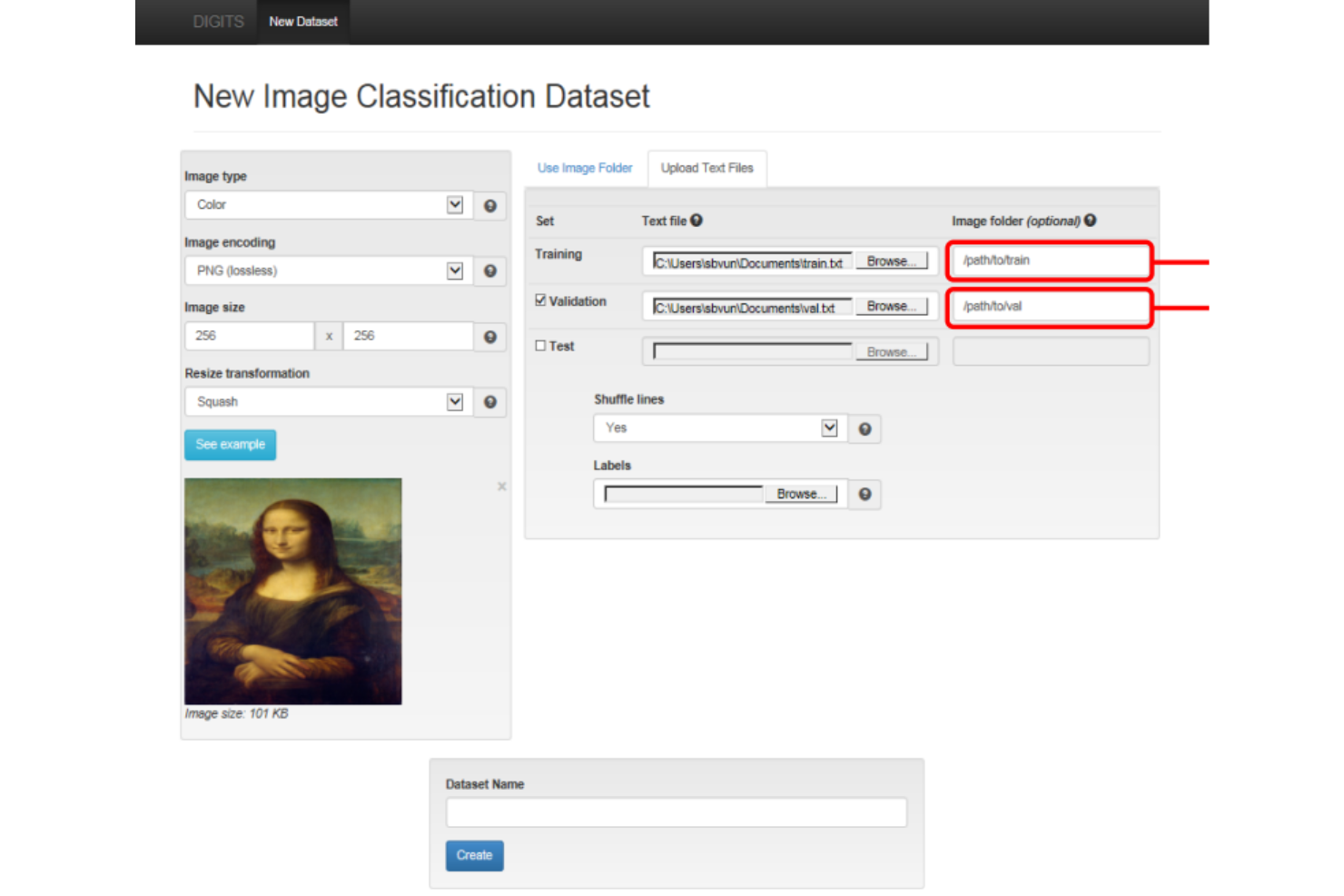10 Best Image Recognition Software Shortlist
Here's my pick of the 10 best software from the 27 tools reviewed.
Our one-on-one guidance will help you find the perfect fit.
Navigating the world of image recognition, I've encountered the challenges of managing large volumes of visual data, from the intricate processes of face recognition and image classification to the intricacies of image recognition API. These tools are fundamental in harnessing image recognition technology to optimize and streamline search engine functionalities, especially in iOS and Android mobile devices.
With a suitable tool, you can search similar images, decode barcodes, and even advance medical imaging practices by understanding complex metadata. Leveraging learning algorithms, these tools translate pixel information into actionable insights, enhancing the efficacy of any lens you view your data. It's an exciting journey, exploring and identifying the image recognition tool that perfectly fits your needs.
What Is Image Recognition Software?
Image recognition software is a category of artificial intelligence technology that enables computers to identify and interpret objects, features, and activities in images. This includes identifying objects, people, text, scenes, activities, or any meaningful entity in an image or a series of images.
It's widely used by diverse professionals, including data scientists, researchers, developers, and businesses across sectors like retail, healthcare, security, and media. They use it for a myriad of applications, from automating content moderation and enhancing visual search capabilities to enabling self-driving vehicles, diagnosing medical conditions, and developing immersive augmented reality experiences.
Best Image Recognition Software Summary
| Tool | Best For | Trial Info | Price | ||
|---|---|---|---|---|---|
| 1 | Best for teams prioritizing precise image annotations | Not available | From $20/user/month (billed annually) | Website | |
| 2 | Best for transforming insights with visual AI technology | Not available | Customized price upon request | Website | |
| 3 | Best for organizations requiring end-to-end data management for AI | Not available | Customized price upon request | Website | |
| 4 | Best for open-source software enthusiasts seeking advanced image processing | Not available | Open source project and Available for free | Website | |
| 5 | Best for enhancing e-commerce with visual search capabilities | Not available | Customized price upon request | Website | |
| 6 | Best for businesses needing automated content moderation | Not available | From $1/user/month | Website | |
| 7 | Best for integrating video and image analysis into AWS workflows | Not available | From $1/user/month | Website | |
| 8 | Best for AI teams requiring efficient annotation workflows | Not available | From $49/user/month | Website | |
| 9 | Best for GPU-accelerated deep learning training | Not available | Pricing upon request. | Website | |
| 10 | Best for developing custom machine learning models for image recognition | Not available | Customized price upon request | Website |
-

Docker
Visit WebsiteThis is an aggregated rating for this tool including ratings from Crozdesk users and ratings from other sites.4.6 -

Pulumi
Visit WebsiteThis is an aggregated rating for this tool including ratings from Crozdesk users and ratings from other sites.4.8 -

GitHub Actions
Visit Website
Best Image Recognition Software Reviews
SuperAnnotate is a comprehensive platform designed to expedite the process of image annotation for machine learning projects. It excels in providing precision, making it a prime choice for teams prioritizing accuracy in image annotations for their data training needs.
Why I Picked SuperAnnotate:
SuperAnnotate caught my attention due to its focus on precision in image annotation, which sets it apart in the field. I concluded that its superior accuracy and a broad range of annotation tools make it best for teams that place a premium on precise image annotations.
Standout features and integrations:
SuperAnnotate's features include Pixelwise Annotation, Smart Annotation, and Automated Quality Assurance. As for integrations, it supports major machine learning platforms such as TensorFlow, PyTorch, and others, facilitating a smoother workflow for developers.
Pros and cons
Pros:
- Strong integration with major ML platforms
- Extensive range of annotation tools
- High precision in image annotations
Cons:
- Requires a minimum of five seats
- Annual billing may not be preferable for all users
- Higher starting price compared to some other tools
DeepSignals specializes in AI-based image recognition to improve automation, analytics, and engagement.
Why I Picked DeepSignals:
I chose DeepSignals because its adaptive learning function is useful for improving recognition accuracy over time, adapting to new data without constant manual intervention. And its advanced object recognition provides the ability to detect and analyze detailed components within images, offering granular insights. Users are also able to develop custom AI models for their database in collaboration with the tech team of DeepSignals.
Standout features and integrations:
Standout features include contextual recognition that enables the tool to analyze images beyond mere identification; precise image analytics that provide a detailed examination of visual data; and immediate image processing that ensures rapid processing of images. These features collectively enhance the platform's utility in various image recognition applications.
Integrations include Filerobot Digital Asset Management. It can also be integrated via the API with any CMS or DAM software.
Pros and cons
Pros:
- Real-time processing
- Responsive customer service
- Intuitive user interface
Cons:
- Potential learning curve for new users
- Absence of transparent pricing details online
Dataloop is an AI data management platform providing comprehensive solutions for building, deploying, and maintaining AI and machine learning models. It's precious for organizations that need robust and streamlined end-to-end data management for their AI workflows.
Why I Picked Dataloop:
I chose Dataloop because of its comprehensive approach to data management in AI workflows. It uniquely can streamline the entire AI data cycle, from ingestion and annotation to model training and deployment. It’s best for organizations requiring end-to-end data management because it centralizes all the necessary operations for the AI model lifecycle.
Standout features and integrations:
Key features of Dataloop include data annotation, quality control, data pipeline management, and AI model deployment. It provides a unified platform for all steps in the AI data cycle. It also integrates well with major cloud storage providers, making it easy to incorporate into existing workflows.
Pros and cons
Pros:
- High-quality data annotation tools
- Integrations with major cloud storage providers for easy data access
- A comprehensive platform covering the entire AI data lifecycle
Cons:
- The learning curve for new users due to its comprehensive nature
- Might be overwhelming for small-scale AI projects
- Custom pricing model might not be transparent or predictable
Best for open-source software enthusiasts seeking advanced image processing
Scikit-image simplifies advanced image processing tasks with algorithms for segmentation, transformation, and analysis. It's open-source and great for Python enthusiasts and scientists.
Why I Picked scikit-image:
I chose scikit-image because it's one of the most comprehensive image-processing libraries available in the Python ecosystem. This open-source model offers advanced image processing capabilities and benefits from a global community of developers and scientists. Ideal for open-source software enthusiasts.
Standout features and integrations:
Scikit-image features cover image filtering, morphology, segmentation, transformation, and measurement. Tutorials and examples are available to help you use these features. It integrates well with other scientific Python tools like NumPy, SciPy, and matplotlib, building upon existing knowledge and tools.
Pros and cons
Pros:
- Strong integration with the scientific Python ecosystem
- Comprehensive functionality for image processing
- Open-source with a large community support
Cons:
- Lacks a graphical user interface
- Documentation can be complex for beginners
- Requires a good understanding of Python and scientific computing
Syte is an AI-powered visual search platform that enhances the e-commerce shopping experience. Allowing shoppers to search using images instead of keywords improves product discoverability and aids in conversion, making it an asset to e-commerce platforms prioritizing visual search capabilities.
Why I Picked Syte:
Syte became my selection for this list due to its impressive application of AI in the e-commerce space. Its visual search functionality stands out in a sea of text-based search platforms, offering a unique and valuable service to e-commerce platforms. I tagged it as best for enhancing e-commerce with visual search capabilities because of its proven ability to increase conversion rates and improve customer experience.
Standout features and integrations:
Key features of Syte include visual search and product discovery, automated product tagging, and personalization, all powered by AI. Additionally, it integrates with most e-commerce platforms, allowing for easy implementation without disrupting existing workflows.
Pros and cons
Pros:
- Automation of product tagging reduces manual work
- Easy integration with existing e-commerce platforms
- Offers a unique visual search feature to improve product discoverability
Cons:
- Requires substantial data collection for personalized shopping experiences
- The success of visual search is contingent on high-quality images
- Pricing is only available upon request, which lacks transparency
Microsoft Azure's Content Moderator uses machine learning to automate content moderation for businesses with large amounts of user-generated content.
Why I Picked Azure Content Moderator:
Azure Content Moderator stood out in my selection process due to its robust content moderation capabilities and integration within the Microsoft Azure ecosystem. I assessed that its proficiency in automating moderation tasks, such as filtering offensive or unwanted content, qualifies it as the best tool for businesses that require automated content moderation.
Standout features and integrations:
Key features of Azure Content Moderator include text moderation, image moderation, video moderation, and optical character recognition (OCR). The tool integrates well with other Azure services, such as Azure Logic Apps and Azure Functions, allowing a harmonious workflow within the Microsoft ecosystem.
Pros and cons
Pros:
- High level of customization in moderation rules
- Strong integration with the Microsoft Azure ecosystem
- Comprehensive content moderation across different formats
Cons:
- Could be less effective outside of the Microsoft Azure ecosystem
- Initial setup may require technical expertise
- The pricing model may be complex due to its dependency on the volume and type of content
Amazon Rekognition uses deep learning to analyze images and videos. It's great for face identification, object tagging, and activity detection. Plus, it integrates easily with other AWS services.
Why I Picked Amazon Rekognition:
I chose Amazon Rekognition due to its deep integration with AWS workflows and services. The decision was based on its ability to provide video and image analysis services directly within AWS applications, reducing the need for third-party solutions. Given this, Amazon Rekognition stands out as the best choice for those aiming to incorporate visual analysis into AWS workflows.
Standout features and integrations:
Amazon Rekognition excels in image and video analysis with features like object and scene detection, facial recognition, and inappropriate content detection. Its integration with other AWS services, like Amazon S3 and AWS Lambda, enables efficient data and task management within the AWS ecosystem.
Pros and cons
Pros:
- Scalable according to the workload
- Excellent integration with AWS services
- Provides comprehensive video and image analysis
Cons:
- Limited utility outside the AWS ecosystem
- The pricing model can be complicated due to additional charges
- Might be challenging for non-AWS users
V7 is a data annotation platform designed to streamline the creation of training data for machine learning models. It's particularly efficient in managing complex annotation workflows, making it an ideal tool for AI teams looking to expedite the process.
Why I Picked V7:
V7 piqued my interest because of its robust annotation capabilities. Its unique edge is in its advanced workflow management system, which can significantly accelerate annotation processes. V7 streamlines complex annotation workflows for AI teams with effective distribution and quality control.
Standout features and integrations:
V7's features revolve around providing a complete data annotation solution. It offers high-quality labeling across multiple data types, intricate workflow management, quality control mechanisms, and advanced collaboration tools for team-based projects. V7 integrates with major machine learning platforms, enabling data transfer and collaboration between different tools in a team's tech stack.
Pros and cons
Pros:
- Integrations with major machine learning platforms
- A broad range of data annotation tools
- Advanced workflow management features
Cons:
- Requires a learning curve to fully leverage all features
- Pricing can be high for smaller teams
- Can be complex for beginners
Best for GPU-accelerated deep learning training
NVIDIA DIGITS is a potent tool for harnessing the power of NVIDIA GPUs for accelerated deep-learning training. It simplifies the complex process of training deep neural networks, which makes it highly effective for GPU-accelerated tasks.
Why I Picked NVIDIA DIGITS:
I chose DIGITS for its power, accessibility, and NVIDIA's leadership in the GPU space. Its standout attribute is the ability to deliver advanced image recognition capabilities at scale while providing a visual interface to monitor the training process, justifying its reputation as best for GPU-accelerated deep learning training.
Standout features and integrations:
NVIDIA DIGITS offers user-friendly features like a visual interface for network design and monitoring, the ability to manage datasets, and an integrated training system that speeds up the process. As for integrations, it works with popular deep learning frameworks like Caffe, Torch, and TensorFlow, and can utilize any NVIDIA GPU.
Pros and cons
Pros:
- Supports popular deep-learning frameworks
- Provides a visual interface for training
- High performance on GPU-accelerated tasks
Cons:
- Hardware requirements may be prohibitive for some users
- Primarily uses a command-line interface
- May have a steep learning curve for beginners
Best for developing custom machine learning models for image recognition
Google Cloud AutoML Vision lets users create custom machine-learning models for image recognition without needing deep knowledge in the field.
Why I Picked Google Cloud AutoML Vision:
In selecting Google Cloud AutoML Vision for the list, I considered its ability to facilitate the creation of custom models, an aspect where it truly stands out. Its easy-to-use interface and powerful Google ML technology make it ideal for organizations looking to develop their own machine-learning models for image recognition.
Standout features and integrations:
Google Cloud AutoML Vision's core features include powerful image recognition, custom model creation, and robust labeling tools. It also integrates with other Google Cloud services, providing an end-to-end data storage, processing, and model deployment solution.
Pros and cons
Pros:
- Backed by Google's advanced ML technology
- Strong integration with other Google Cloud services
- Simplifies the process of creating custom ML models
Cons:
- Overkill for simple image recognition tasks
- The learning curve for users new to the Google Cloud platform
- Pricing can be complex and unpredictable due to the pay-as-you-go model
Other Image Recognition Software
Below is a list of additional image recognition software that I shortlisted, but did not make it to the top 10. Definitely worth checking them out.
- Vue.ai
For businesses looking to automate visual tasks in retail
- Microsoft Computer Vision API
For enterprises requiring robust and scalable vision solutions
- Clarifai
Good for multi-language AI model training and deployment
- ParallelDots ShelfWatch
Good for retailers requiring shelf monitoring solutions
- NoahFace
Good for businesses looking for fast and accurate facial recognition systems
- OpenCV
Good for real-time computer vision applications
- DeepPy
Good for Python users working on deep learning projects
- SimpleCV
Good for beginners in computer vision due to its simplicity
- Anyline
Good for organizations looking for mobile OCR solutions
- IBM Watson Visual Recognition
Good for businesses that need to analyze visual data on a large scale
- Kili
Good for AI and ML teams needing effective data annotation tools
- Microsoft Video API
Good for extracting insights from videos
- Azure Custom Vision Services
Good for developers needing to build, deploy, and improve custom image classifiers
- Face++
Good for developers needing comprehensive face-related functionalities
- Azure Face API
Good for detecting, recognizing, and analyzing human faces in images
- Deepdream
Good for artists looking to use AI in their creation process
- Encord
Good for safety managers needing real-time safety analysis on construction sites
Selection Criteria For Choosing Image Recognition Software
In my exploration of computer vision software, I dived into the functionalities, features, and usability of many tools. After all, I wanted to ensure the recommendations provided encompassed the most effective options. My selection, therefore, relies heavily on a few critical factors that I found paramount for this kind of software.
Core Functionality
- Image recognition and classification: The tool should effectively identify and categorize objects within images.
- Facial recognition: Useful for applications requiring security measures or personalized user experiences.
- Video processing: This is essential for applications that need to extract insights from moving images, like surveillance or traffic monitoring systems.
- Real-time processing: Some applications require the software to interpret visual data in real-time.
Key Features
- Pre-trained models: Some tools provide pre-trained models that allow you to begin interpreting images quickly and efficiently.
- Custom model training: The ability to train your models using your data allows for more tailored and accurate results.
- API access: This enables integration of the computer vision capabilities into your application or software.
- Multi-language support: This allows developers using different programming languages to use the tool effectively.
Usability
- User-friendly interface: The software interface should be clear and intuitive, with well-defined workflows and easy-to-locate features. This is important for users who may not be highly technical but still need to interact with the tool.
- Comprehensive documentation: Comprehensive, clear, and easily accessible documentation is important to help users get up to speed with the software.
- Efficient customer support: Prompt and effective customer support is necessary for any technical difficulties or questions about the software.
- Onboarding resources: Tools that provide tutorials, webinars, or other learning resources can significantly ease the learning curve, especially for complex solutions.
Most Common Questions Regarding Image Recognition Software (FAQs)
What are the benefits of using image recognition software?
The advantages of using image recognition software are manifold. Primarily, these tools enable the automation of visual tasks that can significantly enhance efficiency and accuracy. They also provide the capacity for real-time processing, which is critical in scenarios where instant decisions are necessary.
Furthermore, image recognition software can enhance user experiences through personalized features based on visual data, such as in social media or e-commerce. They also facilitate improved security through facial recognition. Lastly, these tools support object tracking, which can be crucial for applications like surveillance and autonomous vehicles.
How much do these tools typically cost?
The pricing for image recognition software can vary widely based on factors such as functionality, the complexity of tasks, and whether it’s cloud-based or on-premise. Some providers offer their software for free, with limitations on usage or features, while others may charge based on the number of API calls, or a subscription basis with tiered pricing levels.
What are the typical pricing models for image recognition software?
The pricing models can be diverse for these tools. Some providers have a subscription-based model with various tiers based on functionality and usage. Others might charge based on the number of API calls or image processing requests. Some providers offer free access to a limited set of functionalities or usage limits.
What is the typical range of pricing for these tools?
The price can range from free for basic services or small-scale applications, to several thousand dollars per month for advanced functionalities or large-scale applications. This range considers both the cost of the software itself and any associated usage fees.
What is the cheapest and most expensive software?
Among the tools listed, OpenCV and SimpleCV are open-source and free to use, making them the cheapest options. On the higher end, enterprise-level solutions from Google Cloud Vision and Azure Custom Vision can cost thousands of dollars per month, depending on the scale and complexity of the tasks.
Are there free tool options available?
Yes, there are free tool options available for image recognition. OpenCV and SimpleCV are open-source software libraries for computer vision and machine learning that are free to use. Other tools like Google Cloud Vision and Azure Custom Vision also offer free tiers, but they come with limitations regarding usage and features.
Other Image Recognition Software-Related Reviews
Summary
Navigating the world of image recognition software can feel overwhelming due to the variety of options available. However, by focusing on core functionalities, key features, and usability, you can identify the software that best fits your needs.
- Identify Core Functionality: Remember that the best image recognition software should allow you to accurately recognize and classify images, track objects, and extract relevant information from visual data. Ensure that the software you choose can perform these core tasks efficiently.
- Prioritize Key Features: Key features may vary between software, but some prove to be particularly beneficial. These can include real-time processing, automatic tagging, and machine learning capabilities. Consider looking for software with robust APIs, scalability, and integrations with other platforms you already use.
- Consider Usability: The software interface plays a significant role in the user experience. The best tools have intuitive interfaces, are easy to navigate, and provide comprehensive support for onboarding and troubleshooting.
In conclusion, it is important to understand your specific needs and use cases before choosing an image recognition software. By considering these key takeaways, you'll be well on your way to finding the software that best suits your needs and brings the most value to your work or project.
What Do You Think?
I hope this guide helps you navigate the realm of image recognition software. While I've tried to cover a wide range of tools that cater to various needs, the field of AI and image recognition is constantly evolving. There might be other excellent software solutions that I haven't come across yet.
If you're using or are aware of a tool that should have been on this list, I'd love to hear about it. Please feel free to share your recommendations and experiences in the comments section below. Your insights might help someone find their perfect fit.