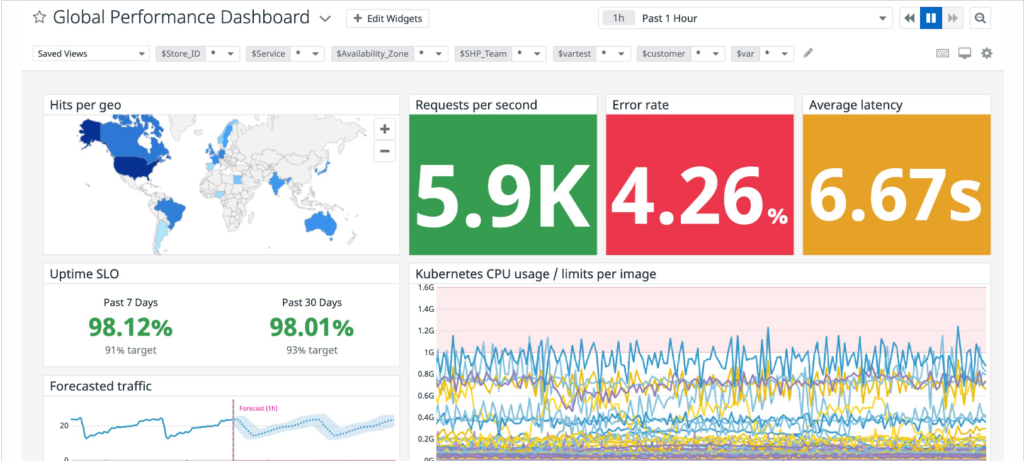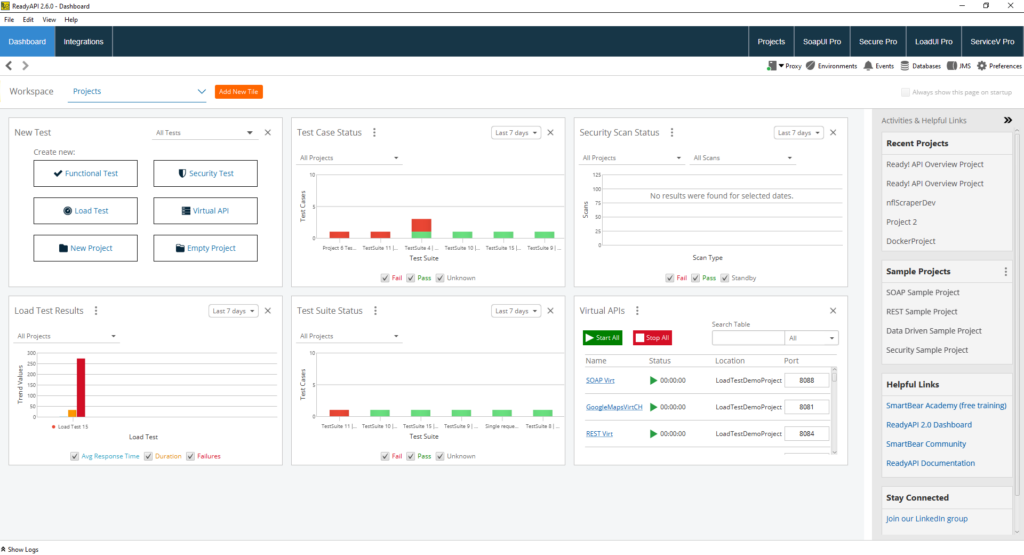10 Best API Monitoring Tools Shortlist
Here's my pick of the 10 best software from the 27 tools reviewed.
Our one-on-one guidance will help you find the perfect fit.
API monitoring tools help you track the performance and health of your APIs so you can catch issues early and keep your services running smoothly.
Many teams start looking for these tools when they hit problems like downtime they didn’t catch in time, bugs caused by changes to external APIs, or gaps in monitoring across environments. Without the right solution, it’s easy to miss warning signs until users complain.
I’ve tested these tools across both on-prem and cloud setups, with a close eye on how well they handle real-world traffic and alerts. In this guide, I’ll share what stood out, what fell short, and how to find a tool that fits your stack and workflow.
What Are API Monitoring Tools?
API monitoring tools are software that tracks the performance, uptime, and health of APIs. They’re used by developers, DevOps engineers, and QA teams to make sure APIs are working as expected and to catch problems before users notice them.
Alerts, logs, and reporting features help with spotting downtime, debugging slow responses, and confirming SLAs are met. These tools make it easier to maintain reliable services and avoid issues that hurt user experience.
Best API Monitoring Tools Summary
| Tool | Best For | Trial Info | Price | ||
|---|---|---|---|---|---|
| 1 | Best for uptime monitoring and detailed reports | 30-day free trial + demo available | From $10/month | Website | |
| 2 | Best for cloud-scale synthetic monitoring | 14-day free trial available | From $15/user/month | Website | |
| 3 | Best for actionable insights with intelligent alerting | Free trial available | Pricing upon request | Website | |
| 4 | Best for enterprise-grade API lifecycle management | Free 30-day trial | From $83/month | Website | |
| 5 | Best for application experience insights | Free demo available | From $50/user/month (billed annually) | Website | |
| 6 | Best for developer-friendly API testing and monitoring | Free trial + demo available | From $14/user/month (billed annually) | Website | |
| 7 | Best for comprehensive API performance insights | Not available | From $20/user/month (billed annually) | Website | |
| 8 | Best for real-time data visualization and search capabilities | Not available | From $45/user/month | Website | |
| 9 | Best for global perspective with multiple checkpoint locations | Not available | From $35/user/month (billed annually) | Website | |
| 10 | Best for behavior analytics on API usage | Not available | From $79/user/month | Website |
-

Docker
Visit WebsiteThis is an aggregated rating for this tool including ratings from Crozdesk users and ratings from other sites.4.6 -

Pulumi
Visit WebsiteThis is an aggregated rating for this tool including ratings from Crozdesk users and ratings from other sites.4.8 -

GitHub Actions
Visit Website
Best API Monitoring Tools Reviews
Pingdom is primarily recognized for its prowess in uptime monitoring, ensuring that APIs and websites remain operational. Paired with this is its capability to generate in-depth reports, providing users with a detailed understanding of their API's performance.
Why I Picked Pingdom: In my quest for reliable monitoring tools, Pingdom's dedication to uptime monitoring, complemented by its detailed reporting, was undeniable. I appreciated its straightforward approach to delivering timely insights about any downtimes. For teams that prioritize constant uptime and comprehensive reporting, Pingdom is clearly the go-to tool.
Standout Features & Integrations:
Pingdom excels with its real-time monitoring that instantly notifies users of downtimes. Its root cause analysis helps in troubleshooting issues swiftly.
Integration-wise, Pingdom collaborates with platforms such as Slack, Opsgenie, and PagerDuty.
Pros and cons
Pros:
- Flexible alerting system
- Detailed root cause analysis
- Accurate real-time uptime monitoring
Cons:
- Historical data retention varies with pricing tiers
- Advanced features limited to higher-tier plans
- Mobile apps can sometimes lag
Datadog offers an impressive platform primarily centered around cloud monitoring. Its synthetic monitoring feature stands out, helping businesses to simulate user interactions and track application and API performance at a cloud scale.
Why I Picked Datadog: In my search for cloud-focused monitoring solutions, Datadog's capabilities were hard to overlook. Its emphasis on cloud-scale synthetic monitoring and the breadth of its feature set made it a clear choice. It is my opinion that Datadog is the top choice for businesses needing to simulate and monitor performance in cloud environments.
Standout Features & Integrations:
Datadog’s synthetic monitoring can simulate interactions from global locations, ensuring performance consistency worldwide. The tool’s visualizations, including flame graphs, provide deep insights into application performance.
Integration-wise, Datadog supports a myriad of platforms including AWS, Azure, Google Cloud, and numerous third-party integrations.
Pros and cons
Pros:
- Powerful visualization tools for performance analysis
- Wide range of cloud integrations
- Advanced synthetic monitoring capabilities
Cons:
- Some configurations can require advanced technical know-how
- The vastness of features might be daunting for beginners
- Can be pricey for smaller organizations
Smartbear has cemented its position in the API world as a sophisticated tool that offers in-depth analytics combined with sharp alerting mechanisms. Converging advanced monitoring with intelligent alerts, aids teams in not just identifying but also acting upon issues efficiently.
Why I Picked Smartbear: In my pursuit of the best monitoring tools, Smartbear's capability to offer actionable insights caught my eye. When choosing, I appreciated its robust alerting system that goes beyond the ordinary, making it a cut above the rest. It's clear to me that Smartbear is the optimal choice for those teams that prioritize actionable insights complemented by intelligent alerting.
Standout Features & Integrations:
Smartbear brings to the table advanced performance monitoring, which includes API uptime, functionality, and data validation checks. Additionally, its synthetic monitoring can simulate complex user scenarios across various endpoints.
For integrations, Smartbear connects effectively with platforms like Slack, JIRA, and PagerDuty.
Pros and cons
Pros:
- Simulates complex user journeys with ease
- Robust and timely alerting mechanisms
- Deep analytical insights
Cons:
- Some users might find the UI less intuitive
- Limited features in the base plan
- Slightly steep learning curve for beginners
IBM API Connect is a comprehensive solution tailored for businesses that demand enterprise-level management of their API lifecycle. It facilitates the creation, deployment, management, and monitoring of APIs, with a clear focus on catering to large-scale enterprise needs.
Why I Picked IBM API Connect: When evaluating tools for API lifecycle management, IBM API Connect was an evident standout due to its robust features tailored for large-scale operations. My decision was swayed by its reputation for being a trusted choice for enterprises. In my judgment, for businesses that require end-to-end control over their API lifecycle with enterprise-grade robustness, IBM API Connect excels.
Standout Features & Integrations:
IBM API Connect offers a unified dashboard that provides insights into API health, usage, and overall performance. Its in-built developer portal promotes API adoption and collaboration.
For integrations, it supports connectivity with IBM Cloud services, Watson AI, and enterprise databases.
Pros and cons
Pros:
- Robust analytics and monitoring tools
- Integrated developer portal for increased collaboration
- Comprehensive API lifecycle management
Cons:
- Initial setup and integration can be time-consuming
- The pricing structure can be complex for some users
- Might be overwhelming for small-scale operations
Catchpoint stands out as a beacon for those striving for optimal application experiences. With its robust platform, it transforms raw data into actionable insights, making it the go-to for application performance monitoring.
Why I Picked Catchpoint: Choosing tools for this list meant diving deep into their functionalities and discerning their unique value propositions. Catchpoint emerged as a winner for its unparalleled focus on application experience. I determined that for those chasing the best application insights, nothing beats Catchpoint.
Standout Features & Integrations:
Catchpoint’s Node.js monitoring provides deep insights into app health. Its synthetic monitoring spans various protocols, from HTTP to WebSockets. It smoothly integrates with platforms like Slack, ServiceNow, and Splunk, driving productivity and efficient incident management.
Pros and cons
Pros:
- The wide array of integration options
- A variety of monitoring tests are available
- Comprehensive application experience monitoring
Cons:
- he vastness of features might be daunting for new users
- More expensive than some competitors
- Initial configuration can be time-consuming
Postman has etched its name in the tech industry as a developer's trusted companion for API testing. With its intuitive design, it facilitates both testing and monitoring, ensuring APIs function as intended.
Why I Picked Postman: Selecting tools for this list demanded a keen eye for utility, and Postman's developer-centric approach was hard to overlook. I chose it because of its user-friendly design that simplifies the complex realm of API testing. My judgment is that for those seeking a blend of simplicity and efficacy in API testing and monitoring, Postman remains a frontrunner.
Standout Features & Integrations:
Postman's collection runs enable automated testing, while its mock servers simulate API responses without any backend. The tool also integrates well with popular CI/CD platforms, ensuring testing in development pipelines. Key integrations include platforms like Jenkins, Travis CI, and CircleCI.
Pros and cons
Pros:
- Robust integration with CI/CD platforms
- Comprehensive testing tools including mock servers
- Developer-friendly interface
Cons:
- Advanced features may require a learning curve
- Large collections can slow down the app
- Monitoring features can be basically compared to specialized tools
In today's tech-driven landscape, understanding API performance isn't just beneficial—it's essential. APImetrics offers a meticulously crafted solution to monitor API health, diving deep into metrics that matter.
Why I Picked APImetrics: When determining which tool would grace this list, APImetrics stood out not merely because of its expansive feature set but also its keen focus on providing a panoramic view of API health. I selected it, judging by its unparalleled commitment to data depth, making it distinctive in a sea of similar offerings.
My opinion, formed after comparing multiple tools, is that APImetrics truly is best for those who seek comprehensive API performance insights, capturing every vital metric without compromise.
Standout Features & Integrations:
At its core, APImetrics is robust, offering granular API analytics that covers latency, error detection, and even global performance metrics. Its continuous monitoring, always on the lookout for any anomaly, sets it apart.
Integration-wise, APImetrics has ensured flexibility, syncing effortlessly with platforms like Slack, PagerDuty, and Microsoft Teams, allowing swift communication of any alerts or reports.
Pros and cons
Pros:
- Continuous monitoring for proactive issue detection
- Broad integration support catering to diverse team needs
- Unmatched granularity in performance data
Cons:
- Premium insights come at a premium price
- The learning curve might deter some users
- Could feel complex for smaller API setups
Kibana, a brainchild of the Elastic Stack, plays a crucial role in visualizing Elasticsearch data. Its prowess in real-time data visualization, paired with superior search capabilities, helps tech teams delve deeper into their data than ever.
Why I Picked Kibana: Navigating through the sea of API monitoring tools, Kibana caught my attention due to its intuitive and dynamic visualizations. I selected this tool based on its unique strength in helping users understand and act on their data.
When weighing its merits, it became clear that Kibana is genuinely best for those who value real-time data visualization and potent search mechanisms.
Standout Features & Integrations:
Kibana's dashboard offers a customizable workspace to visualize, navigate, and dissect complex data. Its Lens feature brings drag-and-drop capabilities to data visualization. Moreover, Kibana integrates with Elasticsearch, Logstash, and Beats, enhancing its utility manifold.
Pros and cons
Pros:
- Powerful search across vast datasets
- Deep integration with the Elastic Stack
- Dynamic real-time data visualization
Cons:
- Advanced features demand a steeper learning curve
- Requires an Elastic Stack setup for maximum benefit
- Might feel overwhelming for beginners
Uptrends has carved a niche for itself with its expansive monitoring reach. Ensuring application uptime and performance from a multitude of global locations, it offers a truly global perspective that's hard to rival.
Why I Picked Uptrends: In my quest for the crème de la crème, Uptrends distinguished itself with its impressive network of checkpoint locations. Making a choice here was driven by the ability of Uptrends to offer a truly global view. I judged that for those seeking an unparalleled global perspective, Uptrends is indisputably the best.
Standout Features & Integrations:
Uptrends boasts over 220 checkpoints across the globe, a testament to its reach. Additionally, its multi-browser monitoring ensures that applications run smoothly regardless of the browser used. Integration-wise, Uptrends easily connects with tools like Slack, PagerDuty, and Microsoft Teams for instant alerts and notifications.
Pros and cons
Pros:
- Reliable and quick alert mechanisms
- Multi-browser monitoring
- Expansive network of checkpoint locations
Cons:
- Limited historical data on the base plan
- Custom dashboards require some expertise
- The interface can sometimes feel cluttered
Moesif distinguishes itself by focusing intently on API user behavior analytics. This platform not only tracks API calls but delves deeper into analyzing how users interact, offering a granular view of user behavior.
Why I Picked Moesif: After comparing a plethora of API tools, Moesif's emphasis on behavior analytics resonated with me. My decision was influenced by its unparalleled capability to delve into API usage patterns, something most tools skim over. For businesses keen on understanding the nuances of how their APIs are consumed, Moesif stands unmatched.
Standout Features & Integrations:
Moesif offers detailed user profiles that track individual API usage, enhancing personalization efforts. Its time series metrics, paired with segmentation capabilities, offer profound insights.
On the integration front, Moesif smoothly integrates with platforms like Segment, Datadog, and PagerDuty.
Pros and cons
Pros:
- Comprehensive time-series metrics
- Individual user tracking for better personalization
- In-depth behavior analytics
Cons:
- Initial setup may require some technical know-how
- Pricing can get steep for larger teams
- Can be overwhelming due to the depth of data
Other Noteworthy API Monitoring Tools
Below is a list of additional API monitoring tools that I shortlisted, but did not make it to the top 10. They are definitely worth checking out.
- Astera
For holistic API management and integration
- Dotcom Monitor
For multi-step API monitoring
- Treblle
For real-time API performance insights
- New Relic
Good for application health visualizations
- AppDynamics
Good for deep dive diagnostics in real-time
- Ghost Inspector
Good for automated UI testing and monitoring
- StatusCake API
Good for comprehensive uptime checks
- 3Scale
Good for API traffic control and security
- OpenNMS
Good for network fault and performance management
- Runscope
Good for API data validation tests
- Sensu
Good for event monitoring in dynamic environments
- Rapid API
Good for vast API marketplace connections
- APIMatic
Good for SDK generation from API definitions
- Splunk
Good for extensive log analysis capabilities
- Grafana Cloud
Good for customizable monitoring dashboards
- LoadView
Good for dynamic API load testing
- Apica
Good for large-scale load testing scenarios
Other System Monitoring Software Reviews
Selection Criteria For Choosing API Monitoring Tools
In my journey to uncover the best API monitoring tools, I've plunged deep into the world of application performance. I've tested each of these tools, evaluating dozens of API monitoring solutions to discern which truly stand out. My favorites weren't just chosen on a whim; I had a specific set of criteria in mind. I'll detail this criterion below to help you understand the factors that matter most in such a decision.
Core Functionality
- Real-time monitoring: The tool should promptly detect and alert about any anomalies.
- Detailed reporting: Offering insights into API usage, error rates, and performance metrics.
- Uptime checks: Continuously verify that APIs are accessible and functioning as expected.
- Traffic analysis: Assess how much load your API handles and identify potential bottlenecks.
Key Features
- Alerting Mechanisms: Immediate notifications for any deviations from set benchmarks.
- Data Validation: Checking not just that the API responds, but that the response data is accurate.
- Integrations: Ability to sync with other platforms and tools to expand its functionality.
- Scalability: As your operations grow, the tool should be able to handle increased API monitoring demands.
- Security: Tools should have features like encryption and role-based access to protect sensitive API data.
Usability
- Intuitive Dashboard: An at-a-glance view of API health, with critical metrics upfront.
- Configurable Alerts: The ability to fine-tune when and why you receive notifications, reducing alert fatigue.
- Role-Based Access: Different team members might need varying levels of access. The tool should make defining these roles straightforward.
- Learning Resources: Considering the complexity of API monitoring, having a resource library or training modules is essential for user onboarding.
Selecting the right API and APM tools can be a game-changer for your development processes. Using these criteria as a compass will guide you toward a solution that's not just competent but truly aligns with your specific needs.
Most Common Questions Regarding API Monitoring Tools
What are the benefits of using API monitoring tools?
API monitoring tools offer several advantages:
- Performance Insights: They provide real-time metrics on API responsiveness and uptime.
- Proactive Problem Identification: These tools detect anomalies before they escalate, reducing downtime.
- Enhanced User Experience: By ensuring APIs function optimally, they guarantee smoother interactions for end-users.
- Data-Driven Decisions: Detailed reports and analytics assist in making informed decisions on infrastructure changes or improvements.
- Resource Optimization: They help in identifying underutilized or overburdened resources, aiding in better resource allocation.
How much do these tools typically cost?
The pricing for API monitoring tools varies widely based on features, scalability, and brand reputation. Generally, prices can range anywhere from $10/user/month to over $500/user/month for enterprise-grade solutions.
What are the common pricing models for these tools?
There are several pricing models prevalent in the market:
- Per User: Pricing is based on the number of users accessing the tool.
- Per Endpoint: Costs are determined by the number of API endpoints being monitored.
- Flat Rate: A fixed monthly or annual fee, irrespective of usage.
- Freemium: A basic version is offered for free with additional features available at a premium.
What's the typical range of pricing for these tools?
Most mid-tier API monitoring solutions fall within the $50 to $250/user/month range. However, this can vary based on the depth of features and the intended audience (small businesses vs. large enterprises).
Which is the most affordable API monitoring tool?
While specific tool prices may vary and evolve over time, some popular budget-friendly options include StatusCake API and Sensu.
Which tools are on the pricier side?
Enterprise-grade solutions like AppDynamics and New Relic tend to be on the higher end of the pricing spectrum, catering to larger organizations with more complex requirements.
Are there any free API monitoring tool options?
Yes, several tools offer free versions with limited features. For instance, Grafana has a free open-source version, and tools like Runscope offer limited free plans for beginners.
Why do prices vary so much between different tools?
The cost of an API monitoring tool is influenced by various factors: the depth and breadth of features, target audience, scalability, brand reputation, and the level of customer support provided.
Summary
Selecting the best API monitoring tool is crucial for ensuring optimal performance, proactive problem identification, and an enhanced user experience. These tools differ significantly in features, pricing models, and usability, catering to varied business sizes and needs.
By understanding the core functionalities and discerning the pivotal features that are imperative for your specific requirements, you can make an informed decision that's both cost-effective and efficient.
Key Takeaways
- Identify your needs: Recognize the core functionalities and features you need. Are you seeking in-depth analytics, a user-friendly interface, or scalability for a growing business?
- Understand pricing models: The cost of API monitoring tools varies. Familiarize yourself with the different pricing models and choose one that aligns with your budget and requirements.
- Prioritize usability: The tool's design and ease of onboarding are vital. Depending on your team's tech proficiency and the tool's intended use, prioritize tools that offer intuitive interfaces, comprehensive training programs, or detailed documentation.
What Do You Think?
As comprehensive as this guide aims to be, the dynamic world of technology is constantly evolving. Perhaps you've come across or are using an API monitoring tool that hasn't been mentioned here. I'd love to hear your recommendations and experiences.
Feel free to share any tools that you think deserve a spot on this list. Your insights and feedback not only help me keep this guide updated but also assist fellow readers in making well-informed decisions.