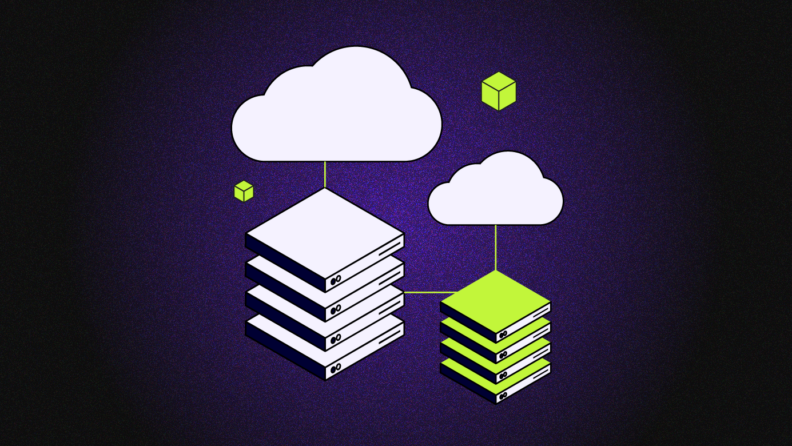Businesses started using computers in a big way during the 1970s and '80s. In the '90s, most of these computers got connected to the growing internet. Almost everyone was using a network of computers in on-premises data centers run by in-house staff – you might even recall that some websites went offline after 5 p.m. local time when IT staff shut down the servers and went home for the night.
That changed in the 2000s when enterprises started moving their computing services onto various cloud platforms. Cloud deployment moves the onerous work of installing and maintaining hardware into purpose-built data centers serving multiple clients.
Hybrid cloud and multi-cloud are two cloud computing strategies that organizations use to manage their IT resources, but they differ in architecture and purpose.
A hybrid cloud combines private cloud (on-premises infrastructure dedicated to the organization) and public cloud (services offered by third-party providers over the Internet) environments, allowing data and applications to be shared between them. This approach offers flexibility and more deployment options, making it easier for businesses to manage their data, comply with regulations, and optimize their computing resources for different workloads.
A multi-cloud strategy involves using multiple cloud computing services from different providers, often to avoid reliance on any single vendor, increase redundancy, and take advantage of best-of-breed solutions. Multi-cloud environments can include any combination of public, private, or hybrid cloud solutions, allowing organizations to select different cloud services for various tasks based on specific requirements, such as cost, performance, or geographic location.
While both strategies offer increased flexibility and potential cost savings, they also introduce complexity in terms of management and integration. In this piece, I'll share the similarities and differences to help you make an informed decision.
What is Multi-Cloud?
If a single cloud works well, then moving into multi-cloud environments could be better for all sorts of uses. Multi-cloud models grow from an idea that came of age around 2010 when early adopters started diversifying their cloud ecosystems to optimize services across the board and avoid vendor lock-in.
Multi-cloud infrastructure typically involves multiple service providers working to run apps, store data, enhance automation, etc. You might, for example, have a local network provider for small, simple operations that call for low latency. On top of that, you can add a large, secure storage capacity from a vendor that offers cutting-edge security tools, while a different provider offers fast processing and an advanced SaaS software suite unavailable elsewhere for better development and cloud management across teams.
Proper multi-cloud orchestration has a couple of key characteristics, including:
- Vendor diversity: Strategic selection of different cloud service providers can open up a world of possibilities for enterprises. One vendor, Amazon Web Services (AWS), for instance, might have state-of-the-art security and disaster recovery and be ideal for storing your most sensitive data, while Microsoft Azure might have very affordable bandwidth and work great for high-traffic operations like a public-facing website. Yet another, such as Google Cloud Platform, could have subscription options for advanced software tools you can't get elsewhere. In this case, there's a strong temptation to mix and match until you have an optimal balance between competing demands.
- Enhanced customization: Layering solutions in the cloud makes it easier to build customized cloud computing resources for your needs. If you're running an advanced AI, for instance, you might need tons of processing power and lots of memory space for training sets. That's a fairly specific order, and your DevOps team might find it best to go to one vendor for the real-time processing and another for the ML training set.
- Risk mitigation: Diversification is the key to building a robust ecosystem. Say your sole private cloud provider gets hacked, and you wind up with a key part of your computing infrastructure encrypted. A backup on an independent provider's servers can keep you running safely while you sort out the problem with the first provider.
What is Hybrid Cloud?
Enterprises that go into the cloud for some things while retaining at least some IT infrastructure are said to be using a hybrid cloud strategy. These cloud setups are just what it sounds like, where a cloud approach complements but doesn't replace on-site network infrastructure. Hybrid cloud architecture is often a combination of local network components with low latency, a large public cloud service for development operations, and a secure private cloud infrastructure for sensitive data-sharing with restricted permissions.
Even though this is usually an interim solution for enterprises on their way to a full cloud solution, hybrid clouds have their own advantages. One of these is the very low latency of having a local network. Another upside is the ability to develop locally with the dev team you have on the premises and then back everything up to a large and efficient cloud storage option such as AWS.
There's a certain type of company that's especially fond of using hybrid solutions. As a rule, hybrid cloud setups work best for large providers with a lot of online services, which are prone to sizable swings in demand on short notice. Companies such as Netflix, Hulu, Uber, and Airbnb go through exactly these cycles as viewers binge-watch the first two, and tourist and traveler demand fluctuates for the latter two. In each company's case, the flexibility of a hybrid cloud permits a rapid scaling up from the tight authentication of the local network to the higher capacity of a cloud approach.
Comparing Multicloud and Hybrid Cloud
Hybrid cloud focuses on the orchestration between private and public clouds, aiming for a seamless operation across them, whereas multi-cloud emphasizes the strategic use of multiple cloud providers to meet diverse needs.
If you're trying to keep all this straight, a shorthand way to remember the difference between a multi-cloud and a hybrid cloud is that the multi-model uses two or more public cloud services, while the hybrid combines public and private services. In the classic model, the user keeps physical control of at least one component of the hybrid cloud, which can be as simple as a single server or as complex as a fully serviced private data center.
Cloud Architecture Differences
You can see a lot of variation in how these clouds can be configured. A fully multi-cloud approach lets you mix and match among providers since your only limits are whatever infrastructure your providers offer from professional-quality data centers.
The hybrid approach can have identical components to the multi-model except with an extra machine or family of machines controlled by the client. Both models have a great deal of flexibility, with the nearly endless potential to expand and specialize within the network.
Pros and Cons
Advantages of Multicloud Deployment
- Lack of private architecture significantly reduces startup and expansion costs.
- Scaling up the cloud(s) can be done with a single contact between the client and provider.
- Unlimited access to SaaS and custom programs with no investment on the client’s end.
Disadvantages of Multicloud
- Without private architecture, all data and programs have to be kept on a remote cloud server.
- Loss of service or a downed connection can result in a disruption of business continuity.
Advantages of Hybrid Cloud Deployment
- Keeping some data on a private network creates a relatively secure backup that's harder to access remotely.
- Changes to network configurations can be made quickly without potential limits set by the cloud provider.
Disadvantages of Hybrid Cloud
- Hybrid cloud networks require at least some hardware to be maintained as a private network, incurring the cost of an in-house IT or dev team.
- The private server may not have the full or most current version of your security software, leaving it vulnerable to sophisticated hacking attempts.
Future Trends and Evolving Technologies
Like everything else in tech, nothing stands still in cloud computing. While the technology is moving too fast to be sure of the future, a few developments hold a lot of promise for where the cloud model is going.
Emerging Technologies in Cloud Computing
- Artificial intelligence: Machine learning and artificial intelligence need large storage space and fast processing to develop successful models, which makes them ideal for cloud infrastructure.
- Kubernetes: Kubernetes makes it easy to roll out new applications on the cloud by running them from a single source, simplifying development and sharing across platforms.
- Edge computing: Edge computing routes as much processing and data storage as close as possible to the source (or "edge") of the data, speeding up processing and saving bandwidth.
- Blockchain: Think of blockchain as a series of boxes that hold data you're protecting with strong encryption. Initially developed for cryptocurrency, data blocks are finding new uses in creating zero-trust contracts and validation for data files.
- Internet of Things (IoT): Cloud applications allow devices to exchange information to coordinate smart functions and integrate teams, devices, and platforms.
Preparing for Greater Scalability and Flexibility
The great advance in multi-cloud and hybrid cloud infrastructure is in these networks' ability to scale up and down at will. This opens up a world of flexibility for taking on new projects and reducing outlay as needs diminish between projects. This is even more true for SaaS applications, which can be accessed on an as-needed basis, such as a project management tool that's only needed during a project cycle and which you can stop using between projects.
Multi-Cloud vs. Hybrid Cloud
Cloud computing has grown by leaps and bounds since it caught on in the 1990s. Today, both multi-cloud and hybrid cloud systems have their place in enterprise networks. It helps to know which deployment models are best for what kind of application, though things are changing in the direction of ever-greater connectivity.
There are endless cloud resources to learn more, including podcasts about cloud computing, conferences, and courses.
You can subscribe to The CTO Club newsletter to stay updated on the future of cloud services and the latest tools to build SaaS teams and systems that scale.