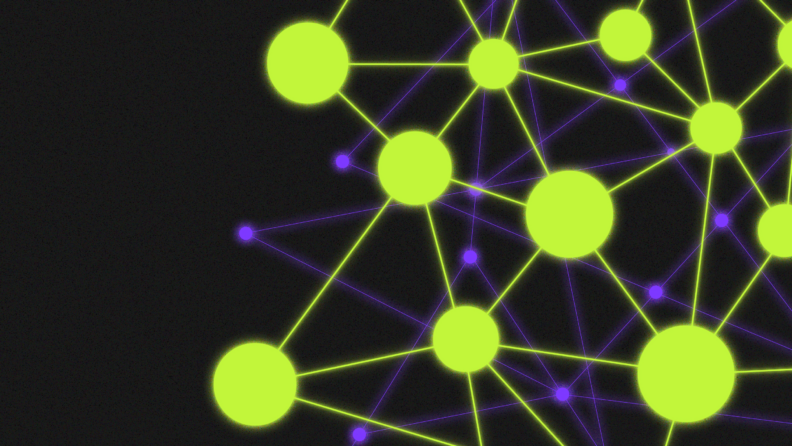Critical Network Monitoring: Monitor network traffic to ensure security and performance.
Prevent Ticket Overload: Avoid user complaints about network downtime.
Discover and Prevent Issues: Proactively find and fix potential network problems.
Efficient Traffic Analysis: Analyze data for security and performance improvements.
Strategic Monitoring Planning: Plan, implement, and respond to network traffic monitoring.
Network traffic monitoring is a critical aspect of network management. As an IT admin, ensuring the security and smooth performance of your network is paramount. Network monitoring software helps you avoid potential threats and bottlenecks.
Not much frustrates an IT admin more than getting bombarded with dozens (even hundreds or thousands) of simultaneous tickets, emails, and chats that the network is down or a key app is unavailable.
Like irritated commuters stuck in rush-hour traffic, your users are saying they're annoyed they can't get where they need to go, whether accessing key applications and services, navigating the internet, or locating resources stored on a central server. It's your job to figure out what's chewing up your bandwidth, fix the problem, and get traffic moving again — immediately, if not sooner, and then try to prevent similar problems.
This is particularly annoying when the cause is something you could have avoided — if only you'd known about it. The best way to prevent hundreds of angry users from complaining about an outage is to discover and fix potential issues before they happen.
What is Network Traffic Monitoring?
Network traffic monitoring is the process of observing and analyzing the data that flows across your network infrastructure. That could be data flowing between network locations (home and satellite offices) or users and their applications. It's a fundamental aspect of infrastructure monitoring, focusing on the flow of information between various parts of the network, such as servers, endpoints, and users.
This process involves understanding not just the quantity of data transmitted but also its quality, security, and efficiency. Monitoring serves two primary purposes:
- Security: Effective network traffic monitoring helps detect and prevent security threats, such as malware, intrusion attempts, and data breaches trying to escape your firewall.
- Performance: Monitoring network traffic also assists in identifying and resolving performance issues, creating a seamless user experience.
Why is it Necessary?
Monitoring network traffic helps decrease latency, increase connection stability, support capacity planning, and improve user experience (so you're not dealing with angry users "blowing their horns" because they're trapped on a standstill network highway).
-

ManageEngine OpManager
Visit WebsiteThis is an aggregated rating for this tool including ratings from Crozdesk users and ratings from other sites.4.3 -

Auvik
Visit WebsiteThis is an aggregated rating for this tool including ratings from Crozdesk users and ratings from other sites.4.7 -

SuperOps
Visit WebsiteThis is an aggregated rating for this tool including ratings from Crozdesk users and ratings from other sites.4.6
12 Steps to Plan, Implement, and Use Network Traffic Monitoring
Network traffic monitoring is a critical practice in IT administration that helps ensure the security, performance, and availability of network resources. It can be divided into three main categories — planning, implementation, and responding — with subtasks under each.
Part 1: Plan Your Network Traffic Monitoring Strategy in 5 Steps
Planning is the biggest part of implementing a network traffic monitoring program. Planning involves five steps:
- Define your objectives: Clearly outline your monitoring objectives. What are you looking to achieve – improved security, enhanced performance, or both? Do you want to monitor performance between network locations (home and local offices), how your applications and services (including cloud services) are being used, potential security issues, Wi-Fi outages, or all of that? Identifying your goals will help you design an effective monitoring strategy.
- Select the right tools: Choose appropriate network monitoring tools and software that align with your objectives and infrastructure (including whether you’re running Linux or Windows devices). Options include packet sniffers, flow-based monitoring, network monitoring software, and security information and event management (SIEM) systems. (See the section on choosing network performance monitoring tools below for more insight.)
- Segment your network: Consider dividing your network into segments to monitor different areas separately. This approach allows you to focus on critical parts of your network and allocate resources effectively.
- Identify network components: You need to know what's running on your network to know what to monitor. This could include network interface controllers (NICs), servers, routers, switches, modems, etc.
- Establish baseline metrics: Knowing what standard traffic patterns look like is the only way to know if there's a problem. Establish baseline performance metrics for your network bandwidth so that you can detect anomalies that may indicate security threats or performance issues.
Part 2: Monitor Network Traffic in 4 Steps
With your strategy in place, it's time to monitor your network traffic. This entails four steps:
- Configure your tools: Configure your monitoring tools to collect the necessary data. Make sure you are capturing the right information, such as source and destination IP addresses, ports, and protocol information.
- Do real-time monitoring: Continuously monitor network traffic in real time so that you can immediately detect and respond to any anomalies.
- Analyze logs: Examine your logs and event data for trends, patterns, and irregularities. This step is vital for identifying potential security threats and performance bottlenecks before they become a problem for your users.
- Set up alerts: Configure alerts to notify you of unusual or suspicious network activity automatically. Customized alerts will help you take swift action in response to potential issues.
Part 3: Analyze and Respond to Network Traffic Data in 3 Steps
Effective network traffic monitoring is not only about collecting data but also about making sense of and acting on it. The three key steps to network traffic analysis are:
- Analyze the data: Regularly review network traffic data to identify patterns or trends. Use graphs and pay attention to unusual spikes in traffic, frequent errors, or suspicious connections.
- Create an incident response plan: Develop an incident response plan so that you know how to address potential threats swiftly. Outline the steps to take when a security breach is detected and ensure your team is well-prepared, follows standard procedures based on Network Monitoring best practices, and doesn't have to "reinvent the wheel" for every incident.
- Optimize performance: For performance-related issues, use the insights from network traffic monitoring to optimize your network configuration, allocate resources, implement quality of service (QoS) policies, or start budgeting for necessary improvements.
Choosing Network Monitoring Tools
It's crucial to choose the right tools for any job. There are many network traffic monitoring tools available, and selecting one that is customizable and offers functionality that best suits your organization's needs is paramount.
- Packet sniffers: Packet sniffers like Wireshark are invaluable for capturing and analyzing network packets. They provide detailed insights into network traffic bandwidth usage and can help identify unusual patterns or potential security threats.
- Flow-based monitoring: Flow-based monitoring solutions like NetFlow, sFlow, IPFIX, and JFlow aggregate network traffic flow data. These tools are excellent for understanding network utilization and identifying performance bottlenecks.
- Network monitoring software: Comprehensive network monitoring software such as Nagios, PRTG, or SolarWinds offers a range of features for monitoring network traffic, including real-time dashboards, alerts, and historical data analysis.
- Security information and event management (SIEM) systems: SIEM solutions like Splunk and LogRhythm integrate log data from various sources, providing a holistic view of network security and performance.
- Cloud-based monitoring: If your organization relies heavily on cloud services, consider cloud-based monitoring tools such as AWS CloudWatch, Microsoft Azure Monitor, or Google Cloud Monitoring, which offer visibility into both on-premises and cloud-based traffic.
Best Practices to Avoid Network Traffic Monitoring Mistakes
Following the technical steps above will help you stay ahead of network issues. Here are some other best practices that will help make your network monitoring program successful.
- Pay attention to compliance and data privacy: When monitoring network traffic, it's essential to consider compliance with relevant regulations and data privacy:
- Compliance: Ensure your monitoring practices adhere to industry-specific regulations and standards. This is crucial, especially in sectors like healthcare (HIPAA), finance (PCI DSS), or GDPR for data protection.
- Data privacy: Be transparent about your monitoring practices with employees and users. Communicate your data handling policies and seek explicit consent where necessary.
- Create documentation: Maintain detailed documentation of your network monitoring activities. This documentation will serve as a reference point for future troubleshooting and analysis.
- Make regular updates and refinements: Network monitoring is an ongoing process. Regularly update and refine your monitoring strategy to adapt to changing network requirements, technology, and potential threats.
- Invest in training and skill development: Ensure your IT team members are proficient in using the monitoring tools effectively and interpreting the data. If necessary, educate end users about the purpose of network monitoring and protecting sensitive data. Clear communication can help prevent misunderstandings or concerns.
- Plan for scalability: As your network grows, check that your monitoring system is scalable to accommodate the increased traffic and devices.
- Implement redundancy and failover: Redundancy and failover enable continuous monitoring, even in the event of hardware or software failures.
Final Thoughts
Network traffic monitoring is a proactive approach that contributes to the overall stability and security of your network in today's ever-evolving digital landscape. By selecting the right tools, planning an effective strategy, and implementing network traffic monitoring, IT professionals can stay ahead of potential threats and maintain a seamless user experience. With continuous analysis and incident response, your network will be better protected, and any performance issues will be promptly addressed.
Ensure your networks' health and proactively address issues before they become outages. Please join our newsletter to stay updated on the latest insights for CTOs.