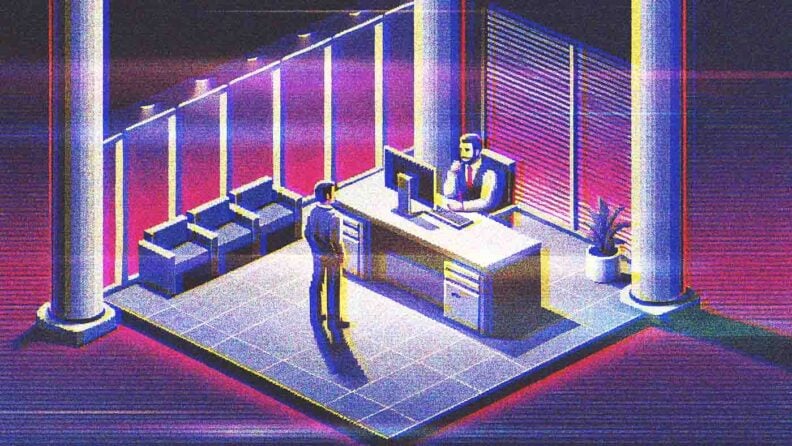When you’re handling (or struggling with) a high volume of IT support requests, help desk software is necessary. These platforms are popular for a reason: they speed up your services, improve your processes, and make for a better end-user experience. But what exactly are they, and what do they do?
We’ve covered all the ins and outs of help desk software including benefits, features, types, and more—plus, a handy checklist to help you narrow down your selection, and our picks of the best ones on the market in 2025.
Let’s get into it.
What is Help Desk Software?
Help desk software is a virtual tool for managing and resolving customer inquiries and support requests. It's primarily used by customer support teams, including IT support and service teams. These software platforms act as a service desk where end users can access help and resources for troubleshooting issues they’re facing.
This type of software helps IT departments establish a ticketing system, streamline their issue management processes, and improve customer satisfaction. Features like ticket routing, automated workflows, and knowledge bases support teams in the ticket escalation process, handling large volumes of service requests and improving response times.
How Does IT Help Desk Software Work?
IT help desk software functions as a central hub for managing and resolving incoming IT support tickets. When users submit requests, the software captures these inputs and then routes tickets to the appropriate support agents based on predefined rules and priorities. The system tracks the progress of each ticket, helping team members stay on top of progress through to resolutions.
These software solutions also provide detailed reports and dashboards that offer insights into metrics like response times, ticket volume, and service-level agreement (SLA) compliance. This functionality helps IT teams streamline their processes, improve service delivery, and enhance the overall service experience.
Types of Help Desk Software
Like most SaaS solutions, there are a few more specialized help desk tools on the market. Here are some of the sub-categories that fall into this broader product category to help you narrow down a more niche solution to better suit your needs:
- On-Premise Help Desk Software: Installed on company servers, offering full control over data and customization.
- Cloud-Based Help Desk Software: Hosted by the vendor, providing easy access, scalability, and reduced maintenance.
- Open-Source Help Desk Software: Source code is available, allowing for extensive customization and flexibility.
- IT Service Management (ITSM) Software: Includes comprehensive IT service management features beyond basic help desk functions.
- Enterprise Help Desk Software: Supports large organizations with complex workflows and high ticket volumes.
- Small Business Help Desk Software: Offers essential features for smaller teams with budget-friendly options.
-

Freshservice
Visit WebsiteThis is an aggregated rating for this tool including ratings from Crozdesk users and ratings from other sites.4.6 -

LiveAgent
Visit WebsiteThis is an aggregated rating for this tool including ratings from Crozdesk users and ratings from other sites.4.5 -

Zoho Desk
Visit WebsiteThis is an aggregated rating for this tool including ratings from Crozdesk users and ratings from other sites.4.4
IT Help Desk Systems Benefits
Using a help desk system leads to significant benefits for both your team and your end users. Ultimately, your team will benefit the most from the features that best address your needs and pain points. But here are some of the main benefits of help desk software you can expect to see when you implement one of these systems:
- Resolution times are reduced because team members follow the same standardized protocol, and end users have access to self-service tools.
- Streamlined and automated IT workflows also lead to a more consistent customer experience while improving team productivity.
- Analytics and reporting of key metrics help you improve your customer service, escalation, and incident management processes.
- Built-in asset management keeps answers to common questions and standard operating procedures (SOPs) at hand for all your support reps.
7 Essential Help Desk Software Features
This list of the top help desk software features gives you a sense of the typical functionality you can expect to see in these products. Consider which ones would make the biggest impact on your team, and keep those in mind when you’re shopping for a help desk solution:
- Ticket Management: The help desk ticketing software organizes customer requests into open tickets for team handling. Notifications keep team members updated on ticket status, ensuring efficient support and a smooth end-user experience.
- Workflow Management: Workflow management and automation standardize processes and reduce manual tasks. This includes ticket sorting, prioritization, and assignment, leading to quicker, more consistent responses.
- Multi-Channel Support: Centralizes requests from various communication channels (chat, email, social media, phone, etc.), reducing the need for app-switching and simplifying ticket management as businesses scale.
- Knowledge Base: An internal wiki containing essential information like internal processes, templates, and SOPs. Supports onboarding, cross-training, and providing consistent support.
- Reporting and Analytics: Tools for tracking metrics like ticket volume and resolution times. These insights help identify trends, bottlenecks, and areas for improvement.
- Self-Service Portal: Allows users to access FAQs, submit tickets, and use other resources, helping them resolve issues independently and reducing the team’s workload.
- Integrations: Integrates with other platforms like customer relationship management (CRM) software, project management software, and team communication tools, facilitating seamless data exchange and workflow automation.
Choosing the Right IT Help Desk Software
Now, you’re well-versed in the ins and outs of help desk software and how it can support your IT team. But how do you pick the right help desk software? How do you compare and contrast providers when there are so many different options available? Use this checklist to evaluate different help desk solutions against your team’s needs:
| Criteria | How to Evaluate |
| Scalability | Consider how the software will grow with your business. Does it handle increasing ticket volumes and team size? Look for options that offer flexible plans and can scale up or down based on your needs. |
| Integrations | Check compatibility with your existing tools. Does the software integrate with your CRM, communication platforms, or other essential systems? Ensure it supports seamless data flow and workflow automation. |
| Value for Money | Evaluate the cost versus the benefits. What features are included in the base price, and what requires an upgrade? Assess the ROI by considering potential efficiency gains and customer satisfaction improvements. |
| Customizability | Think about how well the software can be tailored to fit your processes. Can you customize workflows, forms, chatbot scripts, and user permissions? A flexible system can adapt to your unique business needs. |
| Industry-Specific Features | Identify any specialized needs your industry might have. Are there features tailored to your sector, like compliance management or industry-specific reporting? Specialized tools can provide better support and efficiency. |
| Ease of Use | Assess the user interface and overall user experience. Is the software intuitive and easy for your team to learn? A user-friendly system reduces the training time and helps prevent errors. |
| Security Safeguards | Review the security features offered. Does the software have robust encryption, access controls, and audit trails? Ensure it complies with relevant regulations and protects sensitive data. |
| Support and Resources | Look into the vendor’s support services. Is there 24/7 support available, and what training resources are provided? Good support can be crucial during implementation and troubleshooting. |
| Reporting and Analytics | Evaluate the depth of reporting tools. Can you track key metrics and generate custom reports? Detailed analytics help you understand performance trends and make data-driven decisions. |
| Mobile Accessibility | Consider the need for mobile access. Does the software offer a mobile app or a responsive design for use on different devices? Mobile accessibility ensures your team can work efficiently from anywhere. |
Our Picks of the 10 Best Help Desk Software
Here are our top picks of the best help desk software to help you in your search:
Want More Content About Managing and Resolving IT Issues Efficiently?
Boost your SaaS growth and leadership skills. Subscribe to our newsletter for the latest insights for CTOs and aspiring tech leaders. We'll help you scale smarter and lead stronger with guides, resources, and strategies from top experts!