Best ITSM Tools Shortlist
Here's my pick of the 10 best software from the 21 tools reviewed.
Our one-on-one guidance will help you find the perfect fit.
Managing IT services shouldn’t feel like putting out fires all day. But for many IT teams, that’s exactly what it becomes—endless tickets, recurring outages, frustrated employees, and no clear way to track or improve service performance. Maybe your current system isn’t scaling with your business, or you’re juggling disconnected tools that don’t give you a full picture of what’s happening. Choosing the right ITSM tool can help you get ahead of the chaos, but with so many options out there, it’s hard to know where to start.
I’ve spent years working in technology leadership, overseeing IT service operations and evaluating tools that promise to streamline workflows and improve response times. I know what actually works in practice—not just what looks good on paper. In this guide, I’ve narrowed down the best ITSM tools that will help you manage requests more efficiently, automate repetitive tasks, and give your team the visibility it needs to deliver better service.
What Are ITSM Tools?
ITSM tools handle a wide variety of processes related to service delivery for a company’s customers and other stakeholders. ITSM software helps teams organize and manage their IT services, to better support business objectives. They can cover many different activities in a company’s service channels, frequently including incident management, digital portfolio management, and IT configuration and benchmarking. They may also assist in IT strategies for planning, design, and execution.
Best ITSM Tools Summary
| Tool | Best For | Trial Info | Price | ||
|---|---|---|---|---|---|
| 1 | Best for context-rich automation | Free trial + free demo available | Pricing upon request | Website | |
| 2 | Best for global asset provisioning | Free trial + demo available | From $29/month | Website | |
| 3 | Best for unified service and asset management | 30-day free trial available | From $0.21/node/month (billed annually) | Website | |
| 4 | Best for AI-driven task automation | Free trial available | From $79/license/month (billed annually) | Website | |
| 5 | Best for customizable workflows | Free trial available | From $26/seat/month (3 seat minimum) | Website | |
| 6 | Best for small businesses | 14-day free trial + free demo available | From $19/user/month (billed annually) | Website | |
| 7 | Best for ticket management | 30-day free trial | Pricing upon request | Website | |
| 8 | Best incident management | 30-day free trial | From $19/user/month (billed annually) | Website | |
| 9 | Best time tracking features | Free demo available | Pricing upon request | Website | |
| 10 | Best for remote device access | 14-day free trial | From $57/user/month | Website |
-

Docker
Visit WebsiteThis is an aggregated rating for this tool including ratings from Crozdesk users and ratings from other sites.4.6 -

Pulumi
Visit WebsiteThis is an aggregated rating for this tool including ratings from Crozdesk users and ratings from other sites.4.8 -

GitHub Actions
Visit Website
Best ITSM Tools Reviews
To help you more easily find the tool that best fits your needs, I’ve written up my favorite ITSM tools, along with their strengths, unique features, and integrations:
NinjaOne is a cloud-based IT management platform designed to enhance your IT operations. It offers tools for remote monitoring, patch management, and automation, enabling your team to efficiently manage and troubleshoot devices across various locations.
Why I Picked NinjaOne: It offers unified ticketing, documentation, remote access, and endpoint management, which facilitate faster support across multiple devices and users, especially beneficial for hybrid teams. One notable feature is the visibility into endpoints without the need for a VPN, which simplifies management for remote teams. Additionally, automated tasks, such as device management and ticket creation, free up IT staff to focus on strategic projects.
NinjaOne Standout Features and Integrations:
Features include problem and incident management and built-in documentation for efficient knowledge sharing. It also offers context-rich automation that enhances ticket resolution times by providing actionable insights, proactive identification of endpoint issues to prevent ticket creation, and the ability to automate routine helpdesk tasks such as ticket routing and notifications. These capabilities allow your team to focus on more critical tasks, improving overall service delivery.
Integrations include Crowdstrike, Halo PSA, SentinelOne, Autotask, Bitdefender, Connectwise Manage, IT Glue, Slack, Splashtop, TeamViewer, Microsoft Entra, and N-able Passportal.
Pros and cons
Pros:
- Remote access features facilitate efficient troubleshooting and support
- Good automation features
- Provides powerful monitoring capabilities
Cons:
- Could offer more insights into ticket management metrics
- Mobile app could use improvements
New Product Updates from NinjaOne
NinjaOne Acquires Dropsuite
NinjaOne has acquired Dropsuite to enhance its backup and data protection services for cloud applications. For more details, visit the source: ninjaone.com/roadmap.
Deel IT provides businesses with the tools to manage IT operations and infrastructure across multiple countries. It helps IT teams streamline workforce management, automate compliance, and secure global asset provisioning.
Why I Picked Deel: Deel IT enables businesses to automate IT asset provisioning, making it easy to grant, manage, and revoke software access for global employees. IT teams can configure access to key tools and applications automatically, ensuring compliance with company policies and security requirements. This is especially beneficial for IT service management (ITSM), where secure access and permissions need to be tightly controlled.
Deel Standout Features and Integrations:
Features include IT asset tracking, allowing teams to monitor and manage company-issued devices across multiple locations. Automated offboarding ensures that departing employees and contractors immediately lose access to IT resources, reducing security risks. Additionally, custom IT workflows let businesses create structured processes for device provisioning, access requests, and compliance checks, making IT operations more efficient.
Integrations include QuickBooks, Workday, UKG, SAP, Netsuite, Carta, Xero, Greenhouse, Slack, Microsoft Teams, Okta, and OneLogin.
Pros and cons
Pros:
- Global support for troubleshooting and repairing devices
- Streamlines global IT compliance and security
- Automates IT asset provisioning and retrieval
Cons:
- Doesn't offer more advanced IT features, like network monitoring
- Limited support for highly specialized ITSM tools
Best for unified service and asset management
InvGate Service Management is a flexible, no-code ITSM solution designed to enhance IT operations. It works seamlessly with InvGate Asset Management to provide unified visibility across services and assets.
Why I Picked InvGate Service Management: One reason I like InvGate Service Management is its comprehensive ticket management system. This feature allows your team to organize work based on priority, service level agreements (SLAs), and urgency. The system also provides full visibility into ticket changes and links related to requests and configuration items. InvGate even connects service tickets with asset data through its native integration with InvGate Asset Management. This makes it easy to trace incidents to specific devices, applications, or components, helping teams resolve issues faster and with more context. Additionally, its customizable analytics dashboard provides access to over 150 metrics, so your team can create tailored reports and dashboards to monitor performance and identify areas for improvement.
InvGate Service Management Standout Features and Integrations:
Features include a self-service portal that empowers users to resolve common issues independently by accessing a knowledge base and service catalog. The platform's automation capabilities allow your team to automate repetitive tasks and processes, reducing manual intervention and speeding up service delivery. Additionally, InvGate's AI-powered suggestions assist agents by offering recommended actions based on recurring patterns.
Integrations include InvGate Asset Management, FileWave, Lansweeper, Microsoft Teams, Microsoft ActiveDirectory, Azure DevOps, Okta, Office 365, OpenAI, Outlook, and Jira.
Pros and cons
Pros:
- Provides a robust platform for incident management
- Incorporates AI and low-code automation
- Rule-based SLA configuration for tracking performance metrics
Cons:
- No social media ticket creation support
- Could offer more native integrations
SuperOps is a modern PSA-RMM software designed specifically for Managed Service Providers (MSPs) and IT teams. It focuses on enhancing operational efficiency and growth with a suite of features tailored to streamline IT management tasks and support business objectives.
Why I Picked SuperOps: What stood out to me most with SuperOps is its service desk management. This feature allows you to manage, track, and resolve service requests, ensuring that your team can handle tasks quickly and keep operations running smoothly. With its AI-driven Monica AI, SuperOps automates routine tasks, helping your team prioritize more complex issues without getting bogged down in mundane tasks.
Another reason for choosing SuperOps is its detailed asset management capabilities. This feature helps you keep track of all your IT assets, ensuring they are used optimally and maintained regularly. Additionally, the platform's contract management and event scheduling features allow you to manage IT services and their associated contracts and schedules efficiently, making it easier to meet service delivery expectations.
Standout Features and Integrations
Features include endpoint security, which protects your IT environment from potential threats, ensuring data integrity and security. The platform also offers automated patch management, keeping your systems up-to-date and secure without manual intervention. Another feature is real-time network monitoring, allowing you to proactively identify and address network issues before they affect your operations.
Integrations include Acronis, ESET, Sophos, SentinelOne, Emsisoft, ISL Online, TeamViewer, Xero, Quickbooks, Stripe, ConnectWise, and Autotask.
Pros and cons
Pros:
- User-friendly interface
- Regular updates and new feature rollouts
- Clean and intuitive design facilitates easy navigation
Cons:
- Lack of compatibility with certain third-party tools
- Cost may be prohibitive for startups or small businesses
Monday Service is an intuitive, fully customizable service platform designed to help service and support teams manage and automate their operations and processes.
Why I Picked monday Service: monday Service is a highly effective IT Service Management (ITSM) tool known for its customizable workflows, which allow IT teams to tailor processes according to specific needs, ensuring that all tasks are managed in a structured and efficient manner.
Additionally, the platform's automation capabilities help save time by automating repetitive tasks, reducing the burden on IT staff, and minimizing the risk of human error. Real-time collaboration tools enhance productivity by enabling communication and coordination among team members, regardless of their physical location.
monday Service Standout Features and Integrations:
Features that stood out to me when using monday Service include a self-service knowledge base for both customers and agents, ticket intake via email and WorkForms, smart ticket routing, unlimited tickets and workflows, HIPAA compliance, automatic ticket classification, and enterprise-grade security and governance.
Integrations include Microsoft Teams, Microsoft Outlook, Slack, DocuSign, Gmail, and Azure DevOps.
Pros and cons
Pros:
- Customizable project views
- Comprehensive knowledge base
- Real-time updates
Cons:
- Limited mobile app functionality
- 3-person minimum team size
New Product Updates from monday service
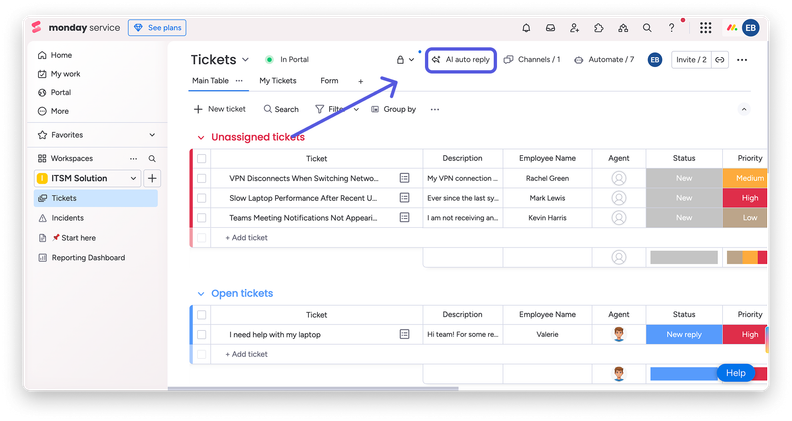
AI Copilot Enhances Ticket Resolution
The Monday service update introduces an AI copilot to auto-resolve tickets by responding to routine requests using past resolutions, with user-controlled confidence levels. For more details, visit monday.com/whats-new.
Freshservice is an ITSM solution from Freshworks with a focus on availability. It also provides strong functions in other areas, such as workflow automation and asset management.
Why I Picked Freshservice: I liked Freshservice’s knowledge management features, which allow you to grow your knowledge base over time. For a small business that’s still figuring things out, this feature is important for standardizing processes and building a dependable self-service system.
Freshservice Standout Features and Integrations:
Features that I believe small business owners will like in Freshdesk include the workload management functions. They tell you your team’s current and future capacity so you can plan more effectively, something useful for small teams that can easily get stretched thin.
The contract management feature is also something a small business could benefit from because it makes it easier to keep track of and enforce agreements with vendors and other stakeholders.
Integrations are pre-built for TeamViewer, Microsoft Teams, Slack, Jira, PagerDuty, Google Calendar, Google Hangouts, Office 365 Calendar, and Google Analytics.
Pros and cons
Pros:
- Robust automation features
- User-friendly interface
- Large plugin library
Cons:
- Complex licensing structure
- Limited customization for unique workflows
SysAid is an ITSM provider whose key features include a help desk, service automation, and asset management.
Why I Picked SysAid: I like that SysAid has a vast number of automation options. You can automatically route tickets with predetermined rules that scan their properties and send them to the most appropriate agent or team. The ticketing system is complemented by advanced reporting capabilities, which provide valuable insights into service performance and help identify areas for improvement.
SysAid Standout Features and Integrations:
Features that made me recommend SysAid for ticket management include the priority matrix, which could determine the urgency of a ticket and automatically prioritize it accordingly. If you're worried about missing tickets because the system handles them for you, SysAid also automatically sets due dates based on the particulars of each service request and then sends reminders and notifications to keep you in the loop.
Integrations include Jira, Slack, Office 365, Google Apps, Shibboleth, Nagios, OpenAM, Microsoft Teams, SolarWinds, and TeamViewer.
Pros and cons
Pros:
- Real-time chat feature
- High levels of customizability
- Effective ticket tracking and incident management
Cons:
- Extensive features may be overwhelming for smaller IT operations
- User interface may be complex to navigate
SolarWinds Service Desk is a cloud-based ITSM platform that provides features such as asset management and an employee service portal.
Why I Picked SolarWinds Service Desk: SolarWinds Service Desk adheres strongly to IT Infrastructure Library (ITIL) practices to improve upon its ITSM functions. One area where I noticed this in effect was in incident management, where I could visualize the entire incident cycle, giving me the distinct details I needed to prioritize accordingly.
SolarWinds Service Desk Standout Features and Integrations:
Features I liked while testing SolarWinds Service Desk include the ability to sort tickets by urgency, so I could easily see which issues to escalate and which could wait. It was easy to slot together similar low-level incidents and deploy a targeted change that would batch-resolve them. I also liked being able to map out my infrastructure to see relationships and dependencies.
Integrations are pre-built for Dropbox, Slack, Jira, Google Apps, TeamViewer, VMware vCenter, Microsoft Teams, Google Analytics, Azure, and Zendesk.
Pros and cons
Pros:
- Robust incident management functions
- ITIL-centric
- Unified asset management
Cons:
- Search function needs polishing
- Limited reporting customization
4me is a service management platform whose solutions cover ITSM, enterprise service management (ESM), and managed service providers (MSPs).
Why I Picked 4me: I found 4me’s ITSM to be a great time tracking tool for anybody in an organization, whether or not they’re directly involved with IT services. I was able to capture other people’s logs by having them use the self-service portal so I could better analyze how much time went into IT service across the organization.
4me Standout Features and Integrations:
Features that made me recommend 4me for time tracking include the ability to add detailed descriptions to time tracked and specify whether or not it was overtime, making project management more efficient. It also allows you to tag time tracked with timestamps and location data so you can get actionable activity insights from distributed or mobile teams.
Integrations are pre-built for Google Analytics, WhatsApp, WeChat, Google Maps, Microsoft Intune, Slack, Jira, Hotjar, Power BI, and Freshdesk.
Pros and cons
Pros:
- Easy to set up
- Robust team management and collaborative features
- Relatively gentle learning curve
Cons:
- Could use more integrations
- Opinionated design can be cumbersome
GoTo Resolve, previously called GoTo Assist, is an ITSM tool whose main selling point is remote access that supports a wide variety of devices.
Why I Picked GoTo Resolve: I really liked the background access feature in Resolve because it allowed me to get into and work on a system as someone else was on it without impacting their experience. In my tests, I was able to do this on Windows, macOS, ChromeOS, as well as iOS and iPadOS.
GoTo Resolve Standout Features and Integrations:
Features that made me recommend Resolve for remote access include the multi-agent function that allows you to bring in other support technicians and work together on the same system if you get really stumped with an issue. Resolve also provides other small but useful features while you’re in a session, including screen recording, access to admin privileges, and simple file transfers.
Integrations are pre-built for Zendesk and Microsoft Teams.
Pros and cons
Pros:
- Admin privileges without needing credentials
- Remote multi-agent support
- Background device access
Cons:
- Requires faster internet connections
- Limited integrations
Other Options
Below are some other good tools that didn’t make the cut for my main list, but still might be the right choice for other use cases.
- Freshdesk
Omnichannel management features
- BMC Helix ITSM
Change manager
- SolarWinds Web Help Desk
For on-premise deployments
- ServiceNow ITSM
For companies in the health industry
- Zendesk Suite
For scaling companies
- Syncro
For integrated PSA and RMM
- Jira Service Management
Workflow manager
- Faddom
Pre-migration task management
- Device42
Asset discovery features
- ChangeGear
Service catalog tools
- Atera
For patch management
Selection Criteria for ITSM Tools
Here’s a short summary of the main selection and evaluation criteria I used to develop my list of the best ITSM tools for this article:
Core Functionality
For a tool to make the list, I needed it to provide the following functions:
- Automate tasks to cut down on repetitive functions, such as sending reminders.
- Analyze and report statistics from across the platform to help you determine how effective your service systems are.
- Work across multiple channels so you can reach customers and other stakeholders across different platforms.
Key Features
The features that made a tool effective, in my opinion, include:
- Ticketing features so you can track issues from creation to resolution more effectively.
- Contact management, which you can use to centralize information on individuals and make service delivery more effective.
- Self-service portal where customers can resolve common and low-level issues by themselves, keeping overload at a minimum.
Usability
Because ITSM tools are a key component in a successful customer experience strategy, it’s important that they’re easy to use so they don’t get in the way. This mainly involves an interface that’s detail-rich but doesn’t overwhelm the user, so they have everything they need to resolve issues without losing their way.
Integrations
An ITSM makes up one part of the customer service system in a business, so I expected them to integrate with other tools in the category. These include messaging apps like Telegram and WhatsApp, email services like Gmail and Mailchimp, and CRM platforms like Salesforce and HubSpot.
People Also Ask
If you still feel like you need more information before you can choose an ITSM solution, I’ve picked out a few questions you might have and answered them below.
What is the main purpose of ITSM?
ITSM allows IT teams to run more effective processes for getting services to customers and other stakeholders. Aside from efficiency, it’s also a strategy that aligns IT with the overall goals of the business, including cost management and customer retention.
What is the difference between CRM and ITSM?
CRM, short for customer relationship management, is part of sales and marketing, whereas ITSM, short for IT service management, is part of IT operations. The main goal of CRM is gaining and retaining new customers, while ITSM is concerned with providing more efficient IT services for customers and other internal stakeholders such as employees.
What is the difference between ITSM and ITIL?
ITIL, short for IT infrastructure library, is a framework for ITSM. It provides a set of guidelines for ITSM aimed at improving efficiency by placing emphasis on aspects such as value, feedback, collaboration, and automation.
Final Thoughts
ITSM tools let you improve service delivery to both internal and external stakeholders by allowing you to keep track of and resolve issues, manage assets, and maintain active channels of communication.
Subscribe to The CTO Club newsletter for more insights like this!
























