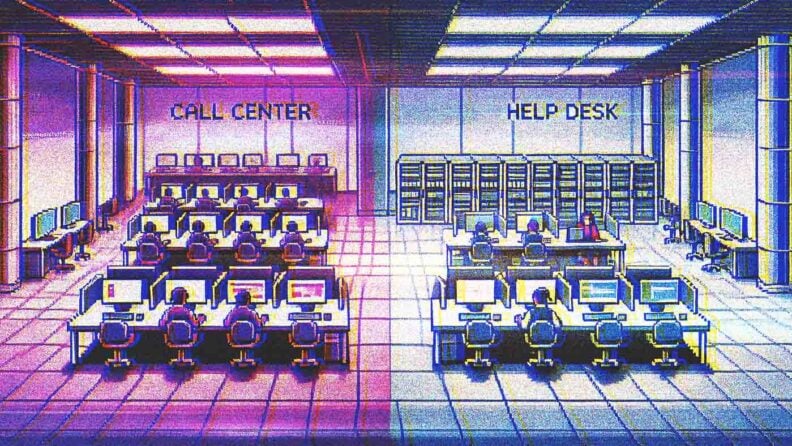At first glance, call centers and help desks might seem like interchangeable terms, but they serve distinctly different purposes within an organization. Both play critical roles in customer support, yet their functions, goals, and structures are uniquely tailored to meet specific needs.
Understanding the differences between a call center and a help desk can help businesses choose the right solution for their customer service or IT support strategy.
A call center is primarily focused on managing customer inquiries, usually via phone, and is designed to handle high volumes of calls for services like troubleshooting, customer questions, or even sales support.
On the other hand, a help desk is a more specialized support system that addresses technical issues, often for internal users or customers facing IT problems. It typically involves ticketing systems, knowledge bases, and structured processes to resolve complex technical issues.
In this article, I’ll break down the key differences between a call center and a help desk, their specific functions, and how each can benefit businesses depending on their operational needs.
Call Center Overview
A call center is a pivotal department within an organization that handles customer interactions via telephone. Its primary function is to manage both inbound and outbound calls, enhancing the customer experience through efficient and knowledgeable communication. Call centers operate across various sectors, including telecommunications, retail, and finance, addressing customer inquiries, facilitating bookings, and providing technical support.
Call centers are typically classified into three main types based on the nature of their operations: inbound, outbound, and blended. Each type serves a distinct function and caters to specific business needs.
- Inbound call centers are primarily focused on managing incoming calls from customers. These centers handle customer inquiries, technical support requests, product issues, and service questions. Inbound agents are trained to provide quick solutions, troubleshoot problems, and assist customers with any issues they may have. The goal is often to resolve concerns in real-time, enhancing customer satisfaction and retention. These centers are common in industries like retail, telecommunications, and banking, where customers regularly reach out for assistance or account support.
- Outbound call centers, in contrast, initiate calls to customers or potential clients. These centers are typically used for purposes such as telemarketing, customer outreach, lead generation, or follow-up on sales inquiries. Agents in outbound call centers are skilled in sales tactics and customer engagement, as their primary goal is often to promote products, collect information, or close sales. Outbound centers are commonly used by companies in industries such as insurance, finance, and direct marketing, where proactive customer engagement is key to driving revenue.
- A blended call center integrates both inbound and outbound services, allowing agents to handle a mix of incoming and outgoing calls. This flexibility makes blended centers highly efficient and adaptable, as they can manage customer service while simultaneously supporting sales or marketing efforts. Businesses that require both customer support and proactive outreach often benefit from this model, as it allows for a more balanced and streamlined approach to customer interaction.
- In terms of operational structure, call centers can vary greatly depending on the needs and strategies of the business. In-house call centers are operated directly by the company, with dedicated teams that manage customer interactions on-site. These setups provide more control over processes, training, and quality, allowing companies to closely monitor performance and ensure their customer service standards are met.
- On the other hand, outsourced call centers involve hiring a third-party service provider to handle customer interactions. This model is often used by companies looking to reduce costs or handle high volumes of calls without having to manage the infrastructure or staffing internally. Outsourced call centers can be onshore (within the same country) or offshore, where services are provided from different countries, typically where labor costs are lower.
- Lastly, virtual call centers represent a growing trend in customer service, where agents work remotely rather than from a centralized office. Advances in cloud-based software and communication tools have enabled companies to create virtual teams that provide the same level of service without the need for a physical location. This setup can reduce overhead costs, provide flexibility in staffing, and allow companies to scale up or down depending on call volume.
Each call center type and operational model offers its own advantages, and businesses can choose the one that best aligns with their customer service goals, budget, and operational needs.
Key Roles
Key roles within a call center are essential to its smooth operation, each contributing to a seamless customer experience. Agents are on the front lines, directly interacting with customers to handle inquiries, resolve issues, and provide support. These individuals are trained to follow specific scripts and troubleshooting protocols, ensuring that customer concerns are addressed quickly and efficiently. In addition to handling calls, agents may also use chat or email to communicate, depending on the center’s structure.
Team leaders or supervisors oversee the day-to-day operations of the call center. They monitor agent performance, ensuring that service quality standards are met and that agents stay productive and focused on achieving key performance indicators (KPIs) such as call resolution time, customer satisfaction scores, and call volume targets. Team leaders also provide coaching, manage escalations, and serve as a link between the agents and upper management, ensuring that the call center operates efficiently and meets its goals.
Behind the scenes, IT personnel play a critical role in maintaining the technology infrastructure that supports the call center's operations. This infrastructure includes call management software, which routes calls, tracks wait times, and logs interactions; Customer Relationship Management (CRM) systems, which allow agents to access customer information and histories in real-time, ensuring more personalized and informed interactions; and essential hardware such as headsets and telephony systems.
The IT team ensures that these technologies are running smoothly, troubleshooting any technical issues that arise and implementing updates or new tools to enhance the center’s capabilities. Without a strong IT backbone, a call center would struggle to maintain the efficiency and effectiveness that is critical to customer service.
Primary Functions of a Call Center
A call center is a pivotal touchpoint between a company and its customers, primarily focusing on managing a high volume of inbound and outbound calls. The core function of a call center is to provide customer support and service, address queries, resolve issues, and offer product information promptly. This direct interaction helps maintain customer satisfaction and loyalty, ensuring customers feel heard and valued.
Sales and lead generation are essential functions. Call centers often engage in proactive outreach, contacting potential customers to introduce products or services, driving sales growth, and expanding the customer base. Additionally, call centers play a critical role in market research and customer feedback collection, which aids companies in refining their offerings and strategies.
Efficiency in handling calls, coupled with the ability to deliver personalized customer experiences, makes call centers an indispensable component for businesses aiming to enhance their customer engagement and operational effectiveness.
Help Desk Overview
A help desk serves as a critical support hub within an organization, primarily focused on resolving technical issues and providing IT assistance to internal users and customers. Unlike call centers, which typically handle a wide range of customer inquiries, help desks are specifically designed to troubleshoot technical problems and ensure the smooth functioning of software, hardware, and systems. Help desks often operate using ticketing systems that allow users to submit issues, which are then tracked and managed by support teams to ensure efficient resolution.
Levels of Support
Help desks are typically organized into tiers or levels of support to ensure that issues are resolved efficiently and that resources are allocated appropriately based on the complexity of the problem. This tiered structure allows the help desk to prioritize tasks and provide expertise at the right time.
Each tier has a specific function:
- Tier 1: Basic Support: The front line of the help desk – usually handles straightforward, common issues. This level is staffed with general support technicians who respond to initial inquiries from users and attempt to resolve issues such as:
- Password resets
- Connectivity problems
- Basic troubleshooting of software and hardware issues
- Account lockouts
- Guidance on common software usage or navigation
The goal of Tier 1 is to resolve as many issues as possible quickly and efficiently, ensuring that more complex problems are escalated to higher tiers only when necessary.
- Tier 2: Intermediate Support: Handles more complex technical issues that Tier 1 was unable to resolve. These technicians typically have more experience and in-depth knowledge of the company’s systems and applications. They address issues such as:
- Software and hardware malfunctions
- Network issues requiring more advanced diagnostics
- Installation or configuration of specialized software
- Resolving bugs or errors in systems that require deeper technical knowledge
- Escalation and collaboration with product developers or vendors to resolve product-specific problems
Tier 2 may also involve remote support or hands-on troubleshooting and might require longer investigation times to fully resolve the issue.
- Tier 3: Expert Support: Represents the highest level of expertise within the help desk and is staffed by specialists who focus on the most complex or critical issues. These experts are often responsible for:
- Deep system diagnostics and root cause analysis
- Infrastructure-level issues, including servers, databases, and large-scale systems
- Complex network architecture and security problems
- Custom software support or advanced configuration of enterprise applications
- Long-term problem-solving, which may include system redesigns or significant upgrades
Tier 3 personnel often work closely with the organization’s development teams, system architects, or third-party vendors to resolve issues that impact overall system performance or require new solutions.
In addition to providing reactive support, help desk teams also play a proactive role in maintaining IT health across the organization. This includes managing software updates, performing system patching, and conducting preventive maintenance to avoid potential failures. Regular checks and updates ensure that systems stay secure and perform optimally, reducing the need for emergency troubleshooting.
By offering a centralized point of contact for all technical issues, help desks ensure that employees have a streamlined way to report problems and receive assistance. This structure helps to minimize downtime, improve productivity, and maintain overall business continuity. Moreover, the tiered model allows for efficient use of resources by escalating issues to the appropriate level based on complexity, ensuring that problems are resolved by the right people at the right time.
Key Functions of a Help Desk
A help desk is the backbone of customer support operations, ensuring users have a direct line to resolving technical issues and inquiries. At its core, the help desk is responsible for ticket management—logging, tracking, and efficiently resolving customer queries. This involves categorizing issues, prioritizing them based on urgency, and assigning them to the appropriate technical teams for resolution.
Beyond just troubleshooting, help desks play a pivotal role in knowledge management. They maintain a repository of frequently asked questions and solutions, empowering customers and support staff with self-service options. This speeds up resolution times and enhances the customer experience by providing immediate answers to common problems.
Help desks are instrumental in monitoring and analyzing service performance. By collecting data on issue types, resolution times, and customer feedback, they provide valuable insights that help refine support strategies and improve service delivery.
This data-driven approach optimizes current operations and informs future technology investments and training programs, ensuring the organization remains responsive to evolving customer needs.
-

Deel
Visit WebsiteThis is an aggregated rating for this tool including ratings from Crozdesk users and ratings from other sites.4.8 -

New Relic
Visit WebsiteThis is an aggregated rating for this tool including ratings from Crozdesk users and ratings from other sites.4.3 -

Checkmk
Visit WebsiteThis is an aggregated rating for this tool including ratings from Crozdesk users and ratings from other sites.4.7
Technological Tools in Call Centers
In today's dynamic call centers, technology plays a pivotal role in streamlining operations and enhancing customer service.
| Technological Tool | Description | Benefits |
| Omnichannel Platforms | Enable 24/7 access, ensure uninterrupted operations, and allow rapid scaling to meet changing demands. | Integrate multiple communication channels (phone, email, chat, social media) into a unified system. |
| Cloud-Based Services (CCaaS) | Cloud solutions that offer flexibility and scalability for call center operations. | Enable 24/7 access, ensure uninterrupted operations, and allow rapid scaling to meet changing demands |
| Interactive Voice Response (IVR) | Automated system that allows customers to navigate options without agent assistance. | Reduces the need for live agents, enhances efficiency, and empowers customers with self-service options. |
| Automatic Call Distribution (ACD) | Technology that routes incoming calls to the most appropriate agents based on criteria. | Improves customer satisfaction by reducing wait times and increasing first-call resolution rates. |
| AI and Automation | Tools that enhance call routing, customer interactions, and automate repetitive tasks. | Increase efficiency, reduce operational burdens, and enhance the overall customer experience. |
| Real-Time Transcription & Call Recording | Tools for monitoring and evaluating customer interactions during calls. | Provide insights for training, quality assurance, and performance improvement. |
These technological advancements are essential for maintaining high levels of customer satisfaction and operational efficiency in call centers, ensuring that they remain competitive in a rapidly evolving market.
Technological Tools in Help Desks
Help desks provide efficient customer support and IT management. Selecting the right technological tools will help with service quality and operational efficiency.
| Technological | Description | Benefits |
| Automated Ticket Routing | Automatically assigns support tickets to the appropriate team or agent based on predefined rules. | Reduces response times, improves workflow efficiency, and ensures that tickets are handled by the right expertise. |
| Omnichannel Support | Integrates multiple communication channels (email, chat, phone, social media) into one unified platform. | Provides seamless customer interactions across all channels, ensuring consistent support experience. |
| AI-Driven Solutions | AI-powered tools like chatbots that handle routine inquiries and provide 24/7 support. | Frees up human agents to focus on complex issues, improves response times, and offers round-the-clock assistance. |
| Customization and Integration | Platforms like Zoho Desk and Zendesk offer extensive customization and integration with other tools. | Tailors the help desk to meet specific organizational needs, allows integration with CRM and other business systems. |
| Chatbots | AI-driven virtual assistants that handle simple, repetitive customer requests. | Enhances customer experience by providing instant responses and reducing wait times for routine inquiries. |
| Reporting and Analytics Tools | Provide insights into ticket volume, agent performance, and customer satisfaction. | Helps in tracking key metrics, improving decision-making, and enhancing overall help desk performance. |
| Self-Service Portals | Online platforms where customers can find answers to common issues via FAQs, knowledge bases, etc. | Reduces the number of incoming tickets, empowers users with self-help options, and enhances overall satisfaction. |
These tools will help streamline operations and boost customer satisfaction and agent productivity. By choosing the right tools, organizations can ensure they effectively meet internal IT demands and external customer service needs.
Customer Interaction Differences
In customer support, the distinctions between call centers and help desks can significantly impact customer interaction dynamics. Call centers primarily focus on managing high volumes of inbound and outbound calls, often serving as the first point of contact for customers seeking assistance. The interactions here are typically transactional, where agents quickly address specific issues or queries to handle the next call efficiently. This environment requires agents to have excellent communication skills, patience, and the ability to think on their feet to resolve diverse customer concerns swiftly.
On the other hand, help desks are more focused on providing technical support and troubleshooting. The interactions are often more in-depth, as help desk agents work to diagnose and resolve complex issues that may require a more detailed understanding of technical systems. This requires not only strong communication skills but also a solid technical background. Help desk interactions might involve multiple touchpoints and follow-ups to ensure the customer's problem is thoroughly resolved.
Understanding these differences is crucial for businesses striving to deliver exceptional customer service and tailor their support strategies effectively. Additional key distinctions include:
1. Nature of Interactions:
- Call Centers: The primary focus is on real-time, voice-based communication, often dealing with high volumes of customer inquiries. The goal is typically to provide immediate solutions, whether for customer service, sales inquiries, or troubleshooting simple problems.
- Help Desks: Interactions are more problem-solving oriented, typically involving technical issues that may require more detailed communication, often through tickets or emails. Help desks often focus on resolving complex, technical issues, which may take longer to address than typical call center queries.
2. Channel Variety:
- Call Centers: Primarily voice-based but increasingly omnichannel, allowing communication through phone, live chat, email, and even social media. The focus is on quick and efficient responses to customer inquiries.
- Help Desks: While they may include voice communication, help desks more commonly handle interactions through ticketing systems, emails, and live chats, especially for technical troubleshooting and IT support.
3. Interaction Complexity:
- Call Centers: Most interactions in call centers are straightforward, focusing on customer service, FAQs, or sales queries. Agents aim for quick resolution and high call volume turnover.
- Help Desks: Help desk interactions are typically more in-depth and require multiple steps to resolve. Support staff may need to troubleshoot issues over a longer period or escalate them to higher levels for complex technical support.
4. Customer Involvement:
- Call Centers: Customer involvement is often minimal and reactive—they reach out with a specific issue, and agents provide a quick solution. Most call center interactions are transactional and focused on immediate needs.
- Help Desks: Customers may be more involved, especially when dealing with technical issues. They might need to provide more detailed information about the problem and follow up through multiple stages of the resolution process.
5. Resolution Time:
- Call Centers: The aim is to resolve most customer inquiries on the first call, making speed a priority to keep customer satisfaction high.
- Help Desks: Resolution times can vary significantly, especially for complex technical issues that require multiple steps, escalations, or back-and-forth communication between the support staff and the customer.
6. Proactive vs. Reactive Support:
- Call Centers: Generally reactive, addressing customer inquiries as they come in. They are focused on immediate customer needs.
- Help Desks: Often proactive in monitoring systems, applying patches, and maintaining IT health. Help desks might also provide updates on system statuses or known issues, taking a more preventive approach to avoid future problems.
Performance Metrics and Evaluation
In customer support, performance metrics and evaluation play distinct roles for call centers and help desks. Measuring performance is essential to maintaining high levels of customer service. However, the metrics and evaluation criteria used differ due to the nature of their operations.
While call centers prioritize speed and efficiency to handle large volumes of inquiries, help desks focus more on the depth and quality of problem resolution.
Call Center Metrics:
Call centers often handle high volumes of customer interactions and focus on metrics that emphasize quick, efficient service and first-contact resolutions. Key metrics include:
- Average Handle Time (AHT):
Measures the average duration of a call or customer interaction, including the time spent on the call and any follow-up work required.- Why it matters: A low AHT indicates that agents are resolving customer issues quickly, which is crucial for keeping wait times low and maintaining high call volumes.
- First Call Resolution (FCR):
Tracks the percentage of customer issues resolved during the first interaction without requiring follow-up calls or escalations.- Why it matters: High FCR rates mean fewer repeated interactions, leading to higher customer satisfaction and reduced call volumes.
- Service Level (SL):
A measure of how many calls or interactions are answered within a specific timeframe, often tied to service agreements.- Why it matters: High SL percentages reflect a well-managed call center, where customers are helped quickly, contributing to overall satisfaction.
- Abandonment Rate:
Tracks the percentage of callers who hang up before reaching an agent.- Why it matters: A low abandonment rate indicates that wait times are reasonable and customers aren't getting frustrated before their issues are addressed.
Help Desk Metrics:
Help desks typically deal with more complex technical issues, so their key metrics focus on problem-solving efficiency and customer satisfaction over a longer resolution process. Important metrics include:
- Mean Time to Resolution (MTTR):
The average time it takes to fully resolve an issue – from the moment the ticket is opened until it is closed.- Why it matters: MTTR is a critical measure of efficiency for help desks. It indicates how quickly technical problems are addressed, which directly impacts system uptime and user satisfaction.
- Ticket Volume:
Tracks the total number of support tickets opened and closed over a given period.- Why it matters: Monitoring ticket volume helps gauge workload and resource allocation. A consistently high volume might indicate underlying issues within the system, while low volume could reflect the effectiveness of proactive support measures.
- Customer Satisfaction Score (CSAT):
A metric that captures customer feedback after a ticket is resolved, usually through surveys.- Why it matters: CSAT provides insight into how well the help desk is meeting customer expectations and handling complex technical issues.
- First Contact Resolution (FCR) (for help desks):
Tracks whether tickets are resolved during the initial interaction without the need for escalation.- Why it matters: While more common in call centers, FCR is also valuable for help desks to measure their ability to handle straightforward issues efficiently.
Evaluation and Balance:
For both environments, these metrics are crucial for operational success, but they must be balanced with the human element. High performance in a call center isn’t just about fast resolutions—agents must also ensure that the customer feels heard and understood, even under time pressure. Similarly, help desks must deliver quality technical solutions without sacrificing the customer’s experience, especially when dealing with complex issues that may take longer to resolve.
Both call centers and help desks should regularly evaluate these metrics not only to measure current performance but also to identify areas for improvement. Metrics provide a roadmap for refining processes, improving training, and investing in the right tools or resources to better support customers and internal teams. As industry leaders, it’s essential to use these evaluations to continuously drive improvements while ensuring that both efficiency and empathy remain top priorities.
Choosing Between a Call Center and a Help Desk
When deciding between a call center and a help desk, align your choice with your organization's specific needs. A call center is designed to handle general customer service inquiries across various communication channels, such as phone, email, and chat. It’s ideal for businesses that primarily need to enhance customer relationships, manage high volumes of interactions, and provide quick responses to a wide range of non-technical questions. Industries such as retail, telecom, and hospitality often benefit from call centers due to their focus on customer service and sales.
A help desk, on the other hand, focuses on IT-related issues, offering specialized support to efficiently resolve technical problems. Help desks provide structured support for troubleshooting, managing IT systems, and addressing internal or external technical concerns. This makes them a better fit for organizations with significant demand for IT support, such as SaaS companies, financial services, or large enterprises with internal IT systems that need constant monitoring and maintenance.
Key Factors to Consider
- Nature of the Support Required:
If your organization primarily handles customer service, sales inquiries, or basic troubleshooting, a call center is likely the better fit. For businesses with a need for ongoing technical support, whether for internal users or external customers, a help desk is the ideal choice. - Cost Considerations: Call centers can be cost-effective when handling high volumes of low-complexity inquiries. However, the cost can rise significantly when scaling for 24/7 support or omnichannel integration. Help desks, which require more specialized skills and tools, may have higher upfront costs due to the need for technical expertise and advanced software solutions, but they often provide deeper value in terms of long-term IT management and problem-solving.
- Scalability: If you anticipate rapid growth, consider which option can scale more easily with your business. Call centers can scale up relatively quickly to accommodate increased call volume or expanded customer bases, especially with the use of cloud-based or outsourced solutions. Help desks, depending on the complexity of the IT issues and the need for skilled technicians, may require more planning and investment to scale, particularly when managing specialized support for complex systems or products.
- Integration with Existing Systems: Your choice should also consider how easily the solution integrates with your existing tools, such as CRM platforms, IT service management (ITSM) systems, or communication channels. Call centers need to integrate seamlessly with customer databases and marketing tools to enhance customer interactions, while help desks should connect with IT infrastructure, monitoring tools, and incident management platforms to provide comprehensive technical support.
- Customer Experience and Satisfaction: For organizations that place a high emphasis on customer experience, a call center provides immediate, responsive interaction with customers, which is crucial for maintaining customer satisfaction in industries like retail or telecommunications. Help desks, while often more focused on technical resolution, can improve satisfaction by providing detailed and accurate solutions to complex issues, which is vital in sectors such as tech, healthcare, or finance.
- Long-term Business Goals: Think about the long-term vision for your organization. If your goal is to enhance customer relationships, foster loyalty, and increase sales, a call center will provide the tools needed to support these efforts. If your business requires robust technical support, system maintenance, and long-term IT management, a help desk will align better with your objectives.
Ultimately, the decision between a call center and a help desk depends on the specific needs of your business, the nature of the problems you anticipate, and the type of support your customers or employees will require. By understanding these distinctions and considering scalability, cost, and integration, you can make an informed choice that optimizes your business operations and delivers the right kind of support to your customers.
Takeaways
Whether your business needs a call center or a help desk largely depends on the type of support you're looking to provide. Call centers excel in handling customer inquiries quickly and efficiently, making them ideal for organizations prioritizing customer satisfaction and sales support. Help desks focus on providing technical assistance and are crucial for resolving internal IT issues or supporting customers with complex technical queries.
By understanding the distinct roles each plays, companies can make informed decisions that improve both customer satisfaction and operational efficiency. The choice isn’t just about customer service—it’s about ensuring the right tools are in place to meet your business's unique support needs.
Subscribe to The CTO Club’s newsletter for more help desk tips and insights.