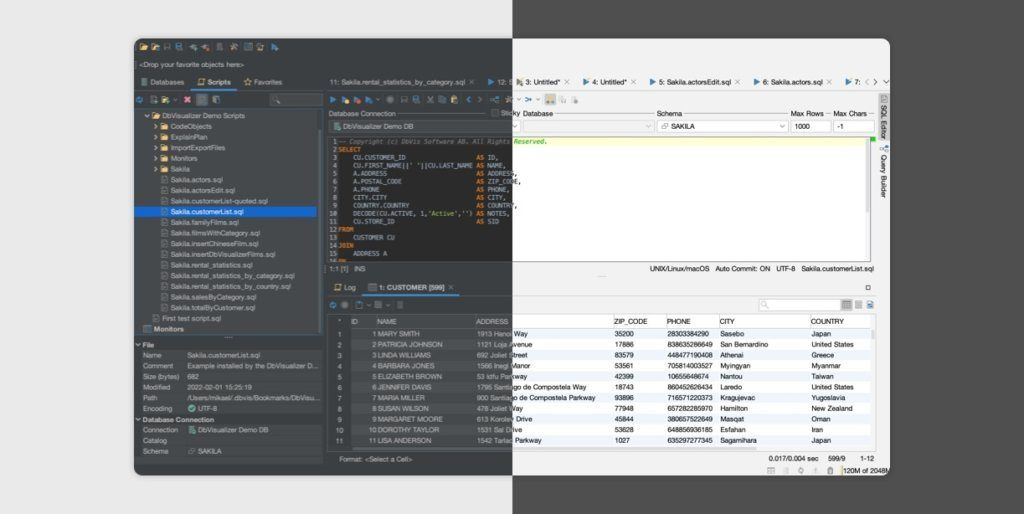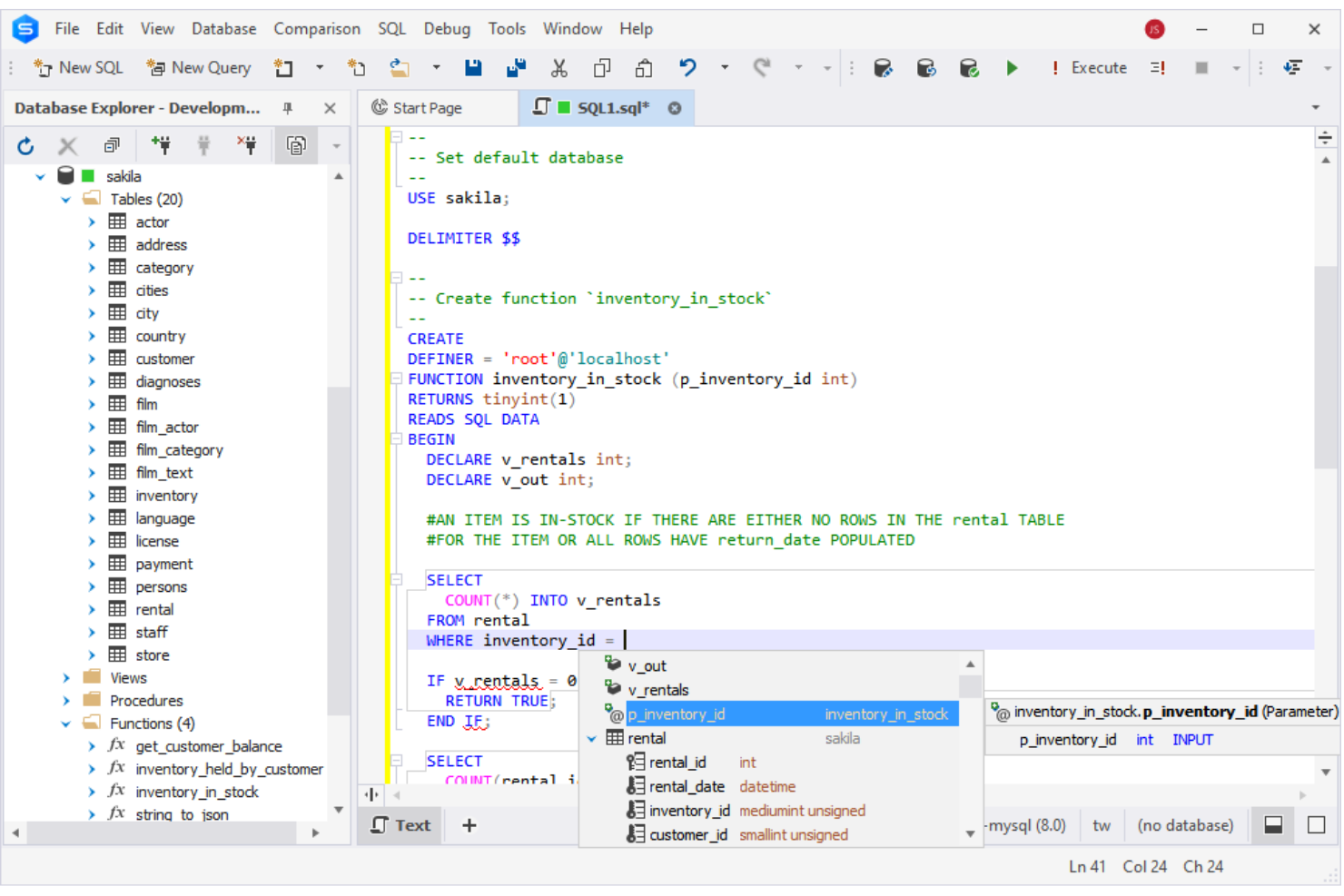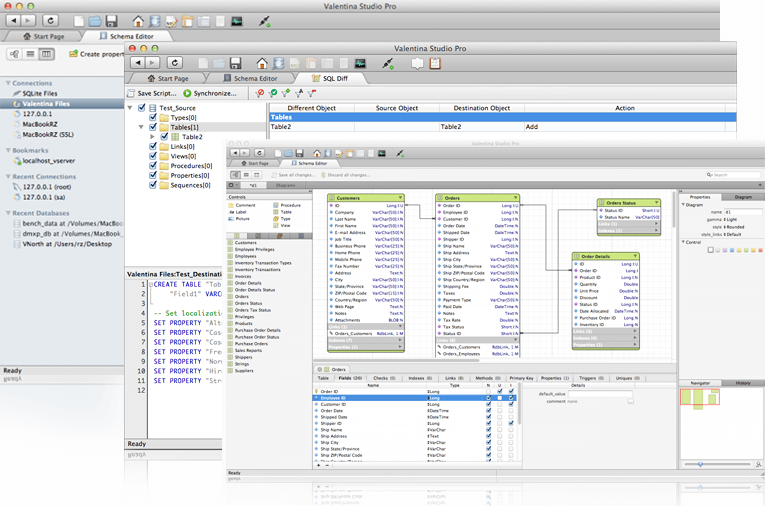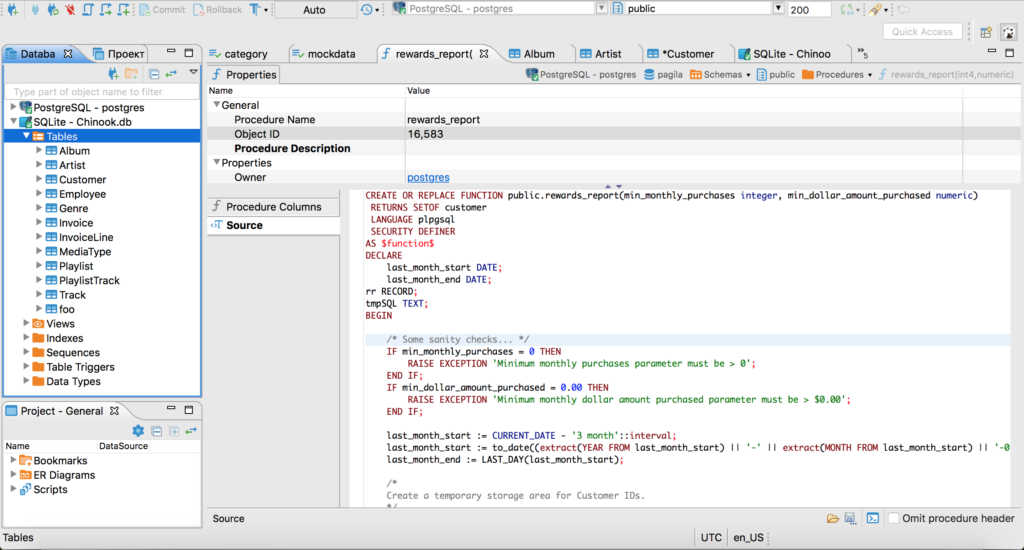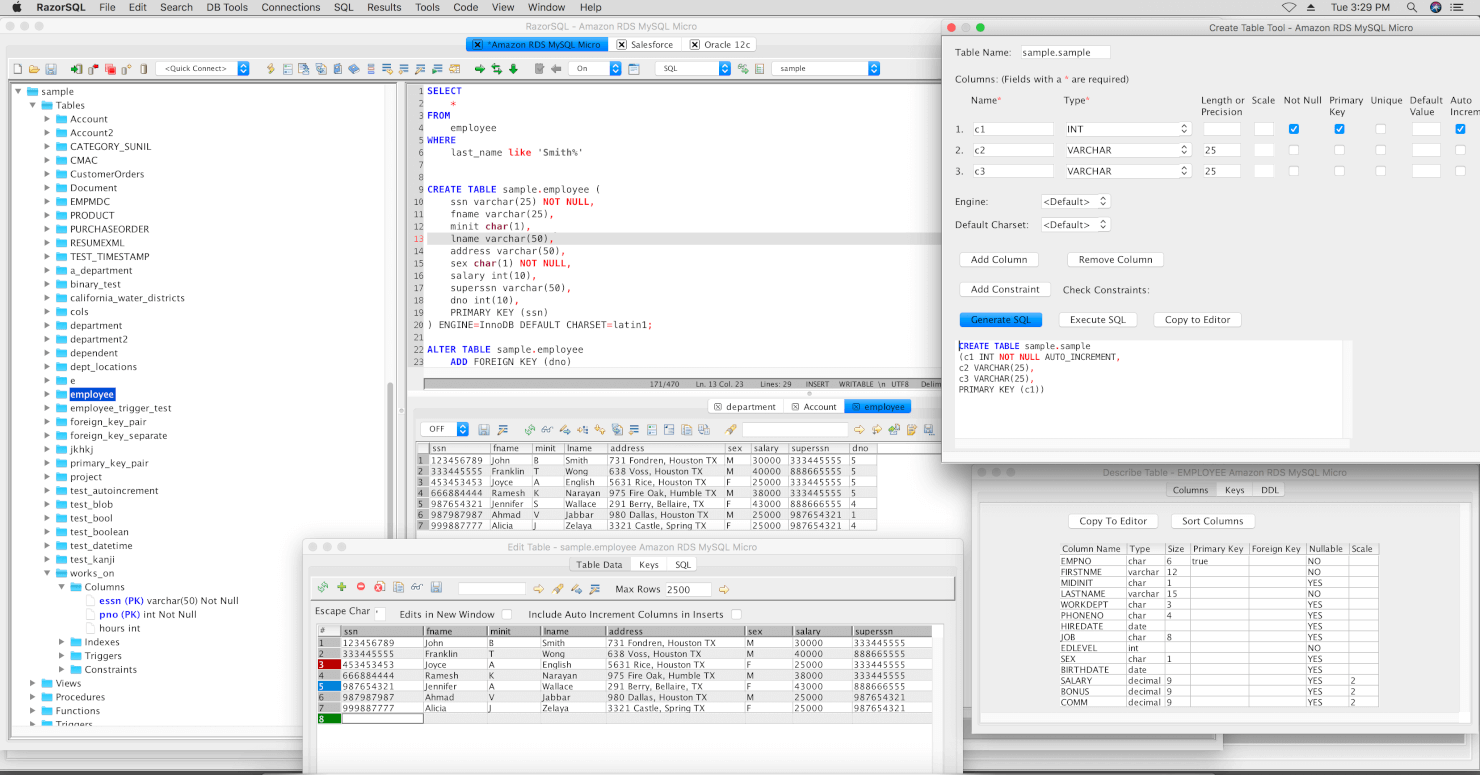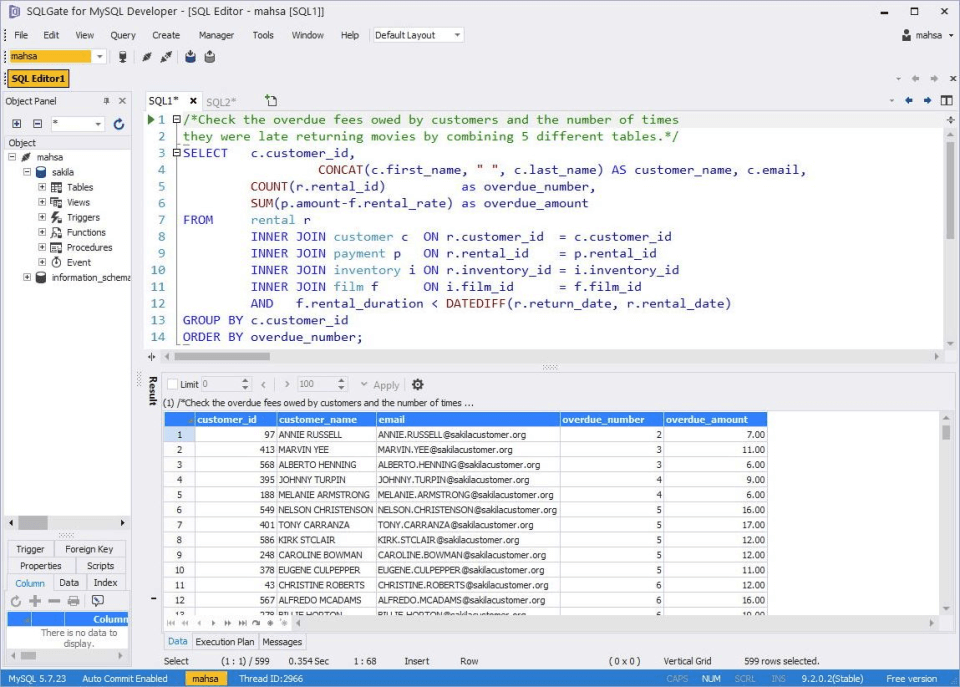Best SQL Editor Shortlist
Here’s my shortlist of the best SQL editors:
Our one-on-one guidance will help you find the perfect fit.
Navigating SQL databases can be a real headache, especially when you're juggling multiple tasks and deadlines. An SQL editor can ease this burden, offering a user-friendly interface to manage and query your databases efficiently.
In my experience, finding the right tool can make all the difference for your team, enhancing productivity and accuracy. I’ve independently tested and reviewed various SQL editors to help you find the best fit for your needs.
In this article, you'll get an unbiased look at top SQL editors, focusing on essential features and unique benefits. Whether you're a seasoned developer or new to database management, this guide aims to provide clear insights to make your decision easier.
Why Trust Our Software Reviews
We’ve been testing and reviewing SaaS development software since 2023. As tech experts ourselves, we know how critical and difficult it is to make the right decision when selecting software. We invest in deep research to help our audience make better software purchasing decisions.
We’ve tested more than 2,000 tools for different SaaS development use cases and written over 1,000 comprehensive software reviews. Learn how we stay transparent & check out our software review methodology.
Best SQL Editor Summary
This comparison chart summarizes pricing details for my top SQL editors selections to help you find the best one for your budget and business needs.
| Tool | Best For | Trial Info | Price | ||
|---|---|---|---|---|---|
| 1 | Best for cross-platform support | Free trial available | From $199/user/first year (billed annually) | Website | |
| 2 | Best for MySQL development | Free trial + demo available | Pricing upon request | Website | |
| 3 | Best for advanced database reports | Free plan available | From $99.99/year (billed annually) | Website | |
| 4 | Best for multi-database management | Free plan available | From $25/user/month (billed annually) | Website | |
| 5 | Best for Microsoft SQL integration | Not available | Free to use | Website | |
| 6 | Best for single PHP file setup | Not available | Free to use | Website | |
| 7 | Best for macOS users | Free plan available | From $29/user | Website | |
| 8 | Best for SQL query testing | Free plan available | From $129/user | Website | |
| 9 | Best for intuitive interface | Free plan available | From $300/user/month | Website | |
| 10 | Best for open-source flexibility | Not available | Free to use | Website |
-

Docker
Visit WebsiteThis is an aggregated rating for this tool including ratings from Crozdesk users and ratings from other sites.4.6 -

Pulumi
Visit WebsiteThis is an aggregated rating for this tool including ratings from Crozdesk users and ratings from other sites.4.8 -

GitHub Actions
Visit Website
Best SQL Editor Reviews
Below are my detailed summaries of the best SQL editors that made it onto my shortlist. My reviews offer a detailed look at the key features, pros & cons, integrations, and ideal use cases of each tool to help you find the best one for you.
DbVisualizer is a versatile SQL client and database management tool used by data professionals across various industries. It supports a wide range of databases, providing essential functions like SQL editing, data visualization, and database management.
Why I picked DbVisualizer: It excels in cross-platform support, making it ideal for teams using diverse database systems. It supports databases like Oracle, MySQL, and PostgreSQL, offering an advanced SQL editor with features like auto-formatting and suggestions. Its data visualization capabilities enhance user understanding of complex data sets. Additionally, robust security measures such as data encryption and user access controls make it a reliable choice for secure data management.
Standout features & integrations:
Features include an advanced SQL editor, data visualization options, and strong security measures like data encryption. The tool also provides user access controls to ensure data safety. Its intuitive interface makes it easy to manage and query data across different platforms.
Integrations include Oracle, MySQL, PostgreSQL, Microsoft SQL Server, DB2, MariaDB, MongoDB, Sybase, SQLite, and Vertica.
Pros and cons
Pros:
- Strong security measures
- Advanced SQL editor features
- Wide range of database support
Cons:
- Occasional performance lags
- Limited AI query optimization
dbForge Studio for MySQL is a comprehensive IDE designed for MySQL database management and development. It's tailored for developers and database administrators who need efficient tools for database design, maintenance, and administration.
Why I picked dbForge Studio for MySQL: It excels in MySQL development, offering features like visual query building and data export tools. You can benefit from its smart code completion, which speeds up the query writing process. The tool also provides data comparison and synchronization, vital for maintaining database consistency. Its visual database designer helps you map out database structures efficiently, aligning with its focus on MySQL development.
Standout features & integrations:
Features include a visual query builder, data export capabilities, and a database designer. The tool also offers data comparison and synchronization for consistent database management. Additionally, it provides smart code completion to enhance your query writing speed.
Integrations include Amazon RDS, Google Cloud SQL, Azure Database for MySQL, MariaDB, Percona Server, Galera Cluster, Alibaba Cloud, Tencent Cloud, and DigitalOcean.
Pros and cons
Pros:
- Smart code completion feature
- Effective data synchronization
- Visual query builder available
Cons:
- Limited non-MySQL support
- Can be resource-intensive
Valentina Studio is a database management tool used by developers and database administrators for designing, managing, and reporting on databases. It offers a range of features for creating advanced reports, data visualization, and schema management.
Why I picked Valentina: It excels in providing advanced reporting capabilities, allowing you to create detailed and visually appealing reports. The tool includes a report designer that supports complex data visualizations. You can also manage multiple databases from a single interface, enhancing your productivity. Its schema editor makes it easy to design and modify database structures efficiently.
Standout features & integrations:
Features include a built-in report designer that supports complex data visualizations, enhancing your reporting capabilities. The tool also offers a schema editor for easy database design and modification. Additionally, it allows management of multiple databases from a single interface, streamlining database operations.
Integrations include MySQL, PostgreSQL, SQLite, Valentina DB, MariaDB, MS SQL Server, Oracle, ODBC, MongoDB, and Amazon RDS.
Pros and cons
Pros:
- Manages multiple databases easily
- Supports complex data visualizations
- Advanced reporting capabilities
Cons:
- No built-in cloud support
- Occasional performance lags
DBeaver is a universal database management tool designed for database administrators and developers who work with multiple database types. It supports various databases, providing essential functions like database design, query execution, and data analysis.
Why I picked DBeaver: It excels in multi-database management, offering compatibility with a wide range of database systems. You can use its SQL editor, which supports syntax highlighting and code completion for various databases. Its data visualization and analysis tools enhance your ability to interpret complex datasets. The tool's user-friendly interface allows you to switch between different database environments effortlessly.
Standout features & integrations:
Features include a SQL editor with syntax highlighting and code completion, which makes query writing more efficient. The tool also offers data visualization capabilities to help you analyze data effectively. Its user-friendly interface supports smooth transitions between different database environments.
Integrations include MySQL, PostgreSQL, Oracle, SQL Server, MariaDB, SQLite, MongoDB, Amazon Redshift, DB2, and Sybase.
Pros and cons
Pros:
- Data visualization available
- Efficient query execution tools
- Supports multiple database types
Cons:
- Requires technical expertise
- Can be resource-heavy
Microsoft SQL Server Management Studio (SSMS) is a comprehensive tool for managing SQL Server databases, primarily used by database administrators and developers. It facilitates database management tasks such as query execution, performance tuning, and database design.
Why I picked Microsoft SQL Server Management Studio (SSMS): Its deep integration with Microsoft SQL Server makes it a go-to choice for teams relying on Microsoft's database ecosystem. The tool offers a rich set of features for query execution and performance tuning. You can also benefit from its database design capabilities, which are tightly integrated with SQL Server. The user interface is familiar to those accustomed to Microsoft's products, providing a seamless experience.
Standout features & integrations:
Features include a comprehensive query execution environment and performance tuning tools to enhance database efficiency. It also provides advanced database design capabilities to help you manage and structure your data effectively. The familiar user interface makes it easy for Microsoft users to navigate.
Integrations include Azure SQL Database, Azure Synapse Analytics, SQL Server Reporting Services, SQL Server Analysis Services, SQL Server Integration Services, Visual Studio, Power BI, Azure Data Studio, Excel, and Access.
Pros and cons
Pros:
- Familiar Microsoft interface
- Comprehensive query tools
- Deep SQL Server integration
Cons:
- Can be resource-heavy
- Limited non-Microsoft support
Adminer Editor is a lightweight database management tool primarily used by developers and administrators who need a quick and efficient way to manage databases. It performs essential tasks like database editing, query execution, and data management through a single PHP file.
Why I picked Adminer Editor: Its single PHP file setup makes it incredibly easy to deploy and manage, especially for users who need a simple solution without complex installation processes. You can execute queries quickly and manage databases efficiently with minimal resource usage. The tool's lightweight nature ensures it runs smoothly on most servers without impacting performance. Its straightforward interface allows you to focus on essential database tasks without unnecessary distractions.
Standout features & integrations:
Features include a simple query execution interface that enhances productivity. The tool provides easy database editing capabilities, allowing you to make quick changes. Its lightweight design ensures fast performance and minimal server load.
Integrations include MySQL, PostgreSQL, SQLite, MS SQL, Oracle, SimpleDB, Elasticsearch, MongoDB, and Firebird.
Pros and cons
Pros:
- Easy to deploy and manage
- Minimal server resource usage
- Quick single file setup
Cons:
- Limited scalability options
- Requires PHP knowledge
Postico is a PostgreSQL client designed specifically for macOS users, offering a user-friendly interface for managing databases. It caters to developers and database administrators who need efficient tools for data entry, query execution, and database exploration.
Why I picked Postico: Its design is tailored for macOS, providing a familiar experience for Apple users. The tool features an intuitive table view for easy data entry and editing. You can execute queries with a simple, clean interface that enhances productivity. Its support for multiple PostgreSQL versions ensures compatibility with various database setups.
Standout features & integrations:
Features include an intuitive table view that simplifies data entry and editing. The query editor is straightforward, allowing you to execute complex queries with ease. It also supports multiple PostgreSQL versions, ensuring compatibility across different database environments.
Integrations include PostgreSQL, Amazon Redshift, Greenplum, Heroku Postgres, Citus, Postgres.app, and ElephantSQL.
Pros and cons
Pros:
- Supports multiple PostgreSQL versions
- Intuitive table view
- Tailored for macOS environment
Cons:
- No built-in reporting tools
- Limited to macOS platform
RazorSQL is a versatile database query tool and SQL editor designed for database administrators and developers. It provides a platform for running SQL queries, database browsing, and data management across various database systems.
Why I picked RazorSQL: It excels in SQL query testing, offering a built-in query builder that simplifies writing and testing SQL queries. You can use its syntax highlighting and query execution capabilities to streamline your workflow. The tool supports a wide range of databases, making it suitable for diverse database environments. With its data import/export tools, you can efficiently manage large datasets.
Standout features & integrations:
Features include a built-in query builder that helps you write and test SQL queries easily. The syntax highlighting feature enhances readability and reduces errors in query writing. Additionally, the tool offers data import/export capabilities, allowing you to handle large datasets efficiently.
Integrations include MySQL, PostgreSQL, Oracle, SQL Server, SQLite, MongoDB, MariaDB, Amazon Redshift, Firebird, and Apache Derby.
Pros and cons
Pros:
- Efficient data management tools
- Built-in query builder
- Supports multiple database systems
Cons:
- Occasional performance issues
- Can be resource-intensive
SQLGate is a SQL client tool designed for database management and development, catering primarily to developers and database administrators. It simplifies database tasks with its user-friendly interface and efficient query processing capabilities.
Why I picked SQLGate: The tool's intuitive interface sets it apart, making it accessible for both beginners and experienced users. It offers features like SQL query autocomplete, which speeds up your workflow. The visual SQL editor allows you to build queries without needing in-depth coding knowledge. Its performance monitoring tools help you keep track of database activity seamlessly.
Standout features & integrations:
Features include a visual SQL editor that simplifies query building. It also provides performance monitoring tools to keep your database running smoothly. The SQL query autocomplete feature enhances your productivity by reducing typing errors.
Integrations include Oracle, MySQL, PostgreSQL, SQL Server, MariaDB, SQLite, Amazon RDS, Amazon Redshift, IBM Db2, and Teradata.
Pros and cons
Pros:
- Efficient performance monitoring
- Visual query builder
- Intuitive user interface
Cons:
- May lack customization
- Limited advanced features
SQuirreL SQL Client is a graphical Java program that allows you to view the structure of a JDBC-compliant database, browse table data, and issue SQL commands. It's designed for database administrators and developers who need to interact with various relational databases. The tool facilitates tasks such as exploring database objects, editing SQL scripts, and managing database connections.
Why I picked SQuirreL SQL Client: It offers open-source flexibility, allowing you to customize and extend its capabilities to suit your team's needs. It supports simultaneous sessions with multiple databases, making it easier to compare data and share SQL statements between different systems. The plugin architecture enables you to add database-specific functionalities or independent features as required. Additionally, SQuirreL SQL Client runs on any platform with a Java Virtual Machine (JVM), providing cross-platform compatibility.
Standout features & integrations:
Features include an object tree that lets you browse database objects like catalogs, schemas, tables, and procedures. The SQL editor offers syntax highlighting and code completion, helping you write and execute SQL scripts more efficiently. Graph capabilities allow you to visualize table relationships, aiding in understanding your database structure.
Integrations include compatibility with databases such as MySQL, PostgreSQL, Oracle, Microsoft SQL Server, IBM Db2, Sybase, Firebird, Apache Derby, H2, and SQLite.
Pros and cons
Pros:
- Extensible through plugins
- Cross-platform compatibility
- Supports multiple database sessions
Cons:
- User interface may seem outdated
- Requires Java Runtime Environment
Other SQL Editors
Here are some additional SQL editor options that didn’t make it onto my shortlist, but are still worth checking out:
- HeidiSQL
For lightweight design
- PopSQL
For collaborative query editing
- dbForge Edge
For MySQL development
- Altova Databasespy
For XML data handling
- DataGrip
For intelligent query assistance
SQL Editor Selection Criteria
When selecting the best SQL editor to include in this list, I considered common buyer needs and pain points like query execution efficiency and database compatibility. I also used the following framework to keep my evaluation structured and fair:
Core Functionality (25% of total score)
To be considered for inclusion in this list, each solution had to fulfill these common use cases:
- Execute SQL queries
- Manage database connections
- Edit and format SQL code
- Visualize database schemas
- Import and export data
Additional Standout Features (25% of total score)
To help further narrow down the competition, I also looked for unique features, such as:
- Advanced data visualization
- Collaborative query editing
- Automated query optimization
- Cross-platform compatibility
- Built-in data analysis tools
Usability (10% of total score)
To get a sense of the usability of each system, I considered the following:
- Intuitive interface design
- Ease of navigation
- Customizable user settings
- Clear documentation
- Responsive performance
Onboarding (10% of total score)
To evaluate the onboarding experience for each platform, I considered the following:
- Availability of training videos
- Interactive product tours
- Access to templates and guides
- Supportive webinars and workshops
- Chatbot assistance for new users
Customer Support (10% of total score)
To assess each software provider’s customer support services, I considered the following:
- Availability of live chat support
- Response time to inquiries
- Quality of technical support
- Access to a knowledge base
- User community and forums
Value For Money (10% of total score)
To evaluate the value for money of each platform, I considered the following:
- Pricing compared to features offered
- Availability of a free trial
- Tiered pricing options
- Discounts for annual plans
- Overall cost-effectiveness
Customer Reviews (10% of total score)
To get a sense of overall customer satisfaction, I considered the following when reading customer reviews:
- General user satisfaction
- Reported bugs and issues
- Praise for specific features
- Feedback on customer support
- Overall ease of use
How to Choose SQL Editor
It’s easy to get bogged down in long feature lists and complex pricing structures. To help you stay focused as you work through your unique software selection process, here’s a checklist of factors to keep in mind:
| Factor | What to Consider |
| Scalability | Ensure the tool can grow with your data needs. Look for solutions that handle increasing data volumes and user numbers without sacrificing performance. |
| Integrations | Check if the editor integrates with your existing software stack, like data visualization tools or cloud storage solutions, to streamline your workflow. |
| Customizability | Look for editors that allow you to tailor the interface and features to match your team's workflow and preferences. |
| Ease of Use | Choose a tool with an intuitive interface that minimizes the learning curve, so your team can start working efficiently without extensive training. |
| Budget | Consider the total cost of ownership, including licensing, support, and potential add-ons. Ensure it fits within your budget constraints. |
| Security Safeguards | Verify that the tool offers data encryption, user access controls, and compliance with relevant data protection regulations to keep your data secure. |
| Performance | Evaluate how well the editor handles large queries and complex operations. Fast performance can save your team valuable time and reduce frustration. |
| Support | Consider the availability of customer support and resources, such as documentation and community forums, to assist your team when issues arise. |
Trends in SQL Editor
In my research, I sourced countless product updates, press releases, and release logs from different SQL editor vendors. Here are some of the emerging trends I’m keeping an eye on:
- AI-Driven Insights: Advanced SQL editors are now incorporating AI to analyze queries and suggest optimizations. This helps users improve query performance and efficiency. Tools like DataGrip are using AI to offer intelligent query assistance.
- Collaborative Features: More SQL editors are adding features for team collaboration, allowing multiple users to work on queries simultaneously and share insights. PopSQL, for instance, provides real-time collaboration capabilities.
- Enhanced Data Visualization: SQL editors are focusing on integrating sophisticated data visualization tools to help users better understand query results. This trend is evident in SQL analytics tools like Valentina Studio, which offers advanced reporting and charting options.
- Cloud Integration: The shift towards cloud-based solutions is prompting SQL editors to offer better support for cloud databases, ensuring users can access and manage data remotely. Tools like RazorSQL are enhancing their cloud database connectivity.
- Security Enhancements: With growing concerns over data privacy, SQL editors are adding advanced security features like user access controls and encryption. These enhancements help businesses comply with data protection regulations, providing peace of mind for users.
What Is an SQL Editor?
SQL editor is a software tool that allows users to write, edit, and execute SQL queries to manage databases. These tools are commonly used by database administrators, developers, and data analysts to efficiently handle data-related tasks. Features like query execution, data visualization, and collaborative editing help with improving data management, enhancing productivity, and facilitating teamwork. Overall, SQL editors provide essential capabilities for managing and analyzing data effectively.
Features of SQL Editor
When selecting SQL editor, keep an eye out for the following key features:
- Query execution: Enables users to run SQL queries efficiently, saving time and reducing errors in data management.
- Data visualization: Offers graphical representations of data, helping users to better understand and analyze query results.
- Collaborative editing: Allows multiple users to work together on queries in real-time, enhancing teamwork and productivity.
- Syntax highlighting: Improves readability by color-coding SQL code, making it easier to spot errors and understand complex queries.
- Cloud integration: Provides connectivity to cloud databases, allowing users to access and manage their data from anywhere.
- Security safeguards: Includes features like data encryption and user access controls to protect sensitive information and ensure compliance.
- AI-driven insights: Utilizes AI to analyze queries and suggest optimizations, improving performance and efficiency.
- Schema management: Helps users design and modify database structures, ensuring data is organized and accessible.
- Data import/export: Facilitates the transfer of data between different formats and systems, making it easier to manage large datasets.
- Performance monitoring: Offers tools to track database activity and optimize query performance, ensuring efficient data processing.
Benefits of SQL Editor
Implementing SQL editor provides several benefits for your team and your business. Here are a few you can look forward to:
- Increased productivity: By offering features like query execution and syntax highlighting, SQL editors help users complete tasks faster and with fewer errors.
- Enhanced collaboration: Collaborative editing features enable team members to work together on queries in real-time, improving teamwork and communication.
- Improved data analysis: Data visualization tools allow users to see their data in a new light, making analysis more intuitive and insightful.
- Better data security: Security safeguards such as encryption and access controls protect sensitive information and ensure compliance with data regulations.
- Optimized performance: AI-driven insights and performance monitoring help users fine-tune their queries, leading to more efficient data processing.
- Flexibility in data management software: Features like data import/export and cloud integration provide users with the flexibility to manage data across various platforms and formats.
- Streamlined database organization: Schema management tools assist in designing and maintaining database structures, ensuring data is well-organized and accessible.
Costs and Pricing of SQL Editor
Selecting SQL editor requires an understanding of the various pricing models and plans available. Costs vary based on features, team size, add-ons, and more. The table below summarizes common plans, their average prices, and typical features included in SQL editor solutions:
Plan Comparison Table for SQL Editor
| Plan Type | Average Price | Common Features |
| Free Plan | $0 | Basic query execution, limited database connections, and community support. |
| Personal Plan | $5-$25/user/month | Advanced query tools, syntax highlighting, data import/export, and basic data visualization. |
| Business Plan | $30-$50/user/month | Team collaboration features, enhanced security safeguards, cloud integration, and performance monitoring. |
| Enterprise Plan | $60-$100/user/month | Customizable workflows, dedicated support, advanced data analytics, and comprehensive reporting tools. |
SQL Editor FAQs
Here are some answers to common questions about SQL editor:
How to use editor in SQL?
To use an SQL editor, first select the server where you want to run your SQL query. Navigate to the schema manager to view tables and database properties. You can then write and execute your SQL queries in the editor, which helps manage and manipulate your data efficiently.
Which editor is best for SQL?
The best SQL editor depends on your specific needs. For SQL Server, SQL Server Management Studio is popular. DBeaver and DataGrip are great for multi-database support. For MySQL, MySQL Workbench is a good choice. Consider your database type and required features when choosing an editor.
How do I optimize SQL queries in an editor?
Optimizing SQL queries involves using the text editor software’s built-in tools to analyze query performance. Look for features like query execution plans and performance monitoring. These tools help you identify bottlenecks and suggest improvements, making your queries run faster and more efficiently.
Can SQL editors handle large datasets?
Yes, many SQL editors are designed to handle large datasets efficiently. Look for features like data import/export, performance monitoring, and query optimization. These capabilities ensure that even with large volumes of data, your queries execute quickly and accurately.
Are SQL editors secure for sensitive data?
SQL editors can be secure if they include features like data encryption and user access controls. Check if the editor complies with relevant data protection regulations and offers security safeguards to keep your data safe from unauthorized access.
How do SQL editors support team collaboration?
SQL editors support team collaboration by offering features like real-time query editing and sharing. These allow multiple users to work on the same query simultaneously, facilitating teamwork and improving communication within your team
What's Next?
Boost your SaaS growth and leadership skills.
Subscribe to our newsletter for the latest insights from CTOs and aspiring tech leaders.
We'll help you scale smarter and lead stronger with guides, resources, and strategies from top experts!