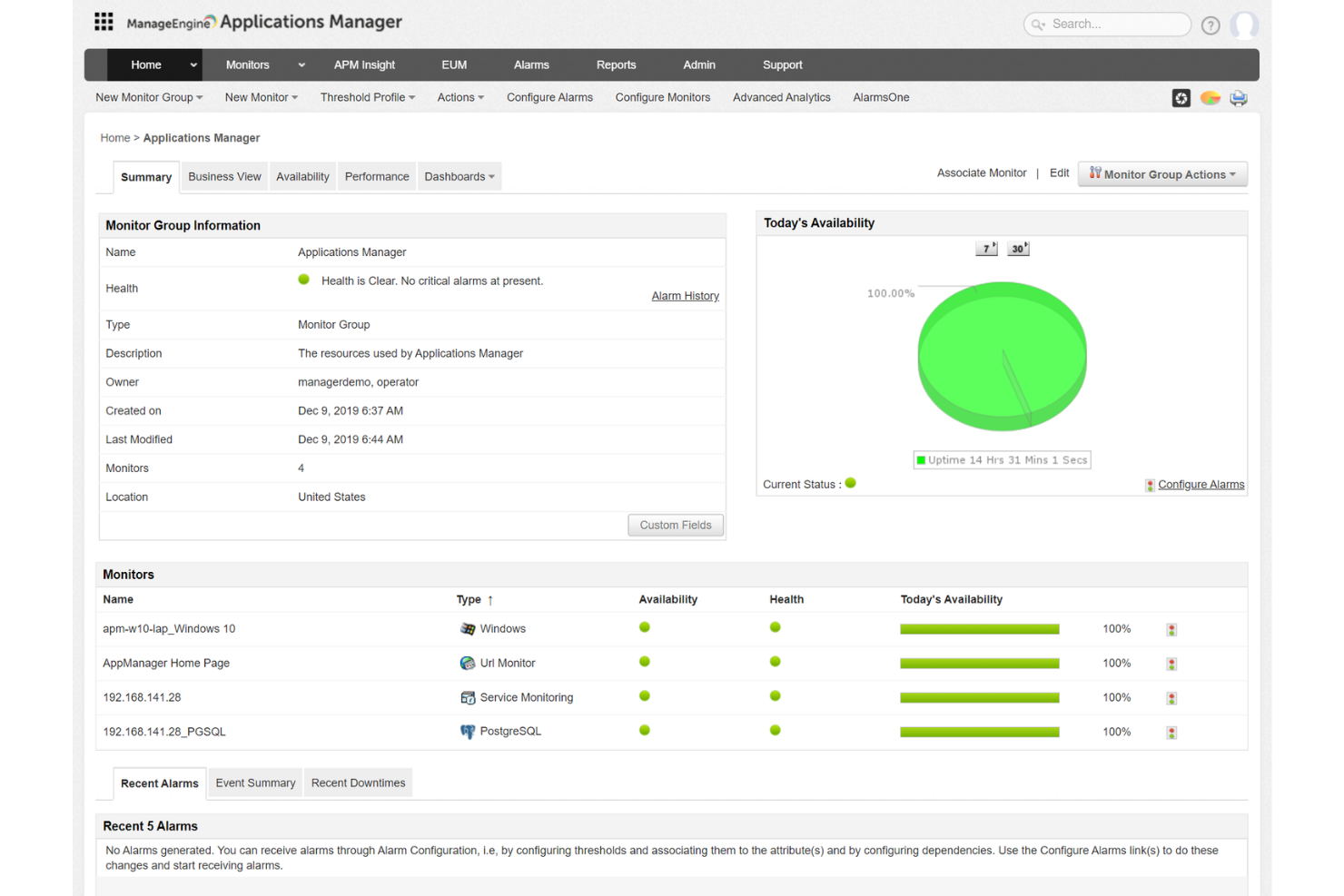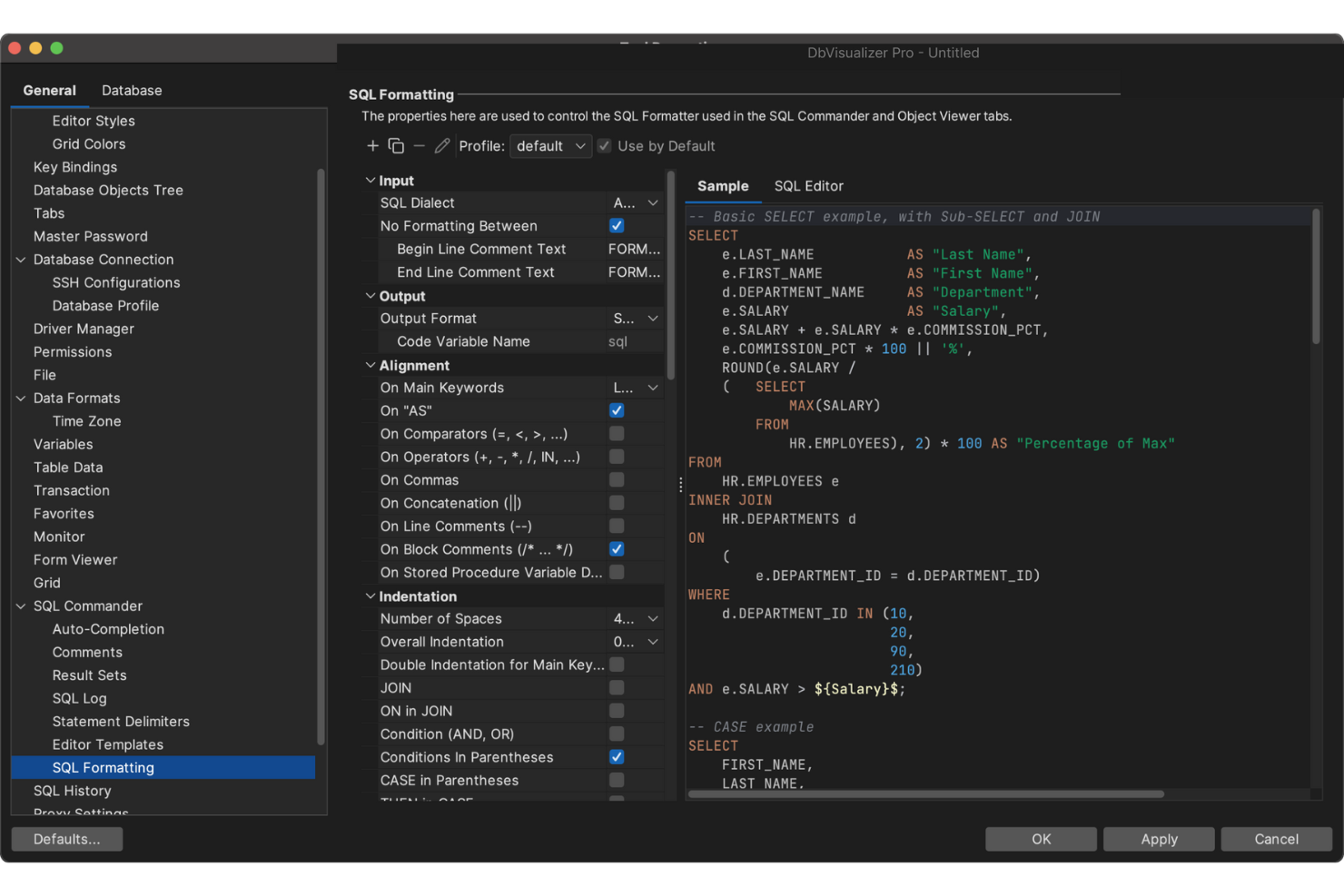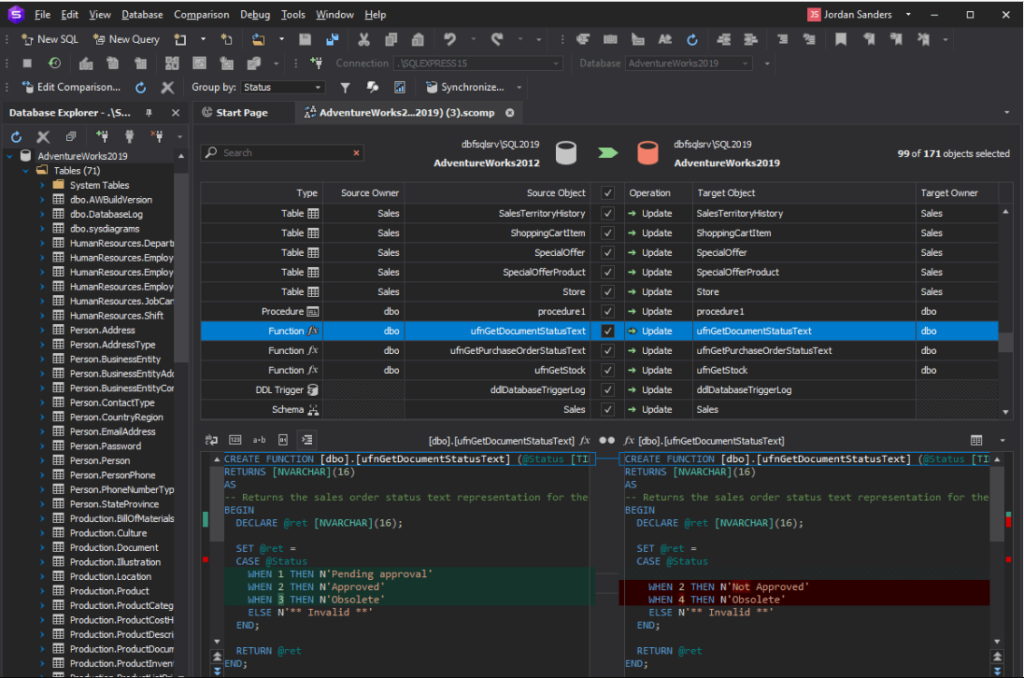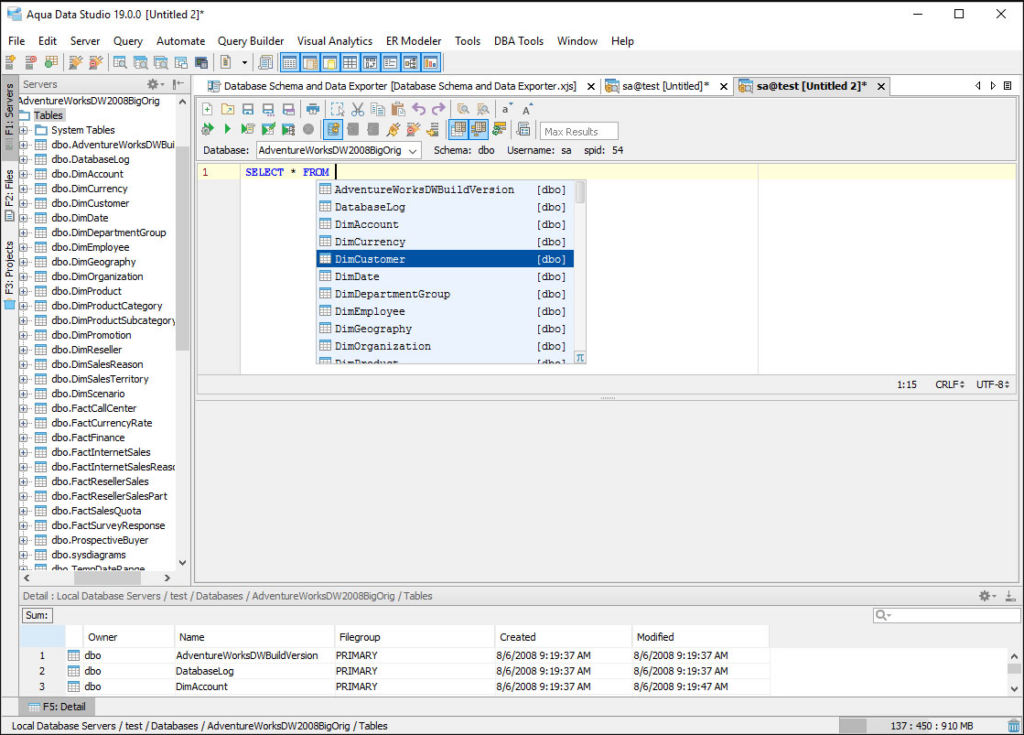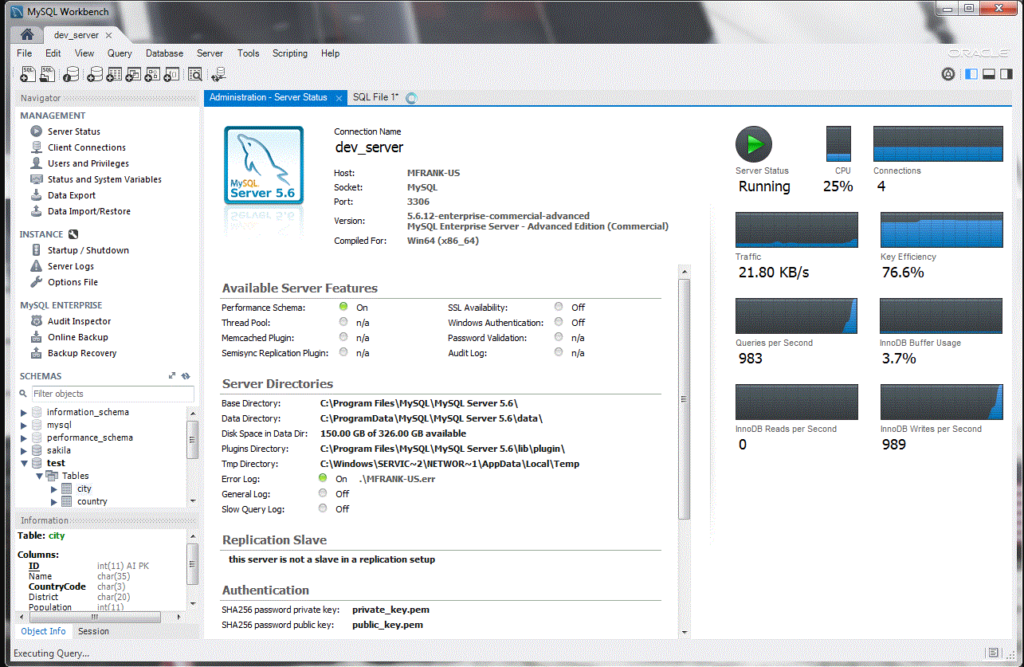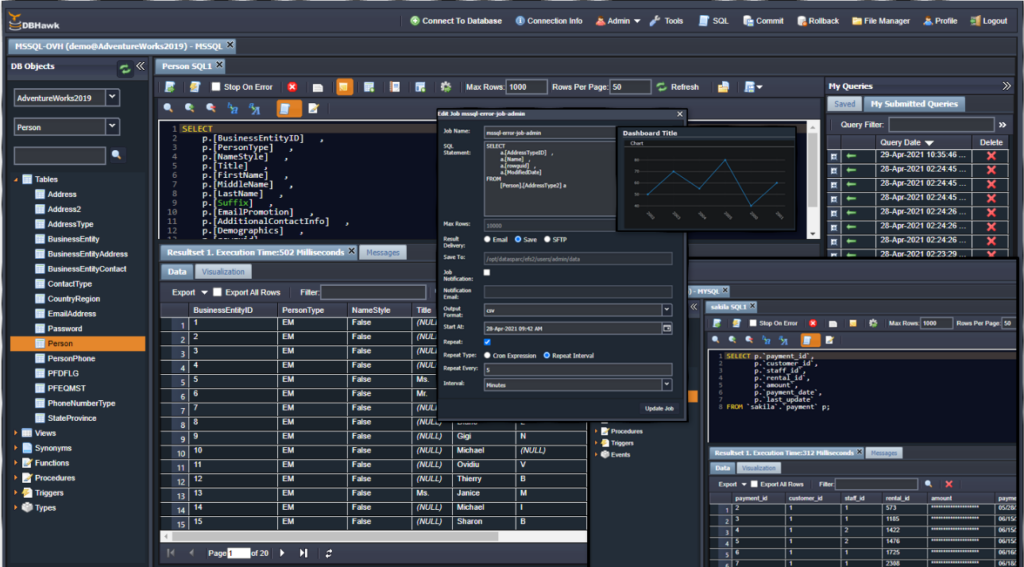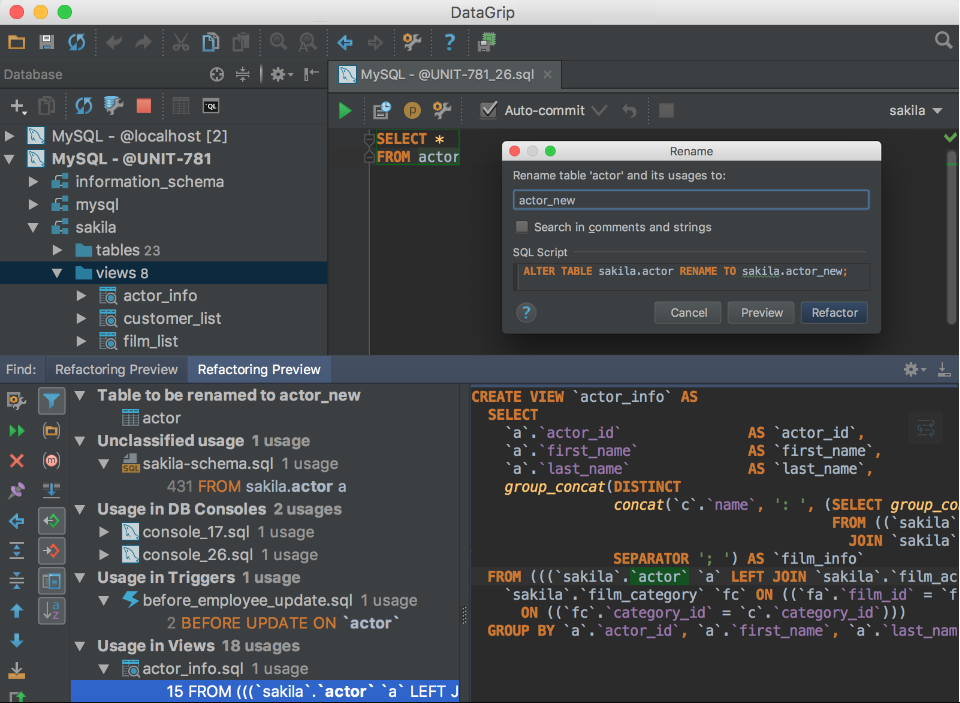Best SQL Query Tools Shortlist
Here’s my shortlist of the best SQL query tools:
Our one-on-one guidance will help you find the perfect fit.
If you're dealing with complex data sets and need to extract insights efficiently, SQL query tools can be a game-changer for you and your team. They simplify the process of querying databases, making it easier to analyze and manage data without getting lost in technical details.
I understand the challenges you face in finding the right tool that fits your specific needs. I've tested and reviewed numerous SQL query tools to help you make an informed decision. In this article, I'll share my top picks, highlighting their features and how they can benefit your workflow.
You'll find unbiased, well-researched reviews that aim to guide you through the maze of options, ensuring you choose a tool that truly meets your needs.
Why Trust Our Software Reviews
We’ve been testing and reviewing SaaS development software since 2023. As tech experts ourselves, we know how critical and difficult it is to make the right decision when selecting software. We invest in deep research to help our audience make better software purchasing decisions.
We’ve tested more than 2,000 tools for different SaaS development use cases and written over 1,000 comprehensive software reviews. Learn how we stay transparent & check out our software review methodology.
Best SQL Query Tools Summary
This comparison chart summarizes pricing details for my top SQL query tool selections to help you find the best one for your budget and business needs.
| Tool | Best For | Trial Info | Price | ||
|---|---|---|---|---|---|
| 1 | Best for remote monitoring | Free trial + free demo available | Pricing upon request | Website | |
| 2 | Best for multi-engine SQL monitoring | Free trial + demo available | Pricing upon request | Website | |
| 3 | Best for application performance | 30-day free trial + demo available | From $395/year (billed annually) | Website | |
| 4 | Best for cross-platform database support | Free trial available | From $199/user/first year (billed annually) | Website | |
| 5 | Best for MySQL and MariaDB development | Free trial + demo available | Pricing upon request | Website | |
| 6 | Best for database connectivity solutions | Free trial available | Pricing upon request | Website | |
| 7 | Best for visual analytics | Free trial + demo available | From $499/user/year | Website | |
| 8 | Best for MySQL database design | Not available | Free to use | Website | |
| 9 | Can be resource-intensive | Free trial + demo available | From $50/user/month | Website | |
| 10 | Best for an intelligent query console | 30-day free trial + demo available | From $22.90/user/month | Website |
-

Docker
Visit WebsiteThis is an aggregated rating for this tool including ratings from Crozdesk users and ratings from other sites.4.6 -

Pulumi
Visit WebsiteThis is an aggregated rating for this tool including ratings from Crozdesk users and ratings from other sites.4.8 -

GitHub Actions
Visit Website
Best SQL Query Tools Reviews
Below are my detailed summaries of the best SQL query tool that made it onto my shortlist. My reviews offer a detailed look at each tool’s key features, pros and cons, integrations, and ideal use cases to help you find the best one for you.
NinjaOne is a Unified Endpoint Management (UEM) and IT management platform for IT teams to handle tasks like endpoint management and remote control. It's aimed at simplifying IT operations and enhancing productivity.
Why I picked NinjaOne: It's ideal for remote monitoring, offering robust endpoint management and mobile device management. The platform's remote control feature allows your team to manage devices efficiently from anywhere. NinjaOne provides automated patch management, ensuring systems stay updated without manual intervention. With its user-friendly interface, you can minimize downtime and focus on strategic IT initiatives.
Standout features & integrations:
Features include automated patch management, cloud-native backup solutions, and mobile device management. The platform's backup solutions are designed for ransomware recovery, ensuring data security with encryption and multi-factor authentication. NinjaOne also offers free onboarding and local support to assist your team effectively.
Integrations include Crowdstrike, SentinelOne, Bitdefender, Webroot, Splashtop, TeamViewer, ConnectWise, Autotask, Microsoft Intune, and Azure.
Pros and cons
Pros:
- User-friendly interface
- Automated patch updates
- Effective remote monitoring
Cons:
- May need training for new users
- Limited advanced analytics
New Product Updates from NinjaOne
NinjaOne Acquires Dropsuite
NinjaOne has acquired Dropsuite to enhance its backup and data protection services for cloud applications. For more details, visit the source: ninjaone.com/roadmap.
Site24x7 is a monitoring solution that helps you track the health and performance of your infrastructure, including servers, websites, and applications. One of its core areas is database monitoring, which gives visibility into SQL query performance and behavior.
Why I picked Site24x7: While Site24x7 lacks features for writing, testing, and running SQL queries interactively, it's still an important tool because of its ability to monitor slow SQL queries in real time. You can view detailed metrics like execution count, average wait time, and response time for each query. This makes it easy to identify bottlenecks and pinpoint inefficient queries without guesswork.
Standout features & integrations:
Features include support for multiple types of SQL databases, like MySQL, Microsoft SQL Server, PostgreSQL, Oracle, and Aurora. It also offers deadlock monitoring that shows blocked queries and the resources they’re waiting for, which helps resolve performance issues faster. You can even get support for query plan analysis, so you can understand how the database is interpreting and executing your SQL.
Integrations include AWS, Microsoft Azure, Google Cloud Platform, VMware, Amazon EventBridge, Zoho Analytics, Moogsoft, Jira, ConnectWise, PagerDuty, Microsoft Teams, and Slack.
Pros and cons
Pros:
- Comprehensive monitoring for various systems
- Customizable dashboards and reports
- Offers real-time alerts across various channels
Cons:
- Excessive alerts can be overwhelming for users
- Lacks features for writing and testing queries and is limited to monitoring
New Product Updates from Site24x7
Amazon CloudWatch Logs Integration
Site24x7 integrates with Amazon CloudWatch Logs, offering centralized log analytics, real-time alerts, and metric correlation. Monitor log groups and gain region-level insights within Site24x7. More details at Site24x7 What's New.
ManageEngine Applications Manager is an application performance monitoring tool designed for IT operations teams. It helps monitor the performance of applications and servers, ensuring they run smoothly and efficiently.
Why I picked ManageEngine Applications Manager: It excels at monitoring application performance, providing real-time visibility into the health of your IT infrastructure. The tool offers detailed insights with its application discovery and dependency mapping features, which help you understand the relationships between your systems. It also includes synthetic transaction monitoring to simulate user interactions and identify potential issues. Threshold-based alerts ensure you can address problems before they impact users.
Standout features & integrations:
Features include real-time application monitoring, customizable dashboards, and end-user monitoring. Real-time monitoring helps your team stay informed about application health. Customizable dashboards allow you to tailor the information displayed so it fits your specific needs. End-user monitoring provides insights into the user experience and helps identify performance bottlenecks.
Integrations include ServiceNow, Microsoft Teams, Slack, Jira, PagerDuty, Splunk, Amazon Web Services, Microsoft Azure, Google Cloud Platform, and Docker.
Pros and cons
Pros:
- Real-time performance insights
- Customizable alert settings
- User-friendly reporting
Cons:
- Limited advanced analytics
- May need dedicated resources
DbVisualizer is a database management tool aimed at developers and database administrators. It helps manage various databases across platforms, making it versatile for teams working with multiple database environments.
Why I picked DbVisualizer: It's ideal for cross-platform database support, allowing you to manage different databases from a single interface. The tool offers SQL editor features, including auto-completion and visual query building, to enhance your team's productivity. Its cross-platform capabilities mean it works on Windows, macOS, and Linux, providing flexibility for diverse IT environments. With DbVisualizer, you can easily navigate and manage tables, triggers, and indexes, streamlining your database tasks.
Standout features & integrations:
Features include table data editing, visual query builder, and SQL formatting. Table data editing lets you modify data directly within the tool, simplifying database management. The visual query builder assists in creating complex queries without extensive SQL knowledge. SQL formatting helps keep your code clean and readable, which is essential for team collaboration.
Integrations include Amazon RDS, Oracle, MySQL, PostgreSQL, SQL Server, SQLite, MariaDB, DB2, H2, and Vertica.
Pros and cons
Pros:
- Extensive database support
- Visual query building
- Cross-platform compatibility
Cons:
- No built-in version control
- Requires a separate license for each user
dbForge Studio for MySQL is a database management tool tailored for developers and database administrators working with MySQL and MariaDB. It helps streamline database development, management, and administration tasks.
Why I picked dbForge Studio for MySQL: It's ideal for MySQL and MariaDB development, offering a comprehensive set of tools for database design and management. The tool features an SQL editor with code completion and syntax check, aiding your team in writing error-free queries. Its visual query builder allows you to create complex queries without needing extensive SQL knowledge. With schema and data comparison tools, you can easily manage database versions and ensure consistency across environments.
Standout features & integrations:
Features include database backup and restore, data import and export, and data analysis. The backup and restore feature ensures your data is safe and easily retrievable. Data import and export capabilities support various file formats, making data migration straightforward. Data analysis tools help you gain insights and make data-driven decisions effectively.
Integrations include Amazon RDS, Microsoft Azure, Google Cloud, MariaDB, MySQL, Percona, Amazon Aurora, Alibaba Cloud, Tencent Cloud, and Huawei Cloud.
Pros and cons
Pros:
- Efficient data import and export
- Comprehensive data comparison tools
- Supports complex query building
Cons:
- Requires some SQL knowledge
- Initial setup may be challenging
Devart offers a suite of database management tools designed for developers and database administrators. It focuses on providing connectivity solutions for various database systems, enhancing data access and management capabilities.
Why I picked Devart: It excels in database connectivity solutions, offering a wide range of connectivity options for different database platforms. The tool provides secure and reliable data access through its ODBC drivers and ADO.NET providers. With Devart, you can streamline data integration tasks using its data import and export tools. It also features a powerful SQL editor with code completion, making it easier for your team to write and execute queries efficiently.
Standout features & integrations:
Features include data comparison, schema management, and query profiling. Data comparison helps identify differences between databases, ensuring consistency across environments. Schema management tools allow you to manage database structures effectively. Query profiling gives insights into query performance, helping you optimize your database operations.
Integrations include Microsoft SQL Server, Oracle, MySQL, PostgreSQL, SQLite, Salesforce, Amazon RDS, Azure SQL Database, Google BigQuery, and MariaDB.
Pros and cons
Pros:
- Efficient data integration tools
- Reliable data access
- Wide database connectivity options
Cons:
- Limited analytics features
- Complex initial setup
Aqua Data Studio is a comprehensive database management and analytics tool for database administrators and analysts. It facilitates data visualization, query building, and database administration, making it valuable for teams handling complex data sets.
Why I picked Aqua Data Studio: It's particularly well-suited for visual analytics, providing a wide array of data visualization tools. The software includes a visual query builder, which allows you to create complex queries without needing deep SQL knowledge. It also offers advanced charting capabilities to help your team present data insights effectively. Additionally, its support for multiple databases ensures flexibility in managing different data environments.
Standout features & integrations:
Features include schema synchronization, import and export capabilities, and ER diagramming. Schema synchronization helps maintain consistency across different database versions. Import and export capabilities make data migration and sharing straightforward. ER diagramming allows you to visually design and manage database structures, aiding in better data organization.
Integrations include Oracle, Microsoft SQL Server, MySQL, PostgreSQL, IBM Db2, Amazon Redshift, MongoDB, Sybase, SQLite, and Teradata.
Pros and cons
Pros:
- Advanced charting features
- Supports multiple databases
- Strong data visualization tools
Cons:
- Limited mobile support
- Requires technical knowledge
MySQL Workbench is a unified visual tool for database architects, developers, and DBAs. It provides data modeling, SQL development, and comprehensive administration tools for server configuration and user administration.
Why I picked MySQL Workbench: It excels in MySQL database design, offering a range of tools for visual data modeling and database design. The software includes a visual database design interface that simplifies creating and managing database schemas. Its SQL editor supports code auto-completion and syntax highlighting, enhancing your team's productivity. Additionally, MySQL Workbench offers forward and reverse engineering capabilities, allowing seamless transitions between different database states.
Standout features & integrations:
Features include visual data modeling, SQL editor with code auto-completion, and server administration tools. Visual data modeling helps you design complex databases with ease. The SQL editor's code auto-completion feature speeds up query writing and reduces errors. Server administration tools allow you to manage users and configure servers efficiently.
Integrations include Oracle, Amazon RDS, Microsoft Azure, Google Cloud SQL, MariaDB, Percona, Amazon Aurora, Alibaba Cloud, Tencent Cloud, and IBM Cloud.
Pros and cons
Pros:
- Strong data modeling capabilities
- Visual database design interface
- Supports forward and reverse engineering
Cons:
- Limited non-MySQL support
- Initial setup complexity
DBHawk is a web-based SQL query and database management tool for database administrators and developers. It enables users to query, manage, and analyze databases through a web interface, providing flexibility and accessibility.
Why I picked DBHawk: It's perfect for web-based SQL query, allowing your team to access and manage databases from anywhere with an internet connection. The tool features a web-based SQL editor with syntax highlighting and query execution, simplifying the querying process. Its visual SQL query builder helps create complex queries without deep SQL knowledge. With built-in data visualization tools, you can easily analyze and interpret data to make informed decisions.
Standout features & integrations:
Features include data visualization, SQL job scheduling, and security auditing. Data visualization tools help you understand and present data insights effectively. SQL job scheduling allows you to automate routine tasks, improving efficiency. Security auditing tracks database access and changes, ensuring compliance and data integrity.
Integrations include Amazon RDS, Microsoft SQL Server, Oracle, PostgreSQL, MySQL, Amazon Redshift, MongoDB, IBM Db2, Sybase, and Snowflake.
Pros and cons
Pros:
- Strong security auditing features
- Visual query builder included
- Accessible from any web browser
Cons:
- Requires technical knowledge
- Limited offline capabilities
JetBrains DataGrip is a database IDE designed for developers and data analysts. It provides tools for writing queries, managing databases, and navigating data with ease.
Why I picked JetBrains DataGrip: It's known for its intelligent query console, which helps you write and optimize queries efficiently. The tool offers smart code completion and error detection, allowing your team to avoid common mistakes. DataGrip also includes refactoring capabilities, which help in maintaining clean and organized code. Its powerful search and navigation features make working with complex databases more manageable.
Standout features & integrations:
Features include schema management, version control integration, and data visualization. Schema management tools help you keep track of database structures and changes. Version control integration allows you to collaborate and manage code history effectively. Data visualization aids in understanding data patterns and trends, providing insights for better decision-making.
Integrations include Oracle, MySQL, PostgreSQL, Microsoft SQL Server, SQLite, Amazon Redshift, IBM Db2, Sybase, H2, and Apache Derby.
Pros and cons
Pros:
- Strong refactoring capabilities
- Effective error detection
- Intelligent code completion
Cons:
- Can be resource-intensive
- May need plugin configuration
Other SQL Query Tools
Here are some additional SQL query tool options that didn’t make it onto my shortlist, but are still worth checking out:
- Navicat for SQL Server
For SQL Server administration
- Oracle SQL Developer
For Oracle database management
- IBM Data Studio
For integrated data management
- QuerySurge
For data testing automation
- SQuirreL SQL Client
ForJDBC-compliant database interactions
- Teradata Studio
For Teradata environments
- AQT (Advanced Query Tool)
For cross-platform query building
- RazorSQL
Forextensive SQL querying capabilities
- DBeaver
For multi-database support
- SolarWinds SQL Server Query Performance Analyzer Tool
For query performance insights
- SQLyog
For MySQL management
- SQL Server Management Studio (SSMS)
For SQL Server integration
- HeidiSQL
Formanaging MySQL, MariaDB, and SQL Server databases
- Valentina Studio
For visual schema editing
- Azure Data Studio
For cloud-based data solutions
- DbSchema
For interactive diagrams
SQL Query Tools Selection Criteria
When selecting the best SQL query tool to include in this list, I considered common buyer needs and pain points like query performance optimization and multi-database compatibility. I also used the following framework to keep my evaluation structured and fair:
Core Functionality (25% of total score)
To be considered for inclusion in this list, each solution had to fulfill these common use cases:
- Execute SQL queries efficiently
- Support multiple database connections
- Provide query optimization tools
- Offer data visualization capabilities
- Allow for schema management and design
Additional Standout Features (25% of total score)
To help further narrow down the competition, I also looked for unique features, such as:
- Real-time collaboration on queries
- Advanced security features
- AI-driven query suggestions
- Customizable dashboards
- Built-in data analytics tools
Usability (10% of total score)
To get a sense of the usability of each system, I considered the following:
- Intuitive user interface
- Easy navigation between features
- Minimal learning curve
- Responsive design for different devices
- Availability of keyboard shortcuts
Onboarding (10% of total score)
To evaluate the onboarding experience for each platform, I considered the following:
- Availability of comprehensive training videos
- Interactive product tours for new users
- Access to templates for quick setup
- Chatbot support for immediate help
- Webinars for in-depth learning
Customer Support (10% of total score)
To assess each software provider’s customer support services, I considered the following:
- 24/7 customer support availability
- Multiple support channels (email, chat, phone)
- Access to a detailed knowledge base
- Availability of community forums
- Response time to customer inquiries
Value For Money (10% of total score)
To evaluate the value for money of each platform, I considered the following:
- Competitive pricing compared to the features offered
- Availability of flexible pricing plans
- Discounts for long-term commitments
- Free trial or demo options
- Satisfaction with return on investment
Customer Reviews (10% of total score)
To get a sense of overall customer satisfaction, I considered the following when reading customer reviews:
- Consistency in positive feedback
- Frequency of updates and improvements
- User feedback on feature reliability
- Satisfaction with customer service
- Overall tool performance and stability
How To Choose SQL Query Tools
It’s easy to get bogged down in long feature lists and complex pricing structures. To help you stay focused as you work through your unique software selection process, here’s a checklist of factors to keep in mind:
| Factor | What to Consider |
| Scalability | Ensure the tool can grow with your team. Look for options that handle increasing data volumes and user loads without compromising performance. |
| Integrations | Check for compatibility with your existing systems. You want a tool that easily connects with your databases and other software like CRM or BI tools. |
| Customizability | Find a tool that allows you to tailor features to your needs. Customizable dashboards and query templates can enhance productivity and fit specific workflows. |
| Ease of Use | Look for an intuitive interface and straightforward navigation. A tool that's easy to learn reduces training time and boosts team efficiency. |
| Budget | Assess the cost against your financial constraints. Consider the total cost of ownership, including any hidden fees or additional charges for extra features. |
| Security Safeguards | Ensure the tool offers robust security features. Data encryption, user authentication, and access controls are critical for protecting sensitive information. |
| Performance | Evaluate how the tool optimizes query execution time. Fast processing speeds are essential for large data sets and complex queries. |
| Support | Consider the level of customer support available. Access to 24/7 support and a comprehensive knowledge base can be invaluable during implementation and beyond. |
Trends in SQL Query Tools
In my research, I sourced countless product updates, press releases, and release logs from different SQL query tool vendors. Here are some of the emerging trends I’m keeping an eye on:
- AI-Driven Insights: More tools are incorporating AI to provide predictive insights and automated query optimization. This helps you identify potential issues before they become problems and improves query performance without manual intervention.
- Cloud-Based Solutions: Many vendors are shifting to cloud-based platforms, offering greater flexibility and scalability. This allows your team to access the tools from anywhere and handle larger data volumes efficiently, as seen in offerings from Azure Data Studio.
- Data Visualization Enhancements: SQL analytics tools are enhancing their data visualization features, making it easier to create intuitive dashboards and reports. Tools like Aqua Data Studio offer advanced charting capabilities to help you better understand and present data.
- Collaboration Features: There's a growing emphasis on team collaboration within SQL query tools. Features that allow multiple users to work on queries simultaneously and share insights are becoming standard, fostering better team communication and problem-solving.
- Focus on Security: As data breaches become more common, SQL query tools are prioritizing security features. Enhanced data encryption, user authentication, and access control measures are being integrated to protect sensitive business information.
What Are SQL Query Tools?
SQL query tools are software applications designed to help users write, execute, and optimize SQL queries against databases. Database administrators, developers, and data analysts typically use these tools to manage data efficiently and extract insights.
Features like query optimization, data visualization, and collaboration capabilities help with improving performance, understanding data trends, and fostering teamwork. Overall, these tools provide essential functionalities for managing complex data environments and making informed business decisions.
Features of SQL Query Tools
When selecting a SQL query tool, keep an eye out for the following key features:
- Query optimization: Enhances query performance by identifying inefficiencies and suggesting improvements.
- Data visualization: Provides visual representations of data to help users understand trends and patterns.
- Collaboration tools: Allow multiple users to work on queries simultaneously, promoting teamwork and communication.
- Cloud-based access: Enables users to access the tool from anywhere, offering flexibility and scalability.
- Security features: Includes data encryption and access controls to protect sensitive information.
- AI-driven insights: Uses artificial intelligence to provide predictive insights and automate query optimization.
- Visual query builder: Simplifies query creation with a drag-and-drop interface, reducing the need for deep SQL knowledge.
- Schema management: Helps users design and manage database structures, ensuring consistency and organization.
- Performance monitoring: Tracks database performance to identify bottlenecks and improve efficiency.
- Customizable dashboards: Allow users to tailor the interface to their specific needs, enhancing usability and productivity.
Benefits of SQL Query Tools
Implementing a SQL query tool provides several benefits for your team and your business. Here are a few you can look forward to:
- Improved efficiency: Query optimization and performance monitoring help your team manage databases faster and more effectively.
- Enhanced collaboration: Collaboration tools allow team members to work together on queries, improving communication and problem-solving.
- Greater flexibility: Cloud-based access ensures you can manage databases from anywhere, adapting to remote or hybrid work environments.
- Increased security: Security features like data encryption and access controls protect your business’s sensitive information.
- Better data insights: Data visualization and AI-driven insights allow you to understand data trends and make informed decisions.
- Simplified query creation: Visual query builders make it easier to create complex queries without needing extensive SQL knowledge.
- Consistent database management: Schema management ensures your database structures remain organized and consistent across environments.
Costs and Pricing of SQL Query Tools
Selecting a SQL query tool requires an understanding of the various pricing models and plans available. Costs vary based on features, team size, add-ons, and more. The table below summarizes common plans, their average prices, and typical features included in SQL query tool solutions:
Plan Comparison Table for SQL Query Tools
| Plan Type | Average Price | Common Features |
| Free Plan | $0 | Basic query execution, limited database connections, and community support. |
| Personal Plan | $5-$25 /user /month | Advanced SQL editor, basic data visualization, and limited support. |
| Business Plan | $30-$60 /user /month | Multi-database support, data visualization tools, and standard customer support. |
| Enterprise Plan | $70-$150 /user /month | Comprehensive security features, performance monitoring, advanced analytics, and priority support. |
SQL Query Tool FAQs
Here are some answers to common questions about the SQL query tool:
How to make a SQL query run faster?
To speed up a SQL query, you can use indexes effectively, which helps in quick data retrieval. Avoid using SELECT * and retrieve only the necessary columns to reduce data load. Optimizing JOIN operations and minimizing subqueries can also enhance performance. Consider using stored procedures for repetitive tasks.
What are the 4 major types of SQL queries?
SQL queries are divided into categories: Data Definition Language (DDL) for defining database structures, Data Manipulation Language (DML) for data manipulation, Data Control Language (DCL) for permissions, and Data Query Language (DQL) for data retrieval. Transaction Control Language (TCL) manages transactions in SQL.
What are the basics of a SQL query?
The basics of a SQL query include commands like SELECT for data extraction, UPDATE for data modification, DELETE for data removal, and INSERT INTO for adding new data. These commands help in managing and manipulating data within a database effectively.
What is the purpose of query optimization?
Query optimization aims to enhance the performance of SQL queries by reducing execution time and resource consumption. It involves analyzing query plans and making adjustments to indexing and query structure, ensuring efficient data retrieval and processing.
Why is data visualization important in SQL query tools?
Data visualization transforms complex data sets into visual formats like charts and graphs, making it easier to understand trends and patterns. This feature is crucial for data-driven decision-making, helping you and your team quickly interpret and act on insights.
What's Next?
Boost your SaaS growth and leadership skills. Subscribe to our newsletter for the latest insights from CTOs and aspiring tech leaders. We'll help you scale smarter and lead stronger with guides, resources, and strategies from top experts!