Having spent decades navigating the intricate world of software, I understand the gravity of choosing the right tool for the job. With this review of SolarWinds Network monitoring software, I aim to arm you with the precise information you need to determine if it fits your unique needs. Your informed decision starts here.
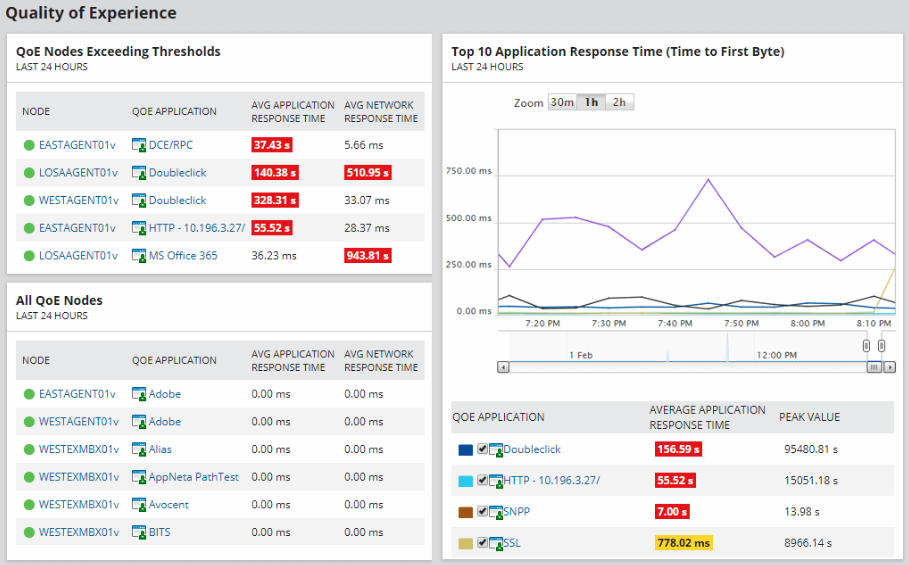
SolarWinds Software Product Overview
SolarWinds serves as an advanced monitoring tool focused on metrics from network devices such as routers, access points, and endpoints, all improved for various operating systems including Windows. Targeting IT service providers and in-house information technology teams, the software offers real-time and historical data to manage outages, latency, CPU performance, and downtime effectively.
Its utility lies in tackling key pain points like network disruptions and inefficiencies through features like network discovery, topology mapping, and widgets. Scalability is at its core, supporting both on-premises and cloud environments, and it also excels in scripting and template customization. With SolarWinds, end users gain the advantage of pollers for frequent polling, a help desk for quick issue resolution, and an application monitor for thorough oversight.
Pros
- Advanced Diagnostics: SolarWinds boasts thorough diagnostic tools that enable users to identify and rectify network issues swiftly.
- Immediate Alerts: The software ensures real-time notifications for network inconsistencies, allowing timely troubleshooting.
- Custom Dashboards: SolarWinds offers customizable dashboards, enhancing user experience by tailoring data visibility to individual needs.
Cons
- Complex Setup: SolarWinds requires a steep learning curve, which might deter newcomers.
- Resource Intensive: The software sometimes demands significant system resources, potentially affecting other applications.
- Limited Integrations: While comprehensive in its features, SolarWinds lacks integrations with some newer third-party tools.
Expert Opinion
Having analyzed countless software tools over the years, I find SolarWinds to possess strengths that place it above many in the IT management realm. Its advanced diagnostic capabilities and real-time alerting truly set it apart, ensuring businesses can maintain consistent network performance.
However, its resource demands and limited integrations make it less versatile compared to some of its contemporaries. For businesses with a dedicated IT team, looking to have a detailed oversight of their network, SolarWinds stands as a worthy consideration. Yet, for those who prioritize third-party integrations, it may require additional judgment.
SolarWinds: The Bottom Line
SolarWinds distinctly carves its niche in the world of IT management software with its in-depth network diagnostics and tailored user dashboards. While many tools offer generic solutions, SolarWinds focuses on providing deep insights into the network, giving users a granular view of their infrastructure.
Its real-time alerting system ensures businesses remain proactive in handling network issues, and the customization of its dashboard makes it particularly appealing to IT professionals seeking a personalized experience.
SolarWinds Deep Dive
Here's a deep dive into SolarWinds’ features, best use cases, pricing, customer support, and other purchase factors.
Product Specifications
- Network Performance Monitoring - Yes
- Advanced Network Diagnostics - Yes
- Customizable Dashboards - Yes
- Immediate Alerting System - Yes
- Bandwidth Analyzer - Yes
- Fault Monitoring - Yes
- Infrastructure Monitoring - Yes
- Wireless Network Monitoring - Yes
- Server Performance Monitoring - Yes
- App Performance Monitoring - Yes
- Cloud Monitoring - Yes
- Virtualization Manager - Yes
- Multi-Vendor Device Support - Yes
- Configuration Management - Yes
- Log and Event Manager - Yes
- Network Traffic Analysis - Yes
- IP Address Management - Yes
- DNS Monitoring - Yes
- Database Performance Analysis - Yes
- Storage Resource Monitoring - Yes
- Security Event Manager - Yes
- Web Performance Monitoring - Yes
- Patch Management - No
- User Device Tracker - Yes
- NetFlow Traffic Analyzer - Yes
Feature Overview
- Network Performance Monitoring: SolarWinds enables continuous observation of network health, identifying potential problems before they escalate.
- Advanced Network Diagnostics: This feature offers tools for deep dives into network problems, enabling swift and accurate troubleshooting.
- Customizable Dashboards: Users can tailor data visibility to their needs, making insights more accessible and actionable.
- Immediate Alerting System: Real-time notifications are paramount for businesses to address network inconsistencies rapidly.
- Bandwidth Analyzer: It assesses and reports bandwidth usage, helping in optimizing network resource allocation.
- Infrastructure Monitoring: Keeping an eye on all infrastructure components ensures streamlined operations.
- Server Performance Monitoring: This ensures servers operate optimally, underpinning the health of the entire IT environment.
- Cloud Monitoring: As businesses shift to the cloud, SolarWinds monitors cloud resources ensuring performance isn't compromised.
- Log and Event Manager: Tracking logs and events helps in security and compliance, and also provides a history of network events.
- Security Event Manager: This proactive feature boosts security by highlighting and responding to potential security breaches.
Standout Functionality
- Customizable Dashboards: While many tools provide dashboards, SolarWinds allows users to extensively tailor them, ensuring a bespoke data viewing experience.
- Immediate Alerting System: The real-time nature of SolarWinds' alerts sets it apart, ensuring proactive network management.
- Advanced Network Diagnostics: While many tools offer diagnostic features, SolarWinds' depth and comprehensiveness stand distinct in their category.
Integrations
SolarWinds offers native integrations with various platforms, including Microsoft Active Directory, VMware, and Cisco. It provides a comprehensive API, allowing businesses to create custom integrations as needed. Additionally, several add-ons are available, like the NetFlow Traffic Analyzer, enhancing its capabilities further.
SolarWinds Pricing
Pricing upon request
Ease of Use
Using SolarWinds, I noticed the platform offers a dense array of features, which can initially seem overwhelming. The customizable dashboard alleviates this to some extent, allowing users to prioritize what they see. Still, the complexity of its setup means that users will need to spend considerable time during the onboarding process. Navigation, once familiarized, becomes more intuitive, but businesses should expect a learning curve.
Customer Support
In my experience with SolarWinds, their customer support is proactive, offering channels such as live chat, documentation, and webinars. Response times are generally prompt, making issue resolution relatively swift. However, some users have pointed out a lack of depth in their documentation, which can lead to challenges in self-resolution for intricate problems.
SolarWinds Use Case
Who would be a good fit for SolarWinds?
From my observations, SolarWinds serves a broad spectrum of users, but it shines brightest for medium to large enterprises with complex IT infrastructures. Those who have an emphasis on maintaining high-performance networks and servers gravitate toward its comprehensive suite of tools.
I often see IT departments in industries like finance, healthcare, and telecommunications become loyal users, given the nature of their work that demands top-tier network health and security. IT teams that span multiple members, especially those in larger corporations, tend to gain the most from SolarWinds' multi-faceted monitoring capabilities.
Who would be a bad fit for SolarWinds?
While SolarWinds offers an expansive set of features, small businesses or startups with straightforward network needs might find it overwhelming and more intricate than required. I've noticed that users looking for a simple plug-and-play solution, especially those with limited IT expertise, might find the tool challenging. Firms in industries that don't heavily rely on robust IT infrastructure, like small boutique agencies or local businesses, may not extract full value from the investment in SolarWinds.
SolarWinds FAQs
What does SolarWinds primarily offer?
SolarWinds offers comprehensive IT infrastructure monitoring and management tools.
Is SolarWinds suitable for small businesses?
While SolarWinds can be used by small businesses, it's most beneficial for medium to large enterprises with intricate IT needs.
Does SolarWinds provide cloud monitoring?
Yes, SolarWinds offers tools for monitoring cloud resources and performance.
Can users customize the dashboard on SolarWinds?
Yes, SolarWinds features a customizable dashboard that tailors data visibility to user preferences.
Does SolarWinds support integrations with other platforms?
Yes, it supports integrations with platforms like Microsoft Active Directory and offers a comprehensive API for custom integrations.
Is there a learning curve associated with SolarWinds?
Given its wide array of features, new users might experience a learning curve, especially during the initial setup.
How does SolarWinds handle security?
SolarWinds has tools like the Security Event Manager to proactively address potential security breaches.
What types of notifications does SolarWinds provide?
SolarWinds offers real-time alerts to notify users of potential issues or discrepancies in their IT infrastructure.
Alternatives to SolarWinds
- Nagios: Best suited for users looking for open-source monitoring solutions with a community-driven approach.
- PRTG Network Monitor: Often chosen for its easy-to-set-up sensors and straightforward user interface.
- ManageEngine OpManager: Stands out for its operational dashboard and tailored alerts for enterprise-grade network management.
If you're interested in learning more, check out our article on the best SolarWinds alternatives.
SolarWinds Company Overview & History
SolarWinds provides IT infrastructure management software. Renowned companies, especially from the finance and telecommunications sectors, utilize its services. A publicly traded company, it is owned by its shareholders. The company has its headquarters in Austin, Texas. Notable members associated with the company include CEO Sudhakar Ramakrishna.
The company’s mission revolves around providing powerful and affordable IT management software. Established in 1999, SolarWinds has grown steadily, adding a variety of solutions to its portfolio, with notable milestones including its acquisition of Pingdom in 2014 and its public offering in 2009.
Summary
SolarWinds stands as a formidable choice for businesses, especially larger enterprises, seeking robust, comprehensive IT infrastructure management solutions. Its suite of tools caters to the varied demands of monitoring and managing complex networks. Though the platform may be overwhelming for smaller entities or those with modest IT needs, its prowess in delivering detailed insights into network health remains undeniable. I invite users to share their SolarWinds experiences and insights, further enriching my collective understanding of this platform.
