10 Best OneTrust Alternatives Shortlist
Here's my pick of the 10 best software from the 29 tools reviewed.
Our one-on-one guidance will help you find the perfect fit.
As a seasoned expert in privacy management software, I understand your need for an efficient, end-to-end OneTrust alternative. This SaaS platform with modules that handle GRC, CCPA, access control, API, and consent management among other functionalities can drastically streamline your operations.
Its data discovery and data mapping capabilities make handling personal data under various global laws easy while its user-friendly interface allows you to manage your data subject's details effectively. I believe examining these options can significantly address your pain points.
What Is a OneTrust Alternative?
OneTrust alternatives are privacy and security management tools employed by businesses seeking different or additional features to those provided by OneTrust. From small enterprises to multinational corporations, these alternatives are used across industries that prioritize data privacy, security, and compliance.
They cater to diverse needs such as third-party risk management, vendor oversight, consent management, AI-driven compliance, and detailed customer data management. Whether it's about automating security audits, streamlining consent processes, or offering robust vendor risk management, OneTrust alternatives equip organizations with specialized solutions tailored to their unique privacy and security requirements.
Best OneTrust Alternatives Summary
| Tool | Best For | Trial Info | Price | ||
|---|---|---|---|---|---|
| 1 | Best for automated data mapping | Free trial + free demo available | From $150/month (billed annually) | Website | |
| 2 | Best for detailed customer data management | Free demo available | Pricing upon request | Website | |
| 3 | Best for comprehensive vendor oversight | Not available | From $45/user/month (min 5 seats) | Website | |
| 4 | Best for robust vendor risk management | Not available | Pricing upon request | Website | |
| 5 | Best for automated security compliance | Not available | Pricing upon request. | Website | |
| 6 | Best for AI-driven privacy compliance | Not available | From $40/user/month | Website | |
| 7 | Best for streamlined consent management | Not available | Pricing upon request | Website | |
| 8 | Best for efficient third-party risk management | Not available | From $50/user/month (min 5 seats) | Website | |
| 9 | Best for AI-powered privacy and security | Not available | From $30/user/month (minimum of 10 seats) | Website | |
| 10 | Best for extensive privacy program management | Free demo available | Pricing upon request | Website |
-

Docker
Visit WebsiteThis is an aggregated rating for this tool including ratings from Crozdesk users and ratings from other sites.4.6 -

Pulumi
Visit WebsiteThis is an aggregated rating for this tool including ratings from Crozdesk users and ratings from other sites.4.8 -

GitHub Actions
Visit Website
Best OneTrust Alternatives Reviews
Ketch is a privacy management platform designed to help businesses handle data responsibly while fostering customer trust and growth. By automating privacy operations, Ketch enables companies to comply with various data regulations.
Why I Picked Ketch: Ketch's approach to data mapping makes it stand out as an alternative to OneTrust. The platform automates the discovery of data across your systems, classifying datasets through machine learning, and centralizing data governance policies. This automation reduces the manual effort typically required in data mapping, allowing your team to quickly identify and assess data risks without relying on outdated spreadsheets.
Standout Features & Integrations:
The platform also provides no-code, customizable templates for various privacy regulations like GDPR and CCPA, enabling your team to tailor consent experiences to your brand's needs without developer assistance. It also has customizable policy templates, identity recognition across devices, and comprehensive cookie and tag scanning.
Integrations include Adobe Experience Platform, AdRoll, Google Analytics, HubSpot, Salesforce, Shopify, Snowflake, Facebook Ads, Google Ads, LinkedIn, Mailchimp, and Oracle.
Pros and cons
Pros:
- Automates data subject request handling
- Customizable workflows allow adaptation to specific business needs
- Provides clear data mapping for better visibility
Cons:
- Potential learning curve during setup
- May require ongoing adjustments to stay current with evolving regulations
New Product Updates from Ketch
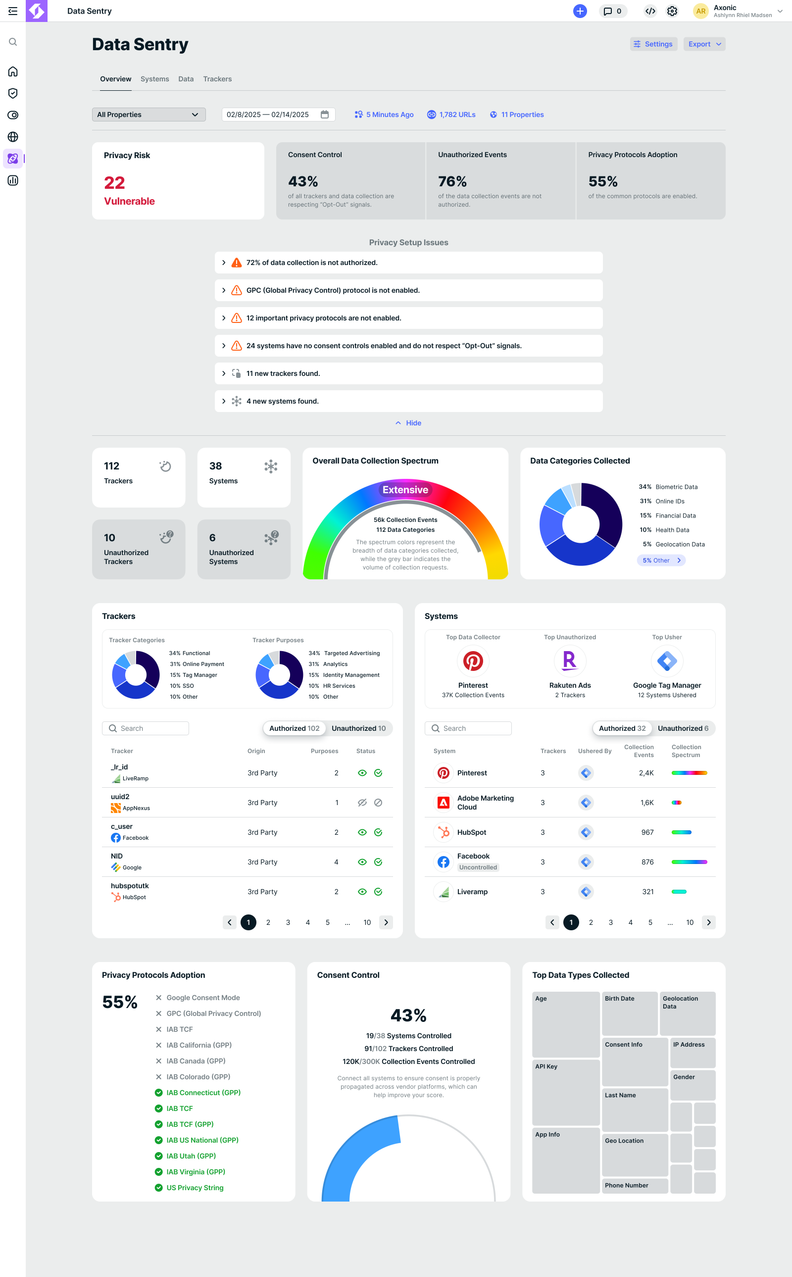
Introducing Data Sentry: Safeguarding Privacy and Compliance
Ketch introduced Data Sentry, a tool that scans network traffic to identify privacy risks, ensuring data collection aligns with consent policies by detecting third-party data transfers and validating opt-out compliance. For more details, visit Ketch Blog.
Segment is a sophisticated customer data platform that offers efficient ways to collect, clean, and control your customer data. Given its comprehensive capabilities for detailed customer data management, Segment is ideal for organizations that require a thorough understanding of their customer behavior and preferences.
Why I Picked Segment: Among many data management platforms, my choice for Segment came down to its superior capabilities in handling intricate customer data. Its ability to accurately track customer interactions across different channels and platforms differentiates it from others.
The tool is 'Best for...' detailed customer data management because it allows businesses to gather, structure, and use customer data effectively to tailor better customer experiences.
Standout Features & Integrations:
Segment's key features include robust data collection across various touchpoints, advanced data structuring, and customer journey tracking. These functionalities empower businesses to gather deep insights into their customers' behavior and preferences.
Segment integrates with a vast array of other software, including popular CRM systems, marketing platforms, and data warehouses. These integrations allow for a smooth transfer of data across different tools, providing a holistic view of customer interactions.
Pros and cons
Pros:
- Advanced customer journey tracking
- Powerful integrations with CRM, marketing platforms, and data warehouses
- Efficient handling of intricate customer data
Cons:
- Some users may find it complex to set up and use
- Billed annually, which might not be suitable for all budgets
- Base fee required in addition to per-user cost
Venminder is a software solution that offers a full suite of tools for vendor management. It's designed to provide businesses with the ability to maintain comprehensive oversight of all their vendor relationships.
Why I Picked Venminder: I picked Venminder because of its breadth of vendor management capabilities. Its standout feature is the all-encompassing approach to vendor oversight, providing tools for every stage from vendor selection to performance evaluation.
Venminder earns the tag 'Best for comprehensive vendor oversight' as it simplifies the complex task of managing multiple vendor relationships, ensuring each vendor meets compliance standards and performance expectations.
Standout Features & Integrations:
Key features of Venminder include vendor risk assessments, contract management, and due diligence documentation. The platform also provides scorecards for performance tracking and offers industry-specific compliance tools. Venminder integrates with a range of systems, from financial software to customer relationship management tools, to ensure seamless workflow.
Pros and cons
Pros:
- Detailed vendor performance scorecards
- Industry-specific compliance tools included
- Comprehensive suite of vendor management tools
Cons:
- Integration with specific tools may require custom work
- Some features may be overkill for smaller businesses
- Interface may be overwhelming for beginners
ProcessUnity is a cloud-based platform designed to offer robust vendor risk management solutions. It helps companies simplify and automate their risk management processes, making it an ideal tool for organizations with multiple vendor relationships.
Why I Picked ProcessUnity: I selected ProcessUnity for its clear focus on vendor risk management. It stands apart with its configurable design and automated workflows that can be tailored to an organization's specific needs.
ProcessUnity is 'Best for robust vendor risk management' as it offers powerful risk assessment tools, making vendor risk evaluation and mitigation a more straightforward process.
Standout Features & Integrations:
ProcessUnity shines with its comprehensive risk assessment capabilities, including its vendor risk scoring and categorization feature. It also provides detailed reporting tools to provide insights into an organization's risk landscape.
ProcessUnity integrates with a wide range of systems, including ERP and CRM tools, enhancing its functionality and ease of use within existing workflows.
Pros and cons
Pros:
- Comprehensive reporting provides valuable insights into risk landscape
- Automation of risk assessment tasks enhances efficiency
- Configurable design allows for tailored risk management solutions
Cons:
- Limited customization options for certain features
- Some users may find the interface dated
- Learning curve may be steep for non-technical users
Vanta is an automated security compliance tool designed to simplify the compliance process. It does this by continuously monitoring your organization's systems and providing timely reports to ensure adherence to various compliance standards. This strong focus on automation makes Vanta an excellent tool for organizations seeking streamlined security compliance.
Why I Picked Vanta: In the process of evaluating various tools, I judged each one based on its capability, effectiveness, and specialization. Vanta caught my attention due to its emphasis on automation and continuous monitoring, two key factors in maintaining compliance. This led me to determine that it is the ideal tool for automated security compliance.
Standout Features & Integrations:
Some of Vanta's key features include automated audit readiness, continuous risk alerting, and robust reporting capabilities. These features enable it to streamline and simplify the compliance process.
Vanta integrates with numerous services and platforms, such as AWS, Google Cloud, Okta, and many more. These integrations allow Vanta to provide comprehensive coverage of your security posture and help ensure that all aspects of your organization remain compliant.
Pros and cons
Pros:
- Robust reporting capabilities
- Integrates with a wide range of platforms
- Automated continuous monitoring
Cons:
- Requires some technical knowledge to set up
- Might be overkill for smaller organizations
- High starting price
MineOS is a cutting-edge data management tool that leverages artificial intelligence to help businesses maintain privacy compliance. It offers a comprehensive suite of features to help businesses manage their data in accordance with various privacy laws, thus making it the ideal choice for organizations seeking AI-driven privacy compliance solutions.
Why I Picked MineOS: Among the multitude of data management tools available, I selected MineOS for its innovative use of artificial intelligence in ensuring privacy compliance. Its ability to adapt to changing privacy laws and implement required changes autonomously truly sets it apart.
Furthermore, I believe it is 'Best for...' AI-driven privacy compliance due to its distinctive capability to utilize AI in real-time data analysis, thereby helping companies stay compliant.
Standout Features & Integrations:
MineOS's most significant features include real-time AI-driven data analysis, automated compliance updates, and comprehensive privacy audits. The tool's ability to automatically analyze and categorize data, as well as to update compliance measures in real-time, is a standout aspect.
In terms of integrations, MineOS works well with a range of business software, particularly CRM and ERP systems. This ensures a smooth flow of data across various platforms, facilitating efficient and compliant data management.
Pros and cons
Pros:
- Extensive integrations with business software
- Automated updates for compliance
- AI-driven real-time data analysis
Cons:
- May require a steep learning curve for those unfamiliar with AI tools
- Annual billing cycle
- Minimum requirement of 5 seats
Osano is a data privacy platform that specializes in simplifying consent management. It empowers businesses to obtain and manage user consent in a transparent, easy-to-track manner, making it ideal for companies aiming for efficient consent management.
Why I Picked Osano: I chose Osano after comparing a number of data privacy platforms, due to its specialization in consent management. The ability to make consent processes simple and understandable is a distinct feature of Osano, differentiating it from others.
This tool earns its 'Best for...' tag in the realm of streamlined consent management because of its user-friendly design and comprehensive features that simplify a typically complex process.
Standout Features & Integrations:
Osano's key features include its consent management system which is designed for transparency and ease of use. It also offers a comprehensive privacy management dashboard which provides an at-a-glance view of a company's data privacy posture.
When it comes to integrations, Osano provides compatibility with a wide range of data management platforms and CRMs. These integrations make it possible to implement effective, streamlined consent management across various business operations.
Pros and cons
Pros:
- Comprehensive privacy management dashboard
- Integrates with a wide range of data management platforms and CRMs
- User-friendly consent management system
Cons:
- Lack of a lower-priced tier or free plan
- May require some initial setup
- Only offers annual billing
Aravo is a reputable platform primarily designed for third-party risk management. It provides businesses with tools and features that streamline the processes involved in managing risks associated with their third-party relationships.
Why I Picked Aravo: I chose Aravo because of its focus on a critical aspect of business operations - third-party risk management. It stands out for its holistic approach, providing extensive tools for due diligence, assessments, and risk determination.
Aravo is best for efficient third-party risk management due to its commitment to streamlining these processes, helping businesses maintain robust security while efficiently managing relationships with vendors, suppliers, and partners.
Standout Features & Integrations:
Aravo offers a centralized platform for third-party risk management that includes risk scoring, due diligence, and extensive reporting tools. It provides real-time risk views to help businesses stay on top of any potential threats. Aravo integrates with major ERP systems like Oracle and SAP, enabling businesses to leverage their existing software investments while ensuring effective risk management.
Pros and cons
Pros:
- Real-time risk views for better management
- Intuitive and easy-to-use interface
- Comprehensive toolset for third-party risk management
Cons:
- Customization options could be expanded
- More comprehensive training resources would be beneficial
- Pricing may be high for smaller businesses
Securiti is an advanced privacy and security management tool that employs artificial intelligence to protect and manage your sensitive data. Given its AI capabilities in providing robust data privacy and security, it is an optimal choice for businesses that prioritize advanced, intelligent protection for their data assets.
Why I Picked Securiti: In my process of choosing the most fitting tools, Securiti distinguished itself due to its robust AI-powered features for privacy and security management. This platform's standout trait is its use of artificial intelligence to predict and prevent potential security threats, which is why I believe it is the 'Best for...' AI-powered privacy and security.
Standout Features & Integrations:
Key features of Securiti include AI-driven threat detection, advanced data encryption, and privacy automation. These features offer businesses enhanced protection against potential security threats and help ensure their data privacy.
When it comes to integrations, Securiti can seamlessly connect with various IT infrastructures and security tools, ensuring a unified, secure environment for your data across different platforms and systems.
Pros and cons
Pros:
- Strong integration with IT infrastructure and security tools
- Advanced data encryption
- AI-powered threat detection and prevention
Cons:
- Might have a learning curve for those not familiar with AI technology
- Annual billing may not be suitable for all businesses
- Pricing starts with a minimum of 10 seats
TrustArc is a comprehensive tool offering privacy management solutions. With its capability to provide privacy compliance across multiple jurisdictions, it is particularly suitable for businesses with complex and varied privacy needs. Given its expansive features, TrustArc is excellent for managing extensive privacy programs.
Why I Picked TrustArc: After comparing various tools, I selected TrustArc primarily because of its wide-ranging privacy solutions. Its ability to manage privacy across different jurisdictions and its focus on both compliance and risk management made it stand out from the rest. I chose TrustArc as the ideal tool for extensive privacy program management.
Standout Features & Integrations:
TrustArc provides several impressive features including data inventory & mapping, risk assessment, and comprehensive compliance reporting. The tool also offers consent and preference management, helping businesses meet their transparency obligations.
TrustArc's integration capabilities are equally impressive. It integrates seamlessly with various data sources and platforms, enabling it to gather data from diverse parts of your organization for a holistic view of your privacy posture.
Pros and cons
Pros:
- Robust integration capabilities
- Capable of handling multi-jurisdictional privacy compliance
- Offers comprehensive privacy management solutions
Cons:
- Some users have reported occasional issues with the platform's speed
- May have a steep learning curve for those new to privacy management
- High starting price may not be suitable for small businesses
Other Noteworthy OneTrust Alternatives
Below is a list of additional OneTrust alternatives that I shortlisted, but did not make it to the top 10. Definitely worth checking them out.
- Ootbi
For focused object-oriented analysis
- SecurityPal
For effective security audits
- Quantcast
Good for actionable audience insights
- LogicGate
Good for effective operational risk management
- Egnyte
Good for robust content collaboration
- Drata
Good for continuous security compliance tracking
- LogicManager
Good for risk-based corporate governance
- Scrut Automation
Good for streamlining IT processes with automation
- ConsentCheq
Good for GDPR-compliant customer consent management
- Sourcepoint
Good for comprehensive data privacy and compliance
- UpGuard
Good for proactive risk management with third-party vendors
- SAI360
Good for integrated risk management
- CookiePro
Good for global privacy law compliance
- SecurityScorecard Platform
Good for comprehensive cyber risk intelligence
- Piwik PRO
Good for privacy-focused web analytics
- DataGrail
Good for efficient data privacy management
- TrustBuilder
Good for dynamic identity and access management
- Cookiebot
Good for automated website cookie consent
- ServiceNow
Good for workflow digitization and management
Selection Criteria for Choosing OneTrust Alternatives
Choosing the right software for privacy and risk management can be a daunting task given the myriad of options available in the market. Throughout my career, I've tested and evaluated dozens of these tools. My approach has been to really drill down into what each software can offer in terms of core functionality, key features, and usability. Here's what I was looking for in these tools:
Core Functionality
- Ability to automate repetitive tasks: To enhance efficiency and save time
- Risk assessment: Tools should allow for thorough risk assessment and evaluation
- Compliance software: Monitoring adherence to various industry standards and regulations should be easy and seamless
- Data privacy management: Ensuring that all data is handled in compliance with global privacy laws
Key Features
- Reporting: Good privacy and risk management tools should provide comprehensive reports for easy analysis of risks and privacy matters
- Integration: They should integrate with other business software to enhance their functionality and provide a holistic view of risks and compliance
- Alerts and notifications: Tools should promptly alert users of any potential risk or non-compliance issues
- User management: Admins should be able to easily manage user permissions and roles
Usability
- Intuitive interface: As privacy and risk management can get quite complex, a straightforward, easy-to-navigate interface is a must
- Easy onboarding: The software should offer guides and support during the initial setup process to minimize teething problems
- Reliable customer support: A responsive and knowledgeable customer support team is essential for solving any issues that arise
- Training resources: Access to resources such as webinars, tutorials, or a learning library helps users to get the most out of the software
Most Common Questions Regarding OneTrust Alternative (FAQs)
What are the benefits of using OneTrust alternatives?
Using OneTrust alternatives can offer a range of benefits such as diverse pricing options, varying feature sets, and different focuses on certain aspects of privacy and risk management. Some alternatives might offer more intuitive interfaces or superior customer service. Additionally, different tools might provide a better fit for certain business sizes or industries.
How much do these OneTrust alternatives typically cost?
The pricing of these alternatives can vary widely, depending on the complexity of the tool and the features it offers. Some tools may offer tiered pricing, where you pay more for access to additional features or capabilities.
What are the typical pricing models for OneTrust alternatives?
The pricing models for these alternatives often depend on the number of users, the scale of the operations, and the features included. Many tools offer tiered pricing structures, where basic features are available at a lower cost, and premium features come at a higher price. Some also offer annual or monthly subscriptions.
What is the typical range of pricing for OneTrust alternatives?
The pricing for these alternatives can range from as low as $20 per user per month for the most basic versions to several hundred dollars per user per month for more advanced offerings.
Which are the cheapest and most expensive OneTrust alternatives?
The cost of these tools can vary significantly based on the specific features and capabilities they offer. As of my knowledge cutoff in September 2021, the specifics regarding which tools are the cheapest or most expensive are not available. You would need to check the latest pricing on each tool’s website for the most accurate information.
Are there any free OneTrust alternatives?
There are few if any, free alternatives to OneTrust that offer the same breadth of features. Many tools do offer free trials or free versions with limited capabilities, but for comprehensive privacy and risk management features, a paid tool is typically necessary.
What are the five benefits of using OneTrust alternatives?
OneTrust alternatives can offer benefits such as:
- More flexible pricing options
- Different feature sets to better fit your specific needs
- Interfaces that some users may find more intuitive or user-friendly
- Potentially better customer service or support
- A better fit for certain business sizes or industries
Do OneTrust alternatives offer similar features?
Many OneTrust alternatives do offer similar features, including compliance management, risk assessment, and data privacy management. However, the exact feature set can vary from tool to tool, so it’s important to carefully evaluate each alternative to find the best fit for your specific needs.
More Security Management Tool Reviews
Summary
In sum, selecting the ideal OneTrust alternative comes down to understanding your specific privacy and risk management needs, the functionality of potential software, and how well the tool aligns with those requirements. Careful consideration of the core functionality, key features, and usability can greatly simplify the selection process.
Key Takeaways
- Core functionality is critical. Look for software that can automate repetitive tasks, conduct risk assessments, track compliance, and manage data privacy efficiently.
- Don't underestimate the power of key features. A comprehensive reporting tool, the ability to integrate with existing business software, instant alerts and notifications, and efficient user management features can differentiate good software from great one.
- Usability matters. An intuitive interface, easy onboarding process, reliable customer support, and access to training resources contribute to a smoother user experience and more effective risk and privacy management.
By applying these criteria, you can more easily find an alternative to OneTrust that suits your business needs.
What Do You Think?
I've tried my best to present you with a comprehensive list of OneTrust alternatives, but the tech landscape is vast and constantly evolving. If there's a tool you believe deserves a spot on this list, I'd love to hear from you. Please share your suggestions and experiences to help us keep this guide up-to-date and beneficial for all readers. Thank you for your contributions!























