In this review, I’ll share my analysis and evaluation of my hands-on experience with Groove. But first, if you’re just beginning your search for the best help desk software, check out my picks of the best help desk software.
You probably already know Groove is among the most popular help desk software, but you need to better understand what’s good and not so good about it. This in-depth Groove review will walk you through its pros and cons, features, and functionality to help you better understand its capabilities and suitability for your use case.
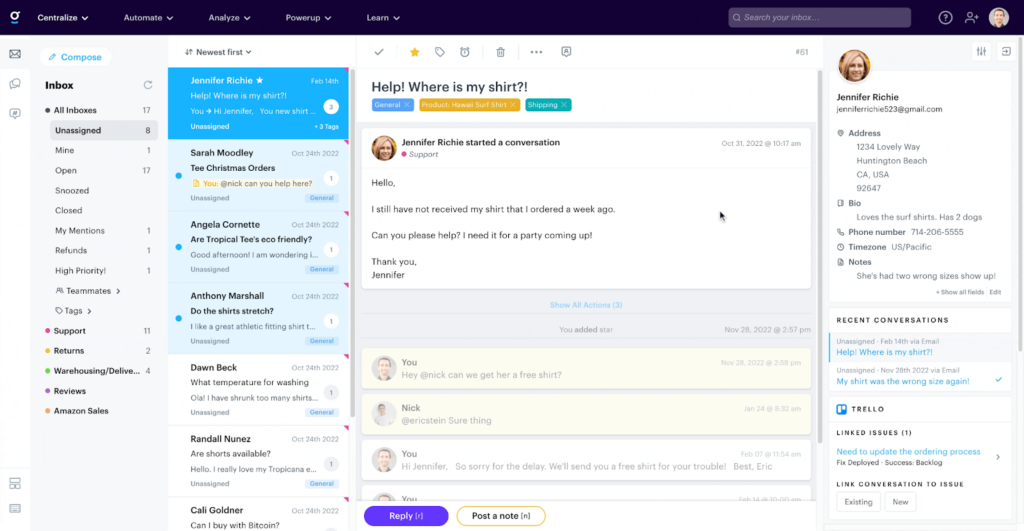
Summary: Groove
Groove is a sales engagement platform that automates sales activities, allowing sales teams to focus on building relationships and generating revenue. It is used by sales professionals who need to integrate tools like email, calendars, and CRM systems. It supports workflows, increases efficiency, and provides features that enhance productivity by up to 30%.
Groove lives up to its hype and addresses common pain points like disjointed tools, blind spots in sales data, and inefficient lead response times. Its best features are AI-powered automation, predictive insights, automated outreach campaigns, personalized engagement tools, and comprehensive analytics.
Groove Pros
- Intuitive Interface: Groove offers a user-friendly design, including landing pages, that simplify navigation and task management for support teams.
- Customization Options: Users can tailor the platform to meet their workflow needs, enhancing productivity.
- Collaboration Tools: The software provides features that facilitate team collaboration, improving response coordination.
Groove Cons
- Limited Automation: Compared to some competitors, Groove lacks advanced automation capabilities, which could affect efficiency.
- Reporting Features: Groove's reporting tools may not be as detailed or versatile as other help desk solutions.
- Scalability Concerns: Groove is less suitable for large organizations due to its feature set limitation.
Groove Expert Opinion
In my opinion, Groove is one of the best IT help desk software in the market, particularly excelling in affordability and user-friendly features. Users often praise Groove for its intuitive interface, ease of use, and responsive customer support. It offers key functionalities like shared inboxes, a live chat widget, and insightful reporting tools, which enhance communication and customer support processes.
However, Groove has drawbacks; some moderators report email deliverability issues, CRM integration challenges, and complexity in generating detailed reports.
Despite these challenges, Groove's budget-friendly nature and customer support features make it a strong choice for businesses seeking an efficient help desk solution without the higher costs.
Why Trust Our Software Reviews
We’ve been testing and reviewing help desk software since 2014. As tech experts ourselves, we know how critical and difficult it is to make the right decision when selecting software. We invest in deep research to help our audience make better software purchasing decisions.
We’ve tested more than 2,000 tools for different SaaS development use cases and written over 1,000 comprehensive software reviews. Learn how we stay transparent & our software review methodology.
-

Docker
Visit WebsiteThis is an aggregated rating for this tool including ratings from Crozdesk users and ratings from other sites.4.6 -

Pulumi
Visit WebsiteThis is an aggregated rating for this tool including ratings from Crozdesk users and ratings from other sites.4.8 -

GitHub Actions
Visit Website
Are You a Good Fit for Groove?
Who Would Be a Good Fit for Groove?
Groove fits small to medium-sized businesses that need a straightforward customer support platform. Its user-friendly interface and essential features make it ideal for teams prioritizing ease of use over complex customization. Companies looking for essential help desk functions without the need for extensive integrations or advanced analytics will find Groove beneficial.
Who Would Be a Bad Fit for Groove?
Large enterprises or organizations needing extensive customization and complex integrations may find Groove limiting. Its functionality centers on basic help desk features, lacking advanced capabilities like AI-driven analytics or deep CRM integrations. Companies requiring detailed reporting or multi-channel support might need to consider more sophisticated software solutions.
Best Use Cases for Groove
- Small Businesses: Groove offers an intuitive interface and affordable pricing that suits smaller teams with limited resources.
- Customer Support Teams: The help desk software offer features such as ticket management, automation, multi-channel support, and self-service options.
- Remote Work Environments: Groove's cloud-based platform facilitates easy access and collaboration for distributed teams.
- Startups: Its scalable nature allows startups and their reps to grow their customer service capabilities without overwhelming costs.
- Ecommerce Companies: Groove integrates well with ecommerce WordPress platforms and Amazon, efficiently handling customer inquiries and issues.
- Freelancers: The straightforward setup and user-friendly design make it an ideal choice for freelancers needing basic support tools.
Worst Use Cases for Groove
- Large Enterprises: Groove might lack the advanced features and integrations required for complex enterprise systems.
- IT Departments: The software needs specialized tools for IT service management, making it suitable for technical support teams.
- Healthcare Industry: Groove does not comply with specific healthcare regulations like HIPAA, which is essential for medical support.
- Financial Institutions: The need for advanced security features makes Groove a poor choice for sensitive financial data management.
- Manufacturing Sector: Groove does not cater to manufacturing processes' unique workflow and integration needs.
- Legal Firms: The software lacks specialized case management and documentation features critical for legal practices.
Groove Evaluation Summary
- Core Functionality: ⭐⭐⭐⭐
- Standout Features: ⭐⭐⭐⭐
- Ease of Use: ⭐⭐⭐
- Onboarding: ⭐⭐⭐
- Customer Support: ⭐⭐⭐⭐
- Integrations: ⭐⭐⭐⭐
- Customer Reviews: ⭐⭐⭐
- Value for Money: ⭐⭐⭐
Review Methodology
We’re a team of software experts who obsess about the features and functionality of different platforms. We know how critical—yet tricky and confusing—software selection can be. We test and score software to find the best solutions, whatever the use case.
Using our objective, data-driven testing methodology, we’ve tested 300+ software. We dedicate ourselves to being objective in fully and fairly testing software, getting beyond the marketing fluff, and genuinely understanding the platform.
We’ve developed robust testing scenarios to use the software like you will. We leverage our first-hand, practical experience with the tools, complemented by interviews with users, experts, and software vendors.
How We Test & Score Help Desk Software
We’ve spent years building, refining, and improving our tool software testing and scoring system for help desk software. The rubric is designed to capture the nuances of software selection and what makes help desk software effective, focusing on critical aspects of the decision-making process.
Below, you can see precisely how our testing and scoring work across eight criteria. It allows us to evaluate the software unbiasedly based on core functionality, standout features, ease of use, onboarding, customer support, integrations, customer reviews, and value for money.
Core Functionality (25% of final scoring)
For help desk software, the core functionality we test and evaluate includes:
- Ticket Management: Enables efficient tracking and resolution of customer inquiries.
- Automation: Automates repetitive tasks to improve response times and reduce workload.
- Reporting: Provides insights into performance metrics and customer satisfaction.
- Knowledge Base: Offers a repository for self-service support and information sharing.
- Multi-Channel Support: Supports communication across various channels like email, chat, and phone.
- User Management: Manages user roles and permissions effectively.
Standout Features (20% of final scoring)
We evaluate uncommon, standout features that go above and beyond the core functionality defined and typically found in help desk software. A high score reflects specialized or unique features that make the product faster, more efficient, or offer additional value to the user.
Ease of Use (15% of final scoring)
We consider how quick and easy it is to execute the tasks defined in the core functionality using the help desk software. High-scoring software is well-designed and intuitive to use, offers mobile apps and templates, and makes relatively complex tasks seem simple.
Onboarding (10% of final scoring)
We know how important rapid team adoption is for a new platform, so we evaluate how easy it is to learn and use the help desk software with minimal training. We also evaluate how quickly a team member can get set up and start using the software without experience. High-scoring software indicates little or no support is required.
Customer Support (10% of final scoring)
We review how quick and easy it is to get unstuck and find help by phone, live chat, or knowledge base. Help desk software that provides real-time support scores best, while chatbots score worst.
Integrations (10% of final scoring)
We evaluate how easy it is to integrate with other tools typically found in the tech stack to expand the software's functionality and utility. Help desk software offering plentiful native integrations, third-party connections, and API access to build custom integrations scores best.
Customer Reviews (10% of final scoring)
Beyond our testing and evaluation, we consider the net promoter score from current and past customers. Given the option, we review their likelihood of choosing the help desk software again for the core functionality. High-scoring software reflects a high net promoter score from current or past customers.
Value for Money (10% of final scoring)
Lastly, considering all the other criteria, we review the average entry-level plans of Groove’s pricing against the core features and consider the value of the other evaluation criteria. Software that delivers more for less will score higher.
Through this comprehensive approach, focusing on core functionalities, standout features, usability, onboarding, customer support, value, ability to pay via credit card, warranty, coupons, and customer reviews, I aim to identify help desk software that meets and exceeds expectations for Americans and international customers, ensuring teams have the tools they need to succeed.
Groove Review
Core Help Desk Software Functionality
Shared Inboxes: Groove allows teams and sales managers to manage emails collectively by providing a shared inbox. This feature ensures that all team members have access to the same set of communications, which improves collaboration and minimizes the chances of duplicated responses.
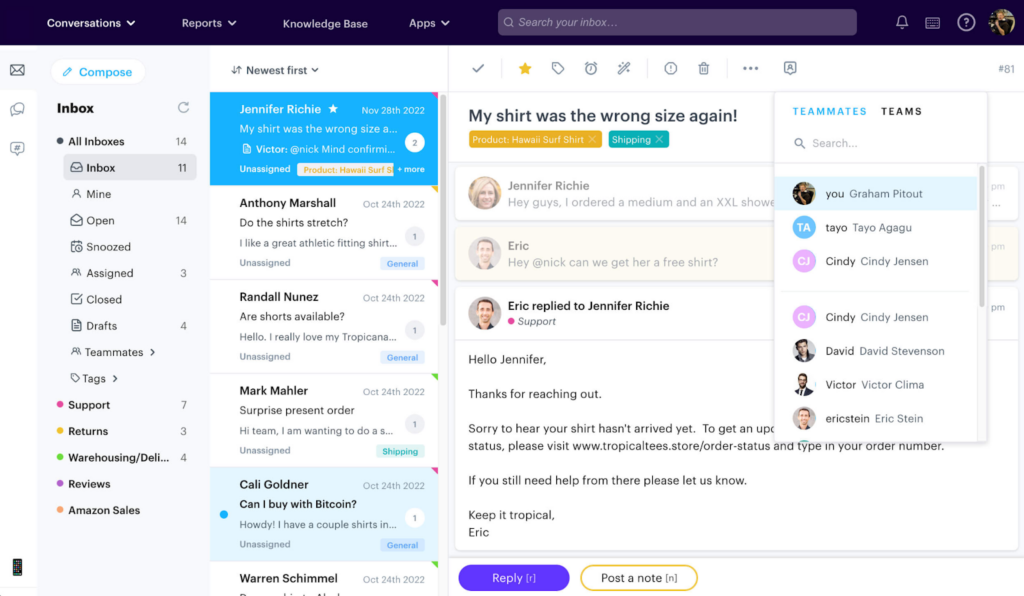
Live Chat: Groove integrates a live chat feature, enabling verified real-time customer interaction directly from the website. This tool is designed to enhance customer engagement by providing immediate, high-quality assistance, which can lead to higher customer satisfaction.
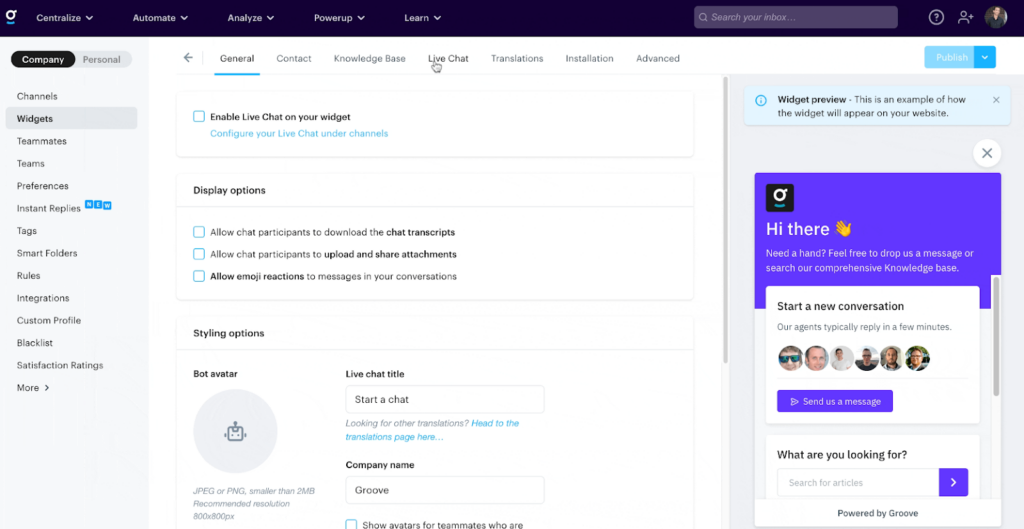
Knowledge Base: Groove includes an accessible knowledge base that allows entrepreneurs and businesses to create and manage self-service articles for customers. This functionality helps reduce the number of repetitive queries and empowers customers to find solutions on their own.
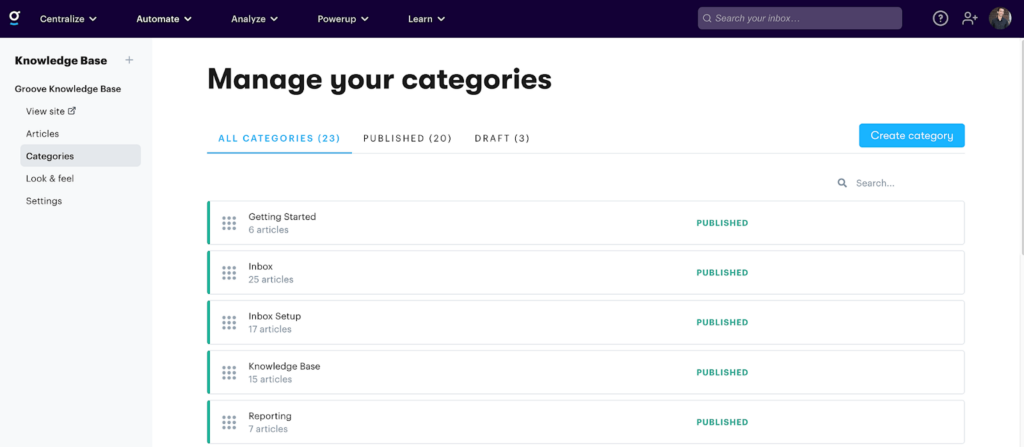
Reporting Tools: Groove offers insightful reporting tools that provide metrics on team performance, response times, and customer satisfaction. These analytics help managers make data-driven decisions and identify areas for improvement.
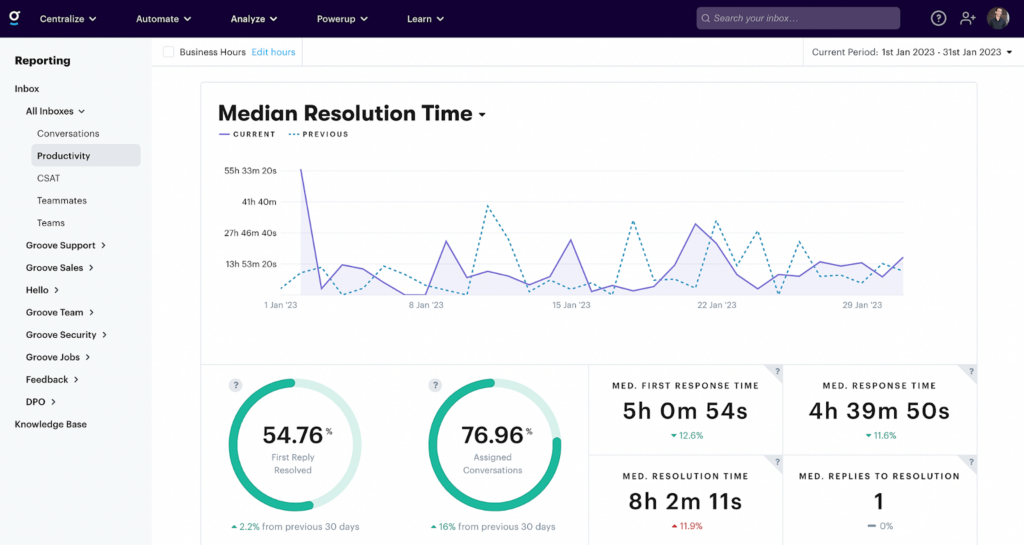
Multi-Channel Support: Groove consolidates communication across multiple channels into a single inbox. This integration ensures that no matter how customers reach out, your team can respond from one place, reducing the complexity of managing multiple platforms.
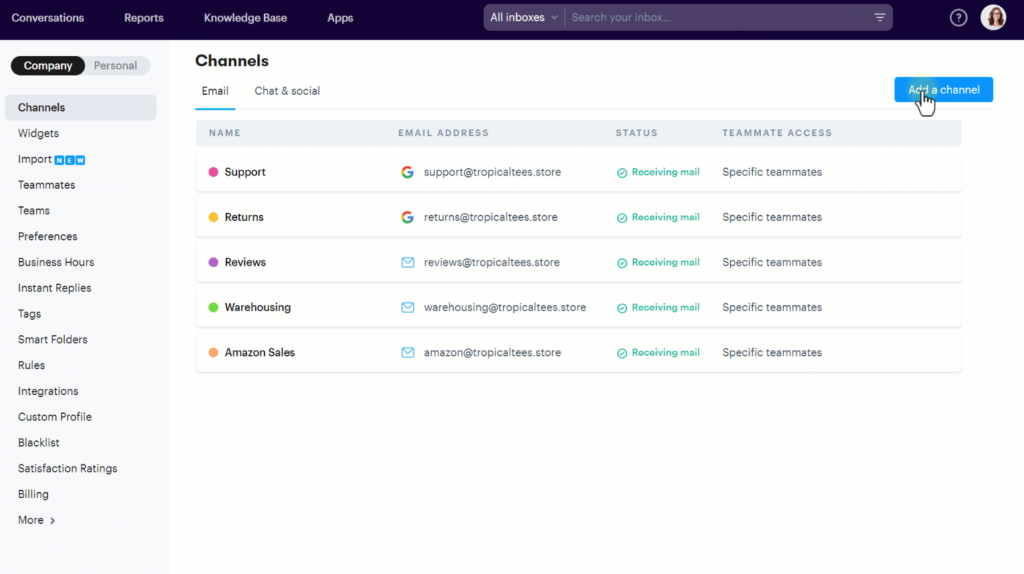
Mobile Apps: Groove provides mobile applications for iOS and Android, offering the same functionalities as the web version. This ensures that team members can manage customer support tasks effectively, even on the go.
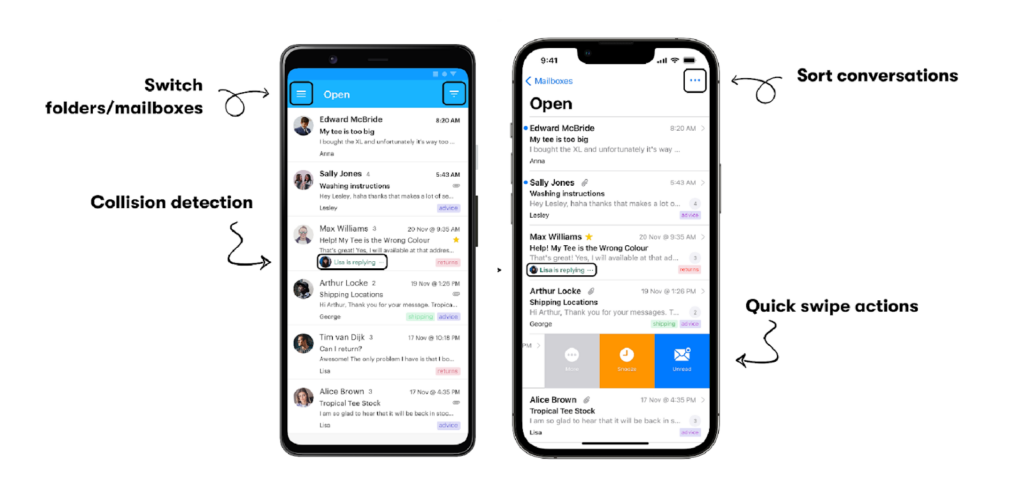
Groove Standout Features
Customer Satisfaction Surveys Integration: Groove includes built-in customer satisfaction (CSAT) surveys integrated directly into the help desk workflow. After each ticket is resolved, you can gather immediate customer feedback, giving your team real-time data to assess performance and identify areas for improvement.
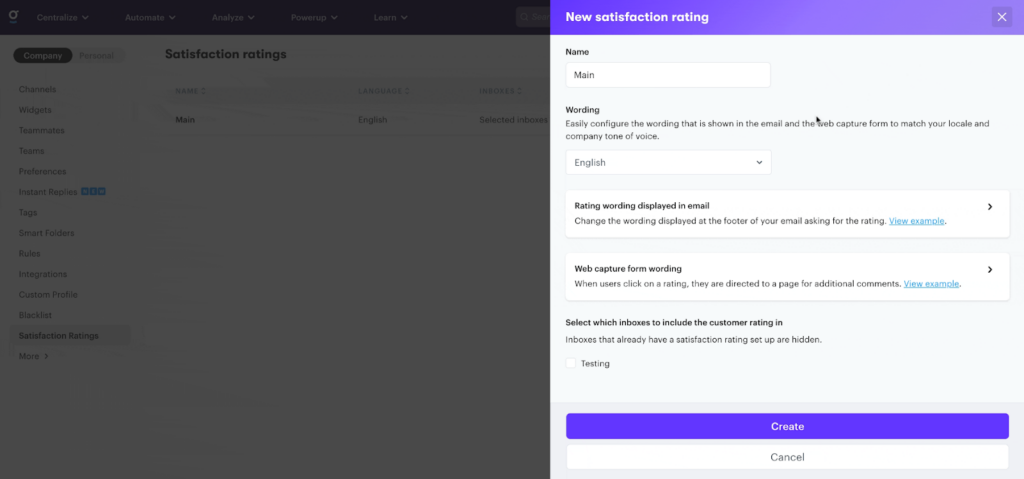
Automation Options: Groove includes automation options that streamline repetitive tasks such as ticket assignments and follow-ups. These automation capabilities help teams focus on more complex customer issues, enhancing productivity.
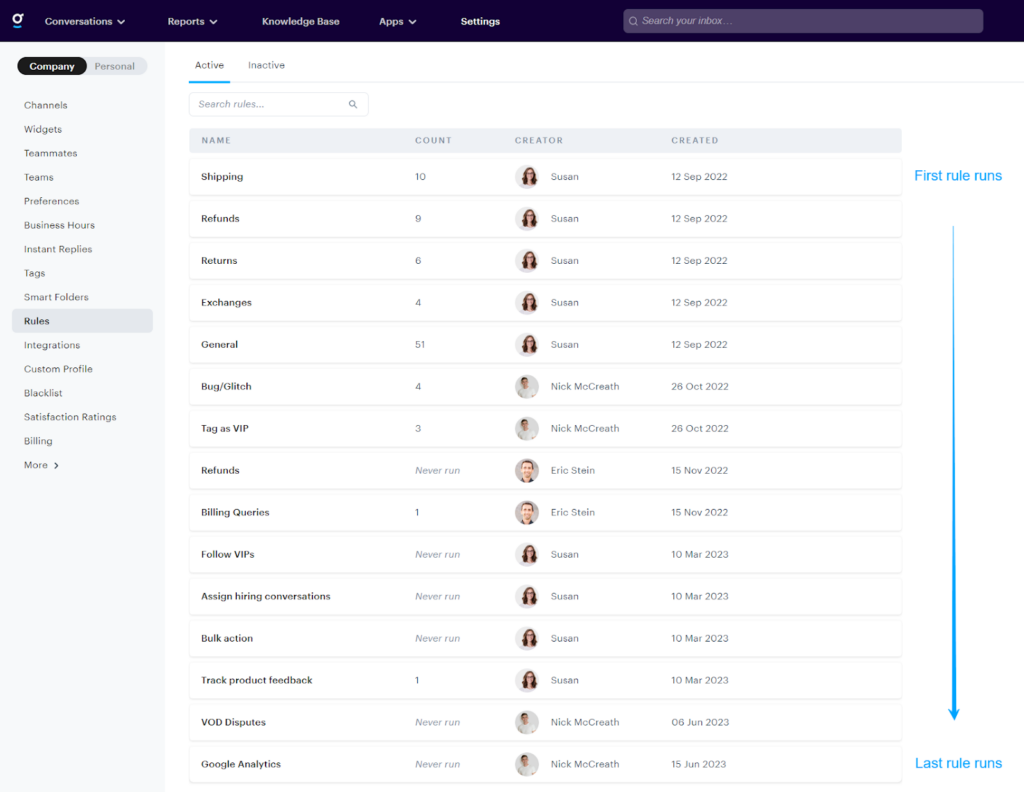
Ease of Use
Groove is easy to use compared to other help desk software. It offers an intuitive interface that simplifies navigation, integrates with many platforms, and provides an efficient email management system. Additionally, the learning curve is short, making it accessible even for new users to help desk tools.
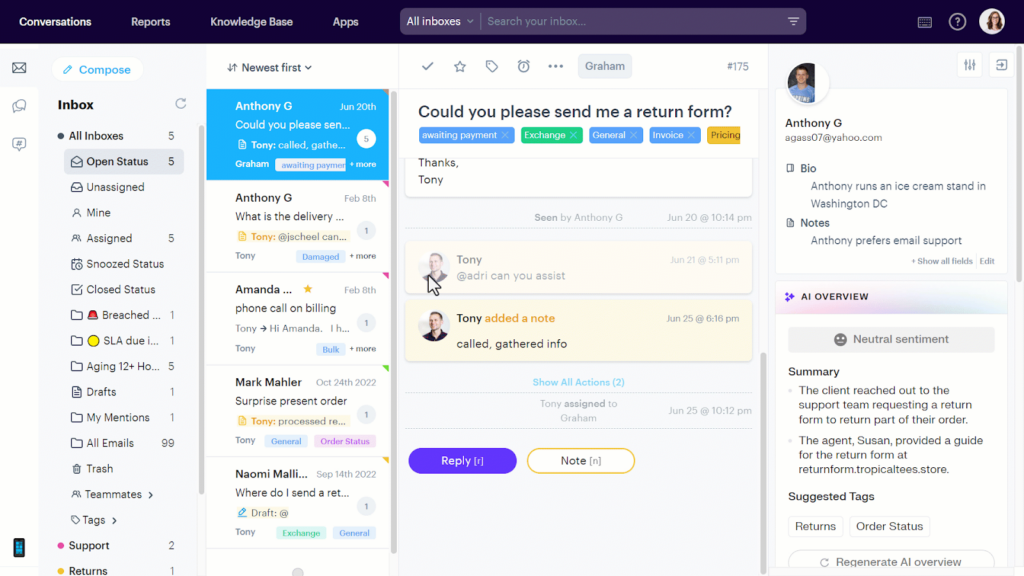
Onboarding
Groove offers a straightforward onboarding process, including detailed guides and resources to help new users get started. Training materials and customer support are readily available so users can quickly become proficient with the software. Compared to other help desk solutions, Groove’s onboarding is efficient and supportive, focusing on reducing the time required for teams to adapt to the system.
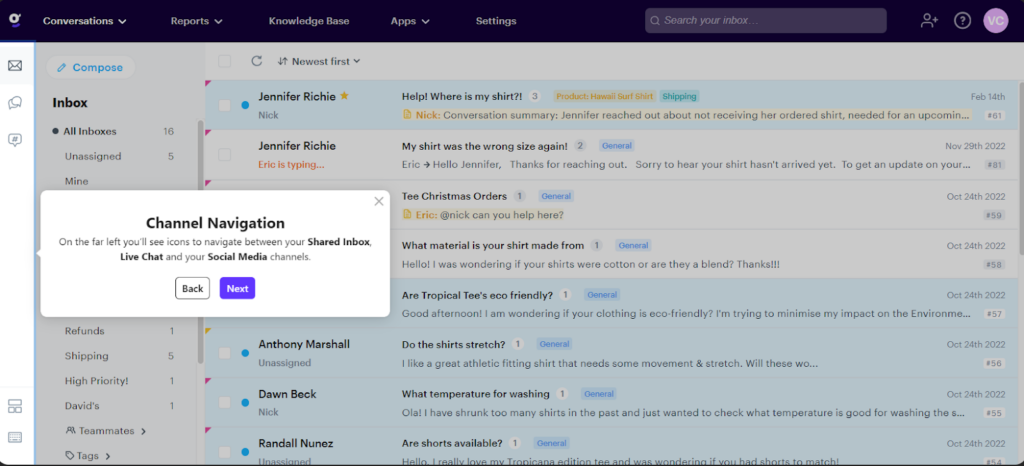
Customer Support
Groove provides multiple avenues for customer support, including email and an online help center. Additionally, they offer a status page to monitor system performance and regular product updates to improve functionality. Feedback channels are available to ensure customer suggestions are considered for future developments.
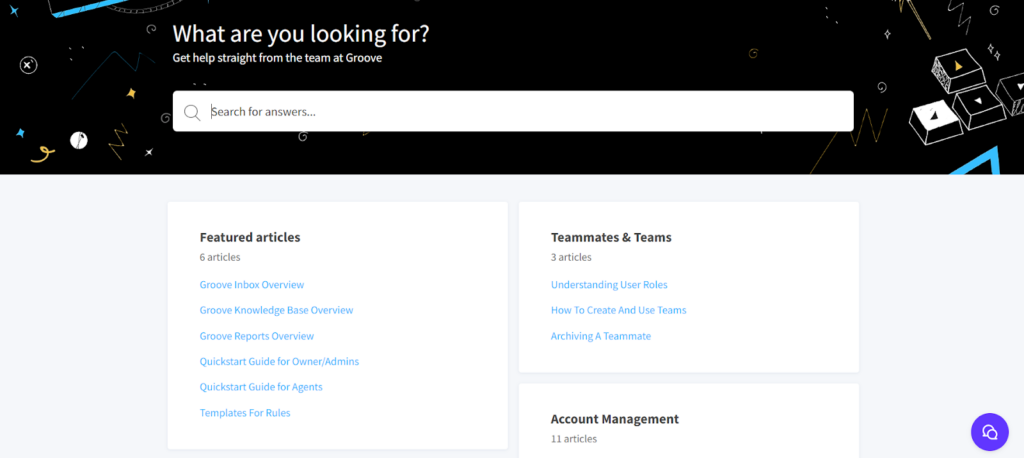
Integrations
Groove integrates natively with Slack, Shopify, Trello, Google Workspace, Office 365, Mailchimp, Stripe, Salesforce, HubSpot, and Zoom.
In addition to these native integrations, Groove offers further options through its API and supports automation, allowing users to connect with a broader range of third-party applications. This flexibility ensures that Groove can fit into various workflows and enhance existing operational processes.

Value for Money
Groove help desk software is generally considered affordable, particularly for small to medium-sized businesses seeking an effective balance between cost and functionality.
Its pricing structure provides flexibility for growing teams, allowing companies to expand their customer support operations without the high expenses associated with more elaborate help desk solutions.
Here are the different pricing plan options available for Groove:
- The Standard plan includes two shared inboxes, one knowledge base site, standard rule automation and reporting, and email management and ticketing at $16 per user per month.
- The Plus plan covers everything in Standard plus five shared inboxes, two knowledge bases, advanced rule automation and reporting, AI features, and premium integrations at $36 per monthly user.
- The Pro plan includes everything in Plus: 25 shared inboxes, five knowledge base sites, enterprise security, advanced API access, tiered discounts, and a dedicated account manager at $56 per user per month.
Each plan offers a 7-day free trial and access to support services.
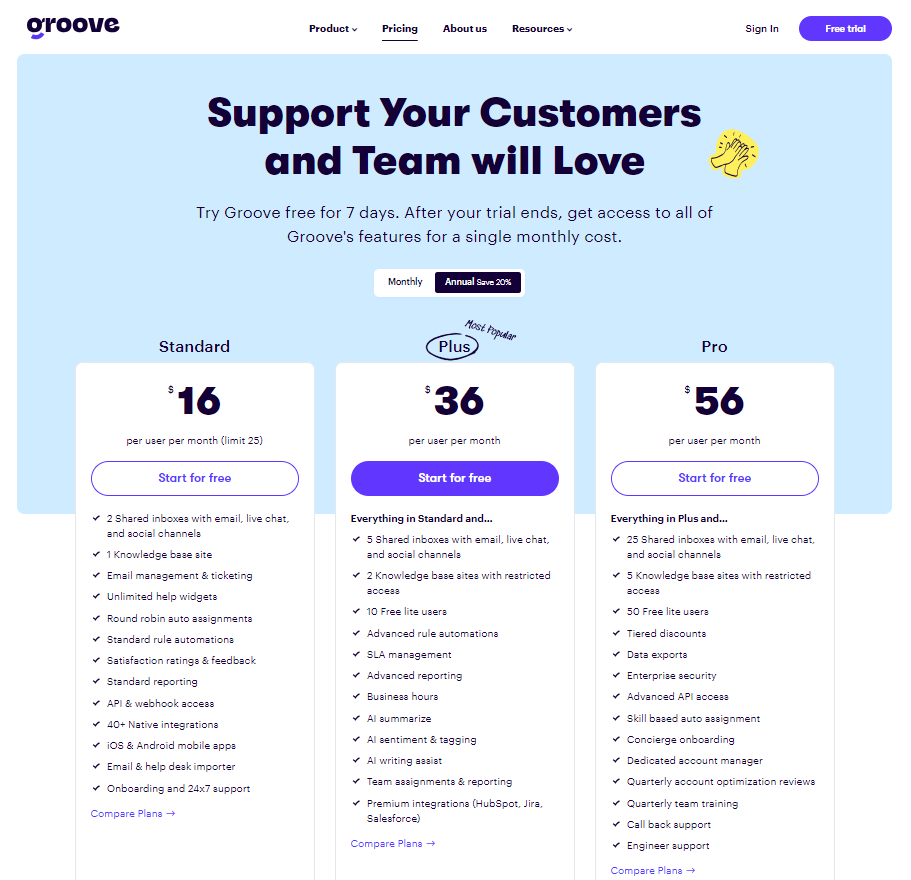
Product Specifications
Below is a list of standard features of help desk software and an indication of whether Groove offers these features:
| Feature | Groove Availability |
| Shared Inbox | ✅ |
| Live Chat | ✅ |
| Knowledge Base | ✅ |
| Reporting | ✅ |
| Integrations | ✅ |
| Multi-channel Inbox | ✅ |
| Real-time Service Portal | ✅ |
| Customizable Knowledge Base | ✅ |
| Automated Ticket Management | ✅ |
| Performance Metrics | ✅ |
| Service Level Agreements (SLAs) | ✅ |
| Social Media Integration | ✅ |
| Canned Responses | ✅ |
| Organizational Tools | ✅ |
| Multimedia Integration | ✅ |
| Zapier Integration | ✅ |
| Slack Integration | ✅ |
| Custom Contact Forms | ✅ |
| Phone Support Integration | ✅ |
| Round-robin Assignment | ✅ |
| Analytics Reporting | ✅ |
| Email Continuation for Offline | ✅ |
| Customizable Autoresponders | ✅ |
| Collision Detection | ✅ |
| Automated Scheduling Tools | ❌ |
Groove Alternatives
If you’re looking for alternative help desk software options to Groove, here are a few worth checking out:
- Help Scout: Help Scout features a shared inbox and reporting tools to enhance collaboration and customer relationships at a lower cost than Groove.
- Freshdesk: Freshdesk is a top help desk software with asset management features that streamlines customer interactions with ticketing, automation, and self-service options to enhance efficiency.
- Zendesk: Zendesk provides multichannel support with tools for ticketing, live chat, and analytics, making it easy for businesses to manage customer relationships.
- Intercom: To improve communication, Intercom focuses on personalized customer engagement, live chat, email, in-app messaging, chatbots, and analytics.
Groove Frequently Asked Questions
What is Groove?
Groove is considered to be one of the best cloud software platforms designed to improve sales productivity and customer engagement. It offers tools to automate their workflows, manage customer relationships, analyze performance data, and integrate with popular CRM systems.
Is there a mobile app for Groove?
Yes, Groove offers a mobile app that enables users to access key features on the go. The app supports email tracking, call logging, and meeting scheduling functionalities. It is available for both iOS and Android devices.
Is Groove HIPAA-compliant?
Groove is not currently HIPAA compliant. Organizations in the healthcare industry should consider this when deciding if Groove meets their regulatory requirements. Alternative solutions may be necessary for those needing HIPAA compliance.
Is Groove SOC 2 compliant?
Groove is SOC 2 compliant. This certification indicates that Groove has implemented strong security practices to protect customer data. SOC 2 compliance is essential for organizations that prioritize data security and privacy.
Is Groove secure?
Groove prioritizes security by implementing various measures to protect user data. These include encryption, access controls, and regular security audits, maintaining high data protection.
Is Groove FedRAMP certified?
Groove is not FedRAMP certified. This means it may not meet the specific security standards required by U.S. federal agencies. Organizations needing FedRAMP-certified solutions should explore other options.
Is Groove GDPR compliant?
Groove is GDPR compliant, adhering to the data protection regulations set by the European Union. This compliance is crucial for organizations operating within or with customers in the EU. Groove’s GDPR compliance includes transparent data processing and user consent management.
Is Groove user-friendly?
Groove is known for its user-friendly interface, simplifying sales teams’ navigation and operation. Its design focuses on providing an intuitive experience, making it easy for users to learn and use the software efficiently. This user-centric approach helps teams quickly adopt and benefit from the platform.
Groove Company Overview & History
Groove is a help desk software company that provides affordable, user-friendly solutions for customer support teams. The company is headquartered in Newport, Rhode Island, with a small remote workforce. Groove is known for its simplicity, making it a popular choice for small—to medium-sized businesses.
Groove has grown into a SaaS company with over $10MM in annual recurring revenue and is highly rated by over 2,000 customers. It is recognized for its unique work culture, strong emphasis on transparency and community engagement among startups, and product-leg strategy focused on iterative experimentation.
Groove Major Milestones
- 2012: Groove was founded by Alex Turnbull
- 2013: Groove’s help desk software’s official release
- 2019: Launched Groove 2.0, a newer and faster version
- 2023: Groove reached $4 million ARR and introduced advanced automation and AI features
- 2024: Groove receives undisclosed equity founding
Want to learn more about Groove? Check out their site for additional information.
From $15/user/month
15-day free trial
What’s Next?
Boost your SaaS growth and leadership skills. Subscribe to The CTO Club's newsletter for the latest insights from CTOs and aspiring tech leaders.
We'll help you scale smarter and lead stronger with guides, resources, and strategies from top experts!

















