12 Best Help Desk Software with Asset Management
After extensive evaluation, I've curated a list of the top 12 help desk software with asset management, poised to address your unique IT challenges. Let's explore!
- Zendesk - Best for intuitive ticketing and problem resolution
- Freshservice by Freshdesk - Best for incorporating ITIL best practices
- ServiceNow - Best for large enterprises needing comprehensive IT solutions
- SysAid - Best for integrating multiple ITSM services into one platform
- Jira Service Management - Best for Agile development teams seeking ITSM tools
- ManageEngine ServiceDesk Plus - Best for implementing advanced IT analytics
- BMC Remedy - Best for cloud-based IT service management
- Cherwell Service Management - Best for flexible and customizable workflows
- ConnectWise Manage - Best for IT services requiring robust business management
- InvGate Service Desk - Best for gamifying IT service management
- Ivanti Service Management - Best for comprehensive IT asset management
- Spiceworks IT Desktop - Best for budget-conscious businesses needing IT support
As someone who's managed IT service desks, I understand how crucial it is to have a reliable help desk system. These software solutions are pivotal to maintain SLAs, boost customer satisfaction, and streamline support tickets management. With the right tool, you can efficiently prioritize customer issues, automate escalation processes, and enhance the overall service experience, all from an intuitive on-premise or SaaS platform.
In the digital age, features such as mobile apps, API integrations, and chatbots aren't just fancy extras; they're vital for a responsive, agile ticketing software. They allow for instant notifications, smooth messaging between team members, and most importantly, they improve the customer experience.
But choosing the right service providers can be tricky, and that's where I come in. I've sifted through countless metrics to curate a list of the best help desk software with asset management. This type of tool not only simplifies ticket management but also helps you keep track of all your IT assets in one place. The benefits? A boost in efficiency and a noticeable impact on customer satisfaction.
Having felt the pinch of an overflowing inbox and scrambled responses, I've learned that a well-structured, automated system can significantly alleviate these pains. Take my advice, check out these options, and watch your service experience transform.
What is Help Desk Software with Asset Management?
Help desk software with asset management serves as a centralized platform that streamlines the process of addressing technical queries, while also managing IT assets. This fusion of functionalities allows IT teams to keep track of hardware, software, and other assets in their organization, while simultaneously tending to support requests, tracking tickets, and delivering superior customer service.
The software is a must-have for businesses of all sizes, especially those with significant IT infrastructure. With it, companies can handle vast amounts of technical requests and manage their assets efficiently, leading to significant time and cost savings while bolstering productivity.
Overviews of the 12 Best Help Desk Software with Asset Management
1. Zendesk - Best for intuitive ticketing and problem resolution
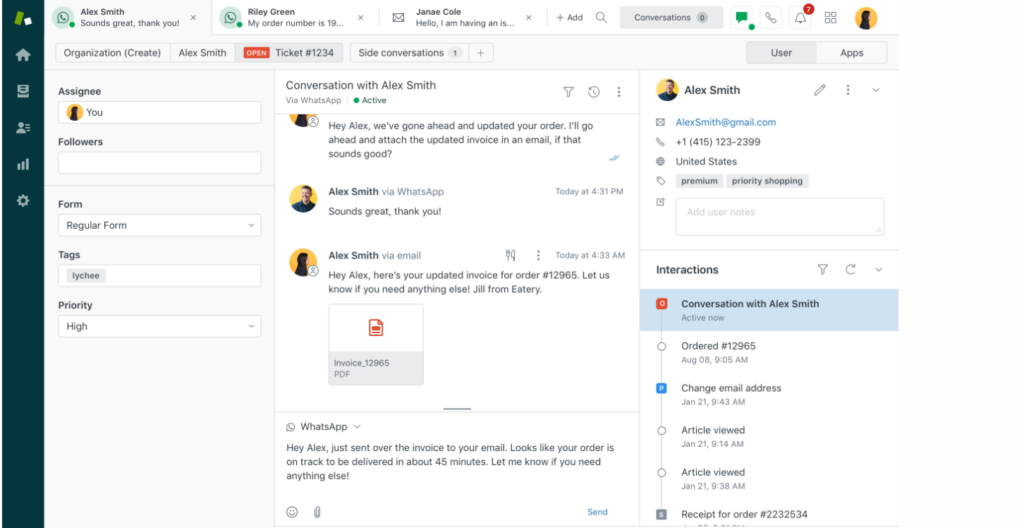
Zendesk is a customer service platform designed to streamline your support team's workflow with its robust and intuitive ticketing system. The software shines brightly in its ability to simplify problem resolution, ensuring that businesses can swiftly and effectively attend to customer inquiries or issues, thereby solidifying its position as a top pick for those seeking intuitive ticketing solutions.
Why I Picked Zendesk:
Zendesk was a clear choice for my list given its renowned reputation in the helpdesk software landscape. Its easy-to-use interface and robust capabilities make it an ideal solution for businesses looking for a streamlined ticketing and problem resolution process. I believe Zendesk is best for intuitive ticketing due to its efficient design, helping users navigate requests effortlessly, hence facilitating rapid problem resolution.
Standout features & integrations:
Zendesk impresses with its smart ticketing system that automatically routes and categorizes requests for efficient handling. Its AI-powered Answer Bot offers immediate responses to customer queries, enhancing user experience. In terms of integrations, Zendesk pairs well with a vast number of applications, including Slack, Salesforce, and Microsoft Teams, allowing for smoother communication and data flow between different platforms.
Pricing:
Zendesk's pricing starts from $19/user/month (billed annually). This tier includes access to key features like email and social media channels, pre-defined business rules, and performance dashboards.
Pros:
- Easy-to-use interface for efficient problem resolution
- Smart ticketing system with auto-routing
- Wide range of integrations for enhanced functionality
Cons:
- Can be pricey for small businesses
- Advanced features only available at higher pricing tiers
- Lacks asset management in the lower-tier plans
2. Freshservice by Freshdesk - Best for incorporating ITIL best practices

Freshservice by Freshdesk is a cloud-based IT service management tool that flawlessly integrates ITIL best practices into its operations. This software is designed to help businesses manage and track IT assets while providing a top-notch help desk solution, making it excellent for those seeking to adhere to ITIL standards.
Why I Picked Freshservice by Freshdesk:
In my search for comprehensive help desk software with asset management, Freshservice by Freshdesk stood out for its commitment to ITIL best practices. I chose this software due to its deep-rooted alignment with these standards, which ensures that organizations get a solution that adheres to proven guidelines for IT service management. It's "Best for..." because it integrates these practices into every aspect of its service, offering an ITSM solution that's compliant and robust.
Standout features & integrations:
Key features of Freshservice include its incident, problem, change, and release management modules, all of which align with ITIL guidelines. In addition, it offers a modern and intuitive self-service portal for end-users. On the integration front, Freshservice works well with popular business apps like Google Workspace, Slack, and Okta, extending its functionality beyond the IT department.
Pricing:
Freshservice by Freshdesk starts from $19/user/month (billed annually), offering competitive pricing for the rich feature set it brings to the table.
Pros:
- Offers full ITIL support
- Integrates with popular business apps
- Provides a user-friendly self-service portal
Cons:
- Could be expensive for small businesses
- Customization options could be better
- Steeper learning curve compared to other tools
3. ServiceNow - Best for large enterprises needing comprehensive IT solutions

ServiceNow offers an extensive range of IT services making it an all-encompassing tool for large enterprises. Its breadth of functionality caters to a myriad of needs, securing its position as a leading solution for businesses requiring comprehensive IT services.
Why I Picked ServiceNow:
ServiceNow emerged as a prime contender during my evaluation due to its comprehensive suite of IT solutions. I chose this platform because it offers a wide range of services under one roof, making it particularly useful for larger organizations. Its extensive functionality is what sets it apart and makes it the "Best for..." large enterprises that need a comprehensive set of IT solutions.
Standout features & integrations:
ServiceNow shines with its incident management, problem management, change and release management, and asset and cost management features. It also offers impressive AI capabilities that help automate routine tasks. ServiceNow integrates seamlessly with many enterprise solutions like Slack, Jira, and Trello, which further boosts its effectiveness.
Pricing:
ServiceNow pricing starts from $100/user/month, making it a premium option for businesses ready to invest in a comprehensive solution.
Pros:
- Comprehensive suite of IT solutions
- Advanced AI capabilities for automation
- Robust integrations with other enterprise solutions
Cons:
- Premium pricing may not suit all budgets
- Interface can be complicated for new users
- Requires technical knowledge for customization
4. SysAid - Best for integrating multiple ITSM services into one platform

SysAid packs a punch with its all-in-one platform, combining multiple IT Service Management (ITSM) services into a single solution. Its integrated nature makes it a standout choice for businesses needing a multifaceted, yet centralized ITSM tool.
Why I Picked SysAid:
SysAid was a natural selection for this list, given its comprehensive, integrated approach to ITSM. I chose SysAid because it unifies a multitude of ITSM services in one platform, setting it apart from more segmented solutions. Its integrated nature is why it shines as the "Best for..." businesses seeking to consolidate their ITSM tools into a single platform.
Standout features & integrations:
SysAid is noted for its robust incident and service request management, asset management, and reporting and analysis features. It also offers a unique built-in remote control tool, contributing to its all-in-one appeal. SysAid smoothly integrates with popular tools like Slack and Jira, adding to its ability to centralize operations.
Pricing:
SysAid offers pricing from $50/user/month, providing a competitive option for those seeking a comprehensive solution.
Pros:
- Comprehensive integration of ITSM services
- Unique built-in remote control tool
- Smooth integrations with tools like Slack and Jira
Cons:
- Interface can be complex for newcomers
- Customization requires technical knowledge
- Customer support may be slow at times
5. Jira Service Management - Best for Agile development teams seeking ITSM tools

Jira Service Management is a dynamic tool offering a blend of IT service management capabilities with agile development practices. This makes it a perfect match for Agile teams looking for a solution to streamline their IT service management without breaking away from their development process.
Why I Picked Jira Service Management:
In my assessment, Jira Service Management stood out due to its unique integration of agile methodologies with ITSM tools, making it a clear choice for Agile development teams. The way it weaves ITSM processes into a tool familiar to many developers made it distinct, leading to its selection as "Best for..." Agile teams seeking to manage IT services without straying from their development rhythm.
Standout features & integrations:
Jira Service Management offers robust incident management, problem management, and change management features, all designed with Agile teams in mind. Furthermore, it provides seamless integration with other Atlassian products like Confluence, Bitbucket, and of course, Jira Software, which amplifies its utility for Agile teams already invested in the Atlassian ecosystem.
Pricing:
Jira Service Management pricing begins at $20/user/month, providing an affordable entry point for Agile teams.
Pros:
- Agile methodology woven into ITSM features
- Seamless integration with Atlassian ecosystem
- Robust incident, problem, and change management tools
Cons:
- Customization may require some technical know-how
- Non-Agile teams may not fully utilize its features
- Interface may feel complex to new users
6. ManageEngine ServiceDesk Plus - Best for implementing advanced IT analytics

ManageEngine ServiceDesk Plus is a full-stack IT service management solution that caters to all dimensions of ITSM needs. It shines particularly bright with its advanced IT analytics capabilities, providing organizations a means to deeply analyze and improve their IT operations.
Why I Picked ManageEngine ServiceDesk Plus:
I chose ManageEngine ServiceDesk Plus for this list because it provides a comprehensive set of ITSM tools, with a standout feature in its advanced IT analytics. In my comparison of different ITSM tools, its strength in analytics made it distinctive, justifying its position as "Best for..." implementing advanced IT analytics.
Standout features & integrations:
ManageEngine ServiceDesk Plus boasts features like incident management, problem management, change, and asset management. However, its standout feature is its advanced IT analytics capability, allowing organizations to gain deep insights into their ITSM operations. It also integrates well with other ManageEngine tools and popular third-party applications like Jira, Slack, and Trello.
Pricing:
ManageEngine ServiceDesk Plus starts from $10/user/month, making it a cost-effective option for organizations seeking advanced IT analytics capabilities.
Pros:
- Advanced IT analytics capabilities
- Integration with popular third-party applications
- Comprehensive set of ITSM tools
Cons:
- May be overkill for smaller businesses
- Interface can be complex for beginners
- Customization options may require a learning curve
7. BMC Remedy - Best for cloud-based IT service management
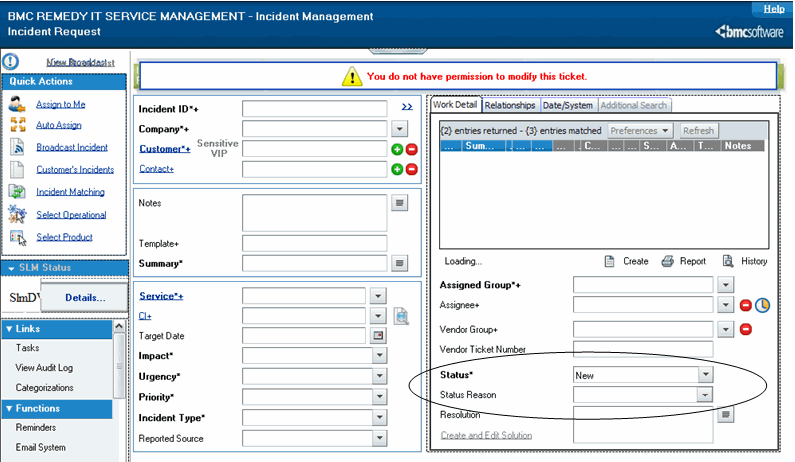
BMC Remedy is a comprehensive IT service management platform that offers cloud-based services designed to modernize your ITSM. Being cloud-based, it provides flexibility and scalability to businesses, making it an excellent choice for organizations that want to leverage the benefits of cloud technology in managing their IT services.
Why I Picked BMC Remedy:
After careful selection, I chose BMC Remedy for its solid cloud-based ITSM capabilities. In the course of judging various tools, it stood out as a provider of scalable and flexible cloud-based solutions, making it unique in its offerings and justifying its place as "Best for..." cloud-based IT service management.
Standout features & integrations:
Among its key features are incident and problem management, change management, and IT asset management. Being a cloud-based platform, it allows businesses to scale up or down based on their needs. In terms of integrations, BMC Remedy works well with a variety of tools including Salesforce, Jira, and Microsoft Azure, making it easy to incorporate into existing tech stacks.
Pricing:
BMC Remedy pricing starts from $150/user/month. This represents the pricing for its cloud-based services which includes a range of ITSM features.
Pros:
- Comprehensive cloud-based ITSM platform
- Scalability based on business needs
- Robust integrations with popular tools
Cons:
- Higher pricing compared to other tools
- Interface may be complex for new users
- Some users report a steep learning curve
8. Cherwell Service Management - Best for flexible and customizable workflows

Cherwell Service Management is a powerful IT Service Management tool that offers robust flexibility and customization for workflow management. Its design is such that it can adapt to any business's specific workflow requirements, hence, it's an excellent choice for companies that require personalized process management.
Why I Picked Cherwell Service Management:
In making my selection, Cherwell Service Management emerged as a tool with an edge in flexibility and customization. In comparison to other tools, Cherwell provides an exceptional ability to mold its platform to fit unique workflow requirements. This adaptability is why I believe it stands out as the "Best for..." flexible and customizable workflows.
Standout features & integrations:
Cherwell shines with its codeless configuration, allowing users to design and implement workflows as they see fit. It also offers features like Incident Management, Service Request Management, and Change Management. As for integrations, Cherwell can be linked with a host of other software including but not limited to Microsoft Azure, Amazon Web Services (AWS), and Jira.
Pricing:
The pricing for Cherwell Service Management starts at $150/user/month. This is the starting price for their professional package, offering a full suite of ITSM features.
Pros:
- Highly flexible and customizable
- Comprehensive ITSM features
- Integrates with a wide variety of tools
Cons:
- Relatively high starting price
- The interface may not be intuitive for new users
- Might require a significant time investment to fully customize
9. ConnectWise Manage - Best for IT services requiring robust business management

ConnectWise Manage is an IT Service Management (ITSM) solution that provides robust tools to handle IT services and manage business operations. It serves as a unified platform to automate tasks, streamline operations, and improve efficiency, making it a strong option for IT services that necessitate robust business management.
Why I Picked ConnectWise Manage:
I chose ConnectWise Manage because of its comprehensive suite of features that enhance business management. It possesses an impressive capability to handle complex IT services, thanks to its robust business operations toolkit. The ability to balance IT and business management needs is what makes ConnectWise Manage the "Best for..." IT services requiring robust business management.
Standout features & integrations:
ConnectWise Manage offers a multitude of features like Help Desk, CRM, Ticketing, and Reporting, which collectively create an environment for efficient operations. Additionally, it integrates with a wide range of popular platforms such as Microsoft Azure, AWS, and Salesforce, allowing for an expanded utility within IT ecosystems.
Pricing:
ConnectWise Manage pricing begins from $59/user/month, providing access to a comprehensive suite of tools from the get-go.
Pros:
- Offers robust business management features
- Efficient operations due to automation of tasks
- Wide range of integrations
Cons:
- Learning curve may be steep due to its extensive features
- Customization options may be limited
- Initial setup might be complex
10. InvGate Service Desk - Best for gamifying IT service management

InvGate Service Desk is an IT service management tool that introduces an innovative twist to traditional ITSM - gamification. By turning routine tasks into engaging activities, it can boost user involvement and productivity, making it a strong contender for IT services looking for a gamified approach to service management.
Why I Picked InvGate Service Desk:
InvGate Service Desk stood out to me because of its unique gamification feature, which is not common among IT service management tools. This inventive approach can energize a typically routine-centric domain, fostering user engagement and productivity. The gamification aspect, I believe, makes InvGate Service Desk "Best for..." gamifying IT service management.
Standout features & integrations:
Key features of InvGate Service Desk include Incident Management, Problem Management, and Knowledge Management, all enhanced by the gamification element. Its ability to integrate with software like Active Directory, LDAP, and Single Sign-On services further increases its versatility in diverse IT environments.
Pricing:
Pricing for InvGate Service Desk starts from $25/user/month, providing the basic set of features with the unique gamification approach.
Pros:
- Innovative gamification element to boost productivity
- Robust features for IT service management
- Useful integrations with other software
Cons:
- Gamification approach may not suit all business cultures
- May have a learning curve for non-gaming users
- Features might not be as comprehensive as some other tools
11. Ivanti Service Management - Best for comprehensive IT asset management

Ivanti Service Management is an IT service management platform that focuses on providing end-to-end IT asset management solutions. It provides tools that cover the entire lifecycle of IT assets, making it ideal for organizations seeking a comprehensive solution for managing their IT resources.
Why I Picked Ivanti Service Management:
I selected Ivanti Service Management due to its emphasis on complete IT asset management. This focus sets it apart from other tools that might primarily concentrate on service desk functions. In my assessment, Ivanti excels in offering a comprehensive solution for IT asset management, making it a suitable choice for those looking for extensive IT asset management capabilities.
Standout features & integrations:
Ivanti Service Management offers extensive asset management features, including tracking, inventory management, and lifecycle management. Moreover, the platform integrates well with other Ivanti products and supports connections with numerous third-party applications, ensuring seamless workflow within diverse IT environments.
Pricing:
The pricing for Ivanti Service Management starts from $60/user/month, with this tier offering a comprehensive suite of IT asset management features.
Pros:
- Comprehensive IT asset management features
- Strong integrations with other Ivanti products and third-party applications
- Lifecycle management of IT assets
Cons:
- Higher starting price than some other ITSM tools
- May have more features than needed for organizations focused only on service desk functions
- Learning curve might be steep for some users due to comprehensive feature set
12. Spiceworks IT Desktop - Best for budget-conscious businesses needing IT support

Spiceworks IT Desktop is a free, robust IT management tool that offers essential support features to manage, monitor, and troubleshoot IT systems. Its cost-effective nature makes it a suitable choice for businesses on a tight budget that still require efficient IT support.
Why I Picked Spiceworks IT Desktop:
I picked Spiceworks IT Desktop primarily because it offers a broad range of IT management features without any cost. This unique quality makes it stand out in a field typically characterized by expensive solutions. I believe it's the best tool for budget-conscious businesses needing IT support, primarily because it delivers efficient IT management functionalities at no cost.
Standout features & integrations:
Spiceworks IT Desktop offers features like IT asset inventory, helpdesk ticketing, network monitoring, and reporting. In terms of integrations, it provides compatibility with popular operating systems and can interact with various IT devices, making it adaptable to diverse IT environments.
Pricing:
Spiceworks IT Desktop is entirely free. This cost efficiency makes it uniquely suitable for businesses seeking IT support while being mindful of budget constraints.
Pros:
- Free IT management tool with a variety of useful features
- Compatible with multiple operating systems
- Asset inventory and helpdesk ticketing capabilities
Cons:
- No premium features compared to paid solutions
- Might lack advanced customization options found in other ITSM tools
- Potential concerns around user privacy due to its ad-supported model
Other Noteworthy Help Desk Software with Asset Management Tools
Below is a list of additional help desk software with asset management tools that I shortlisted, but did not make it to the top 12. Definitely worth checking them out.
- Topdesk - Good for streamlining service management with AI automation
- Alloy Navigator - Good for IT operations requiring robust IT asset management
- Atera - Good for MSPs seeking a combination of RMM and PSA tool
- HappyFox - Good for teams needing a user-friendly helpdesk platform
- Vivantio - Good for businesses needing a flexible and scalable ITSM solution
- Accelo - Good for firms seeking integrated professional service automation
- NinjaRMM - Good for IT teams looking for a comprehensive remote monitoring solution
- Cayzu - Good for businesses requiring multi-channel support on a single platform
- BOSS Solutions Suite - Good for organizations needing an ITIL-aligned ITSM solution
- Naverisk - Good for MSPs and IT professionals seeking an all-in-one RMM and PSA platform
- VIZOR - Good for IT asset management combined with software licensing compliance
- Device42 - Good for businesses requiring comprehensive IT infrastructure management
- Lansweeper - Good for IT departments needing network inventory and asset discovery
- HaloITSM - Good for businesses seeking a customizable ITSM solution with ITIL-aligned processes
Selection Criteria for Choosing Help Desk Software with Asset Management
After carefully evaluating numerous IT service management (ITSM) tools, I concluded that certain criteria stood out. To arrive at my selection, I took into account the complexity of managing IT operations, the need for advanced automation, and the importance of intuitive use. I have personally tried out these tools and researched them thoroughly, in order to provide a detailed and informed evaluation.
Core Functionality:
In terms of the core functionalities, the right ITSM tools should:
- Facilitate incident management: This involves keeping track of all incidents and ensuring they're handled appropriately.
- Provide problem management: This involves detecting, tracking, and solving recurring or significant problems in the IT infrastructure.
- Allow for change management: Managing all changes in the IT infrastructure systematically to minimize negative impacts.
Key Features:
The features that stand out for ITSM tools include:
- IT Asset Management: This refers to a system that automatically identifies, tracks, and manages all IT assets in an organization, including software, hardware, and network assets.
- Service Catalog: A feature that provides a centralized source of information about the IT services provided, complete with request fulfillment processes.
- Knowledge Base: This feature serves as a repository of useful information and solutions that can aid in incident resolution and enhance user self-service capabilities.
Usability:
When it comes to usability, here's what I focused on:
- Intuitive Interface: ITSM tools should provide an interface that is easy to navigate, with clearly labeled tabs and buttons. They should also offer customizable dashboards to monitor and manage IT services.
- Role-Based Access: To manage access rights efficiently, ITSM tools should have a robust system for role-based access that is easy to configure. This helps maintain security while providing relevant access to different team members.
- Training and Support: Given that ITSM tools can be complex, they should offer comprehensive training materials like tutorials, webinars, and a knowledge base. Also, responsive customer support is key in resolving any issues users might face.
Most Common Questions Regarding Help Desk Software with Asset Management (FAQs)
What are the benefits of using help desk software with asset management?
The benefits of using help desk software with asset management are numerous:
- Efficiency: Such software automates and streamlines ticketing and issue resolution processes, reducing time spent on administrative tasks.
- Asset Tracking: It provides real-time tracking and management of all IT assets, which is essential for maintaining an updated inventory and preventing asset loss.
- Improved Service: By centralizing service requests, incidents, problems, and asset information, IT teams can provide faster and more effective service.
- Reduced Costs: The tools help to maximize asset utilization, prevent unnecessary purchases, and avoid penalties related to non-compliance, which can lead to significant cost savings.
- Data-Driven Decisions: They provide comprehensive reporting and analytics capabilities that enable data-driven decision-making.
How much do these tools typically cost?
The pricing for help desk software with asset management can vary significantly based on the tool's functionality, the size of your organization, and other factors. The pricing model is generally subscription-based, billed on a per user/month basis. Some providers offer tiered pricing models where additional features cost extra.
What is the typical range of pricing?
The pricing can range from as low as $10/user/month for basic plans to $100/user/month or more for advanced plans from top-tier providers. This range represents the typical costs, but specific pricing can vary based on the vendor and the specific needs of your organization.
Which are the cheapest and most expensive software?
Spiceworks IT Desktop is one of the least expensive options as it offers a free plan, while Ivanti Service Management, which provides comprehensive IT service and asset management features, tends to be at the higher end of the pricing scale.
Are there any free tool options?
Yes, there are free options available. Spiceworks IT Desktop, for instance, offers a fully functional help desk and IT asset management solution at no cost. However, these free solutions may not provide the same level of features, scalability, or support as paid options.
Other Help Desk Software with Asset Management Reviews
Summary
As we wrap up this discussion on the best help desk software with asset management, it's clear that these tools offer a vast array of features, ranging from task tracking and project management to reporting and analytics. Choosing the right one ultimately depends on your specific needs and budget.
First key takeaway: Core functionality is critical. A suitable help desk software should enable you to efficiently manage tickets, communicate with your team, and handle assets in a streamlined way. The tool should align with your workflow and enhance productivity rather than complicating it.
Second key takeaway: Key features matter. Look for tools that offer robust features like automation, collaboration, and real-time reporting. These will not only improve your team's efficiency but also provide insights into your IT environment.
Third key takeaway: Usability is important. Regardless of how many features a tool has, it won't be beneficial if it's difficult to use. A user-friendly interface, easy onboarding, and responsive customer support are factors that can significantly improve the user experience.
With these considerations in mind, you're well-equipped to find the best help desk software with asset management for your needs. Each tool covered in this guide has unique strengths, and understanding these can help you make an informed decision.
What do you think?
While I've tried to provide a comprehensive list of top help desk software with asset management, the technology landscape is vast and ever-evolving. If you're using a tool that you believe should have made this list, please feel free to suggest it.
I'm always open to exploring new solutions and updating this guide to make it as useful and up-to-date as possible. Your input is highly valued!
