12 Best Front Alternative Shortlist
After a thorough evaluation, I've curated the top front alternatives to alleviate your tech challenges. Let's embark on this transformative journey together.
- Zendesk - Best for customer service efficiency with top-tier AI assistance
- Freshdesk - Best for SMBs seeking robust yet affordable helpdesk solutions
- Help Scout - Best for businesses requiring comprehensive knowledge base features
- Intercom - Best for real-time customer interaction and live chat capabilities
- Zoho Desk - Best for integrated customer support within the Zoho ecosystem
- Groove - Best for startups looking for a simple, intuitive customer support tool
- HappyFox - Best for streamlining support with a multi-channel ticketing system
- Kayako - Best for combining customer support, customer success and live chat
- TeamSupport - Best for B2B companies in need of advanced collaboration features
- LiveAgent - Best for omnichannel support, with over 200+ integrations
- Gorgias - Best for e-commerce businesses requiring integrated support and sales
- Hiver - Best for managing customer support directly from Gmail
In the quest to enhance customer experience, the right customer support tools are invaluable. As an expert with extensive experience exploring myriad tools, I've compiled a comprehensive list of the top 25 Front App alternatives for your support team. These SaaS tools, ideal for teams interacting via Android or iOS mobile apps or SMS, offer robust SLA management and timely notifications. They consolidate customer communications into a single team inbox, heightening efficiency and responsiveness.
What's more, several of these alternatives provide free plans, eliminating the need for credit card details upfront. This allows you to assess their premium features before making a financial commitment. If you're seeking a tool to elevate your customer experience and manage varying requests across platforms like WhatsApp or SMS, these Front App alternatives might just be what you're looking for.
What Is Front Alternative?
Front Alternative is a digital solution commonly used by businesses and organizations aiming to optimize their communication and collaboration processes. As a substitute for the Front platform, this tool provides features that streamline email management, customer service interactions, and team collaborations, making it a valuable tool for businesses of all sizes.
Employees across various sectors - customer support, marketing, and project management - find value in using Front Alternative, as it facilitates a more organized workflow, enhances internal communication, and expedites customer interactions. Through this, it aids in the enhancement of productivity and the improvement of the overall operational efficiency of a business.
Overviews of the 12 Best Front Alternative
1. Zendesk - Best for customer service efficiency with top-tier AI assistance
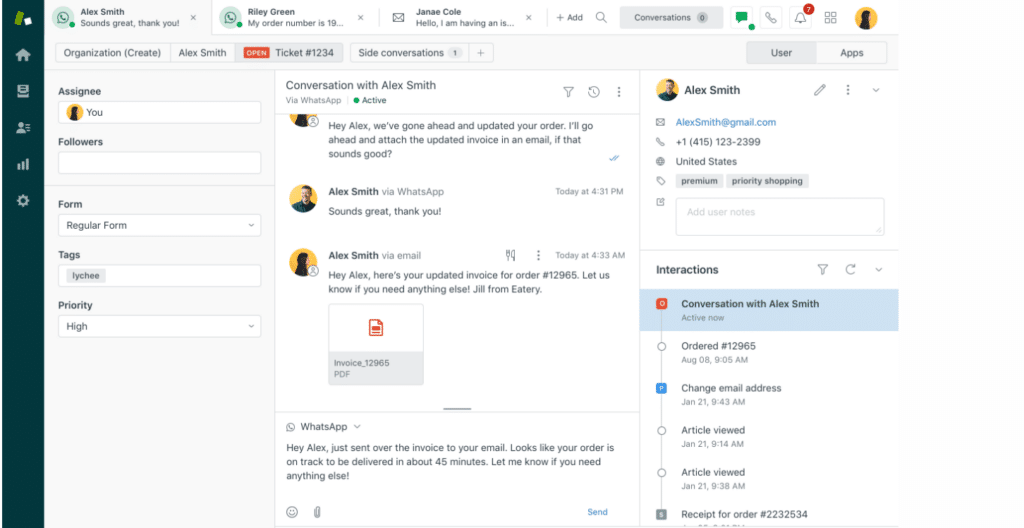
Zendesk is a popular customer service solution that incorporates sophisticated AI to streamline service delivery. This tool excels in organizing, prioritizing, and responding to customer tickets from various channels, all within a single, centralized platform.
Why I Picked Zendesk:
I picked Zendesk for its advanced AI capabilities that can automate repetitive tasks, freeing up your team to focus on complex issues. This standout feature not only enhances efficiency but also significantly reduces response times. Zendesk stands out in my list for its ability to handle high customer service volumes effortlessly, making it the ideal solution for businesses that need to boost their customer service efficiency.
Standout features & integrations:
Zendesk's AI-powered assistant, Answer Bot, provides instant responses to customer queries, improving customer satisfaction. The tool's omnichannel support integrates customer interactions from various platforms into a unified interface. Additionally, Zendesk's Support Suite includes live chat, messaging, voice, and social media communication channels.
Zendesk integrates with various popular business tools including Salesforce, Slack, HubSpot, and Shopify. These integrations streamline your workflows and ensure that your customer service data remains in sync with other aspects of your business.
Pricing:
From $49/user/month (billed annually). The price includes access to all of Zendesk's core features and integrations.
Pros:
- AI-powered responses to customer queries
- Extensive range of integrations
- Omnichannel support for unified customer interactions
Cons:
- Higher cost compared to other alternatives
- Steeper learning curve for new users
- Less suited for small businesses due to cost and complexity
2. Freshdesk - Best for SMBs seeking robust yet affordable helpdesk solutions
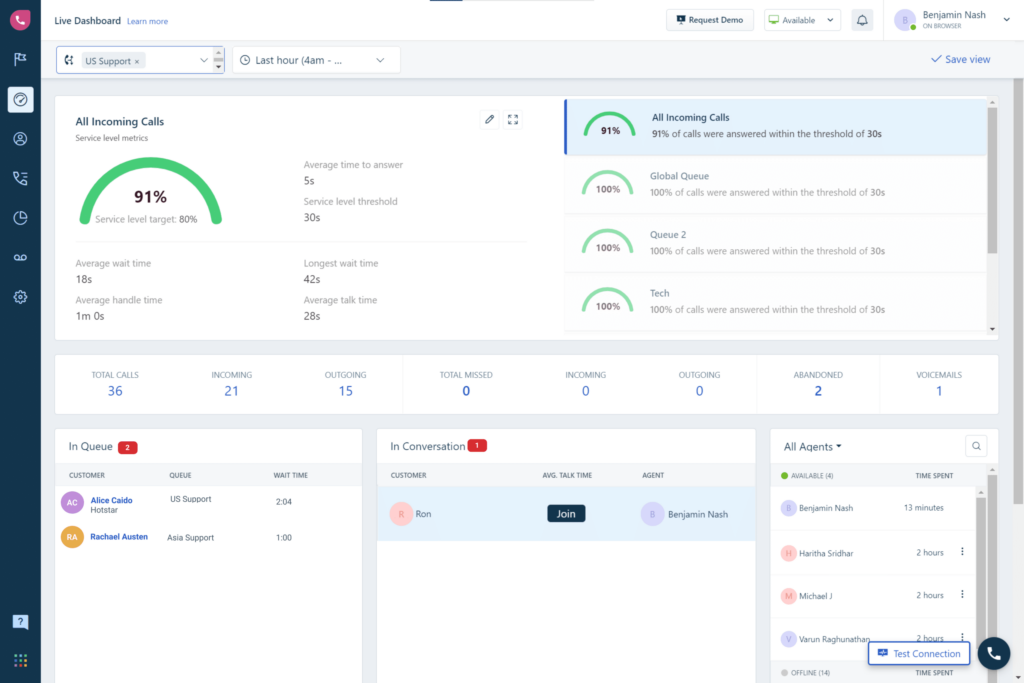
Freshdesk is a comprehensive customer service tool designed to simplify ticket management and provide efficient multi-channel support. With a robust set of features at an affordable price, it's an ideal solution for small to medium-sized businesses (SMBs) keen on maximizing their helpdesk operations without straining their budget.
Why I Picked Freshdesk:
In selecting Freshdesk, I considered its rich feature set and attractive price point critical factors for SMBs. Freshdesk stands out in this list due to its commitment to providing powerful helpdesk capabilities without compromising affordability. It's an ideal choice for SMBs, offering a great balance between cost and functionality. I believe it's best for businesses seeking a budget-friendly yet robust helpdesk solution.
Standout features & integrations:
Freshdesk's standout features include a collaborative inbox, automation capabilities, and omnichannel presence allowing management of customer conversations across email, phone, chat, and social media. Additionally, it provides a team huddle feature to help agents collaborate better to solve customer queries.
Freshdesk integrates with numerous popular platforms such as Slack, Google Workspace, Shopify, and Salesforce. These integrations can help streamline your workflows and keep all your customer service data in sync across various business platforms.
Pricing:
From $15/user/month (billed annually). This package includes access to email and social ticketing, a knowledge base, and basic phone channel capabilities.
Pros:
- Affordable for small to medium-sized businesses
- Powerful automation capabilities
- Extensive range of integrations
Cons:
- Advanced features only available in higher-tier plans
- Customization can be a bit complex
- Reporting features could be more robust
3. Help Scout - Best for businesses requiring comprehensive knowledge base features
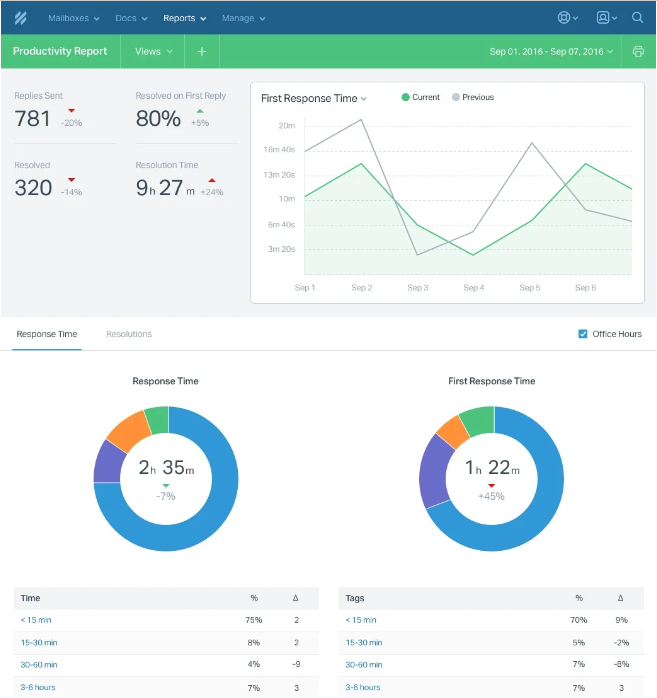
Help Scout is a customer service tool focused on helping businesses manage their support operations more efficiently. It's particularly potent when it comes to its knowledge base features, making it an excellent choice for businesses that prioritize self-service customer support.
Why I Picked Help Scout:
In my evaluation, I chose Help Scout due to its powerful knowledge base functionalities. It stands out because of its ability to build, manage, and optimize a rich and comprehensive knowledge base effectively. I believe it's the best for businesses that prioritize customer self-service, as a well-managed knowledge base can significantly reduce ticket volumes and empower customers to find solutions themselves.
Standout features & integrations:
Help Scout comes packed with features such as shared inboxes, reporting tools, and a robust customer management system. However, it truly shines with its knowledge base solution, Docs, which allows you to create and manage a detailed repository of information easily.
When it comes to integrations, Help Scout connects well with several common business apps. Notable ones include Slack, Jira, and Zapier, enhancing your capability to maintain a fluid workflow across different platforms.
Pricing:
Pricing starts at $20/user/month (billed annually). This plan includes the knowledge base, email support, reporting, and integrations.
Pros:
- Extensive knowledge base features
- Robust integrations with popular apps
- Efficient customer management system
Cons:
- Higher cost for smaller teams
- Lacks advanced automation features
- Limited customization options
4. Intercom - Best for real-time customer interaction and live chat capabilities
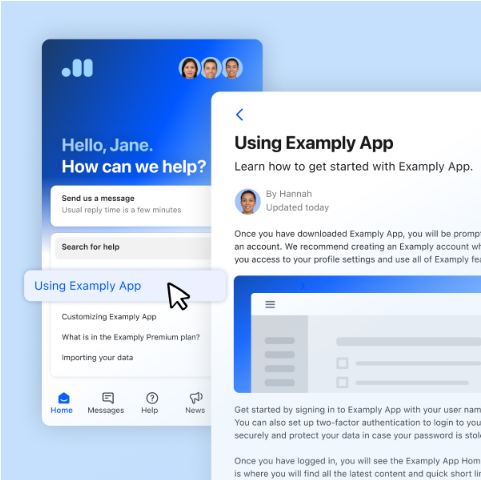
Intercom is a customer messaging platform that offers real-time, personalized communication with your customers. With its powerful live chat capabilities, it provides businesses a chance to respond to customer inquiries instantly, making it the optimal choice for firms focused on quick and effective customer interaction.
Why I Picked Intercom:
I selected Intercom for its real-time interaction capability and excellent live chat features. This tool stands apart with its robust and responsive live chat system, which can significantly enhance customer interaction and response times. It fits best with businesses that want to provide immediate support to their clients, improving customer satisfaction and engagement.
Standout features & integrations:
Intercom provides a range of features, including customizable chatbots, targeted messaging, and product tours. However, the live chat function really makes Intercom stand out, providing a real-time, personalized interaction experience for customers.
In terms of integrations, Intercom aligns well with various platforms, like Slack, Zoom, and Salesforce. These integrations allow you to streamline your workflows and deliver faster, more efficient customer support.
Pricing:
The pricing for Intercom starts from $59/month (billed annually). This price includes the basic live chat features, targeted messaging, and email campaign functionalities.
Pros:
- Real-time live chat capabilities
- Strong integrations with business tools
- Customizable chatbots for better customer interaction
Cons:
- Can be pricey for small businesses
- Complex setup for non-technical users
- Limited features in the base plan
5. Zoho Desk - Best for integrated customer support within the Zoho ecosystem

Zoho Desk is a helpdesk solution that streamlines customer support activities and fosters better communication between businesses and their clients. Designed to integrate with other tools in the Zoho ecosystem, it's a solid choice for businesses already using or considering Zoho's suite of products.
Why I Picked Zoho Desk:
I chose Zoho Desk primarily for its integration within the Zoho ecosystem. As part of a comprehensive suite of business tools, it provides an unmatched level of interconnectivity and data sharing with other Zoho products. It stands out for businesses already utilizing Zoho's platform, as they can capitalize on this integration to streamline customer service activities.
Standout features & integrations:
Zoho Desk offers many useful features such as multi-channel support, ticket management, and knowledge base creation. Its standout feature is the tight integration with other Zoho tools, facilitating data flow and streamlining workflows.
Zoho Desk notably integrates with other tools in the Zoho suite, such as Zoho CRM, Zoho Projects, and Zoho Analytics, fostering data flow and collaboration across departments. It also connects with popular external platforms, including G Suite, Office 365, and Slack.
Pricing:
Pricing for Zoho Desk starts at $12/user/month (billed annually). This is the starting price for their Standard plan, which includes email, social, and live chat support, along with basic reporting and analytics.
Pros:
- Integration with the Zoho ecosystem
- Good value for the money with its feature set
- Strong multi-channel support
Cons:
- Limited advanced features in the base plan
- Learning curve for first-time users
- Less suitable for those not using other Zoho tools
6. Groove - Best for startups looking for a simple, intuitive customer support tool
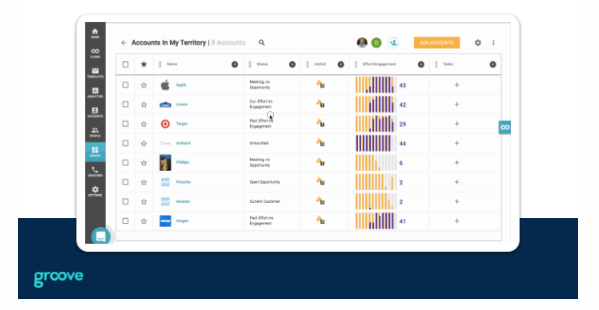
Groove is a customer support tool designed with simplicity and intuitiveness at its core. It provides essential helpdesk functions in an easy-to-use package, making it an ideal choice for startups seeking to simplify their customer service without sacrificing efficacy.
Why I Picked Groove:
In comparing various tools, Groove stood out to me for its simplicity and ease of use. Its minimal learning curve and straightforward interface make it a perfect choice for startups, particularly those just beginning to establish their customer support functions. Its user-friendliness distinguishes it from other more complex platforms.
Standout features & integrations:
Groove offers necessary features like shared inbox, automatic ticket assignment, and knowledge base creation, all presented in an intuitive, user-friendly interface. Its simplicity does not compromise its effectiveness, making it a practical choice for startups.
Groove integrates smoothly with popular tools such as Slack, Gmail, and social media platforms, allowing businesses to bring all their communication channels into a single, manageable interface.
Pricing:
Groove's pricing starts from $15/user/month. This is the starting price for their Starter plan, which includes unlimited shared inboxes, automatic ticket assignment, and access to their knowledge base.
Pros:
- User-friendly interface
- Easy setup and minimal learning curve
- Affordability for startups
Cons:
- Lacks some advanced features found in other platforms
- Limited customization options
- May not scale well for larger organizations
7. HappyFox - Best for streamlining support with a multi-channel ticketing system

HappyFox is a comprehensive helpdesk tool with a focus on multi-channel ticketing, which simplifies the task of managing customer support interactions across different platforms. Its strong suit lies in its ability to streamline support, which is why it is an ideal fit for businesses needing a unified solution for managing customer communications across various channels.
Why I Picked HappyFox:
I selected HappyFox for this list due to its robust ticketing capabilities, providing businesses the ability to manage customer queries from different platforms in a centralized manner. In comparison to other tools, its strength in multi-channel ticketing sets it apart. Hence, it stands as the best tool for businesses requiring streamlined support with a multi-channel ticketing system.
Standout features & integrations:
HappyFox offers a robust multi-channel ticketing system that consolidates customer queries from various channels like email, social media, and live chat. It also includes automation features that save time by handling repetitive tasks.
As for integrations, HappyFox is compatible with a wide range of applications, including CRM systems like Salesforce, e-commerce platforms such as Shopify, and collaboration tools like Slack, ensuring a connected customer support ecosystem.
Pricing:
HappyFox pricing starts from $29/user/month (billed annually). This gives users access to unlimited tickets, smart rules for automation, and multi-channel support.
Pros:
- Robust multi-channel ticketing system
- Extensive integration options
- Automation capabilities to save time and reduce manual effort
Cons:
- Higher price point compared to some competitors
- Can be complex for first-time users
- Limited customization options in lower-tier plans
8. Kayako - Best for combining customer support, customer success, and live chat

Kayako is a customer service software that merges customer support, customer success, and live chat into a single platform. Its unique proposition of unifying different elements of customer service makes it the optimal choice for organizations that want to streamline their support, success, and communication efforts.
Why I Picked Kayako:
I selected Kayako for this list because of its comprehensive customer service capabilities. Unlike other tools, Kayako uniquely brings together customer support, success, and live chat, eliminating the need for multiple platforms. This characteristic makes it an exceptional tool for businesses that want to centralize their customer service efforts.
Standout features & integrations:
Kayako stands out with its features that allow for a complete customer service operation. It includes a multi-channel support system, a user-friendly live chat, and robust customer success tools that help in driving customer satisfaction.
When it comes to integrations, Kayako doesn't disappoint. It connects with multiple platforms such as CRM systems (Salesforce, Zoho CRM), e-commerce platforms (Shopify, Magento), and project management tools (Jira, Trello), facilitating data flow.
Pricing:
Pricing for Kayako starts from $15/user/month. This includes access to email, social, and live chat channels, along with basic help center capabilities.
Pros:
- Comprehensive customer service features
- Wide range of integrations
- Affordable pricing structure
Cons:
- User interface could be more intuitive
- Advanced features available only in higher-tier plans
- Lack of phone support in lower-tier plans
9. TeamSupport - Best for B2B companies in need of advanced collaboration features

TeamSupport is a B2B customer support software that prioritizes team collaboration and customer communication. It's designed with B2B operations in mind, with features that are directly oriented towards interdepartmental collaboration and effective B2B communication.
Why I Picked TeamSupport:
TeamSupport stood out to me primarily for its collaboration-oriented design, which is something that not every customer support tool offers. I chose it specifically for B2B companies because of how it has streamlined the collaborative aspect of customer support, thereby enhancing efficiency and productivity.
Standout features & integrations:
TeamSupport's standout features include advanced ticketing, customer and product databases, and collaborative features like ticket automation and task management. These facilitate easier information sharing and problem resolution.
TeamSupport offers integrations with a wide variety of platforms. Some of these integrations include CRMs like Salesforce and Zoho, productivity tools like Slack and Trello, and marketing software like MailChimp and HubSpot.
Pricing:
The pricing for TeamSupport starts from $50/user/month. This is for their basic 'Support Desk' package which includes customer management, ticket management, and reporting features.
Pros:
- Designed specifically for B2B operations
- Strong focus on collaboration
- Wide range of integrations
Cons:
- Higher pricing compared to some competitors
- Might have a steeper learning curve
- Some features, like customer distress index, available only on higher plans
10. LiveAgent - Best for omnichannel support, with over 200+ integrations
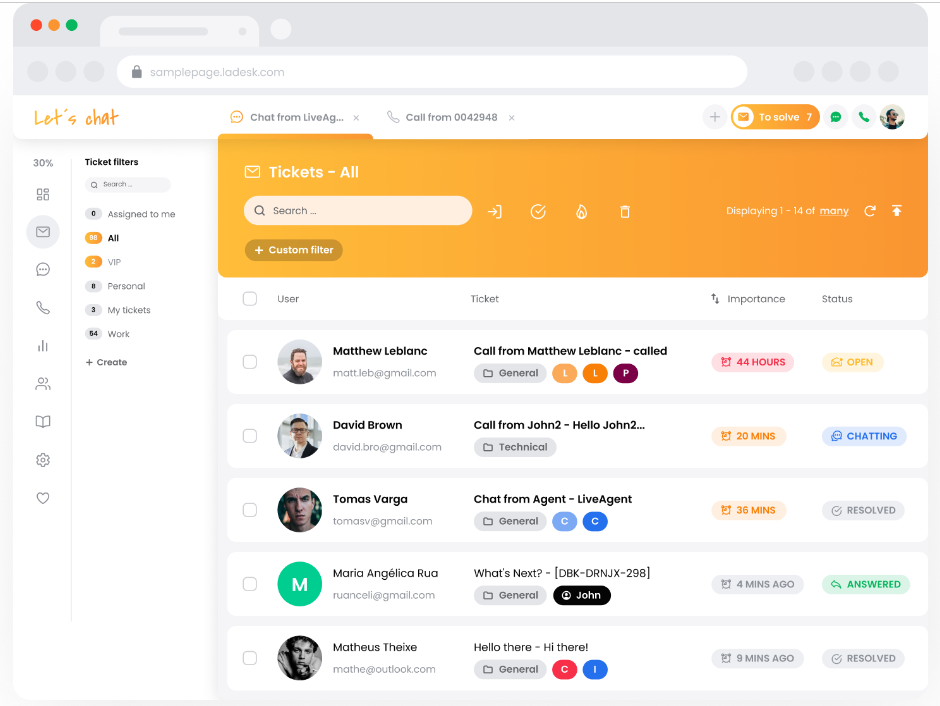
LiveAgent is a complete helpdesk solution offering omnichannel support. It consolidates communication from various channels into a single interface, allowing businesses to provide better and more streamlined customer support. Given its 200+ integrations and omnichannel capabilities, it's highly suitable for businesses aiming to centralize their customer support operations.
Why I Picked LiveAgent:
What made me choose LiveAgent for this list is its impressive integration capacity. With over 200 integrations, it sets itself apart from many other customer support tools. I determined that it's best for omnichannel support due to its ability to unite various communication channels into a single, manageable platform.
Standout features & integrations:
Key features of LiveAgent include multi-channel ticketing, live chat, customer portals, and universal inboxes. This combination of features ensures that businesses can handle all customer interactions in a streamlined and efficient manner.
As for integrations, LiveAgent provides more than 200 options. This includes integrations with CRM systems (Salesforce, Highrise), e-commerce platforms (Shopify, Magento), social media platforms (Facebook, Twitter), and various email marketing tools (MailChimp, AWeber).
Pricing:
LiveAgent's pricing starts from $15/user/month (billed annually), which is their "Ticket" plan. This plan includes ticketing, email support, and contact forms.
Pros:
- Extensive integration options
- Omnichannel capabilities
- Wide range of features
Cons:
- Pricing can be high for larger teams
- Setup may be complex due to extensive features
- Some features are only available on higher-priced plans
11. Gorgias - Best for e-commerce businesses requiring integrated support and sales

Gorgias is a helpdesk designed specifically for e-commerce businesses, offering tools for integrated customer support and sales. It centralizes customer interactions and data from various sources into one platform, making it an excellent choice for e-commerce businesses that need to streamline their customer support and boost sales operations.
Why I Picked Gorgias:
I picked Gorgias for this list primarily because of its tight integration with various e-commerce platforms, and the consolidation of sales and support processes it offers. In comparison to other customer support tools, Gorgias truly stands out for its e-commerce-specific features. This made it clear to me that it is best suited for e-commerce businesses looking to integrate their support and sales operations.
Standout features & integrations:
Key features of Gorgias include multi-channel customer communication, automated responses, and detailed customer insight to drive sales. It also provides an intuitive dashboard that presents all customer information and interaction history, making customer support more personalized and efficient.
Gorgias integrates with e-commerce platforms like Shopify, Magento, and BigCommerce. It also integrates with popular marketing platforms such as Klaviyo and Mailchimp and offers integrations with social media channels like Facebook and Instagram.
Pricing:
Gorgias pricing starts from $60/user/month (billed annually) with a minimum of 2 seats. The basic plan includes up to 350 tickets/month and complete integration with Shopify and Magento.
Pros:
- E-commerce-specific features
- Comprehensive integrations with e-commerce platforms
- Consolidates sales and support processes
Cons:
- Higher starting price compared to some competitors
- Requires a minimum of 2 seats
- Extra costs for additional tickets beyond the plan limit
12. Hiver - Best for managing customer support directly from Gmail
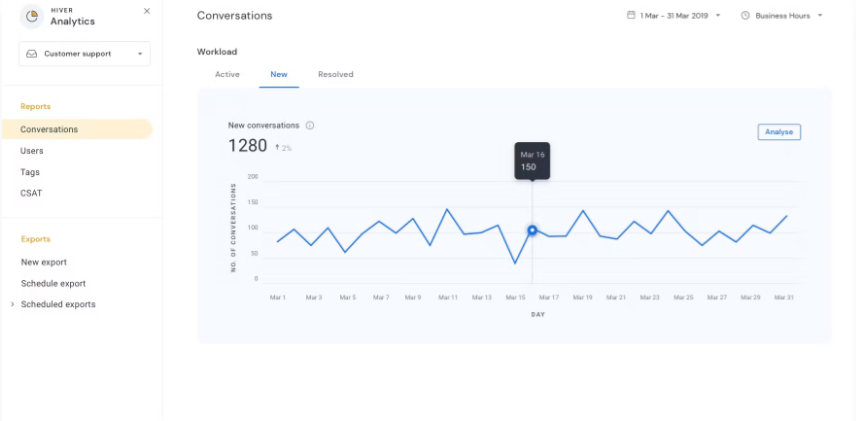
Hiver is a customer support tool that operates directly within Gmail, turning your inbox into a robust customer support platform. The service transforms shared inboxes into collaborative workspaces, making it ideal for teams that rely heavily on Gmail for their communication.
Why I Picked Hiver:
I chose Hiver for its unique approach to transforming Gmail into a customer support platform. The way it integrates directly with Gmail, thereby eliminating the need for switching between platforms, sets it apart. I determined it as the best tool for teams that primarily use Gmail and require a way to manage customer support from their inbox.
Standout features & integrations:
Hiver offers features such as automated workflows, collision detection, shared labels, and email templates to streamline your support processes. One of the most notable features is the ability to delegate and track emails as tasks right from the Gmail interface.
As Hiver functions within Gmail, it integrates with G Suite apps like Google Calendar and Google Meet. Furthermore, it can be linked with CRM tools like Salesforce and Zapier for extended functionality.
Pricing:
Hiver pricing starts from $11/user/month (billed annually), and this includes Email Notes, Collision Alerts, and 2 Shared Inboxes.
Pros:
- Allows customer support management directly from Gmail
- Integrates with G Suite apps
- Collision detection to avoid duplicate responses
Cons:
- Limited integration capabilities beyond G Suite
- Might not be suitable for those who don't heavily use Gmail
- The necessity of annual billing for lower prices
Other Front Alternative
Below is a list of additional front alternatives that I shortlisted but did not make it to the top 12. Definitely worth checking them out.
- Tawk.to - Good for on-site live chat and visitor monitoring
- Aircall - Good for call center teams looking for easy setup and management
- Deskpro - Good for companies needing multichannel support in multiple languages
- Grasp - Good for teams looking for a feedback collection tool with analytical features
- UserEcho - Good for businesses needing a community forum for customer feedback
- UserVoice - Good for product teams wanting customer input on feature development
- Jitbit - Good for teams seeking an intuitive helpdesk tool with a robust self-service portal
- Crisp - Good for companies needing live chat with marketing automation capabilities
- Gladly - Good for businesses requiring a people-centered approach to customer service
- Dixa - Good for companies in search of a customer friendship platform for personalizing support
- SupportBee - Good for small businesses needing an intuitive, shared inbox for customer emails
- UJET - Good for firms seeking a modern, smartphone-era customer support solution
- Kustomer - Good for businesses aiming for omnichannel support and complete customer journey visibility
Selection Criteria For Front Alternative
As an enthusiast who has extensively tried and researched software tools, I recognize the importance of criteria selection when it comes to alternative front-end development software. I've evaluated dozens of such tools, and here, I am particularly focused on those that streamline the development process and optimize the overall user experience.
Core Functionality
Specifically, a top-tier front-end development tool should provide:
- Interactive Prototyping: The tool should allow for the creation of interactive mockups of the website or application design.
- Code Generation: The ability to convert a design into usable HTML/CSS/JavaScript code is invaluable.
- Version Control: It should support version control, allowing developers to track and control changes to the project.
- Responsive Design Support: It should assist in designing applications that are functional and visually consistent across multiple device types and screen sizes.
Key Features
There are many features these tools could offer, but I discerned those that specifically bring value to front-end development:
- Component Library: A library of reusable components speeds up the development process and ensures consistency.
- Integration Capabilities: The tool should easily integrate with other software used in the development cycle, such as text editors and project management tools.
- Real-time Preview: This feature allows developers to see the effects of their coding changes instantly.
- Cross-Browser Testing: The tool should enable testing of the application's performance and look across multiple browsers.
Usability
When evaluating the usability of front-end development software, several factors come into play:
- Streamlined Interface: The interface should effectively organize tools and features, reducing the time developers need to find and use them.
- Guided Onboarding: As these tools can be complex, guided onboarding that provides a walk-through of major features can be incredibly useful.
- Customer Support: Prompt and competent customer support can greatly assist in troubleshooting and overcoming challenges.
- Learning Resources: An available repository of tutorials, documentation, and community forums can make the learning curve less steep.
- Flexibility of the Environment: The software should allow developers to easily arrange their workspace to fit personal preferences, thus enhancing productivity.
Considering these criteria when selecting a front-end development tool will help ensure a choice that meets your technical requirements and optimizes your workflow, making the development process a smoother and more enjoyable experience.
People Also Ask (FAQs)
What are the benefits of using front-end development tools?
Using front-end development tools offers multiple benefits, including:
- Streamlined Workflow: These tools provide a structured environment that can improve productivity and efficiency.
- Code Quality: Many tools come with features such as linting and formatting that help maintain high code quality.
- Collaboration: Certain tools promote teamwork by providing features for sharing, commenting, and version control.
- Speed: Pre-built libraries and components can significantly decrease development time.
- Prototyping: They often include features for creating mockups and prototypes, helping in visualizing the end product early in the development cycle.
How much do these tools typically cost?
The pricing of front-end development tools varies greatly based on their complexity and features. Some basic tools are free, while more comprehensive solutions can cost anywhere from $10 to $100 per user per month or even more for enterprise solutions.
What are the typical pricing models for these tools?
The pricing models usually include a monthly or annual subscription fee, often on a per-user basis. Some tools also offer a one-time purchase option. Many also provide tiered pricing, with each tier offering a different set of features.
Which are the cheapest and most expensive front-end development tools?
The cheapest tools are often free or low-cost solutions like Atom or Brackets. These provide basic features suitable for individual developers or small projects. On the more expensive end of the spectrum are comprehensive solutions like Adobe XD or Framer, which can cost upwards of $100 per user per month for their premium plans.
Are there any free front-end development tools?
Yes, there are several free tools available for front-end development. Examples include Visual Studio Code, Atom, and Brackets. These tools provide robust features for coding and editing, although they may not be as feature-rich as some premium tools. Free tools can be a great starting point for beginners or those with budget constraints.
Other Helpdesk Software Reviews
Summary
In summary, selecting the best front-end development tool requires careful consideration of various criteria, including core functionality, key features, and usability. A top-tier tool should provide interactive prototyping, code generation, version control, and responsive design support while also boasting a library of reusable components, integration capabilities, real-time preview, and cross-browser testing.
An effective interface, guided onboarding, competent customer support, comprehensive learning resources, and a flexible environment remain pivotal when considering usability. Understanding the pricing models and being aware of the free and premium options available can further assist you in making an informed decision that suits your budget.
Here are the key takeaways to guide your selection process:
- Define Your Needs: Identify the core functionalities and features that are most crucial to your specific use case. This understanding will guide you toward tools that align best with your project requirements.
- Consider Usability: Even a feature-rich tool may fall short if it doesn't provide a user-friendly experience. Pay attention to the interface, support, and learning resources offered by the tool.
- Understand Pricing: While free tools may offer basic functionality, premium options often provide more advanced features. Balance your budget against your requirements to identify a tool that offers the best value.
By applying these key takeaways, you'll be well-equipped to select a front-end development tool that aligns with your needs, fosters an efficient workflow, and ultimately contributes to the successful execution of your project.
What do you think?
In the constantly evolving field of front-end development, new tools are continuously emerging. While I've aimed to provide a comprehensive guide, there might be other valuable tools out there that I haven't covered. So, if there's a tool you've found particularly useful or one you feel deserves a spotlight, please don't hesitate to share.
Your input could greatly enrich this guide and benefit others in their search for the perfect front-end development tool. Let's continue to learn and grow together in our tech journey.
