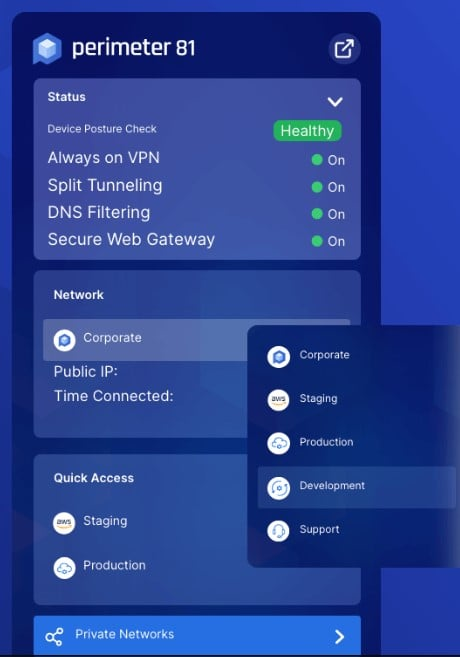10 Best VPN Software Shortlist
Here's my pick of the 10 best software from the 21 tools reviewed.
Our one-on-one guidance will help you find the perfect fit.
In the bustling world of streaming services and the increasing need for private internet access (PIA), finding a top-notch VPN provider becomes essential. I've audited numerous VPN review articles, seeking the best VPN services that promise the fastest connection speeds, secure VPN usage, and can confidently unblock restricted content. Harnessing the power of AES-256 encryption, the top VPN options I recommend safeguard against hackers, malware, and prying internet service providers, ensuring a safe environment for activities like torrenting.
What is a VPN Software?
A VPN (Virtual Private Network) software is essential. It works by directing your internet traffic through a dedicated VPN server, ensuring a barrier between your data and potential trackers. For the uninitiated, think of it like a password manager for your connection; it smartly secures information, allowing VPN users to maintain privacy. Many VPN apps, even the best free VPN use options, offer unlimited device coverage, making sure every device, from your smart tablet to your Chrome browser, is protected.
The benefits? Beyond security, you get dedicated IP addresses, faster connection speeds with the fastest VPN contenders, and unlimited simultaneous connections. With multi-hop configurations and top picks that accommodate numerous devices, understanding how a VPN works is pivotal in today's online domain, and with a focus on speed test results and compatibility across devices like Apple iPhone, and operating systems like Chrome, my selections prioritize your online safety while maintaining efficient internet connection speeds with the number of devices used.
Best VPN Software Shortlist Summary
| Tool | Best For | Trial Info | Price | ||
|---|---|---|---|---|---|
| 1 | Best for secure multi-site connections | Free demo available | From $8/user/month (5 users minimum) | Website | |
| 2 | Best for SMBs requiring network security | 30-day free trial | From $10/user/month | Website | |
| 3 | Best for remote team connectivity | Not available | From $3/user/month (min 5 seats) | Website | |
| 4 | Best for multi-platform compatibility | Not available | From $2.25/user/month/year plan (billed annually) | Website | |
| 5 | Best for budget-conscious users | Not available | From $2.88/user/month 30-day money-back guarantee to (billed annually) | Website | |
| 6 | Best for cloud-based VPN solutions | Not available | Pricing upon request. | Website | |
| 7 | Best for open-source VPN deployments | Not available | From $15/user/month (billed annually) | Website | |
| 8 | Best for data sheet resource integration | Not available | Pricing upon request. | Website | |
| 9 | Best for Azure integration and scalability | Not available | From $26/month (billed annually) | Website | |
| 10 | Best for intuitive user interfaces and setup | Not available | From $7.75/user/month | Website |
-

Docker
Visit WebsiteThis is an aggregated rating for this tool including ratings from Crozdesk users and ratings from other sites.4.6 -

Pulumi
Visit WebsiteThis is an aggregated rating for this tool including ratings from Crozdesk users and ratings from other sites.4.8 -

GitHub Actions
Visit Website
Best VPN Software Reviews
NordLayer is a network security solution designed to help businesses protect their data and manage secure access across various devices and locations. It offers features like business VPN, Zero Trust Network Access (ZTNA), and threat protection to ensure your company's resources remain safe from unauthorized access.
Why I Picked NordLayer: I like its VPN gateway feature, which supports secure connections between different office sites. This is particularly useful if your business operates across multiple locations or if remote employees need access to company resources. The VPN gateway helps maintain a secure perimeter, employing DNS filtering to prevent access to malicious sites and network segmentation to control user access.
Standout features & integrations:
Features include multi-factor authentication, which adds an extra layer of security by requiring additional verification steps during login. The platform also offers dedicated IP addresses, allowing your team to access company resources from consistent, secure IPs. Some integrations include Entra ID, Okta, OneLogin, JumpCloud, Google Workspace, Google Cloud, IBM Cloud, and AWS.
Pros and cons
Pros:
- Utilizes a zero-trust framework
- Security measures like AES-256 encryption and multi-factor authentication
- Provides robust VPN support
Cons:
- Number of available server locations could be expanded
- Server setup can be complex
For small to medium-sized businesses, robust network security is a priority without the complications of enterprise-level tools. Perimeter 81 addresses this need, tailoring its offerings to SMBs and ensuring a fortified network without the typical complexities.
Why I Picked Perimeter 81: After analyzing many options, Perimeter 81 stood out in its dedication to SMBs. I selected it based on its simplicity, ease of use, and features tailored for smaller businesses. It's evident why it ranks as the best for SMBs requiring network security – its intuitive interface, combined with strong security measures, strikes the right balance.
Standout features & integrations:
Perimeter 81 boasts a user-friendly dashboard that simplifies network monitoring and management. Additionally, it employs Zero Trust Architecture, adding an extra layer of protection. On the integration front, it works with leading cloud providers and even integrates with identity providers for streamlined access management.
Pros and cons
Pros:
- Broad integration possibilities with cloud and identity providers
- Zero Trust Architecture enhances security measures
- Designed specifically for SMB needs
Cons:
- Support response times can vary
- Limited server locations compared to some competitors
- Advanced features may be locked behind higher pricing tiers
In today's digital age, ensuring connectivity for remote teams is pivotal. GoodAccess offers a solution that bridges the gap, allowing remote teams to connect securely, making it especially fitting for businesses with distributed teams.
Why I Picked GoodAccess: When evaluating VPNs suitable for remote teams, GoodAccess caught my attention. I selected it based on its straightforward setup and its priority on remote connectivity. Its dedication to ensuring smooth connectivity for dispersed teams makes it the top choice for remote team connectivity.
Standout features & integrations:
GoodAccess boasts a static IP that ensures consistent connectivity. Its cloud-based portal allows easy management of team members and devices. Integration-wise, it can be paired with various business tools to provide operations for remote teams.
Pros and cons
Pros:
- Tailored specifically for remote team needs
- Cloud portal facilitates smooth device and team management
- Dedicated static IP for consistent connectivity
Cons:
- Requires regular updates for optimum performance
- Limited server locations compared to some competitors
- Might not offer the advanced security features found in enterprise VPNs
In a digital age with countless platforms, having a VPN that adapts is crucial. CyberGhost VPN, with its vast device support, ensures users remain protected and unrestricted, regardless of their platform of choice.
Why I Picked CyberGhost VPN: Having opinions on various VPNs, CyberGhost was an obvious choice due to its compatibility with various platforms. In judging and comparing, CyberGhost's adaptability across different platforms made it distinct in the crowded VPN space. Hence, it's best for multi-platform compatibility, bridging the gap between varied devices and systems.
Standout features & integrations:
CyberGhost offers 7,000+ servers in 90+ countries, ensuring global connectivity. A defining feature is its simultaneous connection ability on up to 7 devices. In terms of integrations, CyberGhost works harmoniously with Windows, MacOS, Android, iOS, and even Linux, covering a broad spectrum of user needs.
Pros and cons
Pros:
- Wide range of platform compatibility
- Simultaneous connection on multiple devices
- Extensive global server distribution
Cons:
- Privacy policy might be complex for average users to decipher
- The initial setup might be a tad complex for non-tech users
- Some servers may offer inconsistent speeds
Affordability in the VPN space without compromising on quality is hard to come by. Namecheap VPN Service provides this balance, offering robust protection that doesn't break the bank, especially tailored to those watching their expenses.
Why I Picked Namecheap VPN Service:
While evaluating a myriad of options, Namecheap's VPN Service made the list due to its unbeatable pricing paired with dependable functionality. After a thorough comparison, Namecheap stands apart for delivering quality at an affordable rate. It's no surprise that I found it best for budget-conscious users, given its cost-effectiveness and strong security backbone.
Standout features & integrations:
Namecheap offers 1,000+ servers across 75+ locations ensuring global coverage. It also boasts a kill switch feature, ensuring data isn't exposed during unexpected disconnects. As for integrations, Namecheap VPN plays well with various devices, from Windows to iOS, ensuring a smooth experience across platforms.
Pros and cons
Pros:
- Kill switch for added security
- Wide server distribution globally
- Affordable pricing with a premium service
Cons:
- Customer support might have room for improvement
- Limited advanced configurations for tech-savvy users
- Speeds may vary based on server location
Navigating the realm of VPNs, one quickly realizes the edge that cloud technologies bring to the table. loudConnexa delivers on this front, providing a VPN solution that leverages the power of cloud infrastructure, making it especially apt for those seeking cloud-based advantages.
Why I Picked loudConnexa: Throughout my search and comparison of VPNs, loudConnexa emerged as a leading choice primarily due to its cloud-centric approach. After careful analysis and judgment, I discerned that loudConnexa differentiates itself with its cloud-driven features. This led me to determine that it's best for cloud-based VPN solutions, capitalizing on the flexibility and scalability of cloud environments.
Standout features & integrations:
loudConnexa offers rapid deployment capabilities, given its cloud-native design, enabling faster setup and scaling. With robust encryption methodologies, it ensures data security even in cloud environments. Integration-wise, it supports major cloud platforms, ensuring businesses can incorporate their VPN with their existing cloud infrastructure.
Pros and cons
Pros:
- Integration with major cloud platforms
- Advanced encryption for secure cloud data transfers
- The cloud-native architecture allows for quick scaling
Cons:
- Possible latency issues depending on cloud server locations
- The interface could be streamlined for easier navigation
- May require a learning curve for those new to cloud systems
In the vast domain of VPN solutions, open-source tools hold a special place for their transparency and community-driven development. OpenVPN Access Server epitomizes this, offering a VPN solution built on open-source principles, ideal for those prioritizing transparency and customization.
Why I Picked OpenVPN Access Server: When it comes to open-source solutions, OpenVPN Access Server naturally became a part of my selection. Based on its community-driven development and high degree of customization, it stands apart from proprietary tools. Thus, it is best for open-source VPN deployments, given its flexibility and the trust of transparent development.
Standout features & integrations:
OpenVPN Access Server offers robust encryption methods and a flexible and customizable environment. Given its open-source nature, it supports a wide range of plugins and extensions developed by the community. As for integrations, it can be integrated into various systems and platforms, thanks to its open API.
Pros and cons
Pros:
- Broad integration capabilities due to open APIs
- Strong community support and frequent updates
- Open-source nature allows for high customization
Cons:
- Community support, while vast, may not be as immediate as dedicated support teams
- Some features may not be as polished as proprietary counterparts
- May require technical expertise for advanced customizations
Security paired with resource integration is a must for many enterprises. Absolute Secure Access offers this, focusing particularly on data sheet resource integration, ensuring resources are protected and easily accessible.
Why I Picked Absolute Secure Access: In my quest for the best VPNs, Absolute Secure Access was chosen for its unique emphasis on data sheet resource connectivity. While many VPNs offer broad functionality, Absolute Secure Access's distinct approach to resources made it stand out. I determined it's best for data sheet resource integration due to its specialized features catering to this very need.
Standout features & integrations:
Absolute Secure Access offers robust encryption methods ensuring data safety during access and transfer. It provides integration mechanisms tailored for data sheets, making resource connectivity a breeze. The tool also boasts integration with major platforms like Windows and MacOS, allowing users to maintain secure access regardless of their device.
Pros and cons
Pros:
- Broad device compatibility
- Strong encryption protocols
- Specialized features for data sheet integration
Cons:
- The user interface may not be as intuitive for beginners
- Lack of transparency in pricing
- Might be a niche for users not requiring data sheet functionalities
Integrating VPN services can sometimes pose challenges for businesses deeply ingrained in the Microsoft Azure ecosystem. Azure VPN Gateway rises to this occasion, offering a VPN solution designed to mesh with Azure, making it a prime choice for businesses seeking Azure-centric scalability.
Why I Picked Azure VPN Gateway: Azure VPN Gateway stood out in my quest to find VPNs that cater specifically to Azure users. After judging its deep integration capabilities with the Azure ecosystem, I chose this tool—the synergy it offers with Azure infrastructure positions it as the best for Azure integration and scalability.
Standout features & integrations:
Azure VPN Gateway provides Point-to-Site (P2S) VPN, Site-to-Site (S2S), and ExpressRoute private peering. With its integration into Azure Monitor, it facilitates extensive logging and monitoring. Moreover, given its Azure foundation, it pairs flawlessly with other Azure services, ensuring cohesive operations.
Pros and cons
Pros:
- Supported by Azure Monitor for comprehensive insights
- Offers various connectivity options like P2S and S2S
- Deep integration with the Azure platform
Cons:
- Setup may require Azure-specific expertise
- Pricing can be on the higher side for larger deployments
- Might be overkill for small businesses not using Azure
In the era of complex software, ClearVPN offers a refreshingly simple approach to VPN services. Prioritizing ease of use and a clean interface, ClearVPN stands as the ideal choice for users who value a straightforward, hassle-free setup and user experience.
Why I Picked ClearVPN: Selecting a VPN that combines efficiency with ease can be challenging. During my evaluation, ClearVPN's user-centric design and simple interface were unmistakable. Given its dedication to an intuitive experience, it is the best for those who appreciate user-friendly interfaces and setups.
Standout features & integrations:
ClearVPN distinguishes itself with DynamicFlow Technology, adapting to user needs in real time. Its personalized shortcuts offer quick access to specific online experiences. Integration-wise, while ClearVPN is a more standalone solution, it does provide browser extensions and supports various devices, ensuring flexibility in its use.
Pros and cons
Pros:
- Personalized shortcuts for preferred online experiences
- DynamicFlow Technology adjusts based on user requirements
- User-centric interface and design
Cons:
- Lack of advanced configurations for tech-savvy users
- Pricing might be on the higher side for casual users
- Limited server locations compared to some competitors
Other Noteworthy VPN Software
- pfSense
For community-driven firewall protection
- Twingate
Good for zero-trust network access
- Tailscale
Good for utilizing WireGuard protocol
- SoftEther VPN
Good for multi-protocol support
- TunnelBear for Teams
Good for team-focused simplified security
- KeepSolid VPN Unlimited
Good for varied device support
- Check Point IPsec VPN
Good for enterprise-grade site-to-site security
- Windscribe
Good for built-in ad blocking
- Nord VPN
For diverse server location options
- Speedify Teams
Good for channel bonding technology
Selection Criteria For Choosing VPN Software
After diving deep into the world of VPN tools, I can confidently say that I've evaluated dozens of VPN software solutions. My objective wasn't to try any VPN; I was specifically seeking tools that were high on functionality, and usability and had a set of key features designed to serve the needs of a broad spectrum of users. I've tested each of these tools, and my favorites are the ones that met the stringent criteria I set. Here's a closer look at what I prioritized:
Core Functionality
- Private Browsing: The VPN should mask the IP address effectively and provide an anonymous browsing experience.
- Data Encryption: Essential for ensuring transmitted data is unreadable to unauthorized entities.
- Server Diversity: A good number of servers are located across various countries.
- Kill Switch: Automatically disconnects the user from the internet if the VPN connection drops.
Key Features
- Multi-device Support: Allows users to connect multiple devices on a single subscription.
- No-logs Policy: Ensures the user's browsing history isn't stored or shared.
- DNS Leak Protection: Prevents DNS requests from being exposed to ISPs.
- Split Tunneling: Allows users to choose which traffic goes through the VPN and which doesn't by using virtual routers.
- Protocol Variety: Supports various protocols like OpenVPN, L2TP, and more, giving users flexibility.
Usability
- Intuitive Dashboard: An organized and clear dashboard where users can easily switch servers, check connection status, and change settings.
- Easy Onboarding: Straightforward sign-up and setup process without needing advanced tech know-how.
- Responsive Customer Support: Ideally, 24/7 support with multiple channels like chat, email, and FAQs.
- Configurable Settings: While default settings should cater to general users, the tool should also allow tech-savvy users to tweak settings according to their preferences.
- Platform Compatibility: Should be compatible across various platforms and devices, including mobile, desktop, routers, and more.
Most Common Questions Regarding VPN Software (FAQ's)
What are the benefits of using the best VPN software?
- Enhanced Privacy: Using a VPN masks your IP address, allowing for anonymous browsing and safeguarding your personal information from prying eyes.
- Data Security: VPN software encrypts your data, ensuring it’s unreadable to unauthorized entities, even if intercepted.
- Access to Geo-restricted Content: A VPN can bypass geo-blocks, granting you access to content that may be restricted in your region.
- Safe Public Wi-Fi Use: Public Wi-Fi networks can be vulnerable. Using a VPN offers an added layer of protection against potential threats.
- Avoid Bandwidth Throttling: Some ISPs throttle bandwidth for certain online activities. A VPN helps prevent this by masking your online activity.
How much do these tools typically cost?
The cost of VPN software can vary significantly based on features, server locations, and the brand’s reputation. Typically, prices range from $2 to $12 monthly, though premium services might cost more.
What are the common pricing models for VPN software?
- Monthly Subscription: A recurring monthly fee, often with the flexibility to cancel anytime.
- Annual Subscription: A one-time fee billed annually, usually coming with a discount compared to monthly plans.
- Freemium Model: Basic services are offered for free with an option to upgrade for premium features.
What's the typical range of pricing for VPN software?
Prices commonly range between $2 to $12 per month, with the option to save more if you commit to longer subscription periods, such as yearly or biennial plans.
Which VPN software is considered the cheapest?
While prices can change, many consider tools like Windscribe or TunnelBear (for their limited free plans) as among the cheaper options when considering their paid offerings.
Which VPN software is the most expensive?
Premium services such as ExpressVPN or NordVPN, known for their extensive server networks and advanced features, often have a higher price tag.
Are there any free VPN tool options available?
Yes, several VPN tools offer free versions with limited features. Examples include Windscribe, TunnelBear, and Hotspot Shield. However, it’s essential to note that free versions might have restrictions, such as data limits or fewer server locations.
Is it worth paying for a VPN software?
While free VPNs can offer basic protection, paid VPNs provide a broader range of features, better security, faster speeds, and no data limitations. A paid VPN is worth the investment if you’re looking for comprehensive protection and full access to all functionalities.
Other VPN Software-Related Reviews
- Data Security Software
- Data Governance Tools
- Business VPN Software
- Internet Security Software
- Website Security Software
Summary
Choosing the best VPN software is crucial in this digital age, where privacy, security, and unrestricted access to content are paramount. Throughout this guide, we've delved into the core functionalities a VPN should offer, discerned the pivotal features, and underscored the importance of usability in an interface, onboarding, and customer support. With a vast array of available options, understanding these aspects ensures you get the most value for your investment.
Key Takeaways:
- Purpose-Driven Selection: VPN software comes with a range of features. Identify your primary needs, data security, geo-restriction bypassing, or anonymous browsing to zero in on the most suitable option.
- Understand Pricing Models: From monthly subscriptions to annual plans and the freemium model, knowing the pricing structure helps make an informed financial decision. Some premium services might come with a higher price tag but offer features that free or cheaper versions don't.
- Prioritize Usability and Support: A VPN's efficacy isn't just about its features but also its ease of use and support. Ensure your chosen software is user-friendly, especially if you're new to VPNs, and offers robust customer support to address any concerns or issues.
What do you think?
While I've endeavored to bring you a comprehensive list of the best VPN software based on my research and testing, the tech landscape is vast and ever-evolving. If you've come across a tool that you believe deserves a spot on this list, or if you have firsthand experience with a remarkable VPN software not mentioned here, please do share. Your insights will help not only me but also our entire community of readers in making informed choices.