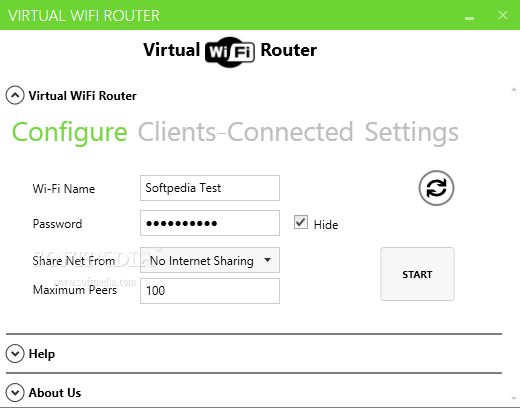Best Virtual Routers Shortlist
Here’s my shortlist of the best virtual routers:
Our one-on-one guidance will help you find the perfect fit.
Virtual routers help you manage network traffic without relying on bulky hardware, offering scalable routing and streamlined configuration across environments. But finding the right one isn’t always straightforward. Some tools are packed with features your team may never use, while others fall short on performance when it matters most.
I’ve worked with organizations shifting from legacy infrastructure to virtualized environments and have spent time hands-on with these platforms. My aim here is to help you cut through the noise, understand what actually matters, and choose a solution that supports your goals without compromise.
Why Trust Our Software Reviews
We’ve been testing and reviewing SaaS development software since 2023. As tech experts ourselves, we know how critical and difficult it is to make the right decision when selecting software. We invest in deep research to help our audience make better software purchasing decisions.
We’ve tested more than 2,000 tools for different SaaS development use cases and written over 1,000 comprehensive software reviews. Learn how we stay transparent & check out our software review methodology.
Best Virtual Routers Summary
This comparison chart summarizes pricing details for my top virtual router selections to help you find the best one for your budget and business needs.
| Tool | Best For | Trial Info | Price | ||
|---|---|---|---|---|---|
| 1 | Best for simple network sharing | Not available | Free to use | Website | |
| 2 | Best for global connectivity | Not available | Pricing upon request | Website | |
| 3 | Best for free WiFi sharing | Not available | Free to use | Website | |
| 4 | Best for advanced threat detection | Free trial available + free demo | Pricing upon request | Website | |
| 5 | Best for multiple device connections | Not available | Free to use | Website | |
| 6 | Best for cloud integration | Free demo available | From $120/user/month | Website | |
| 7 | Best for enterprise scalability | Not available | Pricing upon request | Website | |
| 8 | Best for hosting flexibility | Not available | Free to use | Website | |
| 9 | Best for open-source customization | Free demo available | From $8,000/year | Website | |
| 10 | Best for user-friendly interface | Not available | From $49.99/year | Website |
-

Docker
Visit WebsiteThis is an aggregated rating for this tool including ratings from Crozdesk users and ratings from other sites.4.6 -

Pulumi
Visit WebsiteThis is an aggregated rating for this tool including ratings from Crozdesk users and ratings from other sites.4.8 -

GitHub Actions
Visit Website
Best Virtual Routers Reviews
Below are my detailed summaries of the best virtual router that made it onto my shortlist. My reviews offer a detailed look at the key features, pros & cons, integrations, and ideal use cases of each tool to help you find the best one for you.
Virtual Router Manager is a software tool that transforms your PC into a wireless hotspot, primarily used by individuals and small teams who need to share internet connections. It allows users to manage wireless connections effortlessly, providing basic yet essential networking functionality.
Why I picked Virtual Router Manager: This tool simplifies network sharing by allowing you to turn your computer into a Wi-Fi hotspot. It supports a variety of devices and offers easy setup, which makes it stand out for users who need straightforward internet sharing. Its minimalist design ensures that you can focus on connecting devices without unnecessary complications. Being free to use, it provides a no-cost solution for basic networking needs.
Standout features & integrations:
Features include the ability to convert your PC into a Wi-Fi hotspot, support for multiple devices, and a straightforward setup process. It also offers a minimalist design that focuses on essential functions, making it easy for anyone to use.
Integrations include compatibility with Windows operating systems.
Pros and cons
Pros:
- Minimalist design
- Broad device compatibility
- Simple setup process
Cons:
- No dedicated customer support
- Limited to Windows
Global Edge Router is a cloud-based networking solution designed for businesses looking to optimize their global network connectivity. It serves enterprises that require reliable and efficient routing across multiple locations worldwide.
Why I picked Global Edge Router: It offers global connectivity through a cloud-based architecture, which is essential for businesses with international operations. The tool provides flexible deployment options that cater to various network needs. It features real-time network monitoring, ensuring your team can quickly address any connectivity issues. Additionally, the ability to manage network traffic efficiently makes it a valuable asset for maintaining optimal performance.
Standout features & integrations:
Features include real-time network monitoring that allows you to keep an eye on your connections. The tool offers flexible deployment options, making it adaptable to different network architectures. It also provides efficient traffic management to ensure your network runs smoothly.
Integrations include Amazon Web Services, Microsoft Azure, Google Cloud Platform, IBM Cloud, DigitalOcean, Linode, Vultr, OVHcloud, Alibaba Cloud, and Oracle Cloud.
Pros and cons
Pros:
- Real-time network monitoring
- Supports global connectivity
- Flexible deployment options
Cons:
- Initial setup complexity
- Limited offline functionality
WinHotSpot Virtual WiFi Router is a software application that turns your Windows PC into a Wi-Fi hotspot, catering to users who want to share their internet connection without additional hardware. It offers a straightforward interface to manage and configure your virtual network effortlessly.
Why I picked WinHotSpot Virtual WiFi Router: It provides a cost-effective way to share internet connections by using your existing PC hardware. The tool includes features like bandwidth monitoring, which helps you manage data usage effectively. It also supports multiple device connections, ensuring that your team can stay connected. The fact that it's available for free makes it accessible to users looking for a no-cost solution.
Standout features & integrations:
Features include bandwidth monitoring that allows you to track data usage in real time. The tool offers temperature monitoring to keep an eye on your PC's performance. It also provides a user-friendly interface that simplifies the process of setting up a Wi-Fi hotspot.
Integrations include compatibility with Windows operating systems.
Pros and cons
Pros:
- Easy to configure
- Bandwidth monitoring
- Supports multiple connections
Cons:
- Basic functionality
- No dedicated customer support
Sky Advanced Threat Prevention is a security solution designed for enterprises focused on protecting their networks from sophisticated cyber threats. It primarily serves IT and security teams by providing advanced threat detection and response capabilities.
Why I picked Sky Advanced Threat Prevention: It offers comprehensive threat intelligence and advanced malware analysis, which are crucial for identifying and mitigating potential threats. With features like sandboxing and machine learning-based detection, it enhances your team's ability to respond to threats quickly. The cloud-based architecture allows for scalability, making it suitable for growing businesses. Its integration with existing security infrastructure ensures seamless operation and management.
Standout features & integrations:
Features include real-time threat intelligence that keeps your network protected against emerging threats. The tool uses machine learning algorithms to improve threat detection accuracy over time. It also provides detailed analytics and reporting to help your team understand and respond to security incidents effectively.
Integrations include Juniper Networks' SRX Series, MX Series, and EX Series, as well as integration with Junos OS and Junos Space Security Director.
Pros and cons
Pros:
- Scalable cloud architecture
- Machine learning detection
- Real-time threat intelligence
Cons:
- Subscription-based pricing
- Potential integration challenges
mHotspot is a virtual router application that enables users to create a Wi-Fi hotspot using their Windows PC. It caters to individuals and small teams who need to connect multiple devices to the internet without additional hardware.
Why I picked mHotspot: It allows you to connect up to 10 devices simultaneously, making it ideal for small teams or families. The software provides features like internet sharing from LAN, Ethernet, 3G/4G, and Wi-Fi. It also includes security features like WPA2 PSK password protection to secure your network. The fact that it's free adds to its appeal for users on a budget.
Standout features & integrations:
Features include the ability to view connected devices, which helps you manage your network effectively. The tool provides a customizable hotspot name, allowing you to personalize your network. Additionally, mHotspot supports sharing internet from multiple sources, increasing its versatility.
Integrations include compatibility with Windows operating systems.
Pros and cons
Pros:
- Supports multiple internet sources
- Connects up to 10 devices
- WPA2 security protection
Cons:
- No advanced management features
- Lacks dedicated support
Cisco Cloud Services Router 1000V is a virtual router designed for enterprises needing secure and scalable cloud connectivity. It serves IT teams by providing advanced routing capabilities to support cloud-based applications and services.
Why I picked Cisco Cloud Services Router 1000V: It offers extensive cloud integration, essential for businesses transitioning to cloud-based infrastructures. The router supports multiple VPN types, which enhances security for data in transit. Its virtual form factor allows for easy deployment in various cloud environments. Additionally, the tool provides high availability and redundancy, ensuring uninterrupted network services.
Standout features & integrations:
Features include advanced routing protocols that enhance network reliability. The tool offers high availability features to ensure uptime and business continuity. It also provides detailed traffic management, helping you optimize network performance.
Integrations include Amazon Web Services, Microsoft Azure, Google Cloud Platform, VMware, OpenStack, Cisco UCS, Cisco Nexus 1000V, Cisco Prime Infrastructure, Cisco Intelligent WAN, and Cisco Application Centric Infrastructure.
Pros and cons
Pros:
- Virtual form factor
- Supports multiple VPN types
- Extensive cloud integration
Cons:
- High resource requirements
- Limited to enterprise use
Verizon VNS is a cloud-based network solution designed for enterprises looking to enhance their network agility and security. It serves IT teams by providing virtualized network services that simplify deployment and management.
Why I picked Verizon VNS: It automates network orchestration, which simplifies the deployment of virtual networks. The tool offers flexible routing options that allow you to adapt quickly to changing business needs. On-demand security services like virtual firewalls ensure your network remains protected without the need for additional hardware. Its cloud-based architecture supports scalability, making it suitable for large enterprises.
Standout features & integrations:
Features include orchestration that simplifies network deployment with self-service tools. The routing capabilities offer flexibility and quick deployment through a catalog of solutions. On-demand virtual firewalls enhance your network security without requiring physical equipment.
Integrations include Software-Defined Wide Area Network (SD WAN) and Session Border Controller as a Service (SBCaaS).
Pros and cons
Pros:
- Flexible routing options
- On-demand security services
- Cloud-based architecture
Cons:
- Customization may be limited
- Requires technical expertise
Wi-Host is a virtual router utility that transforms a Windows PC into a Wi-Fi hotspot, primarily used by individuals who need to share their internet connection. It offers a simple and user-friendly interface, making it easy for users to create and manage a Wi-Fi network.
Why I picked Wi-Host: It provides a minimalist design that focuses on ease of use, allowing you to quickly set up a Wi-Fi hotspot. The tool is compatible with a wide range of Wi-Fi-enabled devices, ensuring broad accessibility. Its straightforward setup process means you can start sharing your internet connection with minimal hassle. However, it lacks advanced features found in other tools, which makes it ideal for users seeking simplicity.
Standout features & integrations:
Features include broad compatibility with Wi-Fi-enabled devices, allowing you to connect multiple gadgets effortlessly. The tool offers a minimalist design that keeps the interface clean and intuitive. Additionally, its straightforward setup process ensures that you can get your hotspot running quickly without technical difficulties.
Integrations include compatibility with Windows operating systems.
Pros and cons
Pros:
- Broad device compatibility
- Minimalist design
- Easy setup process
Cons:
- No advanced features
- Limited to Windows
VyOS is an open-source network operating system designed for people who need customizable routing and firewall solutions. It primarily serves IT professionals and organizations seeking flexibility in network configuration and management.
Why I picked VyOS: It provides a highly customizable platform that allows you to modify and extend its capabilities according to your network needs. The command-line interface gives you precise control over configurations, making it ideal for tech-savvy users. With support for various network protocols, you can tailor it to fit different environments. Its open-source nature also means you can contribute to its development, aligning it with your specific requirements.
Standout features & integrations:
Features include a command-line interface that offers detailed control over network settings. It supports multiple network protocols, enhancing its adaptability to different environments. Additionally, VyOS provides extensive documentation to assist you in configuration and troubleshooting.
Integrations include compatibility with VMware, KVM, Xen, and Hyper-V.
Pros and cons
Pros:
- Supports various network protocols
- Highly customizable
- Open-source community support
Cons:
- Limited GUI options
- Community-driven support only
Connectify HotSpot is a virtual router application that allows users to share their internet connection through a Wi-Fi network. It's mainly used by individuals and small teams who need an easy way to extend their internet access across multiple devices.
Why I picked Connectify HotSpot: It offers a user-friendly interface that simplifies the process of turning your PC into a Wi-Fi hotspot. With features like customizable SSID names, you can easily manage your network. The tool supports multiple languages, making it accessible to a wider audience. You can also monitor network usage, which gives you control over the devices connected to your network.
Standout features & integrations:
Features include the ability to extend Wi-Fi range by rebroadcasting your network. The tool offers an ad blocker that can be activated to enhance browsing. It also provides a bridge mode, allowing devices on different networks to communicate.
Integrations include compatibility with Windows 10, Windows 8, and Windows 7.
Pros and cons
Pros:
- Network usage monitoring
- Customizable SSID names
- Multilingual support
Cons:
- Limited to Windows OS
- Some features require paid version
Other Virtual Routers
Here are some additional virtual router options that didn’t make it onto my shortlist, but are still worth checking out:
- ARPMiner
For network monitoring
- The Open Cloud Exchange
For multi-cloud environments
- PCTuneUp
For PC performance boost
- TNSR
For secure data transfer
- 6WIND Virtual Service Router
For high-speed connectivity
- Juniper vMX Series
For carrier-grade routing
- Maryfi
For offline use
- HostedNetworkStarter
For quick Wi-Fi setup
Virtual Router Selection Criteria
When selecting the best virtual router to include in this list, I considered common buyer needs and pain points like network security and ease of setup. I also used the following framework to keep my evaluation structured and fair:
Core Functionality (25% of total score)
To be considered for inclusion in this list, each solution had to fulfill these common use cases:
- Share internet connection
- Support multiple devices
- Provide network security
- Enable network monitoring
- Offer customizable settings
Additional Standout Features (25% of total score)
To help further narrow down the competition, I also looked for unique features, such as:
- Advanced threat detection
- Cloud integration capabilities
- High-speed connectivity
- Customizable user interface
- Data encryption options
Usability (10% of total score)
To get a sense of the usability of each system, I considered the following:
- Intuitive interface design
- Easy navigation
- Clear instructions
- Minimal setup time
- Responsive performance
Onboarding (10% of total score)
To evaluate the onboarding experience for each platform, I considered the following:
- Availability of training videos
- Interactive product tours
- Access to webinars
- Comprehensive user guides
- Supportive chatbots
Customer Support (10% of total score)
To assess each software provider’s customer support services, I considered the following:
- 24/7 availability
- Knowledgeable support staff
- Multiple support channels
- Quick response times
- Availability of FAQs
Value For Money (10% of total score)
To evaluate the value for money of each platform, I considered the following:
- Competitive pricing
- Comprehensive feature set
- Flexible pricing plans
- No hidden fees
- Cost-effectiveness
Customer Reviews (10% of total score)
To get a sense of overall customer satisfaction, I considered the following when reading customer reviews:
- Reliability of the software
- Overall satisfaction ratings
- Frequency of updates
- User feedback on features
- Recommendations from users
How to Choose Virtual Router
It’s easy to get bogged down in long feature lists and complex pricing structures. To help you stay focused as you work through your unique software selection process, here’s a checklist of factors to keep in mind:
| Factor | What to Consider |
| Scalability | Can the router grow with your network? Consider future needs and whether the solution accommodates increased traffic and additional devices without performance loss. |
| Integrations | Does it work with your existing systems? Check compatibility with software and hardware you already use. Avoid solutions that require extensive system overhauls. |
| Customizability | Can you tailor it to your needs? Look for options that allow adjustments to fit specific requirements, such as network settings or user access controls. |
| Ease of use | Is it user-friendly for your team? Ensure the interface is intuitive and doesn’t require extensive training, reducing the learning curve for new users. |
| Implementation and onboarding | How quickly can you get started? Evaluate the setup process, available resources, and support to ensure a smooth transition and minimal downtime. |
| Cost | Does it fit your budget? Compare pricing plans and consider total cost of ownership, including hidden fees or additional charges for advanced features. |
| Security safeguards | Are your data and connections safe? Assess encryption standards, firewall capabilities, and access control measures to protect against security threats. |
| Support availability | Will you have help when needed? Consider the vendor’s support options, such as 24/7 service, response times, and the availability of knowledgeable staff. |
What Is a Virtual Router?
A virtual router is a software-based routing framework that performs the network and data routing functions typically carried out by a hardware router. IT professionals and network managers generally use these tools to manage and optimize network traffic without physical hardware.
Features like network monitoring, device compatibility, and security safeguards help with managing network performance and protecting data. Overall, these tools offer flexibility and cost savings by reducing the need for additional hardware.
Features of Virtual Router
When selecting a virtual router, keep an eye out for the following key features:
- Network monitoring: Provides real-time insights into network performance, helping you identify and resolve issues quickly.
- Device compatibility: Supports a wide range of devices, ensuring that all your team's gadgets can connect seamlessly.
- Security safeguards: Offers encryption and firewall capabilities to protect your network from unauthorized access and threats.
- Customizability: Allows you to tailor network settings to fit your specific requirements, enhancing control over your network.
- Scalability: Accommodates growth in network traffic and devices, ensuring your network can expand without losing efficiency.
- Ease of use: Features an intuitive interface that makes it easy for your team to manage and configure the network.
- Integration capabilities: Works smoothly with your existing systems and software, minimizing disruptions during implementation.
- Bandwidth management: Enables control over data flow, allowing you to prioritize important traffic and optimize network performance.
- Advanced threat detection: Identifies and responds to potential security threats in real-time, keeping your network secure.
- Cloud integration: Connects with cloud services for enhanced flexibility and access to data from anywhere.
Benefits of Virtual Router
Implementing a virtual router provides several benefits for your team and your business. Here are a few you can look forward to:
- Cost savings: Reduces the need for physical hardware, lowering expenses on equipment and maintenance.
- Flexibility: Offers easy adjustments and scalability to accommodate network growth and changing business needs.
- Enhanced security: Provides built-in security features like encryption and firewalls to protect your network from threats.
- Improved performance: Allows for efficient bandwidth management and traffic prioritization, optimizing network speed and reliability.
- Remote access: Enables connections to cloud services, allowing your team to access data and applications from anywhere.
- Easy integration: Works with existing systems, minimizing disruptions and ensuring a smooth transition during setup.
- Real-time monitoring: Delivers insights into network activity, helping you address issues promptly and maintain optimal performance.
Costs and Pricing of Virtual Router
Selecting a virtual router requires an understanding of the various pricing models and plans available. Costs vary based on features, team size, add-ons, and more. The table below summarizes common plans, their average prices, and typical features included in virtual router solutions:
Plan Comparison Table for Virtual Router
| Plan Type | Average Price | Common Features |
| Free Plan | $0 | Basic connectivity, limited device support, and essential security features. |
| Personal Plan | $5-$25/user/month | Enhanced security, multiple device support, and basic network monitoring. |
| Business Plan | $30-$60/user/month | Advanced monitoring, bandwidth management, and integration capabilities. |
| Enterprise Plan | $70-$150/user/month | Comprehensive security, scalability options, and full customization support. |
Virtual Router: FAQs
Here are some answers to common questions about virtual routers:
How do I set up a virtual router?
To set up a virtual router, you’ll need a PC with a wireless adapter and the appropriate software. Install the virtual router application, configure your network settings, and create a secure password. Ensure your PC is connected to the internet, then start the virtual router to share your connection.
Can a virtual router replace a physical router?
A virtual router can replace a physical router in certain scenarios, such as temporary setups or for smaller networks. However, it may not provide the same level of performance for larger or more complex networks. Assess your network’s size and needs before making a decision.
What are the security risks of using a virtual router?
Using a virtual router can expose your network to security risks if not properly configured. Ensure you use strong passwords and encryption, regularly update your software, and monitor network activity. These practices help protect against unauthorized access and potential threats.
How does a virtual router affect network performance?
A virtual router may affect network performance depending on your hardware and network configuration. It can handle basic routing tasks efficiently, but high traffic volumes might slow it down. Evaluate your network’s demands and consider upgrading hardware if performance is an issue.
Can I use a virtual router with any operating system?
Most virtual routers are compatible with common operating systems like Windows, macOS, and Linux. However, verify the specific software requirements before installation. Some virtual routers may have limitations based on the operating system version or hardware capabilities.
Is it possible to use a virtual router for VPN connections?
Yes, you can use a virtual router to extend VPN connections to other devices. Configure the VPN on your PC and share the connection through the virtual router. This setup allows you to protect all connected devices with the VPN’s security features.
What's Next?
Boost your SaaS growth and leadership skills.
Subscribe to our newsletter for the latest insights from CTOs and aspiring tech leaders.
We'll help you scale smarter and lead stronger with guides, resources, and strategies from top experts!