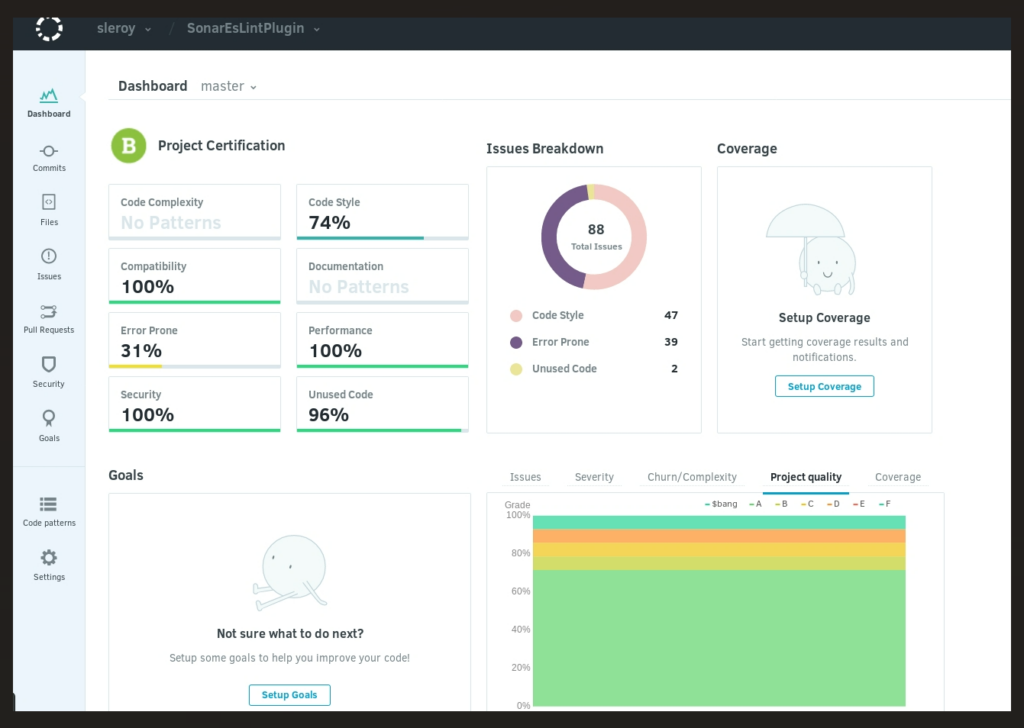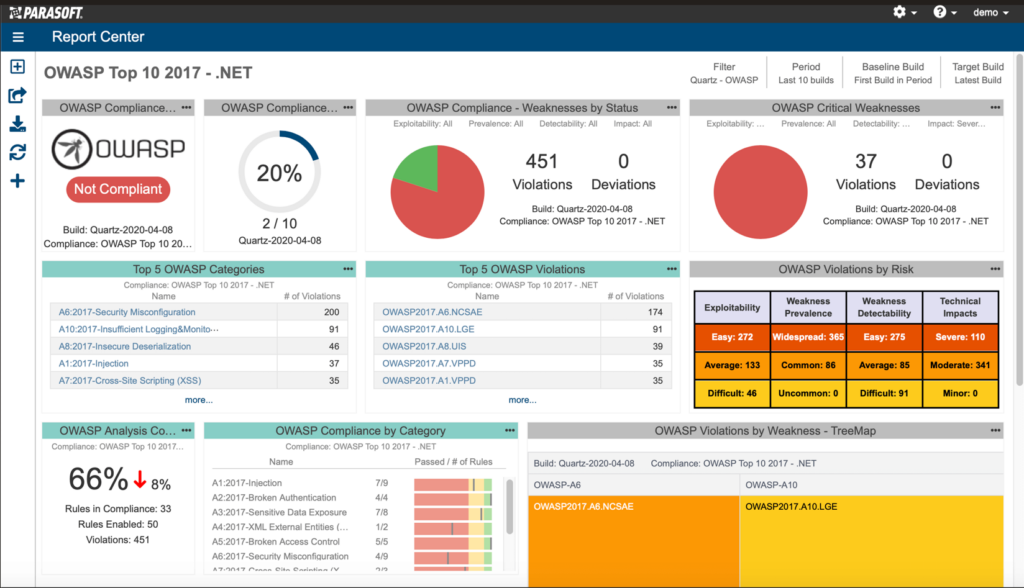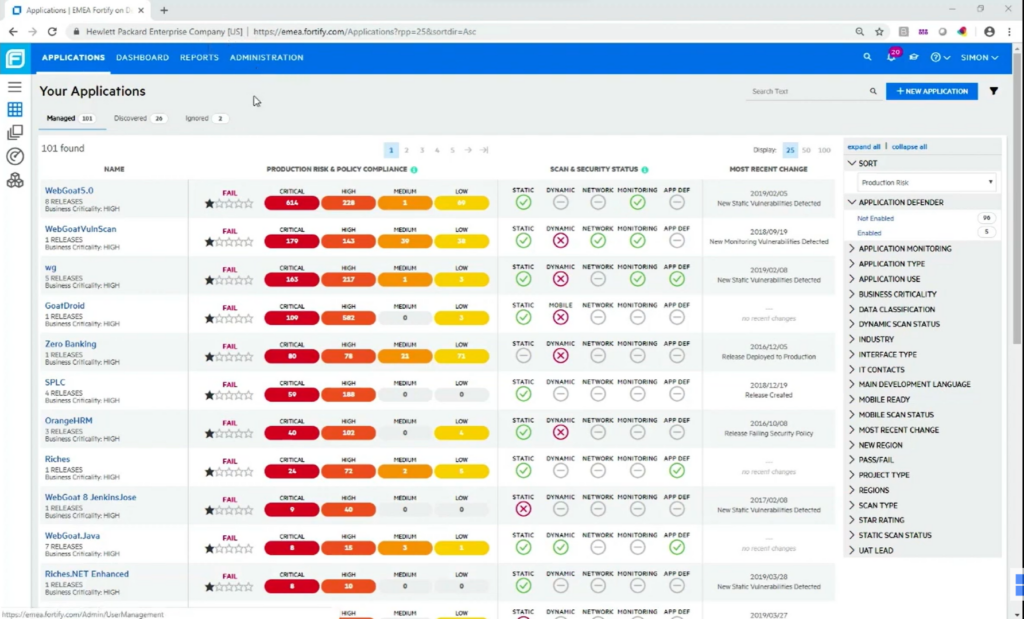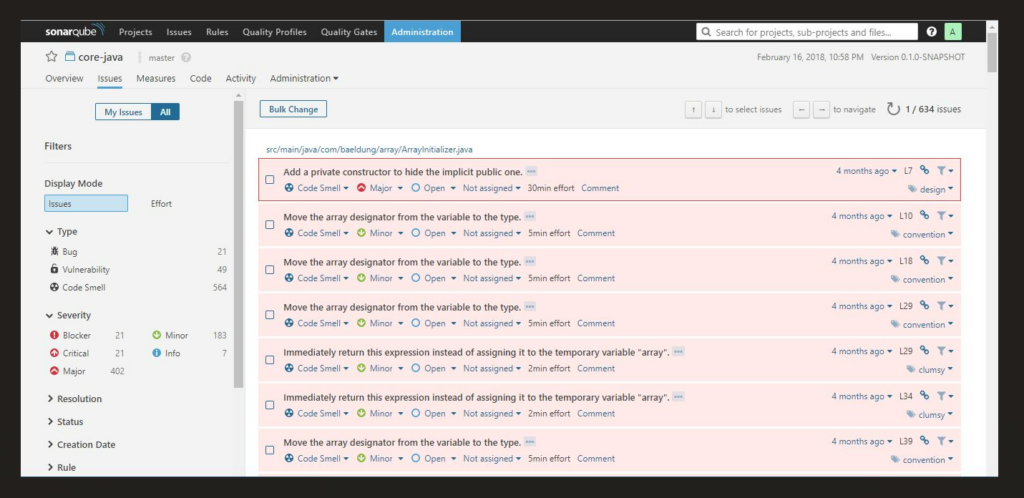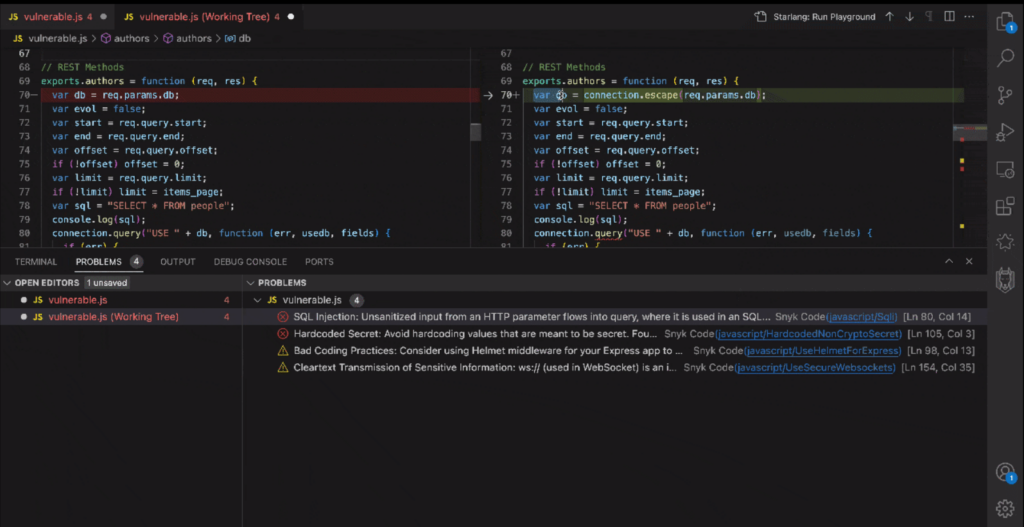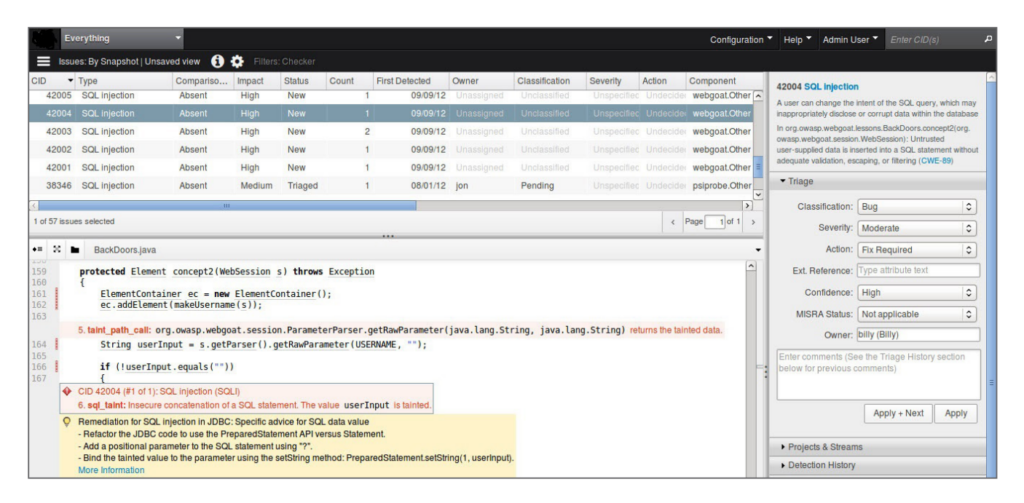10 Best Static Code Analysis Tools for Java Shortlist
Here's my pick of the 10 best software from the 23 tools reviewed.
Our one-on-one guidance will help you find the perfect fit.
Writing clean, reliable Java code is a challenge every developer faces. It’s not just about getting the job done—it’s about doing it efficiently and avoiding the headaches that come with debugging and compatibility issues down the road. If you’ve ever spent hours chasing a hidden vulnerability or struggled to maintain consistent code quality across your team, you know how frustrating it can be. These challenges slow down progress and introduce risks that can be costly to fix later.
That’s where static code analysis tools come in. These tools help you catch errors early, ensure compliance with coding standards, and improve the overall quality of your Java applications. Over the years, I’ve used a wide range of these tools across different projects, from Android development to enterprise-grade systems, and I’ve seen firsthand how they can transform workflows. In this guide, I’ll share my top picks for static code analysis tools for Java, along with practical insights to help you choose the best one for your needs.
What Is A Static Code Analysis Tools for Java?
Static code analysis tools for Java refer to specialized software designed to scrutinize Java code without executing it, aiming to detect potential flaws, vulnerabilities, or deviations from coding standards. These tools play an instrumental role for software developers, quality assurance teams, and security professionals in ensuring the robustness, security, and maintainability of Java applications.
By leveraging these tools, organizations can identify and rectify issues early in the development lifecycle, thereby reducing the cost of post-deployment fixes and enhancing the overall quality of the software.
Best Static Code Analysis Tools for Java Summary
| Tool | Best For | Trial Info | Price | ||
|---|---|---|---|---|---|
| 1 | Best for custom security rules | Free plan available + free demo | From $350/month | Website | |
| 2 | Best for automated code quality reviews | 14-day free trial | From $15/user/month (billed annually) | Website | |
| 3 | Best for comprehensive Java testing | 14-day free trial | Pricing upon request | Website | |
| 4 | Best for Java runtime customization | Not available | Pricing upon request | Website | |
| 5 | Best for code consistency and maintenance | Not available | From $10/user/month (billed annually) | Website | |
| 6 | Best for cloud-based security assessments | Not available | Pricing upon request | Website | |
| 7 | Best for real-time security vulnerability detection | Free trial available | From $15/user/month (billed annually) | Website | |
| 8 | Best for continuous inspection of code quality | Free trial available | From $500/annually | Website | |
| 9 | Best for open-source vulnerability management | Free plan available | From $25/product/month | Website | |
| 10 | Best for detection of software defects in development | Not available | Pricing upon request | Website |
-

Docker
Visit WebsiteThis is an aggregated rating for this tool including ratings from Crozdesk users and ratings from other sites.4.6 -

Pulumi
Visit WebsiteThis is an aggregated rating for this tool including ratings from Crozdesk users and ratings from other sites.4.8 -

GitHub Actions
Visit Website
Best Static Code Analysis Tools for Java Reviews
Aikido Security is an application security platform offering comprehensive solutions to protect applications from code to cloud. It encompasses features like cloud posture management, open source dependency scanning, secrets detection, and both static and dynamic application security testing.
Why I Picked Aikido Security:
Aikido lets you create custom security rules that fit your specific needs, giving your team more control over how you protect your Java code. It’s flexible enough to allow tailored configurations, so you don’t have to rely on generic rule sets that might not fit your project. Aikido scans code in real-time, catching vulnerabilities before they escalate. With its ability to enforce these custom rules automatically, your team can easily adapt it to match your code standards and security policies, ensuring more precise security monitoring.
Standout Features and Integrations:
Other features include secrets detection, which is vital for checking code for leaked and exposed API keys, passwords, and encryption keys, and auto-triaging known safe secrets. It also offers DAST for web applications to identify vulnerabilities through simulated attacks.
Integrations include Amazon Web Services (AWS), Google Cloud, Microsoft Azure Cloud, Drata, Vanta, AWS Elastic Container Registry, Docker Hub, Jira, Asana, and GitHub.
Pros and cons
Pros:
- Scalable for growing teams
- Has a comprehensive dashboard and customizable reports
- Code-to-cloud security
Cons:
- Ignores vulnerabilities if no fix is available
- Supports English only
New Product Updates from Aikido Security
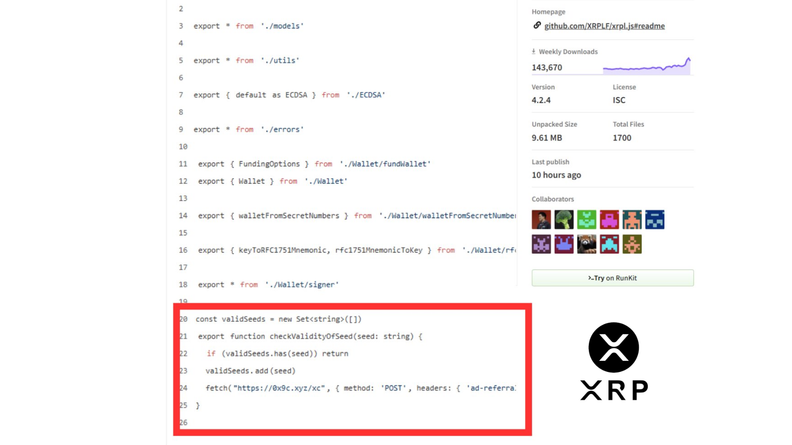
Aikido Security's July 2025 Update: NodeJS Safe-chain, Tuxcare Libraries, and IDE Enhancements
Aikido Security's update on July 22, 2025, introduced NodeJS Safe-chain, hardened libraries through Tuxcare, and IDE enhancements, including AutoFix in Visual Studio. More details can be found at Aikido Security Changelog.
Codacy is a prominent static code analysis tool that focuses on automating code quality reviews. By streamlining the code review process, it ensures that development teams deliver high-quality code consistently.
Why I Picked Codacy:
In the vast domain of static code analysis tools, choosing Codacy was a deliberate decision. When determining which tools to highlight, Codacy stood out due to its potent automated review capabilities. I chose Codacy because I believe its emphasis on automating quality reviews is paramount, positioning it as an essential asset for teams desiring to ensure consistent quality without manual oversight.
Standout Features and Integrations:
Codacy shines with its ability to identify a broad range of issues, from coding errors and code smells to security issues. It offers detailed dashboards that provide a snapshot of the overall code quality, aiding in the rapid identification of problem areas.
As for integrations, Codacy blends perfectly with platforms like GitHub, GitLab, and Bitbucket. This ensures code reviews and quality checks throughout the development process.
Pros and cons
Pros:
- Automated reviews reduce manual oversight and human errors.
- Strong integrations with popular repositories, improving the development workflow.
- Efficient source code analyzer detecting a wide array of issues.
Cons:
- Annual billing may not cater to all teams or projects.
- Potential for occasional false positives in code reviews.
- Some users might find certain features slightly complex.
Parasoft Jtest is a powerhouse among static code analysis tools for Java, specifically tailored for Java environments. Its deep-rooted commitment to ensuring thorough Java testing makes it an invaluable asset for development teams.
Why I Picked Parasoft Jtest:
In the vast landscape of static code analysis tools for Java, selecting Parasoft Jtest was a deliberate decision shaped by its unrivaled depth in Java testing. After determining and comparing its capabilities with others, I appreciated its unique blend of comprehensive testing tools and advanced features.
It stands out primarily for its commitment to Java, ensuring that teams obtain a holistic testing experience. Thus, I confidently opine that it's the best for thorough Java testing.
Standout Features and Integrations:
One of Parasoft Jtest's standout features is its ability to detect and rectify code smells and coding errors early in the development process. It’s also commendable for its source code analysis which digs deep into the Java source code, providing actionable insights.
When it comes to integrations, Parasoft Jtest smoothly works with popular platforms such as GitHub, GitLab, and Jenkins, bolstering its role in continuous integration workflows.
Pros and cons
Pros:
- Strong integrations with platforms like GitHub and Jenkins.
- Effective detection of code smells and technical debt.
- Comprehensive Java testing, covering various aspects of code quality.
Cons:
- Might be overkill for smaller projects with limited Java components.
- Configuration may be cumbersome for certain projects.
- Some of the advanced features may require a steep learning curve for beginners.
Azul Platform Core is a sophisticated tool tailored for Java runtime environments, allowing intricate customization. Given the diverse needs of Java developers, its strength in facilitating Java runtime adjustments positions it as a leader in its niche.
Why I Picked Azul Platform Core:
In my quest to identify specialized tools, Azul Platform Core emerged as a unique offering, compelling me to choose it for its robust customization capabilities for Java runtimes. The process of selecting and comparing various tools reinforced my belief in its stand-out nature, primarily rooted in its expertise in Java.
Through careful judgment, I've determined that for developers seeking deep Java runtime adjustments, Azul Platform Core is unequivocally the best.
Standout Features and Integrations:
Azul Platform Core is renowned for its advanced Java source code analysis, ensuring optimal performance and security. Its dashboards provide a clear overview of the Java runtime environment, highlighting potential issues and offering insights into improvements.
When it comes to integrations, Azul Platform Core interfaces with development tools such as Eclipse and IntelliJ IDEA and also supports a broad range of repositories, including GitHub and Bitbucket.
Pros and cons
Pros:
- Comprehensive dashboards for clear oversight of Java runtime dynamics.
- Broad compatibility with popular development environments such as Eclipse and IntelliJ IDEA.
- Proficient in Java source code analysis to maximize runtime performance.
Cons:
- Might not cater to languages outside of Java as comprehensively.
- Pricing tiers could be intricate for varied team needs.
- Might have a steep learning curve for developers unfamiliar with intricate Java runtime customization.
Codiga is a proficient static code analysis tool tailored for those who prioritize maintaining consistency across their codebase. Its specialization in identifying inconsistencies ensures a streamlined development process and easier code maintenance.
Why I Picked Codiga:
When I ventured into selecting the most effective tools in the realm of static code analysis, Codiga captured my attention. Judging from its unique functionalities, and after comparing it to its peers, it stood out due to its dedication to promoting code consistency.
I chose Codiga because, in my view, its focus on maintaining consistent coding practices is unparalleled, making it the top choice for teams aiming for uniform codebases.
Standout Features and Integrations:
Codiga excels with its in-depth source code analysis that can effectively detect code smells, coding errors, and technical debt. Additionally, it provides dashboards that offer a clear visual representation of the codebase's health.
For integrations, Codiga effortlessly syncs with platforms like GitHub, GitLab, and Bitbucket, ensuring that it embeds into the workflow of development teams.
Pros and cons
Pros:
- Provides intuitive dashboards for code health visualization.
- Integrates smoothly with popular repositories like GitHub.
- Comprehensive source code analyzer detecting inconsistencies.
Cons:
- Some features might be overkill for very small projects.
- Annual billing might not be ideal for all teams.
- Might have a steeper learning curve for novices.
Fortify on Demand is a SaaS solution that facilitates rigorous security analysis of source code, pinpointing vulnerabilities with precision. When considering cloud-based platforms for security evaluations, its dedicated focus ensures it remains unparalleled.
Why I Picked Fortify on Demand:
While curating this list, I delved deep into numerous tools, and my judgment led me to select Fortify on Demand. The tool's cloud-centric architecture and its prowess in static application security testing distinguished it from the rest. Having compared a multitude of platforms, I confidently determine Fortify on Demand to be the prime choice for cloud-based security assessments.
Standout Features and Integrations:
Fortify on Demand excels in its static code analysis for Java, Python, and many other programming languages, ensuring a thorough detection of potential security issues. Its dashboards provide a comprehensive insight into vulnerabilities, coding errors, and technical debt, assisting development teams in remediation.
The tool integrates with popular repositories like GitHub, GitLab, and Bitbucket and also ties well with CI/CD tools like Jenkins for continuous integration.
Pros and cons
Pros:
- Robust integrations with popular repositories and CI/CD tools.
- Comprehensive dashboards that aid in quick vulnerability assessments and remediations.
- Proficient in static code analysis across various programming languages.
Cons:
- Might be on the pricier side for startups or businesses with tight budgets.
- Potential false positives could require manual validation.
- Might be overwhelming for small development teams due to its breadth of features.
Klocwork sits prominently among static code analysis tools for Java, known primarily for its capability to detect security vulnerabilities in real time. Its prowess in providing instant feedback during the coding phase makes it unparalleled in promoting secure code from the get-go.
Why I Picked Klocwork:
While diving deep into static code analysis tools for Java, Klocwork caught my eye, and upon judging and comparing its offerings, I recognized its distinction. I chose Klocwork due to its forward-thinking approach to code security, bringing vulnerability detection into the very moment of code creation.
Its emphasis on real-time detection is a game-changer, making it the ideal choice for teams keen on nipping security issues in the bud.
Standout Features and Integrations:
Klocwork’s continuous integration capability ensures that vulnerabilities are detected and rectified during development, not after. The tool is also proficient in highlighting coding errors and technical debt, promoting a comprehensive code review process.
In terms of integrations, Klocwork blends with popular platforms like GitHub and GitLab. It also boasts compatibility with Jenkins, facilitating streamlined workflows for development teams.
Pros and cons
Pros:
- Wide range of integrations, notably with GitHub and Jenkins.
- In-depth source code analysis that captures even subtle coding errors.
- Real-time detection of security vulnerabilities.
Cons:
- A steeper learning curve for teams new to static application security testing.
- The dashboard interface could be more intuitive.
- Might require some initial setup to fine-tune to specific project needs.
SonarQube is a standout open-source platform designed for continuously inspecting the quality of source code. Through its capabilities, developers can identify and fix code smells, coding errors, and other potential pitfalls, aligning with the objective of consistent code quality assurance.
Why I Picked SonarQube:
In the maze of static code analysis tools available, SonarQube caught my attention for its comprehensive and continuous approach to inspecting code. In determining the right tool, I compared various platforms, and SonarQube's reputation for fostering better coding practices by highlighting technical debt made it stand out.
I chose this tool because its continuous inspection methodology aligns perfectly with today's agile development processes, making it best for ensuring code quality at every phase of development.
Standout Features and Integrations:
SonarQube is equipped with a potent dashboard that aggregates the various metrics of code quality, from code smells to coding errors, offering development teams a holistic view. With support for multiple programming languages, including Java, Javascript, Python, and Ruby, its functionality is vast.
As for integrations, SonarQube ties into the DevOps ecosystem, connecting effortlessly with platforms like GitHub, GitLab, Bitbucket, and Jenkins, to weave code quality checks into the CD pipeline.
Pros and cons
Pros:
- Open-source nature with a large community, fostering frequent updates and shared best practices.
- Comprehensive integrations with popular development tools and repositories.
- Robust source code analysis that detects a broad range of coding issues.
Cons:
- Complexity can be a challenge for smaller teams without dedicated DevOps personnel.
- Some false positives might arise, necessitating thorough review.
- The initial setup might require some technical expertise.
Snyk stands at the forefront of identifying and rectifying vulnerabilities in open-source projects and dependencies. With its sharp focus on securing open-source software, it offers a much-needed shield against potential security breaches.
Why I Picked Snyk:
In my continuous search for tools that ensure software robustness, Snyk caught my attention due to its dedicated focus on open-source vulnerabilities. When determining and comparing static code analysis tools, Snyk's specialization in tracking and managing open-source project vulnerabilities made it stand out.
I determined that, in the realm of open-source software, Snyk is undoubtedly best for vulnerability management, providing an invaluable service to the development community.
Standout Features and Integrations:
One of Snyk's prime features is its extensive database of open-source vulnerabilities, making it a vital tool for developers leveraging open-source projects. Furthermore, its dashboards offer comprehensive insights, enabling development teams to quickly identify and address potential threats.
When it comes to integrations, Snyk effortlessly ties in with popular repositories like GitHub and Bitbucket. It also smoothly integrates with CI/CD pipelines, including Jenkins, improving the DevOps workflow.
Pros and cons
Pros:
- Offers insights and actionable solutions through its dashboards.
- Integration with popular repositories and CI/CD tools.
- Comprehensive database catering specifically to open-source vulnerabilities.
Cons:
- Pricing and tiers can be complex for teams with varied needs.
- The granularity of its features might require a learning curve for some users.
- While it specializes in open-source, it might not cover all proprietary software vulnerabilities.
Coverity, by Synopsys, offers meticulous static code analysis, aiming to pinpoint software defects during the development phase. Recognized for its precision, it aligns with the commitment to reduce coding errors and improve overall software robustness.
Why I Picked Coverity:
In my quest for a robust static analysis tool, Coverity continually emerged as a prominent choice, mainly due to its deep source code analysis capabilities. While selecting and comparing tools, I was especially impressed by the granularity with which Coverity detects software defects, setting it apart from many of its counterparts.
I believe it truly shines when used in development, making it best for spotting and rectifying software defects before they escalate.
Standout Features and Integrations:
Coverity showcases a deep-rooted functionality in detecting intricate coding errors, vulnerabilities, and other software defects across multiple programming languages, including Java, JavaScript, and Python. Its dashboards provide development teams with insightful data, easing the code review process.
Integration-wise, Coverity plugs into the majority of development environments, partnering effortlessly with platforms like GitHub, GitLab, Jenkins, and more, which simplifies the workflow in the DevOps and continuous integration realm.
Pros and cons
Pros:
- Deep source code analysis helps reduce technical debt and false positives.
- Integrates effortlessly with popular development and CI/CD tools.
- Comprehensive detection of software defects across several programming languages.
Cons:
- Some configurations can be intricate, requiring in-depth knowledge.
- As a premium tool, the pricing might be on the higher end for some teams.
- Might be overwhelming for newcomers due to its extensive feature set.
Other Static Code Analysis Tools for Java
Below is a list of additional static code analysis tools for Java that I shortlisted, but did not make it to the top 10. These are definitely worth checking out.
- Checkmarx
For in-depth source code scanning
- JArchitect
For detailed code architecture visualization
- PMD
For quick identification of common coding flaws
- CodeSonar
Good for detecting complex programming errors
- Kiuwan Code Security
Good for code security with business metrics
- Semmle
Good for data-driven code exploration
- Checkstyle
Good for Java coding standard adherence
- Infer
Good for mobile app static analysis
- FindBugs
Good for bytecode-based Java bug detection
- CodeRush
Good for in-IDE code visualization
- Veracode Static Analysis (SAST)
Good for scalable threat detection in binaries
- Source Insight
Good for large codebase navigation
- Fortify Static Code Analyzer
Good for end-to-end vulnerability management
Other Code Analysis Tool Reviews
Selection Criteria For Static Code Analysis Tools For Java
When diving into the vast world of static code analysis tools for Java, it's essential to have a clear criterion in mind for evaluation. Throughout my journey, I've evaluated dozens of these tools, seeking out those that deliver the best in terms of functionality, features, and user experience.
In this particular case, my focus was majorly on their capabilities to integrate with modern development environments, provide concrete insights into the codebase, and ensure a smooth user experience. Below, I detail the criteria that became my guideposts.
Core Functionality
- Code Scanning: Ability to comprehensively scan Java source code to identify potential vulnerabilities or issues.
- Real-time Feedback: Offer immediate feedback during code writing, not just after code commits.
- Language Support: Beyond Java, the tool should be capable of supporting other languages like JavaScript, TypeScript, or even older languages like Cobol when necessary.
- Integration with CI/CD: Tools need to plug into Continuous Integration/Continuous Deployment (CI/CD) pipelines to automate the code analysis process.
- API Checks: Ability to analyze API calls and identify potential security threats or misconfigurations.
Key Features
- Semantic Analysis: Beyond syntax checks, the tool should understand code semantics to identify deeper issues.
- Annotations Support: Recognize and validate custom annotations in the codebase, ensuring they're applied correctly.
- Custom Rule Definition: Allow developers to define custom rules specific to their project's needs or company policies.
- Historical Analysis: Provide insights into how code quality has changed over time, helping teams understand their progress.
- Framework-specific Checks: Recognize and validate common frameworks, ensuring their proper usage.
- Visual Reports: Deliver insights through easy-to-read, visual reports, preferably integrating with tools like Visual Studio for easy access.
Usability
- Intuitive Interface: A straightforward dashboard that provides quick insights without the need to navigate through countless menus.
- Role-based Access: Essential for larger teams or enterprise solutions, ensuring that only the right people can make specific changes or access certain data.
- Easy Filtering or Tagging: When dealing with thousands of potential issues, the ability to filter or tag is crucial. This could be based on severity, the developer responsible, or the part of the application affected.
- Comprehensive Support and Training: With such technical tools, a comprehensive knowledge base, learning library, or onboarding training is crucial. It accelerates the onboarding process and acts as a reference for developers.
Having these criteria in mind will not only streamline your search but also ensure that the tool you select aligns with your team's needs and the specific demands of your projects.
Most Common Questions Regarding Static Code Analysis Tools for Java (FAQs)
What are the benefits of using static code analysis tools for Java?
Static code analysis tools for Java provide a multitude of advantages:
- Early Bug Detection: These tools can detect potential coding errors and vulnerabilities in the early stages of the development cycle, minimizing the cost of late-stage corrections.
- Improved Code Quality: They ensure adherence to coding standards and help identify code smells, ensuring better maintainability and performance.
- Security Assurance: By identifying security issues, such as OWASP top vulnerabilities, they help in building secure applications, thereby protecting sensitive data and operations.
- Efficient Code Review: Automated analysis makes code reviews more focused and efficient, as developers can concentrate on the logic rather than syntax or minor mistakes.
- Integration Capabilities: Most tools integrate with popular IDEs like Eclipse, IntelliJ IDEA, and repositories like GitHub, allowing for continuous code checking within the development workflow.
How much do static code analysis tools for Java typically cost?
The pricing for these tools can vary significantly based on their feature set, the size of the organization, and specific requirements. Some tools may have a subscription-based model priced per user/month, while others might charge based on the lines of code being analyzed or the number of projects.
What are the typical pricing models for these tools?
The common pricing models include:
- Subscription-based: Priced per user/month or year.
- Perpetual Licenses: One-time purchase with periodic maintenance fees.
- Lines of Code (LOC) Based: Pricing determined by the volume of code to be analyzed.
- Project-based: Pricing based on the number of projects being analyzed.
What is the typical range of pricing for static code analysis tools?
The pricing can start as low as $10/user/month for basic tools and can go up to several thousand dollars for enterprise-grade solutions with extensive features and support.
Which are the cheapest and most expensive static code analysis tools for Java?
The cheapest tools might include open-source options like Checkmarx, while the more expensive ones with a broader range of features and extensive support could be tools like SonarQube Enterprise or Fortify. It’s essential to note that the “most expensive” doesn’t necessarily mean the best; it’s more about the features and support offered.
Are there any free static code analysis tools for Java?
Yes, there are several open-source and free tools available. Some of the notable ones include:
- SpotBugs: An open-source tool that looks for bugs in Java code.
- PMD: It finds common programming flaws in Java, JavaScript, and more.
- SonarQube Community Edition: Offers a free version with essential code quality and security features.
It’s crucial to understand that while free tools can offer great value, they might lack some advanced features or integrations found in their paid counterparts.
Summary
In the realm of software development, especially for Java, the right static code analysis tool can dramatically influence the overall quality, security, and maintainability of your projects. These tools not only preemptively catch vulnerabilities and bugs but also ensure your code adheres to the highest standards.
Given the variety in pricing models, features, and integrations, selecting the ideal tool requires a deep understanding of both your project's requirements and each tool's offerings.
Key Takeaways
- Understand your needs: Not every project requires the most extensive tool on the market. Assess your project's size, security requirements, and integration needs before making a choice.
- Consider total costs: While pricing is crucial, don't let it be the sole deciding factor. Factor in potential future costs like training, upgrades, or changes in team size. Sometimes, investing a bit more initially can save considerable resources in the long run.
- Explore integration and support: Ensure the tool integrates with your existing development workflow, repositories, and IDEs. Also, look into the kind of support and community backing each tool has, as this can influence ease of troubleshooting and continuous learning.
By keeping these points in mind, you can confidently navigate the landscape of static code analysis tools and select one that elevates your Java development endeavors.
What Do You Think?
I've tried to cover the most impactful static code analysis tools for Java in this guide. However, the tech landscape is vast and ever-evolving. If there are other Java IDE tools you've found invaluable and think deserve mention, I'd love to hear about it! Your suggestions and experiences can greatly benefit the community. Please share your recommendations in the comments below or reach out directly. Let's learn and grow together!