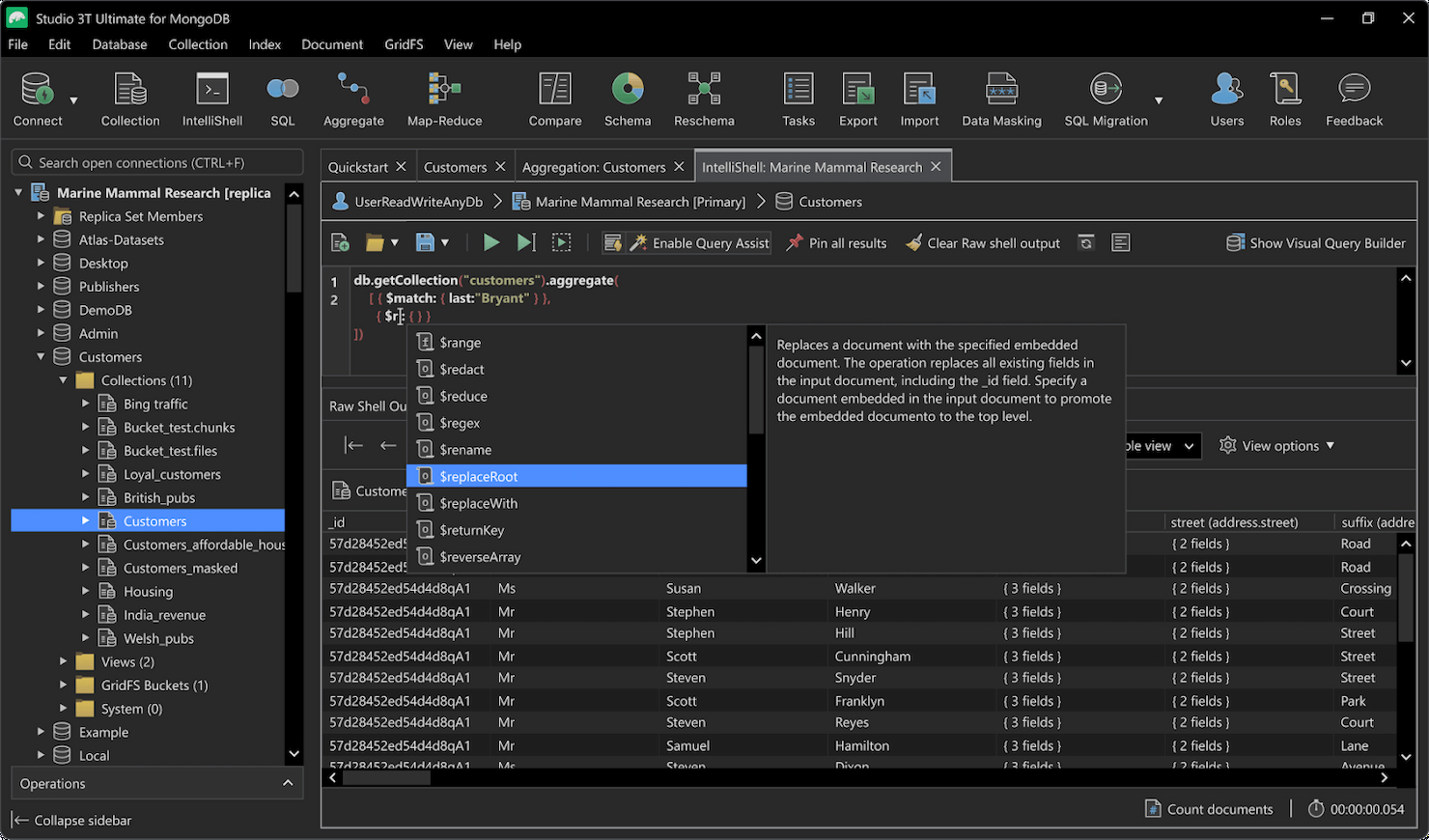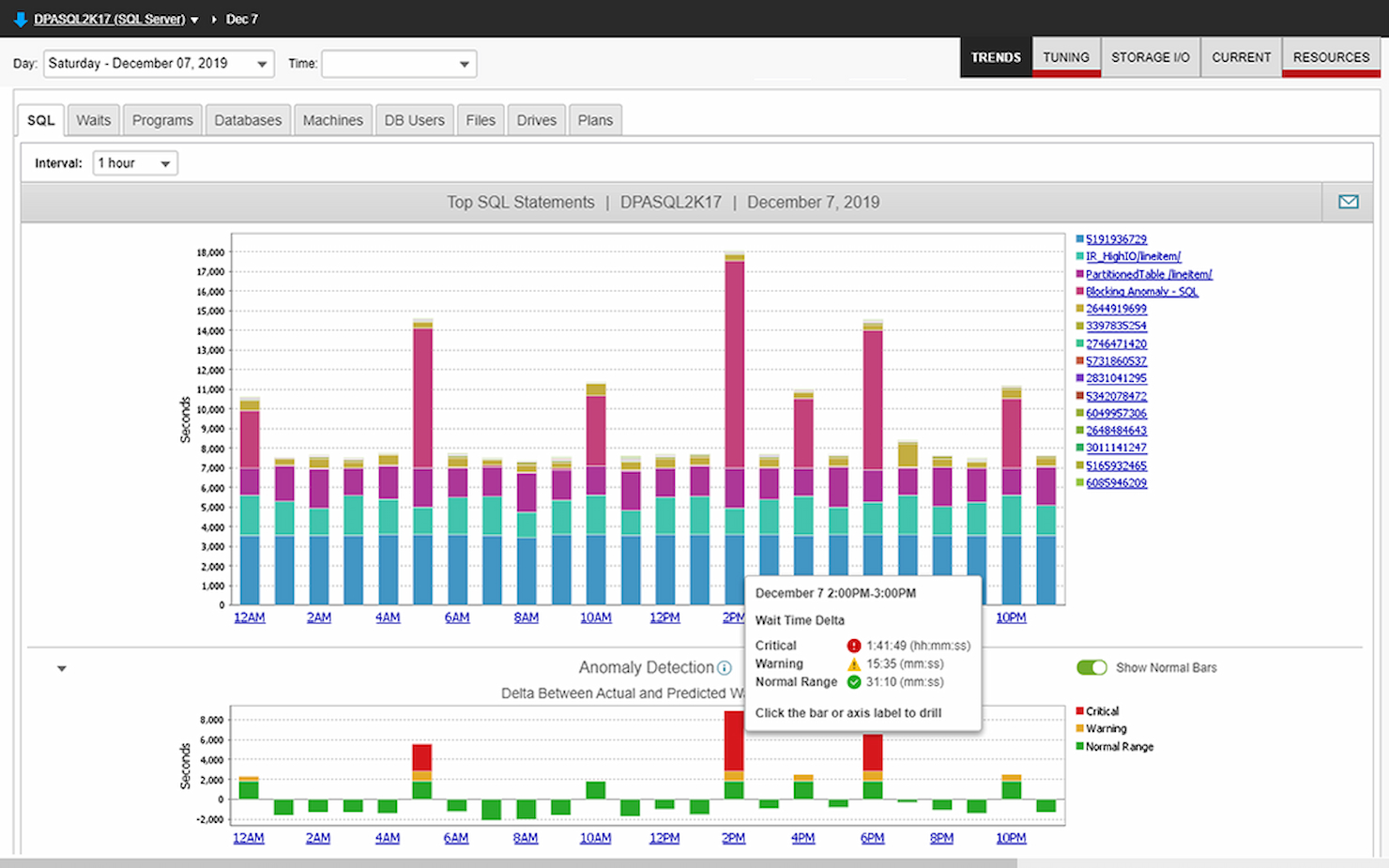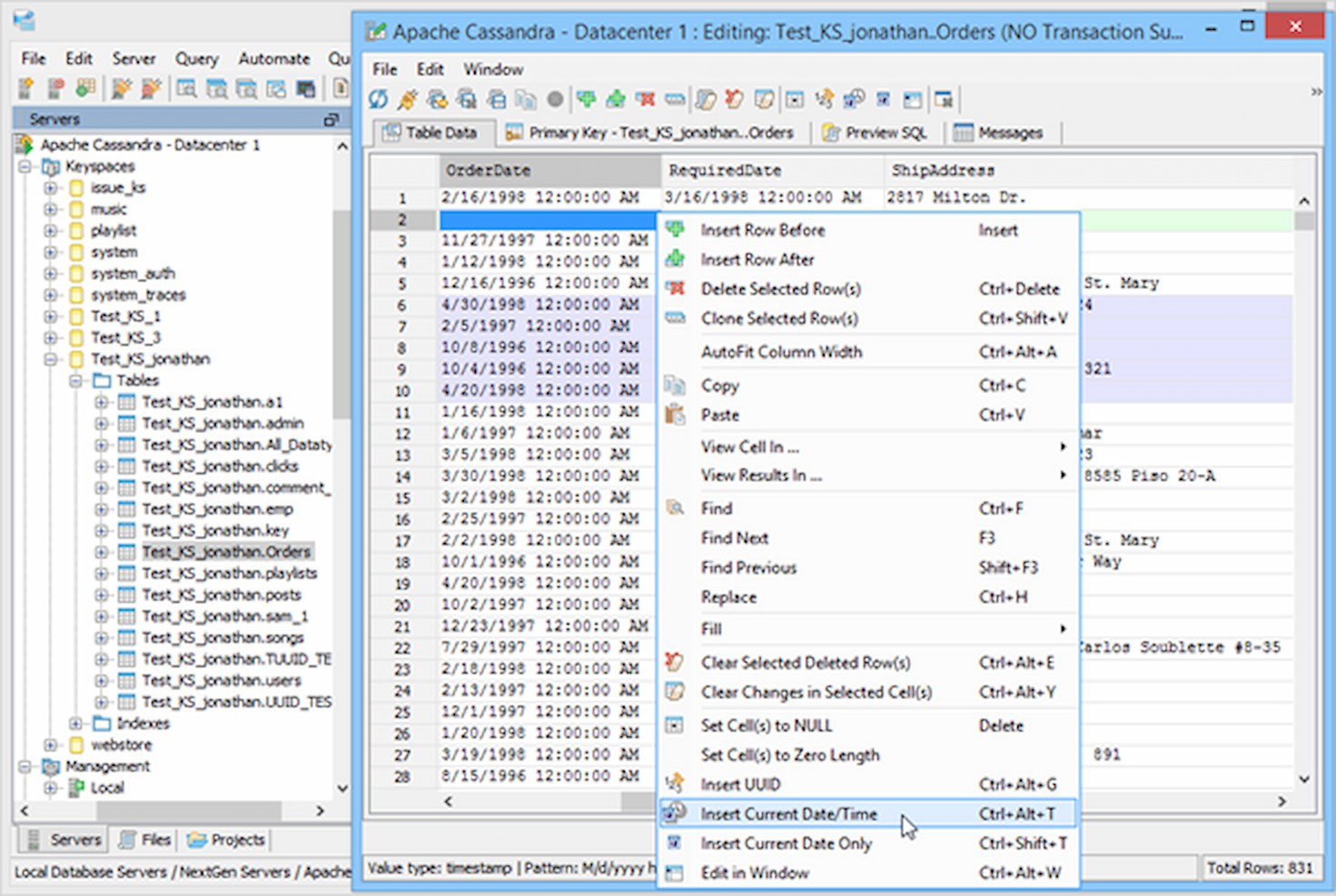10 Best Database Management Systems Shortlist
Here's my pick of the 10 best software from the 24 tools reviewed.
Data is one of the most important resources to keep track of when you’re running a business or digital product. This is something I’ve had to navigate several times over the years, and I decided to make this list of the best database management solutions to help anyone who doesn’t know where to start.
What Is a Database Management System?
Database management system (DBMS) tools like the ones in this article are used to create and manage databases with functions such as storage, retrieval, and querying. These are the basics, but some might have additional features such as protection, access control, and analytics. I’ve found that the best DBMS tools are capable of handling data on a large scale from different types of databases to support companies as they grow in scope, with features like automation and third-party integrations.
Best Database Management Systems Reviews
Below are my favorite database management systems, including details on why I chose them, pricing information, and a later section on what I assessed when making my list:
OneTrust is a risk management solutions platform that provides automation services for areas such as data privacy, discovery, and ethics.
Why I picked OneTrust: OneTrust provides dedicated compliance management tools for various regulatory standards from all over the world. During my evaluations, I tested and was satisfied with the management tools for HIPAA, GDPR, SOC 2, SOX, and PCI DSS. For companies in industries that are heavily regulated, like finance and healthcare, this feature makes it easy to comply and avoid penalties when you get audited.
OneTrust Standout Features and Integrations:
Features that made regulatory compliance with the OneTrust Platform more manageable, in my opinion, include the Privacy and Data Management Cloud. It provides built-in tools for data discovery and governance, consent and preference management, and privacy management to help you create a more secure and confidence-inspiring user experience.
I also tested the ESG and Sustainability Cloud, where I found you can track the metrics that usually go into transparency and sustainability reports in one place. From here, you can also generate reports and carry out analytical functions with full automation capabilities.
Integrations are pre-built for Kafka, Amazon S3, Apache Cassandra, Box, Mailchimp, HubSpot, ServiceNow, Snowflake, Jira, and Bitbucket.
Pros and cons
Pros:
- Large integration library
- Strong privacy and data protection features
- Robust compliance management features
Cons:
- Relatively steep learning curve
- Extensive initial setup
Studio 3T is a collection of tools for working with MongoDB that provides an IDE, GUI, and client both on and off Atlas.
Why I picked Studio 3T: I really liked the Visual Query Builder in Studio 3T, which allowed me to construct MongoDB queries with a drag-and-drop interface alongside tree and table views. Because I didn’t have to write out the code myself, I was able to move faster, and I believe this is also a key feature for people that are still new to MongoDB.
Studio 3T Standout Features and Integrations:
Features that made working with MongoDB easy in Studio 3T include IntelliShell, which provides Mongo-specific code editing features such as completion and error highlighting. I could also import SQL databases and tables from various sources, including MySQL, Oracle, IBM Db2, and Microsoft SQL Server, into one MongoDB collection, complete with relationship mapping.
Integrations are pre-built for Microsoft SQL Server, Oracle, IBM Db2, and Oracle.
Pros and cons
Pros:
- Visual query and aggregation builder
- SQL to MongoDB and vice versa
- Robst MongoDB management and editing features
Cons:
- Relatively underpowered free version
- Costs more than similar alternatives
Spotfire is a scalable and fully governed BI and data analytics platform from TIBCO, a company that provides solutions for cloud integration as well as data management, virtualization, and analytics.
Why I picked TIBCO Spotfire: I enjoyed analytics with Spotfire because it uses TIBCO’s hyperconverged analytics feature to provide more detailed visualizations for both prescriptive and predictive analysis. The visualizations were fully responsive across both real-time and historical data, allowing me to derive more insights from them.
TIBCO Spotfire Standout Features and Integrations:
Features that made me recommend Spotfire for data visualization and analytics include the ability to create custom apps using the Spotfire Mods tool, complete with an API, workflow management, and visualization library.
The platform also provides in-depth geoanalytics functionality that allows you to analyze multi-layered maps with contextualized location data. Spotfire actually recognized GPS data in my test dataset and accurately overlaid it onto an interactive map.
Integrations are pre-built for Docker, Google Cloud, Azure, AWS, Maven, Spring Cloud Config, SAP, OpenShift, Cloud Foundry, and Salesforce.
Pros and cons
Pros:
- Location-based analytics
- Interactive data visualization for analytics
- Allows you to build custom apps
Cons:
- Spotty documentation
- Smaller data visualization library compared to dedicated analytics too
ClickHouse is an open-source online analytical processing (OLAP) platform with a focus on speed and scalability.
Why I picked ClickHouse: ClickHouse delivered more speed in my OLAP tests than I expected, so I went digging around and found that it was built from the ground up for exactly this. It stores data in columnar databases rather than row-oriented ones, improving read speeds considerably.
ClickHouse Standout Features and Integrations:
Features that made ClickHouse stand out to me as far as its OLAP capabilities include the data compression that grouped similar collections of data to improve access. It also supports specialized codecs that you can use to compress data more efficiently.
Moreover, rather than applying generalized data structures and algorithms, ClickHouse factors in low-level details, such as fill factors, memory layouts, and suitable hash functions, to help you get the most out of your data.
Integrations are pre-built for Kafka, Jaeger, Tableau, Grafana, DataGrip, Supabase, JupySQL, Amazon S3, Apache Cassandra, and DbVisualizer.
Pros and cons
Pros:
- Scalable
- Open-source
- Smooth performance
Cons:
- Restrictive data modification functions
- Limited integrations
SolarWinds Database Performance Analyzer (DPA) is a DBMS tool for monitoring and optimization on both cloud and on-premise environments.
Why I picked SolarWinds Database Performance Analyzer: SolarWinds DPA’s database optimization features made it easy to identify and resolve issues that impacted system performance. It could sniff out existing bottlenecks along with their causes and potential fixes, as well as applications displaying signs of regression so I could address them before they had a significant negative impact on the rest of the system.
SolarWinds Database Performance Analyzer Standout Features and Integrations:
Features I liked for managing issues with DPA include the anomaly detection tool that monitors your systems and alerts you of any unusual activity. You can also increase or decrease the sensitivity levels of the detector depending on perceived threat levels.
I could also tie resource provisioning to performance, ensuring I got the most out of my current hardware setup and avoided unnecessary upgrades.
Integrations are pre-built for IBM Db2, PostgreSQL, MySQL, Oracle, Microsoft SQL Server, Amazon Aurora, SAP ASE, MariaDB, and Azure SQL Database.
Pros and cons
Pros:
- Decent resource management features
- Robust diagnostic tools
- Anomaly detector
Cons:
- Limited free trial
- Costly licensing model
Syniti is a data management platform aimed at enterprise environments that provides functions such as migration, replication, and matching.
Why I picked Syniti: During my time with Syniti, the feature that stood out the most was the options I had for creating duplicates of my data. I could make snapshots of the data as it existed, mirror to reflect new changes, or sync both ways with conflict resolution.
Syniti Standout Features and Integrations:
Features that made me recommend Syniti for data replication include the Verifier, which I used in my audits to compare two instances of data to pinpoint and resolve discrepancies.
If I needed to take over the process, Syniti allowed me to do so using scripts I wrote in Visual Basic and C#. For lighter tasks, however, I managed just fine with graphical wizards.
Integrations are pre-built for SAP HANA, Actian Vectorwise, IBM PureData System, and Vertica.
Pros and cons
Pros:
- Low latency
- High availability
- Robust data replication functionality
Cons:
- Restrictive free trial
- Limited integrations
Snowflake is a cloud-based data platform built on a proprietary SQL query engine for data storage, analytics, and processing.
Why I picked Snowflake: Snowflake allowed me to go the self-managed route on any public cloud platform with very little hassle. Aside from optional connectors, drivers, and command line clients, everything I needed was available and fully functional on all the public clouds I tested (Azure, Google Cloud, and AWS).
Snowflake Standout Features and Integrations:
Features that I liked for multi-cloud management with Snowflake include the ability to isolate data with built-in access controls on Google Cloud, Azure, and AWS whenever I wanted to do any loading or unloading, keeping interruptions at a minimum.
I could also manage authentication using a variety of methods, including Snowflake OAuth, multi-factor authentication (MFA), and federation. This way, I didn’t need separate credentials for every environment I operated.
Integrations are pre-built for Hex, IBM DataStage, SAP, Datadog, Databricks, Agile Data Engine, Hashicorp Vault, Keboola, Informatica, and Kafka.
Pros and cons
Pros:
- True self-managed system
- Generous authentication options
- Robust multi-cloud management features
Cons:
- UI is not the most user friendly
- Can get expensive
Apache Cassandra is an open-source distributed database management tool for NoSQL from the Apache Software Foundation.
Why I picked Apache Cassandra: As an open-source option, Cassandra is highly configurable, making it ideal for teams that want to build their own solutions. I tested it within a NoSQL database that I had hosted on-premise, and it performed better than most other options I ran in that setting.
Apache Cassandra Standout Features and Integrations:
Features I liked in Cassandra include the fact that it’s scalable and available, with the developers having tested it on clusters with as many as 1,000 nodes. Throughput for read and write speeds also went up as I added machines without any downtime.
It also provided me with the choice between synchronous and asynchronous replication so I could choose how I wanted to create copies of my data depending on factors such as the size of the database and the resources I could spare across my on-premise environments.
Integrations are pre-built for Ansible, Kubernetes, Docker, Zeppelin, Kafka, Dovecot, Amazon CloudSpaces, Drill, DataStax Desktop, and AxonOps.
Pros and cons
Pros:
- Highly configurable
- Open-source
- Fast performance
Cons:
- Requires significant configuration out of the box
- Requires extensive technical database management knowledge
Neptune is a fully managed graph database from Amazon that can store billions of relationships for building and running graph applications in the cloud.
Why I picked AWS Neptune: Neptune caught my attention with its comprehensive approach to ensuring availability, which reflects what I’ve come to expect from AWS. Most notably, it splits databases into chunks of 10GB each and replicates them across three availability zones six ways.
AWS Neptune Standout Features and Integrations:
Features I liked in Neptune include the fault-tolerant storage that was capable of managing the loss of up to two and three copies of data without affecting the database’s read and write availability, respectively. It also increases system availability with self-healing functions where it automatically scans disks and data blocks for errors and finds replacements from healthy copies.
Integrations are native for other AWS products and services, including S3, Lambda, SageMaker, Elastic Compute Cloud (EC2), Key Management Service (KMS), CloudFormation, and Kinesis.
Pros and cons
Pros:
- Databases are durable
- Native AWS integrations
- High availability
Cons:
- Limited to AWS
- Complex pricing structure
Redis is an open-source in-memory database broker that also works for messages, cache, and streaming engines.
Why I picked Redis: I took note of Redis’ read performance and found out through my tests that it was largely due to how it implemented caching. It uses a cache-aside approach, which made it very fast as far as fetching data I accessed frequently.
Redis Standout Features and Integrations
Features that Redis provides for caching include the write-behind approach, which makes write-heavy workloads easy to sustain over long periods of time without any significant dips in performance.
I also took note of its cache prefetching, which kept my read and write-heavy workloads in sync by replicating the data in real time so it was in the cache before I needed to access it.
Integrations are pre-built for TIBCO Cloud, New Relic, Datadog, AWS, Azure, Google Cloud, Informatica, Grafana, Workato, and LaunchDarkly.
Pros and cons
Pros:
- Built-in message broker
- Fast performance
- Robust caching functionality
Cons:
- Costs can get high
- Supports only one module per instance
Best Database Management Systems Summary
| Tools | Price | |
|---|---|---|
| OneTrust | Pricing upon request | Website |
| Studio 3T | From $19/user/month | Website |
| TIBCO Spotfire | From $400/month for the Basic plan | Website |
| ClickHouse | From $50/month | Website |
| SolarWinds Database Performance Analyzer | From $1,275 (billed annually) | Website |
| Syniti | Pricing upon request | Website |
| Snowflake | From $2/credit | Website |
| Apache Cassandra | No price details | Website |
| AWS Neptune | Pricing upon request | Website |
| Redis | From $7/month or $0.881/hour | Website |
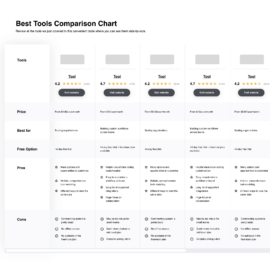
Compare Software Specs Side by Side
Use our comparison chart to review and evaluate software specs side-by-side.
Compare SoftwareOther Database Management System To Consider
Below are some DBMS tools that I evaluated and still liked, even though they didn’t make the main list:
Selection Criteria For Database Management Systems
Here’s a short summary of the main selection and evaluation criteria I used to develop my list of the best database management systems for this article:
Core Functionality
A tool had more chances of making the main list if it provided the following core functions:
- Allow sysadmin teams to govern data with granular control over everything they’ve stored
- Make it easy to comply with various industry standards, preferably with automation to speed things up and alerts for when you’ve fallen behind
- Control user access to the database with an additional layer of security that involves authentication and/or authorization
Key Features
A few of the key features I kept an eye out for include:
- Scalability: This allows databases to grow comfortably and in step with overall operations.
- Data security: The DBMS should provide ways to safeguard data, with encryption and access control as the bare minimum.
- Data consistency: The DBMS should provide checks to ensure that data stays the same even if it’s stored in two or more locations, something that’s important for processes such as disaster recovery and A/B testing.
- Backup and recovery: This makes it easier for companies to get back on their feet in the event of cyber attacks or natural disasters.
- Querying and reporting: Data science teams need to be able to access anything from a database and run analytics for business insights, otherwise they’re not getting full use of the database.
Usability
Data management can be complex if you don’t have a solid command of technical skills such as SQL, so I was looking for tools that simplified the process as much as possible. For example, I recommend no-code solutions for smaller operations that were less likely to have a dedicated database administrator and relied on general sysadmins.
Value for Money
For tools whose primary goal was just allowing you to work with database-specific language, I assumed that you wanted to keep costs low because you were already paying for specialized labor. In this category, the price tag of about $20 per user per month was justifiable as long as I saw some advanced code editing features.
A lot of no or low-code tools cost easily over $1,000 a year and, at this price point, I was looking for features such as data visualization for analytics and advanced security to make up for lack of specialized labor on small teams.
People Also Ask
Still feel like you need more information to make a decision? Here are the answers to some questions you might have:
Is Excel a database management system?
What skills do you need to manage a database?
Does database management require coding?
What Next?
After you’ve chosen the ideal database management solution for your needs, you’ll need to know how to get the most out of it. Aside from the integrations I mentioned in this article, you can get more from the tool by using it in conjunction with other types of technical software and implementing proven best practices across all your workflows.
Make sure you subscribe to our newsletter to get more insights into how you can do exactly this.