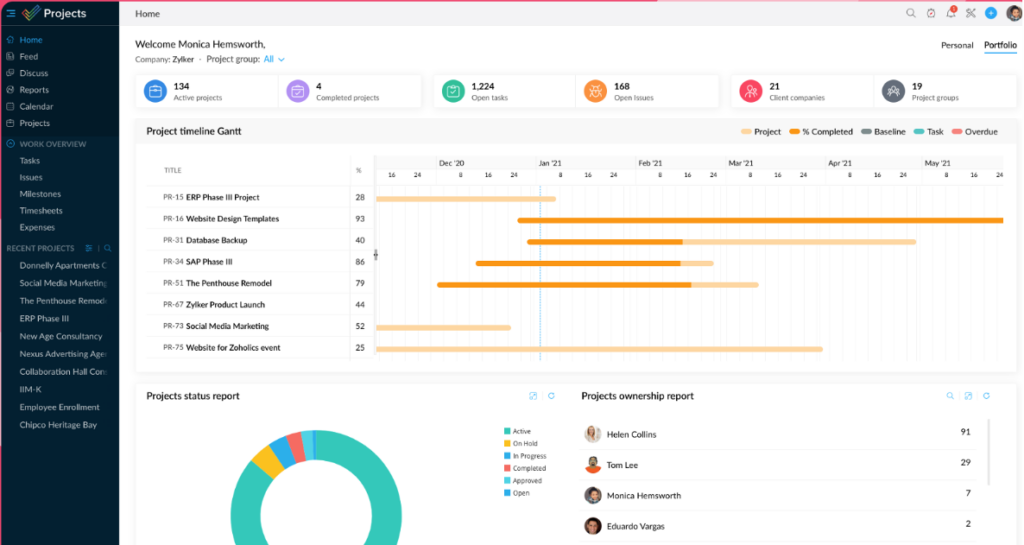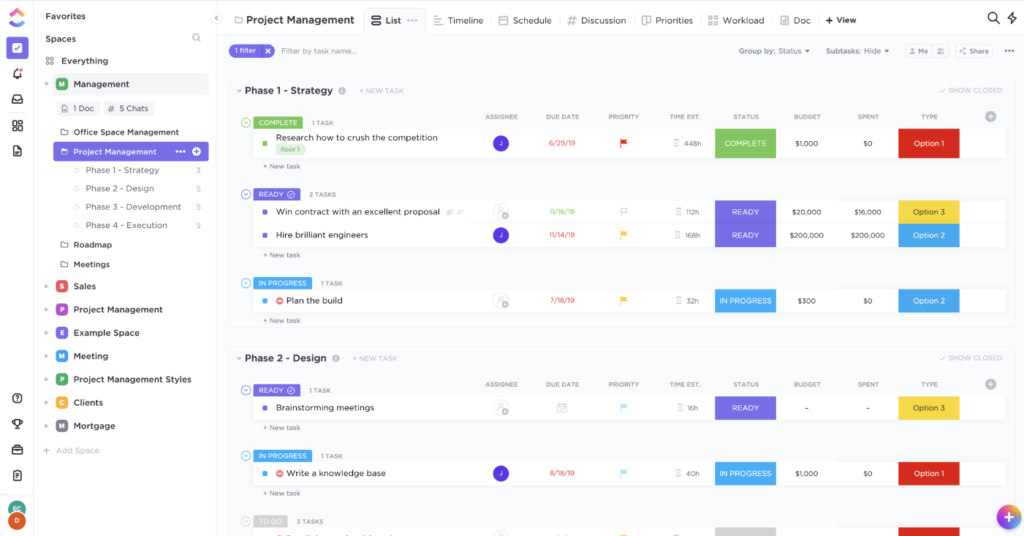10 Best Software Development Tracking Tools Shortlist
Here's my pick of the 10 best software from the 25 tools reviewed.
Our one-on-one guidance will help you find the perfect fit.
Tracking the progress of software development projects is no easy feat, especially when managing multiple teams, deadlines, and constantly shifting priorities. For technical leaders, the challenge often lies in finding a tool that not only keeps teams aligned but also integrates seamlessly into existing workflows. Without reliable software development and issue tracking tools, projects can quickly derail—leading to missed deadlines, poor communication, and a lack of visibility into both development progress and unresolved issues.
In this guide, I'll review the 25 best software development tracking tools, each designed to tackle common pain points like fragmented communication, difficulty managing sprints, and real-time issue tracking. Whether you're struggling with bottlenecks in your development process or looking for a solution to track issues and streamline collaboration across departments, this list will help you find the right tool to keep your projects on track.
What Are Software Development Tracking Tools?
Software development tracking tools are specialized applications used by developers, project managers, and software teams to organize, manage, and monitor the progression of software projects. These tools provide a structured platform where teams can define tasks, assign them to team members, track progress, and manage project timelines and resources. They offer a centralized location to visualize project progression, thus fostering better communication and collaboration among team members.
By providing insight into performance metrics, these tools assist in the early identification and resolution of issues, facilitating the smooth execution of projects. In a world that thrives on digital solutions, these tools are indispensable for delivering high-quality software products within set deadlines and budgets.
Best Software Development Tracking Tools Summary
| Tool | Best For | Trial Info | Price | ||
|---|---|---|---|---|---|
| 1 | Best for project management with a focus on collaboration and team harmony | 30-day free trial | From $10.99/user/month (min 3 users, billed annually) | Website | |
| 2 | Best for software development projects with robust issue and bug tracking | 14-day free trial | From $8/user/month | Website | |
| 3 | Best for DevOps teams seeking an end-to-end plan, develop, deliver, and operate solutions | Free demo available | From $6/user/month | Website | |
| 4 | Best for teams seeking streamlined issue tracking in a beautiful interface | Not available | $8/user/month (billed annually) | Website | |
| 5 | Best for comprehensive project tracking with time logging | 14-day free trial | From $10/month (billed annually) | Website | |
| 6 | Best for all-in-one project management with feature-rich functionality | 14-day-free trial + free plan available | From $7/user/month (billed annually) | Website | |
| 7 | Best for agile project management with customizable workflows | Not available | From $3.67/user/month | Website | |
| 8 | Best for integrating code discussion directly in your IDE | Not available | $8/user/month | Website | |
| 9 | Best for flexible project visualization and customizable workflows | 14-day free trial + free plan available | From $8/user/month (billed annually) | Website | |
| 10 | Best for IT service desk management with ITIL readiness | Free demo available | Pricing upon request | Website |
-

Docker
Visit WebsiteThis is an aggregated rating for this tool including ratings from Crozdesk users and ratings from other sites.4.6 -

Pulumi
Visit WebsiteThis is an aggregated rating for this tool including ratings from Crozdesk users and ratings from other sites.4.8 -

GitHub Actions
Visit Website
Best Software Development Tracking Tools Reviews
Best for project management with a focus on collaboration and team harmony
Teamwork.com is a project management tool engineered to improve team collaboration. By centralizing all project activities and facilitating communication among team members, it enhances team productivity and harmony. The reason Teamwork.com is best for project management with a focus on collaboration and team harmony is its strong emphasis on communication and team-wide visibility of tasks.
Why I Picked Teamwork.com: Teamwork.com made it to my list due to its comprehensive, collaborative capabilities. With features designed to enhance transparency and ensure every team member is on the same page, it outshines many alternatives. When it comes to fostering team harmony through effective collaboration, Teamwork.com indeed fits the bill.
Standout features & integrations:
Teamwork.com features task assignments, time tracking, and Gantt charts to help manage project timelines efficiently. It also includes a central file repository for all project-related documents. It integrates well with a wide range of software, including Google Drive, Dropbox, Microsoft Office, HubSpot, QuickBooks, and more, providing a comprehensive, integrated work environment.
Pros and cons
Pros:
- Focus on team harmony and communication
- Integration with a wide range of software
- Rich set of collaborative features
Cons:
- Lacks a free plan for startups and small businesses
- Could be overwhelming for smaller teams
- Requires a minimum of 5 seats for the starting price
Jira is a project management tool that excels in handling software development projects, primarily due to its powerful issue and bug-tracking capabilities. Given its comprehensive approach to managing and resolving software issues, it is particularly suited for software development teams that need robust issue and bug-tracking functionalities.
Why I Picked Jira: I picked Jira because of its comprehensive approach to software project management and the robustness of its issue and bug-tracking systems. Compared to other tools, Jira demonstrates a deep understanding of the needs of software development projects, making it stand out. In my judgment, Jira is best for software development projects due to its comprehensive issue and bug-tracking capabilities.
Standout features & integrations:
Jira shines with features like customizable workflows, Scrum and Kanban boards, and detailed reporting which give teams the flexibility and insight they need to manage their software projects efficiently. Furthermore, its robust bug and issue-tracking capabilities are invaluable for software development teams. As for integrations, Jira works with a host of tools like Confluence, Bitbucket, and various other development tools, providing a comprehensive solution for software teams.
Pros and cons
Pros:
- Wide range of integrations with development tools
- Customizable workflows that adapt to your project needs
- Comprehensive issue and bug-tracking capabilities
Cons:
- Some advanced features require additional purchase
- Pricing can be expensive for larger teams
- The user interface might be complex for new users
Best for DevOps teams seeking an end-to-end plan, develop, deliver, and operate solutions
Azure DevOps is a powerful suite of tools designed to support the entire lifecycle of software development, from planning to operation. It is tailored for DevOps teams that require an integrated platform to manage their projects from end to end.
Why I Picked Azure DevOps: I selected Azure DevOps because of its comprehensive suite of features supporting the entire DevOps lifecycle. This suite stands out because it integrates various aspects of software development into a unified platform, including planning, coding, building, testing, and deployment. Therefore, in my comparison, Azure DevOps emerges as the best tool for DevOps teams seeking end-to-end solutions to plan, develop, deliver, and operate their software projects.
Standout features & integrations:
Azure DevOps boasts features like Azure Boards for work tracking, Azure Pipelines for CI/CD, and Azure Repos for code repositories. Additionally, Azure Test Plans for comprehensive testing and Azure Artifacts for package management set it apart from the competition. Azure DevOps integrates effortlessly with a wide range of tools, including GitHub, Slack, Teams, Jira, and many others, thus fitting well into existing workflows.
Pros and cons
Pros:
- Offers a free tier for small teams
- Integrates well with a wide range of tools
- Supports the entire DevOps lifecycle on a single platform
Cons:
- The learning curve may be steep due to the depth of the platform
- It might not be as cost-effective for larger teams
- The extensive features could be overwhelming for new users
Linear is a software project management tool designed to bring simplicity and efficiency to issue tracking and resolution. With a visually appealing interface and intuitive design, it transforms issue tracking from a chore into an experience. Its focus on user experience and ease of navigation makes Linear the best choice for teams seeking streamlined issue tracking within a beautiful interface.
Why I Picked Linear: I selected Linear because of its uncompromising emphasis on design and usability. In a market saturated with complex and clunky interfaces, Linear stands out with its clean, modern aesthetic. My determination is that Linear is best for teams that value both functional and aesthetic elements of a tool, and are looking for a user-friendly, streamlined issue-tracking experience.
Standout features & integrations:
Linear's standout features include issue tracking, project timelines, and detailed reporting, all presented in a clean and simple interface. It also allows for easy prioritization of tasks and issue grouping for efficient project management. Linear integrates with popular tools like GitHub, Slack, Figma, and Sentry, enhancing its utility and interoperability.
Pros and cons
Pros:
- Integration with a range of popular tools
- Effective issue-tracking and prioritization features
- Beautiful and user-friendly interface
Cons:
- Limited customization options
- Not suitable for large or complex projects
- Lacks advanced project management features
Zoho is a versatile project management tool that excels in tracking projects in detail while offering a valuable time-logging feature. Its capacity for comprehensive tracking in conjunction with time logging, makes it ideal for organizations aiming for meticulous control over project progress.
Why I Picked Zoho: I chose Zoho for this list based on its detailed tracking capabilities and its standout time-logging feature. Zoho's commitment to combining these two crucial aspects of project management differentiates it from many of its competitors. I judge it to be best for teams requiring intricate project tracking and time logging, as it integrates these aspects.
Standout features & integrations:
Zoho features task lists, Gantt charts, and time-tracking tools that give teams full control and visibility over their projects. The time logging feature is particularly useful for accurate billing, productivity analysis, and workload management. Zoho also integrates with other Zoho products and external platforms like Google Workspace, Microsoft Office 365, and Slack, bringing all your work into one unified platform.
Pros and cons
Pros:
- Wide range of integrations
- Integrated time logging for improved productivity analysis
- In-depth project tracking features
Cons:
- Annual billing may not be convenient for all organizations
- Monthly costs can add up for larger teams
- The interface can be overwhelming for new users
ClickUp is a project management tool that offers comprehensive features for planning, organizing, and tracking tasks and projects. With its all-in-one capability, it equips teams with the tools necessary to manage projects of various scopes and complexities; hence is fit for teams seeking a feature-rich project management solution.
Why I Picked ClickUp: I picked ClickUp for this list due to its robust feature set and its all-in-one approach to project management. Compared to other tools, it provides a more comprehensive list of features that are integrated into a single platform. I consider it the best choice for teams in search of an all-in-one, feature-rich project management tool.
Standout features & integrations:
ClickUp is known for its task management, document collaboration, goal tracking, and time tracking features, providing teams with everything they need to manage a project within a single tool. Regarding integrations, it interfaces with a range of external tools, including Slack, Trello, Google Calendar, GitHub, Dropbox, and many more, enabling teams to streamline their workflows effectively.
Pros and cons
Pros:
- Offers comprehensive features for project management
- Integrates with a large number of external tools
- All-in-one project management solution
Cons:
- Customization options could be more intuitive
- Requires time to fully learn and understand its functionalities
- Can be overwhelming due to its vast number of features
YouTrack by JetBrains is a powerful project management tool optimized for agile teams with a robust feature set, including customizable workflows, issue tracking, and reporting tools. The platform promotes team agility, giving teams the freedom to tailor their workflows to suit their unique project requirements. YouTrack's high degree of customization makes it best for agile project management.
Why I Picked YouTrack by JetBrains: In selecting YouTrack, I was primarily impressed by the level of customization it offers to teams. It stands out as a tool that doesn't enforce a one-size-fits-all approach but instead offers flexibility for teams to adjust their workflows as per their project needs. I believe YouTrack is best for agile project management because it supports the ever-evolving nature of agile projects with its customizable workflows.
Standout features & integrations:
YouTrack offers a highly configurable workflow engine that can adapt to various project styles. It features an intuitive user interface with a powerful issue-tracking system. Additionally, YouTrack integrates well with other JetBrains tools like IntelliJ IDEA and with third-party services like GitHub, GitLab, Slack, and many more.
Pros and cons
Pros:
- Wide range of integrations
- Robust issue tracking and reporting
- Highly customizable workflows
Cons:
- Limited mobile app functionality
- The user interface could be more intuitive
- Slightly complex for beginners
New Relic CodeStream is a development platform that enhances code readability and comprehension by enabling inline code discussion within your IDE. It allows for contextual discussions and makes code review a part of your daily routine, eliminating the need to switch between windows or platforms. This feature, therefore, makes CodeStream stand out as the best tool for integrating code discussion directly into your IDE.
Why I Picked CodeStream: When evaluating tracking tools, I was drawn to CodeStream's focus on enhancing communication among developers without leaving the codebase. The tool's ability to provide code annotations and conversations alongside the actual code sets it apart from others. I chose CodeStream because it greatly simplifies code review and discussion, which aligns with its uniqueness in integrating these discussions directly into your IDE.
Standout features & integrations:
CodeStream offers code annotations, allowing developers to leave notes and insights directly in the codebase. It also provides an integrated code review system, simplifying the review process and promoting regular code assessment. CodeStream supports many popular IDEs, including Visual Studio Code, Atom, and IntelliJ, offering integration with existing workflows.
Pros and cons
Pros:
- Encourages regular code reviews
- Supports a wide range of IDEs
- Enables in-context code discussions
Cons:
- Lacks advanced reporting features
- The steeper learning curve for non-technical team members
- Could have more integrations with project management tools
Best for flexible project visualization and customizable workflows
Monday.com is a highly adaptable project management tool that provides teams with flexible options for project visualization and customizable workflows. It champions a clear, visually pleasing interface, which aids in the management of tasks and projects, making it optimal for teams requiring flexibility and customization in their workflows.
Why I Picked Monday.com: In making my selection, I paid close attention to the adaptability and flexibility of project management tools. What made Monday.com stand out was its high level of customizability and its visually pleasing interface. I believe it is the best option for teams requiring flexible visualization options and a tool that can adapt to their specific workflow requirements.
Standout features & integrations:
Monday.com offers various project visualization options, including Kanban boards, Gantt charts, and timelines. Its customization options are noteworthy, allowing users to create their unique workflow systems. Integration-wise, Monday.com connects with a wide variety of tools such as Slack, Google Drive, Gmail, Google Calendar, Jira, GitHub, Trello, Dropbox, Typeform, and many more, which augments its capacity to fit into any workflow.
Pros and cons
Pros:
- Integrates with numerous third-party tools
- Provides a variety of project visualization options
- Offers a high degree of customization
Cons:
- No free plan is available
- The wealth of options may overwhelm new users
- The cost can add up quickly for larger teams
Best for IT service desk management with ITIL readiness
ManageEngine ServiceDesk Plus is a comprehensive IT service management tool that aligns with the IT Infrastructure Library (ITIL) standards. It is designed to provide robust service desk management and is particularly advantageous for IT teams looking for a solution that adheres to ITIL readiness.
Why I Picked ManageEngine ServiceDesk Plus: ManageEngine ServiceDesk Plus was my choice for this list due to its complete ITIL readiness and its efficient handling of IT service desk management. Its alignment with ITIL standards is a unique trait that offers advanced service desk management capabilities. I firmly believe that it is a top choice for IT departments that require strict adherence to ITIL readiness.
Standout features & integrations:
ManageEngine ServiceDesk Plus includes incident management, problem management, change management, and asset management, all compliant with ITIL standards. It also features a self-service portal and a knowledge base to help users find quick solutions. It integrates with various software like Zoho Desk, Zoho CRM, and Zoho Analytics, as well as other IT management tools from ManageEngine.
Pros and cons
Pros:
- Extensive integration capabilities
- Comprehensive IT service desk management
- Strict adherence to ITIL readiness
Cons:
- May be overkill for small organizations or teams without ITIL requirements
- Higher costs due to a one-time setup fee
- Setup can be complex and time-consuming
Other Noteworthy Software Development Tracking Tools
Below is a list of additional software development tracking tools that I shortlisted, but did not make it to the top 10. Definitely worth checking them out.
- Wrike
For multi-level project management with detailed tracking
- ProofHub
For planning, organizing, and delivering projects with Gantt charts
- Planio
Good for combining task management, version control, and customer support in one platform
- Nifty
Good for consolidating project planning and tracking under one platform
- Basecamp
Good for improving team communication and collaboration on projects
- GitHub
Good for version control and open-source collaboration on software projects
- Asana
Good for managing workflow and task distribution in large teams
- Targetprocess
Good for visualizing complex agile projects across multiple teams
- Miro
Good for brainstorming and idea mapping with its interactive whiteboard
- Bitbucket
Good for code collaboration and integration within Jira and Trello
- Mantis Bug Tracker
Good for teams seeking a straightforward, easy-to-use bug-tracking system
- LinearB
Good for software development teams seeking data-driven project management tools
- JFrog Jira Integration
Good for integrating Jira with your CI/CD pipelines
- GitLab
Good for providing an all-in-one platform for the entire DevOps lifecycle
- Redmine
Good for open-source project management with a focus on issue and bug tracking
Other Software Development Tracking Tools Reviews
Selection Criteria for Choosing Software Development Tracking Tools
After evaluating dozens of project and task management tools, I've come to realize the essence of choosing the right one is heavily dependent on specific functionalities. I've personally tried out and researched each of these tools extensively. With this in mind, here's a breakdown of the criteria that matters most when selecting this type of software:
Core Functionality:
- Task creation and assignment: The tool should enable you to create, assign, and prioritize tasks easily.
- Project planning: It should have features for outlining the project scope and setting timelines.
- Collaboration: The tool should offer a platform where team members can communicate, share files, and collectively problem-solve.
- Progress tracking: It should offer visual tools for tracking project or task progress.
Key Features:
- Workflow customization: This allows you to tailor the software's workflow to match your team's process.
- Time tracking: This lets you monitor the time spent on each task or project.
- Reporting and analytics: Provide insights into team performance and project progress.
- Integration: The software should integrate with other tools your team uses, such as email, calendar, and file-sharing applications.
Usability:
- Intuitive design: The software should be easy to navigate, even for first-time users. This means well-organized menus, visible icons, and a clutter-free layout.
- Quick onboarding: The tool should offer tutorials, walkthroughs, or an in-app guide to help new users get started.
- Scalability: As your team grows, the tool should be able to accommodate more projects, users, and increased data without performance issues.
- Responsive customer support: If you run into problems, it's important to have a reliable and knowledgeable support team at your disposal. This may take the form of live chat, email support, or a comprehensive help center with guides and tutorials.
Software Development Tracking Tools FAQs
What are the benefits of using software development tracking tools?
Software development tracking tools offer a plethora of benefits, including:
- Enhanced Productivity: By managing tasks, assigning responsibilities, and setting deadlines, these tools help streamline processes, making teams more efficient.
- Clear Communication: These tools foster effective communication by providing a shared platform for discussion, updates, and feedback.
- Accountability: With clearly defined roles and tasks, team members know what is expected of them, fostering accountability.
- Real-time Progress Tracking: These tools provide real-time updates on tasks and project progress, enabling managers to quickly identify and address bottlenecks.
- Informed Decision-Making: With data analytics and reporting features, these tools provide insights that guide decision-making and strategic planning.
How much do software development tracking tools typically cost?
The cost of software development tracking tools can vary significantly depending on their features, the number of users, and the pricing model. Prices can range from free (for basic versions) to upwards of $100/user/month for premium plans with advanced features.
What are the typical pricing models for software development tracking tools?
Software development tracking tools often have several pricing tiers. Some common models are:
- Free: Usually limited in features and best for small teams or startups.
- Per User: Pricing depends on the number of users. The more users, the higher the cost.
- Flat Rate: A set price, regardless of the number of users.
- Custom: Pricing based on specific needs and customizations.
What are the cheapest and most expensive software development tracking tools?
Among the list, Zoho Projects and Jira are on the more affordable side, with starting prices of $3/user/month and $7/user/month, respectively. On the more expensive end, Azure DevOps’ pricing starts at $30/user/month.
Are there any free software development tracking tools available?
Yes, some tools like GitLab and Bitbucket offer free plans. However, these are typically limited in features and are suitable for small teams or individual developers. For access to more comprehensive features, you would have to upgrade to a paid plan.
Summary
In conclusion, finding the right software development tracking tool is paramount for efficient project management and productive teams. These tools bring a plethora of benefits, including improved communication, real-time progress tracking, and increased accountability.
Here are three key takeaways from this guide:
- Match Tool to Needs: Always align the choice of the tool with your specific needs. If your focus is on bug tracking, choose a tool like Jira. If you need comprehensive project tracking, Zoho Projects might be a better fit. Always consider the nature of your project, the size of your team, and the specific features you need.
- Consider Pricing: Pricing for these tools can vary greatly. Some offer free plans but they often have limited features. Paid plans offer more functionality but also come at a higher cost. Always consider your budget and the return on investment a tool can provide before making a choice.
- Test Before Buying: Most of these tools offer a free trial or demo. Take advantage of these opportunities to test the tool in your own environment. This will give you a better understanding of its functionality and usability, helping you make an informed decision.
Remember, the perfect tool for you is one that satisfies your project needs, fits within your budget, and aligns with your team's workflow. This includes having effective backlog management tools to keep your development priorities organized.
Join for More Insights
Choosing the right tracking tool is critical for keeping your software development projects on schedule and ensuring issues are addressed before they impact delivery. The tools reviewed here address the specific challenges of modern software development, offering solutions that improve visibility, issue tracking, communication, and project efficiency. By selecting the right software, you can ensure smoother workflows, faster development cycles, and more successful outcomes for your business.
Boost your SaaS growth and leadership skills. Subscribe to our newsletter for the latest insights from CTOs and aspiring tech leaders. We'll help you scale smarter and lead stronger with guides, resources, and strategies from top experts!