I've spent decades working in software tech, so you can trust that I know my way around IT service management solutions. In this review, I'll break down the key features, capabilities, and limitations of ManageEngine's offerings. My aim is to provide you with all the information you need to decide if this is the right software to meet your needs.

ManageEngine IT Service Management Solutions Overview
ManageEngine streamlines IT service management for businesses. It targets IT teams, MSPs, and IT departments in various industries. The tool offers ease in automating workflows, managing assets, and handling ticketing systems, thereby solving common pain points such as inefficient processes and poor asset utilization. Some of its best features include robust automation capabilities, asset management, and a comprehensive ticketing system.
Pros
- Automation: ManageEngine excels in automating repetitive tasks, which frees up IT staff for more complex work.
- Asset Management: This feature provides an intuitive way to manage both hardware and software assets across the organization.
- User-Friendly Interface: The software comes with a clean, easy-to-navigate interface that enables quick adaptation for end users.
Cons
- Pricing: Compared to other solutions, ManageEngine can get costly, particularly for small businesses.
- On-Premises Limitations: While ManageEngine offers both cloud-based and on-premises options, its on-premises solution lacks some features found in its cloud-based counterpart.
- Windows-Centric: The software is more optimized for Windows environments, potentially causing issues for Linux-based systems.
Expert Opinion
In my judgment, ManageEngine offers a robust set of IT service management tools that outperform many competitors, especially in automation, asset management, and user interface. It's feature-rich and offers integration capabilities with Zoho Corporation products as well as Microsoft tools. On the downside, its pricing can be a hurdle for smaller businesses, and its on-premises solution could use some improvements. It also leans heavily toward Windows, which could be a deterrent for Linux-centric environments. When selecting software, companies with a focus on automation and asset management will find ManageEngine particularly beneficial.
ManageEngine: The Bottom Line
What sets ManageEngine apart is its strong focus on automation and asset management. While other IT service management solutions offer similar features, ManageEngine provides a level of depth and customization that is hard to match. Its ticketing system is robust, and its workflow options are versatile. With add-ons and modules like ITIL, change management, and endpoint central, you get a comprehensive tool that covers most aspects of IT service management.
ManageEngine Deep Dive
Before we explore ManageEngine's unique value proposition, let's first establish common ground by looking at typical features found in IT service management solutions.
Product Specifications
- Incident Management - Yes
- Change Management - Yes
- Problem Management - Yes
- Asset Management - Yes
- Configuration Management (CMDB) - Yes
- Knowledge Base - Yes
- Workflow Automation - Yes
- Self-Service Portal - Yes
- SLA Management - Yes
- Ticketing System - Yes
- Project Management - Yes
- ITIL Framework - Yes
- Reporting & Analytics - Yes
- Mobile App - Yes
- Endpoint Management - Yes
- Real-time Notifications - Yes
- Patch Management - Yes
- User Reviews and Feedback - Yes
- MSP Support - Yes
- User Access Control (Active Directory) - Yes
- Remote Access Tools - Yes
- Network Monitoring - Yes
- Mobile Device Management (MDM) - Yes
- IT Operations Management - Yes
- Android & iOS Support - Yes
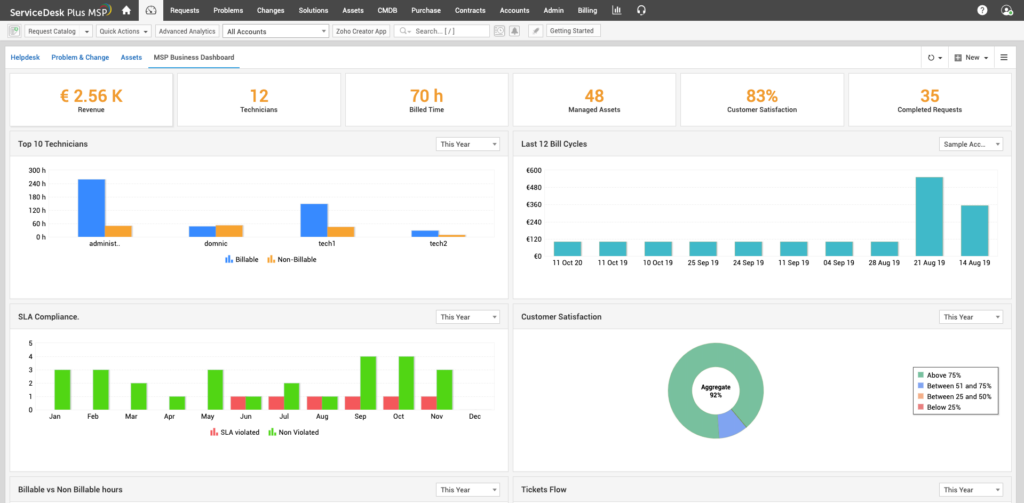
ManageEngine Feature Overview
- Incident Management: Manages incidents efficiently by prioritizing and assigning them to the right people.
- Asset Management: Provides a complete inventory of IT assets and tracks their lifecycle.
- Workflow Automation: Allows you to streamline complex tasks and processes, reducing manual effort.
- Self-Service Portal: Enables end users to solve basic problems themselves, lightening the IT team's load.
- SLA Management: Ensures accountability by keeping track of the service level agreements.
- Ticketing System: Simplifies the ticket creation and resolution process, enabling better customer support.
- ITIL Framework: Provides best practices in ITSM, thereby standardizing service delivery.
- Real-time Notifications: Keeps everyone in the loop, enhancing timely decision-making.
- Patch Management: Ensures that all systems are updated, reducing vulnerabilities.
- User Access Control: Leverages Active Directory to manage access, strengthening security.
Standout Functionality
- Workflow Automation: While others also offer automation, ManageEngine's platform allows for more nuanced, complex workflows.
- Real-time Notifications: Notifications here are highly customizable, enabling critical information to be communicated immediately.
- Asset Management: ManageEngine provides in-depth asset analytics, something not all competitors offer.
Integrations
ManageEngine integrates natively with Zoho Corporation's suite and Microsoft tools. It offers an API that allows for customization and extended functionalities. Additional capabilities can be achieved via add-ons like endpoint central and network monitoring modules.
Pricing
Pricing is generally more on the expensive side compared to similar tools. Plans include:
- Standard: At $10/user/month (min 5 seats), this offers basic ITSM features.
- Professional: Costs $25/user/month, including advanced features like workflow automation and project management.
- Enterprise: Priced at $45/user/month, this plan is comprehensive with features like endpoint management and advanced analytics.
All plans are billed annually.
Ease of Use
ManageEngine offers a user-friendly interface but comes with a steep learning curve given its rich feature set. The onboarding process is structured yet can be overwhelming due to the numerous modules and management tools available. The navigation is intuitive, but users might find it complex to set up advanced workflows and integrations.
Customer Support
ManageEngine offers various channels for customer support, including live chat, email, and a dedicated hotline. They also have a comprehensive knowledge base and provide webinars and tutorials to help users navigate their platform. While response times are generally prompt, the quality of support can sometimes be inconsistent. Users have noted that the support team, although usually knowledgeable, occasionally falls short in resolving more complex issues.
ManageEngine Use Case
Who would be a good fit for ManageEngine?
ManageEngine works best for medium to large-sized enterprises with dedicated IT departments. Companies in regulated industries like healthcare and finance find the tool particularly useful due to its robust compliance features. Its strongest suit is the adaptability it provides, suitable for teams of various sizes, from small IT departments to MSPs that handle numerous clients.
Who would be a bad fit for ManageEngine?
Smaller companies with limited IT needs might find ManageEngine overwhelming and cost-prohibitive. It can also be a challenge for organizations that rely heavily on Linux systems due to its Windows-centric design. Firms that need a straightforward, simple solution may find ManageEngine's extensive feature set more complex than necessary.
ManageEngine FAQs
What is ManageEngine best known for?
ManageEngine excels in IT service management, particularly in automation, asset management, and ticketing.
Does ManageEngine support Linux environments?
Yes, but it is more optimized for Windows, which could cause issues in Linux-centric operations.
Is there a mobile app for ManageEngine?
Yes, ManageEngine offers a mobile app available for both Android and iOS.
Does it offer an on-premises option?
Yes, ManageEngine provides both cloud-based and on-premises deployment options.
What kind of customer support does ManageEngine offer?
ManageEngine provides live chat, email support, phone support, as well as tutorials and webinars.
Is ManageEngine compliant with ITIL?
Yes, ManageEngine is designed with the ITIL framework in mind, offering features like incident, problem, and change management.
Can ManageEngine integrate with other tools?
Yes, it natively integrates with Zoho and Microsoft products and offers an API for custom integrations.
What are the key features of ManageEngine?
Key features include incident management, asset management, workflow automation, and real-time notifications among others.
Alternatives to ManageEngine
- ServiceNow: Known for its robustness in large enterprise environments.
- SolarWinds: Offers exceptional network monitoring capabilities.
- Zendesk: Focuses more on customer service and is easier to set up.
ManageEngine Company Overview & History
ManageEngine is a division of Zoho Corporation specializing in IT management software. With headquarters in Pleasanton, California, the company serves a wide range of industries and is used by businesses such as Sony, Honda, and Xerox. Zoho Corporation owns the company. ManageEngine's mission statement revolves around providing robust, scalable IT management solutions to businesses of all sizes. Significant milestones include the launch of ManageEngine ServiceDesk Plus, a flagship ITSM product, and ongoing expansions into cloud-based solutions.
Summary
In sum, ManageEngine offers a comprehensive ITSM solution suitable for medium to large-sized businesses, especially those with complex IT needs. However, smaller firms and those running Linux may want to explore alternatives. Feel free to share your experiences in the comments, and for more insights, visit our software tools section to find other reviews of different IT software solutions.
