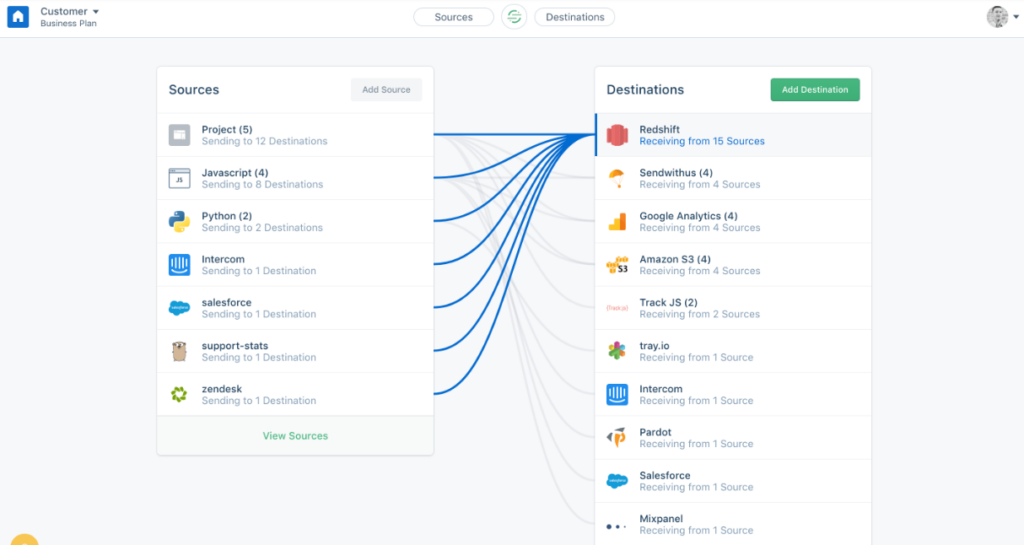Best Data Mapping Software Shortlist
Here's my pick of the 10 best software from the 27 tools reviewed.
Our one-on-one guidance will help you find the perfect fit.
Navigating the world of data can be overwhelming. You and your team need efficient tools to manage and understand vast amounts of information. Data mapping software can help simplify this process, turning complexity into clarity.
In my experience, finding the right software can make all the difference. I’ve tested and reviewed various options to bring you an unbiased look at the best data mapping software available. These tools can help you enhance data consistency and collaboration, making your work more efficient.
In this article, you'll find a well-researched review of top picks that could be the solution your team needs. Let's dive into what makes each one stand out and how they can address your unique challenges.
Why Trust Our Software Reviews
We’ve been testing and reviewing SaaS development software since 2023. As tech experts ourselves, we know how critical and difficult it is to make the right decision when selecting software. We invest in deep research to help our audience make better software purchasing decisions.
We’ve tested more than 2,000 tools for different SaaS development use cases and written over 1,000 comprehensive software reviews. Learn how we stay transparent & check out our software review methodology.
Best Data Mapping Software Summary
This comparison chart summarizes pricing details for my top data mapping software selections to help you find the best one for your budget and business needs.
| Tool | Best For | Trial Info | Price | ||
|---|---|---|---|---|---|
| 1 | Best for automated compliance | Free trial + free demo available | From $150/month (billed annually) | Website | |
| 2 | Best for automated field mapping | Free demo available | Pricing upon request | Website | |
| 3 | Best for customer data management | Free demo available | Pricing upon request | Website | |
| 4 | Best for privacy management | Free demo available | Pricing upon request | Website | |
| 5 | Best for data visualization | 14-day free trial | From $75/user/month (billed annually) | Website | |
| 6 | Best for privacy compliance | Free demo available | Pricing upon request | Website | |
| 7 | Best for product management | Free trial + free demo available | From $59/user/month | Website | |
| 8 | Best for real-time analytics | Free demo available | Pricing upon request | Website | |
| 9 | Best for visual data mapping | Free trial available | From $300/month | Website | |
| 10 | Best for complex data integration | Free demo available | Pricing upon request | Website |
-

Docker
Visit WebsiteThis is an aggregated rating for this tool including ratings from Crozdesk users and ratings from other sites.4.6 -

Pulumi
Visit WebsiteThis is an aggregated rating for this tool including ratings from Crozdesk users and ratings from other sites.4.8 -

GitHub Actions
Visit Website
Best Data Mapping Software Review
Below are my detailed summaries of the best data mapping software that made it onto my shortlist. My reviews offer a detailed look at the key features, pros & cons, integrations, and ideal use cases of each tool to help you find the best one for you.
Ketch is a data mapping and privacy management platform designed for companies needing automated compliance solutions. It serves businesses across various sectors that must manage and protect user data while adhering to privacy regulations.
Why I picked Ketch: It automates compliance tasks, which helps your team manage privacy regulations efficiently. Ketch's real-time data mapping ensures that your data practices remain up-to-date with the latest standards. Its policy-driven framework allows you to customize compliance measures to fit your specific needs. These features make it a valuable tool for businesses focused on maintaining regulatory compliance.
Standout features & integrations:
Features include real-time data mapping, a policy-driven framework, and automated compliance tasks. These features keep your data practices aligned with current regulations. Ketch also offers customizable compliance measures, allowing you to tailor solutions to your business requirements.
Integrations include AWS, Microsoft Azure, Google Cloud, Salesforce, HubSpot, Snowflake, Oracle, SAP, Workday, and Adobe.
Pros and cons
Pros:
- Automates compliance tasks
- Real-time data mapping
- Customizable compliance measures
Cons:
- Requires understanding of privacy laws
- Complex initial configuration
Adverity is a data integration platform that helps teams manage and transform marketing data from various sources. It offers tools to collect, harmonize, and analyze data, making it easier for businesses to make informed decisions.
Why I picked Adverity: Adverity stands out thanks to its data dictionary and default data mapping features, which let you standardize field names and automate mapping across various data sources. It also supports advanced configurations where you can create new target fields and apply custom transformations using mapping tables. These capabilities let your team tailor mappings to your exact needs while reducing manual effort. The result is cleaner, more consistent data that's easier to analyze.
Standout features & integrations:
Features include smart naming conventions that monitor source data before import to ensure it aligns with predefined standards, enhancing data governance. The platform's activity monitor also provides real-time insights into data fetch performance and quality, allowing you to identify and correct errors quickly.
Integrations include Google, Meta, TikTok, Google BigQuery, Looker Studio, Facebook Ads, Amazon Advertising, Hubspot, Salesforce, Amazon S3, Snowflake, and Microsoft Azure.
Pros and cons
Pros:
- Automated data quality monitoring
- Can harmonize data from various sources
- Provides the ability to create personalized dashboards
Cons:
- Certain configurations may require technical knowledge
- The initial setup can be time-consuming
Segment is a customer data platform that helps businesses collect, unify, and manage customer data from various sources. It's used by marketing, analytics, and engineering teams to improve customer experiences and drive data-driven decisions.
Why I picked Segment: It excels in customer data management by providing a centralized platform for data collection and analysis. Segment allows your team to unify data from multiple sources, ensuring consistency and accuracy. Its real-time data processing capabilities enable quick insights and actions. These features make it a valuable tool for teams focused on enhancing customer experiences.
Standout features & integrations:
Features include real-time data processing, centralized data management, and data unification from multiple sources. These features help your team maintain consistent and accurate customer data. Segment also offers tools for data governance to ensure compliance with privacy regulations.
Integrations include Salesforce, Google Analytics, HubSpot, Zendesk, Slack, Mailchimp, Shopify, Stripe, AWS, and Intercom.
Pros and cons
Pros:
- Centralized data management
- Real-time data processing
- Supports data governance
Cons:
- Initial setup complexity
- High cost for small businesses
OneTrust is a privacy management software designed to help organizations manage data privacy and compliance. It serves businesses across various industries that need to align with global privacy regulations and protect customer data effectively.
Why I picked OneTrust: It excels in privacy management by offering tools that automate compliance tasks, making it easier for your team to adhere to regulations. OneTrust's customizable templates allow you to tailor privacy measures to your specific needs. The platform's real-time monitoring helps ensure ongoing compliance. These features make it a reliable choice for businesses focused on privacy and data protection.
Standout features & integrations:
Features include customizable templates, automated compliance tasks, and real-time monitoring. These features enable your team to manage privacy measures efficiently. OneTrust also provides detailed reporting to keep you informed about your compliance status.
Integrations include Salesforce, Microsoft Azure, Google Cloud, AWS, Slack, ServiceNow, SAP, Adobe Experience Cloud, Oracle, and IBM.
Pros and cons
Pros:
- Real-time monitoring capabilities
- Detailed compliance reporting
- Suitable for various industries
Cons:
- Requires technical understanding
- Limited customization for advanced users
Tableau is a data visualization tool designed for businesses that need to transform raw data into interactive, visual insights. It's widely used by data analysts and business intelligence professionals to create dashboards and reports that aid in decision-making.
Why I picked Tableau: It excels in data visualization, providing users with intuitive tools to create interactive dashboards. The drag-and-drop interface simplifies the process of building visualizations, making it accessible for users with varying technical skills. Tableau's extensive library of visualization types supports diverse data presentation needs. It also offers real-time data updates, ensuring your team always has the latest insights.
Standout features & integrations:
Features include a drag-and-drop interface, a wide range of visualization types, and real-time data updates. These features help your team create interactive and informative dashboards. Tableau also provides comprehensive training resources to help users get the most out of the tool.
Integrations include Salesforce, Google Analytics, Microsoft Excel, Amazon Redshift, Google BigQuery, Oracle, SQL Server, SAP, Snowflake, and Dropbox.
Pros and cons
Pros:
- Extensive visualization options
- Real-time data updates
- Drag-and-drop interface
Cons:
- Steep learning curve for beginners
- Limited offline functionality
Transcend is a data privacy platform designed to help companies manage user data and comply with privacy regulations. Its main users are businesses in AI, healthcare, fintech, and media, focusing on data compliance and privacy management.
Why I picked Transcend: It excels at ensuring privacy compliance, which is essential for businesses handling sensitive information. Real-time visibility into personal data offers transparency, while customizable workflows simplify consent management. Robust security measures protect user data, and ease of implementation reduces deployment time. These features make it a reliable choice for companies prioritizing privacy.
Standout features & integrations:
Features include customizable consent workflows, real-time data visibility, and robust security measures. These features help your team manage data privacy efficiently. Transcend also offers exceptional customer support to assist you throughout the process.
Integrations include AWS, Google Cloud, Microsoft Azure, Okta, Snowflake, Segment, Databricks, BigQuery, Looker, and Salesforce.
Pros and cons
Pros:
- Customizable consent workflows
- Real-time data insights
- Easy implementation process
Cons:
- Limited pricing transparency
- No free trial option
Aha is a product management software designed for product managers and teams to plan and track product roadmaps. It helps businesses align their product strategies with customer needs, focusing on planning, prioritization, and collaboration.
Why I picked Aha: It offers comprehensive road mapping tools that help your team align product strategies with business goals. The ability to prioritize features based on customer feedback differentiates it from other tools. Aha's visual roadmap capabilities provide clarity and direction for product development. These features make it an ideal choice for teams looking to enhance their product management processes.
Standout features & integrations:
Features include comprehensive road mapping tools, feature prioritization based on customer feedback, and visual roadmap capabilities. These features help your team plan and execute product strategies effectively. Aha also provides detailed reporting to keep stakeholders informed.
Integrations include Jira, Slack, GitHub, Salesforce, Microsoft Teams, Trello, Asana, Rally, Azure DevOps, and Google Analytics.
Pros and cons
Pros:
- Feature prioritization capabilities
- Visual roadmap clarity
- Detailed reporting features
Cons:
- Requires initial setup time
- High cost for small teams
Incorta is a direct data mapping platform aimed at businesses that require real-time analytics and fast data processing. It caters to data analysts and business users who need quick access to insights without complex data preparation.
Why I picked Incorta: It enables real-time analytics by directly mapping data from source systems, eliminating the need for data modeling. This feature allows your team to access up-to-date insights quickly. Incorta's in-memory analytics engine enhances performance, making it ideal for fast-paced environments. Pre-built connectors simplify data source integration, which is essential for businesses seeking efficient data handling.
Standout features & integrations:
Features include an in-memory analytics engine, direct data mapping, and pre-built connectors. These features enhance data processing speed and efficiency. Incorta also offers dashboards and reporting tools to help visualize your data.
Integrations include Oracle, SAP, SQL Server, MySQL, Salesforce, Workday, Google Analytics, Amazon Redshift, Microsoft Dynamics, and NetSuite.
Pros and cons
Pros:
- Direct data mapping
- Real-time analytics
- Fast data processing
Cons:
- Limited pricing transparency
- Initial learning curve
Altova MapForce is a data mapping and transformation tool designed for developers and businesses needing visual data mapping solutions. It supports a range of data formats, making it valuable for those who need to manage diverse data sources effectively.
Why I picked Altova MapForce: It makes visual data mapping intuitive with a drag-and-drop interface, which simplifies complex data transformations. The tool's support for multiple data formats, including XML, JSON, and databases, adds to its flexibility. Built-in functions for data processing enhance its utility for developers. These features align with its strength in visual data mapping, making it user-friendly for technical users.
Standout features & integrations:
Features include a drag-and-drop interface, support for multiple data formats, and built-in data processing functions. These features help your team manage complex data transformations. Altova MapForce also allows you to map data visually, which aids in understanding data flows.
Integrations include XML, JSON, EDI, XBRL, Excel, XSLT, XQuery, SQL databases, Web services, and flat files.
Pros and cons
Pros:
- Supports multiple data formats
- Visual mapping interface
- Built-in data processing functions
Cons:
- Limited non-technical support
- High cost for small businesses
Ab Initio is an enterprise data platform tailored to manage and process large volumes of complex data, catering mainly to finance, healthcare, and telecommunications industries
Why I picked Ab Initio: It excels in complex data integration, making it ideal for organizations handling diverse data sources. Its graphical development feature simplifies data processes, while real-time processing capabilities ensure timely insights. Cloud-native capabilities and support for microservices enhance its adaptability. These features are crucial for businesses needing robust data integration solutions.
Standout features & integrations:
Features include real-time processing, cloud compatibility, and decision automation. The platform's data wrangling tool aids in organizing and manipulating data easily. Its data governance feature ensures compliance and data quality.
Integrations include Apache Hadoop, Apache Spark, AWS, Microsoft Azure, Google Cloud Platform, IBM Cloud, Oracle, SAP, Teradata, and Salesforce.
Pros and cons
Pros:
- Handles large data volumes
- Automation capabilities
- Supports microservices
Cons:
- Pricing information is not transparent
- Requires technical expertise
Other Data Mapping Software
Here are some additional data mapping software options that didn’t make it onto my shortlist, but are still worth checking out:
- Ataccama ONE
For data governance
- Osmos
For data onboarding
- Integrate.io
For merging diverse data types
- Lucidchart
For diagramming
- Pimcore
For multi-channel content management
- Talend
For open-source data tools
- CloverDX
For custom data workflows
- CData Software
For SQL-based data access
- Barracuda PST Enterprise
For email data management
- Peregrine Connect
For application integration
- K3
For real-time data sync
- Pentaho Data Integration and Analytics
For business analytics integration
- Oracle Data Integrator (ODI)
For high-volume data handling
- Juniper Systems
For field data collection
- IBM InfoSphere DataStage
For enterprise ETL processes
- Boomi
For cloud-based integrations
- Ethyca
For privacy-first data management
Data Mapping Software Selection Criteria
When selecting the best data mapping software to include in this list, I considered common buyer needs and pain points like data integration complexity and data format compatibility. I also used the following framework to keep my evaluation structured and fair:
Core Functionality (25% of total score)
To be considered for inclusion in this list, each solution had to fulfill these common use cases:
- Data transformation
- Data integration
- Data visualization
- Schema mapping
- Real-time data processing
Additional Standout Features (25% of total score)
To help further narrow down the competition, I also looked for unique features, such as:
- Customizable workflows
- Automated compliance checks
- AI-driven insights
- Cloud-native architecture
- Multi-language support
Usability (10% of total score)
To get a sense of the usability of each system, I considered the following:
- Intuitive interface design
- Easy navigation
- Customizable dashboards
- Minimal learning curve
- Quick access to features
Onboarding (10% of total score)
To evaluate the onboarding experience for each platform, I considered the following:
- Availability of training videos
- Interactive product tours
- Comprehensive templates
- Access to webinars
- Responsive chatbots
Customer Support (10% of total score)
To assess each software provider’s customer support services, I considered the following:
- 24/7 support availability
- Multichannel support options
- Quick response times
- Access to a knowledge base
- Personalized support
Value For Money (10% of total score)
To evaluate the value for money of each platform, I considered the following:
- Competitive pricing
- Features included in base plan
- Scalability options
- Transparent pricing model
- Cost-benefit ratio
Customer Reviews (10% of total score)
To get a sense of overall customer satisfaction, I considered the following when reading customer reviews:
- Overall satisfaction ratings
- Commonly reported issues
- Praise for specific features
- Frequency of updates
- Customer loyalty and retention
How to Choose Data Mapping Software
It’s easy to get bogged down in long feature lists and complex pricing structures. To help you stay focused as you work through your unique software selection process, here’s a checklist of factors to keep in mind:
| Factor | What to Consider |
| Scalability | Ensure the software can grow with your business. Consider whether it can handle increasing data volumes and additional users without performance loss. |
| Integrations | Check if it integrates with your existing tools like CRM, ERP, and cloud services. Seamless data flow between systems is crucial for efficiency. |
| Customizability | Look for software that allows you to tailor workflows and dashboards to fit your team's specific needs and processes. |
| Ease of Use | Consider the learning curve. Your team should be able to navigate the software intuitively and perform tasks without extensive training. |
| Budget | Align the software's cost with your financial resources. Evaluate the features included in the base price and any additional costs for extra features. |
| Security Safeguards | Data protection is key. Ensure the software complies with relevant regulations and offers features like encryption and access controls. |
| Support | Evaluate the level of customer support available. Consider response times, support channels, and the availability of a knowledge base. |
| Performance | Ensure the software processes data efficiently and provides real-time updates. Slow processing can hinder productivity and decision-making. |
Trends in Data Mapping Software
In my research, I sourced countless product updates, press releases, and release logs from different data mapping software vendors. Here are some of the emerging trends I’m keeping an eye on:
- AI-Driven Insights: AI is enhancing data mapping by providing predictive analytics and anomaly detection. Vendors like Talend are integrating AI to automate data cleaning and offer insights that help businesses make informed decisions.
- Real-Time Collaboration: More tools are focusing on enabling teams to work together in real time on data projects. Lucidchart, for instance, offers features that allow multiple users to edit and comment on diagrams simultaneously, improving teamwork.
- Enhanced Data Privacy: With increasing data regulations, tools are integrating advanced privacy features. OneTrust focuses on providing compliance management to help companies adhere to global privacy laws easily.
- Data Visualization Enhancements: Vendors are adding more sophisticated visualization options to help users make sense of complex data. Tableau has expanded its visualization library, allowing users to create more interactive and insightful dashboards.
- User-Centric Interfaces: There's a shift towards designing more intuitive and user-friendly interfaces. Companies like Osmos are simplifying their UI to reduce the learning curve, making it easier for non-technical users to navigate the software.
What Is Data Mapping Software?
Data mapping software is a tool that helps users connect different data sources and formats to enable data integration and analysis. These tools are generally used by data analysts, IT professionals, and business intelligence teams to organize and transform data for better insights. Features like AI-driven insights, real-time collaboration, and enhanced data privacy help with aligning data processes, improving teamwork, and ensuring compliance. Overall, these tools provide significant value by making data more accessible and actionable for decision-making.
Features of Data Mapping Software
When selecting data mapping software, keep an eye out for the following key features:
- Data transformation: Converts data from one format to another, enabling integration and analysis across different systems.
- Real-time collaboration: Allows multiple users to work together on data projects simultaneously, improving teamwork and efficiency.
- AI-driven insights: Provides predictive analytics and anomaly detection to help users make informed decisions based on data patterns.
- Enhanced data privacy: Ensures compliance with data protection regulations, safeguarding sensitive information.
- Visualization tools: Offers interactive dashboards and charts to help users understand complex data structures easily.
- Customizable workflows: Enables users to tailor processes and dashboards to meet specific business needs.
- Scalability: Supports increasing data volumes and users as your business grows, maintaining performance and efficiency.
- User-friendly interface: Simplifies navigation and reduces the learning curve, making it accessible for non-technical users.
- Data integration: Connects various data sources to provide a unified view of information for comprehensive analysis.
- Automated compliance checks: Monitors data processes to ensure they meet regulatory standards, reducing the risk of non-compliance.
Benefits of Data Mapping Software
Implementing data mapping software provides several benefits for your team and your business. Here are a few you can look forward to:
- Improved data accuracy: Ensures that data is consistently transformed and integrated, reducing errors and enhancing reliability.
- Enhanced decision-making: Offers AI-driven insights and visualization tools that help your team make informed business decisions quickly.
- Increased collaboration: Real-time collaboration features enable team members to work together effectively, boosting productivity and innovation.
- Regulatory compliance: Automated compliance checks and enhanced data privacy features help your business adhere to data protection regulations.
- Scalability: Supports your growing data needs by efficiently handling larger volumes and more users without sacrificing performance.
- Time savings: Automates data transformation and integration processes, freeing up time for your team to focus on strategic tasks.
- Customization: Customizable workflows allow you to tailor the software to fit your specific business processes and requirements.
Costs and Pricing of Data Mapping Software
Selecting data mapping software requires an understanding of the various pricing models and plans available. Costs vary based on features, team size, add-ons, and more. The table below summarizes common plans, their average prices, and typical features included in data mapping software solutions:
Plan Comparison Table for Data Mapping Software
| Plan Type | Average Price | Common Features |
| Free Plan | $0 | Basic data integration tools, limited data transformation, community support, and basic reporting. |
| Personal Plan | $10-$30 /user /month | Advanced data transformation, customizable workflows, email support, and basic visualization tools. |
| Business Plan | $50-$100 /user /month | Real-time collaboration, enhanced security features, priority support, and comprehensive reporting and analytics. |
| Enterprise Plan | $150-$300/user /month | AI-driven insights, full data privacy compliance, dedicated account manager, and advanced integration capabilities. |
Data Mapping Software FAQs
Here are some answers to common questions about data mapping software:
What are the challenges in data mapping?
Data mapping can be time-consuming and requires constant updates to stay accurate. Your team might struggle with incomplete information, making it hard to build a comprehensive map. Overcoming these challenges involves investing in automated tools that keep data maps up-to-date and complete.
Which software is used for data mapping?
Several software options are available for data mapping, including Boomi, Skyvia, and CloverDX. These tools offer features like low-code interfaces and real-time synchronization, making them suitable for various business needs. Evaluate each based on your team’s specific requirements.
What is needed for data mapping?
Successful data mapping requires connecting data sources and documenting processes using coding languages like SQL or Java. Your team might use ETL functions to move data efficiently between databases. It’s essential to have skilled analysts to manage these tasks effectively.
What are the first 4 steps of data mapping?
The initial steps in data mapping include identifying source and target fields, defining relationships, applying transformation rules, and testing mappings. These steps ensure that data is accurately transferred and integrated, helping your team maintain data integrity.
How do automated data mapping solutions work?
Automated data mapping solutions use algorithms to connect and transform data between sources. They save your team time by reducing manual coding and ensuring data consistency. These tools are particularly useful for large organizations dealing with complex data environments.
Is it possible to map your data manually?
Yes, manual data mapping is possible but can be labor-intensive. It involves coding each data connection, which can be prone to errors. While it offers customization, automated solutions are often more efficient and reliable for most businesses.
What's Next?
Boost your SaaS growth and leadership skills. Subscribe to our newsletter for the latest insights from CTOs and aspiring tech leaders. We'll help you scale smarter and lead stronger with guides, resources, and strategies from top experts!