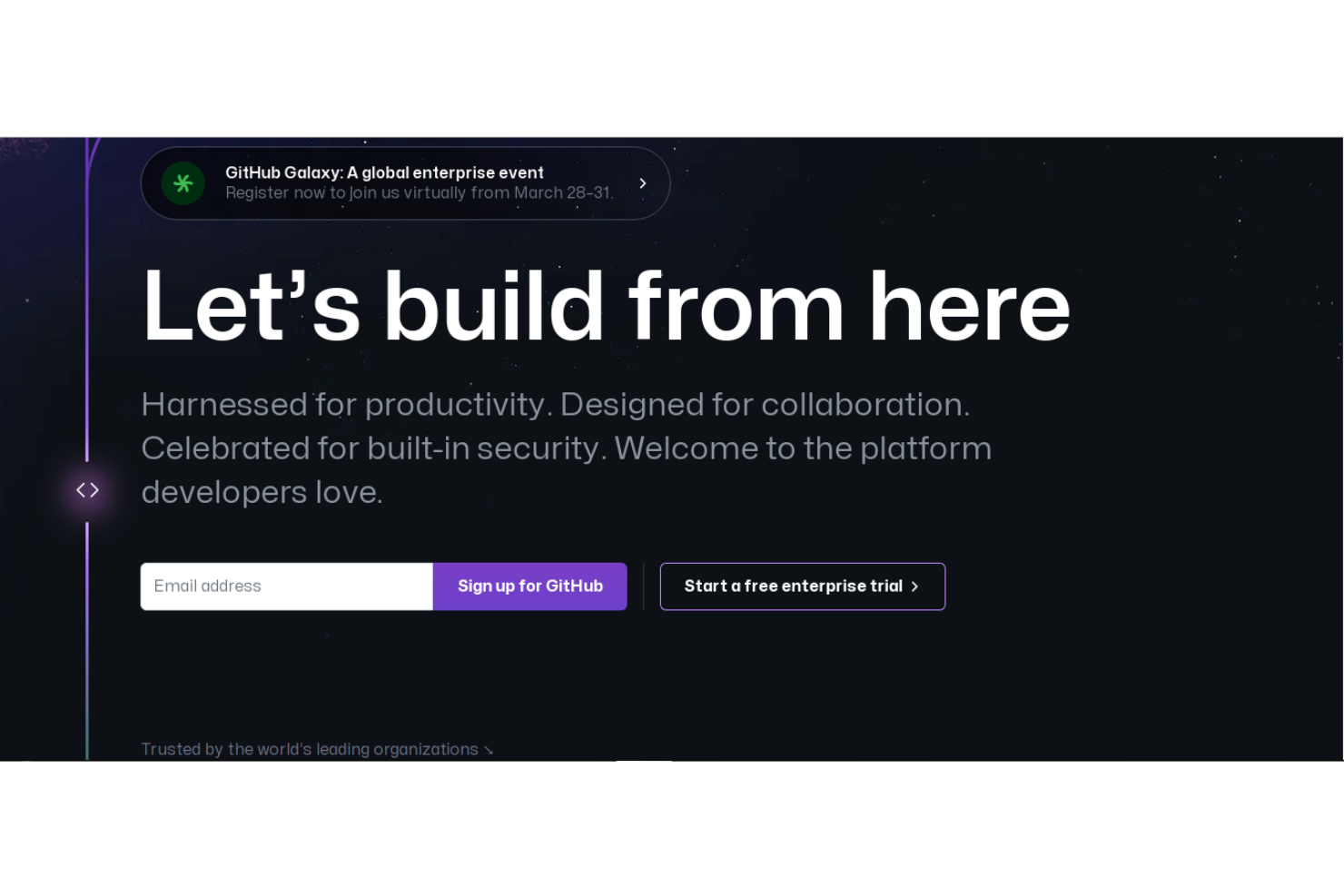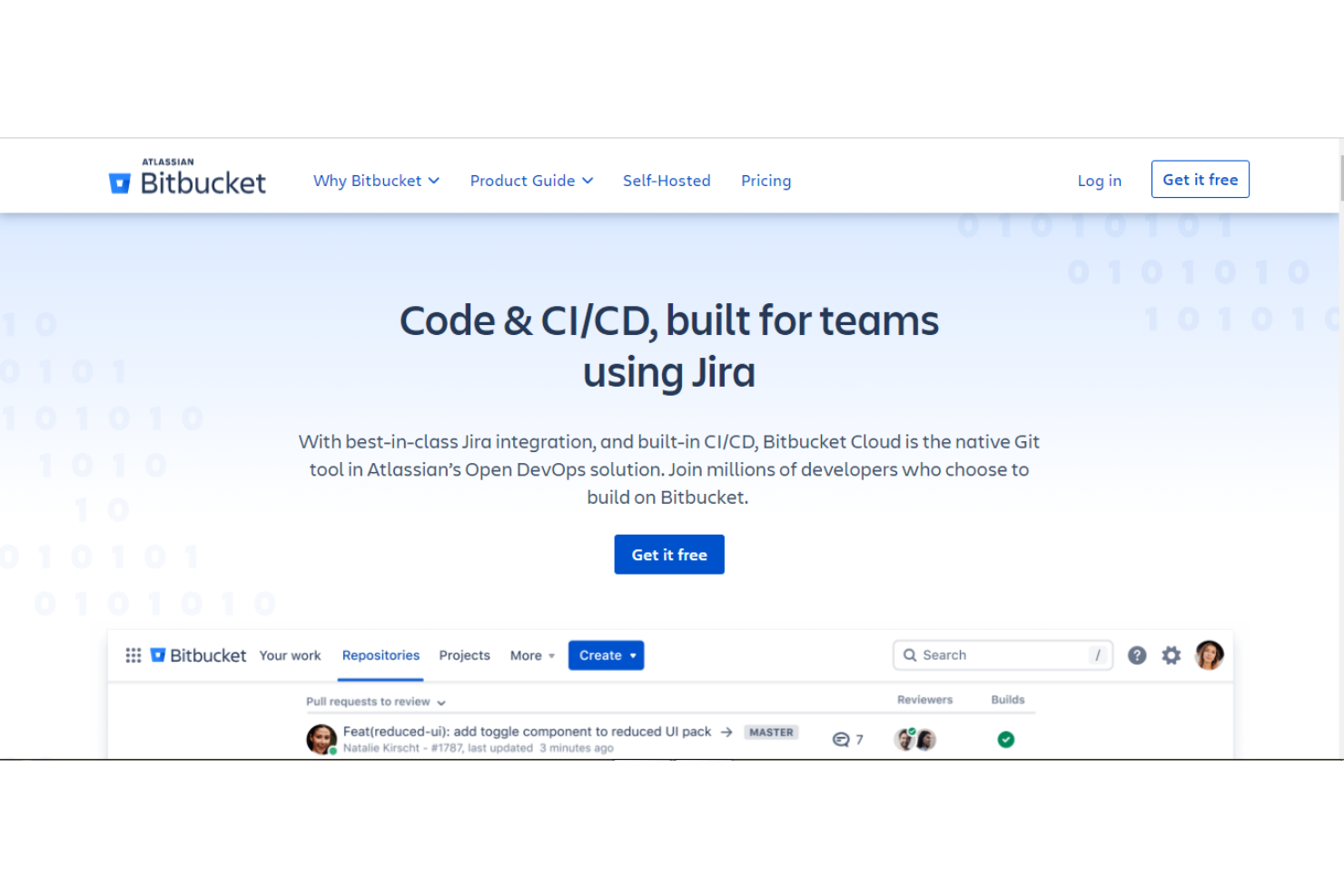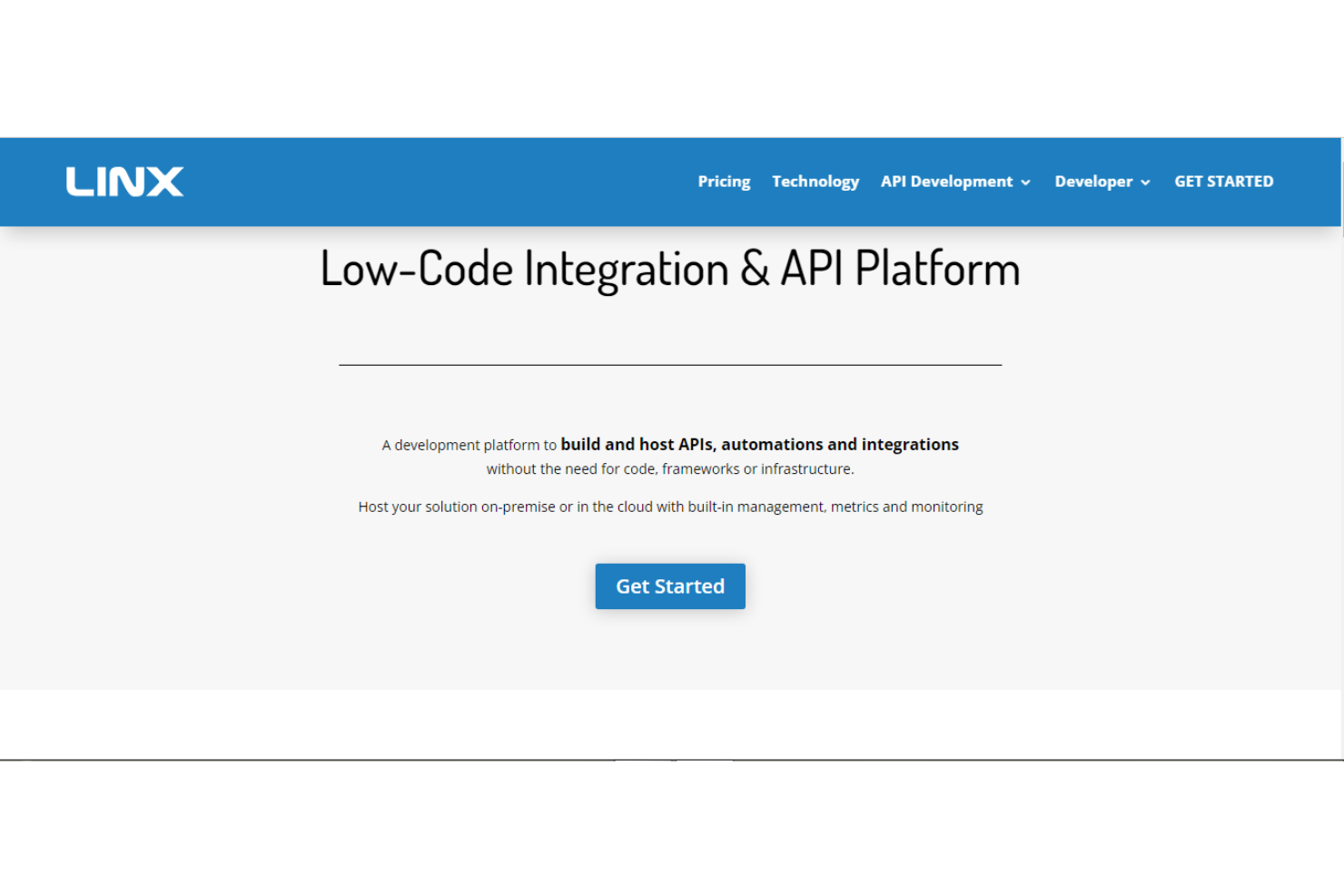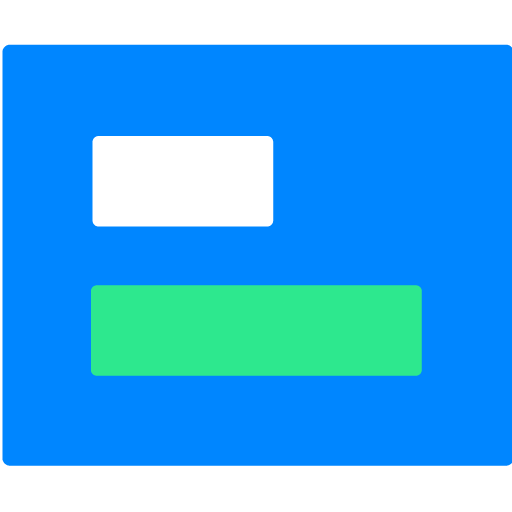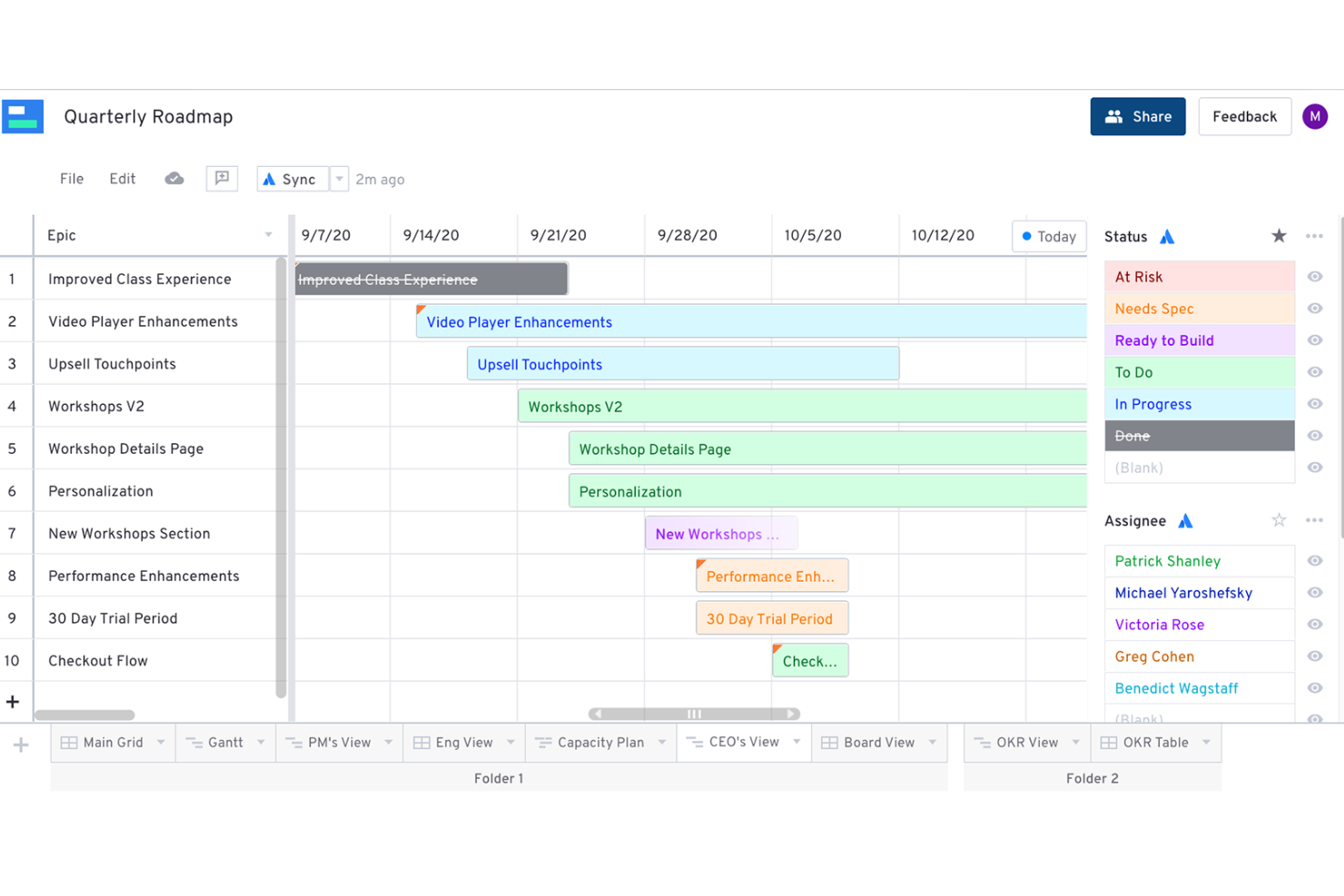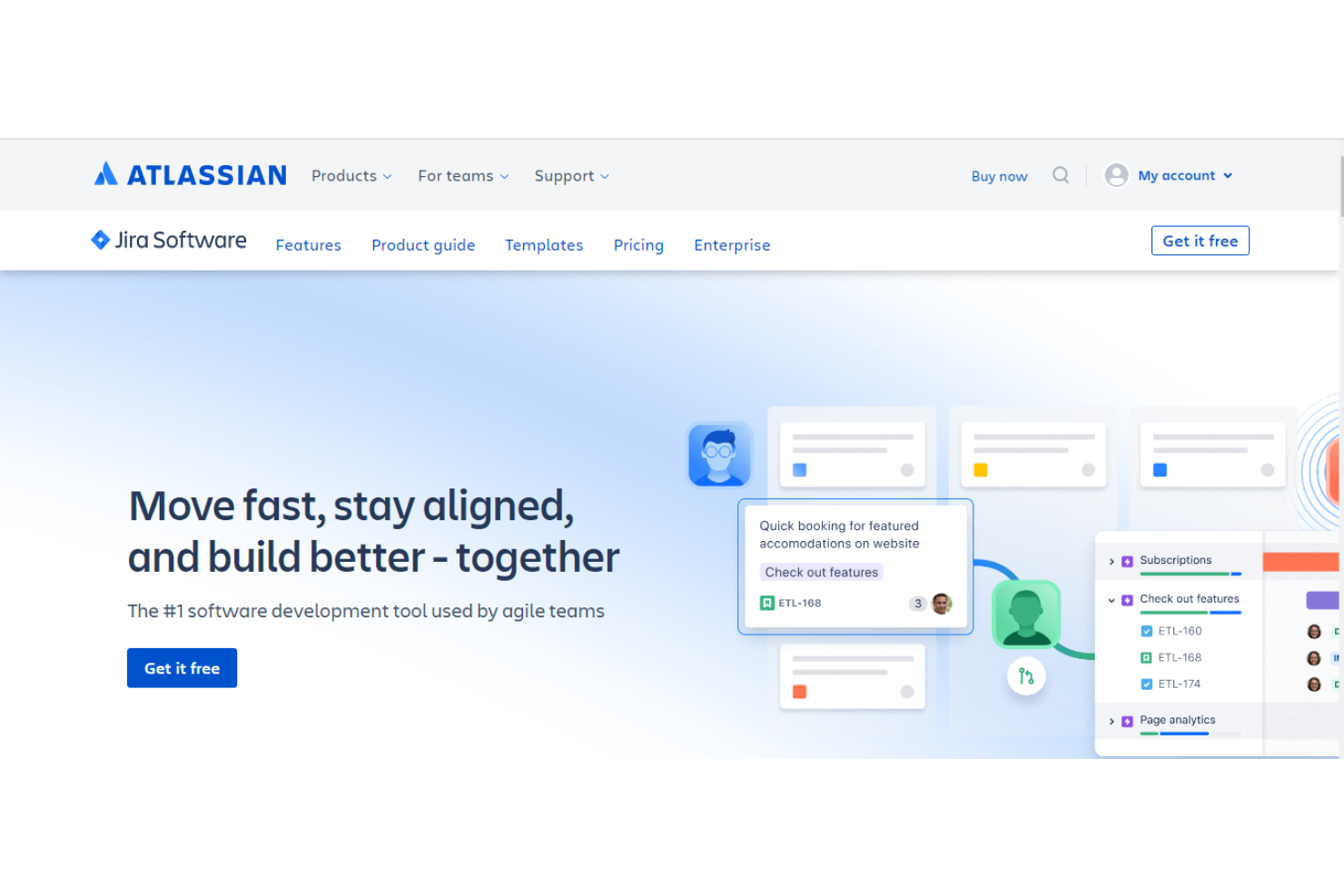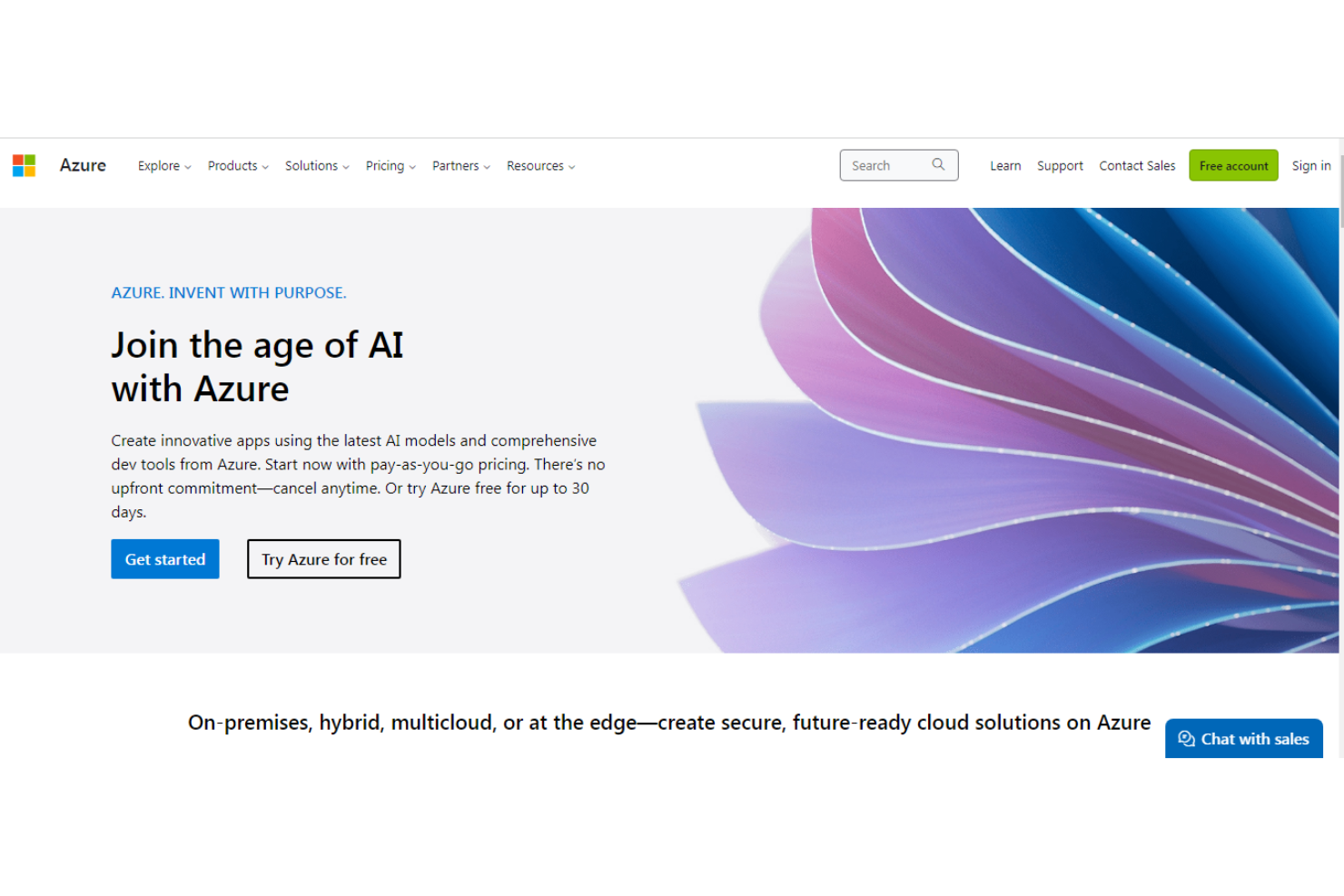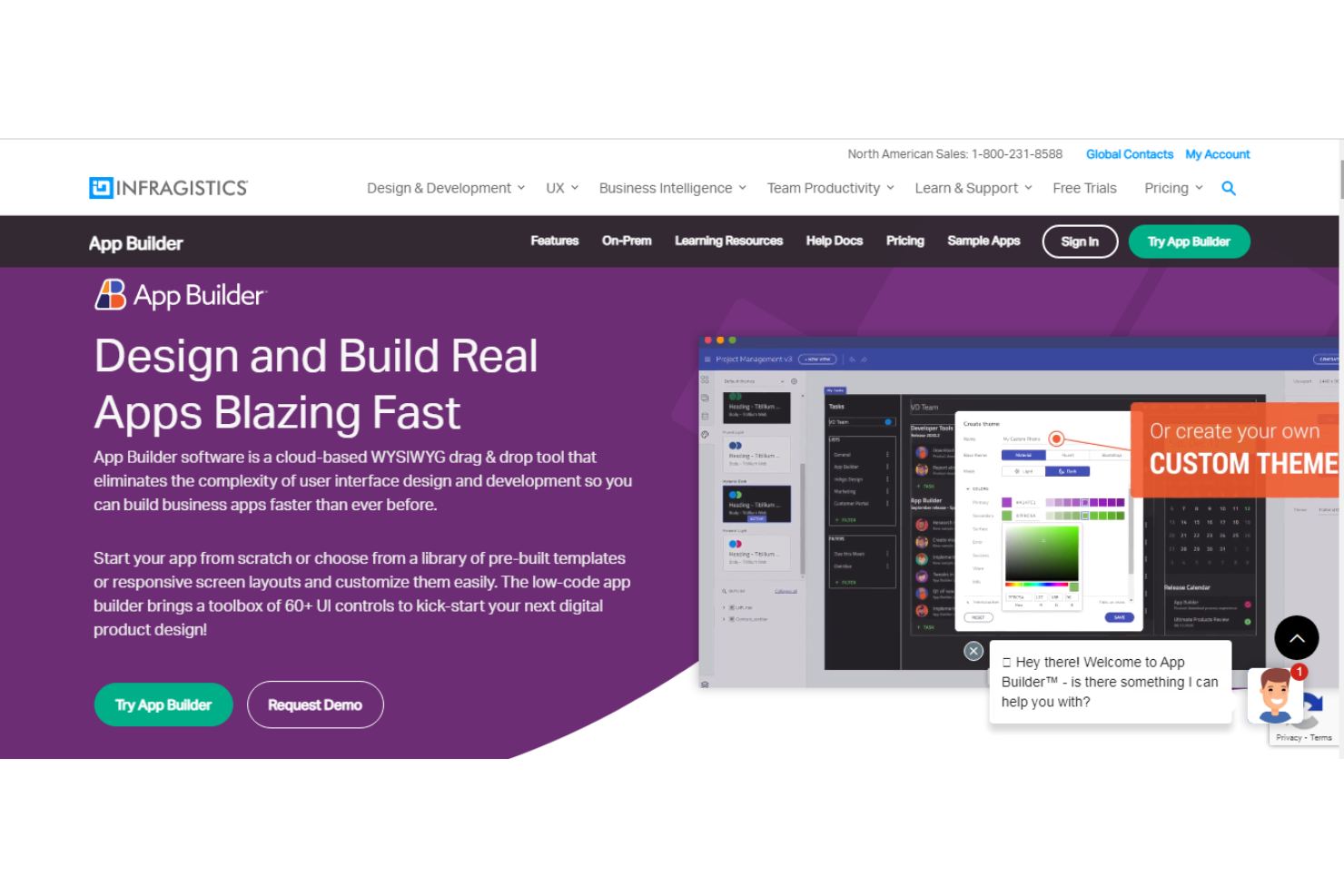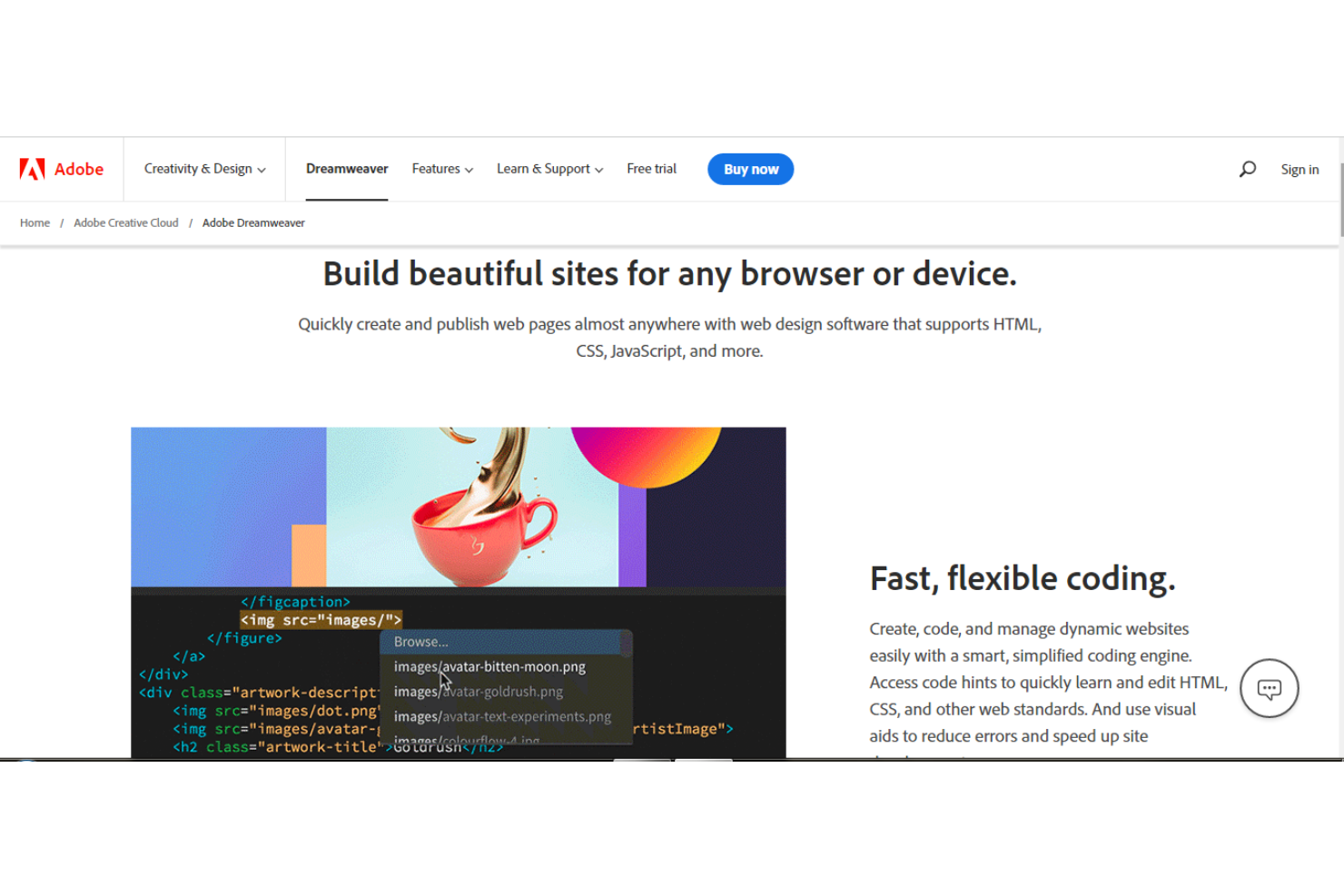10 Best Software Development Tools Shortlist
Here's my pick of the 10 best software from the 27 tools reviewed.
Our one-on-one guidance will help you find the perfect fit.
With so many different software development tools available, figuring out which is right for you is tough. You know you want to create, test, debug, and maintain your software applications but need to figure out which tool is best. I've got you! In this post I'll help make your choice easy, sharing my personal experiences using dozens of different software development tools with various teams and projects, with my picks of the best software development tools.
What are Software Development Tools?
Software development tools are applications and platforms that assist in creating, testing, debugging, and maintaining software. These tools encompass a wide range, including integrated development environments (IDEs), code editors, compilers, debuggers, version control systems, and testing frameworks. They support various tasks in the software development lifecycle, providing functionalities tailored for efficient programming and project management.
The benefits of using software development tools include increased efficiency and productivity in the software development process. They help in improving the quality of code, reducing errors, and streamlining collaboration among development teams. These tools automate repetitive tasks and provide a structured environment for managing complex software projects. They are crucial in maintaining project timelines, facilitating effective communication, and ensuring that software meets the required standards and functionalities.
-

Docker
Visit WebsiteThis is an aggregated rating for this tool including ratings from Crozdesk users and ratings from other sites.4.6 -

Pulumi
Visit WebsiteThis is an aggregated rating for this tool including ratings from Crozdesk users and ratings from other sites.4.8 -

GitHub Actions
Visit Website
Overviews Of The 10 Best Software Development Tools
You can use the simple overviews of each tool below to understand how each tool stands out from other software development tools.
GitHub
Best for automating build, test, and deployment workflow with secure CI/CD
GitHub is a Git repository hosting service that provides web-based coding and collaboration capabilities developers use to build, test, and deploy applications.
Why I picked GitHub: Trusted by millions of users across the globe, GitHub is an outstanding tool that is designed for collaboration. GitHub boosts productivity and offers features for high-quality software development. GitHub’s unlimited repositories, open source community, automation capabilities, and version control system increase developer velocity and help your team to work together efficiently.
GitHub’s built-in security features make the tool stand out. The platform enables you to secure your code in minutes and stay compliant with regulations. With GitHub Actions, you can automate your build, test, and deployment processes with super-secure CI/CD. It has an AI-powered solution, GitHub Copilot, that makes development 55% faster.
GitHub Standout Features and Integrations
Features include collaboration capabilities, built-in security, a complete dev environment, code scanning, workflow automation, unlimited repositories, and version control.
Integrations include Slack, GitKraken, Atom, Disbug, Jira, Azure Boards, Codetree, Nessus, and GitHub Scanner.
GitHub costs $3.67 per user/month and offers a free plan for individuals and organizations.
Pros and cons
Pros:
- Large open-source community
- A wide range of integrations
- Reliable backup
- Good collaboration features
- Great documentation
Cons:
- Security risks
- The subscription fee can add up fast
- A steep learning curve
Bitbucket Cloud, optimized for developers using Jira, is the native Git tool in Atlassian’s Open DevOps solution that offers outstanding Jira integration and built-in CI/CD.
Why I picked Bitbucket: Millions of developers build on Bitbucket because of its outstanding capabilities, including ease of collaboration across multiple teams. This powerful Git solution enables you to seamlessly manage your Jira issues using the built-in Jira user interface. As a result, it helps minimize context-switching.
Bitbucket has code review features, which help you find and resolve issues before deploying your software. With the in-built CI/CD and Bitbucket Pipelines, you can increase developer velocity by automating workflows.
Bitbucket Standout Features and Integrations
Features include a built-in Jira interface, code review capabilities, automated deployments, automatic security scans, automated issue tracking, and collaboration capabilities.
Integrations include Jira, IronGit, Makerflow, Mergetastic, Fleep, Atlas Bot, Bucket Board, CircleCI, CloudCannon, and Code Dog.
Bitbucket costs $15/month for 1 - 5 users and offers a freemium plan.
Pros and cons
Pros:
- Teams that integrate Jira release faster
- Flexible pricing
- Shipping of high-quality codes
- Ease of collaboration across multiple teams
Cons:
- The support platform needs to improve response time
- Users encounter configuration challenges sometimes
- Lacks some features that top alternatives have
Linx is a low-code development platform used by software teams to build and deploy APIs, automation, and other software solutions.
Why I picked Linx: Linx is a top no-code development environment that allows you to build software solutions without requiring code, frameworks, or infrastructure. The platform has built-in tools for the management and monitoring of what you create.
Linx enables you to develop complex applications with smart editors, pre-built templates, and familiar coding concepts. It integrates with any stack. So, you can increase development speed by importing resources from your databases.
Additionally, Linx has outstanding and easy debugging processes and a wide range of plugins. As a result, developers get rid of issues easily and accelerate development with pre-built components.
Linx Standout Features and Integrations
Features include a low-code editor, workflow automation, integrations, built-in management & monitoring, APIs & microservices, pre-built templates, and code debugging.
Integrations include Google Drive, Microsoft Excel, Gmail, GitHub, MySQL, Microsoft Azure, Xero, MongoDB, Adobe Analytics, and Amazon EC2.
Linx’s pricing starts from $49 per month with a free trial.
Pros and cons
Pros:
- Works with any stack
- Smart editors
- Easy visual debugging
- Low-code IDE
Cons:
- Limited pre-built solutions
- The UI needs some improvements
Visor is a project management tool that offers a bi-directional integration with Jira, enabling the import of over 75 Jira field types for comprehensive data management and visualization. This capability positions Visor as a top choice for users seeking to create custom views and effectively manage projects within the Jira ecosystem.
Why I picked Visor: I chose Visor after determining its unique ability to provide custom views and robust Jira integration. What makes Visor stand out is its capability to connect with various SaaS applications, allowing for a unified workspace that caters to diverse project management needs. I believe Visor is the best tool for Jira integration and custom views because it not only ensures that data stays in sync with nested Jira information but also supports bi-directional integration, enabling teams to manage and share reports that reflect complex Jira hierarchies effectively.
Visor Standout Features & Integrations
Features include include API, dashboards, data export/data import, data visualization, external integrations, Gantt charts, multi-user, project management, task scheduling/tracking, resource management and third-party plugins/add-ons.
Integrations include Jira, Salesforce, and HubSpot.
Visor starts at $9 per user per month and has a free plan available.
Pros and cons
Pros:
- Free plan for 2 workbooks & 5 views each
- Free unlimited viewer-only accounts
- Live support via phone & video call
Cons:
- May cost extra for monthly integration sync credits
- Unlimited audit trail locked to highest plan
Jira is a leading project management tool that developers use to plan, automate, and track software development processes.
Why I picked Jira: It has project management features that help developers to stay organized, work fast, and collaborate effectively. The project planning capabilities help you break ideas into easy-to-manage chunks across teams.
Jira Software’s Open DevOps takes care of necessary automation and integrations while your team focuses on developing, deploying, and managing applications. This solution sets the foundation for DevOps right and helps you focus on things that matter.
Jira Standout Features and Integrations
Features include customizable templates, complete visibility in the DevOps process, No-code automation, Issue management, tracking & reporting, and reliable security.
Integrations include ScriptRunner, Jira Misk Custom Fields (JMCF), Deep Clone, BigPicture, Zephyr Scale, Xporter, Worklogs, Asset Management for Jira, and Calendar for Jira.
Jira costs $7.75 per user/month with a 7-day free trial.
Pros and cons
Pros:
- Good security
- Highly customizable
- Easy bug tracking
- Integrations
Cons:
- Steep learning curve - for some features
- Not as intuitive as some top Jira alternatives
Codenvy
Best for providing a secure and zero-configuration cloud-native software development environment
Condenvy is a cloud-based application development software that helps developers to build solutions and collaborate on projects from anywhere - without installing software.
Why I picked Codenvy: It provides a complete, Kubernetes-native development environment, which includes a code editor, debugger, profiler, and building manager. Condenvy provides everything you need to build and ship high-quality applications.
Codenvy is a future-fit coding platform with an integrated set of tools for administering builds, source code repositories, deployments, and testing. It uses cloud technologies (Kubernetes and containers) to offer users consistent, super-secure, and zero-configuration software development space.
Codenvy Standout Features and Integrations
Features include one-click developer workspaces, near-instant onboarding, enterprise integration, and collaboration capabilities.
Integrations include GitHub, Jira, Microsoft Visual Studio, Microsoft Azure, and BitBucket.
Codenvy offers customized pricing upon request.
Pros and cons
Pros:
- Easy to manage and monitor workspaces
- Team members can contribute code from remote locations
- Speedy software development
- Collaborative Kubernetes-native tool
Cons:
- Premium support is only available for the paid plan
- Developers complain of occasional lagging
Azure, built by MicroSoft, provides innovative software dev tools that help software engineers build future-ready, super-secure cloud solutions.
Why I picked Azure: Microsoft Azure offers a pay-as-you-go pricing model, enabling users to only pay for the resources they provision. This flexibility allows you to have better control of your budget.
Azure integrates with ChatGPT through Azure OpenAI Service. You can use ChatGPT to build smart apps that offer conversational features, like writing assistance, contextual chatbots, summarization capabilities, and coding assistance.
Additionally, Azure provides the latest AI models, helping you to build custom machine learning models. The AI models include complex speech, vision, decision-making, and language models.
Azure Standout Features and Integrations
Features include complete dev tools, AI models, ChatGPT integration, load testing, and a wide range of Azure solutions.
Integrations include AzurePing, Cloud Explorer for Visual Studio, Cloud Combine, SQL Database Migration Wizard, Azure Blob Studio, Microsoft Azure Storage Connected Service, Graphic Engine VSExtension, Docker, and Azure Grid.
Azure offers a pay-as-you-go pricing model and a free account.
Pros and cons
Pros:
- High availability
- Flexible pricing
- Scalability
- Data security
Cons:
- Requires high-level management and maintenance
- Needs high-level tech expertise
App Builder is a low-code platform that helps software teams to build enterprise apps faster using pre-built app templates and drag & drop features.
Why I picked App Builder: It gets rid of the complexity that comes with UI design and streamlines the entire software building process. App Builder makes fast app development possible with high-end tools, including 60+ UI controls.
App Builder allows you to deliver your app 80% faster - using customizable templates and responsive screen layouts. The platform is compatible with popular design tools like Sketch, Figma, and Adobe XD. You can import your designs and turn them into an HTML code with a few clicks.
App Builder Standout Features and Integrations
Features include WYSIWYG drag & drop capabilities, pre-built templates and starter layouts, 60+ UI controls, high-speed RAD development, integrations, and real-time source code preview.
Integrations include Fitter, Stacker, GoodBarber, AppSheet, Interfaces by Zapier, Softr, Tadabase, Typebot, Amazon Honeycode, and Kaspr.
App Builder’s pricing starts from $1,095 per developer.
Pros and cons
Pros:
- What you see is what you get
- Low-code features
- Production-ready code
- Fast development
Cons:
- Not suitable for users that want to improve their coding skills
- Subscription is expensive
Trusted by many, Visual Studio is a comprehensive development platform that offers a wide variety of tools for coding, debugging, and deploying applications.
Why I picked Visual Studio: It is one of the most complete IDEs with three major solutions: Visual Studio for Windows, Visual Studio for Mac, and Visual Studio Code. Visual Studio Code is a source code editor that is compatible with Windows, macOS, and Linux.
Visual Studio Code is ideal for JS & web developers and comes with an extensive range of extensions to support other languages and runtimes. Microsoft Visual Studio provides outstanding capabilities, such as compilers, code completion features, and graphical designers.
It is a very fast IDE that enables you to code faster on any platform/device. There are collaboration tools to enable your team members to work together in real-time. Best of all, you can identify and resolve issues before they happen.
Microsoft Visual Studio Standout Features and Integrations
Features include IDE for Windows, IDE for Mac, code completion tools, compilers, extensions, issue tracking, and graphical designers.
Integrations include Microsoft Teams, TeamSupport, Targetprocess, Time Doctor, Condenvy, Flock, LambdaTest, TMetric, ClicData, and BrowserStack.
Microsoft Visual Studio starts at $45 per month and offers some free tools to individuals.
Pros and cons
Pros:
- Cross-platform tools
- High developer agility and productivity
- Real-time collaboration
- It’s easy to start and run a fresh project
- A comprehensive IDE
Cons:
- It lags sometimes
- Code compilation error alerts can be misleading sometimes
- Licensing is a bit expensive
Dreamweaver, a product by Adobe, provides web design tools that enable developers to build websites for any browser or device.
Why I picked Dreamweaver: This software supports multiple languages (HTML, CSS, JavaScript, and more) and allows you to build web services for any browser or device. Dreamweaver has a good coding engine that enables fast and flexible coding of dynamic pages.
With the code hints feature and visual aids, you can significantly reduce errors and speed up the development process. There are customizable starter templates you can use to quickly build web pages, like e-commerce pages, HTML emails, About pages, and blogs.
Additionally, this tool is part of Creative Cloud. As a result, you can import resources from your Creative Cloud Libraries and Adobe Stock.
Dreamweaver Standout Features and Integrations
Features include multiple programming languages, flexible and speedy coding, a simplified coding engine, code debugging, customizable templates, multi-monitor support for Windows, integrations, and tutorials.
Integrations include Adobe Creative Cloud, Adobe Photoshop, Arlo for Training Providers, SalesCart, CSS, Diib, POS2Net, Adobe Comp, Adobe Stock, and OpenText xPression.
Dreamweaver’s pricing starts from $22.56 per month with a 30-day free trial of Adobe Stock.
Pros and cons
Pros:
- Flexible pricing
- Easy debugging
- Code suggestions
- Seamless integrations
Cons:
- Some users have challenges with global styling
- You don’t get what you see always
- Learning the interface takes time
The Best Software Development Tools Summary
| Tool | Best For | Trial Info | Price | ||
|---|---|---|---|---|---|
| 1 | Best for automating build, test, and deployment workflow with secure CI/CD | 30-day free trial available | From $4/user/month | Website | |
| 2 | Best git solution for developers using Jira | Free plan available | From $3.30/user/month | Website | |
| 3 | Best low-code software development environment | Free demo available | From $149/month | Website | |
| 4 | Best for Jira integration & custom views | Free plan available | From $9/user/month | Website | |
| 5 | Best issue and project tracking tool for agile teams | 7-day free trial + free plan available | From $7.16/user/month (billed annually, min 5 seats) | Website | |
| 6 | Best for providing a secure and zero-configuration cloud-native software development environment | Not available | Customized price upon request | Website | |
| 7 | Best for providing the latest AI models and complete dev tools | Free | Offers a pay-as-you-go pricing model | Website | |
| 8 | Best dev environment for fast development of complete enterprise apps | Not available | Starts from $1,095/developer | Website | |
| 9 | Best IDE for .NET and C++ developers on Windows | Free trial available | Pricing upon request | Website | |
| 10 | Best website design tool for developing and managing dynamic websites | 7 days free trial | From $20.49/month | Website |
Other Options
Here are a few more options that didn’t make the best software development tool list:
- App Builder
Dev environment for fast development of complete enterprise apps
- Microsoft Visual Studio
IDE for .NET and C++ developers on Windows
- Dreamweaver
Website design tool for developing and managing dynamic websites
- Apache NetBeans
Development environment and app framework for refactoring code
- New Relic One
For data-driven monitoring and software performance optimization
- AWS Cloud9
Cloud IDE for code debugging
- monday dev
For managing software development workflows
- QA Wolf
For software testing with 24-hour expert monitoring
- TestRail
Test case management, test planning, test execution, and reporting & analytics solutions for QA teams.
- Studio Creatio
A no-code tool that uses workflow automation, integrations, and AI/ML models to help developers build applications with just a few clicks.
- DHTMLX
Helps developers to boost development speed with JavaScript UI libraries.
- Quixy
Drag-and-drop no-code app development and business process management capabilities for users across industries.
- Zoho Creator
A low-code application development tool that enables developers to design, build, and deploy business solutions.
- GeneXus
Streamlines how developers build, maintain, and evolve software systems with deterministic code generators and AI-powered tools.
- GW Apps
A no-code platform that helps citizen developers and IT teams to build web applications faster and manage their data & business processes properly.
- Bootstrap
Provides developers with a feature-rich front-end toolkit for developing fast, responsive websites and web apps.
- AngularJS
A structural framework for dynamic web apps that lets software engineers extend HTML vocabulary for their applications.
- CodeCharge Studio
Provides visual, rapid web application development and reporting capabilities for software development teams.
- PTC Implementer
Change management and development process management tool for developers and IT managers.
- Delphi
A cross-platform software development environment that provides developers with the tools to design, develop, debug, and deploy native apps 5X faster.
How I Selected the Best Software Development Tools
Perhaps you're wondering how I selected the best software development tools for this list. To build this top 27 list, I evaluated and compared a wide range of software development tools from Java IDEs to DevOps security tools with positive user ratings.
After determining my long list of top choices, I further honed my list by using the selection criteria below to see how each platform stacked up against the next one. I also drew on my years of software development experience to pinpoint the features that add a lot of value.
Selection Criteria
Here’s a summary of the main selection and evaluation criteria I used to develop my list of the best software development tools for this article:
User Interface
Every tool on this list has a responsive, simple, and intuitive user interface. The tools have well-designed interfaces, making it very easy for new users to navigate. The navigational buttons are super responsive and strategically positioned to aid ease of use. In addition, the interfaces are aesthetically appealing.
Usability
No matter how powerful a tool is, it won’t be very helpful if users are struggling to apply the features. I picked programming tools that are not sophisticated or too technical to use.
Developer communities need tools that streamline coding and make development less cumbersome. As a result, all the tools on the list are simple to use. You don’t need weeks of tutorials to get started. It’s easy to figure out how the tools work and get started with projects.
Software Integrations
Software development is vast and requires the use of many tools & frameworks. One of the challenges developers face is using many tools at the same time. Shuttling between tools such as app development software is mentally tasking and time-consuming. The solution to this problem is integration.
Integrating other tools with your major software development program enables you to have access to your toolset from one platform. It gets rid of the need to move from one tool to another when building software. Consequently, I looked out for tools that can be integrated with a wide range of software tools and development programs like Golang IDE or other environments.
Pricing
When it comes to pricing, three important factors were considered: affordability, flexibility, and transparency. As you go through my list of the best 10 software development tools, you are sure to find tools that suit your budget and project.
People Also Ask
Here are a few popular questions answered for your convenience!
What are the Key Features of Software Development Tools?
What Other Testing Resources Do I Need?
Conclusion
If you are looking to build successful, high-performing software, your choice of software development tools plays a vital role. The tool you use significantly determines the quality of the software, how fast you deliver it, and the cost of development.
Settle for a software development tool that has all the capabilities needed for your project. A good tool has a comprehensive dev environment, future-fit technologies, compatibility with cross-platform IDEs, integrations, and more. That said, carefully explore the tools above to find the one that suits your needs and budget.
One more thing, Click here to sign up for the newsletter to get the latest insights from top thinkers in the QA industry.