Best Remote Monitoring and Management Software Shortlist
Here’s my shortlist of the best remote monitoring and management software:
Our one-on-one guidance will help you find the perfect fit.
The best remote monitoring and management (RMM) software helps IT teams proactively detect issues, automate repetitive tasks, and maintain visibility across distributed systems. With the right tool, you can push patches, deploy updates, track endpoints, and provide remote support without interrupting workflows or creating security gaps.
Many teams start looking for an RMM solution when they’re buried in manual maintenance tasks, struggling to manage devices across multiple locations, or facing inconsistent patching and slow response times. It’s also common to run into problems like limited integrations, clunky interfaces, or tools that only support a narrow range of platforms.
I’ve tested RMM tools across hybrid environments, working with teams that manage thousands of devices across both cloud-based and on-prem systems. I’ve seen which platforms actually reduce downtime, cut repetitive work, and scale without adding complexity.
This guide breaks down the RMM platforms that offer real-time monitoring, flexible device support, and strong automation features so you can choose a tool that fits your infrastructure and actually improves your team’s daily operations.
What Is a Remote Monitoring and Management Software?
Remote monitoring and management software is used to monitor, maintain, and manage IT systems from a distance. It's typically used by managed service providers and IT teams who need to support multiple devices or networks across different locations.
Remote access, automated patching, and performance tracking help with reducing downtime, fixing issues faster, and keeping systems updated. These tools help teams stay on top of IT health without needing to be on-site.
Best Remote Monitoring and Management Software Summary
| Tool | Best For | Trial Info | Price | ||
|---|---|---|---|---|---|
| 1 | Best for real-time system monitoring | Free trial available | From $149/technician/month (billed annually) | Website | |
| 2 | Best for comprehensive asset management | Free trial available | From $79/license/month (billed annually) | Website | |
| 3 | Best for unlimited endpoint management | Free trial available | From $129/user/month (billed annually) | Website | |
| 4 | Best for proactive monitoring | Free trial + demo available | Pricing upon request | Website | |
| 5 | Best for AI-driven performance thresholds | 30-day free trial | Pricing upon request | Website | |
| 6 | Best for real-time remote monitoring | 14-day free trial | From $20/user/month (billed annually) | Website | |
| 7 | Best for Mac and iOS device management | Not available | From $6/user/month (billed annually) + $150 base fee per month | Website | |
| 8 | Best for IT service management and ticketing | Free trial + free demo available | Pricing upon request | Website | |
| 9 | Best for network and device management | Not available | From $3/agent/month (billed annually) | Website | |
| 10 | Best for security-focused management | Not available | Pricing upon request | Website |
-

Docker
Visit WebsiteThis is an aggregated rating for this tool including ratings from Crozdesk users and ratings from other sites.4.6 -

Pulumi
Visit WebsiteThis is an aggregated rating for this tool including ratings from Crozdesk users and ratings from other sites.4.8 -

GitHub Actions
Visit Website
Best Remote Monitoring and Management Software Reviews
Atera is a versatile remote monitoring and management software designed to help IT professionals and managed service providers keep tabs on their IT environments. With its array of features, Atera aims to make managing IT infrastructure more straightforward and efficient for your team.
Why I Picked Atera:I picked Atera because it offers real-time remote monitoring capabilities that allow you to track the performance of your systems continuously. This feature helps you catch issues before they become bigger problems, minimizing downtime and keeping everything running smoothly. Another reason is its automated patch management, which ensures that all your devices are up-to-date with the latest security patches, reducing vulnerabilities and keeping your network secure.
Standout features & integrations:
Atera offers IT automation to streamline routine tasks like patching and scripting, helping teams save time and reduce manual effort. Its built-in reporting delivers insights into system health and performance, while secure remote access ensures you can support devices from anywhere. It integrates with tools like Microsoft Teams, Slack, Jira Software Cloud, Okta, and Acronis, making it easy to fit into your existing IT ecosystem.
Pros and cons
Pros:
- Affordable pricing which charges per technician rather than per device
- Combines remote monitoring, ticketing, and automation
- Effective IT management and issue resolution
Cons:
- Lacking some advanced customization options
- May require a slight learning curve
SuperOps is a unified platform that combines Professional Services Automation (PSA) and Remote Monitoring and Management (RMM) tools, designed specifically for Managed Service Providers (MSPs). It enables your team to monitor client endpoints, computers, and networks remotely, ensuring systems are up and running around the clock.
Why I Picked SuperOps: I picked SuperOps for its strong remote monitoring capabilities and built-in automation tools that help MSPs stay on top of client systems. Its asset management feature gives you clear visibility into every device, making it easier to track performance and detect issues early. The platform’s AI-powered alerting system reduces noise by surfacing only the alerts that matter, so your team can respond faster. You can also customize alert policies based on client environments, which helps prevent downtime and keeps things running smoothly. These features make it easier to manage multiple clients without getting buried in manual tasks.
Standout features & integrations:
Other features include policy-based automation that allows you to define and enforce policies across client systems, ensuring consistent configurations and compliance. Additionally, the platform's patch management functionality enables automated deployment of OS and third-party application patches, keeping client systems secure and up-to-date. Some integrations include ConnectWise Control, Acronis, Hudu, TeamViewer, SentinelOne, QuickBooks Online, QuickBooks Desktop, Bitdefender, and Azure AD.
Pros and cons
Pros:
- Effective ticket automation module
- Comprehensive features tailored for MSPs
- Simplifies the deployment of updates and patches across client systems
Cons:
- Limited language support
- Limited customization options for certain features
New Product Updates from SuperOps
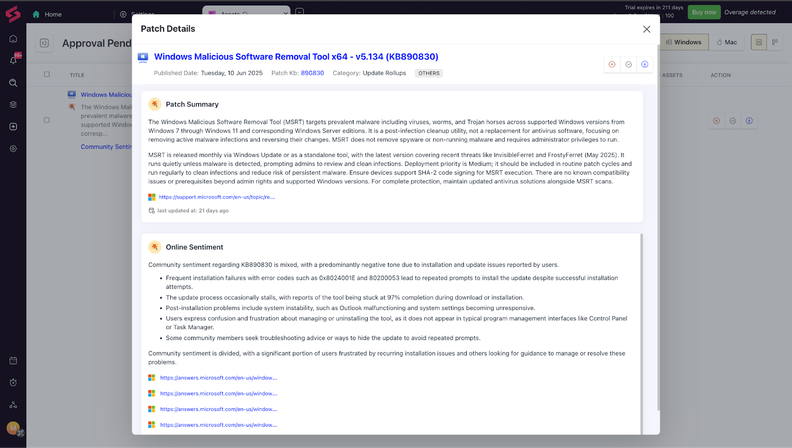
AI-Powered Patch Summaries with Real-Time Community Sentiment
SuperOps has launched AI-powered Patch Summaries, offering real-time community sentiment for Windows updates to help technicians understand patch details and community feedback, reducing research time and avoiding risks. More details at SuperOps Community.
Syncro is an all-in-one platform designed for Managed Service Providers (MSPs) and IT teams, combining Remote Monitoring and Management (RMM) with Professional Services Automation (PSA). It enables you to monitor unlimited endpoints, run scripts, deploy patches, and customize alerts to proactively address potential issues before they become problems.
Why I Picked Syncro: It offers a powerful scripting engine that lets you create and execute custom scripts across multiple devices, automating routine tasks and reducing manual intervention. This capability not only saves time but also ensures consistency in managing client systems. Another compelling aspect is Syncro's built-in help desk ticketing system. This feature allows you to manage client issues seamlessly, from initial report to resolution, all within the same platform. By centralizing ticket management, your team can respond more effectively to client needs, enhancing service quality.
Standout features & integrations:
Other features include robust Windows OS patch management, which ensures your clients' systems are up-to-date and secure. Additionally, the brandable customer portal and documentation allow you to present a professional image to clients, providing them with easy access to information. Some integrations include Worldpay, Stripe, PayPal, Acronis Cyber Protect, Bitdefender GravityZone, ConnectWise Importer, Dropbox, IT Glue, Google Calendar, Microsoft Outlook Calendar, Microsoft Teams, and Zapier.
Pros and cons
Pros:
- Comprehensive feature set that integrates RMM and PSA tools
- Powerful scripting capabilities for automation
- Unlimited endpoints without additional costs
Cons:
- Mobile app lacks some functionalities available in the desktop version
- Could offer more report customization options
New Product Updates from Syncro
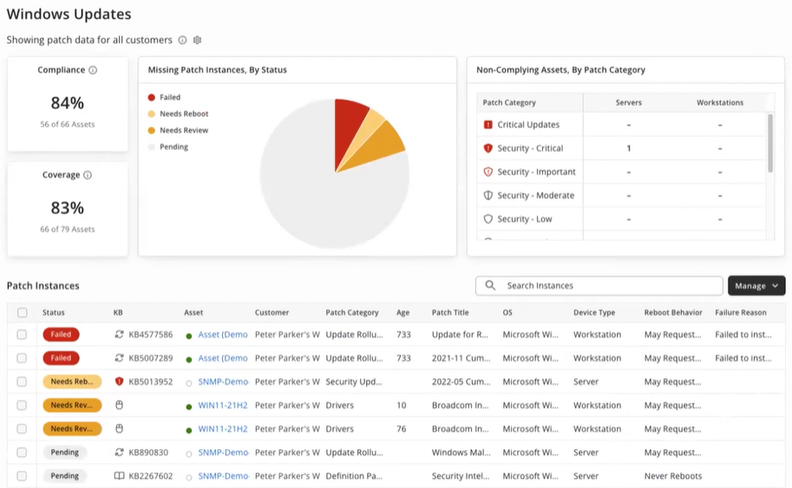
Syncro's Windows Patching, Ticket Timer, and Microsoft 365 Security
Syncro released a major platform update featuring a Windows patching dashboard, ticket timer Enhancements, security baselines for Microsoft 365, and more, enhancing PSA, RMM, and management functionalities. For more details, visit Syncro News Updates.
Site24x7 is a cloud-based monitoring solution that helps you oversee your entire IT infrastructure. It offers tools to monitor websites, servers, applications, networks, and cloud services, ensuring your systems run smoothly.
Why I Picked Site24x7: You can monitor applications built on platforms like Java, .NET, Ruby, PHP, and Node.js, allowing you to identify and address performance bottlenecks before they impact users. This ensures your applications remain responsive and reliable. I also like Site24x7's network monitoring. It provides comprehensive visibility into critical network devices such as routers, switches, and firewalls. This helps you detect and resolve network issues proactively.
Standout features & integrations:
Other features include real user monitoring, which lets you analyze the actual experience of users on your websites and applications, helping you understand performance from their perspective. Synthetic web transaction monitoring allows you to simulate user interactions in a real browser, enabling you to optimize workflows like login forms and shopping carts. Integrations include ServiceNow, PagerDuty, Opsgenie, Jira, ManageEngine AlarmsOne, ManageEngine ServiceDesk Plus, Slack, Microsoft Teams, Zoho Cliq, Amazon EventBridge, Zapier, and Webhooks.
Pros and cons
Pros:
- Flexible customization options for dashboards and reports
- Reliable real-time alerts that enable prompt issue resolution
- Comprehensive monitoring capabilities across various IT infrastructure components
Cons:
- Limited integration options with certain third-party tools
- Configuration complexity can be challenging for new users
New Product Updates from Site24x7
Site24x7 Expands with GCP Monitor Support
Site24x7 now includes GCP monitor support for capacity planning, expanding its cloud platform coverage and improving tracking and forecasting capabilities. More details are available at Site24x7.
ManageEngine OpManager is a network monitoring solution tailored for IT operations teams and Managed Service Providers (MSPs). It provides real-time visibility into the performance of physical and virtual servers, network devices, and applications, while also offering tools for automation, alerts, and compliance. With broad integration options and scalable deployment models, OpManager suits both SMBs and enterprise environments.
Why I Picked ManageEngine OpManager: I chose OpManager because it combines deep monitoring of virtual and physical infrastructure with comprehensive automation capabilities, something not all RMMs manage equally well. It stood out for its AI-driven performance thresholds, extensive device compatibility, and dynamic visualization tools that help teams spot and resolve bottlenecks quickly. Plus, its support for hybrid networks—combining cloud and on-premise assets—makes it adaptable to a range of IT strategies.
Standout features & integrations:
Key features include advanced server virtualization monitoring (for VMware, Hyper-V, Citrix), distributed network monitoring via probe-central architecture, workflow automation for maintenance and alerts, and over 100 customizable reports. It also enables capacity forecasting and bulk virtual server discovery. Integrations include ServiceDesk Plus, ServiceNow, Jira, Slack, Microsoft Teams, Analytics Plus, AlarmsOne, REST API, and Webhook integrations.
Pros and cons
Pros:
- Real-time, auto-updating network maps
- Supports multiple vendor environments
- Automated, scheduled network discovery
Cons:
- Initial setup can be complex
- Pricing may be high for small teams
Pulseway offers a platform for IT professionals and teams to keep tabs on their systems and networks, no matter where they are. With its focus on real-time remote monitoring, Pulseway delivers instant alerts and system status, making it essential for businesses that prioritize immediate insights and response times.
Why I Picked Pulseway: While comparing various remote monitoring platforms, I was drawn to Pulseway's dedication to real-time data delivery. I judged it to be a cut above the rest due to its straightforward interface and rapid alert system. The very essence of Pulseway, which revolves around offering insights in real-time, is what convinces me that it's ideally suited for businesses seeking that instantaneous snapshot of their systems' health.
Standout features & integrations:
Pulseway shines with its mobile-first approach, allowing IT admins to manage systems directly from their smartphones. The platform also boasts automated workflows, aiding in swift problem resolution. For extended functionality, Pulseway integrates with popular tools like Slack, Zendesk, and Trello, promoting effective communication and task management.
Pros and cons
Pros:
- Automated workflows aid in swift problem resolution
- Mobile-first design permits on-the-go system management
- Real-time alerts ensure immediate attention to potential issues
Cons:
- The range of integrations, though useful, could be broader
- The mobile interface, though convenient, might be limiting for complex tasks
- Initial setup might be a bit intricate for some users
Addigy provides comprehensive management solutions specifically tailored for Apple devices, including Mac and iOS. Addressing the unique needs and challenges that come with Apple's ecosystem, it proves to be a valuable tool for organizations heavily reliant on Mac and iOS devices.
Why I Picked Addigy: While examining tools for device management, I was drawn to Addigy due to its specialized approach to Apple's ecosystem. I found that, in comparison to generic device management platforms, Addigy offers nuances and features that truly cater to Mac and iOS devices. It's this specificity and dedicated approach that makes me believe it's the premier choice for organizations seeking advanced management of their Apple devices.
Standout features & integrations:
Key features of Addigy include remote device management, asset monitoring, and policy-driven automation tailored for the Apple ecosystem. Additionally, it offers security configurations and software deployment tailored for Mac and iOS. In terms of integrations, Addigy smoothly connects with platforms like Jamf, Apple School Manager, and Apple Business Manager, ensuring a cohesive Apple device management experience.
Pros and cons
Pros:
- Efficiently integrates with other Apple-focused management platforms
- Provides policy-driven automation tailored for Apple devices
- Specialized in Mac and iOS device management, addressing unique needs
Cons:
- Some advanced features have a steeper learning curve
- The base fee can increase the total cost for smaller organizations
- Might not be suitable for organizations with a diverse range of devices
SysAid offers a robust IT service management solution, ensuring that IT departments can efficiently handle service requests, incidents, and overall operations. Given its focus on effective ticketing combined with IT service management, it is particularly beneficial for organizations that require a blend of both.
Why I Picked SysAid: In the process of selecting platforms for IT service management, SysAid drew my attention due to its cohesive blend of ticketing and broader IT service functionalities. From my observation, compared to other platforms, SysAid provides an efficient and effective ticketing mechanism that integrates easily with IT service operations. This made me believe that it's the prime choice for organizations keen on achieving excellence in IT service management coupled with robust ticketing.
Standout features & integrations:
SysAid's IT service management capabilities allow for streamlined incident and service request management. The platform also boasts features like asset management and automation, ensuring that the IT department's workflows remain smooth. Integration-wise, SysAid supports connections with tools like Jira, Slack, and Trello, facilitating better collaboration and communication among teams.
Pros and cons
Pros:
- Offers integrations with popular collaboration and communication tools
- Feature-rich with capabilities such as asset management and automation
- Efficient ticketing system that integrates well with broader IT service management
Cons:
- Custom configurations may need assistance from their support team
- Requires a learning period for those unfamiliar with IT service management platforms
- Can be overwhelming for small teams due to its breadth of features
Domotz Pro offers a suite of tools dedicated to managing and monitoring networks and connected devices efficiently. The platform shines particularly when tasked with overseeing a multitude of devices, making it a strong choice for businesses needing precise control over their network infrastructure.
Why I Picked Domotz Pro: In my process of selection, I kept returning to Domotz Pro because of its comprehensive approach to both network and device management. Comparing it with other contenders, Domotz Pro's ability to not only manage but also diagnose network issues in real-time truly differentiated it. It's this dual capability that convinced me of its superiority in network and device management.
Standout features & integrations:
Domotz Pro is equipped with features such as remote device access, network diagnostics, and automated network mapping. It also offers an alert system that notifies users of network issues, ensuring timely interventions. For integrations, Domotz Pro supports a range of third-party applications, including popular ones like Slack, Zapier, and Luxul, to augment its functionality.
Pros and cons
Pros:
- Supports a wide range of third-party integrations for improved functionality
- Efficient alert system for immediate issue notification
- Comprehensive network diagnostics and monitoring tools
Cons:
- Some users might find the interface a bit complex
- Requires a deeper understanding of networks for full utilization
- Primarily focused on networks, might lack some device-specific functionalities
Comodo RMM is a robust tool specifically designed for IT professionals who prioritize security when managing their systems. Given the growing emphasis on cybersecurity in today's digital landscape, Comodo RMM steps up by integrating advanced security features right into its management suite.
Why I Picked Comodo RMM: In my quest for an RMM solution, I constantly found myself comparing tools on the basis of their security measures. Comodo RMM impressed me with its unique blend of management and high-grade security functionalities. This combination underscored its position as the ideal choice for those who weigh security as a primary consideration in management.
Standout features & integrations:
Central to Comodo RMM is its patented containment technology and auto-sandboxing feature, both of which work to ensure threats are neutralized before they can harm systems. Additionally, the platform boasts detailed system performance metrics and customizable scripts for precise management. Integration-wise, Comodo RMM smoothly collaborates with platforms like Service Desk and Patch Management, streamlining multiple IT processes under a single umbrella.
Pros and cons
Pros:
- Comprehensive integrations to consolidate IT management processes
- Versatile script options cater to varied management needs
- Patented containment technology ensures security
Cons:
- Support response times have been flagged by a few users
- Some features might be overkill for smaller networks
- May have a steeper learning curve for beginners
Other Noteworthy Remote Monitoring and Management Software
Below is a list of additional remote monitoring and management software that I shortlisted but did not make it to the top 12. Definitely worth checking them out.
- Datto
For data backup and disaster recovery
- N-able
For scalable monitoring solutions
- ManageEngine
For holistic IT operations management
- ConnectWise Automate
For comprehensive IT automation
- Rippling IT
For controlling device access
- NinjaOne
For centralized IT management
- Zabbix
Good for open-source monitoring of diverse IT components
- LogMeIn
Good for remote connectivity solutions
- Paessler PRTG Network Monitor
Good for real-time network monitoring
- ITarian
Good for comprehensive IT management
Selection For Choosing Remote Monitoring and Management Software
When diving into the vast sea of IT management and support tools, one can easily get overwhelmed by the plethora of options available. Over the years, I've evaluated dozens of these tools. While each tool has its own strengths, I always focus on certain criteria that I believe matter most in this field. Let's break down these criteria for clarity.
Core Functionality
- Asset Tracking: The tool should offer comprehensive visibility into every piece of hardware and software within the network.
- Remote Support: Provide remote assistance to users or devices, regardless of location.
- Network Monitoring: Real-time monitoring of network health, performance, and potential security threats.
- Patch Management: Automated detection and deployment of updates for software and operating systems.
- Backup and Recovery: Facilitate regular data backups and easy recovery in case of data loss or breach.
Key Features
- Integration Capabilities: A robust tool should be compatible with a range of other software and platforms, enhancing its functionality.
- Customizable Alerts: Generate alerts based on specific events or triggers to ensure timely response.
- Role-based Access Control: Enables granular control over who can access what, ensuring security and compliance.
- Reporting Tools: Generate detailed reports on network health, user activity, and security incidents.
- Endpoint Security: Protect all devices connected to the network from potential threats and breaches.
Usability
- Intuitive Dashboard: For IT management tools, having a central dashboard that provides a clear overview of the network status, active alerts, and ongoing tasks is essential.
- Drag-and-drop Configuration: Especially useful for setting up monitoring parameters or creating network topologies.
- Easy Filtering or Tagging Interface: For asset management, tools should facilitate the categorization, filtering, and quick retrieval of assets.
- Role-based Configuration: This ensures that users see only what's relevant to them, making the system less cluttered and more efficient.
- Learning Library or Training Program: Given the complexity of IT management tools, a repository of tutorials, how-tos, and training materials can significantly ease the onboarding process.
Remote Monitoring and Management Software FAQs
Here are some answers to common questions about remote monitoring and management software:
How do I evaluate RMM software for a hybrid or multi-cloud IT environment?
Start by mapping your IT assets across cloud providers and on-prem servers. Look for RMM tools that support agent deployment on multiple platforms, provide unified dashboards, and integrate with your existing cloud tools. Prioritize options that automate patching, monitoring, and alerting across all environments for efficient oversight.
What integrations should I look for in RMM software to fit my existing stack?
Focus on solutions that integrate with your ticketing, PSA (Professional Services Automation), SIEM (Security Information and Event Management), and cloud management platforms. If your team uses tools like ServiceNow, Jira, or AWS, make sure the RMM software offers certified connectors or APIs. Flexible integration reduces data silos and manual effort.
How can RMM software help automate compliance and security tasks?
RMM software can automatically run security scans, ensure software updates, enforce configuration baselines, and create audit reports. Choose a platform with policy-driven automation and customizable reporting to help your team stay ahead of security and regulatory compliance mandates.
What are best practices for onboarding my IT team to new RMM software?
Communicate the business case for switching and include power users early in testing. Provide live demos, set up hands-on training labs, and assign internal champions. Optimize user roles to align permissions with responsibilities. Continuous feedback during rollout helps customize the tool and improves adoption.
Can open-source RMM tools meet enterprise requirements?
Yes, some open-source RMM tools offer solid feature sets and flexibility, but may require more in-house expertise for support and customization. Evaluate community support, integration capabilities, and security practices. For enterprise use, consider open-source tools with strong third-party or commercial support.
Are there any free RMM tool options available?
Yes, a few RMM tools offer truly free versions, though features and scalability are often limited. Free options can be good for pilot projects or small-scale use, but CTOs should assess long-term costs, support, and risks before deploying them in critical environments.
Other Software-Related Reviews
Summary
Choosing the right remote monitoring and management software is crucial for businesses that aim to maintain streamlined operations, robust security, and efficient resource allocation. This guide has delved deep into various systems management software, comparing their unique selling points, evaluating their core functionalities, and presenting the most pertinent questions potential buyers might have.
Key Takeaways:
- Define Your Needs: Before diving into any tool, ascertain your business's specific requirements. Whether it's centralized control, advanced security protocols, or proactive maintenance, understanding what you need will guide your choice.
- Evaluate Usability: Beyond just the features a tool offers, assess its usability. This includes the intuitiveness of its interface, ease of onboarding, and the quality of customer support. A tool that aligns with your team's workflow and skill level can maximize efficiency.
- Understand Pricing Models: Remote monitoring and management tools come with various pricing models, from per-user to tiered pricing. Comprehend what each model entails to ensure you get value for your money and avoid unexpected costs.
What do you think?
I've covered a comprehensive range of remote monitoring and management software in this guide. However, the tech landscape is vast and ever-evolving. If you're using or know of a tool that you think deserves a spot on this list, please share your suggestions.
I’m always keen to discover and explore new solutions that can benefit my readers and the wider community. Your input is invaluable.
























