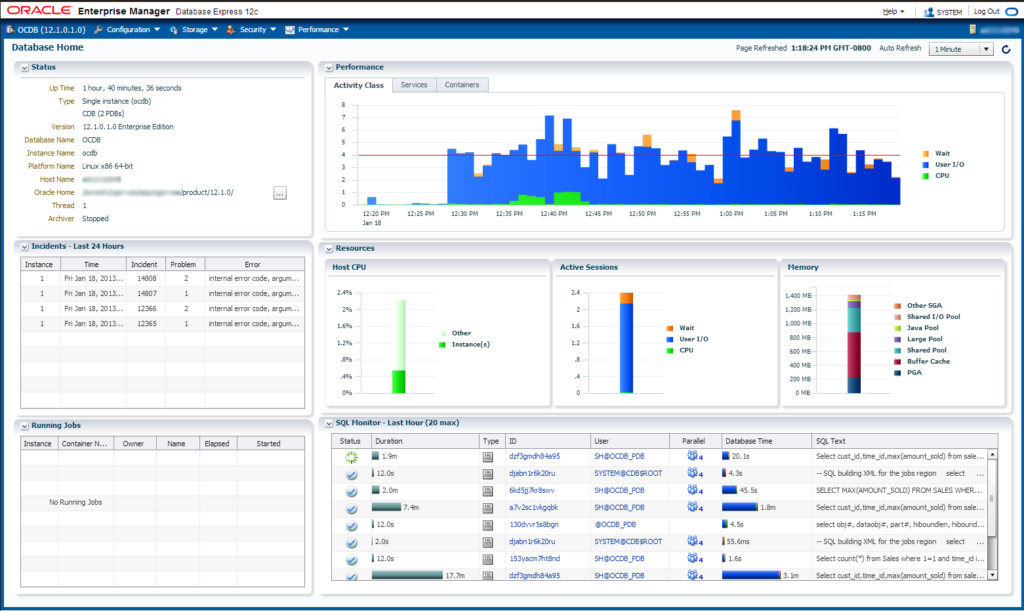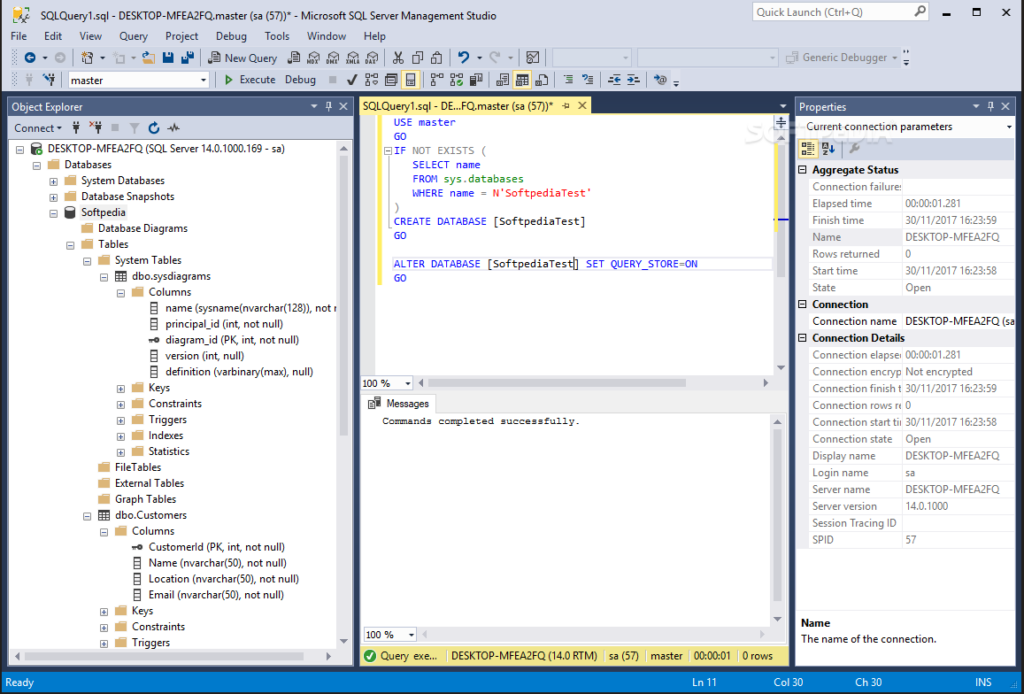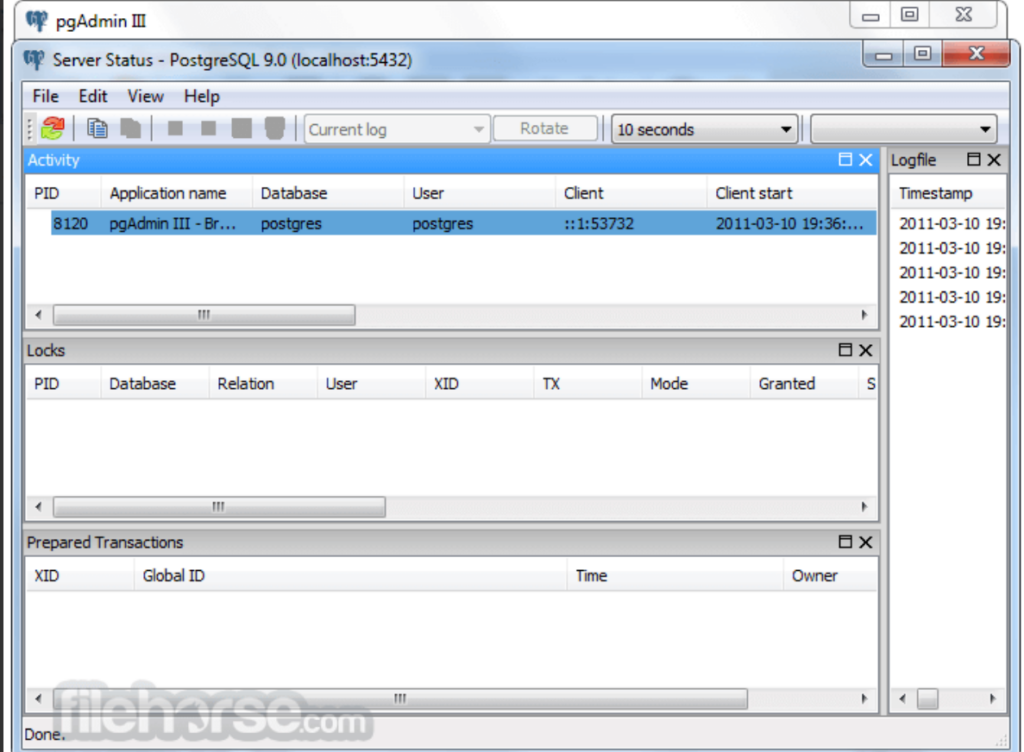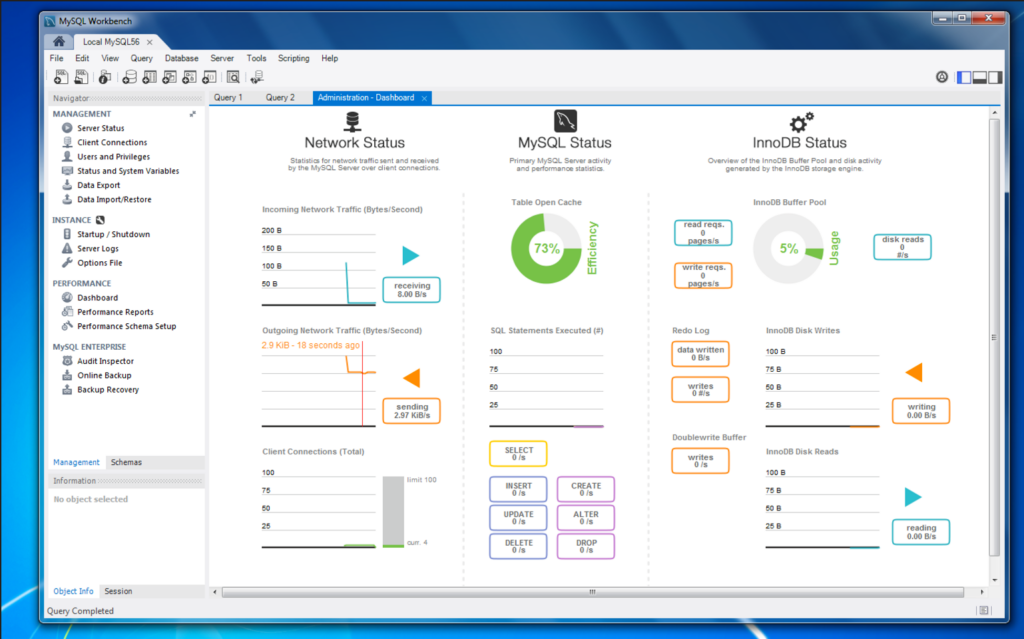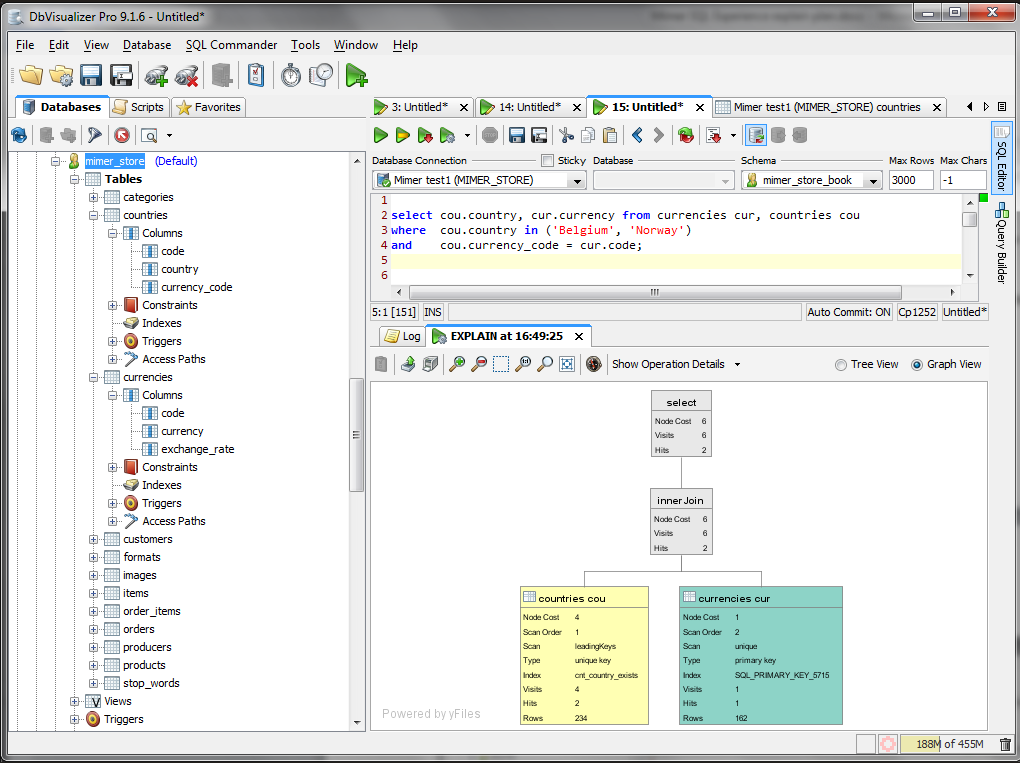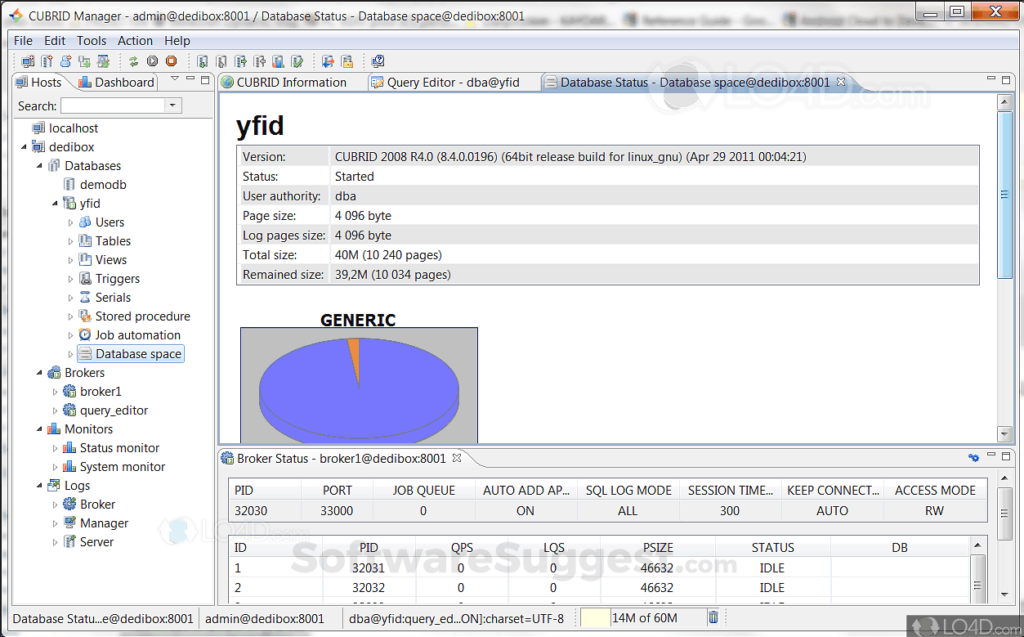10 Best Relational Database Software Shortlist
Here's my pick of the 10 best software from the 25 tools reviewed.
Our one-on-one guidance will help you find the perfect fit.
Navigating the world of databases can be complex, especially when considering the wide array of options available, including MySQL database, NoSQL database, Redis, and various database servers. Whether you're dealing with JSON, working through a specific API, or trying to understand the nuanced differences between the types of database and their schemas, I understand the challenges you face. I've spent significant time exploring and comparing these technologies to help you find the perfect fit.
The tool I’m discussing here enables you to efficiently manage, store, and retrieve data in a structured format. This not only enhances your data handling capabilities but also alleviates major pain points such as latency issues, data inconsistency, and scalability concerns.
What Is A Relational Database Software?
Relational database software provides a structured way to store, retrieve, and manage vast amounts of interconnected data. Built on the principle of organizing data into tables with predefined relationships, these databases allow for efficient data queries and updates.
Professionals across industries, from e-commerce to finance, use them to handle transaction processing, data warehousing, e-business, and more. Their powerful querying capabilities, based on SQL (Structured Query Language), enable businesses to extract meaningful insights and drive decision-making processes.
Best Relational Database Software Summary
| Tool | Best For | Trial Info | Price | ||
|---|---|---|---|---|---|
| 1 | Best for robust and scalable enterprise deployments | Not available | Website | ||
| 2 | Best for unified transaction and analytics | Free trial available | From $0.44/hr | Website | |
| 3 | Best for businesses leveraging Windows infrastructure | Free demo available | From $10.001/device/month | Website | |
| 4 | Best for high-speed object access | No | Pricing upon request | Website | |
| 5 | Best for extensible type support and indexing | Not available | Free to use | Website | |
| 6 | Best for ease of database management in the cloud | Not available | Pricing upon request | Website | |
| 7 | Best popular choice in web-based applications | Not available | Pricing upon request | Website | |
| 8 | Best for applications demanding high performance | No | From $25/user/month (billed annually) | Website | |
| 9 | Best for consistent data processing across platforms | No | Free; Enterprise support starts from $50/user/month (min 5 seats) | Website | |
| 10 | Best for cloud-native applications requiring managed services | $300 credit free to spend over the next 90 days | Pay as you go depending on the amount of storage and backups you need | Website |
-

Docker
Visit WebsiteThis is an aggregated rating for this tool including ratings from Crozdesk users and ratings from other sites.4.6 -

Pulumi
Visit WebsiteThis is an aggregated rating for this tool including ratings from Crozdesk users and ratings from other sites.4.8 -

GitHub Actions
Visit Website
Best Relational Database Software Reviews
Oracle Database is a powerful relational database management system known for its reliability, scalability, and performance. It's widely used by enterprises for mission-critical applications that demand robust and flexible functionality.
These attributes tie directly to the reason it's best for scalable enterprise deployments, where stability, data integrity, and scalability are paramount.
Why I Picked Oracle Database: I selected Oracle Database for this list after carefully comparing it with other tools in terms of scalability and enterprise-level capabilities. Its long-standing reputation in handling complex and large-scale deployments sets it apart from the competition.
I judged it to be the best fit for organizations seeking a robust solution for scalable enterprise applications, recognizing its superior features, and strong industry presence.
Standout Features & Integrations:
Oracle Database offers features like automatic workload management, advanced security protocols, and real-time data insights, all of which are essential for enterprise use. Its integration capabilities with various ERP, CRM, and BI tools provide an experience for large organizations.
The database also integrates with Oracle’s own suite of products, improving its ecosystem for businesses already invested in Oracle technologies.
Pros and cons
Pros:
- Rich integrations with various enterprise tools
- Comprehensive security features and data management capabilities
- Highly scalable and capable of handling large volumes of data
Cons:
- Some users may find the learning curve steep and the initial setup challenging
- Licensing and pricing can be expensive for smaller businesses
- Complex and might require specialized skills to manage
TiDB is a distributed SQL database developed by PingCAP, designed to offer scalability and resilience for diverse workloads. Whether you're managing transactional or analytical tasks, TiDB provides the flexibility and reliability needed to support your data operations.
Why I Picked TiDB: I picked TiDB because it handles hybrid transactional and analytical processing (HTAP) natively, so your team can get real‑time insights on live data without managing separate systems. It's built on a distributed architecture that separates compute and storage layers, letting you grow each independently as your dataset or user load expands. Another big reason is that TiDB uses a MySQL‑compatible interface, so you shouldn’t need to rewrite your queries or retrain your developers.
Standout Features & Integrations:
Features include vector search capabilities, which enhance data retrieval processes, making it easier to find and analyze information. The platform also offers a range of deployment options, such as TiDB Cloud Serverless and TiDB Cloud Dedicated, allowing you to choose based on your performance needs.
Integrations include Kubernetes, Apache Spark, Kafka, Flink, Terraform, Vercel, Bytebase, Netlify, Zapier, Confluent Cloud, Snowflake, and Apache Flink.
Pros and cons
Pros:
- Offers various deployment options
- ACID-compliant transactions, ensuring reliable processing
- Scales horizontally, allowing for increased data loads without downtime
Cons:
- May be too comprehensive for smaller deployments
- Some users find TiDB to be resource-intensive
Microsoft SQL Server is a relational database management system developed by Microsoft. Predominantly used in enterprise environments, it provides a scalable and reliable platform for data management, analytics, and business intelligence solutions.
It's especially suitable for businesses already using a Windows-centric infrastructure, tapping into the harmonious integration it offers.
Why I Picked Microsoft SQL Server: When determining the ideal database systems for the list, Microsoft SQL Server caught my attention for its deep integration capabilities with Windows-based environments. Comparing it with other tools, it stood out for its mature and robust set of features tailored for businesses built around Microsoft's suite of products.
Given this synergy, I judged it as the best choice for organizations leveraging a Windows infrastructure.
Standout Features & Integrations:
Microsoft SQL Server boasts features such as in-memory processing for optimized performance, advanced security measures like Always Encrypted technology, and machine learning integration for improved analytics. Furthermore, it offers integrations with Microsoft tools and services, including Azure, Power BI, and Microsoft Office, creating a cohesive data management environment.
Pros and cons
Pros:
- Scalability and performance capabilities suitable for enterprises
- Advanced security features ensure data protection
- Deep integration with Windows and other Microsoft services
Cons:
- Limited cross-platform support compared to some competitors
- A steeper learning curve for those unfamiliar with Microsoft ecosystems
- Can be cost-intensive for small businesses
InterSystems Caché is an advanced object database management system that empowers high-speed access to complex objects. Its unique architecture and performance-oriented design are perfectly aligned with applications needing rapid data retrieval, making it best for high-speed object access.
Why I Picked InterSystems Caché: I chose InterSystems Caché after an extensive evaluation of various tools. This selection was driven by its distinctive focus on object access and efficiency in handling intricate data. The tool's capability in high-speed object access truly sets it apart, and this specific strength justified its position on my list.
Standout Features & Integrations:
InterSystems Caché offers a multidimensional storage engine that leverages SQL queries and ensures rapid access to objects. Its features include real-time analytics and robust transactional capabilities.
The system integrates smoothly with popular languages like Java and Python, and its compatibility with various data models adds to its versatility.
Pros and cons
Pros:
- Versatile across various data models
- Provides integration with popular programming languages
- Emphasizes high-speed object access
Cons:
- Lack of transparent pricing may lead to unexpected costs
- Potentially too robust for simple projects
- Can be complex for beginners in object database
PostgreSQL is an open-source object-relational database management system that emphasizes extensibility and SQL compliance. Known for its advanced indexing techniques and support for both predefined and user-defined data types, PostgreSQL serves as an optimal choice for those who require varied and flexible data handling.
Why I Picked PostgreSQL: I selected PostgreSQL after careful consideration and comparison with other database management systems. What makes it stand out is its robust feature set that allows for unique extensibility in data types and advanced indexing capabilities.
I judged this to be best for scenarios that require complex queries and diverse data structures, justifying the 'best for...' extensible type support and indexing designation.
Standout Features & Integrations:
PostgreSQL's standout features include its support for a wide array of data types and advanced indexing options like GiST, SP-GiST, and BRIN. It allows for considerable customization and extension, including adding new data types, operators, and functions.
Integrations with various programming languages such as Python, Java, C/C++, and its compatibility with many operating systems make it highly versatile.
Pros and cons
Pros:
- Open-source and widely supported across various platforms
- Robust indexing capabilities for efficient data retrieval
- Extensive support for diverse and custom data types
Cons:
- Limited built-in GUI tools for database management
- Might require additional extensions for specific needs
- Can be complex to configure and optimize for beginners
Best for ease of database management in the cloud
Amazon RDS is a managed relational database service that simplifies the setup, operation, and scaling of databases in the cloud. It provides automated backups, maintenance, and scaling, allowing users to focus on application development instead of database management.
These features directly correlate with its standing as the best for ease of database management in the cloud, offering businesses a streamlined and efficient way to manage their database.
Why I Picked Amazon Relational Database Service (RDS): I chose Amazon RDS after thoroughly comparing it to other tools for its unparalleled ease of use in the cloud. Its fully managed services, a wide variety of database engines, and integration with AWS's vast ecosystem make it a standout option.
In determining the best for ease of database management in the cloud, I recognized Amazon RDS for its efficient automation and simplified database operations, particularly for businesses that want to leverage cloud capabilities without managing the underlying complexity.
Standout Features & Integrations:
Amazon RDS supports a variety of database engines, including MySQL, PostgreSQL, SQL Server, and Oracle, providing flexibility to choose the best fit for specific use cases. Automated backups, multi-AZ deployments, and read replicas improve availability and performance.
Its integration with other AWS services like Lambda, S3, and EC2 offers a cohesive environment for those already using Amazon's cloud platform.
Pros and cons
Pros:
- Integrates well with the broader AWS ecosystem
- Simplifies database management with automated backups, scaling, and updates
- Supports various database engines, providing flexibility
Cons:
- Customizing beyond the managed configurations may be challenging
- Limited control over the underlying infrastructure may not suit all use cases
- Costs can escalate with increased usage and additional features
MySQL is an open-source relational database management system widely used for web development. It's highly flexible and offers fast performance, making it a popular choice for many web-based applications. Its wide-ranging popularity, community support, and efficiency have made it especially suitable for developers working on internet-oriented projects.
Why I Picked MySQL: When selecting the right database system for web applications, I gravitated toward MySQL. Having observed its widespread use in the development community, I judged it to be different from other tools due to its extensibility and massive user community.
I chose MySQL because its popularity has been validated by countless web developers, and I determined it as the best choice for web-based applications.
Standout Features & Integrations:
MySQL boasts features like high performance, scalability, and robust data protection. It supports a wide array of programming languages, including PHP, Perl, C, C++, Java, and more.
Integrations with various content management systems like WordPress, Joomla, and Drupal, along with popular frameworks like Laravel and Django, make it exceptionally versatile.
Pros and cons
Pros:
- Free community edition available for smaller projects
- A wide variety of integrations with popular web development tools
- Extensive community support and widespread adoption
Cons:
- Commercial editions can become expensive for larger teams and more complex needs
- Limited advanced features in the free version
- Some reported issues with complex queries and larger datasets
Mimer SQL is a database management system (DBMS) designed to deliver high performance, particularly in demanding application environments. Its capability to support large-scale applications without compromising speed and efficiency makes it best for applications demanding high performance.
Why I Picked Mimer SQL: I chose Mimer SQL after closely comparing and judging different database systems, considering its capacity to provide reliable and high-speed performance. Its unique architecture designed for demanding applications made it stand out among its competitors.
This is why I have determined it as 'best for...' applications that require uncompromising performance.
Standout Features & Integrations:
Mimer SQL offers real-time performance monitoring and tuning capabilities, ensuring optimal speed and reliability. Its multi-platform support enables integration with various operating systems, including Windows, Linux, MacOSX, Unix, etc. and its adherence to international standards ensures compatibility.
Integration options include standard JDBC and ODBC connections, as well as support for several programming languages like C, C++, and Java.
Pros and cons
Pros:
- Real-time monitoring and tuning capabilities
- Supports various platforms and international standards
- Highly reliable performance in demanding applications
Cons:
- Limited community resources and documentation
- Additional costs for extended support packages
- More tailored to experienced database users
CUBRID is an open-source relational database management system that specializes in providing consistent data processing across various platforms. Its commitment to uniformity across different systems ensures that it stands out as best for consistent data processing across platforms.
Why I Picked CUBRID: I chose CUBRID due to its remarkable capacity for delivering consistent data processing across diverse platforms. Comparing it to another database, it became clear that this consistency was a defining feature.
CUBRID's focus on uniformity and its ability to handle data across different systems is why I determined it to be 'best for...' consistent data processing across platforms.
Standout Features & Integrations:
CUBRID provides features that ensure data consistency like built-in HA (High-Availability) and automatic volume expansion. It is also known for its stability and optimized performance for web services. Its integrations include compatibility with JDBC, PHP, Python, and other widely-used programming environments, making it adaptable to various software ecosystems.
Pros and cons
Pros:
- Integrates with popular programming environments
- Offers built-in high-availability features
- Focuses on consistent data processing across platforms
Cons:
- Enterprise support might be considered expensive for smaller projects
- Limited community support compared to other open-source options
- May lack advanced features found in commercial alternatives
Google Cloud SQL is a fully managed relational database service offered by Google Cloud Platform. It facilitates easy setup, maintenance, and management of relational databases in the cloud, making it a prime solution for businesses looking to run cloud-native applications without the hassle of database administration.
This relates to the 'best for' statement, offering cloud-native applications the required managed services.
Why I Picked Google Cloud SQL: I chose Google Cloud SQL after judging its capabilities against various competitors. What makes it different is its strong integration with other Google Cloud services and its managed nature that takes care of database administration tasks.
I determined that it is best for those who require a cloud experience without the burden of managing the underlying infrastructure.
Standout Features & Integrations:
Google Cloud SQL offers automatic backups, replication for high availability, and managed updates. It supports popular databases such as MySQL, PostgreSQL, and SQL Server. Important integrations include connection with Google Kubernetes Engine, App Engine, Compute Engine, and other Google Cloud services that enable efficient development and deployment of cloud-native applications.
Pros and cons
Pros:
- Support for popular relational databases like MySQL, PostgreSQL, and SQL Server
- Robust integrations with other Google Cloud services
- Fully managed service, reducing administrative overhead
Cons:
- Potential vendor lock-in with Google Cloud ecosystem
- Limited control compared to self-hosted solutions
- Costs can escalate with increased usage and additional features
Other Relational Database Software
Below is a list of additional relational database software that I shortlisted, but did not make it to the top 10. They are definitely worth checking out.
- SAP HEC (HANA Enterprise Cloud)
For large-scale enterprise data management
- EDB Postgres Advanced Server
For integration with Oracle functionality
- MariaDB
For open-source development flexibility
- InterSystems IRIS
Good for multi-model data management
- ENEA Polyhedra
Good for in-memory database technology
- Actian Vector
Good for high-speed analytics processing
- Spark SQL
Good for large-scale data processing with Apache Spark integration
- Google Cloud Spanner
Good for globally distributed databases with strong consistency
- Lovefield
Good for cross-browser SQL-like query engine for web apps
- Amazon Aurora
Good for high performance and MySQL and PostgreSQL compatibility
- Progress OpenEdge
Good for building dynamic business applications
- SAP SQL Anywhere
Good for embedding in mobile and remote environments
- Azure SQL Database
Good for integration with Microsoft products
- Teradata
Good for analytics at scale
- IBM Db2
Good for AI-driven insights and strong scalability
More Database Tool Reviews
Selection Criteria For Choosing the Best Relational Database Software
When it comes to finding the best relational database software, the criteria for selection are both complex and multifaceted. As someone who has evaluated dozens of database tools, I've honed in on specific functionalities and features essential for various applications, from big data to serverless computing.
I tried out more than 20 tools, focusing on aspects like core functionality, key features, usability, and more. Here's a detailed breakdown of what I was looking for:
Core Functionality
A robust relational database solution must enable you to:
- Store Data: Securely store vast amounts of data in an organized manner.
- Query Data: Retrieve and manipulate data efficiently using languages like SQL.
- Manage Relations: Establish and manage relationships between various data entities.
- Data Backup and Recovery: Provide tools for regular backups and allow for quick data recovery.
- Scalability: Scale according to the business needs, whether on-premise or in a cloud database.
- Security: Ensure data integrity and security with user access controls and encryption.
Key Features
For the best database experience, these features were critical:
- Caching: To reduce latency and enhance performance by temporarily storing frequent query results.
- Data Warehouse Integration: Allows integration with data warehousing for advanced analytics and reporting.
- Graph Database Support: Enables handling of relation data in a graph format for complex relationships.
- Serverless Computing: Offers flexibility in deployment and resource allocation, reducing overhead.
- Non-Relational Support: Accommodates non-relational data types such as NoSQL Databases, providing greater flexibility.
- Big Data Handling: Capability to manage and analyze vast amounts of data efficiently.
Usability
The user interface and overall design play a crucial role in the effectiveness of the database solution:
- Intuitive Query Building Interface: An accessible interface that assists in constructing complex queries without extensive SQL knowledge.
- Easy Configuration and Onboarding: Simplicity in setting up, with clear guides or training programs for onboarding new users.
- Role-Based Access Control: Allows easy configuration of user roles, defining who can view or modify different parts of the database.
- Responsive Customer Support: Availability of support to guide through challenges or provide solutions to specific problems.
- Interoperability with Tools: Ensures smooth integration with various tools and platforms to create a cohesive ecosystem.
By adhering to these criteria, I was able to narrow down the list to the most suitable tools that can handle everything from storing large data sets to managing complex relation data, all while ensuring a smooth and intuitive user experience.
Most Common Questions Regarding Relational Database Software
What are the benefits of using relational database software?
Relational database software offers a plethora of advantages for businesses and individual developers alike:
- Data Integrity and Accuracy: With predefined data types and structured data patterns, relational databases ensure data consistency and validity.
- Data Security: These systems often come with robust security features including user access controls, encryption, and backup capabilities.
- Efficient Data Retrieval: Relational databases utilize SQL (Structured Query Language) which allows for quick and complex queries to retrieve data efficiently.
- Scalability: Many of these tools are designed to handle growing amounts of data and traffic. As businesses expand, this database can grow to accommodate increased loads.
- Relationship Mapping: Relational databases are adept at showcasing how tables relate to one another, providing a clear structure and organization of data.
How much do relational database software tools typically cost?
The cost of relational database software can vary widely based on features, scalability options, support, and the vendor’s pricing model. Pricing might be structured per user, per server, per core, or based on the amount of data stored and processed.
What are the typical pricing models for these tools?
There are several common pricing models for relational database software:
- Subscription Model: A recurring payment, typically monthly or annually.
- Perpetual License: A one-time fee granting the licensee the right to use the software indefinitely.
- Usage-Based: Pricing is based on the volume of data stored or the number of queries executed.
- Freemium: Basic features are available for free, with advanced features available for a premium.
What is the usual price range for these tools?
The price range can span from free for certain open-source tools or smaller-scale solutions, all the way up to several thousands of dollars per month for enterprise-level systems that cater to large businesses with expansive data needs.
Which are some of the cheaper options available?
Open-source options like MySQL and PostgreSQL are on the more affordable end of the spectrum, especially for small to medium-sized applications.
Which software options tend to be on the pricier side?
Enterprise-grade solutions such as Oracle Database, SAP HANA Cloud, and Teradata are typically on the more expensive side, catering to businesses with extensive data requirements and offering a range of advanced features.
Are there any free relational database software options?
Yes, there are free options available. MySQL, PostgreSQL, and SQLite are among the most popular free relational database systems. These options are open source, and while they come at no cost, they might not have all the advanced features that some of the paid solutions offer.
Summary
Choosing the best relational database software is a decision that requires careful evaluation of various factors tailored to individual or business needs. The following summary and key takeaways encapsulate the essence of what to consider when making this choice:
- Core Functionality: Focus on the essential abilities of the software, such as data storage, querying, relationship management, scalability, and security. Assessing these will ensure the chosen tool aligns well with the specific use cases, be it big data, cloud database, or on-premise solutions.
- Key Features: Determine the standout attributes that set the database solution apart. Look for features like caching to reduce latency, graph database support for complex relationships, serverless computing flexibility, and big data handling. The right combination of these features can create an efficient and versatile database system.
- Usability: Don't overlook the user experience. Evaluate the user interface, ease of onboarding, role-based access controls, customer support, and interoperability with other tools. A tool that offers a smooth and intuitive user experience not only makes the job easier but also optimizes the overall productivity of the database operations.
By taking these criteria into account and aligning them with specific needs, you can make an informed and confident decision in selecting the relational database software that fits your requirements. Whether you are handling massive amounts of data, seeking integration with a data warehouse, or prioritizing user-friendly interaction, these guidelines provide a structured path to finding the right solution.
What Do You Think?
I've endeavored to provide a comprehensive overview of the top relational database software available today. However, the tech landscape is vast and ever-evolving. If you've come across a tool that you believe deserves a mention or have personal experiences with a platform that has impressed you, please share your insights.
Your feedback is invaluable, and I'd love to consider it for future updates to this guide. Let's collaborate to ensure everyone has access to the best information on relational database solutions.