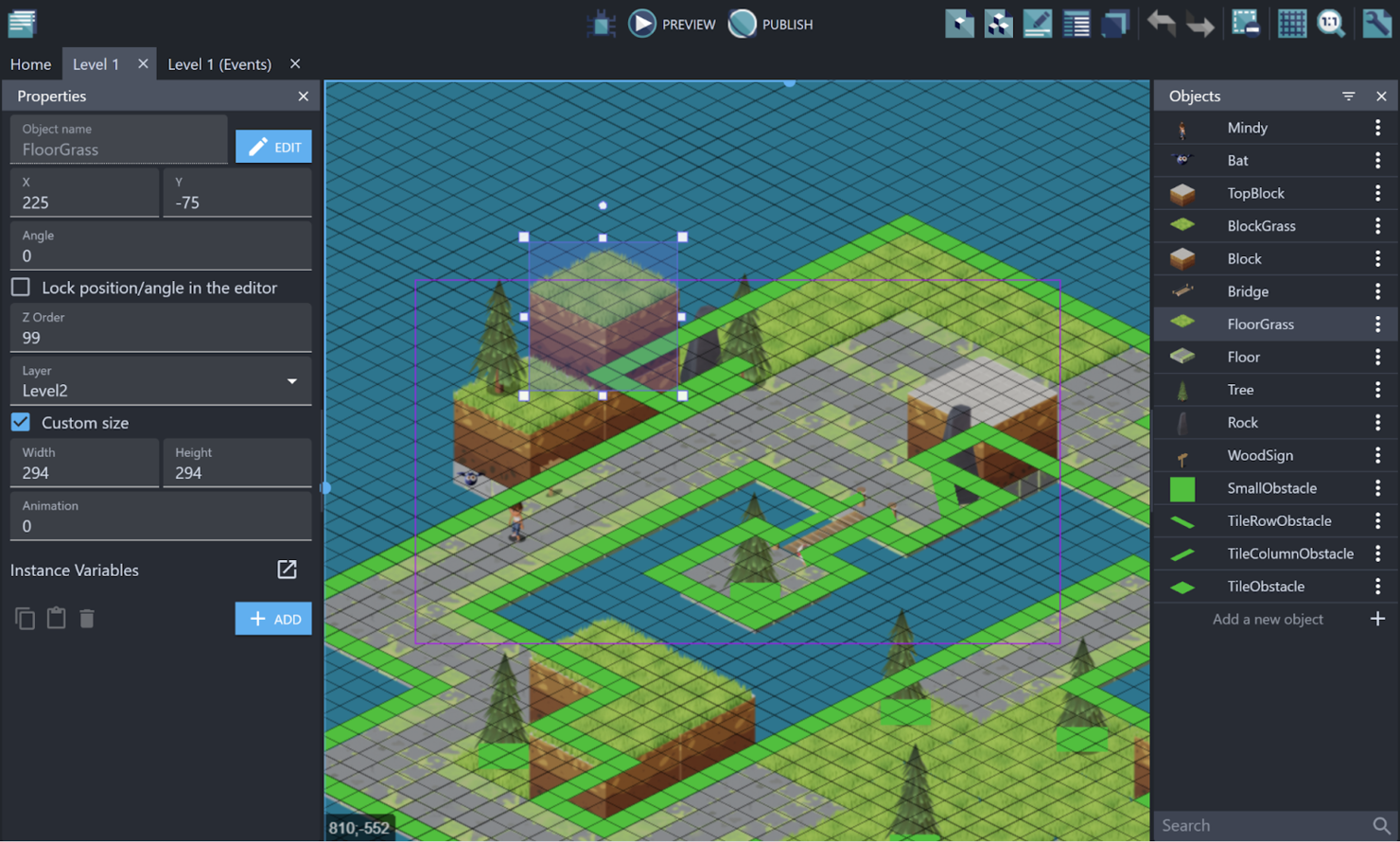Best PC Game Development Software Shortlist
Here’s my shortlist of the best PC game development software:
Our one-on-one guidance will help you find the perfect fit.
PC game development software helps streamline debugging, accelerate test cycles, and improve collaboration across development, design, and QA. But if your current workflow feels sluggish, with builds that take too long, repeated bug reports, or unclear communication between teams, it may be time to reassess your toolkit. These inefficiencies chip away at deadlines and morale.
I’ve worked directly with development teams facing these same challenges and have evaluated a range of tools in real production environments. This guide brings together that experience to help you identify solutions that reduce friction, support faster iteration, and keep your team focused on shipping a great game.
Why Trust Our Software Reviews
We’ve been testing and reviewing SaaS development software since 2019. As tech experts ourselves, we know how critical and difficult it is to make the right decision when selecting software. We invest in deep research to help our audience make better software purchasing decisions.
We’ve tested more than 2,000 tools for different SaaS development use cases and written over 1,000 comprehensive software reviews. Learn how we stay transparent & check out our software review methodology.
Best PC Game Development Software Summary
This comparison chart summarizes pricing details for my top PC game development software selections to help you find the best one for your budget and business needs.
| Tool | Best For | Trial Info | Price | ||
|---|---|---|---|---|---|
| 1 | Best for cross-platform 2D and 3D game development | 30-day free trial + Free plan available (for students and personal users) | From $185/month (billed annually) | Website | |
| 2 | Best for Drag-and-Drop 2D Game Creation | Free plan available | From $99.99 (one-time fee) | Website | |
| 3 | Best for real-time environment rendering | Free plan available | From $9.90/user/month | Website | |
| 4 | Best for educational game design tools | Free plan available | From $7/user/3 months | Website | |
| 5 | Best for web-based 2D rendering projects | Not available | Free to use | Website | |
| 6 | Best for integrated 3D asset creation | Not available | Free to use | Website | |
| 7 | Best for animation in complex game scenes | 30-day free trial available | From $235/month (billed monthly) | Website | |
| 8 | Best for high-end AAA-quality visuals | Free plan available | From $1,500/month | Website | |
| 9 | Best for beginners with no coding skills | Free plan available | From $5.49/month | Website | |
| 10 | Best for browser-based game development | Free plan available | From $15.99/month | Website |
-

Docker
Visit WebsiteThis is an aggregated rating for this tool including ratings from Crozdesk users and ratings from other sites.4.6 -

Pulumi
Visit WebsiteThis is an aggregated rating for this tool including ratings from Crozdesk users and ratings from other sites.4.8 -

GitHub Actions
Visit Website
Best PC Game Development Software Reviews
Below are my detailed summaries of the best PC game development software that made it onto my shortlist. Each review offers a detailed look at the key features, pros & cons, integrations, and ideal use cases of each tool to help find the best one for you.
Unity is a real-time development platform used to create interactive 2D and 3D content. It’s commonly used by developers, designers, and artists working across gaming, film, automotive, and other industries that need interactive digital environments.
Why I picked Unity: Unity gives your team the flexibility to build for multiple platforms from a single codebase. Its support for desktop, mobile, console, VR, and AR lets you reuse assets across different outputs.
The Universal Render Pipeline helps you optimize visuals for different devices without rewriting scenes. And Unity's scripting tools support both C# and visual scripting, which helps devs and non-devs work together. If you're managing cross-functional teams or deploying to many platforms, this setup helps keep things efficient.
Standout features & integrations:
Features include real-time rendering that supports dynamic lighting and shadows across complex scenes. You can use the timeline tool for animation sequencing without extra coding. The addressable asset system helps you manage content efficiently as your project scales.
Integrations include GitHub, Visual Studio, JetBrains Rider, Android Studio, Xcode, Unity Ads, Unity Cloud Build, Unity Analytics, and Meta Quest SDK.
Pros and cons
Pros:
- Supports real-time collaboration tools
- Works for both 2D and 3D projects
- Scales well with large project files
Cons:
- Performance tuning takes time
- Build size can grow quickly
GameMaker is a cross-platform development environment designed for creating 2D games. It caters to both beginners and experienced developers by offering a visual scripting system alongside a custom scripting language. The platform supports exporting games to various platforms, including desktop, mobile, web, and consoles.
Why I picked GameMaker: GameMaker's visual scripting tool, GML Visual, lets you build game logic by dragging and dropping actions, making it approachable if you're new to coding. For more control, you can switch to GameMaker Language (GML), which is similar to JavaScript. The IDE includes built-in editors for sprites, tilemaps, and animations, so you can design and test your game in one place. You can also export to multiple platforms like Windows, macOS, Android, iOS, and HTML5 without needing separate tools.
Standout features & integrations:
Features include a built-in sprite editor for creating and editing images directly within the IDE. The tilemap editor allows you to design levels using a grid-based system, which is helpful for platformers and top-down games. The animation timeline lets you create and manage animations for your game objects without external software.
Integrations include GX.games, Opera GX, as well as various platform-specific export options like Windows, macOS, Android, iOS, HTML5, and consoles such as PlayStation, Xbox, and Nintendo Switch.
Pros and cons
Pros:
- Built-in editors for sprites and tilemaps
- One-time purchase for commercial use
- Visual scripting with GML Visual
Cons:
- Console exports require Enterprise subscription
- Limited 3D capabilities
CryEngine is a development platform designed for building interactive, high-fidelity 3D experiences. It's used by teams creating immersive worlds with dynamic lighting, physics, and animation systems. The software supports large-scale environments and detailed asset workflows.
Why I picked CryEngine: If your team is focused on crafting visually rich, real-time environments, CryEngine offers tools that help bring those scenes to life. Its sandbox editor lets you make changes and instantly see them in action, so you can test ideas quickly.
The engine includes real-time global illumination and dynamic weather systems that react to your world. You can also use its terrain tools to sculpt large outdoor spaces with natural lighting and atmospheric effects. These features make it easier to build immersive settings that feel alive.
Standout features & integrations:
Features include a visual scripting system called flow graph, which helps your team set up gameplay logic without writing code. The engine also supports volumetric fog and screen-space reflections to add depth and realism to your scenes. Its character animation tools let you blend skeletal motion with procedural effects for more lifelike movement.
Integrations include Visual Studio, Perforce, FMOD Studio, Wwise, and Git.
Pros and cons
Pros:
- Procedural animation blending
- Visual scripting with flow graph
- Terrain sculpting for large environments
Cons:
- Requires strong programming knowledge
- Limited mobile platform support
Gamefroot is a browser-based platform that lets users create, play, and share games without needing to install anything. It’s designed to help users build games using drag-and-drop tools and visual scripting, making it approachable for beginners and educators alike.
Why I picked Gamefroot: If your team wants to create games as part of a learning experience, Gamefroot gives you the tools to do that without needing to write code. You can use its visual scripting system to build game logic, and the platform includes built-in tutorials to guide you through the process. It also supports collaborative features, so multiple users can work together on a project.
Standout features & integrations:
Features include a drag-and-drop interface for building games, customizable game templates, and a library of sound effects and music.
Integrations include publishing games to web browsers and mobile platforms like iOS and Android.
Pros and cons
Pros:
- Enables publishing to multiple platforms
- Provides built-in tutorials
- Offers visual scripting for beginners
Cons:
- Performance can lag with larger projects
- Limited advanced scripting capabilities
PixiJS is an open-source JavaScript library designed for rendering interactive 2D graphics in web environments. It caters to developers aiming to create rich visual experiences across various platforms, including desktop and mobile browsers. By leveraging WebGL and providing a Canvas fallback, PixiJS ensures high-performance rendering and broad compatibility.
Why I picked PixiJS: PixiJS offers a fast and flexible rendering engine that simplifies the creation of visually compelling web applications. Its support for WebGL acceleration allows your team to handle complex animations and thousands of sprites efficiently. The library's scene graph architecture facilitates organized object management, making it easier to build and maintain intricate interfaces.
It also provides a user-friendly API that streamlines the development process, enabling quicker implementation of interactive features. These capabilities make it particularly well-suited for projects that demand high-quality 2D rendering in web environments.
Standout features & integrations:
Features include advanced text rendering options, allowing your team to display crisp, anti-aliased text at various resolutions. The library also supports a range of blending modes and filters, enabling the creation of visually rich effects. And PixiJS's asset loader simplifies the process of managing and loading various media assets, enhancing development efficiency.
Integrations include React, Layout, Spine, Filters, Sound, UI, DevTools, AssetPack, Storybook, and Text Style Editor.
Pros and cons
Pros:
- Provides automatic Canvas fallback
- Supports custom shaders for unique effects
- Handles thousands of sprites efficiently
Cons:
- Requires understanding of WebGL for advanced features
- Limited to 2D rendering capabilities
Blender is a free and open-source 3D creation suite that supports the entire 3D pipeline, including modeling, rigging, animation, simulation, rendering, compositing, motion tracking, and video editing. It's designed for individuals and small studios who benefit from its unified workflow and responsive development process.
Why I picked Blender: It combines sculpting, modeling, texturing, and animation tools in one place, so you don’t have to switch between different programs. The geometry nodes system lets you build and edit assets procedurally, which helps when you need to make changes later.
You can also use the Cycles and Eevee render engines to preview or render your work without leaving the app. If you or your team wants to create and animate assets in one environment, this setup keeps things simple.
Standout features & integrations:
Features include a non-destructive workflow with modifiers, so you can tweak models without starting over. The grease pencil tool lets you draw 2D animations directly in 3D space, which is useful for stylized effects or storyboarding. It also has a built-in video sequence editor, so you can cut and edit footage without needing another app.
Integrations include support for file formats like FBX, OBJ, Alembic, STL, USD, SVG, DXF, and 3DS.
Pros and cons
Pros:
- Customizable with Python scripting
- Built-in 2D animation tools
- Procedural modeling with geometry nodes
Cons:
- Plugin dependency for some advanced features
- Limited industry adoption compared to other tools
Maya is a professional 3D software developed by Autodesk, designed for creating realistic characters and effects. It's widely used by art studios in various industries, including film, television, and gaming. It also offers a comprehensive set of tools for modeling, animation, simulation, and rendering.
Why I picked Maya: If your team focuses on animating complex game scenes, Maya provides a suite of tools tailored for this purpose. Its advanced rigging and animation features allow for detailed character movements and interactions. The software's simulation capabilities enable realistic environmental effects, enhancing the overall gaming experience. Additionally, Maya's integration with other Autodesk products ensures a cohesive workflow across various stages of game development.
Standout features & integrations:
Features include advanced rigging tools for character animation, comprehensive simulation options for realistic effects, and a modular interface that adapts to different workflows. These features support the creation of intricate animations and dynamic scenes.
Integrations include Arnold, Autodesk Cloud, Autodesk Flex, Autodesk Shotgun, and Autodesk Revit.
Pros and cons
Pros:
- Strong integration with other Autodesk products
- Advanced simulation tools
- Excellent for character rigging
Cons:
- Expensive subscription costs
- High system requirements
Unreal Engine is a real-time 3D creation tool used to build interactive content across games, film, architecture, and other industries. It supports artists, developers, and designers looking to create immersive environments with advanced rendering and visual detail.
Why I picked Unreal Engine: Unreal Engine lets your team create highly realistic visuals using tools like lumen for dynamic lighting and nanite for virtualized geometry. You can work directly inside the editor with real-time updates, which helps iterate faster.
The blueprint visual scripting system lets non-coders contribute without writing a line of code. Built-in tools like Metasounds and Niagara give you deep control over audio and visual effects. These features help you deliver cinematic experiences with tight visual control.
Standout features & integrations:
Features include a virtual camera system that lets you simulate real-world cinematography. You can use a control rig and sequencer to animate characters directly in the editor. The modeling tools let your team make quick geometry edits without switching software.
Integrations include Quixel Bridge, Visual Studio, Perforce, NVIDIA DLSS, MetaHuman, RealityScan, ARKit, ARCore, Houdini, and SteamVR.
Pros and cons
Pros:
- Supports advanced physics and simulations
- Works well for film and animation
- Renders cinematic visuals in real time
Cons:
- Blueprint system gets cluttered fast
- Needs high-end hardware for development
GDevelop is a visual development platform designed for creating interactive games across multiple platforms. It caters to individuals and teams who want to build games without needing programming skills. The software enables users to design, test, and publish games using a visual event-based system.
Why I picked GDevelop: If you're just starting out and want to create games without writing code, GDevelop offers a visual event system that lets you define game logic through conditions and actions. You can build games directly in your browser or on your desktop, and export them to platforms like Android, iOS, and desktop.
The built-in asset store provides thousands of free assets to help you get started quickly. You can also preview your game live on different devices without exporting. This setup makes it easier to focus on designing your game rather than dealing with complex code.
Standout features & integrations:
Features include a built-in debugger and profiler to help you identify and fix issues in your game. You can also use the integrated image editor to create and modify graphics directly within the platform. And it supports advanced features like pathfinding and physics behaviors, allowing you to add complex interactions to your game.
Integrations include AdMob, Facebook Ads, Shopify, CrazyGames SDK, and the GDevelop Asset Store.
Pros and cons
Pros:
- Integrated asset store
- Cross-platform export options
- Easy to learn visual event system
Cons:
- Performance issues with large projects
- Limited 3D capabilities
Construct 3 is a browser-based platform for creating interactive games. It caters to individuals and teams looking to design games directly within a web environment. The software provides tools for building, testing, and publishing games across various platforms.
Why I picked Construct 3: It runs entirely in your browser, so you can start building without installing anything. The event-based system lets you design game logic visually, which is helpful if you're not into coding. You can preview your game instantly and make changes on the fly. It also supports exporting to multiple platforms, so your game can reach a wider audience.
Standout features & integrations:
Features include a built-in image editor that lets you tweak graphics without leaving the browser. The timeline feature helps you manage animations and events over time. There's also a behavior system that allows you to add predefined functionalities to objects, speeding up development.
Integrations include Facebook Instant Games, Google Play, Apple App Store, Steam, Xbox, Amazon Appstore, Kongregate, itch.io, Newgrounds, and Poki.
Pros and cons
Pros:
- Visual event-based system
- Quick preview and testing
- Runs entirely in the browser
Cons:
- Performance depends on browser
- Requires internet connection
Other PC Game Development Software
Here are some additional PC game development software options that didn’t make it onto my shortlist, but are still worth checking out:
- Godot Engine
For open-source custom scripting
- O3DE (Open 3D Engine)
For Modular 3D Game Workflows
- UNIGINE
For large-scale simulation projects
- Havok
For physics and collision tools
- Stride (formerly Xenko)
For real-time 3D C# development
- Flowlab
For making games directly in a browser
- Phaser
For creating HTML5 arcade games
- Amazon Lumberyard
For AWS and Twitch integration
- RPG Maker
For building classic-style RPGs
- Cocos Creator
For mobile-first 2D game design
PC Game Development Software Selection Criteria
When selecting the best PC game development software to include in this list, I considered common development pain points like handling complex graphics without performance issues and creating games without advanced coding skills. I also used the following framework to keep my evaluation structured and fair:
Core Functionality (25% of total score)
To be considered for inclusion in this list, each solution had to fulfill these common use cases:
- Create and edit game levels
- Design 2D or 3D game graphics
- Add and manage player controls
- Build and export game executables
- Test and debug games
Additional Standout Features (25% of total score)
To help further narrow down the competition, I also looked for unique features, such as:
- Visual scripting tools
- Multiplayer networking support
- Physics engine integration
- AI behavior modeling
- In-browser game development
Usability (10% of total score)
To get a sense of the usability of each system, I considered the following:
- Clear and intuitive interface
- Logical workflow and layout
- Minimal setup steps to start building
- Smooth performance on various devices
- Easy access to documentation
Onboarding (10% of total score)
To evaluate the onboarding experience for each platform, I considered the following:
- Availability of tutorial videos
- Pre-built game templates
- Interactive product walkthroughs
- Access to chatbots or help widgets
- Scheduled webinars or live training
Customer Support (10% of total score)
To assess each software provider’s customer support services, I considered the following:
- Speed of response to support tickets
- Availability of live chat or phone help
- Active community forums
- Detailed help center or FAQs
- Support coverage for different time zones
Value For Money (10% of total score)
To evaluate the value for money of each platform, I considered the following:
- Range of features available in free plan
- Pricing flexibility for individuals and teams
- Cost compared to similar tools
- Access to core tools without upgrades
- Transparent billing and cancellation policies
Customer Reviews (10% of total score)
To get a sense of overall customer satisfaction, I considered the following when reading customer reviews:
- Reported stability and performance issues
- Learning curve for new users
- Ease of finishing and publishing games
- Support experience after purchase
- Overall satisfaction with the tool’s features
How to Choose PC Game Development Software
It’s easy to get bogged down in long feature lists and complex pricing structures. To help you stay focused as you work through your software selection process, here’s a checklist of factors to keep in mind:
| Factor | What to Consider |
| Scalability | Make sure the tool can handle more complex games as your team grows or projects evolve. |
| Integrations | Look for tools that work with your current workflow, like GitHub, asset stores, or VR development software. |
| Customizability | Check how much control you have over code, design, and logic to match your game vision. |
| Ease of Use | Choose something your team can learn fast without long training or setup times. |
| Budget | Match pricing to your team’s size and needs—some tools charge per user, others are flat-rate. |
| Security Safeguards | If you're storing or exporting assets, check for data encryption and secure backup features. |
| Multiplatform Support | Make sure you can export to the platforms your players use, like PC, mobile, or web. |
| Community & Support | A strong user community and quick-response support can save you time when issues come up. |
Trends in PC Game Development Software
In my research, I sourced countless product updates, press releases, and release logs from different PC game development software vendors. Here are some of the emerging trends I’m keeping an eye on:
- No-code and low-code platforms: More platforms now offer drag-and-drop interfaces and visual scripting so non-programmers can build games. Tools like Gamefroot and RPG Maker make it easier for educators and hobbyists to start designing without writing code.
- Real-time collaboration features: Teams want to work together remotely on the same project. Some platforms now include shared workspaces, cloud saves, and version history tools to help developers build games together from different locations.
- Built-in asset marketplaces: Several tools are adding native marketplaces to let users buy, sell, or trade ready-to-use game assets. This saves time and makes it easier for small teams to access quality art, music, and templates.
- Cross-platform exporting improvements: Vendors are putting more focus on letting developers publish to multiple platforms from a single project. For example, Cocos Creator and Stride are adding better support for exporting to web, mobile, and desktop with minimal setup.
- In-engine monetization tools: Some engines are adding features to support ads, in-app purchases, and analytics tracking without needing outside services. This makes it easier for indie developers to manage monetization directly within the development tool.
What Is PC Game Development Software?
PC game development software is a category of applications used to design, build, and publish games for various platforms. These tools are used by creatives in many different capacities, from indie developers to game studios, hobbyists, and educators aiming to create interactive content without needing to build everything from scratch.
Drag-and-drop interfaces, asset libraries, and cross-platform exporting help with faster development, easier collaboration, and reaching more players. These tools make it easier to bring game ideas to life with less technical effort.
Features of PC Game Development Software
When selecting PC game development software, keep an eye out for the following key features:
- Visual scripting: Lets you build game logic without coding, making it easier for non-programmers to create games
- Asset management: Helps you organize and use game assets like sprites, sounds, and animations efficiently
- Physics engine: Adds realistic movement, collisions, and interactions to game objects
- Scene editor: Lets you design game levels and environments visually within a drag-and-drop interface
- Cross-platform exporting: Allows you to publish your game on desktop operating systems, consoles, and VR headsets by using virtual reality development software
- Animation tools: Supports the creation and editing of character and object animations directly in the platform
- Debugging tools: Helps you find and fix issues in your game by testing code and gameplay step by step
- Multiplayer support: Enables integration of online or local multiplayer functionality in your games
- Version control: Keeps track of changes and lets teams collaborate more easily on the same project
- Custom scripting: Allows advanced users to write their own code for more control and unique functionality
Benefits of PC Game Development Software
Implementing the right PC game development software provides several benefits for your dev team and your business. Here are a few you can look forward to:
- Faster prototyping: Built-in editors and templates help your team test ideas quickly
- Lower development barriers: Visual scripting and asset libraries make it easier for beginners to build games
- Better collaboration: Version control and modular design let multiple team members work together more smoothly
- Higher-quality visuals: Built-in rendering tools and animation features support better-looking games
- Easier cross-platform deployment: Export tools let you build for multiple desktop systems without extra work
- Simplified debugging: Testing and debugging features help you find and fix problems early in development
Costs and Pricing of PC Game Development Software
Selecting the ideal PC game development software requires an understanding of the various pricing models and plans available. Costs vary based on features, team size, add-ons, and more. The table below summarizes common plans, their average prices, and typical features included in PC game development software solutions:
Plan Comparison Table for PC Game Development Software
| Plan Type | Average Price | Common Features |
| Free Plan | $0 | Access to game engine software, limited export options, and community support. |
| Personal Plan | $10–$30/month | Full export support, personal-use license, asset store access, and basic tutorials. |
| Business Plan | $30–$100/user/month | Team collaboration tools, version control, advanced assets, and email support. |
| Enterprise Plan | $100–$500+/user/month | Custom integrations, dedicated support, onboarding help, and advanced analytics. |
PC Game Development Software: FAQs
Here are some answers to common questions about PC game development software:
What engine should I use for game development?
Choosing the right game engine depends on your specific project needs and team skills. Popular options include Unity for its versatility and large community support, Unreal Engine for high-quality graphics, and Godot for its open-source nature. VR engine software provides platforms for developers seeking to create games for VR headset users. Consider factors like platform compatibility, learning curve, and available resources when making your decision.
How do I get started with game development?
Begin by selecting a game engine that aligns with your goals and skill level. Use online software courses, forums, and documentation to learn the basics. Start with small projects to build experience and gradually take on more complex tasks as you become comfortable with the tools.
What programming languages are commonly used in game development?
Common programming languages in game development include C++ for performance-critical applications, C# for Unity development, and GDScript for Godot. The choice of language often depends on the game engine being used and the specific requirements of the project.
Can I develop games for multiple platforms using the same engine?
Many modern game engines support cross-platform development, allowing you to deploy your game on various platforms like Windows, macOS, Linux, and consoles. However, some platforms may require additional configuration or licensing, so it’s important to check the specific requirements of each target platform.
How important is asset creation in game development?
Asset creation is crucial in game development as it encompasses the visual and auditory elements that define the game’s aesthetic and user experience. Tools like Blender for 3D modeling and Audacity for audio editing are commonly used to create and refine game assets.
What are the system requirements for game development?
The system requirements for game development vary depending on the complexity of the project and the game engine used. Generally, a computer with a multi-core processor, at least 8GB of RAM, and a modern dedicated graphics card is recommended for smooth development and testing.
How do I optimize my game for performance?
Optimizing a game involves techniques like efficient coding practices, asset compression, and level of detail (LOD) management. Profiling tools provided by game engines can help identify performance bottlenecks, allowing you to make targeted improvements.
What licensing considerations should I be aware of?
When using game development software, it’s important to understand the licensing terms, especially if you plan to monetize your game. Some engines offer free versions with revenue-sharing models, while others may require a one-time purchase or subscription fee. Always review the licensing agreements to ensure compliance.
What's Next?
Boost your SaaS growth and leadership skills.
Subscribe to our newsletter for the latest insights from CTOs and aspiring tech leaders.
We'll help you scale smarter and lead stronger with guides, resources, and strategies from top experts!