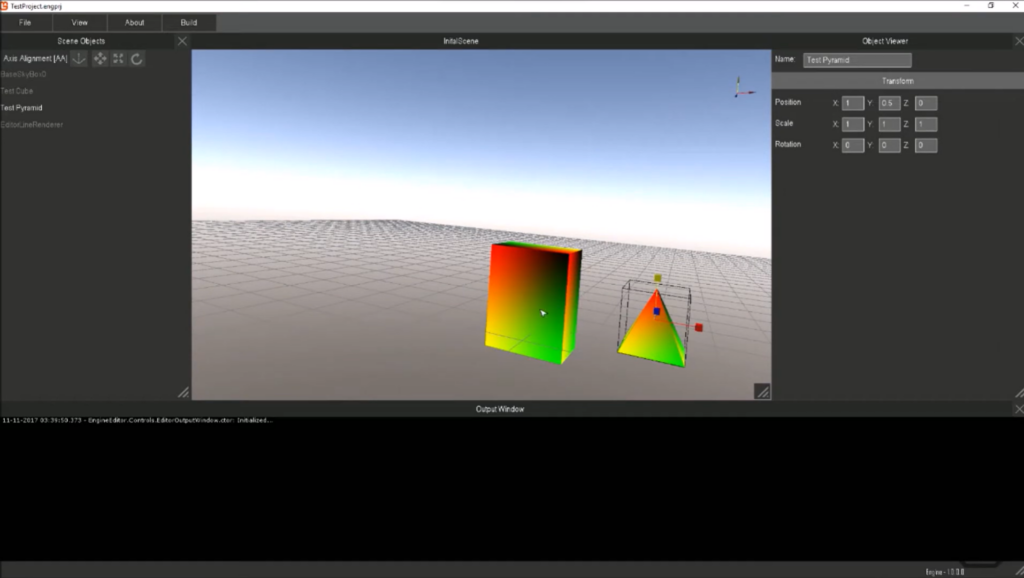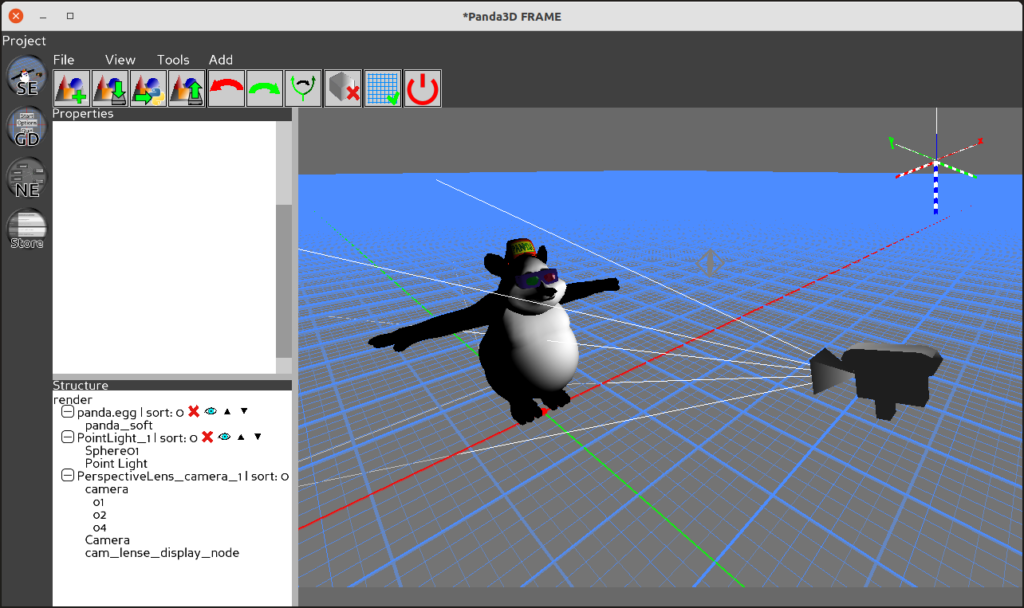10 Best Game Engine Software Shortlist
Here's my pick of the 10 best software from the 24 tools reviewed.
Our one-on-one guidance will help you find the perfect fit.
In the realm of game development, tools like GameMaker Studio 2 and those by MIT are top-notch. Among the most popular game engines, some excel in multiplayer and crafting your own game. A video game engine simplifies game development, enhancing gameplay and world-building. Dive in and find the engine for your dream project.
What Is Game Engine Software?
Game engine software provides the foundational architecture for developing and rendering both 2D and 3D video games. This sophisticated software bridges the gap between raw ideas and immersive game experiences, streamlining the integration of graphics, sound, and gameplay mechanics. Professionals ranging from indie developers to large-scale game design studios utilize these tools to bring their visions to life, crafting everything from simple mobile apps to complex virtual reality environments.
Best Game Engine Software Summary
| Tool | Best For | Trial Info | Price | ||
|---|---|---|---|---|---|
| 1 | Best for extensive platform support | 30-day free trial + Free plan available (for students and personal users) | From $185/month (billed annually) | Website | |
| 2 | Best for 2D game development | Free plan available | From $15/user/month (billed annually) | Website | |
| 3 | Best for cross-platform XNA development | Not available | Free | Website | |
| 4 | Best for high-quality visual rendering | Free plan available | From $1,500/month | Website | |
| 5 | Best for creating classic RPGs | Not available | Website | ||
| 6 | Best for academic and research projects | Not available | Free | Website | |
| 7 | Best for open-source flexibility | Not available | Free version available (Donations encouraged for supporting the project) | Website | |
| 8 | Best for lightweight mobile games | Not available | Website | ||
| 9 | Best for visual novel creation | Not available | Free | Website | |
| 10 | Best for realistic physics simulation | Free plan available | From $9.90/user/month | Website |
-

Docker
Visit WebsiteThis is an aggregated rating for this tool including ratings from Crozdesk users and ratings from other sites.4.6 -

Pulumi
Visit WebsiteThis is an aggregated rating for this tool including ratings from Crozdesk users and ratings from other sites.4.8 -

GitHub Actions
Visit Website
Best Game Engine Software Reviews
MonoGame is an open-source game engine designed to support XNA game studio projects across a multitude of platforms. With its roots stemming from Microsoft's XNA Framework, MonoGame extends the reach of XNA developments, making it possible for developers to deploy their projects on virtually any platform, thus reinforcing its strength in cross-platform development.
Why I Picked MonoGame: In the quest for a tool that accentuates the cross-platform capabilities of XNA development, MonoGame emerged as a clear frontrunner. Having examined various tools, I observed that MonoGame provides a unique blend of preserving the original essence of XNA while enhancing its cross-platform functionality. I chose MonoGame because it stands as a testament to the evolution of XNA, adeptly catering to the modern requirements of game development and distribution.
Standout features & integrations:
MonoGame's prowess is evident in its support for a multitude of platforms, ranging from iOS, Android, macOS, to Windows and consoles. Furthermore, its rich library offers developers an extensive range of tools and functionalities. In terms of integrations, MonoGame offers an SDK that provides developers the freedom to incorporate third-party tools and plugins, further enhancing the game development workflow.
Pros and cons
Pros:
- Broad platform support, from mobile devices to consoles.
- Open-source nature allows for customizability and community contributions.
- Provides a robust framework for cross-platform XNA development.
Cons:
- Being community-driven, the pace of updates and new features might vary.
- Absence of a built-in visual editor might pose challenges for some.
- Might require a learning curve for those unfamiliar with XNA.
Developed by Epic Games, Unreal Engine has cemented its reputation as one of the top game development platforms, celebrated for its breathtaking visual capabilities. When it comes to crafting visually immersive experiences, from indie games to AAA titles, its prowess in high-quality visual rendering remains unmatched.
Why I Picked Unreal Engine: In my extensive search for the most powerful rendering tools, Unreal Engine persistently captured my attention. I selected Unreal Engine after thorough comparisons and based on its distinction in the domain of visual brilliance. I firmly believe that for projects demanding superior graphical fidelity and a captivating aesthetic, Unreal Engine stands tall above its contemporaries.
Standout features & integrations:
Unreal Engine flaunts its real-time 3D game engine that is versatile enough to cater to different types of games, from mobile to high-end consoles. With its renowned blueprints system, even those with limited programming skills can develop intricate gameplay mechanisms. Integration-wise, the engine offers compatibility with platforms like PlayStation, Xbox, and Nintendo Switch, ensuring a broad reach for game developers.
Pros and cons
Pros:
- Robust cross-platform support including Windows, macOS, Linux, Android, iOS, and major consoles.
- Blueprints system allows visual scripting, broadening its appeal.
- Unparalleled visual rendering, ideal for AAA game development.
Cons:
- Certain advanced features might require a deeper understanding of its proprietary scripting language, rather than common languages like Python or JavaScript.
- Larger file sizes due to high-quality assets can be a challenge for mobile game development.
- Might present a steep learning curve for beginners, despite available tutorials.
RPG Maker is a specialized game development platform explicitly crafted for those who wish to design traditional role-playing games (RPGs). Its features, tailored to the nuances of RPG design, make it an unmatched tool for those with a passion for creating classic RPGs.
Why I Picked RPG Maker: When I was determining which tools to include in this list, RPG Maker frequently surfaced due to its unique position in the game development arena. After comparing its offerings with other platforms and weighing the opinions of seasoned developers, it was evident that RPG Maker stood out for its dedicated RPG-focused toolset. Its unparalleled capability to simplify the RPG creation process solidified its place as the best for producing classic RPGs.
Standout features & integrations:
RPG Maker brings to the table an intuitive drag-and-drop interface that streamlines the RPG development process. It provides an extensive database of characters, items, and foes, which aids in building a robust RPG universe. For integrations, while RPG Maker primarily supports Windows, its expansive community has contributed plugins and extensions to aid in cross-platform game exports, including Android and macOS.
Pros and cons
Pros:
- Drag-and-drop functionality, reducing the need for extensive programming skills.
- A vast community-driven asset store to improve game elements.
- Exclusively designed for RPG creation, ensuring a dedicated feature set.
Cons:
- New users might face a learning curve due to its specialized nature.
- While it does support cross-platform exports, some platforms might require third-party plugins.
- Primarily designed for 2D RPGs, which could limit its applicability to other game types.
Panda3D is a game engine primarily designed for rendering and developing simulations and visualizations. Developed by Disney and maintained by the Carnegie Mellon Entertainment Technology Center, it's become a reliable tool for academics and researchers, giving them a platform to visualize data and concepts effectively.
Why I Picked Panda3D: In the vast landscape of game engines, Panda3D particularly caught my eye due to its specialized focus on academic and research projects. When I was determining which game engine stood out in the context of research, it became evident that Panda3D, with its history and pedigree from institutions like Disney and Carnegie Mellon, had a unique advantage. I chose Panda3D because it caters specifically to academic necessities, making it optimal for educational and research pursuits.
Standout features & integrations:
Panda3D boasts a robust rendering system, allowing for intricate visualizations crucial for academic projects. Its python scripting capability ensures an intuitive workflow for those familiar with the programming language. Moreover, Panda3D offers an array of integrations, notably with languages like C++, allowing for deeper functionality and more extensive applications in research projects.
Pros and cons
Pros:
- Open-source nature promotes community-driven development and customizations.
- Python scripting support ensures a familiar programming environment.
- Designed with academic and research projects in mind.
Cons:
- While it's strong in scripting and rendering, it lacks some advanced tools present in more comprehensive game engines.
- The user interface might seem less modern compared to other engines.
- Might not be suitable for AAA game development.
Godot is a distinguished game engine, appreciated by both indie developers and studios for its comprehensive features and open-source nature. Its flexibility, rooted in its open-source credentials, makes it a preferred choice for those who wish to tweak, modify, and customize their game development workflows.
Why I Picked Godot: Throughout my assessment of game development platforms, Godot continually stood out because of its community-driven enhancements and customization potential. While choosing tools for this list, it became evident that Godot’s open-source game engine prowess was unparalleled in offering unmatched flexibility. I am of the opinion that for developers yearning for a platform that provides full control over their game development processes, Godot is indisputably the top pick.
Standout features & integrations:
Godot boasts an intuitive interface that caters to both 2D and 3D game development. With its unique scripting language, GDScript, developers find it easier to adapt, especially if they're familiar with Python. In terms of integrations, Godot supports a multitude of platforms like Windows, macOS, Linux, Android, iOS, and even major consoles, ensuring a wide accessibility for game launches.
Pros and cons
Pros:
- Comprehensive cross-platform support, including mobile devices and consoles.
- GDScript offers an approachable learning curve for those acquainted with Python.
- Open-source game engine allows extensive customization and control.
Cons:
- Might lack certain advanced features or tools found in commercially-backed engines.
- Some might face challenges when seeking to develop AAA titles given its resource constraints.
- The absence of a vast asset store compared to bigger engines like Unreal or Unity.
Cocos2d is an open-source game engine tailored for developers aiming to build lightweight mobile games. Its capabilities ensure efficient game development for mobile devices, making it particularly adept for creating games that don't demand extensive resources.
Why I Picked Cocos2d: In selecting the best tools for specific game development needs, I closely analyzed Cocos2d. Its reputation for enabling the creation of nimble mobile games set it apart from other game engines. Having examined its features, listened to developers' opinions, and compared it with other platforms, it's clear to me that Cocos2d shines brightest when it comes to crafting lightweight games for mobile devices.
Standout features & integrations:
Cocos2d offers a rich set of features, including a physics engine, particle effects, and an array of tools for animations. Additionally, it's armed with a scripting language interface, enabling both JavaScript and python for game logic. Integration-wise, Cocos2d excels with support for Android, iOS, Windows, macOS, and Linux. It's also compatible with third-party libraries and SDKs, boosting its game development functionality.
Pros and cons
Pros:
- Intuitive workflow suitable for both beginners and seasoned developers.
- Cross-platform game engine, making it versatile for different OS.
- Open-source nature ensures continuous community-driven enhancements.
Cons:
- Requires programmers to have some proficiency in supported scripting languages for advanced functionalities.
- Might face limitations for AAA or heavy-duty games.
- As an open-source game engine, dedicated support might be limited.
Ren'Py is a dedicated game engine tailored to the development of visual novels and interactive storytelling. With its strong focus on narrative-driven experiences, Ren'Py empowers creators to weave intricate tales that engage readers, making it an ideal fit for those seeking to create compelling visual novels.
Why I Picked Ren'Py: While scouring through a myriad of game engines, I selectively determined that Ren'Py possesses an unmatched prowess in the domain of visual novel creation. I chose Ren'Py for its specialized narrative tools, providing creators with a refined toolkit to tell their stories. Given the engine's track record and dedicated features, I firmly believe it stands as the best choice for those delving into visual novel creation.
Standout features & integrations:
Ren'Py shines with its intuitive scripting language that simplifies the process of narrative construction. Features such as easy text display, branching dialogue paths, and multimedia support ensure that creators can bring their vision to life. Integration-wise, Ren'Py supports exporting to multiple platforms, including Windows, macOS, Linux, Android, and iOS, expanding the reach of the visual novels produced.
Pros and cons
Pros:
- Open-source nature invites community-driven advancements and modifications.
- Supports exports to a broad range of platforms, enhancing distribution potential.
- Tailored specifically for visual novel creation, ensuring a streamlined workflow.
Cons:
- Requires some learning curve, especially for those unfamiliar with visual novel mechanics.
- The user interface, while functional, may not be as polished as some other game engines.
- Not suited for more complex game types beyond visual novels.
CryEngine, developed by Crytek, is a renowned game development platform that offers immersive graphics and lifelike physics simulations. It's often the chosen tool for developers aiming to achieve photo-realistic visuals and highly detailed environments, aligning perfectly with the accolade of being best for realistic physics simulation.
Why I Picked CryEngine: In my journey of selecting and comparing game engines, CryEngine emerged with its unparalleled capabilities in terms of simulating realistic physics. After judging various engines on this specific parameter, my opinion consistently gravitated towards CryEngine. It stands out, primarily due to Crytek's dedication in continually pushing the boundaries of what's possible in game realism.
Standout features & integrations:
CryEngine offers real-time rendering capabilities that elevate the quality of visuals in games. Additionally, its robust artificial intelligence functionalities ensure dynamic and lifelike interactions within the gaming environment. As for integrations, CryEngine is compatible with Windows, consoles like Xbox and PlayStation, ensuring that developers have flexibility in choosing their desired platform for game releases.
Pros and cons
Pros:
- Compatible with major consoles, making it a choice for many big-title game developers.
- Provides artificial intelligence tools, enhancing NPC interactions and behaviors.
- Acclaimed for achieving AAA-quality visuals and realistic physics.
Cons:
- Requires a relatively high-performance system to utilize its full potential.
- The asset store might not be as expansive as those of its competitors.
- Might present a steeper learning curve for beginners compared to some other engines.
Torque 3D stands as a versatile open-source game engine that provides developers the tools they need to craft detailed and immersive 3D games. With its roots deeply entrenched in the community, the engine benefits from consistent improvements driven by passionate developers, making it the go-to choice for those who value communal growth.
Why I Picked Torque 3D: I singled out Torque 3D after carefully comparing it against other engines, discerning its unique edge in leveraging community contributions. It's not just about the engine's functionalities but the ethos surrounding it. I chose Torque 3D because its ongoing development is predominantly spearheaded by its vibrant community, making it stand out as the best option for those who want an engine that evolves with real-time feedback and improvements.
Standout features & integrations:
Torque 3D boasts features that aid in the creation of both indoor and expansive outdoor environments, harnessing advanced rendering capabilities to bring visuals to life. With its real-time 3D terrain editing and robust scripting language, developers have a broad canvas to work on. Furthermore, its integration with tools like the asset store and support for scripting languages like Python ensure a comprehensive game development experience.
Pros and cons
Pros:
- Versatile terrain editing tools to craft diverse environments.
- Advanced rendering capabilities suitable for AAA game quality.
- Open-source nature fosters community-driven enhancements.
Cons:
- Reliance on community contributions can sometimes lead to inconsistency in updates.
- Out-of-the-box support for consoles and certain platforms can be limited.
- Might pose a steeper learning curve for beginners compared to other engines.
Construct is a visual game development platform that leans on intuitive visual scripting, allowing users to create games without the need for traditional programming. Designed with beginners in mind, it simplifies the complexities of game development into understandable chunks, especially catering to those who may not have a coding background.
Why I Picked Construct: When curating this list, I was determined to find a tool that would provide an accessible gateway into game development for those new to the field. In comparing various platforms, Construct’s emphasis on visual scripting truly made it stand out. I chose it because, in my judgment, Construct offers a comprehensive yet beginner-friendly environment, making it an ideal choice for non-coders looking to delve into game creation.
Standout features & integrations:
Construct is celebrated for its drag-and-drop functionality, which simplifies the game design process. The platform offers real-time previews, which is essential for immediate feedback during iterations. Furthermore, its extensive tutorials help flatten the learning curve for newcomers. When it comes to integrations, Construct supports exports to platforms like Android, iOS, Windows, and HTML5, ensuring a broad reach for games developed using the platform.
Pros and cons
Pros:
- Cross-platform game engine capabilities ensure games can be played on a multitude of devices.
- Extensive tutorials available to assist newcomers.
- Visual scripting approach eliminates the need for traditional coding.
Cons:
- Subscription model may not be appealing to those looking for a one-time purchase option.
- The reliance on visual scripting might limit some advanced functionalities.
- Might not offer the depth required for more complex AAA titles.
Other Game Engine Software
Below is a list of additional game engine software that I shortlisted but did not make it to the top 10. Definitely worth checking them out.
- Torque 3D
For community-driven improvements
- Construct
For non-coders and beginners
- jMonkeyEngine
Good for Java-based game development
- Stride
Good for advanced C# developers
- Phaser
Good for fast 2D game prototyping
- PlayCanvas
Good for web-based 3D games
- Oxygine
Good for C++ mobile games
- Stencyl
Good for code-free game creation
- Buildbox
Good for drag-and-drop design
- Defold
Good for streamlined 2D production
- Solar2D
Good for Lua-scripted applications
- Armory
Good for Blender-integrated projects
- Havok
Good for high-fidelity physics
- OpenFL
Good for Flash game migration
More Game Engine Software Reviews
Selection Criteria For Game Engine Software
When diving into the vast world of game engine software, the number of options available can be overwhelming. I've delved deep into this realm, testing and researching countless tools to determine the best fit for various developers' needs. After trying out more than 30 tools, I've distilled my findings into a concise list of criteria that matter most for those in search of the perfect game engine.
It's essential to remember that while many engines offer a broad spectrum of features, not all of them will align with your specific needs. Let's break down the most important aspects to consider.
Core Functionality
- Platform Compatibility: The ability to develop games for multiple platforms, be it Windows, iOS, Android, or consoles.
- 3D & 2D Capabilities: The tool should support both 2D and 3D game development to cater to diverse game genres.
- Real-time Rendering: For immediate visualization of changes and game previews.
- Physics and AI Integration: Incorporating real-world physics and AI behaviors without needing external plugins or tools.
Key Features
- Visual Programming: Tools like blueprints or visual scripting, allowing those less familiar with coding to create game logic.
- Source Code Access: The availability of the game engine's source code, like in the case of Amazon Lumberyard, can be pivotal for those wanting to tailor the engine's functionality to their specific needs.
- Multiplayer Capabilities: Supporting the creation and management of multiplayer games, ensuring interactions and synchronizations among players.
- Asset Library: A comprehensive store or library where developers can purchase or find free game assets.
- Extension & Plugin Support: The ability to expand the engine's capabilities through third-party plugins or extensions.
Usability
- Intuitive Interface: For game development tools, having a clear and organized workspace, such as drag-and-drop functionality or modular design, is vital.
- Onboarding Programs: Given the complexity of some PC game development software, having access to tutorials, a learning library, or training modules can significantly aid in the onboarding process. The more popular game engines often have extensive resources for beginners to read and learn.
- Role-Based Access: Especially important for team projects, the software should allow different team members to have varied access based on their roles in development.
- Community & Support: A strong community and responsive customer support can be invaluable, especially when facing challenges or needing clarification on certain engine functionalities.
By focusing on these criteria, you'll be better equipped to select a game engine that aligns with your game development goals.
Most Common Questions Regarding Game Engine Software
What are the benefits of using game engine software?
Game engine software comes with a myriad of advantages, including:
- Simplified Game Development: Game engines provide ready-made tools and assets, making the development process more streamlined.
- Cross-Platform Development: Many game engines support multi-platform deployment, enabling developers to reach a broader audience across iOS, Android, Windows, and more.
- Real-time Rendering and Visualization: Game engines enable real-time 3D visualization, allowing developers to see the outcome of their work instantly.
- In-built Physics and AI: Most engines come with built-in physics engines and artificial intelligence capabilities, sparing developers from coding these complex systems from scratch.
- Community Support: Popular game engines often have large user communities, which means more tutorials, free assets, and forums for troubleshooting.
How much do game engine software tools typically cost?
Game engine software can range from free to several hundreds of dollars, depending on the features, capabilities, and licensing model.
Can you explain the pricing models for game engine software?
Certainly! Game engine software usually follows several pricing models:
- Free: No cost involved, suitable for indie developers or hobbyists.
- Subscription-Based: Monthly or yearly fees, often offering continuous updates and support.
- One-time Purchase: Pay once and own the software forever.
- Royalty-Based: No upfront costs, but developers pay a percentage of their game’s revenue to the software provider.
What is the typical range of pricing for game engine software?
The pricing can range anywhere from $0 for open-source or free versions, to upwards of $150/month for premium, feature-rich versions. Some engines also take a royalty fee, which can be anywhere from 5% to 30% of the game’s revenue.
Which game engine software is the cheapest?
Tools like GDevelop and Construct 3 have free versions available, though they may come with limitations.
Which is the most expensive game engine software?
Engines such as Unreal Engine can be on the pricier side if you’re dealing with large revenues, due to its royalty-based pricing model. Similarly, specialized engines tailored for AAA games with advanced features and assets can also be costly.
Are there any completely free game engine options?
Yes, there are several free game engine options available. Godot and GDevelop are examples of free game engines, offering a comprehensive toolset for developers without any initial cost.
Summary
The world of game engine software offers a myriad of options, each boasting diverse features catering to various development needs. However, to make an informed decision, it's imperative to narrow down one's requirements. The core functionality of game development software should encompass platform compatibility, both 2D and 3D development capabilities, real-time rendering, and integrated physics and AI functionalities.
Delving deeper, critical features to consider include visual programming, source code accessibility, multiplayer capabilities, a robust asset library, and extension support. Lastly, the usability aspects, encompassing an intuitive interface, comprehensive onboarding resources, role-based access, and a supportive community, can significantly improve the development experience.
Key Takeaways:
- Know Your Needs: Before diving into the plethora of available game engines, outline your project's specific requirements, whether you're targeting specific platforms, game types (2D/3D), or particular features like multiplayer or visual programming.
- Prioritize Usability: While a feature-rich engine is enticing, an intuitive interface coupled with strong onboarding resources can greatly expedite the learning curve and improve the overall development process.
- Community Matters: A vibrant and supportive community, often found with the most popular game engines, can be an invaluable asset. From resolving issues to sharing insights and experiences, a strong community can be a game-changer for developers.
What Do You Think?
As the world of game development continues to evolve, new and innovative tools emerge regularly. While I've endeavored to present a comprehensive guide, there are bound to be exceptional game engines that might have slipped under the radar. I'd love to hear from you!
If you're using a game engine software that deserves mention or know of a hidden gem that has made your development journey smoother, please share it in the comments below or reach out directly. Your insights can immensely benefit the community and help fellow developers make more informed choices.