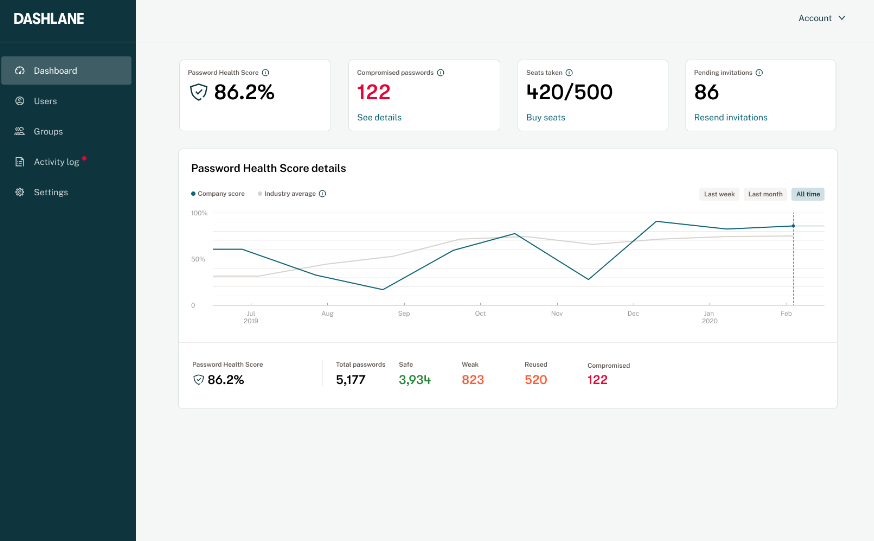10 Best Password Manager Software Shortlist
Here's my pick of the 10 best software from the 25 tools reviewed.
Our one-on-one guidance will help you find the perfect fit.
Password manager software helps you store, generate, and organize passwords so you can keep accounts secure without having to remember dozens of logins.
Many people start looking for a password manager after getting locked out of accounts, worrying about reused passwords, or dealing with the stress of tracking credentials across personal and work systems. Without a good tool, it’s easy to slip into habits that put your privacy and security at risk.
I’ve worked with individuals and teams to choose password managers that balance ease of use with strong security, making everyday logins safer and less frustrating. This guide is built on that experience to help you pick a tool that fits your needs.
What Is Password Manager Software?
Password manager software is a tool that saves, creates, and organizes passwords in one secure place. It's used by individuals, IT teams, and security-minded professionals who want to keep accounts safe without having to remember every password. Features like password generation, auto-fill, and encrypted storage help with reducing weak passwords, stopping reuse, and keeping login details easy to manage. These tools make it simple to stay secure without juggling dozens of different credentials.
Best Password Manager Software Summary
| Tool | Best For | Trial Info | Price | ||
|---|---|---|---|---|---|
| 1 | Best for a built-in VPN feature | Not available | From $4.99/user/month (billed annually) | Website | |
| 2 | Best for individual users and small businesses | Not available | From $3/user/month (billed annually) | Website | |
| 3 | Best for large organizations with complex needs | Not available | From $2.96/user/month (min 5 seats, billed annually) | Website | |
| 4 | Best for centralized control over shared credentials | Not available | Website | ||
| 5 | Best for teams seeking robust collaboration | Not available | From $1.50/user/month (billed annually) | Website | |
| 6 | Best for extensive customization options | Not available | From $5/user/month (billed annually) | Website | |
| 7 | Best for a straightforward user interface | Not available | From $2.49/user/month (billed annually) | Website | |
| 8 | Best for integrating with Active Directory | Not available | From $5/user/month (min 50 seats) | Website | |
| 9 | Best for IT service providers | Not available | Pricing upon request | Website | |
| 10 | Best for multi-platform password synchronization | Not available | From $2.99/user/month (billed annually) | Website |
-

Docker
Visit WebsiteThis is an aggregated rating for this tool including ratings from Crozdesk users and ratings from other sites.4.6 -

Pulumi
Visit WebsiteThis is an aggregated rating for this tool including ratings from Crozdesk users and ratings from other sites.4.8 -

GitHub Actions
Visit Website
Best Password Manager Software Reviews
Dashlane is a robust password manager with an array of additional features, including a built-in VPN for added online security. The tool aids in generating, storing, and auto-filling complex passwords across all your devices, keeping your digital identity secure.
Its built-in VPN sets it apart, adding an extra layer of security, particularly when accessing the internet from public or unsecured networks.
Why I Picked Dashlane: I picked Dashlane for its unique built-in VPN feature. While all password managers secure your login credentials, Dashlane goes a step further to safeguard your overall online activities, making it the best option for users who need a VPN along with password management.
This distinct aspect creates a full-package security tool, differentiating Dashlane from many other password managers.
Standout Features & Integrations:
Beyond password management, Dashlane includes a digital wallet for secure online payments and offers dark web monitoring to alert users if their information appears in compromised databases. The tool's VPN functionality provides an encrypted internet connection, a feature not common in many password managers.
Dashlane integrates well with numerous web browsers like Chrome, Firefox, and Safari, and offers apps for both iOS and Android platforms like Microsoft.
Pros and cons
Pros:
- Offers a digital wallet for secure online payments
- Provides dark web monitoring
- Includes a built-in VPN for added online security
Cons:
- Free version significantly limits the number of passwords and devices
- The built-in VPN is not as fully-featured as standalone VPN services
- More expensive compared to some other password managers
LastPass is a robust password manager that helps individuals and small businesses manage their online credentials securely. It simplifies password management by creating, storing, and filling in login credentials across multiple sites.
Given its ease of use and cost-effectiveness, it is an excellent choice for individual users and small businesses that need a straightforward solution for password management.
Why I Picked LastPass: In assessing password management solutions, I was drawn to LastPass for its simple yet effective approach to password management. What makes LastPass stand out from the crowd is its user-friendly interface and intuitive features, making it accessible to individual users and small businesses.
I believe LastPass is ideal for this user segment due to its combination of affordability, ease of use, and comprehensive feature set that does not compromise on security.
Standout Features & Integrations:
Key features of LastPass include auto-fill and auto-login, secure password sharing, and multi-factor authentication. These features make it easier for users to navigate the web securely without the burden of remembering numerous passwords. LastPass integrates easily with various browsers and operating systems, offering a smooth user experience across devices.
Pros and cons
Pros:
- Compatible with various platforms and browsers for easy use
- Offers secure password sharing, which is handy for team collaboration
- User-friendly interface, suitable for individuals and small businesses
Cons:
- Some users might find the setup process a bit complex initially
- Customer support could be more responsive
- The mobile app requires a subscription, which may not be ideal for users looking for a free solution
Best for large organizations with complex needs
ManageEngine Password Manager Pro is an enterprise-grade password management solution that enables secure file storage, management, and sharing of passwords and digital identities. It is designed for larger organizations with intricate requirements, allowing for intricate access controls, thorough audit trails, and robust add-ons.
It fits large organizations well because of its scalability and the ability to handle complex hierarchical structures.
Why I Picked ManageEngine Password Manager Pro: I selected ManageEngine Password Manager Pro because of its scalability and extensive feature set catering to complex organizational structures. This tool stood out to me because it's not just a password manager, but a comprehensive privileged access management solution.
It's particularly suitable for large organizations with complex needs due to its extensive customization options, role-based access controls, and robust auditing capabilities.
Standout Features & Integrations:
ManageEngine Password Manager Pro offers a wide array of features such as automated password resets, secure remote access, privileged session management, and detailed audit trails. Its high-level security measures, including two-factor authentication, ensure secure access to sensitive data.
The tool integrates with a range of other platforms, such as Active Directory, LDAP, and a variety of SIEM tools to provide comprehensive security management.
Pros and cons
Pros:
- Includes detailed audit trails for transparency and accountability
- Provides robust integrations for comprehensive security management
- Offers extensive features suitable for large organizations
Cons:
- The user interface could be more intuitive and user-friendly
- Pricing could be high for organizations with a large number of users
- Can be overwhelming for small businesses or individuals due to its complexity
Securden is a comprehensive password management tool with a strong emphasis on centralized control of shared credentials. It's a tool designed to provide organizations with the ability to manage and control access to shared accounts, making it a strong choice for those prioritizing such centralized credential management.
Why I Picked Securden: I selected Securden for this list due to its unique focus on providing central control over shared credentials. Its ability to manage and control shared account access sets it apart from many other password management tools.
Given its feature set, I believe Securden is best for users who need a centralized approach to shared credential management.
Standout Features & Integrations:
Securden's standout features include centralized access control, secure password sharing, and comprehensive auditing capabilities. It also includes automatic password resets for major platforms, which adds an extra layer of security.
In terms of integrations, Securden works well with popular platforms like Windows, Linux, and many databases, allowing easy user authentication and access control.
Pros and cons
Pros:
- Robust auditing capabilities
- Secure password sharing feature
- Centralized control of shared credentials
Cons:
- Annual billing may not suit all users' financial plans
- Requires a learning curve for full feature utilization
- Lacks some advanced features present in other tools
Passwork is a password manager tool designed with team collaboration in mind. It provides a secure platform for teams to store, manage, and share their login credentials with ease.
Why I Picked Passwork: In my selection process, Passwork stood out for its focus on collaborative features. It's designed to streamline the password management process for teams, a trait that's not universally prioritized in password managers.
This team-centric approach is what makes Passwork the best for teams seeking robust collaboration.
Standout Features & Integrations:
Key features of Passwork include shared access, team-based permissions, and an audit log for tracking changes. These features make it a powerful tool for team collaboration. It also integrates with popular browsers for easy access to stored credentials, and supports import from various other password managers, easing the transition for teams switching to Passwork.
Pros and cons
Pros:
- Easy transition with import feature
- Detailed audit log
- Designed with team collaboration in mind
Cons:
- Limited integration with other enterprise tools
- Pricing may be confusing as it's billed annually
- Individual users may not need team features
Bravura Pass is a comprehensive password manager tool that centralizes and secures your password storage. With its focus on customization, it allows users to adjust settings to meet specific security and usability preferences.
Why I Picked Bravura Pass: I chose Bravura Pass for its remarkable ability to adapt to individual needs. Its customization options set it apart from many other password managers, enabling it to suit diverse user requirements. It's this tailor-made approach that makes it the best for those seeking extensive customization options.
Standout Features & Integrations:
Bravura Pass offers a suite of robust features like secure sharing, strong password auditing, and automated password resets. Importantly, its customization capability allows users to tweak these features to their liking. It integrates well with popular web browsers for login experiences and supports various SSO systems for simplified access management.
Pros and cons
Pros:
- Smooth integration with web browsers
- Secure sharing capabilities
- Extensive customization options
Cons:
- Pricing might be a bit high for some users
- Billed annually, not monthly
- Higher learning curve due to customization
NordPass is a secure password management tool that operates with a focus on user-friendly design and simplicity. It's developed by the creators of NordVPN, and this attention to straightforward design makes it an excellent choice for those looking for an easy-to-use interface.
Why I Picked NordPass: I chose NordPass for this list because of its clean, intuitive user interface. Compared to some other passkey management tools, NordPass excels in providing a user-friendly experience without sacrificing security.
Given its easy-to-navigate design, I found NordPass to be the best tool for those seeking a straightforward user interface.
Standout Features & Integrations:
NordPass features include password generation, secure passkey sharing, and a built-in OCR scanner to capture information quickly. It's encrypted with the latest security measures (XChaCha20) to keep user information safe.
NordPass also integrates smoothly with various browsers such as Chrome, Firefox, Opera, and Edge, and platforms like iOS and Android, facilitating easy and secure access across devices.
Pros and cons
Pros:
- Advanced security encryption (XChaCha20)
- Secure password sharing feature
- Clean and straightforward user interface
Cons:
- Annual commitment may not be ideal for all users
- The best features are only available in the paid plan
- Limited advanced features compared to some competitors
Specops is a comprehensive password security software that excels in Active Directory (AD) integration. This solution streamlines password policies, breach prevention, and secure password resets while synchronizing easily with your AD environment.
Why I Picked Specops Password Security Software: In assessing a plethora of password managers, Specops emerged as unique due to its deep Active Directory integration. This makes it perfect for organizations heavily reliant on AD for their identity and access management.
Consequently, Specops becomes the top pick for those seeking a solution best for integrating with Active Directory.
Standout Features & Integrations:
Specops stands out with features like customizable password policies, password expiration notifications, and secure self-service password reset functionality. Its ability to integrate easily with Active Directory ensures that password policies and changes reflect instantly across the AD environment, making user management more streamlined.
Pros and cons
Pros:
- Secure self-service password reset
- Customizable password policies
- Deep Active Directory integration
Cons:
- Some features may have a learning curve
- May not be necessary for organizations not to use Active Directory
- Minimum of 50 seats might be high for smaller teams
Passportal provides a specialized solution for IT service providers, offering an intuitive password and IT documentation management system. This tool simplifies the task of handling multiple clients' credentials and IT information, making it ideal for IT service providers.
Why I Picked Passportal: Passportal caught my attention due to its specificity in catering to the needs of IT service providers. Its centralized credential management and robust IT documentation features set it apart from other password managers.
I believe Passportal is best for IT service providers because it is designed to manage multiple clients' credentials and IT information efficiently.
Standout Features & Integrations:
Passportal includes features such as automated password resets, secure password sharing, and comprehensive IT documentation. It also provides audit logs to monitor any changes made. Integration-wise, Passportal works well with popular professional service automation (PSA) tools like Autotask and ConnectWise.
Pros and cons
Pros:
- Integration with popular PSA tools
- Robust IT documentation capabilities
- Centralized management of multiple clients' credentials
Cons:
- Limited usability outside of IT service providers
- May be overwhelming for individual users or small businesses
- Pricing information is not directly available
1Password offers a secure and user-friendly solution to manage all your passwords across various platforms. It shines in synchronizing your sensitive information across all devices and operating systems, securing your digital life no matter where you are.
Why I Picked 1Password: The multi-platform support and easy synchronization made 1Password stand out in my evaluation. As more people work from different devices and locations, it’s crucial to have a password manager that harmonizes your data across all platforms.
For this reason, 1Password took the crown for being the best for multi-platform password synchronization.
Standout Features & Integrations:
1Password offers end-to-end encryption, auto-fill functionality, and Travel Mode, which allows you to remove sensitive data from your devices when you travel. It integrates with popular browsers for effortless login and form filling, and it's compatible with major operating systems including Windows, macOS, iOS, and Android.
Pros and cons
Pros:
- Easy synchronization across all platforms
- Travel Mode for data safety during travel
- End-to-end encryption for maximum security
Cons:
- May require initial learning to utilize all features
- No free version available
- Pricing is based on annual billing
Other Noteworthy Password Manager Software
Below is a list of additional password manager software that I shortlisted but did not make it to the top 10. Definitely worth checking them out.
- Bitwarden
For organizations valuing open-source software
- Keeper
For providing advanced two-factor authentication
- ManageEngine ADSelfService Plus
Good for Active Directory environments
- Sticky Password
Good for biometric verification options
- Zoho Vault
Good for businesses already using the Zoho suite
- OneLogin
Good for enterprise-level identity management
- EssentialPIM
Good for integration with personal information management
- LogMeOnce
Good for users seeking a photo login feature
- Passbolt
Good for companies looking for a free open-source solution
- True Key
Good for integration with Intel software
- Remembear
Good for a simple and intuitive user interface
- Password Depot
Good for users seeking a powerful and flexible tool
- PassPack
Good for password management and team collaboration
- Avatier Identity Anywhere
Good for identity management across different platforms
- Enpass
Good for offline password management
Other Cybersecurity Software Reviews
- Privileged Access Management Solutions
- Intrusion Detection and Prevention Systems
- Cybersecurity Software
- Network Access Control Software
Selection Criteria For Choosing Password Manager Software
After personally testing and researching a multitude of password management tools, I found some key criteria that play a crucial role in choosing the best tool. It's not just about storing passwords; the best tools offer various functionalities that ensure user convenience and improved security. The following is a breakdown of the criteria that I considered in this process:
Core Functionality
- Secure Storage and Retrieval of Passwords: The tool should allow users to store passwords securely and retrieve them easily when needed.
- Auto-fill Function: A great tool should be able to autofill passwords on websites and applications, saving users from the hassle of typing in passwords each time.
- Password Generation: The tool should be capable of generating strong, unique passwords that users can use to enhance their security.
Key Features
- Multi-platform Synchronization: The tool should be able to sync stored passwords across various devices and platforms.
- Secure Sharing: Users should be able to share their passwords securely with trusted individuals or teams.
- Two-factor Authentication: This feature provides an added layer of security by requiring an additional step for verification, beyond just the password.
- Biometric Login: Tools with this feature allow users to log in using fingerprint or face recognition, providing easy access and increased security.
Usability
- Intuitive User Interface: Password managers should have an interface that is easy to navigate and understand, making password management a breeze for users.
- Easy Onboarding: The tool should provide simple instructions for new users to get started and understand how to use the features.
- Effective Customer Support: Robust customer support is crucial, especially for tools that handle sensitive information like passwords. Users should have access to timely assistance when they encounter issues or need clarification.
- Robust Search Function: Users often store numerous passwords; a good search function helps users retrieve the needed password quickly.
- Role-based Access (for team-oriented tools): For password managers used by teams, it's essential to easily set up and configure role-based access, ensuring that team members have the appropriate level of access to shared passwords.
Most Common Questions Regarding Password Manager Software (FAQs)
What are the benefits of using password manager software?
Using password manager software provides several significant advantages:
- Secure Password Storage: Password managers provide a secure place to store your passwords, reducing the risk of unauthorized access.
- Auto-Fill Feature: With password managers, you can autofill your login details on websites and applications, which can save you time.
- Password Generation: These tools can generate strong and unique passwords for you, which can increase your online security.
- Cross-Platform Access: Password managers sync your passwords across different devices and platforms, so you have access to your passwords wherever you are.
- Secure Sharing: Some password managers allow you to share access without revealing your passwords, which is particularly useful for teams.
How much does password manager software cost?
The cost of password manager software varies depending on its features, the number of users, and whether it’s designed for individual use or businesses.
What are the typical pricing models for password manager software?
Most password manager tools offer a subscription-based pricing model, which is usually charged per user per month or annually. Some offer a free tier with basic features, while premium features come with paid plans. Enterprise plans often come with custom pricing.
What is the typical range of pricing for password manager software?
The pricing range can be quite broad depending on the software. On average, individual plans can start from $2 per user/month to about $10 per user/month. Business plans often have custom pricing based on the number of users and additional features.
What are the cheapest and most expensive password manager software?
Among the tools I reviewed, LastPass has one of the cheapest premium plans, starting from around $3 per user/month. In contrast, Dashlane, known for its extensive features, including a built-in VPN, is one of the more expensive options, with plans starting at around $6.49 per user/month.
Are there free password manager tools?
Yes, many password manager tools offer a free version. KeePass and LastPass offer robust free versions, though they do have limitations compared to their premium counterparts. However, they can be a good starting point for individual users.
Summary
In summary, choosing the right password manager software hinges on understanding your unique needs and matching them with the features, usability, and pricing of each tool. Here are three key takeaways to guide your decision-making process:
- Identify Your Needs: Whether you're an individual user, a small business, or a large organization with complex needs, there's a password manager out there for you. Understand your specific requirements, such as cross-platform access, secure sharing options, or advanced features like built-in VPNs.
- Consider the User Experience: A password manager should be intuitive and easy to use, regardless of its advanced features. Look for tools that offer a clean, user-friendly interface and good customer support.
- Evaluate the Pricing: While some password managers offer free versions, they may lack advanced features found in premium versions. Consider your budget and the value each tool offers. Remember, investing in online security can save you from potential cyber threats, hackers, and data breaches in the long run.
What Do You Think?
I hope this guide offers you valuable insights in your journey to find the perfect password manager software for your unique needs. But remember, the field of cybersecurity is dynamic and constantly evolving, and new tools emerge regularly.
So, what do you think? If you believe there's a standout tool that I haven't covered, please let me know! I’m always open to exploring new options and expanding my understanding of this critical sector. Your insights could be beneficial for my next update!