Best Incident Response Software Shortlist
Here’s my shortlist of the best incident response software:
Our one-on-one guidance will help you find the perfect fit.
The best incident response software helps teams detect threats faster, coordinate response steps across teams, and reduce downtime by automating key parts of the incident lifecycle.
If you've dealt with alert fatigue, unclear escalation paths, or had to stitch together a response using disconnected tools, you know how hard it is to manage an incident effectively without the right system in place. Manual work slows resolution, context gets lost between teams, and post-incident analysis becomes guesswork.
I’ve tested incident response tools in live production environments and worked with security and DevOps teams managing high-stakes outages and real-world breaches. I've evaluated how well these platforms handle real-time alerts, track actions, and support both automated and human-led response.
This guide breaks down the platforms that offer fast detection, useful integrations, and clean escalation workflows so you can choose a tool that improves response time and gives your team better control during critical events.
Why Trust Our Software Reviews
We’ve been testing and reviewing SaaS development software since 2023. As tech experts ourselves, we know how critical and difficult it is to make the right decision when selecting software. We invest in deep research to help our audience make better software purchasing decisions.
We’ve tested more than 2,000 tools for different SaaS development use cases and written over 1,000 comprehensive software reviews. Learn how we stay transparent & check out our software review methodology.
Best Incident Response Software Summary
This comparison chart summarizes pricing details for my top incident response software selections to help you find the best one for your budget and business needs.
| Tool | Best For | Trial Info | Price | ||
|---|---|---|---|---|---|
| 1 | Best for emergency preparedness | Free demo available | Pricing upon request | Website | |
| 2 | Best for compliance reporting | 30-day free trial + free demo | Pricing upon request | Website | |
| 3 | Best for unified security | 14-day free trial | From $1,075/month (billed annually) | Website | |
| 4 | Best for real-time analytics | 30-day free trial + free demo | From $15/user/month (billed annually) | Website | |
| 5 | Best for threat intelligence | Free demo available | Pricing upon request | Website | |
| 6 | Best for scalability | Free trial available | Pricing upon request | Website | |
| 7 | Best for threat detection | 30-day free trial | From $3.82/asset/month | Website | |
| 8 | Best for monitoring file integrity | Free demo available | Pricing upon request | Website | |
| 9 | Best for vulnerability management | 7-day free trial | From $4,390/year | Website | |
| 10 | Best for endpoint protection | 15-day free trial | From $24.99/month (billed annually) | Website |
-

Docker
Visit WebsiteThis is an aggregated rating for this tool including ratings from Crozdesk users and ratings from other sites.4.6 -

Pulumi
Visit WebsiteThis is an aggregated rating for this tool including ratings from Crozdesk users and ratings from other sites.4.8 -

GitHub Actions
Visit Website
Best Incident Response Software Reviews
Below are my detailed summaries of the best incident response software that made it onto my shortlist. My reviews offer a detailed look at the key features, pros & cons, integrations, and ideal use cases of each tool to help you find the best one for you.
Preparis is an incident management platform designed for organizations to manage emergencies effectively. It serves business continuity professionals by offering incident reporting, response planning, and communication tools.
Why I picked Preparis: It is tailored for emergency preparedness, providing 360° visibility through integrated dashboards to document incidents and maintain compliance. Virtual war rooms allow your team to coordinate responses in real-time, enhancing your ability to adapt plans based on live data. The platform's ability to distribute action lists ensures everyone knows their role during a crisis. These features make Preparis an excellent choice for teams looking to improve their emergency readiness.
Standout features & integrations:
Features include incident reporting, response planning, and real-time communication tools. You can set up virtual war rooms to coordinate your team's efforts. Integrated dashboards offer a 360° view to help you document incidents and make data-driven decisions.
Integrations include Slack, Microsoft Teams, Salesforce, Google Analytics, Tableau, Facebook, Twitter, LinkedIn, Instagram, and Zendesk.
Pros and cons
Pros:
- Virtual war rooms
- 360° visibility dashboards
- Real-time communication tools
Cons:
- Limited offline capabilities
- Integration issues reported
ManageEngine EventLog Analyzer is a log management tool designed for IT administrators and security professionals. It helps in monitoring network activity and ensuring compliance with various regulations.
Why I picked ManageEngine EventLog Analyzer: It excels in compliance reporting, offering features such as custom report building and compliance support for various standards. It provides syslog management and log forensics, which can be crucial for your team in meeting regulatory requirements. The user-friendly interface and automated reporting make it easier for you to manage logs efficiently. Real-time alerts help in monitoring network activity, ensuring your systems remain secure.
Standout features & integrations:
Features include custom report building, syslog management, and log forensics. You can also benefit from in-depth log analysis and network device monitoring. Threat intelligence capabilities further enhance your security posture.
Integrations include Microsoft Active Directory, Linux/Unix, Oracle, SQL Server, IIS, Apache, Cisco, Juniper, and VMware.
Pros and cons
Pros:
- Automated reporting
- Real-time alerts
- Custom report building
Cons:
- Integration challenges
- Customization needs
New Product Updates from ManageEngine EventLog Analyzer
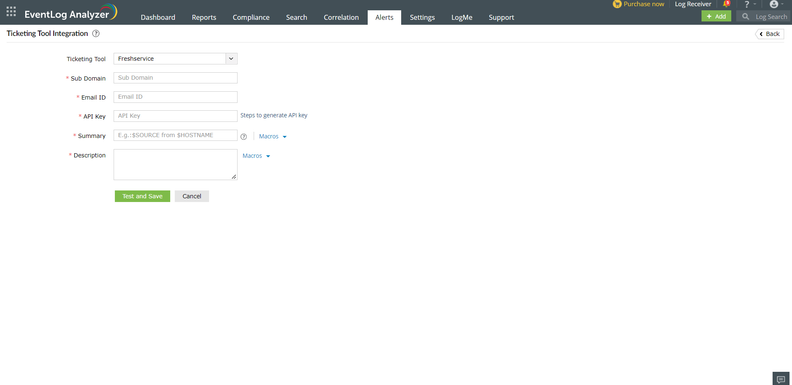
ManageEngine EventLog Analyzer's Manual Ticketing
The latest update for ManageEngine EventLog Analyzer introduces manual ticket creation, enhanced incident-ticket integration, and improved security features, ensuring better control and synchronization across systems. For more details, visit ManageEngine.
AlienVault USM is a unified security management platform designed for IT and security teams. It provides essential security capabilities like asset discovery, vulnerability assessment, and intrusion detection.
Why I picked AlienVault USM: It offers a unified approach to security by combining multiple essential security tools into one platform. Asset discovery and vulnerability assessment are integrated to help your team identify risks easily. Intrusion detection and behavioral monitoring features work together to detect threats in real-time. These tools make it a solid choice for those looking to centralize their security efforts.
Standout features & integrations:
Features include asset discovery, vulnerability assessment, and intrusion detection. Behavioral monitoring provides real-time threat detection. The platform also offers security information and event management (SIEM) capabilities.
Integrations include AWS, Azure, Google Cloud, Cisco, VMware, Microsoft Office 365, Salesforce, Slack, ServiceNow, and Splunk.
Pros and cons
Pros:
- Real-time threat detection
- Unified security tools
- Easy asset discovery
Cons:
- Occasional false positives
- Initial setup may require technical expertise
Sumo Logic is a cloud-based log management and analytics service tailored for IT and security teams. It helps you monitor, troubleshoot, and secure your applications and infrastructure.
Why I picked Sumo Logic: It excels in real-time analytics, providing continuous intelligence that helps your team make informed decisions quickly. The platform's advanced queries and dashboards offer insights into your data, enhancing your ability to detect and respond to incidents. Anomaly detection features alert you to unusual activities, keeping your systems secure. These capabilities make Sumo Logic a valuable choice for teams needing immediate insights.
Standout features & integrations:
Features include advanced queries and dashboards for in-depth data analysis. Anomaly detection helps you identify unusual activities. Real-time monitoring ensures your systems are constantly under watch.
Integrations include AWS, Azure, Google Cloud, Kubernetes, Docker, Salesforce, Microsoft Office 365, Slack, ServiceNow, and Splunk.
Pros and cons
Pros:
- Advanced query capabilities
- Real-time monitoring
- Continuous intelligence
Cons:
- High resource consumption
- Limited offline capabilities
IBM Security QRadar SIEM is a security information and event management tool aimed at IT security teams. It helps you detect, investigate, and respond to security threats across your organization.
Why I picked IBM Security QRadar SIEM: It provides exceptional threat intelligence, offering in-depth insights into potential security issues. Its advanced analytics capabilities help your team identify and prioritize threats effectively. Real-time monitoring ensures you're always aware of what's happening within your network. These features make QRadar SIEM an ideal choice for teams focused on enhancing their threat detection capabilities.
Standout features & integrations:
Features include advanced analytics that helps you prioritize threats based on their potential impact. Real-time monitoring keeps your network under constant surveillance. The tool also offers detailed forensic analysis, which aids in post-incident investigations.
Integrations include Splunk, ServiceNow, Palo Alto Networks, Cisco, Check Point, AWS, Microsoft Azure, IBM Cloud, VMware, and SAP.
Pros and cons
Pros:
- Advanced analytics capabilities
- In-depth threat intelligence
- Real-time network monitoring
Cons:
- Limited customization options
- Initial setup may require technical expertise
Splunk is a data analytics platform designed for IT and security teams to monitor and analyze machine data. It helps you gain insights from your data, supporting operations, security, and business intelligence.
Why I picked Splunk: It handles large volumes of data with ease. Its real-time data analytics capabilities allow your team to act quickly on insights. The customizable dashboards help you visualize data in ways that suit your needs. These features make Splunk an ideal choice for organizations looking to scale their data analytics efforts.
Standout features & integrations:
Features include real-time data analytics, which helps you make quick decisions based on current information. Customizable dashboards let you tailor your data views to meet specific needs. The platform's machine learning capabilities enhance your team's ability to identify patterns and anomalies.
Integrations include AWS, Microsoft Azure, Google Cloud, ServiceNow, Salesforce, Cisco, VMware, Microsoft 365, Slack, and Tableau.
Pros and cons
Pros:
- Customizable dashboards
- Handles large data volumes
- Real-time analytics
Cons:
- Limited offline capabilities
- Complex initial setup
Rapid7 InsightIDR is a security information and event management (SIEM) tool designed for IT security teams. It helps you detect, investigate, and respond to threats across your network.
Why I picked Rapid7 InsightIDR: It excels in threat detection by using user behavior analytics to identify anomalies. Its visual incident timelines provide a clear view of potential security incidents, making it easier for your team to respond quickly. The automated response capabilities reduce the time needed to mitigate threats. These features make it a strong choice for teams focused on proactive threat management.
Standout features & integrations:
Features include user behavior analytics that helps you spot suspicious activities. Visual incident timelines give you a comprehensive view of security events. The tool's automated response capabilities help you manage threats efficiently.
Integrations include AWS, Azure, Office 365, Cisco, Palo Alto Networks, VMware, Okta, Duo Security, ServiceNow, and Splunk.
Pros and cons
Pros:
- Visual incident timelines
- Effective threat detection
- Automated response capabilities
Cons:
- Steep learning curve
- Limited customization options
Tripwire is a cybersecurity tool designed for IT and security teams focused on integrity monitoring and compliance. It helps you detect changes and ensure the security of your systems and data.
Why I picked Tripwire: It excels in integrity monitoring, providing detailed insights into file changes and system configurations. Its ability to detect unauthorized changes helps your team maintain compliance and security. Automated alerts notify you of any changes, allowing for quick response. These features make Tripwire a valuable asset for organizations prioritizing system integrity.
Standout features & integrations:
Features include detailed insights into file changes, which help you monitor your systems closely. Automated alerts keep you informed of any unauthorized changes. The tool also offers compliance reporting to support your regulatory needs.
Integrations include Splunk, ServiceNow, IBM QRadar, AWS, Microsoft Azure, VMware, Cisco, Palo Alto Networks, McAfee, and ArcSight.
Pros and cons
Pros:
- Detailed file change monitoring
- Automated change alerts
- Supports system integrity
Cons:
- High resource consumption
- Steep learning curve
Tenable is a cybersecurity platform designed for IT and security teams focused on vulnerability management. It helps you identify, assess, and manage vulnerabilities across your network to keep your systems secure.
Why I picked Tenable: It excels in vulnerability management by providing comprehensive scanning capabilities that cover your entire network. Its real-time analytics offer insights into potential risks, helping your team prioritize remediation efforts effectively. The platform's continuous monitoring ensures that you stay ahead of emerging threats. These features make Tenable a strong choice for organizations aiming to strengthen their security posture.
Standout features & integrations:
Features include comprehensive scanning capabilities that help you identify vulnerabilities across your network. Real-time analytics provide insights into potential risks, allowing you to prioritize remediation efforts. Continuous monitoring ensures that you stay updated on emerging threats.
Integrations include Splunk, ServiceNow, AWS, Microsoft Azure, IBM QRadar, Cisco, Palo Alto Networks, VMware, Google Cloud, and Fortinet.
Pros and cons
Pros:
- Real-time risk analytics
- Comprehensive scanning capabilities
- Continuous threat monitoring
Cons:
- Initial setup complexity
- Requires technical expertise
CrowdStrike Falcon Insight is a cybersecurity solution designed for IT security teams focused on endpoint protection. It helps you detect and respond to threats across all endpoints in your network.
Why I picked CrowdStrike Falcon Insight: It provides comprehensive endpoint protection, utilizing threat intelligence to detect potential threats. Its lightweight agent minimizes system impact while providing real-time visibility into endpoint activities. Automated threat response features help your team quickly mitigate risks. These capabilities make it an excellent choice for teams focused on maintaining endpoint security.
Standout features & integrations:
Features include real-time visibility into endpoint activities, which helps you monitor potential threats. The lightweight agent ensures minimal impact on system performance. Automated threat response capabilities allow you to react quickly to security incidents.
Integrations include AWS, Microsoft Azure, Google Cloud, ServiceNow, Splunk, Okta, Zscaler, VMware, Cisco, and Palo Alto Networks.
Pros and cons
Pros:
- Lightweight system agent
- Comprehensive endpoint protection
- Real-time visibility
Cons:
- Limited offline capabilities
- Steep learning curve
Other Incident Response Software
Here are some additional incident response software options that didn’t make it onto my shortlist, but are still worth checking out:
- Varonis
For data security insights
- Greenbone OpenVAS
For all-in-one vulnerability scanning
- Carbon Black
For behavioral analytics
- SolarWinds
For log management
- RSA NetWitness Platform
For threat detection
- LogRhythm
For security intelligence
- Cisco Secure Endpoints
For malware protection
- LogPoint
For centralized log management
- Palo Alto Network
For network security
- FireEye Helix
For threat visibility
- Acutinex
For web vulnerability
- Swimlane
For security automation
- Cynet 360
For automated response
- Cybereason Defense Platform
For endpoint protection
- McAfee ESM
For real-time tracking and analysis
Incident Response Software Selection Criteria
When selecting the best incident response software to include in this list, I considered common buyer needs and pain points like threat detection capabilities and compliance with security regulations. I also used the following framework to keep my evaluation structured and fair:
Core Functionality (25% of total score)
To be considered for inclusion in this list, each solution had to fulfill these common use cases:
- Threat detection and monitoring
- Incident response automation
- Log analysis and management
- Compliance reporting
- Real-time alerts and notifications
Additional Standout Features (25% of total score)
To help further narrow down the competition, I also looked for unique features, such as:
- Advanced threat intelligence
- User behavior analytics
- Integration with third-party tools
- Customizable dashboards
- Machine learning capabilities
Usability (10% of total score)
To get a sense of the usability of each system, I considered the following:
- Intuitive user interface
- Easy navigation
- Minimal learning curve
- Accessibility across devices
- Customization options
Onboarding (10% of total score)
To evaluate the onboarding experience for each platform, I considered the following:
- Availability of training videos
- Interactive product tours
- Access to templates and guides
- Supportive onboarding webinars
- Responsive chatbots for assistance
Customer Support (10% of total score)
To assess each software provider’s customer support services, I considered the following:
- 24/7 support availability
- Multiple support channels
- Responsiveness to queries
- Comprehensive knowledge base
- Access to dedicated account managers
Value For Money (10% of total score)
To evaluate the value for money of each platform, I considered the following:
- Competitive pricing
- Transparent pricing structure
- Features offered for the price
- Discounts for annual subscriptions
- Scalability of pricing plans
Customer Reviews (10% of total score)
To get a sense of overall customer satisfaction, I considered the following when reading customer reviews:
- Overall satisfaction rating
- Feedback on reliability
- Comments on ease of use
- Experiences with customer support
- Reports on return on investment
How to Choose Incident Response Software
It’s easy to get bogged down in long feature lists and complex pricing structures. To help you stay focused as you work through your unique software selection process, here’s a checklist of factors to keep in mind:
| Factor | What to Consider |
| Scalability | Ensure the software can grow with your organization's needs. Consider if it can handle increased data volumes and user counts without compromising performance. |
| Integrations | Check if the software integrates seamlessly with your existing tools like SIEM software systems, cloud services, and endpoint security solutions. This will help streamline your workflow and enhance overall efficiency. |
| Customizability | Look for software that allows you to tailor dashboards, alerts, and reporting to fit your specific needs. Customizability ensures the tool meets your unique operational requirements. |
| Ease of Use | Choose software with an intuitive interface that reduces the learning curve for your team. A user-friendly design can speed up deployment and improve adoption rates. |
| Budget | Evaluate the total cost of ownership, including subscription fees, setup costs, and potential add-ons. Ensure it fits within your budget while meeting all necessary requirements. |
| Security Safeguards | Verify the software includes robust security features like encryption, access controls, and regular updates. This is vital for protecting sensitive data and ensuring compliance with industry regulations. |
| Support Services | Consider the level of customer support offered, such as 24/7 availability and dedicated account managers. Quick and reliable support can be crucial during incidents. |
| Compliance | Ensure the software meets industry standards and compliance requirements relevant to your organization, such as GDPR or HIPAA, to avoid potential fines and legal issues. |
Trends in Incident Response Software
In my research, I sourced countless product updates, press releases, and release logs from different incident response software vendors. Here are some of the emerging trends I’m keeping an eye on:
- AI-Driven Threat Detection: More vendors are using AI to enhance threat detection capabilities. AI helps in identifying patterns and anomalies faster, offering real-time insights. Companies like IBM QRadar are leading the way with AI-enhanced analytics.
- Cloud-Native Solutions: Vendors are shifting towards cloud-native architectures, allowing for better scalability and flexibility. This trend supports remote teams and offers easier access to updates. Solutions like CrowdStrike Falcon are fully cloud-based, providing seamless deployment.
- Zero Trust Security Models: Implementing a zero trust approach is becoming crucial. This model ensures that every access request is verified, reducing the risk of insider threats. Palo Alto Networks has integrated zero trust principles into its offerings.
- Behavioral Analytics: More tools are integrating behavioral analytics to detect unusual user activities. This helps identify insider threats and compromised accounts. Rapid7 InsightIDR uses behavioral analytics to enhance its threat detection.
- Integrated Threat Intelligence Feeds: Vendors are increasingly offering integrated threat intelligence feeds to provide up-to-date information on threats. This helps users prioritize risks more effectively. FireEye Helix provides comprehensive threat intelligence integration.
What Is Incident Response Software?
Incident response software is a set of tools designed to help organizations detect, manage, and respond to cybersecurity threats. IT security professionals and incident response teams typically use these tools to protect their networks and data.
Threat detection, real-time monitoring, and automated alerts help with identifying risks and managing incidents efficiently. When evaluating options, consider reviewing comprehensive cyber incident response services that offer these essential capabilities. Overall, these tools enhance an organization's ability to maintain security and compliance.
Features of Incident Response Software
When selecting incident response software, keep an eye out for the following key features:
- Threat detection: Identifies potential security threats in real-time to help your team respond swiftly.
- Real-time monitoring: Keeps your systems under constant watch to catch any unusual activity as it happens.
- Automated alerts: Notifies your team immediately when a threat is detected, allowing for quick action.
- Compliance reporting: Helps ensure your organization meets industry regulations, reducing the risk of fines.
- User behavior analytics: Analyzes user activities to spot anomalies that could indicate insider threats.
- Advanced analytics: Provides detailed insights into threats, helping your team prioritize and address risks effectively.
- Incident response automation: Automates response actions to minimize the impact of security incidents.
- Customizable dashboards: Allows you to tailor data views to meet your specific monitoring needs.
- Integration capabilities: Ensures the software works smoothly with existing tools, enhancing overall efficiency.
- Continuous monitoring: Offers ongoing surveillance to stay ahead of emerging threats and vulnerabilities.
Benefits of Incident Response Software
Implementing incident response software provides several benefits for your team and your business. Here are a few you can look forward to:
- Faster threat detection: Real-time monitoring and automated alerts help your team identify and address threats quickly.
- Improved compliance: Compliance reporting features assist in meeting industry regulations, reducing the risk of fines.
- Enhanced security posture: Continuous monitoring and threat detection capabilities strengthen your overall security.
- Efficient resource allocation: Advanced analytics prioritize threats, allowing your team to focus on the most pressing issues.
- Reduced response time: Incident response automation minimizes the impact of security breaches by enabling quick actions.
- Insightful data analysis: User behavior analytics provide insights into potential insider threats, enhancing security measures.
- Integration flexibility: Integration capabilities ensure smooth operation with existing tools, improving workflow efficiency.
Costs and Pricing of Incident Response Software
Selecting incident response software requires an understanding of the various pricing models and plans available. Costs vary based on features, team size, add-ons, and more. The table below summarizes common plans, their average prices, and typical features included in incident response software solutions:
Plan Comparison Table for Incident Response Software
| Plan Type | Average Price | Common Features |
| Free Plan | $0 | Basic intrusion detection software, limited alerts, and community support. |
| Personal Plan | $5-$25/user/month | Real-time monitoring, automated alerts, and basic reporting. |
| Business Plan | $30-$75/user/month | Advanced analytics, compliance reporting, and user behavior analytics. |
| Enterprise Plan | $80-$150/user/month | Customizable dashboards, integration capabilities, and dedicated support. |
Incident Response Software: FAQs
Here are some answers to common questions about incident response software:
How can you ensure the effectiveness of an incident response plan?
To ensure your incident response plan is effective, create a clear policy and form a dedicated team with defined roles. Develop playbooks for various scenarios and establish a communication plan. Regularly test the plan and identify lessons learned to make continuous improvements.
What are the 5 steps of the NIST framework for incident response?
The NIST framework for incident response includes preparation, detection and analysis, containment, eradication and recovery, and post-incident activity. Each step plays a crucial role in managing and mitigating security incidents effectively.
What are the 7 steps of incident response?
The seven steps are preparation, identification, containment, eradication, recovery, and lessons learned. Each step helps your team respond efficiently to security threats and minimize damage. Preparation involves planning, while lessons learned focus on improving future responses.
How does behavioral analytics enhance incident response?
Behavioral analytics helps identify unusual user activities that could indicate insider threats or compromised accounts. By analyzing patterns, your team can detect and respond to potential security incidents more swiftly. This capability is essential for proactive threat management.
How do automated alerts benefit incident response teams?
Automated alerts notify your team immediately when a threat is detected, allowing for quick action. This feature reduces response time and helps prevent potential damage, making it an essential component of effective incident response software.
Why is scalability important in incident response software?
Scalability ensures that your incident response software can grow with your organization’s needs. As your business expands, the software must handle increased data volumes and user counts without compromising performance, ensuring continuous protection.
What's Next?
Boost your SaaS growth and leadership skills.
Subscribe to our newsletter for the latest insights from CTOs and aspiring tech leaders.
We'll help you scale smarter and lead stronger with guides, resources, and strategies from top experts!
























