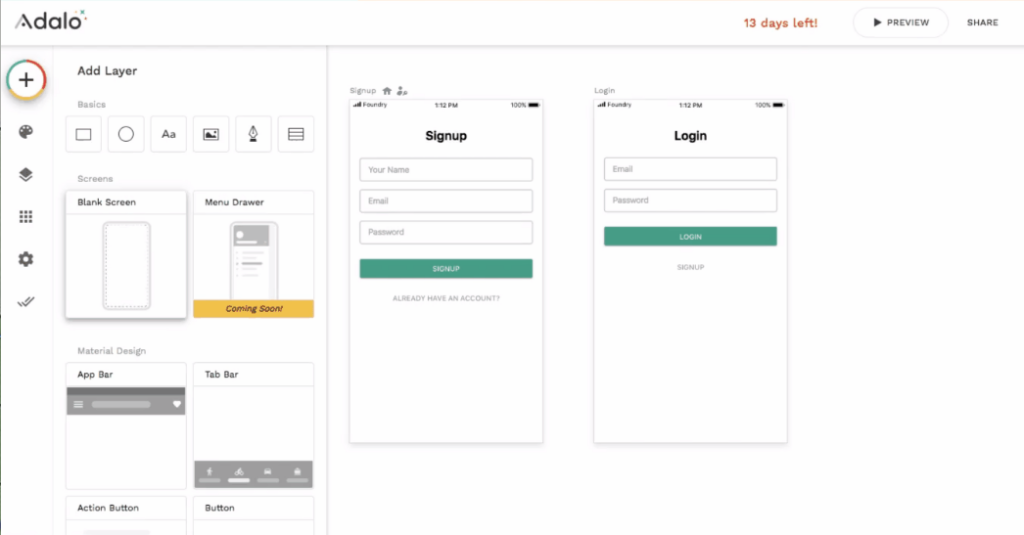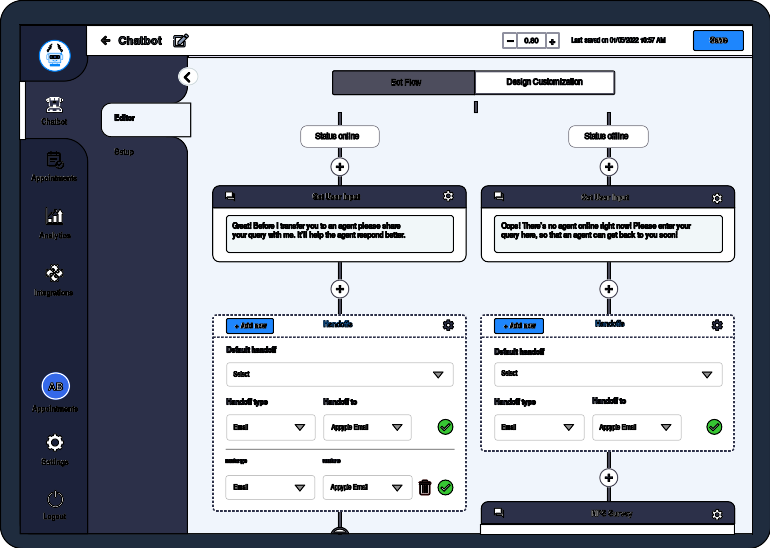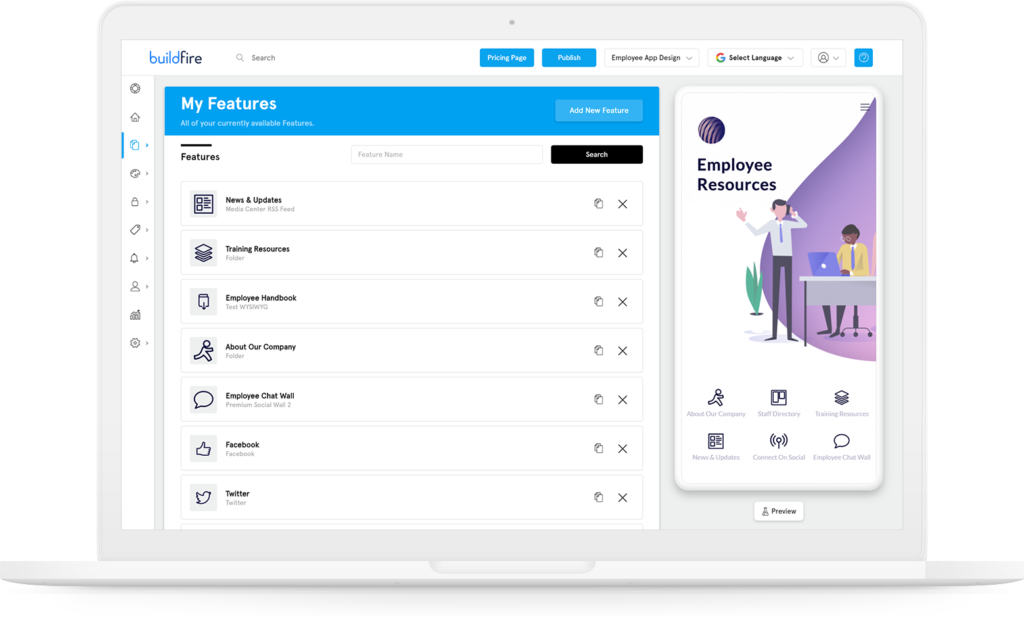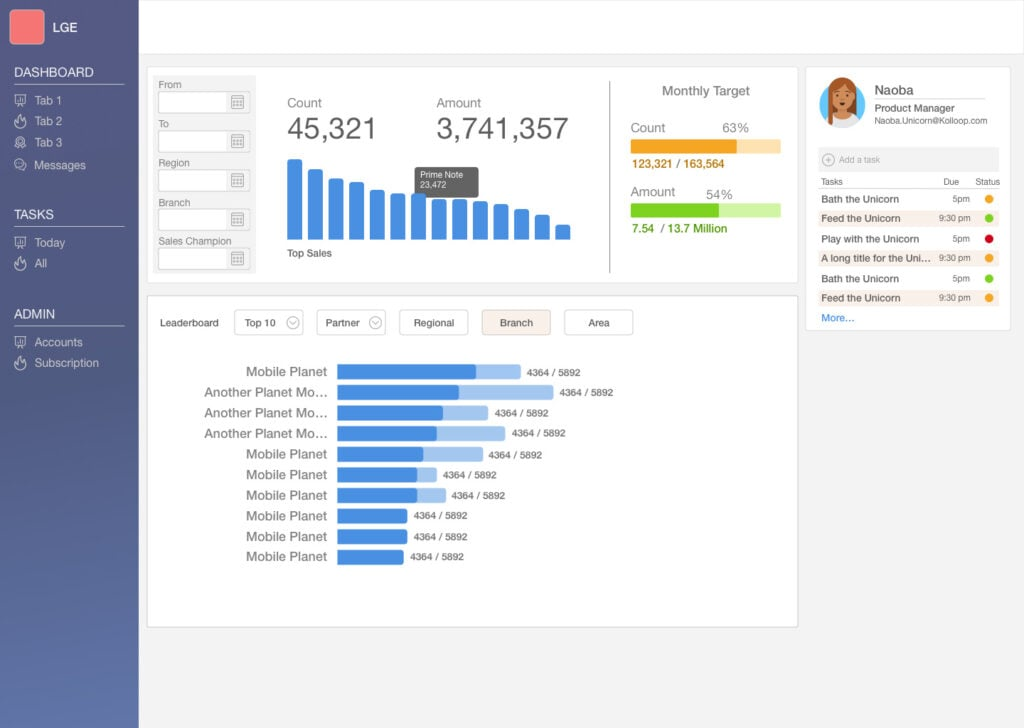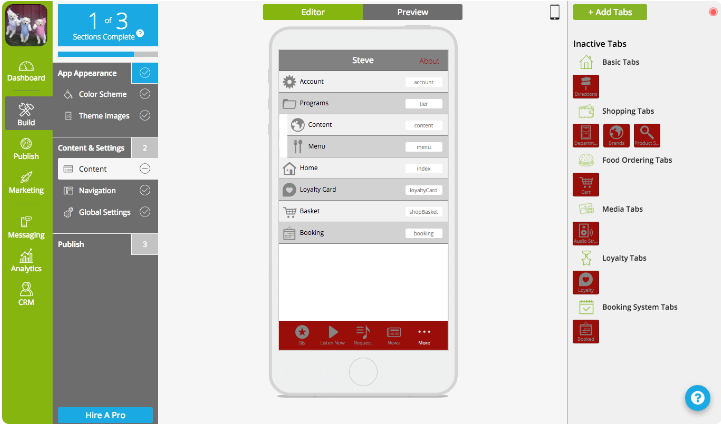Best Drag-and-Drop App Builders Shortlist
Here’s my shortlist of the best drag-and-drop app builders:
Our one-on-one guidance will help you find the perfect fit.
Choosing a drag-and-drop app builder isn’t just about skipping code—it’s about enabling faster launches, better collaboration across technical and non-technical teams, and avoiding the common traps of rigid templates or limited logic support.
I’ve tested dozens of these tools across different types of projects—from MVPs and prototypes to internal tools and production-ready apps. Along the way, I’ve seen where platforms fall short and which ones actually hold up when deadlines are tight and expectations are high.
In this guide, I’ve rounded up the most capable drag-and-drop app builders available right now—based on real-world use, not marketing claims. Whether you’re building for speed, flexibility, or ease of use, I’ll help you find the right fit for your workflow.
Why Trust Our Software Reviews
We’ve been testing and reviewing SaaS development software since 2023. As tech experts ourselves, we know how critical and difficult it is to make the right decision when selecting software. We invest in deep research to help our audience make better software purchasing decisions.
We’ve tested more than 2,000 tools for different SaaS development use cases and written over 1,000 comprehensive software reviews. Learn how we stay transparent & check out our software review methodology.
Best Drag-and-Drop App Builders Summary
This comparison chart summarizes pricing details for my top drag and drop app builder selections to help you find the best one for your budget and business needs.
| Tool | Best For | Trial Info | Price | ||
|---|---|---|---|---|---|
| 1 | Best for small business apps | 15-day free trial + free demo | From $10/user/month (billed annually) + $20 base fee per month | Website | |
| 2 | Best for design customization | Free demo available | From $49/user/month (billed annually) | Website | |
| 3 | Best for interactive apps | Free plan available | From $50/user/month (billed annually) | Website | |
| 4 | Best for beginners | Not available | From $16/month (billed annually) | Website | |
| 5 | Best for enterprise solutions | Free plan available | From $36,300/user/month (billed annually) | Website | |
| 6 | Best for plugin variety | Free demo available | From $156/month (billed annually) | Website | |
| 7 | Best for Google Workspace users | Free plan available | From $5/user/month | Website | |
| 8 | Best for web applications | Free plan available | From $25/user/month | Website | |
| 9 | Best for multi-platform publishing | Free plan available | From $3.39/month (billed annually) | Website | |
| 10 | Best for DIY app creation | Free trial available | From $39/user/month (billed annually) | Website |
-

Docker
Visit WebsiteThis is an aggregated rating for this tool including ratings from Crozdesk users and ratings from other sites.4.6 -

Pulumi
Visit WebsiteThis is an aggregated rating for this tool including ratings from Crozdesk users and ratings from other sites.4.8 -

GitHub Actions
Visit Website
Best Drag-and-Drop App Builder Reviews
Below are my detailed summaries of the best drag and drop app builders that made it onto my shortlist. My reviews offer a detailed look at the key features, pros & cons, integrations, and ideal use cases of each tool to help you find the best one for you.
Zoho Creator is a low-code platform designed for building custom applications, primarily catering to small businesses. It enables users to create apps that manage data, automate workflows, and integrate with other systems.
Why I picked Zoho Creator: It offers a user-friendly interface perfect for small business needs, with features like AI-driven app development and mobile app support. Its versatility in creating apps without extensive coding knowledge makes it ideal for small teams. The platform's ability to manage data and automate processes efficiently sets it apart. Zoho Creator's strong privacy measures also ensure your data is secure.
Standout features & integrations:
Features include workflow automation, data visualization tools, and AI-driven development. You can automate repetitive tasks and create insightful dashboards to monitor your business. The mobile app creation feature ensures your apps are accessible on the go.
Integrations include Zoho CRM, Zoho Books, Google Workspace, PayPal, QuickBooks, Zapier, Salesforce, Dropbox, Slack, and Twilio.
Pros and cons
Pros:
- Flexible app design
- Easy for small businesses
- Strong data privacy
Cons:
- Learning curve for complex tasks
- Limited advanced features
AppMachine is a no-code app builder designed for businesses and individuals who want to create custom mobile apps with a focus on design. It allows users to build, publish, and maintain apps for both iOS and Android platforms.
Why I picked AppMachine: It offers extensive design customization, allowing you to create visually appealing apps that align with your brand. You can choose from a wide range of templates and modify them to fit your needs. The platform also provides features like real-time app previews, which help you see changes as you make them. AppMachine's emphasis on design flexibility makes it a favorite for those looking to create unique app experiences.
Standout features & integrations:
Features include real-time app previews, customizable templates, and a drag-and-drop interface. You can easily adjust your app's design to match your brand. The platform also supports publishing on both Android and iOS, broadening your app's reach.
Integrations include Twitter, Facebook, Instagram, YouTube, LinkedIn, Google Maps, RSS feeds, Flickr, Picasa, and Shopify.
Pros and cons
Pros:
- Supports iOS and Android
- Extensive design customization
- Real-time app previews
Cons:
- Limited advanced features
- Requires some technical knowledge
Adalo is a no-code platform designed to help individuals and small businesses create interactive mobile and web applications. It enables users to design, build, and launch apps without needing to write code.
Why I picked Adalo: It provides a user-friendly interface for creating interactive apps, making it perfect for those who want to engage their audience. You can add dynamic elements like forms and lists to enhance user interaction. The platform also offers real-time updates, allowing you to see changes instantly. Adalo's focus on interactivity makes it a great choice for creating engaging user experiences.
Standout features & integrations:
Features include real-time updates, customizable components, and a drag-and-drop interface. You can easily adjust your app's design to fit your needs. The platform supports both mobile and web app development, broadening your reach.
Integrations include Zapier, Airtable, Google Analytics, Stripe, PayPal, Integromat, Twilio, Firebase, Slack, and Mailchimp.
Pros and cons
Pros:
- Customizable components
- Real-time updates
- Easy to create interactive apps
Cons:
- Basic analytics options
- Requires some technical knowledge
Appy Pie is a no-code app development platform that caters to individuals and small businesses looking to create apps without technical expertise. It helps users design, build, and deploy apps for Android and iOS devices.
Why I picked Appy Pie: It offers an intuitive interface that simplifies app creation, making it accessible for beginners. You can build apps quickly with its drag-and-drop functionality and access features like app analytics and push notifications. The platform also supports app monetization, allowing you to generate revenue through ads. Appy Pie's focus on ease of use makes it ideal for those new to app development.
Standout features & integrations:
Features include app analytics, push notifications, and monetization options. You can track user engagement with detailed analytics. The platform also allows you to send push notifications to keep users informed and engaged.
Integrations include Slack, Mailchimp, Google Analytics, OneSignal, Shopify, WordPress, YouTube, Facebook, Instagram, and Twitter.
Pros and cons
Pros:
- Supports app monetization
- Ideal for beginners
- Intuitive drag-and-drop interface
Cons:
- May require external support
- Limited advanced customization
OutSystems is a low-code platform that caters primarily to large enterprises needing to build complex applications. It enables businesses to create, deploy, and manage applications that support their digital transformation goals.
Why I picked OutSystems: It excels in providing enterprise-grade solutions with features like automated DevOps and multi-experience capabilities. The platform supports both web and mobile app development, allowing you to deliver consistent user experiences across devices. With built-in security and scalability, OutSystems is designed to handle the demands of large organizations. Its visual development environment simplifies app creation, making it accessible for teams with varying technical expertise.
Standout features & integrations:
Features include automated DevOps, multi-experience development, and built-in security measures. You can develop apps that deliver consistent experiences across multiple devices. The platform also offers scalability to meet the demands of growing businesses.
Integrations include Salesforce, SAP, Microsoft Dynamics 365, Oracle, AWS, Azure, Google Cloud, Twilio, Stripe, and REST APIs.
Pros and cons
Pros:
- Automated DevOps tools
- Supports complex application development
- Enterprise-grade security
Cons:
- Requires technical expertise
- High entry cost
BuildFire is a versatile app development platform designed for businesses and organizations looking to create custom mobile apps. It serves a wide range of users by providing tools to build, customize, and launch apps for Android and iOS devices.
Why I picked BuildFire: It offers an extensive library of plugins, allowing you to add diverse functionalities to your app. You can customize app features like media players and loyalty programs to engage users effectively. The platform also supports content updates without needing to publish new app versions. BuildFire's emphasis on plugin variety makes it a flexible choice for creating feature-rich apps.
Standout features & integrations:
Features include an extensive plugin library, real-time content updates, and customizable templates. You can enhance your app with various plugins tailored to your needs. The platform also supports media players and loyalty programs for increased user engagement.
Integrations include Salesforce, Shopify, Google Analytics, Mailchimp, YouTube, Vimeo, Facebook, Twitter, Instagram, and LinkedIn.
Pros and cons
Pros:
- Supports media players
- Real-time content updates
- Wide range of plugins
- Diverse template range with deep customization options
Cons:
- Limited offline functionality
- Requires technical knowledge
AppSheet is a no-code app development platform designed for creating custom mobile and web apps, primarily targeting businesses using Google Workspace. It helps users automate workflows and manage data without needing to write code.
Why I picked AppSheet: It integrates seamlessly with Google Workspace, making it a natural choice for teams already using Google's suite of tools. You can quickly build apps that pull data from Google Sheets and other Google services. The platform offers features like data capture and workflow automation, which are essential for streamlining operations. AppSheet's focus on integration with Google makes it ideal for users looking to enhance their existing Google-based workflows.
Standout features & integrations:
Features include workflow automation, data capture, and real-time collaboration. You can streamline your processes by automating repetitive tasks. The platform also supports real-time collaboration, allowing your team to work together efficiently.
Integrations include Google Sheets, Google Drive, Google Calendar, Google Maps, Microsoft Excel, Salesforce, Dropbox, Smartsheet, Box, and OneDrive.
Pros and cons
Pros:
- Easy workflow automation
- Integrates well with Google services
- Supports real-time collaboration
Cons:
- Limited advanced customization
- May require technical support
Bubble is a no-code platform designed for building web applications, catering mainly to entrepreneurs and small businesses. It allows users to create interactive and fully functional web apps without writing any code.
Why I picked Bubble: It excels in offering a visual programming interface that lets you design and develop web applications with ease. You can customize your app's logic and database, providing a tailored experience for your users. The platform also supports responsive design, ensuring your app looks good on all devices. Bubble's focus on web applications makes it a strong choice for those looking to create dynamic online experiences.
Standout features & integrations:
Features include responsive design, visual programming, and database customization. You can build apps that work across all devices with its responsive design feature. The platform allows for intricate logic customization, giving you control over app behavior.
Integrations include Stripe, PayPal, Google Maps, Facebook, Twitter, LinkedIn, Slack, Zapier, Twilio, and SendGrid.
Pros and cons
Pros:
- No coding required
- Extensive customization options
- Supports responsive design
Cons:
- Limited mobile app support
- Some features need plugins
Mobincube is a user-friendly app builder aimed at individuals and small businesses looking to create mobile apps without coding. It offers a platform to design, publish, and manage apps for iOS and Android devices.
Why I picked Mobincube: It allows you to create and publish apps with no limits on downloads, making it ideal for those looking to reach a wide audience. With its drag-and-drop interface, you can easily design apps tailored to your needs. The platform also provides monetization options, enabling you to generate revenue through ads. Additionally, Mobincube supports offline use, ensuring your app remains functional without an internet connection.
Standout features & integrations:
Features include a drag-and-drop editor, monetization options, and offline functionality. You can design apps with ease and integrate ads to generate revenue. The platform also supports both iOS and Android devices for broad reach.
Integrations include Google AdMob, Google Analytics, Facebook, Twitter, YouTube, Google Maps, Dropbox, Instagram, Pinterest, and PayPal.
Pros and cons
Pros:
- Monetization options available
- Supports offline functionality
- Unlimited app downloads
Cons:
- Customization limits
- May require external support
AppInstitute is an app-building platform aimed at small businesses and entrepreneurs looking to create apps without coding. It provides tools for building, managing, and promoting apps, making it ideal for those who want DIY solutions.
Why I picked AppInstitute: It offers a simple drag-and-drop interface that allows you to create custom apps with ease. The platform includes features like push notifications and booking systems, which are crucial for engaging with users. You can also leverage its analytics to track app performance and make data-driven decisions. AppInstitute's focus on DIY app creation helps small businesses save on development costs.
Standout features & integrations:
Features include a drag-and-drop editor, push notifications, and booking systems. You can customize your app to fit your brand and business needs. The platform also offers analytics tools to help you understand user behavior.
Integrations include PayPal, Stripe, Google Calendar, Facebook, Twitter, Instagram, YouTube, Mailchimp, Shopify, and Eventbrite.
Pros and cons
Pros:
- Includes booking systems
- Suitable for small businesses
- Easy drag-and-drop interface
Cons:
- Initial setup time
- Customization limits
Other Drag-and-Drop App Builders
Here are some additional drag and drop app builder options that didn’t make it onto my shortlist, but are still worth checking out:
- GoodBarber
For e-commerce features
- AppMakr
For no-code mobile apps
- Appery.io
Forintegrating cloud databases and backend services
- Appsmakerstore
For event management apps
- Siberian CMS
For open-source solutions
- Shoutem
For loyalty program features
- iBuildApp
For small business solutions
- MobAppCreator
For multilingual app support
- Swiftic
For restaurant management apps
- Fliplet
For enterprise app deployment
- GameSalad
For educational game apps
- Swiftspeed Appcreator
For social media integration
- AppGyver
Forbuilding apps across multiple platforms
Drag and Drop App Builder Selection Criteria
When selecting the best drag and drop app builder to include in this list, I considered common buyer needs and pain points like ease of use and customization options. I also used the following framework to keep my evaluation structured and fair:
Core Functionality (25% of total score)
To be considered for inclusion in this list, each solution had to fulfill these common use cases:
- Build and publish with mobile app development software
- Customize app design and layout
- Integrate with third-party services
- Support for both iOS and Android
- Provide analytics and reporting
Additional Standout Features (25% of total score)
To help further narrow down the competition, I also looked for unique features, such as:
- Offline functionality
- Advanced security options
- AI-driven app creation tools
- Multi-language support
- Custom plugin development
Usability (10% of total score)
To get a sense of the usability of each system, I considered the following:
- Intuitive drag-and-drop interface
- Clear navigation menu
- Minimal learning curve
- Responsive design elements
- Customizable user interface
Onboarding (10% of total score)
To evaluate the onboarding experience for each platform, I considered the following:
- Availability of training videos
- Interactive product tours
- Access to ready-made templates
- Supportive webinars and workshops
- Presence of chatbots for guidance
Customer Support (10% of total score)
To assess each software provider’s customer support services, I considered the following:
- 24/7 support availability
- Access to live chat support
- Comprehensive knowledge base
- Availability of email support
- Dedicated customer success manager
Value For Money (10% of total score)
To evaluate the value for money of each platform, I considered the following:
- Competitive pricing plans
- Features included in basic plans
- Discounts for annual subscriptions
- Hidden fees or extra charges
- Flexibility of pricing tiers
Customer Reviews (10% of total score)
To get a sense of overall customer satisfaction, I considered the following when reading customer reviews:
- Overall satisfaction ratings
- Feedback on ease of use
- Comments on customer service quality
- Insights on feature effectiveness
- Reports on app performance issues
How to Choose a Drag and Drop App Builder
It’s easy to get bogged down in long feature lists and complex pricing structures. To help you stay focused as you work through your unique software selection process, here’s a checklist of factors to keep in mind:
| Factor | What to Consider |
| Scalability | Ensure the platform can grow with your team. Check if it supports more users and additional features as your app gains popularity. |
| Integrations | Look for compatibility with tools you already use, like CRM systems or payment gateways. Seamless integration can save time and reduce manual data entry. |
| Customizability | Evaluate how much you can personalize the app to fit your brand's look and feel. Consider if you can adjust the layout, colors, and features to match your business needs. |
| Ease of Use | The tool should offer an intuitive interface that allows you and your team to build apps without extensive training. Drag-and-drop functionality should be straightforward and efficient. |
| Budget | Analyze the cost-effectiveness of the platform. Compare pricing plans and ensure there are no hidden fees. Consider if they offer a free trial or tiered pricing to fit your budget. |
| Security Safeguards | Verify that the platform provides strong security measures to protect your app and user data. Look for features like data encryption, regular updates, and compliance with industry standards. |
| Support | Consider the availability and quality of customer support. Ensure you can get help when needed, whether through live chat, email, or phone. |
| Performance | Assess how well the tool performs under load. Check for any reported issues with speed or downtime, especially if your app will have many users. |
Trends in Drag and Drop App Builder
In my research, I sourced countless product updates, press releases, and release logs from different drag and drop app builder vendors. Here are some of the emerging trends I’m keeping an eye on:
- AI-Assisted Design: Many platforms are incorporating AI to help users create more intuitive and visually appealing app designs. This trend is making it easier for non-designers to produce professional-looking apps quickly. Some vendors are offering AI-driven suggestions to enhance user experience.
- Augmented Reality (AR) Features: AR is becoming a hot trend, allowing apps to offer interactive experiences. This technology is particularly appealing in retail and education sectors, providing users with immersive interfaces. Vendors are starting to add AR tools to their platforms, making it accessible to a wider audience.
- User-Centric Analytics: There's a growing focus on providing detailed user analytics directly within app builders. This trend helps businesses understand user behavior and improve app engagement. Some vendors are offering advanced analytics dashboards to track real-time data.
- Cross-Platform Development: More app builders are enabling cross-platform compatibility, allowing apps to function smoothly on both web and mobile. This trend is important for businesses aiming to reach users on multiple devices without additional development costs.
- Voice Integration: As voice-activated technology becomes more prevalent, app builders are integrating voice commands and features. This trend is expanding app functionality and accessibility, making it easier for users to interact with apps hands-free. Some platforms are now offering voice integration options to enhance user interaction.
What Is a Drag and Drop App Builder?
A drag and drop app builder is a tool that lets users create apps without needing to code, using a visual interface to place elements where they want them. These tools are typically used by entrepreneurs, small business owners, and non-technical professionals who need to develop apps quickly and efficiently.
Features like drag-and-drop interfaces, customizable templates, and cross-platform development help users design, deploy, and maintain apps with ease. Overall, these tools provide a cost-effective way to build functional and appealing apps, making app development accessible to a broader audience.
Features of Drag and Drop App Builder
When selecting a drag and drop app builder, keep an eye out for the following key features:
- Drag-and-drop interface: Allows users to easily place elements within their app, making the design process intuitive and accessible.
- Customizable templates: Offers pre-designed layouts that users can modify to fit their brand's look and feel, saving time on design.
- Cross-platform development: Ensures apps work on both web and mobile platforms, helping businesses reach a wider audience without extra development work.
- AI-assisted design: Provides suggestions and enhancements to app designs, making it easier for non-designers to create professional-looking apps.
- User-centric analytics: Delivers insights into user behavior and engagement, enabling businesses to optimize their apps and improve user experience.
- Voice integration: Supports voice commands and features, enhancing user interaction and accessibility within the app.
- Real-time updates: Allows for instant content changes without needing to republish the app, keeping information current and relevant.
- AR features: Enables augmented reality capabilities, offering users an immersive and interactive experience within the app.
- Security safeguards: Includes features like data encryption and compliance with industry standards to protect user data and app integrity.
Benefits of Drag and Drop App Builder
Implementing a drag and drop app builder provides several benefits for your team and your business. Here are a few you can look forward to:
- Faster development time: Drag-and-drop interfaces and customizable templates allow you to build apps quickly, reducing the time from idea to launch.
- Cost-effective solutions: No need for extensive coding knowledge means you save on hiring developers, making app creation more affordable for small businesses.
- Enhanced user engagement: Features like voice integration and AR capabilities provide interactive and immersive experiences, keeping users engaged.
- Greater accessibility: Cross-platform development enables your app to reach users on both web and mobile, broadening your audience.
- Improved decision-making: User-centric analytics offer insights into user behavior, helping you make data-driven decisions to enhance app performance.
- Easy updates and maintenance: Real-time updates allow you to make changes instantly, ensuring your app content is always current and relevant.
- Increased security: Built-in security safeguards protect user data and ensure your app complies with industry standards, providing peace of mind.
Costs and Pricing of Drag and Drop App Builder
Selecting a drag-and-drop app builder requires an understanding of the various pricing models and plans available. Costs vary based on features, team size, add-ons, and more. The table below summarizes common plans, their average prices, and typical features included in drag-and-drop app builder solutions:
Plan Comparison Table for Drag and Drop App Builder
| Plan Type | Average Price | Common Features |
| Free Plan | $0 | Basic drag-and-drop interface, limited templates, and basic analytics. |
| Personal Plan | $5-$25/user/month | Customizable templates, drag-and-drop interface, basic integrations, and limited support. |
| Business Plan | $30-$60/user/month | Advanced templates, enhanced analytics, more integrations, priority support, and custom branding. |
| Enterprise Plan | $100-$200/user/month | Full customization, advanced security features, extensive integrations, dedicated support, and team collaboration tools. |
Drag and Drop App Builder FAQs
Here are some answers to common questions about drag and drop app builder:
What are the disadvantages of drag-and-drop app builders?
Drag and drop app builders can sometimes limit customization options compared to coding from scratch. As your app grows, you might face challenges with scalability and performance. These builders may not offer the same flexibility for advanced features or unique design elements you might need.
How can I ensure my app is secure with a drag-and-drop builder?
To ensure security, choose a builder that offers features like data encryption and regular updates. Look for compliance with industry standards like GDPR or HIPAA if relevant to your business. Check if the builder provides tools for user authentication and access control.
Can I integrate third-party services with my app?
Most drag and drop app builders support integration with popular third-party services. You can usually connect with tools like payment gateways, CRM systems, and marketing platforms. Make sure the builder you choose can integrate with the specific services your business relies on.
How do I update my app after it's published?
With many drag and drop builders, you can update your app’s content in real-time without republishing. Look for features that let you push updates instantly to users. This makes it easier to keep your app’s information current and relevant without downtime.
Are there limitations on app design with these builders?
While drag and drop builders offer many templates, they might limit unique design capabilities. You might find it challenging to implement highly customized or complex designs. However, they still offer significant flexibility for most standard design needs.
What kind of support is available if I need help?
Support varies between providers, but many offer resources like knowledge bases, tutorials, and forums. Some provide live chat or email support for immediate assistance. Check if the builder offers dedicated support options, especially if you anticipate needing help using app development software.
What's Next?
Boost your SaaS growth and leadership skills.
Subscribe to our newsletter for the latest insights from CTOs and aspiring tech leaders.
We'll help you scale smarter and lead stronger with guides, resources, and strategies from top experts. Let's collaborate and make this resource even better!