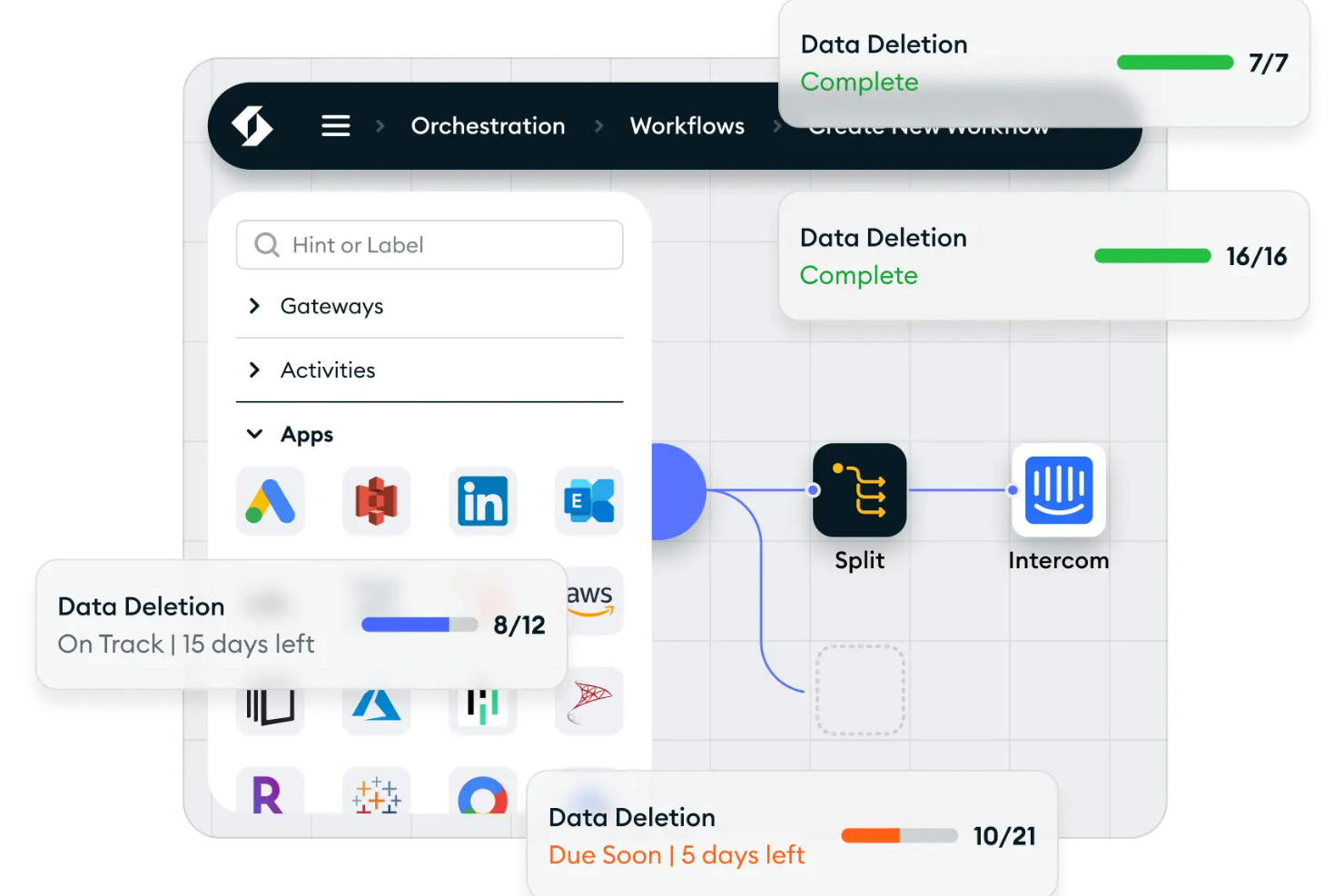10 Best Data Governance Software Shortlist
Here's my pick of the 10 best software from the 23 tools reviewed.
Our one-on-one guidance will help you find the perfect fit.
Navigating the complex world of data governance can feel overwhelming, especially when you're responsible for managing and protecting invaluable data assets. I get it—I've been there. That's why I've diligently researched and tested various data governance software options to find the ones that truly deliver. These tools serve as your central hub for managing, standardizing, and securing your data.
They offer the key benefit of ensuring data quality while meeting compliance requirements. From tackling challenges like inconsistent data, compliance risks, and unauthorized data access, the right data governance software can make your life significantly easier. Take a look at the options I've laid out; I'm confident you'll find a solution that fits your specific needs.
What Is a Data Governance Software?
Data governance software provides a structured framework for managing an organization's data assets. It encompasses processes, policies, standards, and technologies to ensure data quality, consistency, and security.
Typically utilized by data stewards, IT professionals, and business leaders, this software aids in enhancing the reliability and usability of data, ensuring compliance with internal and regulatory standards, and facilitating better decision-making across the enterprise.
Best Data Governance Software Summary
| Tool | Best For | Trial Info | Price | ||
|---|---|---|---|---|---|
| 1 | Best for automated data mapping | Free trial + free demo available | From $150/month (billed annually) | Website | |
| 2 | Best for access governance | Free demo available | Pricing upon request | Website | |
| 3 | Best for customer data infrastructure | Free demo available | Pricing upon request | Website | |
| 4 | Best for data subject rights automation | Free demo available | Pricing upon request | Website | |
| 5 | Best for metadata management | Not available | Pricing upon request. | Website | |
| 6 | Best for active data governance | Not available | From $12/user/month (billed annually) | Website | |
| 7 | Best for data stewardship workflows | Not available | Pricing upon request | Website | |
| 8 | Best for data lineage tracking | Not available | Pricing upon request. | Website | |
| 9 | Best for collaboration-driven governance | Not available | Pricing upon request. | Website | |
| 10 | Best for database performance monitoring | Not available | Pricing upon request | Website |
-

Docker
Visit WebsiteThis is an aggregated rating for this tool including ratings from Crozdesk users and ratings from other sites.4.6 -

Pulumi
Visit WebsiteThis is an aggregated rating for this tool including ratings from Crozdesk users and ratings from other sites.4.8 -

GitHub Actions
Visit Website
Best Data Governance Software Reviews
Ketch is a data privacy management tool that helps organizations comply with privacy regulations like GDPR and CCPA. It offers features such as consent management, data subject request automation, data mapping, and risk assessments.
Why I Picked Ketch: One thing I like about Ketch is its automated data mapping capability. Ketch automates the complex process of data discovery by scanning internal data systems, classifying data sets through machine learning, and centralizing data governance policies using no-code/low-code software and interfaces. This ensures that your team has a comprehensive understanding of your data landscape, which is crucial for effective data governance.
Another feature that stands out is Ketch's DSR automation. It simplifies managing data subject requests through a drag-and-drop workflow builder. By automating these processes, your team can handle requests more efficiently, reducing the risk of human error and ensuring timely compliance with regulations like GDPR and CCPA.
Standout Features & Integrations:
Other features include customizable, frontend intake forms to capture data subject requests and a visual system of tiles and connectors that support limitless customization and integration with your existing data systems.
Some of Ketch's integrations include Adobe Experience Platform, Amazon Redshift, Amplitude, Braze, Campaign Monitor, Google Analytics, HubSpot, Mailchimp, Salesforce, Segment, Shopify, and Snowflake.
Pros and cons
Pros:
- Provides clear data mapping for better visibility
- Customizable workflows allow adaptation to specific business needs
- Automated data discovery
Cons:
- May require ongoing adjustments to stay current with evolving regulations
- Potential learning curve during setup
New Product Updates from Ketch
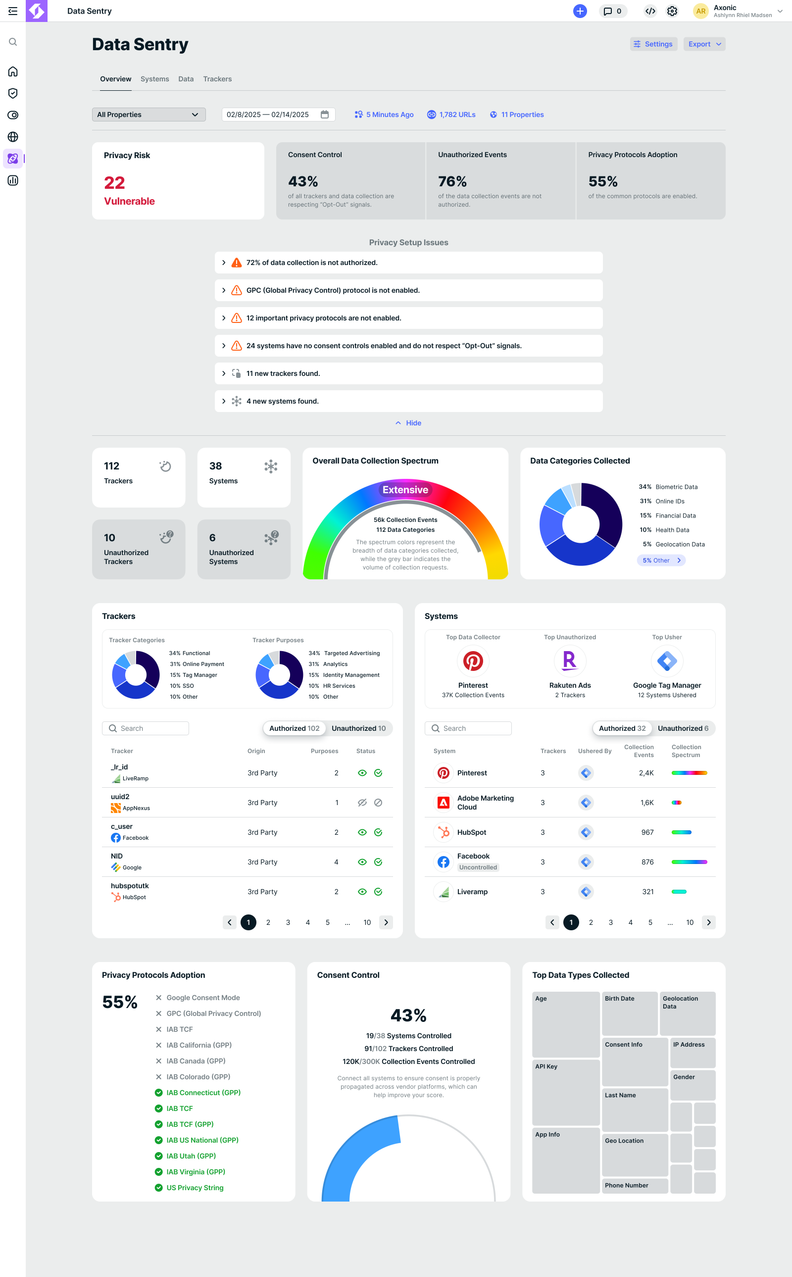
Introducing Data Sentry: Safeguarding Privacy and Compliance
Ketch introduced Data Sentry, a tool that scans network traffic to identify privacy risks, ensuring data collection aligns with consent policies by detecting third-party data transfers and validating opt-out compliance. For more details, visit Ketch Blog.
OneTrust is a prominent platform designed for comprehensive data access governance and management. It plays a pivotal role in helping organizations manage who has access to what data, ensuring compliance and security.
Why I Picked OneTrust: In the process of selecting the most impactful tools, OneTrust stood out distinctly in the area of access governance. Through comparing it to other tools, I determined that its approach to managing and monitoring data access is both innovative and effective.
It's this specific efficiency in access governance that swayed my opinion to believe OneTrust is the best in this category.
Standout Features & Integrations:
OneTrust shines with its granular access controls, detailed audit trails, and intuitive user interface that makes managing access rights straightforward. Additionally, its integrative capabilities with other data management tools and platforms streamline processes and ensure a cohesive data governance approach.
Pros and cons
Pros:
- Intuitive user interface reduces complexity in managing access
- Detailed audit trails provide clear visibility of access changes
- Comprehensive access governance capabilities
Cons:
- Onboarding process may be intensive for some organizations
- Might be overkill for small businesses with simpler needs
- Pricing is not transparent, necessitating direct inquiry
Segment operates as a robust platform, designed to consolidate and simplify customer data infrastructure for businesses. Given the rising demand for structured customer data, Segment proves pivotal in ensuring businesses access unified and actionable insights.
Why I Picked Segment: In my selection process, I compared a variety of tools designed for handling customer data. Segment clearly distinguished itself due to its intricate design focused on the centralization of customer data infrastructure.
Judging from its capabilities and reviews, I determined that it's indeed 'best for customer data infrastructure.'
Standout Features & Integrations:
Segment offers features like the centralization of customer touchpoints, allowing businesses to obtain a clear view of their customer's journey. This is pivotal for GDPR compliance and ensuring data privacy.
In addition, Segment integrates with numerous SaaS platforms, enabling data engineers to build efficient pipelines and provide comprehensive insights from various sources.
Pros and cons
Pros:
- Offers tools ensuring GDPR compliance and heightened data privacy
- Strong integration capabilities with several SaaS platforms
- Efficient centralization of customer data, providing a holistic view of customer touchpoints
Cons:
- The platform could be perceived as intricate for smaller businesses without dedicated data engineers
- Annual billing might deter potential users seeking short-term commitments
- Might be challenging for businesses unfamiliar with customer data infrastructure platforms
Transcend is a platform dedicated to automating data subject rights, making it easier for businesses to stay compliant with privacy laws. Addressing the critical need of data privacy in today's digital landscape, it ensures companies can quickly and efficiently handle data requests from individuals.
Why I Picked Transcend: I picked Transcend after determining its exceptional focus on data subject rights. While comparing several tools, it was evident that Transcend’s unique approach to automating these rights set it apart. I believe its emphasis on GDPR and other regulatory compliance showcases its commitment to data privacy, and this is why I've judged it as 'best for data subject rights automation.'
Standout Features & Integrations:
Transcend's key features are centered around its automation capabilities, making it straightforward for businesses to process data requests without delay. Additionally, with built-in metrics, companies can monitor and improve their processes in real time.
It also integrates smoothly with other SaaS platforms and on-premises systems, ensuring businesses can easily incorporate it into their existing data governance programs.
Pros and cons
Pros:
- Built-in metrics offer insights into the efficiency and effectiveness of data request processes
- Integrates efficiently with a variety of platforms, both SaaS and on-premises
- Tailored specifically for automating data subject rights, providing clarity in compliance
Cons:
- Absence of transparent pricing can be a hindrance for potential users
- Might be over-specialized for businesses looking for a broader data governance solution
- Lack of open-source components may restrict some customizability
Talend Data Catalog functions as a comprehensive metadata repository, collating and managing all the data definitions within an enterprise. This robust cataloging ensures an organized representation of data assets, making it top-notch for metadata management.
Why I Picked Talend Data Catalog: After judiciously evaluating a slew of data governance tools, my decision leaned toward Talend Data Catalog due to its robust metadata consolidation capabilities. When comparing its metadata handling features, it felt significantly more adept than its counterparts.
I'm of the opinion that for enterprises requiring meticulous metadata organization, Talend Data Catalog fills that niche, rightfully earning its tag as 'best for metadata management.'
Standout Features & Integrations:
One of Talend's most prominent features is its automated data discovery, which quickly identifies and classifies data assets across the enterprise. The business glossary within the platform is user-friendly, facilitating self-service by making data definitions accessible to all users.
Integration-wise, it connects with various data sources, data lakes, and data platforms, offering a comprehensive view of an organization's data landscape.
Pros and cons
Pros:
- Versatile integration with diverse data sources and platforms
- Comprehensive business glossary aiding data literacy across the organization
- Automated data discovery facilitates quick metadata accumulation
Cons:
- Relies on other tools within the Talend suite for certain functionalities
- Absence of transparent pricing could deter potential adopters
- Might be overwhelming for smaller businesses not driven by metadata
Atlan is a cutting-edge platform specializing in the realm of data governance, enabling organizations to actively manage and monitor their data assets. It prioritizes active data governance, ensuring businesses maintain the integrity and quality of their data.
Why I Picked Atlan: When choosing the best tools for data governance, I took into account a myriad of criteria. Atlan captured my attention due to its unique approach to active data governance.
I judged it to be a superior tool, especially when comparing its features and adaptability with other platforms. Hence, I believe Atlan is 'best for active data governance.'
Standout Features & Integrations:
Atlan boasts a variety of features including, but not limited to, advanced MDM (Master Data Management) capabilities and automation tools that adapt to various use cases. Furthermore, its integrative nature makes it easy to incorporate other tools, improving its utility in diverse business scenarios.
Pros and cons
Pros:
- Strong integration framework making it versatile in diverse business contexts
- Automation tools improve adaptability to various use cases
- Robust MDM capabilities facilitating efficient data management
Cons:
- The platform's extensive feature set might be overwhelming for some users
- Annual billing may not be suitable for businesses seeking short-term commitments
- Might present a learning curve for users new to data governance platforms
Collibra Data Governance acts as an authoritative source for data-driven businesses, enabling them to effectively manage, access, and understand their data. With its advanced features, it facilitates data stewardship, which is pivotal in streamlining workflows and ensuring data quality.
Why I Picked Collibra Data Governance: I selected Collibra for this list after determining its superiority in supporting data stewardship workflows. Having compared numerous tools, what made Collibra stand out was its comprehensive approach toward data stewardship and its dedication to providing the best data governance tools.
I've observed that it particularly shines in managing the lifecycle of data, guiding it from creation to eventual archiving.
This specialized approach is why I've judged it as 'best for data stewardship workflows.'
Standout Features & Integrations:
Collibra's key features include its advanced ETL capabilities and its provision of metrics to track data quality. The platform's design makes business decisions more informed, as it employs robust data governance programs to ensure data policies are adhered to.
Its integration prowess is notable as well, allowing data transfers with big data environments and on-premises systems.
Pros and cons
Pros:
- Built-in metrics facilitate constant monitoring of data quality
- Offers advanced ETL capabilities for more complex data integrations
- Dedicated platform for data stewardship workflows, ensuring data quality and effective management
Cons:
- Lack of transparent pricing can be a barrier for some organizations
- The absence of open-source components may limit customization for some businesses
- The complexity of features might require a steep learning curve for some users
erwin Data Intelligence provides a comprehensive suite for data governance and data management. Its exceptional strength lies in tracing data lineage, ensuring that users can track data origins and transformations with ease.
Why I Picked erwin Data Intelligence: Having scrutinized numerous data governance tools, erwin Data Intelligence consistently stood out. I was drawn to select it because of its specialized approach to data lineage tracking. Comparing its capabilities side by side with others, it was evident that erwin's dedication to mapping out intricate data flows is unmatched.
This is why I firmly believe it deserves the title of 'best for data lineage tracking.'
Standout Features & Integrations:
One of the tool's salient features is its visual data lineage mapping, which enables users to see where data originates, its interactions, and where it's being moved. Coupled with its business glossary, stakeholders can understand data terms in context.
As for integrations, erwin Data Intelligence boasts connectors to a variety of data sources, ensuring consistent data governance strategy across diverse platforms.
Pros and cons
Pros:
- Wide array of connectors ensures data governance across multiple platforms
- Business glossary aids in data literacy for various stakeholders
- Robust visual data lineage mapping provides clarity on data sources and interactions
Cons:
- Absence of transparent pricing might hinder some organizations from adopting
- The focus on lineage could overshadow other governance capabilities for some businesses
- Might possess a learning curve for new users due to its depth
Alation Data Governance provides a unified platform that centralizes data knowledge, making it simpler for teams to collaborate and understand data. Given its focus on fostering collaboration, it excels in environments where governance is a collective responsibility.
Why I Picked Alation Data Governance: After assessing a myriad of data governance tools, Alation continually caught my attention. What truly swayed my decision in selecting it was its emphasis on collaborative efforts in governance. In a landscape filled with data governance solutions, Alation's ability to integrate collaboration into governance distinguishes it from the rest.
This inherent characteristic is why I've judged it to be 'best for collaboration-driven governance.'
Standout Features & Integrations:
Alation's machine learning capabilities suggest relevant data sets and offer automated data profiling, improving the quality and reliability of information. The platform also boasts a rich data dictionary and an integrated governance platform that facilitates policy management.
On the integration front, Alation has robust API capabilities and can integrate with tools like IBM, ensuring continuous data governance across varied platforms.
Pros and cons
Pros:
- Comprehensive data dictionary aids in data analytics and understanding
- The integrated governance platform streamlines policy management
- Machine learning assists in identifying high-quality data sources
Cons:
- Lack of transparent pricing may deter some potential users
- While integrations are vast, the learning curve for API usage can be steep
- The emphasis on collaboration might be overwhelming for smaller teams
Oracle Enterprise Manager is Oracle's on-premises management platform, providing an integrated and comprehensive solution for database monitoring. Its specialized tools ensure databases run efficiently and remain performance-optimized.
Why I Picked Oracle Enterprise Manager: In the selection process, I naturally gravitated towards Oracle Enterprise Manager due to its reputation and the breadth of its capabilities. After comparing various tools, it was evident that Oracle's solution has a distinctive edge, especially in terms of the depth of its monitoring insights.
I am of the opinion that for dedicated database performance monitoring, Oracle Enterprise Manager truly excels.
Standout Features & Integrations:
Oracle Enterprise Manager's Diagnostic and Tuning Packs are noteworthy, offering advanced performance diagnostics and tuning capabilities. Furthermore, its Real Application Testing allows users to capture and analyze real-life workloads, aiding in proactive database management.
Integration-wise, it flawlessly integrates with other Oracle products, ensuring a cohesive database management ecosystem.
Pros and cons
Pros:
- Integration with the Oracle product suite
- Advanced performance tuning capabilities
- Comprehensive monitoring insights tailored to databases
Cons:
- Potential complexities in configuration and setup
- A steeper learning curve for newcomers
- Might be overkill for smaller-scale operations
Other Data Governance Software
Below is a list of additional data governance software that I shortlisted, but did not make it to the top 12. These are definitely worth checking out.
- Teradata Vantage
Good for analytics-driven businesses
- Informatica Cloud Data Quality
Good for cloud-based data cleansing
- MineOS
Good for data operations scaling
- Satori Data Security Platform
Good for securing data in real-time
- Salesforce Security & Privacy
Good for Salesforce ecosystem security
- Securiti Data Governance
Good for privacy rights automation
- Odaseva
Good for Salesforce data management
- Select Star
Good for data discovery across platforms
- Secoda
Good for managing data relationships
- Microsoft Purview
Good for integrating with Azure services
Selection Criteria for Data Governance Software
In the world of data governance, not all software solutions are created equal. Over the years, I've evaluated dozens of data governance tools. In each evaluation, I was particularly keen on ensuring optimal data management and efficiency, especially as it pertains to large organizations with intricate data ecosystems.
Based on my rigorous testing and hands-on experience, I've identified several critical criteria that matter most when choosing a data governance software. Below, I delve deeper into these criteria.
Core Functionality
When selecting data governance software, at its heart, the tool should enable you to:
- Centralize Data Management: Offer a single point of control over data assets across the organization.
- Enforce Data Standards: Ensure adherence to defined data quality and consistency standards.
- Regulatory Compliance: Facilitate compliance with international data protection regulations.
- Audit and Reporting: Track changes, access, and modifications to data over time.
- Data Security: Ensure the highest level of security, including encryption and role-based access.
Key Features
Here are a few features that can make a significant difference in your data governance journey:
- Data Lineage Visualization: Track the flow and transformation of data throughout its lifecycle.
- Metadata Management: Efficiently manage and catalog data attributes, origins, and relationships.
- Role-Based Access Control (RBAC): Control who can access specific data, ensuring that sensitive information remains confidential.
- Automated Workflow: Automate processes related to data validation, cleansing, and error handling.
- Integration Capabilities: Integration with other business tools and platforms to centralize data processes.
Usability
The user experience should be tailored to the specific needs of data governance, which can be quite intricate. Here's what to look out for:
- Intuitive Dashboard: A clear, visual dashboard that gives a quick overview of data health, ongoing processes, and alerts.
- Filtering and Search Capabilities: Given the volume of data, users should be able to quickly search, filter, and categorize data assets.
- Role-Based Customization: Different roles (e.g., data steward, analyst) may need different views or access levels; the tool should offer customization based on user roles.
- Collaboration Features: As data governance often involves cross-departmental collaboration, features like comments, notifications, and task assignments are essential.
- Learning Resources: As data governance can be complex, the software should provide comprehensive guides, tutorials, and support resources for onboarding and continuous learning.
In conclusion, while many tools might offer a broad range of features, focusing on these specific criteria will ensure you select a software solution that genuinely aligns with the intricate needs of data governance.
Most Common Questions Regarding Data Governance Software (FAQ's)
What are the benefits of using data governance software?
Data governance software provides numerous advantages:
- Centralized Data Management: It allows organizations to centrally manage and monitor their data, ensuring consistency and reliability.
- Compliance Management: Helps businesses remain compliant with various data regulations like GDPR, reducing risks of penalties.
- Improved Data Quality: Enhances the accuracy, reliability, and consistency of data, ensuring trustworthy insights.
- Efficient Data Handling: Simplifies complex data processes, reducing the workload on data engineers and IT teams.
- Enhanced Security: Offers robust security features to protect sensitive data, preventing unauthorized access or data breaches.
How much does data governance software typically cost?
The cost of data governance software varies widely based on its features, integrations, and scalability. Some platforms charge a fixed monthly fee, while others adopt a per-user pricing model. Typically, you might expect to pay anywhere from $20/user/month to over $200/user/month.
Are there different pricing models for data governance software?
Yes, common pricing models include:
- Per-user/month: Pricing is based on the number of users who will be accessing the software.
- Flat monthly/annual fee: A fixed price regardless of the number of users.
- Tiered pricing: Different pricing levels based on the set of features you want access to.
- Custom pricing: Especially for large enterprises with specific needs, where pricing is decided upon discussion.
What is the typical range of pricing for these tools?
Data governance tools can range from as low as $20/user/month for basic platforms to over $200/user/month for advanced, enterprise-level solutions.
Which are the cheapest and most expensive software options?
The cheapest options typically include starter versions of well-known brands or newer entrants in the market, like DataLynx, starting around $20/user/month. On the higher end, enterprise solutions from giants like SAP or Oracle can exceed $200/user/month.
Are there any free data governance software options?
Yes, some platforms offer free versions, but they usually come with limitations in terms of features, storage, or the number of users. Examples include Talend Open Studio for Data Quality and Google Cloud Data Catalog’s free tier.
How do I decide which data governance tool is right for my business?
Consider the size of your organization, your specific data needs, compliance requirements, the tool’s integration capabilities, and your budget. It might be beneficial to start with a free version or a trial before committing to a paid plan.
Do these software tools require a dedicated team to manage?
While most data governance tools are designed to simplify data management processes, larger organizations or those with complex data infrastructures might benefit from having a dedicated team or individual responsible for overseeing the software’s operation and ensuring its optimal use.
Other Data Governance Software Reviews
Summary
Choosing the right data governance software is crucial for any organization keen on maintaining data quality, compliance, and security. A central point of control, enforcement of data standards, and a keen eye on regulatory compliance are non-negotiable functionalities. Usability, tailored to the intricacies of data governance, can make or break the user experience.
Key Takeaways
- Core functionality is paramount: Always prioritize software that offers centralized data management, enforces data standards, ensures regulatory compliance, and emphasizes data security.
- Features make the difference: Data lineage visualization, metadata management, and role-based access control are among the features that can truly elevate a tool's efficacy in the data governance space.
- Usability matters: The software should be tailored to data governance's specific needs, with an intuitive dashboard, efficient filtering capabilities, and comprehensive learning resources to aid both newcomers and seasoned professionals.
What Do You Think?
Of course, the world of data governance software is vast and ever-evolving. While I've done my best to present you with top-notch options, I'm always open to learning about other standout tools. If you've come across a remarkable software that hasn't made it onto my list, please don't hesitate to share.
Your insights and recommendations are invaluable, and together, I can ensure everyone has access to the very best resources in the field.