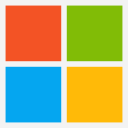10 Best Cloud Platform As A Service Shortlist
Here's my pick of the 10 best software from the 15 tools reviewed.
Our one-on-one guidance will help you find the perfect fit.
Moving to the cloud comes with its own set of challenges. Whether you’re scaling a fast-growing application, simplifying deployment processes, or building innovative solutions without worrying about infrastructure, finding the right cloud Platform as a Service (PaaS) can feel overwhelming. With so many providers offering a mix of managed services and customization options, it’s easy to feel stuck trying to decide which one fits your unique needs.
PaaS solutions bridge the gap between infrastructure and application development, helping you streamline workflows, reduce time-to-market, and focus on what matters most—building great products. Over the years, I’ve worked with diverse teams navigating the complexities of cloud platforms, from startups just beginning their cloud journey to enterprises optimizing their multi-cloud strategies. In this guide, I’ll share my top recommendations for cloud PaaS providers, focusing on their key strengths, use cases, and what sets them apart, so you can confidently choose the best option for your organization.
What's Cloud Platform as a Service?
Platform as a Service (PaaS) is a cloud computing offering that gives users a scalable platform to build, deploy, and manage applications without the hassle and cost of owning the hardware and software infrastructure directly. PaaS provides all of the underlying technology you’ll need to create unique web-based applications, including servers, operating systems, middleware, storage, and more.
With PaaS, you can achieve faster development cycles, and since PaaS runs in a secure cloud environment, your data is safe during development and runtime.
Best Cloud Platform As A Service Summary
| Tool | Best For | Trial Info | Price | ||
|---|---|---|---|---|---|
| 1 | Best for building scalable gaming infrastructure | Free trial available | From 4.97/ user/month at $59.62/year | Website | |
| 2 | Best for containerized cloud applications development | Free trial available | Pricing upon request | Website | |
| 3 | Best for simple cloud deployment | There’s a 60-day free trial | Simple, bolt-on pricing based on usage and requirements | Website | |
| 4 | Best for managed cloud services | 14-day free trial | From $10/user/month | Website | |
| 5 | Best for Microsoft enterprise tool users | Free version available | Pricing upon request | Website | |
| 6 | Best for virtualization | 30-day free trial | Pricing upon request | Website | |
| 7 | Best for reliable agile application development | Free plan available | From $10/user/month (billed annually) | Website | |
| 8 | Best cloud platform in Asia | 30-day free trial + free plan available | From $69.51/user/month | Website | |
| 9 | Best cloud-delivered customer relationship management | 30-day free trial | From $25/user/month (billed annually) | Website | |
| 10 | Best for its range of features | Free tier for new customers | Pay-as-you-go pricing model based on usage and cost optimization | Website |
-

Docker
Visit WebsiteThis is an aggregated rating for this tool including ratings from Crozdesk users and ratings from other sites.4.6 -

Pulumi
Visit WebsiteThis is an aggregated rating for this tool including ratings from Crozdesk users and ratings from other sites.4.8 -

GitHub Actions
Visit Website
Best Cloud Platform As A Service Reviews
Tencent Cloud is a robust PaaS provider known for its significant investments in technologies like artificial intelligence (AI), cloud computing, and big data analytics. They would be a good fit if you’re interested in frequent new, innovative offerings.
Why I picked Tencent Cloud: I liked that Tencent Cloud provides a secure, reliable and high-performance cloud computing solution, including microservice and serverless architecture offerings. However, what interests me most about the service is their customized solutions for online gaming, including performance-optimized data storage and worldwide access nodes to avoid in-game latency.
Tencent Cloud Standout Features & Integrations
Features include 70+ compute, storage, support for AI-driven apps, media services, robust security measures, cloud object storage, cloud monitoring, web application firewall, and push notification and push email services. MMO-ready game architectures can be delivered on global infrastructure of 2,800 CDN nodes with 200 Tbps reserved bandwidth.
Integrations include standard APIs, third-party integrators, and a wide range of enterprise applications. Tencent’s API gateway includes monitoring and lifecycle management, and they provide an SDK compatible with multiple programming languages.
Pros and cons
Pros:
- Competitive pricing structures
- Extensive product range, gaming solutions
- Advanced AI capabilities
Cons:
- Slow upload and download speed
- Language challenge
Red Hat OpenShift is a comprehensive cloud-native platform for building, deploying, and managing applications. The platform uses Kubernetes-native architectures and incorporates powerful middleware to ensure you meet the demands of your rapidly-evolving workflows.
Why I picked Red Hat OpenShift Cloud: The selling point for me was how OpenShift simplifies container orchestration and provides you with a full collection of tools for building, deploying, and managing containerized applications – a great option if your development team wants to embrace a modern DevOps culture.
Red Hat OpenShift Standout Features & Integrations
Features include workload scalability, open-source standards for compatibility and avoiding vendor lock-in, container portability, automated installation and upgrades, support for edge architectures, and multicluster management. Integrated APIs and REST endpoints for quick integration with existing DevOps processes.
Integrations include cloud-native applications like AI/ML, databases and data analytics, Java (Quarkus) SAP, and Spring on Kubernetes. It supports additional integrations of public clouds or self-managed business applications.
Pros and cons
Pros:
- Automated installation and upgrades
- Portable container system
- Scalability and flexibility
Cons:
- Not great for remote environments
- Poor compatibility with Windows
DigitalOcean offers a scalable and simple-to-use cloud deployment and application management environment. DigitalOcean offers a wide selection of compatible operating systems to choose from, and great customization options setting up a Virtual Private Server (VPS).
Why I picked the Digital Ocean Cloud Platform: I chose DigitalOcean for its easy scalability, as well as its reputation as a reliable and affordable cloud infrastructure provider. I found the platform also offered an easy-to-use interface, excellent customer support, and a straightforward setup process.
Digital Ocean Cloud Standout Features & Integrations
Features include flexible droplet sizes, SSD storage for improved performance, a global network of data centers, and seamless scalability to meet varying application demands.
Integrations include popular third-party integrations such as Ansible, GitHub, GitLab, CHEF, Puppet, Mesosphere, RANCHER, and SaltStack. I liked DigitalOcean’s “doctl” command-line for interfacing with the API, especially for integrating containerized applications using Terraform and Kubernetes.
Pros and cons
Pros:
- Strong support from a robust community of developers
- Straightforward setup process
- Affordable pricing plans
Cons:
- Not great as an email marketing server
- Expensive back-up process
Rackspace is a multi-cloud solution that offers enterprise-grade managed hosting services for private, public, hybrid clouds. The company's end-to-end software deployment approach ensures easy management of every aspect of cloud computing.
Why I picked Rackspace Cloud: I liked how the platform takes the headache out of cloud management via managed hosting and excellent customer service. This doesn’t mean it’s dumbed-down, though. You’ll still get all the sophisticated features you’d expect, such as orchestrating containers via Docker Swarm or Kubernetes.
Rackspace Standout Features & Integrations
Features include cloud adoption and migration, optimization, elastic engineering, multi-cloud, private cloud, public cloud support, colocation, and infrastructure implementation, backup, and patching. I also liked their operational automation and data safety.
Integrations include native and hybrid cloud solutions like GoodData, Pulse Way, APM+, Google Cloud, Amazon Web Services, kubernetes-as-a-service, Microsoft Azure, OpenStack, Oracle Cloud Infrastructure, and VMware.
Pros and cons
Pros:
- World-class multi-cloud solutions
- Advanced security measures
- Big data analytics
Cons:
- C-panel could be better
- Outages from poor server patches
Microsoft Azure benefits from its dominance in the enterprise market and is a great cloud option if your company already heavily invests in Microsoft technologies. It offers a comprehensive set of enterprise-level tools and services that easily integrate into the Microsoft ecosystem.
Why I picked Microsoft Azure Cloud: I selected Azure because it plays nicely with Microsoft Windows and related tools like Office and Active Directory, which are predominant tools for many major businesses. Azure offers a great selection of cloud-native services for nearly any user, but I think Azure Cloud can be an especially good choice for anyone who’d benefit from easy integration into existing Windows-based architectures.
Microsoft Azure Cloud Standout Features & Integrations
Features include 40+ solutions like hybrid cloud hosting, app development environments, container-based microservices, data analysis, security and governance controls, and SQL databases. However, for me, its extensive documentation and integration with other Microsoft products are the main selling points.
Integrations include native Azure functions, API Management, and Microsoft services like Office 365 and Active Directory. Data integrations are delivered via features such as Azure Event Grid for building data pipelines and Azure Data Factory for cloud-native ETL. Additionally, through Zapier, you can integrate Azure web apps with more than 5,000 apps.
Pros and cons
Pros:
- Hybrid cloud support
- Strong enterprise-level support
- Excellent integration with Microsoft software
Cons:
- Complex pricing structure
- Learning curves for non-Microsoft environments
VMware is a leading virtualization provider and offers great compatibility with existing virtual machine environments, making it an attractive choice for businesses that want to maintain a consistent infrastructure management approach. Its cross-cloud compatibility provides the resources and tools to manage multi-cloud ecosystems.
Why I picked VMware Cloud: The selling point for me is VMWare’s experience as an industry-leader in virtualization. Many organizations already use VMware for local virtualization, and I found using the cloud platform was a natural transition. The granular control they offer lets you match your infrastructure to your use cases, whether traditional enterprise applications or modern container-based microservices.
VMware Cloud Features and Integrations
Features include a desktop hypervisor for local virtualization apps management, anywhere workspace, edge infrastructure, and security management tools. However, the key selling point of VMware from my experience lies in the robustness of the virtualization tools themselves.
Integrations include pre-built and native integrations for hybrid cloud platforms like VMware Cloud on AWS, Azure, IBM Cloud, Google Cloud Engine, Oracle Cloud, and Alibaba Cloud VMware, which securely extends VMware-based workloads and applications to Alibaba Cloud.
Pros and cons
Pros:
- Next-generation apps development
- Disaster recovery simplicity
- Rapid cloud migration
Cons:
- Compatibility issues
- Free trial lacks some features
IBM Cloud's Apache OpenWhisk enables agile application development by fostering an open ecosystem that facilitates collaboration and code execution assistance from external contributors. Additionally, it operates on a scalable platform, accommodating the needs of growing businesses, as well as a wide range of smart development capabilities that ensure data safety.
Why I picked IBM Cloud: The key selling points for me are the established infrastructure security, regulation compliance, and governance controls that ensure data safety and privacy. With the ever-changing landscape of compliance regulations, IBM Cloud empowers enterprises to stay ahead by moving faster and effectively aligning with evolving compliance requirements.
IBM Cloud Standout Features and Integrations
Features include API, activity management dashboard, customization, business analysis, virtual networks and servers, activity tracking, application management, approval workflow, and audit management, but the great attraction for me is its reliability and strong security features.
Integrations include IBM's new QRadar security suite, log insights, extended detection response (XDR), QRadar security orchestration and automation (SOAR), Security information event management (SIEM), containerized native middleware, and normal app software services.
Pros and cons
Pros:
- Optimized performance
- High-speed data management
- Powerful security toolset
Cons:
- Complex pricing structure
- Limited regional availability
Alibaba Cloud is China's most popular cloud provider and offers a broad range of services, including cloud computing, storage, networking, and artificial intelligence capabilities. Alibaba Cloud competes with major public cloud providers such as Amazon Web Services and Microsoft Azure, and boasts comparable levels of flexibility, cost-effectiveness, and data security.
Why I picked Alibaba Cloud: I think the service's dominant role in the Asian market, especially in China, makes it a great option if your business is targeting Asia. It’s also just a good, cost-effective public cloud service, and known as an early adopter of cutting-edge technologies.
Alibaba Cloud Standout Features & Integrations
Features elastic compute, data storage, relational databases, big data processing, Anti-DDoS protection, and content delivery networks (CDN), but the unique selling points for me is the dominance in Asian markets.
Integrations include EventBridge for event standardization, access standardization, function compute capacity, and severless+EDA. It also integrates with other cloud platforms and popular monitoring and analytics platforms like Datadog, Comet Backup, New Relic, and Splunk, Terraform, Kubermatic Kubernetes, and Acronis Cyber Protect Cloud.
Pros and cons
Pros:
- Responsive user support
- Good database services
- Cost-effective storage
Cons:
- Insufficient integration options
- Not universally available
Best cloud-delivered customer relationship management
Although Salesforce is not a traditional Cloud PaaS, it facilitates cloud-delivery of many common business tools for customer engagement, operations, and data analytics, making it a great alternative for businesses that want customizable cloud-based CRM features without having to build them from scratch.
Why I picked Salesforce Cloud: I liked that it's compatible with numerous programming languages, allowing you to use it for a broad range of content, including custom business app development. I found it was an excellent cloud-based platform for CRM tools, so you can manage your sales processes, customer data, and marketing campaigns.
Salesforce Cloud Standout Features & Integrations
Features include sales management and workflow automation. Custom reports and analytics provide actionable insights for data-driven decisions. Business management features include lead management, email integration, and sales collaboration.
Integrations include the native AppExchange market and extensive API library with a wide range of third-party Zapier integrations and add-ons like Slack, Jotform Enterprise, Google Workspace, Flair.hr, Outfunnel, Calendly, Linkedin, Dropbox, Docusign, monday.com, Hubspot, and Mailchimp.
Pros and cons
Pros:
- Strong customer support
- Extensive integration options
- Robust CRM features
Cons:
- Complex customization requirements
- A bit pricey compared to peers
AWS is the pioneer and most mature provider of PaaS and is known for its extensive service portfolio. It has a large user community and a dominant market position, making it a popular choice for many businesses.
Why I picked Amazon Web Services: I selected AWS because it offers the broadest suite of services, including their Elastic Compute Cloud, virtual private servers, S3 storage buckets. I especially liked Amazon Cloud’s scalability features, which meet growing data requirements without compromising performance. It also offers flexible solutions for auxiliary tasks like building organizational charts and maintaining device registries.
AWS Standout Features & Integrations
Features include over 200 services related to cloud hosting and infrastructure technology, including data warehousing and data migration, relational or NoSQL databases, mobile messaging and media services, compliance and governance tools, and more. Modules work well together as a platform, and offer impressive levels of built-in flexibility and scalability.
Integrations include Amazon API Gateway, which allows you to create, publish, monitor, and secure APIs for serverless workloads and web applications. You also get pre-built AWS AppSync for flexible API creation, Amazon EventBridge for event-driven architecture and messaging capabilities, and Amazon MQ and no-code API for automating data flow between SaaS apps and AWSs.
Pros and cons
Pros:
- Comprehensive community support
- Strong focus on scalability and performance
- Extensive service portfolio
Cons:
- Potential cost concerns
- Service complexity for beginners
Other Options
If you’re still looking for a good option for another use, here are a few more that I think are worth checking out:
- Google Cloud Platform (GCP) App Engine
For big data analytics
- Oracle Cloud
For comprehensive application development
- Kamatera
Flexibility for businesses of all sizes
- Cloudways
Simple-to-use cloud hosting solution
- OVHcloud
For dedicated server and customizable hosting infrastructure
Related Cloud Platform Tool Reviews
- Cloud service providers
- Cloud development platforms
- Cloud management platforms
- Database as a service providers
- IaaS providers
- PaaS providers
- Virtualization software
Selection Criteria for Best Cloud Platform as a Service
As I compiled my listed, I weighed my evaluations on the following features and functionalities:
Core Functionality
Here are the basic functionalities I see as essential to any cloud provider:
- On-demand services that quickly provision the necessary infrastructure without manual intervention.
- Multiple-user support for sharing resources while maintaining security.
- Prioritizing security, resiliency, and availability across data centers or regions.
- Scalable features to ensure proper handling of your organization's growing needs.
- User interface simplicity, coupled with a depth of available developer tools.
- Extensive native and third-party integration capacity
Key Features
Below are the key features I examined in my list of the best cloud platform as a service:
- Development and deployment tools: You need comprehensive development tools, frameworks, and runtime environments to support application development and deployment.
- Application lifecycle management: Provision of features for managing the application lifecycle, from development and testing to deployment and monitoring.
- Broad network access: Broad network access for accessing applications and services across various devices and locations.
Usability
An easy-to-navigate interface can save your team more time to focus on app deployment and lead generation. I also checked for quality training resources, accessible documentation, and responsive support to ease onboarding and troubleshooting.
Integration Capacities
I looked at the ability of the platform to integrate with other applications, including both built-in native integrations and the capacity for additional integrations through APIs or Zapier to help interoperability and overall productivity.
Delivery Model Flexibility
I assessed the deployment models for flexible solutions, including public, private, or hybrid cloud, to ensure proper model alignment with your organization's needs.
Platform Security, Backups, and Recovery
I evaluated the security features and the platform's capacity to offer reliable and automated backup options for protecting your data, applications, and infrastructure. I looked at network security, compliance with industry regulations, data encryption, identity, and access management, including cloud workload protection platforms.
People Also Ask
I’ve provided below answers to a few questions you might have about the best cloud platform as a service:
How do I decide between on-premise and cloud-based security?
What are the advantages of PaaS?
How do I know if the cloud is right for my business?
What are the differences between PaaS, IaaS, and SaaS?
Conclusion
When purchasing a cloud PaaS, it’s important to consider features, scalability, integrations, ease of use, and available support. I hope my list eases your selection process.
Also, note that the cloud computing landscape is dynamic, and the market share can shift easily. The outcome will depend on how these providers continue to innovate to meet the evolving needs of businesses.