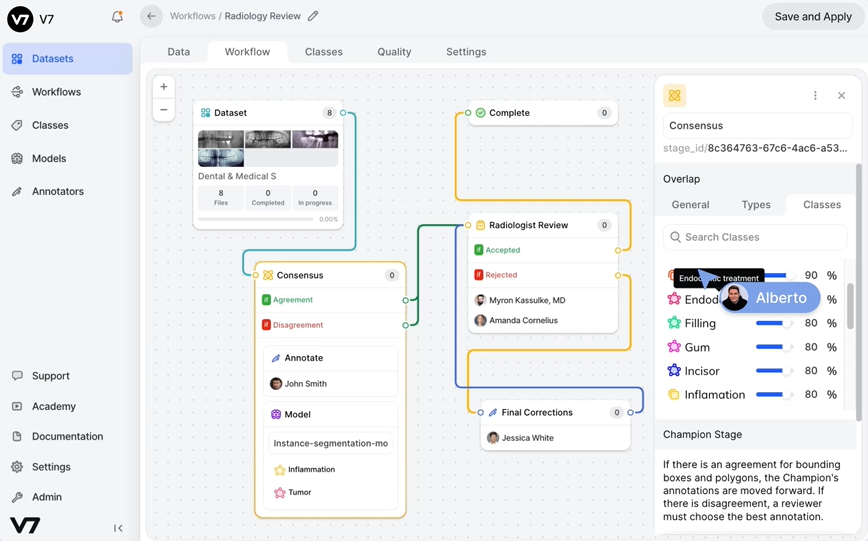10 Best AI Software Shortlist
Here's my pick of the 10 best software from the 29 tools reviewed.
Our one-on-one guidance will help you find the perfect fit.
As a professional exploring artificial intelligence software, I can vouch for the immense value it brings to businesses. AI chatbots, such as ChatGPT, are redefining CRM systems, taking over mundane tasks like messaging on LinkedIn and other social media platforms. With their ability to understand and respond to customer inquiries using natural language processing (NLP), these AI chatbots are revolutionizing how I handle customer interactions.
Now, let's talk about AI writing tools. These AI tools redefine software development and business operations by addressing pain points such as customer service inefficiencies and time-consuming content creation. So whether you're running an ecommerce platform or managing subscribers on iOS apps, there's an AI solution ready to boost your productivity.
What Is AI Software?
AI software is a system of algorithms and protocols that simulate human intelligence in machines. By data analysis and adapting its responses, it can accomplish specific tasks or make decisions without explicit human intervention. Many individuals and industries utilize the best AI tools, from virtual assistants to healthcare, finance, manufacturing, and entertainment.
These leverage templates to generate SEO-friendly content, providing excellent writing aids. Other branches of AI solutions include computer vision used in on-premises security, predictive analytics powered by machine learning platforms, and speech recognition to transcribe spoken words. AI can also boost software quality through AI-driven automation.
Microsoft and Apple have unique AI assistants integrated into their ecosystems, while OpenAI offers cutting-edge AI algorithms. Open-source machine learning platforms provide a personalized approach for artificial neural networks, detecting patterns and streamlining processes. AI promotes the future of business innovation and productivity in various industries. For example, generative AI is also changing the game for financial institutions.
Best AI Software Programs Summary
| Tool | Best For | Trial Info | Price | ||
|---|---|---|---|---|---|
| 1 | Best for model-agnostic flexibility | Free demo available | Pricing upon request | Website | |
| 2 | Best for automating image annotation tasks | Not available | From $20/user/month (billed annually) | Website | |
| 3 | Best for enterprise-scale model management | Not available | From $1000/user/month | Website | |
| 4 | Best for monitoring AI model performance | Not available | Pricing upon request | Website | |
| 5 | Best for end-to-end AI model development | Not available | From $0.19/user/hour for training models with standard machines | Website | |
| 6 | Best for active traffic management solutions | No | Pricing upon request | Website | |
| 7 | Best for building, training, and managing AI models | Free plan available | Pricing upon request | Website | |
| 8 | Best for managing deep learning projects | Not available | From $800/user/month (min 5 seats) | Website | |
| 9 | Best for high-quality data annotation | Not available | From $49/user/month | Website | |
| 10 | Best for unified analytics solutions | 14-day free trial available | Plans start at $0.07/Databricks Unit (DBU) | Website |
-

Docker
Visit WebsiteThis is an aggregated rating for this tool including ratings from Crozdesk users and ratings from other sites.4.6 -

Pulumi
Visit WebsiteThis is an aggregated rating for this tool including ratings from Crozdesk users and ratings from other sites.4.8 -

GitHub Actions
Visit Website
Best AI Software Programs Reviews
Elvex is a secure enterprise platform that connects your team’s data with popular AI models like OpenAI, Anthropic, and Mistral so you can build AI-powered workflows. It acts as a management layer that lets anyone—whether a developer or a business user—create AI chatbots and assistants with natural language instructions.
Why I Picked Elvex: I picked Elvex because it’s model-agnostic and flexible—you can switch between AI providers like OpenAI, ChatGPT, Claude, Gemini, or Mistral instantly without rebuilding your workflows. That means your team can always use the latest model for their tasks and avoid vendor lock-in. I also liked how Elvex lets you attach datasources—like your company docs or internal databases—to specific assistants. This keeps the AI grounded in your own data and gives your team accurate context-aware responses.
Standout Features & Integrations:
Key features include multi-step agentic scripting, letting you chain actions and custom logic into your AI workflows, and built-in APIs for any assistant you create so devs can plug them into other apps. It also includes centralized governance tools—like permissioning, filters, and audit logs—to help you meet security and compliance needs.
Integrations include Slack, Google Sheets, Snowflake, Google BigQuery, PostgreSQL, Salesforce, Microsoft Teams, Zoom, Trello, Asana, Jira, and Dropbox.
Pros and cons
Pros:
- Strong data protection and compliance features
- Ability to create custom workflows tailored to specific needs
- Secure access to AI tools
Cons:
- Some users desire more advanced analytics for deeper insights
- Occasional lags, particularly when handling large datasets
SuperAnnotate provides an advanced platform for automating image annotation tasks, which is essential in machine learning models. Its ability to streamline and accelerate the annotation process, reducing the workload on data scientists, aligns with its reputation as the best tool for automating image annotation tasks.
Why I Picked SuperAnnotate: I selected SuperAnnotate based on its specialization in automating image annotation tasks, which is typically time-consuming and demanding. Its distinctiveness lies in the efficient annotation tools and machine learning algorithms it offers, which are adept at handling image annotation. Therefore, SuperAnnotate is the best for automating image annotation tasks.
Standout Features & Integrations:
SuperAnnotate stands out with its smart annotation tools, AI-powered predictive annotation, and team collaboration capabilities. \
Moreover, it offers key integrations with data storage platforms like AWS S3, GCP, and Azure, enabling users to pull and push datasets directly from and to their cloud storage.
Pros and cons
Pros:
- Strong integrations with major data storage platforms
- AI-powered predictive annotation
- Efficient image annotation tools
Cons:
- Limited features in the basic plan
- High learning curve for non-technical users
- May not be cost-effective for small teams
SAS Model Manager is an end-to-end solution for managing, monitoring, and deploying analytical models. It's specifically designed to handle the complexity and scale of enterprise data, making it the best tool for enterprise-scale model management.
Why I Picked SAS Model Manager: I selected SAS Model Manager for its strong capability in managing analytical models at an enterprise scale. This tool's capacity to integrate with other SAS solutions and handle various analytical models separates it from the pack. Based on these unique features and capabilities, SAS Model Manager is the best choice for managing models at an enterprise level.
Standout Features & Integrations:
The most significant features of SAS Model Manager include its model comparison and assessment capabilities, end-to-end management, and the ability to deploy models for real-time scoring.
Integration-wise, SAS Model Manager works efficiently with SAS solutions such as SAS Visual Analytics and SAS Enterprise Miner.
Pros and cons
Pros:
- Easy integration with other SAS solutions
- Can handle a wide range of analytical models
- Comprehensive solution for managing, monitoring, and deploying analytical models
Cons:
- May require extensive SAS knowledge for maximum utilization
- The interface might be complex for beginners
- Higher cost compared to other tools
Aporia is a dedicated platform that aids in the monitoring and managing of machine learning models in production environments. Given its abilities to monitor performance, detect drifts, and provide explainability for AI models, it emerges as the best tool for AI model performance monitoring.
Why I Picked Aporia: Aporia stood out to me due to its robust capabilities built explicitly for monitoring AI model performance. Its unique feature is the ability not just to monitor but also to provide explainability for AI models, which is crucial in understanding how the models make decisions. Given its specific focus on monitoring and its advanced capabilities, Aporia fits the bill as the best tool for monitoring AI model performance.
Standout Features & Integrations:
Some of the critical features of Aporia include continuous monitoring, drift detection, and model explainability. The platform offers insightful dashboards and alerts that clearly understand the AI model's performance.
Aporia integrates well with standard data science tools and platforms such as TensorFlow, PyTorch, and Scikit-learn.
Pros and cons
Pros:
- Integrates with popular data science tools
- Offers model explainability
- In-depth AI model performance monitoring
Cons:
- Could be an overkill for simpler AI models
- May require technical know-how to get the most out of it
- May be too costly for small businesses or individual users
Vertex AI, a product by Google Cloud, is designed to manage the entire AI lifecycle, including building, deploying, and scaling AI models. It offers an integrated environment for machine learning development, from data preparation to model training and deployment, which underscores its aptness for end-to-end AI model development.
Why I Picked Vertex AI: In selecting tools for AI model development, I was drawn to Vertex AI for its unified and user-friendly environment. Its ability to manage the entire cycle of machine learning tasks makes it stand out from other tools. Its robust feature set and integration with the Google Cloud ecosystem also underscore why it is the best choice for end-to-end AI model development.
Standout Features & Integrations:
Vertex AI offers powerful features such as AutoML, AI Platform Pipelines for workflow orchestration, and Explainable AI for understanding model behavior.
Additionally, it provides easy integration with other Google Cloud products, including BigQuery for data management and Dataflow for batch and stream processing.
Pros and cons
Pros:
- Powerful feature set including AutoML and Explainable AI
- Easy integration with the Google Cloud ecosystem
- Integrated environment for full-cycle machine learning tasks
Cons:
- Some users have reported a steep learning curve
- May be less accessible to organizations not already using Google Cloud
- Pricing can be complex due to its usage-based model
Encord shines in the sphere of traffic management solutions. It applies AI to automate and improve traffic management, leading to more efficient and safer roads. Its ability to respond actively to dynamic road conditions makes it the prime choice for traffic management solutions.
Why I Picked Encord: After carefully comparing and judging various options, I picked Encord for its specialized application in traffic management. Its unique ability to apply AI for real-time, dynamic traffic control sets it apart. Based on these merits, I firmly believe Encord is the best for active traffic management solutions.
Standout Features & Integrations:
One of Encord's significant features is its predictive traffic management, which anticipates traffic flow based on historical and real-time data. It also provides an incident management system that proactively handles any road incidents.
While specific integration information is not readily available, Encord's technology is designed to fit into existing traffic management systems, indicating compatibility with diverse platforms.
Pros and cons
Pros:
- Proactive incident management
- Predictive traffic management capabilities
- Specialized in traffic management solutions
Cons:
- Integration specifics not detailed
- Might be too specialized for non-traffic related uses
- Pricing not readily available
IBM Watson Studio is a robust integrated environment designed for data scientists, developers, and domain experts to build, train, and manage AI models. Its flexible tools and services for end-to-end model development and deployment make it particularly suitable for building, training, and managing AI models.
Why I Picked IBM Watson Studio: In selecting tools for AI development, I gravitated towards IBM Watson Studio due to its comprehensive suite of capabilities and renowned reputation in the AI space. What differentiates Watson Studio is its versatility and ease of use, catering to various skill levels from novice to expert. With these attributes, it's clear why it's best suited for building, training, and managing AI models.
Standout Features & Integrations:
IBM Watson Studio brings to the table a multitude of features, including AutoAI for automated machine learning, a notebook interface for coding, and Watson Machine Learning for model deployment.
It also integrates well with other IBM services like IBM Cloud Object Storage and IBM Watson Knowledge Catalog and popular data science tools such as Jupyter and RStudio.
Pros and cons
Pros:
- Suitable for a range of skill levels
- Easy integration with other IBM services and popular data science tools
- Comprehensive suite of tools for end-to-end AI model development
Cons:
- Interface might be overwhelming for complete beginners
- Some features are only available on the higher-priced Enterprise plan
- Higher starting price compared to some other tools
Valohai excels in the management and orchestration of machine learning projects. It is designed to automate and keep track of the numerous stages involved in creating and deploying deep learning models, making it the ideal choice for overseeing complex deep learning projects.
Why I Picked Valohai: Navigating the sea of AI software, I determined Valohai as a prime selection for its robust project management capabilities specific to deep learning. Its unique ability to handle deep learning pipelines' orchestration, version control, and automation sets it apart. I chose Valohai because it simplifies the complexity of managing these projects, making it the best fit for this purpose.
Standout Features & Integrations:
Valohai's most noteworthy features are its full pipeline versioning and automated experiment tracking, which simplify managing deep learning projects. The software also offers advanced coordination features for multi-node executions.
It integrates well with a wide range of tools such as TensorFlow, PyTorch, and Keras and data stores like Amazon S3, Google Cloud Storage, and Azure Blob Storage.
Pros and cons
Pros:
- Full pipeline versioning and automated tracking
- Excellent integration with popular tools and data stores
- Robust management of deep learning projects
Cons:
- Might be too specialized for smaller projects
- Minimum requirement of 5 users
- High starting price
As a platform designed to annotate data for machine learning, V7 excels in helping AI learn through visual cues. It provides a crucial layer of understanding for algorithms by providing them with high-quality annotated data. This feature makes it particularly suitable for tasks that involve intricate visual comprehension.
Why I Picked V7: In an ocean of AI software, I selected V7 for its dedication to producing superior data annotation, which is key for training robust AI models. The high-quality annotations V7 improves machine learning models' understanding of complex visual cues, justifying its place as the best tool for high-quality data annotation.
Standout Features & Integrations:
V7's main highlight is its AI-powered annotation tools that streamline the data labeling process, making it more efficient and accurate. The platform's collaboration capabilities also allow multiple users to work on the same dataset, promoting team efficiency.
Regarding integrations, V7 works easily with most machine learning frameworks and data management platforms, and it can be easily incorporated into existing workflows.
Pros and cons
Pros:
- Easy integration with existing machine learning frameworks
- Streamlined collaborative features
- Exceptional data annotation capabilities
Cons:
- Limited non-visual annotation options
- Learning curve for new users
- Can be pricier than some other options
The Databricks Lakehouse Platform combines the best elements of data lakes and data warehouses to offer a unified analytics platform. It provides a secure, scalable, and reliable solution for data engineering, data science, machine learning, and analytics, which justifies its position as the best choice for unified analytics solutions.
Why I Picked Databricks Lakehouse Platform: When choosing a platform offering a comprehensive analytics solution, the Databricks Lakehouse Platform was my top choice. Its ability to combine data lakes' flexibility with data warehouses' reliability and performance distinguishes it from other tools. The platform’s broad capabilities and unified approach make it the best tool for suitable analytics solutions, in my opinion.
Standout Features & Integrations:
Noteworthy features of the Databricks Lakehouse Platform include its Delta Lake feature, which ensures reliability for data lakes, and the built-in machine learning capabilities.
The platform integrates well with various data sources and data visualization tools such as Tableau and PowerBI, making it a versatile option for diverse analytics needs.
Pros and cons
Pros:
- Broad integrations with various data sources and visualization tools
- Built-in machine learning capabilities
- Combines the best features of data lakes and data warehouses
Cons:
- Some users have reported occasional issues with job scheduling and execution
- Steep learning curve for users new to the platform
- The cost may be prohibitive for smaller organizations
Other AI Software Tools To Consider
- SAP HANA Cloud
For real-time business data processing
- Weights & Biases
For tracking machine learning experiments
- Saturn Cloud
For collaborative data science projects
- Nanonets
For automating document-centric processes
- Pachyderm
Good for data versioning and pipeline management
- Comet.ml
Good for improving experimentation processes in machine learning
- Determined AI
Good for deep learning training platforms
- Arize AI
Good for machine learning model performance monitoring
- Kili
Good for data annotation in machine learning projects
- Pixis AI Infrastructure
Good for managing and optimizing AI infrastructure
- ClearML
Good for automating machine learning workflows
- Red Hat MLOps
Good for large enterprises looking to scale machine learning operations
- Neptune.ai
Good for experiment tracking and model management
- Gurobi Optimizer
Good for mathematical optimization
- Algorithmia
Good for AI lifecycle management
- Mona
Good for efficient model monitoring
- Datature
Good for streamlining annotation workflows
- MLJAR
Good for automated machine learning
- InRule
Good for businesses seeking decision-management solutions
Selection Criteria For Choosing AI Software
After personally testing and researching over 20 AI model management tools, I identified specific criteria that genuinely matter when choosing the best software in this category. I assessed these tools based on core functionality, key features, and usability, focusing on aspects particularly relevant to AI and machine learning practitioners.
Core Functionality
- The tool should support the end-to-end process of developing, deploying, and maintaining AI models.
- It should provide capabilities for model versioning, allowing users to track and manage different iterations of their models.
- The software should have functionalities for model monitoring, which helps assess models’ performance over time.
Key Features
- Automated Machine Learning (AutoML): Enables users to automate applying machine learning to real-world problems.
- Integration with Various Data Sources: Allows users to pull in data from various sources, making it easier to feed data into their models. This feature is especially important when considering AI tools for DevOps or security solutions.
- Robust API: Provides more flexibility in how users interact with the tool, often allowing for better integration with existing systems.
- Scalability: The ability to handle increasing work and accommodate growth is vital for organizations as they build their AI-ready infrastructure and their data volume and model complexity grow.
Usability
- The software should offer an intuitive interface where users can easily navigate and find the needed features.
- It should provide comprehensive documentation and learning resources to help users understand how to use the tool effectively.
- Reliable customer support is a must, enabling users to resolve issues and questions they might encounter quickly.
- A structured training program or learning library for onboarding users is essential for complex enterprise solutions.
- Considering the collaborative nature of AI projects, the tool should support role-based access control, making it easy to manage who can access and modify different parts of the project.
Most Common Questions Regarding AI Software (FAQs)
What are the benefits of using AI software tools?
AI software tools offer a range of benefits. They can automate repetitive tasks, enabling your team to focus on strategic, high-level work. These tools can also provide insights from large datasets, helping businesses make data-driven decisions. With AI software, you can personalize customer experiences by using image recognition software and other tools, improving customer satisfaction. Moreover, AI tools can enhance risk management by predicting and mitigating potential issues. Finally, they support developing and managing sophisticated AI models, making it easier for businesses to leverage AI technologies.
How much do AI software tools typically cost?
The cost of AI software tools can vary greatly, depending on the specific functionalities offered and the pricing model employed by the software provider. Some tools offer a freemium model, where basic functionalities are free, and additional features come at a cost.
What are the typical pricing models for AI software tools?
The pricing models for AI software tools often include tiered, per-user, or usage-based models. The tiered model has different pricing tiers with increasing functionalities. The per-user model charges based on the number of users, and the usage-based model calculates the cost based on the usage of resources or features.
What is the typical range of pricing for AI software tools?
The range of pricing for AI software tools can span from free for basic versions or smaller teams, up to several thousand dollars per month for enterprise-grade solutions. This range reflects the varied nature of AI tools, from machine learning to augmented reality software, which can be designed for different sizes of teams and different levels of complexity.
What are the cheapest and most expensive AI software tools?
The cheapest AI software tools often offer freemium models like Google’s Vertex AI and IBM’s Watson Studio, which have free plans for limited usage. The most expensive AI tools are typically designed for enterprise use and could reach several thousand dollars per month, such as Databricks and Datature.
Are there any free AI software tool options?
Yes, some AI software tools offer free options. Google’s Vertex AI and IBM’s Watson Studio both offer free tiers. These options may have limitations in terms of features or usage limits, but they can be a good starting point for small teams or individual users.
Other AI Software-Related Software Reviews
Summary
To wrap up, selecting the best AI software depends mainly on your specific use case and business needs. From managing and developing AI models to providing comprehensive analytics solutions, there's an array of software to meet varied needs. Whether Databricks, IBM Watson Studio, Google's Vertex AI, or any other tool, the choice hinges on aligning the tool's capabilities with your objectives.
Key takeaways:
- Identifying Core Functionality: Understand the core functionality that your business needs from an AI software tool. This could range from automating repetitive tasks to gaining insights from vast datasets or managing sophisticated AI models.
- Evaluating Key Features: Evaluate the key features that the AI software offers. Consider the ones that are crucial for your specific use case. This might include features like easy model deployment, end-to-end model development, or integrations with other tools in your tech stack.
- Considering Usability: Usability is crucial when choosing an AI software tool. A tool that has an intuitive design, easy onboarding, a user-friendly interface, and reliable customer support will add significant value to your business processes. Ensure the chosen tool meets these usability standards.
What do you think?
I hope this guide has helped you choose the best AI software. However, the power of AI is vast and rapidly evolving. If you think there's a tool that deserves to be on this list, please suggest it.
I’m always eager to learn about new and practical solutions. After all, my main goal is to provide the most accurate, up-to-date, and helpful information to my readers. So, your contributions and feedback are highly appreciated!