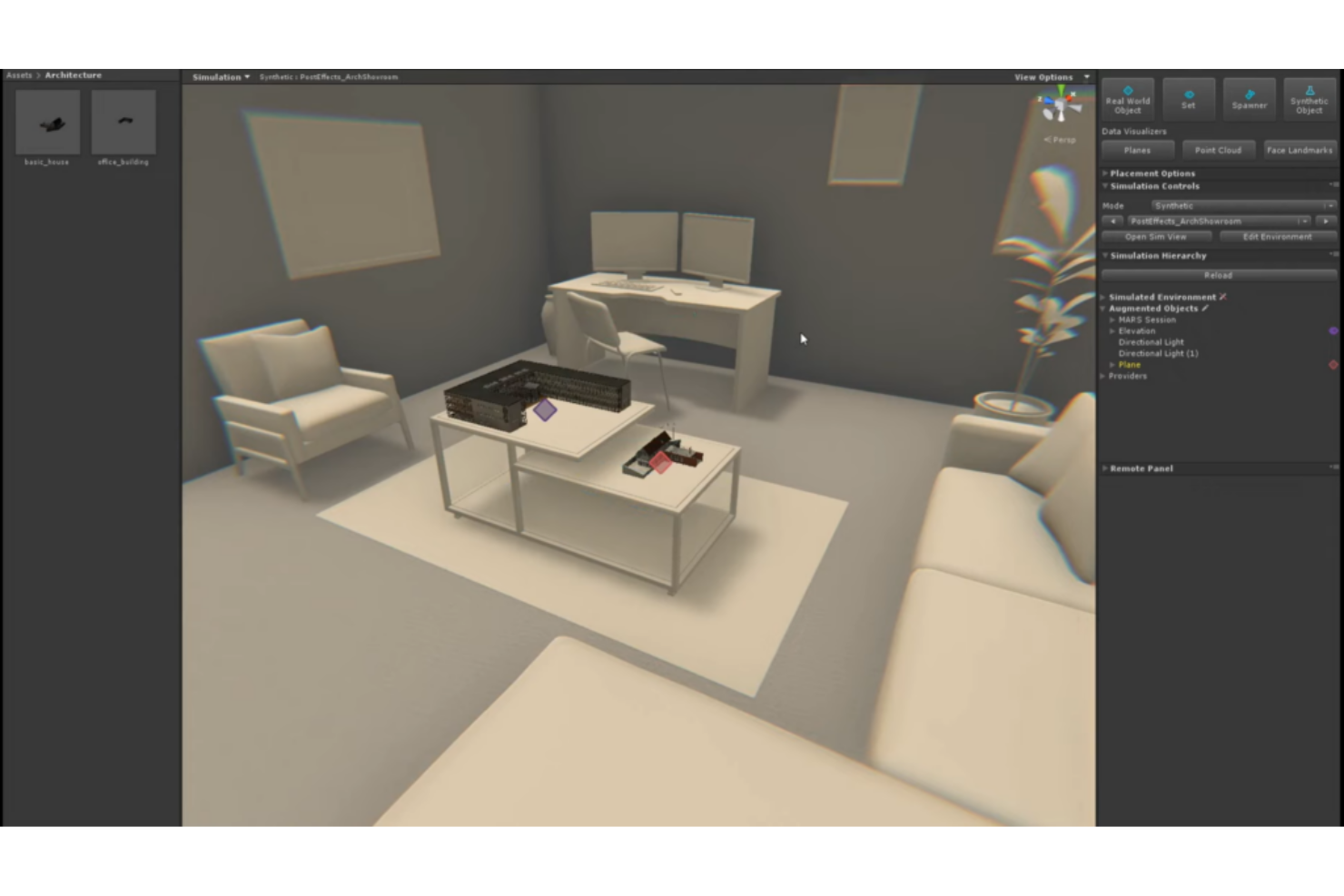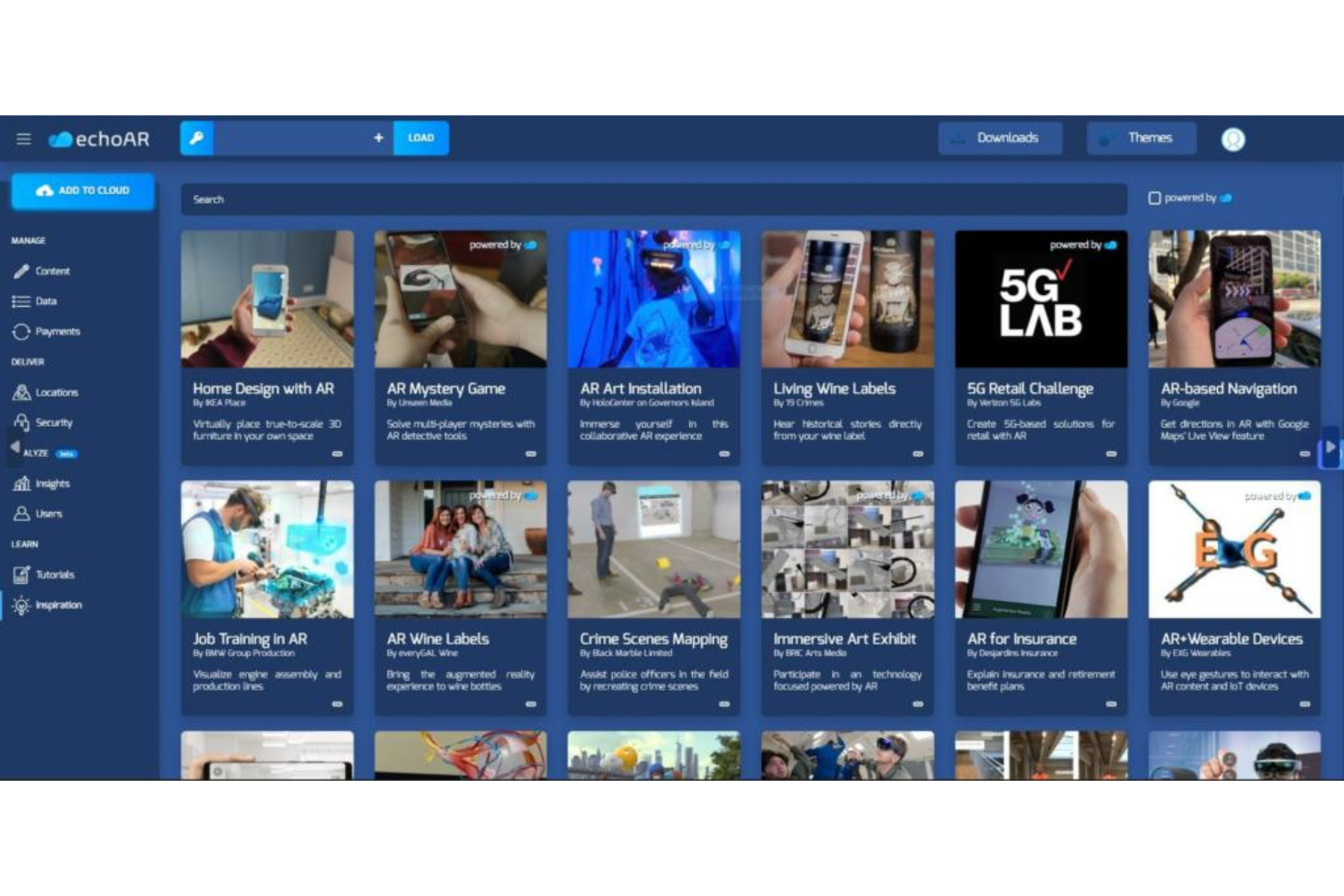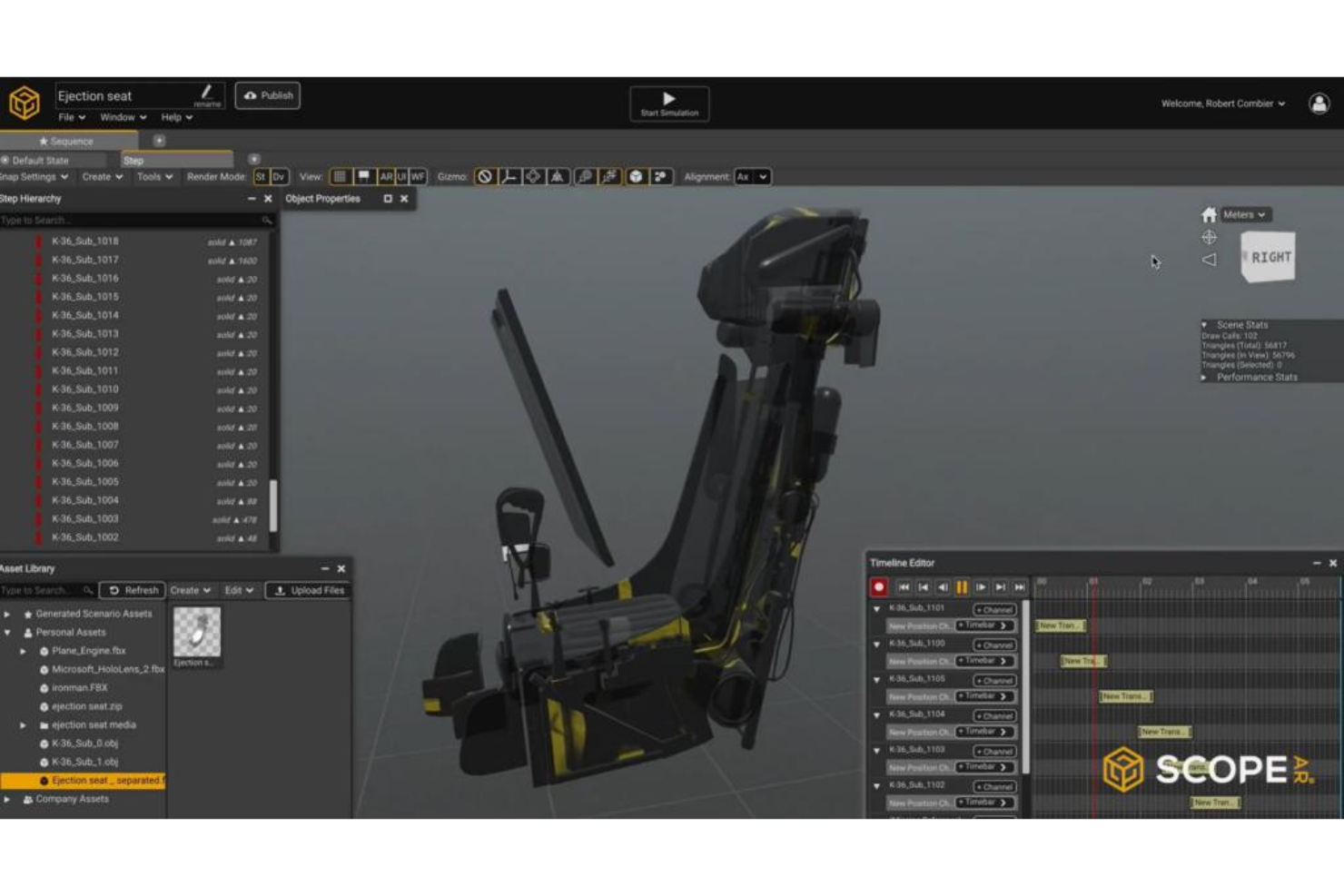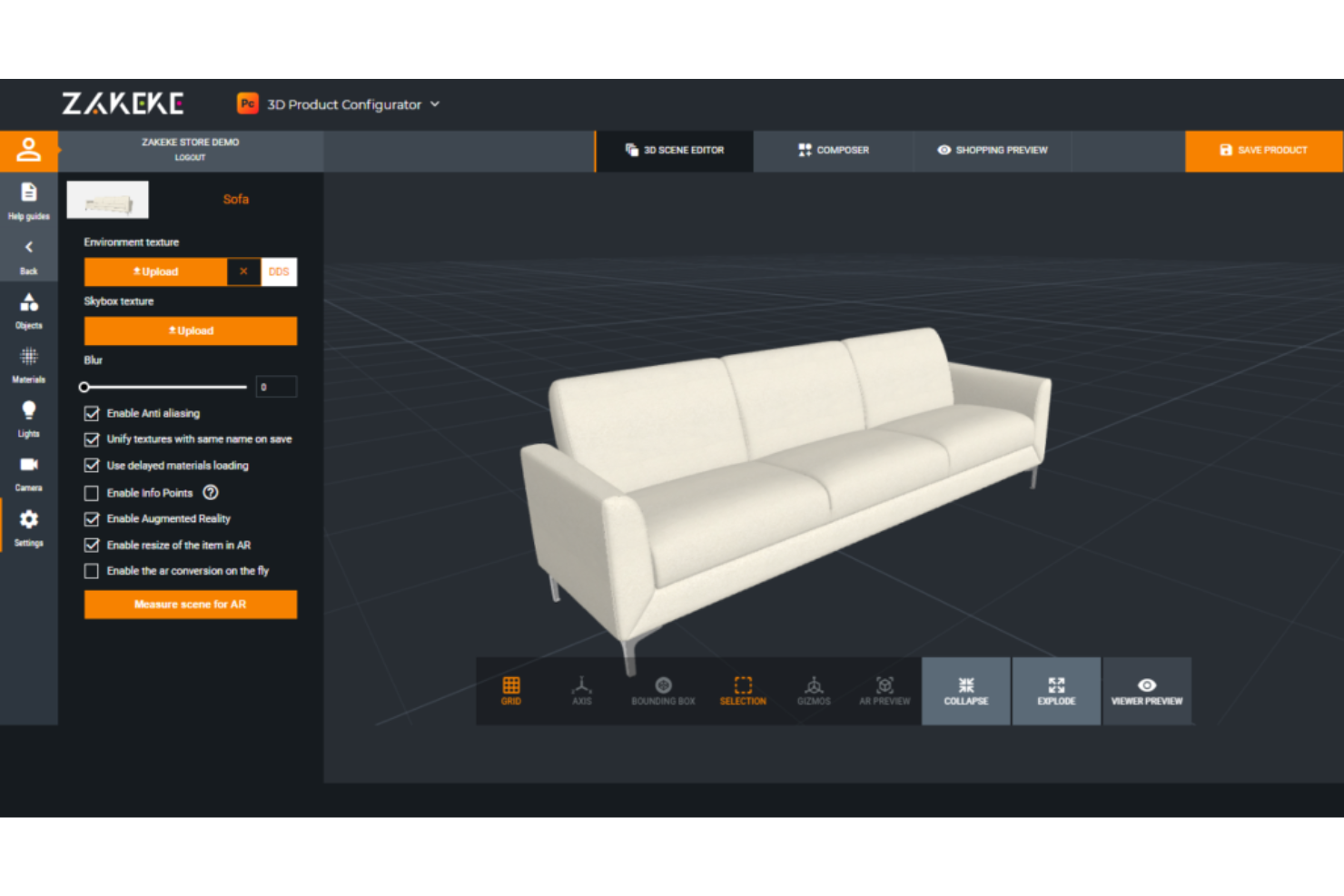Best Augmented Reality Software Shortlist
I’ve assessed tons of AR tools, selecting these for my shortlist:
Our one-on-one guidance will help you find the perfect fit.
Augmented reality (AR) software helps you build apps that combine virtual elements with the real world so users can interact with digital objects in their environment.
Many developers and teams look for these tools when they face problems with platform fragmentation, slow performance, or challenges making AR features work smoothly across different devices. Without the right software, it’s easy to waste time fixing bugs instead of building new features.
I’ve worked with AR development teams to design, test, and launch projects across multiple platforms, seeing what works and what fails. This guide shares those insights to help you choose AR software that fits your project and makes development easier.
What Is Augmented Reality Software?
Augmented reality software is a tool that blends digital elements with the real world to make interactive experiences. It's used by developers, designers, and product teams who want to build apps for training, marketing, games, or retail.
Features like object tracking, 3D rendering, and cross-platform support help with creating stable visuals, syncing data, and keeping performance smooth. These tools give teams a way to turn creative AR ideas into real, working apps.
Best Augmented Reality Software Summary
| Tool | Best For | Trial Info | Price | ||
|---|---|---|---|---|---|
| 1 | Best for powerful game development and interactive real-time 3D content | 30-day free trial + Free plan available (for students and personal users) | From $185/month (billed annually) | Website | |
| 2 | Best for quick and easy creation of web-based AR experiences | Not available | From $19/user/month | Website | |
| 3 | Best for educational and informative AR experiences in web browsers | Not available | $29/user/month | Website | |
| 4 | Best for high-performance cloud services for 3D and AR/VR apps | Not available | $20/user/month | Website | |
| 5 | Best for integrating AR into workforce training and remote assistance | Not available | From $70/user/month (billed annually) | Website | |
| 6 | Best for producing interactive AR applications with no coding required | Not available | $49/user/month (billed annually) | Website | |
| 7 | Best for implementing AR into product customization and preview | Not available | From $19.90/user/month | Website | |
| 8 | Best for comprehensive AR SDK with diverse tracking modes | Not available | From $39/user/month | Website | |
| 9 | Best for creating and sharing virtual meetings and presentations | Not available | Pricing upon request. | Website | |
| 10 | Best for detailed and realistic AR experiences on Apple devices | Not available | Free (Apple Developer Program: $99/year) | Website |
-

Docker
Visit WebsiteThis is an aggregated rating for this tool including ratings from Crozdesk users and ratings from other sites.4.6 -

Pulumi
Visit WebsiteThis is an aggregated rating for this tool including ratings from Crozdesk users and ratings from other sites.4.8 -

GitHub Actions
Visit Website
Best Augmented Reality Software Reviews
Unity
Best for powerful game development and interactive real-time 3D content
Unity is a comprehensive platform used to create and operate interactive real-time 3D content. Often employed in game development, Unity provides a diverse range of tools and features that developers can utilize to build immersive and intricate gaming experiences. Given its powerful features and suitability for high-quality game creation, it emerges as the best tool for game development and crafting interactive real-time 3D content.
Why I Picked Unity: I picked Unity due to its dynamic range of offerings and reputation for being a versatile platform in the field of game development. It sets itself apart with its expansive toolset, advanced rendering engine, and compatibility across different platforms. Comparing this with other tools, I judged Unity to be the best for developing powerful games and creating interactive real-time 3D content.
Standout features & integrations:
Unity's core features include a robust physics engine, advanced graphical rendering, and support for various scripting languages. It provides a visual scripting system, making it accessible for those without extensive coding experience. Unity also offers integration with a multitude of services such as Unity Ads, Unity Analytics, and Unity Cloud Build, among others, thereby providing a complete development ecosystem.
Pros and cons
Pros:
- Supports both traditional and visual scripting
- Compatible with a broad range of platforms
- Comprehensive toolset for game development
Cons:
- Costly for small developers (if opting for a paid plan)
- Higher-quality rendering may require powerful hardware
- Learning curve may be steep for beginners
Vossle is a cloud-based augmented reality platform that allows users to generate webAR experiences without any coding skills required. With its user-friendly interface and expansive feature set, Vossle makes the process of creating, deploying, and managing AR content quick and straightforward, truly living up to its reputation as the best for crafting web-based AR experiences with ease.
Why I Picked Vossle: I chose Vossle for this list because it democratizes AR creation, removing barriers such as technical knowledge and making AR accessible to all. The platform’s focus on web-based AR experiences distinguishes it from others - it fills the gap for users who want to leverage AR but do not have advanced coding abilities. This feature makes it 'Best for...' users who seek a quick and easy way to create web-based AR experiences.
Standout features & integrations:
Vossle offers a wide array of features, such as drag-and-drop AR creation, a multitude of templates, and the ability to add various types of interactivity. Additionally, it includes metrics tracking for the analysis of user interaction and engagement. Vossle can be integrated with most websites, allowing users to access AR experiences directly from a webpage without downloading any additional apps.
Pros and cons
Pros:
- Offers metrics tracking for user interaction
- Wide range of templates and customization options
- User-friendly, no coding required
Cons:
- Could benefit from more third-party integrations
- No dedicated app, reliant on web-browser
- Limited advanced features for sophisticated AR development
Hololink is a tool that allows users to create and share interactive AR experiences directly in web browsers. As a platform that strongly emphasizes learning and information sharing through AR, it has proven to be best for crafting educational and informative AR experiences.
Why I Picked Hololink: I chose Hololink for this list because of its unique approach to using AR technology. It emphasizes educational and informative use cases, standing out from many augmented reality tools that focus more on entertainment or commerce. Its suitability for use directly in a web browser makes it an excellent choice for educational and informative AR experiences.
Standout features & integrations:
Hololink offers a set of features that makes creating educational content easier and more intuitive. This includes an easy-to-use interface for developing AR scenarios, compatibility with various media formats, and the ability to create interactive quizzes. Despite being a web-based tool, Hololink can integrate with Learning Management Systems (LMS) such as Canvas and Moodle, making it a flexible choice for educational institutions.
Pros and cons
Pros:
- Allows for interactive educational experiences
- Web-based, no need for separate app installation
- No coding knowledge required to create AR experiences
Cons:
- Limited integrations compared to other tools
- Requires a stable internet connection for smooth operation
- Pricing could be a limiting factor for individual educators
Echo3D specializes in providing robust, high-performance cloud services tailored to the needs of 3D, AR, and VR applications. Its strength lies in its ability to handle complex 3D data and deliver it in real-time to applications, making it an excellent fit for 'high-performance cloud services for 3D and AR/VR apps.'
Why I Picked echo3D: Echo3D entered my selection due to its distinct focus on AR/VR applications and 3D data. Not many providers specialize in this niche, making echo3D stand out from the crowd. Its high-performance infrastructure can handle complex 3D data with ease, making it my top choice for 'high-performance cloud services for 3D and AR/VR apps.'
Standout features & integrations:
Echo3D provides a set of comprehensive features that support the creation and deployment of 3D, AR, and VR applications. These include real-time 3D streaming, content optimization, and 3D search. Echo3D also integrates smoothly with popular 3D engines such as Unity and Unreal Engine, broadening its compatibility with the majority of AR/VR development workflows.
Pros and cons
Pros:
- Integrates well with popular 3D engines like Unity and Unreal Engine
- Offers real-time 3D streaming and content optimization
- Specializes in high-performance cloud services for AR/VR and 3D applications
Cons:
- Not as versatile for non-AR/VR related applications
- The pricing might be steep for small teams or individual developers
- May be more complex to use than more generalist cloud service providers
Scope AR stands at the forefront of augmented reality applications in the workforce training and remote assistance domains. Offering a combination of AR-enabled training tools and remote assistance solutions, Scope AR positions itself as an effective choice for organizations aiming to leverage AR to improve their workforce performance; hence it's 'Best for integrating AR into workforce training and remote assistance.'
Why I Picked Scope AR: Choosing Scope AR was straightforward due to its distinct focus on workforce training and remote assistance. In my opinion, its commitment to integrating AR into these specific use cases sets it apart from other AR platforms. The way it streamlines complex procedures, assists remote workers, and facilitates better training programs is why it stands out as 'Best for...' integrating AR into workforce training and remote assistance.
Standout features & integrations:
Scope AR offers features such as real-time remote assistance, AR training tools, and the ability to annotate live video streams. The platform also supports 3D model import, allowing users to create realistic training scenarios or demonstrate complex procedures. Scope AR integrates with existing enterprise systems and IoT sensors, ensuring data flow and improved productivity.
Pros and cons
Pros:
- Supports integration with enterprise systems
- Ability to annotate on live video streams
- Focus on workforce training and remote assistance
Cons:
- Might be excessive for users seeking simpler AR applications
- Steeper learning curve due to its focus on enterprise needs
- Pricing can be prohibitive for small teams
VIEWAR provides a user-friendly gateway into the world of augmented reality apps. With its no-coding-required approach, it has made AR application development accessible to a much wider audience, reinforcing its position as 'Best for producing interactive AR applications with no coding required.'
Why I Picked VIEWAR: I chose VIEWAR for its standout ability to democratize AR development. Its no-coding-required approach breaks down barriers and opens up AR application development to users who may not have programming experience. This unique aspect is why I believe VIEWAR is 'Best for...' producing interactive AR applications with no coding required.
Standout features & integrations:
VIEWAR offers a host of features that empower users to create, manage and deploy AR applications. The drag-and-drop system, pre-built templates, and AR SDK are just a few of the tools that make creating AR applications a breeze. It also offers a range of integrations, including with eCommerce platforms and CMS systems, to extend the functionality of your AR applications.
Pros and cons
Pros:
- Integrates with various eCommerce and CMS platforms
- Offers a range of pre-built templates
- No coding skills required to create AR applications
Cons:
- Limited functionality compared to some other AR development platforms
- May not offer enough customization options for some developers
- Advanced features require a higher-priced tier
Zakeke provides a platform where e-commerce businesses can integrate Augmented Reality into their product customization and preview options. By allowing customers to see and modify products in AR before purchase, it stands out as an excellent choice for AR integration in 'product customization and preview.'
Why I Picked Zakeke: Zakeke caught my attention when I was determining suitable tools for this list, primarily due to its practical application of augmented reality technology for product customization. This specific utilization of AR gives it a unique edge, and it stands out in the AR tools landscape. I believe it is the best for implementing AR into product customization and preview based on its specialized application and user-friendly interface.
Standout features & integrations:
Zakeke offers comprehensive features for product customization, including options for customers to change colors, and materials, and add text or images. Furthermore, the AR preview option allows customers to virtually place the customized product in their space before purchase. Zakeke also provides integrations with major e-commerce platforms like Shopify, WooCommerce, and Magento, ensuring its easy implementation in various online stores.
Pros and cons
Pros:
- Improves the overall shopping experience for customers
- Provides integrations with major e-commerce platforms
- Allows customers to customize products in AR
Cons:
- It requires customers to use AR-compatible devices
- Larger catalogs of products may need more time for AR integration
- The user interface may require some time for new users to navigate
EasyAR is a comprehensive AR development platform equipped with an extensive software development kit (SDK) to facilitate a range of augmented reality experiences. This platform provides diverse tracking modes, making it a standout choice for AR projects that require robust and adaptable tracking capabilities, thereby earning its place as the best for a comprehensive augmented reality SDK with diverse tracking modes.
Why I Picked EasyAR: The decision to include EasyAR was determined by its well-rounded SDK that accommodates a broad spectrum of AR development needs. Its strength lies in its diverse tracking modes, enabling it to handle a variety of scenarios and requirements with proficiency. This adaptability, in my opinion, sets EasyAR apart and makes it 'Best for...' comprehensive AR SDK needs, especially those that require versatile tracking options.
Standout features & integrations:
EasyAR's feature set includes image, object, and plane tracking, alongside 3D object detection and tracking. This makes it a robust tool capable of crafting complex AR experiences. As far as integrations are concerned, EasyAR allows for incorporation with Unity3D and other popular game engines, bolstering its compatibility and enhancing the ease of AR development.
Pros and cons
Pros:
- Offers a free plan for basic AR development
- Integration with popular game engines like Unity3D
- Comprehensive SDK with diverse tracking modes
Cons:
- Higher price point compared to some competitors
- No web-based AR development options
- The user interface can be complex for beginners
SynergyXR provides a platform where users can build and share immersive virtual meetings and presentations, promoting greater interaction and engagement. By allowing the creation of interactive virtual environments, it's an excellent choice for enhancing communication in 'virtual meetings and presentations.'
Why I Picked SynergyXR: In my process of selection, SynergyXR came across as a unique tool due to its focus on enhancing virtual meetings and presentations. It allows users to transform regular meetings into interactive virtual experiences, offering a fresh and engaging approach. This distinct approach to virtual communication is why I consider it the best for creating and sharing virtual meetings and presentations.
Standout features & integrations:
SynergyXR offers an intuitive interface for designing immersive virtual environments. Users can easily import 3D models, images, and videos to enrich their presentations. Furthermore, SynergyXR supports integration with major VR hardware manufacturers such as Oculus, HTC, and Windows Mixed Reality, ensuring compatibility and smooth operation across various VR systems.
Pros and cons
Pros:
- Provides an intuitive interface for importing 3D models and multimedia
- Supports a wide range of VR hardware through integrations
- Allows creation of interactive virtual meetings and presentations
Cons:
- The need for VR hardware may be an additional cost
- A high-speed internet connection is necessary for optimal performance
- Higher pricing point may deter small businesses or individual users
ARKit is an open-source augmented reality development platform from Apple that allows for the creation of AR experiences for iOS devices. This tool is particularly notable for its capacity to deliver detailed and realistic AR, making it an excellent choice for creating visually impressive applications in Apple's ecosystem.
Why I Picked ARKit: In the comparison process, ARKit impressed me with its extensive capabilities and the realistic nature of its AR outputs. It allows users to use geolocation anchors for cities, businesses, landmarks, and more. It's specifically designed for Apple devices (iPhones, iPads), which makes it uniquely capable of leveraging the advanced hardware and software of this ecosystem to deliver unmatched AR experiences. In my opinion, it stands out as the best tool for creating detailed and lifelike AR applications on Apple devices.
Standout features & integrations:
ARKit's features allow developers to create location-based AR experiences that blend digital objects and information with the real environment. Key features include face tracking, motion tracking, and environment understanding. As part of the Apple ecosystem, ARKit naturally integrates with other Apple services and tools like Swift and Xcode for comprehensive app development.
Pros and cons
Pros:
- No additional charge for using the tool
- Integrates with the Apple ecosystem
- Supports creation of detailed and lifelike AR experiences
Cons:
- Developer program fee necessary for app publishing
- Requires knowledge of Apple's programming languages
- Limited to Apple devices
Other Augmented Reality Software
Below is a list of additional Augmented Reality software that I shortlisted but did not make it to the top 10. Definitely worth checking them out.
- VR Maker by iStaging
For virtual tours and interior design visualizations
- ARCore
For AR development across Android ecosystem
- TeamViewer
Good for multi-platform remote access and control
- 8th Wall
Good for web-based augmented reality experiences
- FactoryTalk View
Good for industrial automation and visualization
- Kudan AR SDK
Good for flexible and efficient AR development
- VSight Remote
Good for remote expert assistance in industrial settings
- 3D Cloud by Marxent
Good for 3D product visualization in commerce.
- Microsoft Mixed Reality Toolkit 3
Good for building versatile mixed-reality experiences
- Sphere
Good for transforming 2D images into interactive 3D models
- Floori
Good for virtual and interactive flooring simulations
- Spark AR
Good for creating engaging social media AR content
- Sketchfab
Good for viewing and sharing 3D, VR, and AR content online
- APC Vuforia Studio
Good for enterprise-level AR and IoT applications
- Oculavis SHARE
Good for remote service and support with AR technology
Selection Criteria For Augmented Reality Software
When it comes to choosing the right augmented reality software, there are specific criteria that need to be prioritized. With my hands-on experience in testing and researching these tools, I've focused on a few key aspects that are especially critical for AR software. In a similar assessment to virtual reality software, these criteria are centered on the core functionalities, key features, and usability of the software.
Core Functionality
AR software should enable you to:
- Create or import 3D models and overlay them in real-world environments
- Detect and track surfaces, objects, and images
- Incorporate interactivity such as touch, gesture, or voice commands
- Enable real-time, collaborative AR experiences
Key Features
These are some of the key features that significantly improve the functionality of AR software:
- Real-time Rendering: This allows for instantaneous display of AR content as changes occur in the environment. It is critical for a smooth, immersive experience.
- SLAM Technology: Standing for Simultaneous Localization and Mapping, SLAM allows an AR device to understand its physical position in the real world.
- 3D Object Tracking: This feature allows the AR software to recognize and track 3D objects in real-time, not just flat images or markers.
- Cloud Support: Allows for the storage and retrieval of AR content from cloud servers, enabling scalability and ease of access.
- Cross-platform Compatibility: The software should ideally be compatible with multiple platforms - iOS, Android, and perhaps even the web.
Usability
When considering the usability of AR software, these factors come into play:
- User-friendly Interface: The software should have an intuitive interface, making it easy for users to create and manage AR content. For example, a drag-and-drop interface for placing 3D models can be quite useful.
- Documentation and Learning Resources: Given the technical nature of AR, robust documentation and learning resources are essential. This could include guides, tutorials, sample projects, and an active community forum.
- Support for Coding and Non-coding Users: The software should cater to both coding experts and those with little or no coding knowledge. For the latter, a visual scripting interface could be helpful.
- Responsive Customer Support: Quick and helpful customer support is a must, particularly given the fast-evolving nature of AR technology. A good support system should be able to address both technical and non-technical queries efficiently.
Most Common Questions Regarding Augmented Reality Software
What are the benefits of using augmented reality software?
Using augmented reality software provides a host of benefits:
- It provides an improved interactive experience by blending digital elements with the real world.
- It can boost customer engagement and sales in sectors like retail and real estate by providing immersive product or property views.
- It allows for effective remote assistance, where problems can be diagnosed and solutions suggested in real-time.
- In the field of education and training, AR can provide practical, hands-on experience without the need for physical presence.
- It offers the possibility of safer testing environments in industries like manufacturing and healthcare where real-world tests might be dangerous or impractical.
How much do these tools typically cost?
Similar to VR development software, the pricing for augmented reality software varies greatly depending on the capabilities, features, and the target user base. Some tools are free or offer free versions with limited functionalities, while others may cost from a few dollars per month to several hundred dollars for enterprise-level software.
What are the common pricing models for augmented reality software?
AR software typically follows a few different pricing models. Some offer a freemium model where basic functionalities are free, but advanced features require a paid plan. Others follow a subscription-based model where users pay a monthly or annual fee. There may also be one-time purchase options or customized pricing for larger enterprises.
What is the typical range of pricing for these tools?
The price range can be quite broad due to the varied offerings and target users. You might find tools that start as low as $10 per month for basic functionality, ranging up to $500 per month or more for comprehensive enterprise-level solutions.
Which are the cheapest and most expensive augmented reality software?
On the lower end, tools like Spark AR provide a free platform for creating AR content. Mid-range tools include options like 8th Wall, starting around $20 per month. On the higher end, enterprise-level solutions like PTC Vuforia may cost several hundred dollars per month, depending on the specific package and needs of the business.
Are there any free augmented reality software options?
Yes, there are free options available. Spark AR, for example, is a free platform for creating AR content, primarily for Instagram and Facebook. Similarly, ARKit and ARCore are free to use for creating AR experiences on iOS and Android respectively, although they require some coding knowledge. Please note that while these tools offer free use, advanced functionalities might come at a cost.
More Augmented Reality Software Reviews
Summary
To wrap things up, choosing the right augmented reality software largely depends on your specific needs and objectives. Each tool has its strengths, from offering robust functionality for game development like Unity to providing AR experiences across Android devices like ARCore, to delivering detailed and realistic AR on Apple devices like ARKit. It's about finding the tool that best aligns with your requirements and use cases.
Here are three key takeaways to keep in mind:
- Define your use case: Start by clarifying the purpose and application of your AR project. Whether you aim to create interactive games, AR apps, or simply want to experiment with AR technology, identifying your use case will guide your choice.
- Prioritize core functionalities and features: Consider features that align with your use case, like real-time rendering, SLAM technology, 3D object tracking, or cloud support. Not all features are created equal; what matters most will be dictated by your project's unique needs.
- Assess usability and support: An intuitive user interface, robust learning resources, and responsive customer support can make all the difference in your AR development journey. Opt for software that offers a balance of these elements, catering to both expert coders and those with minimal coding experience.
Remember, the best software is not necessarily the one with the most features or the highest price but the one that fits your project requirements and skill level the best.
What do you think?
As we navigate through the ever-evolving landscape of augmented reality and virtual reality development software, there are bound to be innovative tools that I might not have covered in this guide. If you're aware of any AR software that you think should be included, please feel free to share it with us.
Your feedback and suggestions are always appreciated, as they help ensure that we're providing the most comprehensive and up-to-date information. Thank you for your contribution to this collaborative learning experience.