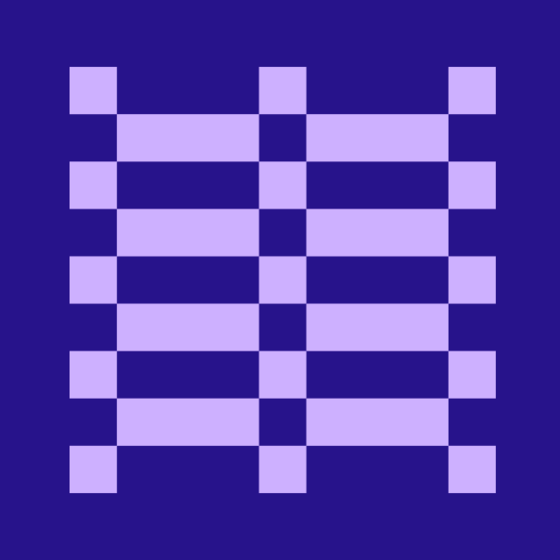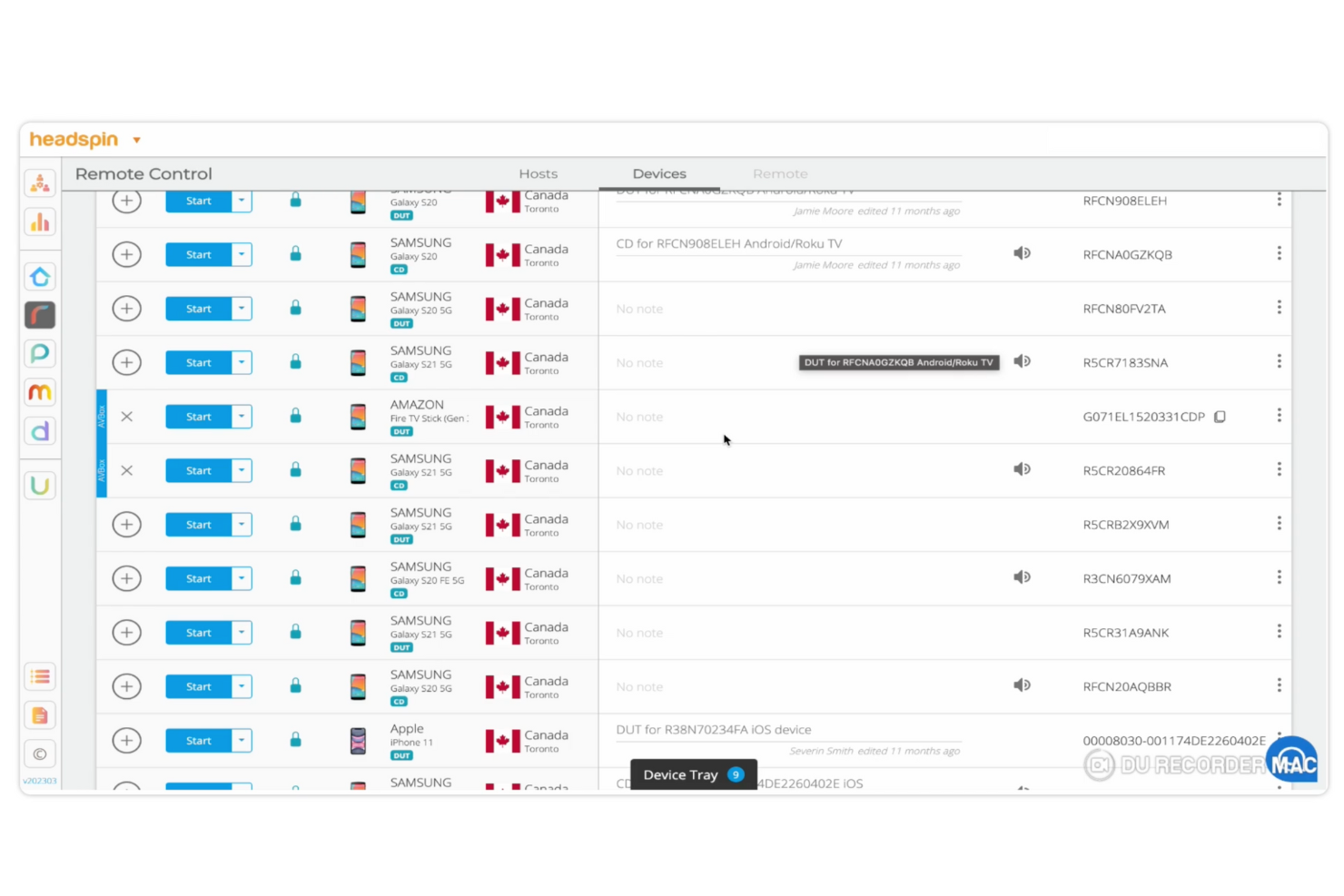10 Best Automation Testing Tools List
Here's my pick of the 10 best software from the 20 tools reviewed.
Our one-on-one guidance will help you find the perfect fit.
Ever spent hours meticulously testing an app, only to find a critical bug resurface after a seemingly minor update? The struggle is real. Manual testing, while essential, can be a time-consuming and error-prone process. This is where automation testing tools are lifesavers for busy QA testers and developers.
With so many automation testing tools available, figuring out which is right for you can be challenging. You know you want to automate testing the functionality, reliability, and performance of your software applications, but you need to determine which tool is best.
I understand your challenges—limited time, repetitive tasks, and the constant pressure to deliver high-quality software. I'll help make your choice easy by sharing my experience using dozens of different automation testing software with various teams and my picks of the best automation testing tools.
Why Trust Our Automation Testing Tool Reviews?
We’ve been testing and reviewing automation testing tools since 2021. As QA software testers, we know how critical and difficult it is to decide when selecting software.
We invest in deep research to help our audience make better software purchasing decisions. We’ve tested over 2,000 tools for different use cases and written over 1,000 comprehensive software reviews. Learn how we stay transparent & our review methodology.
The Best Automation Testing Tools Summary
| Tool | Best For | Trial Info | Price | ||
|---|---|---|---|---|---|
| 1 | Best for outsourcing test creation, maintenance, and issue reports | Free demo available | Pricing upon request | Website | |
| 2 | Best for agile GUI test automation | Free trial available | Pricing upon request | Website | |
| 3 | Best for accelerated and automated continuous testing | 14-day free trial + free demo | Pricing upon request | Website | |
| 4 | Best no-code/low-code test case authoring | Free plan available | From $25/month (billed annually) | Website | |
| 5 | Best for framework-agnostic test automation | Not available | From $29/user/month (min 3 seats) | Website | |
| 6 | Best for securely scaling testing operations | Free demo available | From $99/user/month | Website | |
| 7 | Best for 5x value in observability | Free plan + demo available | Pricing upon request | Website | |
| 8 | Best for end-to-end testing | Free plan available + free demo | From $183/user/month | Website | |
| 9 | Best for easy to use AI-powered regression testing | 14-day free trial | From $212/month | Website | |
| 10 | Best for AI-powered maintenance of test scenarios | 3-month free trial | Pricing upon request | Website |
How To Choose Automation Testing Tools
With so many different automation testing tools available, it can be challenging to make decisions on what tools are going to be the best fit for your needs.
As you're shortlisting, trialing, and selecting automation testing tools, consider:
- What problem are you trying to solve - Start by identifying the automation testing tools feature gap you're trying to fill to clarify the features and functionality the tool needs to provide.
- Who will need to use it - To evaluate cost and requirements, consider who'll be using the software and how many licenses you'll need. You'll need to evaluate if it'll just be the QA software testers or the whole organization that will require access. When that's clear, it's worth considering if you're prioritizing ease of use for all or speed for your automation testing tool power users.
- What other tools it needs to work with - Clarify what tools you're replacing, what tools are staying, and the tools you'll need to integrate with, such as other testing tools, automation tools, or bug tracking software. You'll need to decide if the tools will need to integrate together or if you can replace multiple tools with one consolidated automation testing tool.
- What outcomes are important - Consider the result that the software needs to deliver to be considered a success. Consider what capability you want to gain or what you want to improve and how you will be measuring success. For example, an outcome could be the ability to get greater visibility into performance. You could compare automation testing tool features until you’re blue in the face but if you aren’t thinking about the outcomes you want to drive, you could be wasting a lot of valuable time.
How it would work within your organization - Consider the software selection alongside your workflows and delivery methodology. Evaluate what's working well, and the areas that are causing issues that need to be addressed. Remember every business is different — don’t assume that because a tool is popular that it'll work in your organization.
-

Docker
Visit WebsiteThis is an aggregated rating for this tool including ratings from Crozdesk users and ratings from other sites.4.6 -

Pulumi
Visit WebsiteThis is an aggregated rating for this tool including ratings from Crozdesk users and ratings from other sites.4.8 -

GitHub Actions
Visit Website
Best Automation Testing Tool Reviews
Here’s a brief description of each automation testing tool to showcase their best use cases, some noteworthy features, and screenshots to give a snapshot of the user interface.
QA Wolf
Best for outsourcing test creation, maintenance, and issue reports
QA Wolf is an end-to-end testing automation solution that comes with an expert team of QA engineers to write, run, and repeat all your critical tests. More than a tool, it is a service that takes the burden of in-house QA work off your shoulders. They are currently used by companies like Gumroad, MainStreet, Mailchimp, Replay, and Padlet.
QA Wolf works with you to build end-to-end tests that will take you to 80% coverage in under four months. During that time, you get full visibility over the progress as they build out your testing plan using Playwrite under the hood. The best part for me? The code they develop is yours, so you can take your code anywhere, even if that means away from QA Wolf.
Key features include end-to-end test coverage, a comprehensive test plan strategy, failure triaging and test maintenance, high-quality bug reports, fast parallel test run infrastructure, and an easy-to-use app for real-time status updates.
QA Wolf integrates with tools like Stripe, Salesforce, email providers, Auth0, SMS, Github, and even more options through their flexible API.
You can schedule a demo to find out more about pricing.
Squish is a GUI test automation tool that assists in testing graphical user interfaces across various platforms and devices. It supports a wide range of GUI technologies, including Qt, Java, Windows, Mac OS, iOS, Android, and web applications.
Squish enables the creation, execution, and management of automated tests, offering features such as property-based object identification, verification points, script recording, and playback. It also supports multiple scripting languages like JavaScript, Perl, Python, Ruby, and Tcl.
The platform also integrates behavior-driven development (BDD) with compatibility for the Gherkin language so tests can be written in a human-readable language. Users can create, record, maintain, and debug BDD GUI tests while bridging the collaboration gap between technical and business stakeholders.
Overall, Squish is ideal for agile development and quality assurance teams, especially because it allows quick and easy creation of automated tests. The record and replay feature, in particular, can accelerate test creation without requiring extensive scripting, which is ideal for iterative development in agile environments.
Pricing is available upon request with a free trial available.
Tricentis Tosca offers several different types of testing, including system applications and products (SAP) testing, regression testing, and continuous testing.
The platform accelerates end-to-end testing of the user’s digital landscape and provides model-based test automation, allowing the creation of reusable models. You are able to reuse data classes while working with extensive volumes of data. The requirement coverage gives your team a clear picture on the test coverage based on frequency and damage class, which helps with determining priority test cases.
Tricentis Tosca also provides template-based tests, which cover maximum scenarios with minimal effort. Users have the ability to pause a test execution in the middle of a run, a more user-friendly approach when dealing with unwanted pop ups. Tosca provides support for CI/CD and DevOps environments as well as the ability to run the same test scripts in cross-browser and cross-device tests.
TestGrid is a hybrid testing platform that can be hosted on cloud or on premise. The platform has made testing mobile apps and websites a simple process. With TestGrid, users can perform no code automation testing on real devices and use its auto heal technology to perfect the selenium or Appium scripts.
Users can also test in parallel, thereby executing their bulk test cases in no time. The platform users don’t even have to worry about rewriting different test cases but can reuse almost all the tests on different versions of the app and on other apps as well.
TestGrid also lets you test in parallel for faster test execution and go-to-market launch, reuse already written test cases on multiple apps, and generate downloadable Appium, XCUITest.
TestGrid is available as both on-cloud and on premise and integrates with your favorite CI/CD tool for continuous testing.
TestGrid is free for 1 user and 1 parallel test. Paid plans cost from $49/month for unlimited users and 1 parallel test.
Testomat.io is a test management system designed to help software teams manage and scale their test automation. It serves both manual and automated testing workflows, letting teams centralize and track their quality assurance processes.
I picked Testomat.io because of its framework-agnostic approach. It supports over 15 popular test automation frameworks—like Cypress, Playwright, WebdriverIO, and more—without requiring any change in your test architecture. This makes it easy to plug Testomat.io into your existing testing setup and start getting value right away.
I also like its real-time test execution tracking and automatic sync with source code repositories. When your team runs tests, Testomat.io captures results in real-time and links them back to the corresponding test cases in your repo. This tight link between code and test results helps you quickly trace the root of test failures and ensures your documentation stays current.
Integrations include Playwright, Cypress.io, Webdriver.io, Cucumber, Jest, Codeception, TestCafe, Protractor, CodeceptJS, Mocha, Jira, and Slack.
HeadSpin is an automation testing tool that allows users to remotely run cross browser tests on thousands of real devices and test the responsiveness of automation functionality, as well as test performance vitals like real-environment load testing. HeadSpin provides AI/ML based insights to resolve issues and ship your products much faster with a shorter time-to-market. You can perform secured testing through a single tenant (dedicated device) model deployed on and off premises.
With HeadSpin, users have access to a flexible distributed system to securely scale their automation testing efforts. Developers can monitor non-noise interfered data via a proprietary RF-compliant hardware and custom USB hub.
One of the best features is the Create Your Own Lab (CYOL). This feature allows organizations to use individual devices to be on-boarded on the HeadSpin Platform and run automated tests. You can also run edge testing where the business is at a particular location and want to test their apps on premises. Regression Intelligence functionality can be used as a comparison tool for analyzing degradation across new app builds, OS releases, feature additions, locations, and more.
HeadSpin integrates with Appium, Selenium and Appium Inspector. HeadSpin is also compatible with a number of technologies like Charles Proxy, Xcode, Android Studio, Flutter, Cucumber, Espresso Android, Experitest, WebPage Test, FitNesse, KIF,UI Automator, Junit,XCTest, Calabash, Unified Functional Testing, TestNG, Puppeteer, Playwright, Jira, Slack and Jenkins.
HeadSpin costs from $99/user/month and offers a free trial.
New Relic is an observability platform that provides application performance monitoring (APM), digital experience monitoring, infrastructure monitoring, and business observability. It claims to deliver 5x value in observability by offering a unified suite of over 30 capabilities and 700+ integrations, enhanced by artificial intelligence, to monitor and improve technology stacks comprehensively.
I chose New Relic as an automation testing tool after evaluating its comprehensive observability platform, which includes over 30 capabilities and more than 700 integrations. What makes New Relic different is its emphasis on APM & Digital Experience, Infrastructure, and Business Observability, all powered by AI, which are essential for thorough testing and monitoring.
The New Relic Observability Platform provides a suite of tools for monitoring and analyzing software applications and infrastructure. Key features include APM 360 for a comprehensive view of application performance, real user monitoring for both web and mobile applications, and infrastructure monitoring to ensure the health of servers and cloud services.
New Relic integrates with AWS, Google Cloud, Microsoft Azure, Jenkins, CircleCI, Travis CI, and Slack. It also has an API you can use to build custom integrations.
New Relic costs from $49/user/month and has a free version available with feature limitations.
Katalon Studio allows you to create test scripts with codeless execution, so those without programming skills can easily get up and running. Katalon Studio’s capabilities can be upgraded with plugins and the tool works with Groovy and Java scripting languages.
Katalon Studio is a robust and comprehensive automation tool for API, web, desktop and mobile testing. It provides easy deployment by including all frameworks, ALM integration, and plugins in one package. Users have the capability to combine UI and API/Web services for multiple environments, such as Windows, Mac OS, and Linux.
Katalon Studio supports a data-driven approach as well as CI/CD integration, allowing you to receive rapid feedback. You can use Katalon Studio for both automated and exploratory testing, plus the tool supports AssertJ—one of the most potent assertion libraries often used in tandem with behaviour driven development (BDD).
Katalon Studio is suitable for both beginner and experienced QAers with both manual and scripting modes. It provides both pre-built and customizable coding templates. You can utilize auto-completion, auto-formatting, and code inspection features while executing tests.
Reflect is an AI-powered automated regression testing platform designed to increase test coverage without slowing down development. With Reflect, you can effortlessly create robust end-to-end tests without the need to write a single line of code.
By using your web browser as the interface, the testing process becomes intuitive and time-efficient. Simply enter a URL and interact with your web app normally, and Reflect will automatically record your actions and transform them into repeatable tests. This user-friendly approach allows you to run tests as frequently as needed, all without any installations required.
Uncover bugs that often go unnoticed using their advanced visual testing capabilities. Unlike typical website automation software that operates below the user interaction level, Reflect comes equipped with first-class visual testing support. Detect and resolve visual regressions, such as UI bugs that don't impact site functionality, before they reach your users, ensuring a polished and error-free experience.
You can easily set up and run tests with Reflect's built-in scheduler. For those seeking to execute tests through their existing CI/CD solution, they have the perfect solution. Reflect seamlessly integrates with any on-prem or cloud-hosted CI/CD platform, including popular ones like Jenkins and CircleCI, allowing you to automate end-to-end tests effortlessly with each deployment or Pull Request.
Reflect offers customized pricing on request and has a free demo for new users. You can try Reflect for free with 30 minutes of test coverage, unlimited test creation, and 5 users.
Autify is an AI-powered automation testing tool that supports no-code testing for web or mobile. This simple test automation tool is currently used by teams at Unity, GA Technologies, Radar, DeNA, Zozo, and Globis.
Autify lets you create test scenarios by interacting with the application as if you were a user. Their no-code, intuitive UI means that anyone can create a test with relative ease. They offer parallel execution, visual regression testing, and support Shadow DOM elements.
Key features include the ability to run up to 10 cross-browser tests at the same time; AI that monitors app UI and automatically updates test scenarios if any changes are detected; and the ability to 'bundle' a set of actions into a Step Group for easy reuse.
Autify integrates with CircleCI, Jenkins, Webhook, TestRail, and Slack.
Autify costs from $300/month and offers a 14-day free trial.
Other Automation Testing Tools
Here’s a few more that didn’t make the top list. If you need additional suggestions for automation testing tools, check these out.
- Kobiton
For accessing and running manual and automation tests on multiple devices simultaneously
- testRigor
Test automation for scalability
- Mobot
For mobile app tests that are impossible for emulators or virtual devices
- CA Technologies Application Test
For managing test data
- HP Unified Functional Testing (UFT)
For Agile automation
- Ranorex
For parallel testing
- Parasoft SOAtest
For web services testing
- SmartBear ReadyAPI
For functional security
- Crosscheck Networks SOAPSonar
For analysis of API behaviour
- Cucumber
For collaboration between development teams
Related Testing Software Reviews
- Software Testing Tools
- Test Management Tools
- CI/CD Tools
- Incident Management Software
- Code Review Tools
- Issue Tracking Software
Selection Criteria For Automation Testing Tools
Through my personal exploration and research into automation testing tools, I've developed a set of criteria that closely aligns with the specific needs, pain points, and objectives of software testing. These criteria are designed to evaluate tools based on their core functionalities, unique features, usability, and overall value, ensuring they meet the rigorous demands of modern software testing environments.
Core Automation Testing Tools Functionality - 25% of total weighting score:
To be considered for inclusion on my list of the best automation testing tools, the solution had to support the ability to fulfill common use cases:
- Automating repetitive test scenarios across multiple environments
- Integrating with development tools for continuous testing
- Providing clear, actionable insights through advanced reporting
- Supporting both UI and API testing to cover all aspects of an application
- Facilitating collaboration among distributed testing teams
Additional Standout Features - 25% of total weighting score:
- AI and machine learning for predictive test maintenance and smarter test creation
- Advanced debugging tools to quickly identify issues within test scripts
- Robust data-driven testing capabilities to easily manage and use test data
- Customizable dashboards for tailored insights into testing activities
- Enhanced security testing features to automate vulnerability scanning
Usability - 10% of total weighting score:
- Intuitive design that minimizes the learning curve
- Drag-and-drop interfaces for test creation and management
- Clear documentation and in-app guidance to support new users
- Responsive design for ease of use across devices
Onboarding - 10% of total weighting score:
- Comprehensive onboarding resources like video tutorials and step-by-step guides
- Access to a knowledge base or community forum for peer support
- Initial setup assistance from the vendor, including live support if necessary
- Customizable templates to jumpstart test creation
Customer Support - 10% of total weighting score:
- 24/7 availability for critical issues
- Multiple channels for support, including live chat, email, and phone
- Dedicated account manager for enterprise clients
- Proactive support in the form of regular check-ins and updates
Value For Money - 10% of total weighting score:
- Transparent pricing that scales with the team size and usage
- Free trial or demo to assess the tool before committing
- Competitive features at each price point, ensuring buyers get the best return on investment
- Flexible pricing models to accommodate project-based testing needs
Customer Reviews - 10% of total weighting score:
- High ratings for ease of use and customer support
- Positive feedback on the tool's impact on reducing testing time and improving coverage
- Testimonials highlighting specific benefits realized by using the tool
- Case studies demonstrating successful implementation and ROI
In my assessment, the best automation testing tools are those that not only offer comprehensive functionalities to address the core aspects of testing but also provide innovative features that set them apart from competitors. They must be user-friendly, support efficient onboarding, offer excellent customer support, represent good value for money, and have a strong reputation among users. This holistic approach ensures that software testing teams can select a tool that truly meets their needs and contributes to the success of their testing and development efforts.
Trends In Automation Testing Tools For 2024
The current landscape of automation testing tools reflects a rapidly evolving field, driven by the need for faster, more efficient, and more robust software testing methodologies. This evolution is a direct response to the complexities of modern software development, including the integration of AI and machine learning, the rise of DevOps and continuous integration/continuous deployment (CI/CD) practices, and the increasing emphasis on cybersecurity. The following trends, categorized by their primary focus, highlight the most significant shifts and innovations in automation testing tools and technology.
AI and Machine Learning Integration
- Self-Healing Test Scripts: Tools are increasingly incorporating AI to automatically update test scripts when changes in the application UI occur, minimizing maintenance time.
- Predictive Analytics: Advanced analytics are being used to predict potential problem areas in the software before they manifest, allowing teams to preemptively address issues.
Enhanced Usability and Efficiency
- Codeless Test Creation: The move towards no-code or low-code solutions allows testers to create automated tests without deep programming knowledge, broadening the pool of professionals who can contribute to testing efforts.
- Parallel Test Execution: Tools now offer enhanced capabilities for running multiple tests simultaneously, significantly reducing the time required for comprehensive test suites.
Integration and Collaboration
- Enhanced CI/CD Integration: Tighter integration with CI/CD pipelines enables automated tests to be part of the build process, facilitating continuous testing and delivery.
- Collaborative Features: New features support better collaboration among remote teams, including shared test repositories and real-time notifications.
Security Testing
- Built-in Security Testing Features: With the growing focus on application security, tools are incorporating features to test for vulnerabilities and compliance with security standards directly within the testing framework.
Shifts in Demand
- Decreased Emphasis on Manual Configuration: There's a clear trend away from tools requiring extensive manual setup in favor of more automated, out-of-the-box solutions.
- Less Focus on Platform-Specific Tools: The demand for platform-specific testing tools is waning in favor of more versatile solutions that can handle multiple types of applications and environments.
These trends demonstrate the testing industry's response to the broader challenges faced by software development teams, aiming to increase efficiency, reduce bottlenecks, and ensure the delivery of high-quality, secure software. Automation testing tools are becoming more intelligent, user-friendly, and integrated into the development lifecycle, highlighting a future where testing is more about strategic oversight and less about manual intervention.
What Are Automation Testing Tools?
Automation testing tools are software that automatically execute pre-defined test cases on a software application or system. These tools work alongside BDD testing tools to validate the functionality, performance, and reliability of software by running tests repeatedly without manual intervention. They play a crucial role in modern software development and quality assurance processes.
The benefits and uses of automation testing tools include increased efficiency and accuracy in the testing process. They allow for more extensive and thorough testing than what is feasible manually, leading to improved software quality. By automating repetitive testing tasks, these tools save time and reduce the likelihood of human error. They are particularly valuable in continuous integration and continuous deployment (CI/CD) environments, enabling rapid testing and feedback, which is essential for agile software development practices.
Features Of Automation Testing Tools
When choosing software to execute software tests efficiently, it's vital to ensure that the tool not only aligns with your team's testing strategy but also enhances your testing capabilities. The right features can significantly impact the success of your testing efforts, making the selection process critical. Here are the most important features to look for:
- Comprehensive Test Management: Centralizes test cases, plans, and results. This feature provides a single source of truth for all testing activities, ensuring consistency and easy access to test assets.
- Automated Test Execution: Enables tests to run automatically. Automation saves time, reduces human error, and allows for more frequent testing cycles, enhancing the overall quality of the software.
- Real-Time Reporting and Analytics: Provides instant feedback on test results. Immediate insights help teams make informed decisions, prioritize bug fixes, and assess the impact of changes.
- Scalability: Adapts to growing testing needs. As projects expand, the tool should accommodate an increasing volume of tests without compromising performance.
- Collaboration Tools: Facilitates teamwork and communication. Effective collaboration features ensure that team members can easily share information, track progress, and work together on resolving issues.
- Integration with CI/CD Tools: Links seamlessly with continuous integration and continuous deployment pipelines. Integration ensures that testing is an integral part of the development process, allowing for early detection and resolution of issues.
- Customizable Workflows: Allows for tailoring processes to fit the team's methodology. Flexibility in managing test workflows helps teams adapt the tool to their specific needs, rather than changing their processes to fit the tool.
- Cross-Platform Compatibility: Supports testing across multiple platforms and devices. This is essential for ensuring that applications perform well in diverse environments, reflecting real-world usage scenarios. Web application testing tools can help achieve a congruent experience across each platform.
- Security and Compliance Features: Ensures that testing activities meet industry standards. With the growing emphasis on data protection, having built-in security measures and compliance checks is crucial.
- Cloud-Based Access: Offers flexibility and accessibility. Cloud access allows teams to conduct tests from anywhere, facilitating remote work and distributed teams.
Selecting a tool with these features equips teams with the necessary capabilities to execute comprehensive, efficient, and effective software tests. The right tool not only streamlines the testing process but also contributes to the development of high-quality software, aligning with the ultimate goal of meeting user expectations and delivering exceptional product performance.
Benefits of Automation Testing Tools
Automation testing tools have become indispensable for teams looking to improve efficiency and ensure the highest quality of their products. These tools offer a range of benefits that can significantly impact the development process and final product quality. Here are five primary advantages of employing automation testing tools:
- Increased Test Coverage: Automation tools can execute a large number of tests in a fraction of the time it takes to perform them manually. For instance, visual regression testing tools can be used to identify UI issues on a large scale. This comprehensive coverage ensures more features are thoroughly tested, leading to a more reliable software product.
- Faster Feedback Cycle: Automated tests can be run as soon as code is committed, providing immediate feedback to developers. This quick turnaround is crucial for identifying and fixing issues early in the development cycle, reducing costs and speeding up time to market.
- Higher Testing Efficiency: Once test cases are automated, they can be reused across different versions of the software, even if there are changes in the code. This reuse significantly reduces the time and effort required for test execution, allowing teams to focus on new features and complex tests.
- Improved Accuracy: Manual testing is prone to human error, especially when repetitive tasks are involved. Automation eliminates this variability, ensuring that tests are performed precisely the same way every time, which improves the overall accuracy of testing.
- Cost Reduction Over Time: While setting up automated testing may require an initial investment, the cost benefits become apparent over time. Automation reduces the need for repetitive manual work, lowers the chance of costly late-stage defects, and shortens the development cycle, all of which contribute to substantial cost savings.
Employing build automation software and other testing tools offers organizations the ability to enhance their development process, ensuring faster delivery of high-quality software. This strategic investment not only optimizes testing activities but also aligns with business goals, providing a competitive edge in the market.
Costs & Pricing for Automation Testing Tools
Choosing the appropriate automation testing tool is essential for streamlining the software development process, ensuring rapid deployment of high-quality applications. Modern AI-based testing automation tools offer advanced capabilities that can significantly reduce testing time while improving coverage. Automation testing tools offer diverse plans and pricing structures tailored to meet the requirements of organizations of all sizes, from startups to large enterprises. Grasping these options is crucial for making an informed decision that balances financial considerations with your testing needs. Below is an overview of common plan options available:
Plan Comparison Table for Automation Testing Tools
| Plan Type | Average Price | Common Features Included | Best For |
|---|---|---|---|
| Free | $0 | Limited automation features, basic test executions, community support | Individual Testers, Small Open-Source Projects |
| Starter | $20 - $50 per month | Access to basic automation features, limited test executions, community support | Small Teams with Limited Testing Needs, Budget-Conscious QA Departments |
| Professional | $50 - $100 per user/month | Advanced automation capabilities, unlimited test executions, email support, integration options | Growing Teams, Mid-Sized Projects, Established QA Teams |
| Business | $150 - $250 per user/month | Full suite of testing features, priority support, dedicated account manager, advanced integration capabilities | Large Enterprises with Complex Testing Requirements, High-Traffic Applications |
| Enterprise | Custom pricing | Custom features, on-premises installation options, enterprise-level security, 24/7 support, training and onboarding | Global Organizations, Highly Regulated Industries, Mission-Critical Applications |
This structure ensures there's an option for every level of need, from individuals and small teams just starting out with automation, to large organizations requiring comprehensive, customized solutions.
When selecting a plan, consider both your immediate and anticipated future needs. Upfront investment in a plan that offers more features and support than currently required can provide long-term benefits, ensuring your testing capabilities scale with your project's growth. Balancing cost against the breadth and depth of features will help you choose the most effective plan for your organization.
Automation Testing Tools Frequently Asked Questions
If your team is looking for an automation testing solution, you probably have some questions before you get started. Below, I’ve provided answers to some of the FAQs about automation testing tools.
How do automation tools adapt to different testing frameworks?
How do automation tools contribute to continuous integration and deployment?
Can automation tools provide insights into test efficiency and effectiveness?
What is functional testing?
What is integration/API testing?
Can I outsource automation testing?
Additional Testing Tools and Resources
- Leadership in Test: Executing a Test Project
- Best DevOps Automation Tools for Software Development
- Best Unit Testing Tools
- Best Test Management Tools
- How To Enable Reusability With Object Repositories In Automation Testing
Join for More Insights
Which of the automation testing solutions on our list have you tried? For more tools and tricks of the QA trade, subscribe to The QA Lead newsletter!