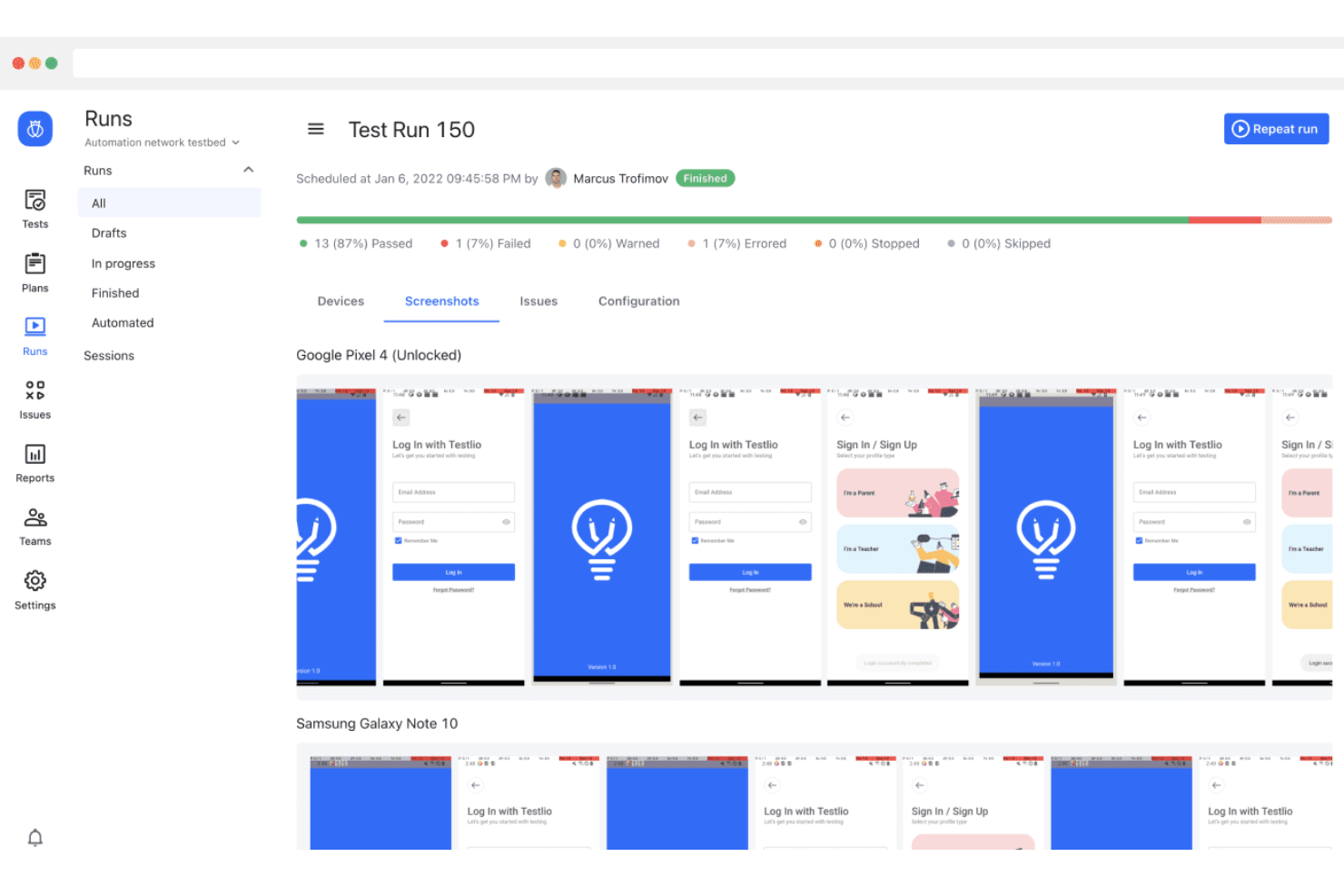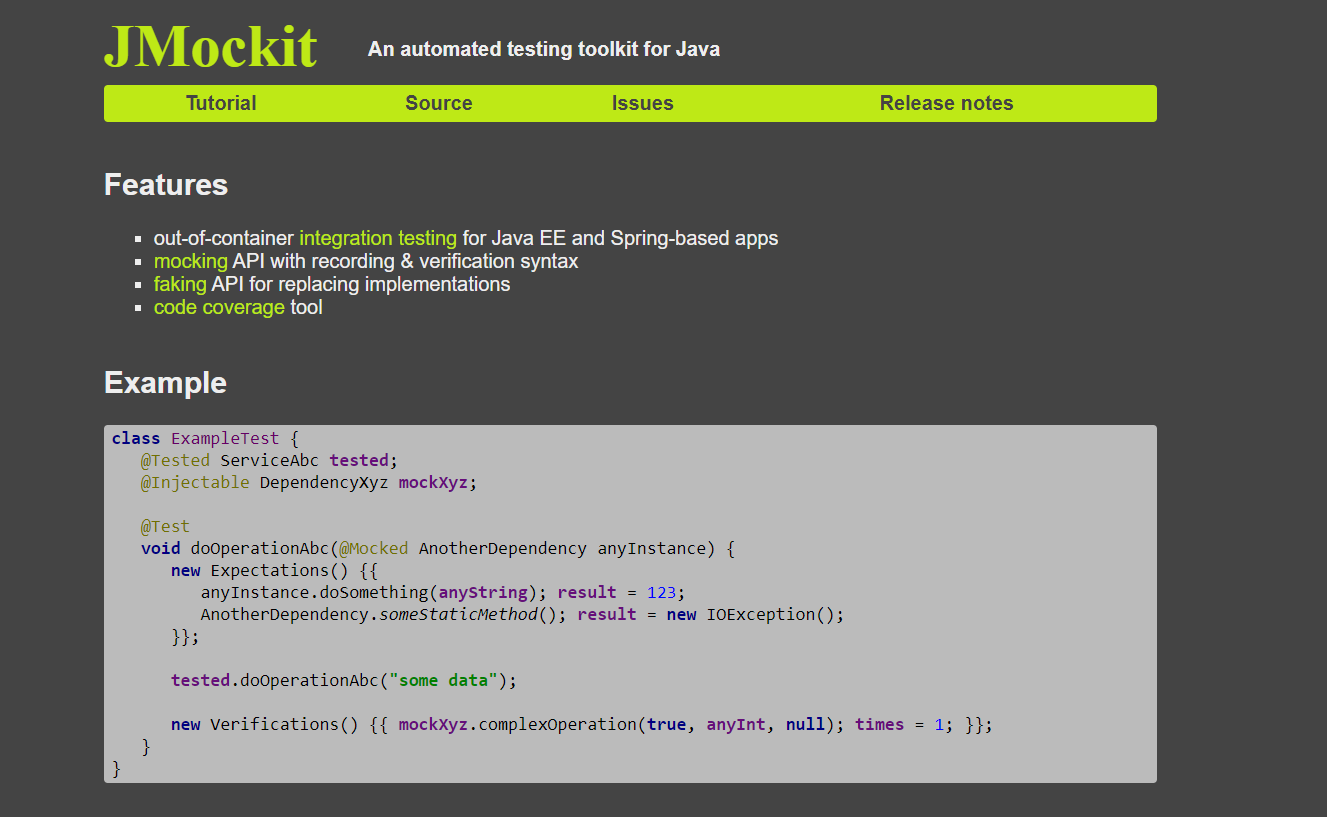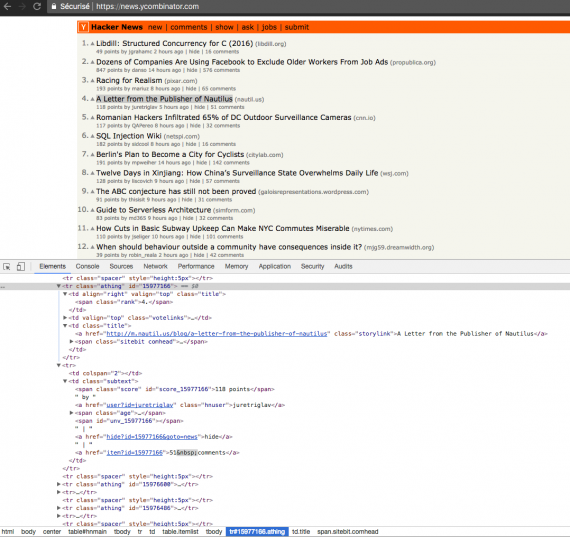Best Unit Testing Tools Shortlist
Here’s my shortlist of the best unit testing tools:
Our one-on-one guidance will help you find the perfect fit.
When it comes to software development, unit testing is your safety net. You know the pain of discovering bugs late in the process, wasting time and resources. That's where unit testing tools come in, helping you catch issues early, save time, and improve code quality.
I've tested and reviewed various tools, and I'm here to share my findings. You'll get an unbiased look at the best options available, tailored to your team's needs.
In this article, I'll guide you through my top picks, highlighting what makes each tool stand out. Whether you're a small team or a large enterprise, there's something here for you. Let's dive into the details and find the right fit for your development process.
Why Trust Our Software Reviews
We’ve been testing and reviewing SaaS development software since 2023. As tech experts ourselves, we know how critical and difficult it is to make the right decision when selecting software. We invest in deep research to help our audience make better software purchasing decisions.
We’ve tested more than 2,000 tools for different SaaS development use cases and written over 1,000 comprehensive software reviews. Learn how we stay transparent & check out our software review methodology.
Best Unit Testing Tools Summary
This comparison chart summarizes pricing details for my top unit testing tools selections to help you find the best one for your budget and business needs.
| Tool | Best For | Trial Info | Price | ||
|---|---|---|---|---|---|
| 1 | Best for automated test management | Not available | Pricing upon request | Website | |
| 2 | Best for embedded systems | 30-day free trial | From £95/user/license (billed annually) | Website | |
| 3 | Best for flexible test configuration | Not available | Free to use | Website | |
| 4 | Best for Java developers | Not available | Free to use | Website | |
| 5 | Best for .NET framework | Not available | Free To Use | Website | |
| 6 | Best for enterprise solutions | 14-day free trial | Pricing upon request | Website | |
| 7 | Best for mocking in Java | Not available | Free to use | Website | |
| 8 | Best for headless browser testing | Not available | Free to use | Website | |
| 9 | Best for mock creation | Not available | Free to use | Website | |
| 10 | Best for Java code coverage | Not available | Free To Use | Website |
-

Docker
Visit WebsiteThis is an aggregated rating for this tool including ratings from Crozdesk users and ratings from other sites.4.6 -

Pulumi
Visit WebsiteThis is an aggregated rating for this tool including ratings from Crozdesk users and ratings from other sites.4.8 -

GitHub Actions
Visit Website
Best Unit Testing Tool Reviews
Below are my detailed summaries of the best unit testing tools that made it onto my shortlist. My reviews offer a detailed look at the key features, pros & cons, integrations, and ideal use cases of each tool to help you find the best one for you.
Testlio is a software testing platform offering AI-driven, data-powered testing services. It provides access to real-world devices and seamless integrations, empowering engineering teams to achieve faster releases and broader coverage.
Why I picked Testlio: Testlio's platform supports automated test development, allowing your team to create and manage automated test scripts efficiently. This capability is crucial for unit testing, as it enables the consistent execution of tests on individual code components, ensuring they function as intended. By automating these tests, you can quickly identify and address issues at the code level, maintaining high-quality standards throughout the development process.
Standout features & integrations:
Features include test management tools to organize tests, plans, runs, signals, and issues and access to over 600,000 real, in-the-wild devices, allowing you to test your software in environments that closely mimic real-world usage. Additionally, Testlio offers decision management capabilities, providing deep insights to drive effective, data-driven testing strategies.
Integrations include Jira, GitHub, Asana, monday.com, Azure DevOps, GitLab, TestRail, CircleCI, Jenkins, AWS, BrowserStack, SauceLabs, Slack, Instabug, and Shortcut.
Pros and cons
Pros:
- Flexible testing platform
- Comprehensive test coverage across multiple environments
- Access to a global network of experienced testers
Cons:
- Possible integration complexities with certain development environments
- Requires coordination with external testers
Embunit is a unit testing tool specifically designed for developers working with embedded systems. It caters to teams that need to ensure the reliability and functionality of software in embedded environments.
Why I picked Embunit: It's tailored for embedded systems, providing specialized testing capabilities that suit this niche. Embunit supports automated test generation, which can save your team time during the testing process. Its ability to handle C and C++ code makes it versatile for embedded programming. The tool's focus on safety-critical systems ensures it meets the rigorous standards often required in embedded development.
Standout features & integrations:
Features include support for test case management, allowing you to organize and track your tests efficiently. Embunit offers a graphical user interface, making it easier for your team to design and execute tests. The tool also provides detailed test reports to help you analyze the results and make informed decisions.
Integrations include Eclipse, IAR Embedded Workbench, Keil, MPLAB, Green Hills Software, Code Composer Studio, Atollic TrueSTUDIO, Visual Studio, and ARM Development Studio.
Pros and cons
Pros:
- Focus on safety-critical systems
- Supports C and C++ code
- Tailored for embedded systems
Cons:
- Requires specific technical knowledge
- Limited to embedded systems
TestNG is a testing framework aimed at simplifying a broad range of testing needs, from unit testing to integration testing. It's popular among developers who need flexibility in configuring and running their tests.
Why I picked TestNG: It allows for flexible test configurations, making it adaptable to various testing scenarios. TestNG supports data-driven testing, which helps your team run tests with multiple sets of data. Annotations in TestNG provide a structured way to organize tests and their configurations. Its built-in support for parallel test execution helps save time during large-scale testing.
Standout features & integrations:
Features include a dependency testing feature that lets you specify the order of test execution. The test groups feature allows you to group tests for more organized test management. It also supports parameterized testing, enabling you to pass parameters directly to your test methods.
Integrations include Maven, Gradle, Eclipse, IntelliJ IDEA, Jenkins, GitHub Actions, GitLab CI, Bamboo, CircleCI, and Travis CI.
Pros and cons
Pros:
- Structured annotations
- Data-driven testing capabilities
- Supports parallel test execution
Cons:
- Requires Java knowledge
- Complex setup for beginners
JUnit is a unit testing framework primarily used by Java developers. It facilitates the testing of Java applications, offering tools to write and run repeatable tests.
Why I picked JUnit: It's specifically designed for Java, making it an essential tool for Java developers. JUnit's annotations simplify the testing process, allowing you to write tests quickly. The framework supports multiple testing styles, giving your team flexibility. It's open-source and widely trusted in the Java community, ensuring reliability and community support.
Standout features & integrations:
Features include a comprehensive user guide that helps you get started quickly. The Javadoc provides detailed documentation for developers. Its GitHub repository offers access to source code and issue tracking.
Integrations include Maven, Gradle, Ant, Eclipse, IntelliJ IDEA, NetBeans, Jenkins, GitHub Actions, GitLab CI, and Travis CI.
Pros and cons
Pros:
- Reliable for Java applications
- Flexible testing styles
- Strong community support
Cons:
- Depends on Java environment setup
- No direct customer support
NUnit is a unit testing framework designed for .NET developers who need a reliable tool for testing their applications. It provides essential functionalities for writing and running tests within the .NET ecosystem.
Why I picked NUnit: It's specifically tailored for the .NET framework, making it a preferred choice for developers in this environment. NUnit offers parameterized tests, which allow your team to run the same test with different inputs. The tool supports parallel test execution, saving time during testing. Its extensible architecture lets you integrate custom functionality, enhancing flexibility for your team.
Standout features & integrations:
Features include a rich assertion library, which helps you verify test outcomes with various conditions. NUnit provides detailed test results, making it easier to analyze and fix issues. The tool also supports test fixtures, allowing you to group and organize tests efficiently.
Integrations include Visual Studio, Azure DevOps, Jenkins, TeamCity, Bamboo, GitHub Actions, GitLab CI, AppVeyor, ReSharper, and Cake.
Pros and cons
Pros:
- Allows parallel test execution
- Offers parameterized tests
- Supports .NET framework
Cons:
- Dependency on .NET environment
- Advanced features need learning
Parasoft JTest is an enterprise-grade unit testing tool designed for Java applications. It's tailored for large organizations that require comprehensive testing capabilities to ensure code quality and compliance.
Why I picked Parasoft JTest: It's ideal for enterprises needing extensive testing solutions. Parasoft JTest offers static code analysis, which helps your team catch issues early in the development process. Its compliance reporting supports industry standards, making it easier for your team to meet regulatory requirements. The tool's automated testing capabilities save time and reduce manual effort in test execution.
Standout features & integrations:
Features include a test impact analysis feature that identifies which tests need to be run based on code changes. Its service virtualization allows you to simulate parts of the application under test. The tool also provides detailed code coverage metrics, helping your team assess the thoroughness of your tests.
Integrations include Jenkins, Bamboo, Azure DevOps, GitHub, GitLab, Bitbucket, Eclipse, IntelliJ IDEA, Visual Studio, and Maven.
Pros and cons
Pros:
- Detailed code coverage metrics
- Provides service virtualization
- Offers static code analysis
Cons:
- Limited community support
- Requires technical expertise
JMockit is a Java toolkit designed for developers needing advanced mocking capabilities. It provides tools for unit testing with a focus on mocking and stubbing in Java applications.
Why I picked JMockit: It excels in mocking, allowing you to create mock objects easily. JMockit supports mocking static methods, final classes, and constructors, giving your team flexibility not found in other tools. Its recording and verification API simplifies the validation of mock behaviors. The tool's ability to mock complex scenarios makes it ideal for Java developers working on intricate applications.
Standout features & integrations:
Features include an advanced API for recording and verifying mock behaviors, enabling precise control over test cases. It allows mocking of static and private methods, which adds flexibility. The tool also offers coverage analysis, helping you track the effectiveness of your tests.
Integrations include Maven, Gradle, Eclipse, IntelliJ IDEA, Jenkins, GitHub Actions, GitLab CI, Bamboo, CircleCI, and Travis CI.
Pros and cons
Pros:
- Handles complex scenarios well
- Supports static method mocking
- Advanced mocking capabilities
Cons:
- Complex setup process
- Limited documentation
HtmlUnit is a headless browser written in Java, primarily used by developers and testers to simulate browser behavior without a graphical user interface. It allows for high-level manipulation of websites, including invoking pages, filling out forms, and clicking links, making it valuable for testing web applications and retrieving information from websites.
Why I picked HtmlUnit: If your team needs to perform headless browser testing, HtmlUnit offers a Java-based solution that emulates various browser behaviors, such as Chrome, Firefox, or Edge. Its support for JavaScript, including complex AJAX libraries, allows you to test dynamic web pages effectively. Additionally, HtmlUnit integrates seamlessly with testing frameworks like JUnit or TestNG, enabling you to incorporate browser simulation into your existing unit tests.
Standout features & integrations:
Features include support for HTTP and HTTPS protocols, allowing your tests to interact with secure and non-secure web pages. HtmlUnit also handles cookies automatically, maintaining session information between requests. Additionally, it provides the ability to customize request headers, enabling you to simulate different browsing scenarios.
Integrations include compatibility with testing frameworks like JUnit and TestNG, allowing you to incorporate headless browser testing into your existing test suites.
Pros and cons
Pros:
- Integrates with JUnit and TestNG
- Supports JavaScript and AJAX libraries
- Java-based headless browser for testing
Cons:
- Limited support for rendering and layout testing
- JavaScript support may not be complete
Mockito is a popular Java-based framework designed for creating mock objects in unit testing. It's primarily used by Java developers who need to simulate components in their applications for testing purposes.
Why I picked Mockito: It excels in creating mock objects, which is essential for isolating the code under test. Mockito's syntax is straightforward, allowing your team to write clean and readable tests. Its support for behavior-driven development makes it a favorite among developers. The tool's flexibility in mocking various components ensures it meets diverse testing needs.
Standout features & integrations:
Features include a simple API that helps you write tests without boilerplate code. Mockito offers the ability to verify interactions between objects, ensuring correct behavior. It also supports stubbing methods, allowing you to define responses for specific method calls.
Integrations include Maven, Gradle, Eclipse, IntelliJ IDEA, Jenkins, GitHub Actions, GitLab CI, Bamboo, CircleCI, and Travis CI.
Pros and cons
Pros:
- Flexible in mocking components
- Supports behavior-driven development
- Straightforward syntax
Cons:
- Complex scenarios can be challenging
- Limited to Java applications
EMMA is a Java tool focused on measuring and reporting Java code coverage. It primarily serves Java developers who need insights into how much of their code is being tested, helping them enhance test effectiveness.
Why I picked EMMA: It provides detailed code coverage metrics, allowing you to see what parts of your code are being exercised by tests. EMMA's lightweight nature means it won't slow down your build process, making it practical for continuous integration. The tool supports multiple coverage types, such as method, class, and line coverage, giving your team a comprehensive view of test coverage. Its ability to work offline is useful for teams with restricted internet access.
Standout features & integrations:
Features include the ability to generate coverage reports in various formats, making it easy for your team to interpret the data. EMMA offers coverage filtering, allowing you to exclude certain code segments from coverage analysis. The tool provides a command-line interface, which can be integrated into your build scripts for automation.
Integrations include Maven, Ant, Eclipse, IntelliJ IDEA, NetBeans, Jenkins, and Hudson.
Pros and cons
Pros:
- Command-line interface available
- Multiple coverage types
- Supports offline operation
Cons:
- No official support
- Limited to Java
Other Unit Testing Tools
Here are some additional unit testing tools options that didn’t make it onto my shortlist, but are still worth checking out:
- Microsoft Visual Studio
For .NET developers
- PHPUnit
For PHP applications
- SimpleTest
For PHP simplicity
- Karma
For JavaScript test runners
- Typemock
For .NET mocking capabilities
- Mocha
For flexible JavaScript testing
Unit Testing Tool Selection Criteria
When selecting the best unit testing tools to include in this list, I considered common buyer needs and pain points like integration with existing development environments and ease of use for developers. I also used the following framework to keep my evaluation structured and fair:
Core Functionality (25% of total score)
To be considered for inclusion in this list, each solution had to fulfill these common use cases:
- Run automated tests
- Provide test results and reports
- Support test-driven development
- Allow for test case management
- Integrate with development environments
Additional Standout Features (25% of total score)
To help further narrow down the competition, I also looked for unique features, such as:
- Support for mocking and stubbing
- Code coverage analysis
- Parallel test execution
- Data-driven testing capabilities
- Customizable test frameworks
Usability (10% of total score)
To get a sense of the usability of each system, I considered the following:
- Intuitive user interface
- Easy navigation
- Minimal learning curve
- Clear documentation
- Efficient workflow integration
Onboarding (10% of total score)
To evaluate the onboarding experience for each platform, I considered the following:
- Availability of training videos
- Interactive product tours
- Comprehensive documentation
- Access to webinars
- Pre-built templates
Customer Support (10% of total score)
To assess each software provider’s customer support services, I considered the following:
- Responsiveness of support team
- Availability of live chat
- Access to a knowledge base
- Community forums
- Comprehensive FAQs
Value For Money (10% of total score)
To evaluate the value for money of each platform, I considered the following:
- Competitive pricing
- Feature set relative to cost
- Flexible pricing plans
- Transparent pricing structure
- Discounts for larger teams
Customer Reviews (10% of total score)
To get a sense of overall customer satisfaction, I considered the following when reading customer reviews:
- Overall satisfaction ratings
- Feedback on reliability
- Comments on ease of use
- Reviews of customer support
- Opinion on feature effectiveness
How to Choose Unit Testing Tools
It’s easy to get bogged down in long feature lists and complex pricing structures. To help you stay focused as you work through your unique software selection process, here’s a checklist of factors to keep in mind:
| Factor | What to Consider |
| Scalability | Ensure the tool can grow with your team’s needs. Look for capabilities to handle larger projects and more tests as your software development expands. |
| Integrations | Check if the tool integrates with your existing development environment, such as IDEs, CI/CD pipelines, and version control systems. |
| Customizability | Look for options to tailor the tool to your workflows. Custom scripts, plugins, and configurations can be crucial for fitting the tool to your needs. |
| Ease of Use | Consider the user interface and learning curve. A tool that's easy to navigate can save your team time and reduce frustration. |
| Budget | Analyze pricing models to ensure they fit your financial constraints. Consider long-term costs, including any hidden fees or necessary add-ons. |
| Security Safeguards | Ensure the tool complies with data protection standards. Look for features like secure data handling and access controls to protect your information. |
| Support and Community | Evaluate the availability of customer support and an active user community. These resources can be invaluable for troubleshooting and learning. |
| Performance Metrics | Consider how the tool tracks and reports on test performance. Detailed metrics can help you identify and address issues quickly. |
Trends in Unit Testing Tools
In my research, I sourced countless product updates, press releases, and release logs from different unit testing tools vendors. Here are some of the emerging trends I’m keeping an eye on:
- AI-Driven Testing: AI is increasingly used to optimize and predict test scenarios, helping teams identify potential issues faster. Some vendors are incorporating machine learning algorithms to enhance test coverage and efficiency.
- Shift-Left Testing: Testing is moving earlier in the development cycle, allowing developers to catch bugs sooner. This approach helps improve software quality and speeds up delivery times by integrating testing into the initial stages of development.
- Enhanced Visualization: Vendors are offering better visualization tools to help teams understand test results and coverage. Interactive dashboards and graphical reports provide insights that are easier to interpret and act upon.
- Code Quality Metrics: More tools are focusing on providing detailed code quality metrics alongside test results. These metrics help teams identify code smells and technical debt, ensuring a cleaner and more maintainable codebase.
- Focus on Continuous Testing: Continuous testing is becoming essential in DevOps environments. Tools are being designed to support frequent and automated testing cycles, ensuring that feedback is immediate and development is agile.
What Are Unit Testing Tools?
Unit testing tools are software applications that help developers test individual components or units of source code to ensure they function correctly. These tools are generally used by software developers and quality assurance professionals to improve code quality and reliability. Features like automated test execution, detailed reporting, and code coverage analysis help teams identify bugs early, visualize test results, and maintain clean code. Overall, these tools enhance the development process by ensuring that code changes don't introduce new errors. For teams looking to expand their testing approach, BDD testing tools can complement unit testing by focusing on behavior-driven development practices.
Features of Unit Testing Tools
When selecting unit testing tools, keep an eye out for the following key features:
- Automated test execution: Automatically runs tests to save time and reduce manual effort, ensuring consistent test results.
- Test-driven development support: Encourages writing tests before code, helping developers focus on designing cleaner and more reliable code.
- Code coverage analysis: Measures how much of the code is being tested, helping teams identify untested parts and improve test effectiveness.
- Mocking and stubbing capabilities: Allows simulation of components to isolate code under test, ensuring accurate and focused testing.
- Parameterized tests: Enables running the same test with different inputs, increasing test coverage and efficiency.
- Detailed reporting: Provides comprehensive test results that help teams quickly identify and address issues.
- Parallel test execution: Runs multiple tests simultaneously, speeding up the testing process and reducing wait times.
- Integration with development environments: Seamlessly connects with IDEs and CI/CD pipelines, ensuring a smooth workflow and efficient test management.
- Customizable test frameworks: Offers flexibility to adapt the tool to specific project needs, enhancing its applicability across different projects.
- User-friendly interface: Ensures ease of use and quick adoption by providing an intuitive and accessible user experience.
Benefits of Unit Testing Tools
Implementing unit testing tools provides several benefits for your team and your business. Here are a few you can look forward to:
- Improved code quality: By catching bugs early through automated test execution, unit testing tools help maintain a higher standard of code quality.
- Faster development cycles: Parallel test execution and automated testing speed up the development process, allowing your team to deliver features more quickly.
- Reduced debugging time: Detailed reporting and code coverage analysis make it easier to identify and fix issues, reducing the time spent on debugging.
- Increased confidence in code changes: With test-driven development support, developers can make changes knowing that tests will catch potential issues, leading to more reliable software.
- Better resource allocation: By identifying untested code areas, teams can focus their efforts where they’re needed most, optimizing resource use.
- Enhanced collaboration: Integration with development environments ensures that testing is part of the workflow, fostering better collaboration between developers and testers.
Costs and Pricing of Unit Testing Tools
Selecting unit testing tools requires an understanding of the various pricing models and plans available. Costs vary based on features, team size, add-ons, and more. The table below summarizes common plans, their average prices, and typical features included in unit testing tools solutions:
Plan Comparison Table for Unit Testing Tools
| Plan Type | Average Price | Common Features |
| Free Plan | $0 | Basic automated testing, limited test cases, and community support. |
| Personal Plan | $5-$25/user/month | Automated testing, basic reporting, limited integrations, and email support. |
| Business Plan | $30-$75/user/month | Comprehensive reporting, parallel test execution, integration with CI/CD pipelines, and priority email support. |
| Enterprise Plan | $100-$200/user/month | Advanced security features, customizable test frameworks, dedicated account manager, and 24/7 customer support. |
Unit Testing Tools (FAQs)
Here are some answers to common questions about unit testing tools:
What tool is used for unit testing?
Different programming languages have their specific unit testing tools. For example, JUnit is commonly used for Java, while NUnit is popular for .NET applications. The right tool for you depends on your programming environment and specific testing needs.
What are the 3 A's of unit testing?
The 3 A’s stand for Arrange, Act, and Assert, which is a structure used to design unit tests. You first arrange your test scenario, then act by executing the code, and finally assert the expected outcome. This method helps in keeping your tests organized and easy to understand.
How often do you need to run unit tests?
You should run unit tests throughout the software development lifecycle. This includes during product development, before code integration, and in continuous integration environments. Running tests frequently helps catch bugs early and ensures code quality as new features are added.
What should not be included in unit tests?
Unit tests should not include points of integration with other systems. These tests focus on individual components, so testing integrations can slow them down. Instead, use integration tests for these cases to maintain the speed and efficiency of your unit tests.
How can unit testing tools improve code quality?
Unit testing tools help by identifying bugs early in the development process. They provide insights into which parts of the code are covered by tests, encouraging developers to write more comprehensive tests. This leads to more reliable and maintainable code over time.
Are code coverage reports useful in unit testing?
Yes, code coverage reports are valuable as they show the extent to which your code is tested. They help identify untested areas, guiding your team to write additional tests where needed. This ensures a more thorough evaluation of your code’s functionality.
What's Next?
Boost your SaaS growth and leadership skills. Subscribe to our newsletter for the latest insights from CTOs and aspiring tech leaders. We'll help you scale smarter and lead stronger with guides, resources, and strategies from top experts!