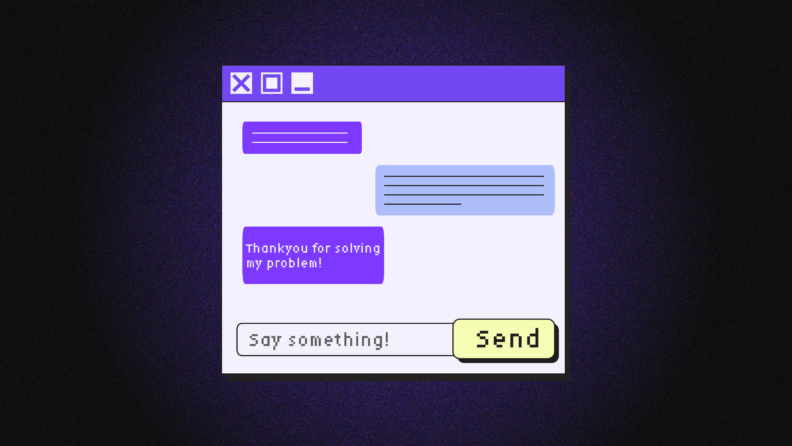Incoming support tickets and requests can quickly become unmanageable, rattling the productivity of even the highest-performing support team. Good help desk software helps you organize, track, and resolve issues more efficiently—and a great one offers benefits beyond ticket management, too.
The best help desk solutions gather data that you can use to identify recurring problems, improve your incident management processes, and offer a better service experience to end users. They put the tedious and time-consuming tasks on autopilot, so your support agents can focus on resolving issues swiftly and effectively, all the while delivering the best possible customer experience.
Let’s dig into the top benefits of help desk software for IT teams, so you can make sure you’re making the most out of it for your team!
What Are IT Help Desk Software Solutions?
Help desk software is a platform that manages and organizes support tickets, making it easier for IT teams to handle and resolve customer issues. These solutions offer ticketing systems, multi-channel inboxes, knowledge bases, and other help desk features that support smoother service management.
A help desk tool makes for quicker response times, better issue tracking, and streamlined workflows. They typically come with automation capabilities to alleviate manual workloads, and reporting and analytics tools to help you identify trends and improve your service over time.
-

Atera
Visit WebsiteThis is an aggregated rating for this tool including ratings from Crozdesk users and ratings from other sites.4.6 -

SuperOps
Visit WebsiteThis is an aggregated rating for this tool including ratings from Crozdesk users and ratings from other sites.4.6 -

monday service
Visit WebsiteThis is an aggregated rating for this tool including ratings from Crozdesk users and ratings from other sites.4.6
6 Benefits of Help Desk Software
Now that we're all on the same page about what help desk software is, let's move on to the benefits you can expect when you implement these solutions!
1. Improved Ticket Management
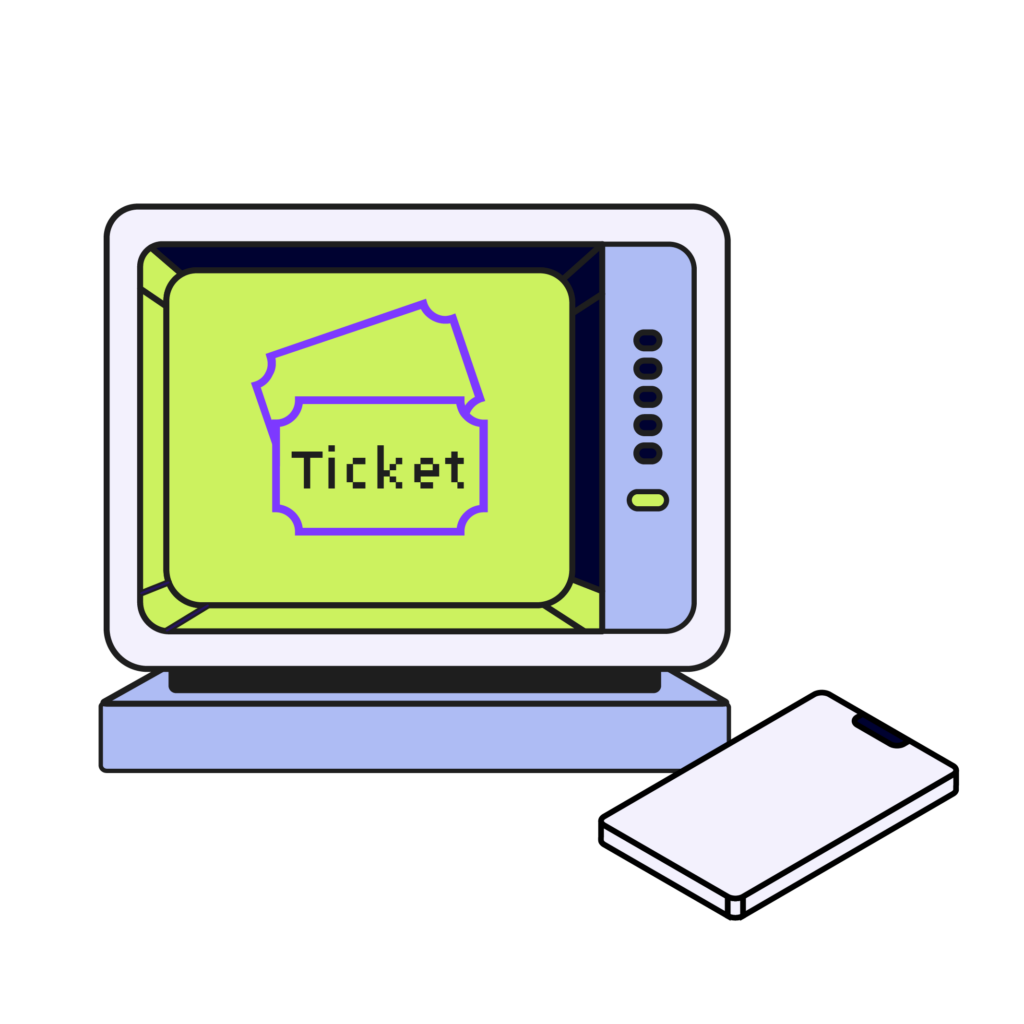
A help desk ticketing system is usually the main component of these tools. Ticket management features usually cover collecting, sorting, prioritization, and routing tickets automatically, and sending notifications to agents when a new ticket comes through. This leads to faster response times from your team and better resource management, since tickets can be assigned based on an agent’s skills, capacity, or specialized knowledge.
With ticketing software, your team can handle more tickets in less time, reducing downtime and increasing productivity. Faster issue resolution also leads to happier end-users and improved customer satisfaction.
This is really the core benefit of implementing help desk software, and one of the reasons why it’s worth investing in early. Small businesses might feel like they’re managing their tickets just fine—but just imagine what your team could accomplish if you offloaded fielding incoming customer queries to tech!
2. Faster Issue Resolution
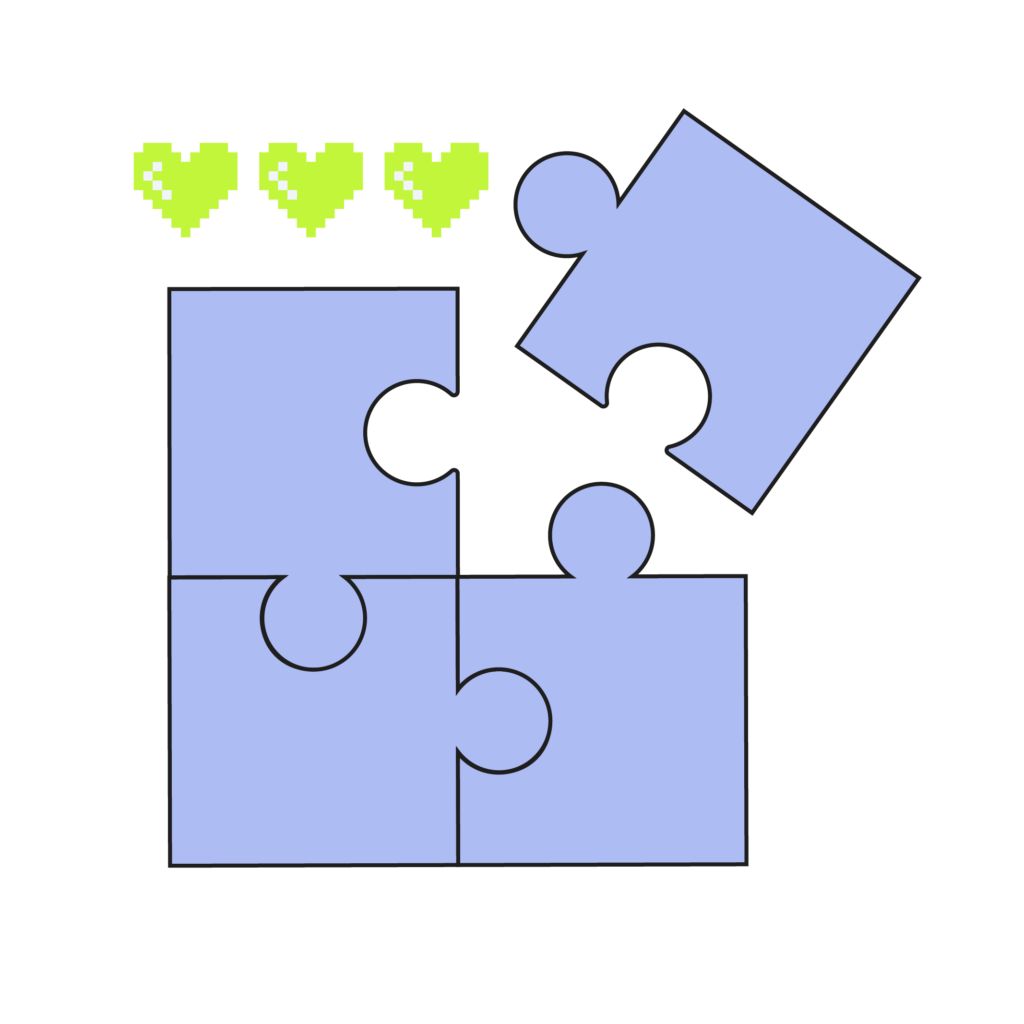
We touched on this in the above point, but it’s worth highlighting in its own right, too. Beyond automated ticket categorization and routing, help desk software also typically boasts workflow management and automation features. This means tickets can be addressed and resolved in a consistent, standardized, and efficient manner, with some (or even all) parts of the process fully automated.
Automated workflows play a big part, but providing customers with self-service portals to access support materials independently also significantly improves resolution times. Your team can set up a customized, self-serve service desk with FAQs, tutorials, and more to empower team members to resolve their own IT issues. Many help desk solutions also come with customizable chatbots to solve simple support requests in real-time.
Not only do these features make your help desk support operations more scalable, but they also help your team uphold service level agreement (SLA) commitments. If you’ve committed to certain resolution times or rates especially during the ticket escalation process, having these systems in place will go a long way to ensuring you achieve those goals.
3. Centralized Communication
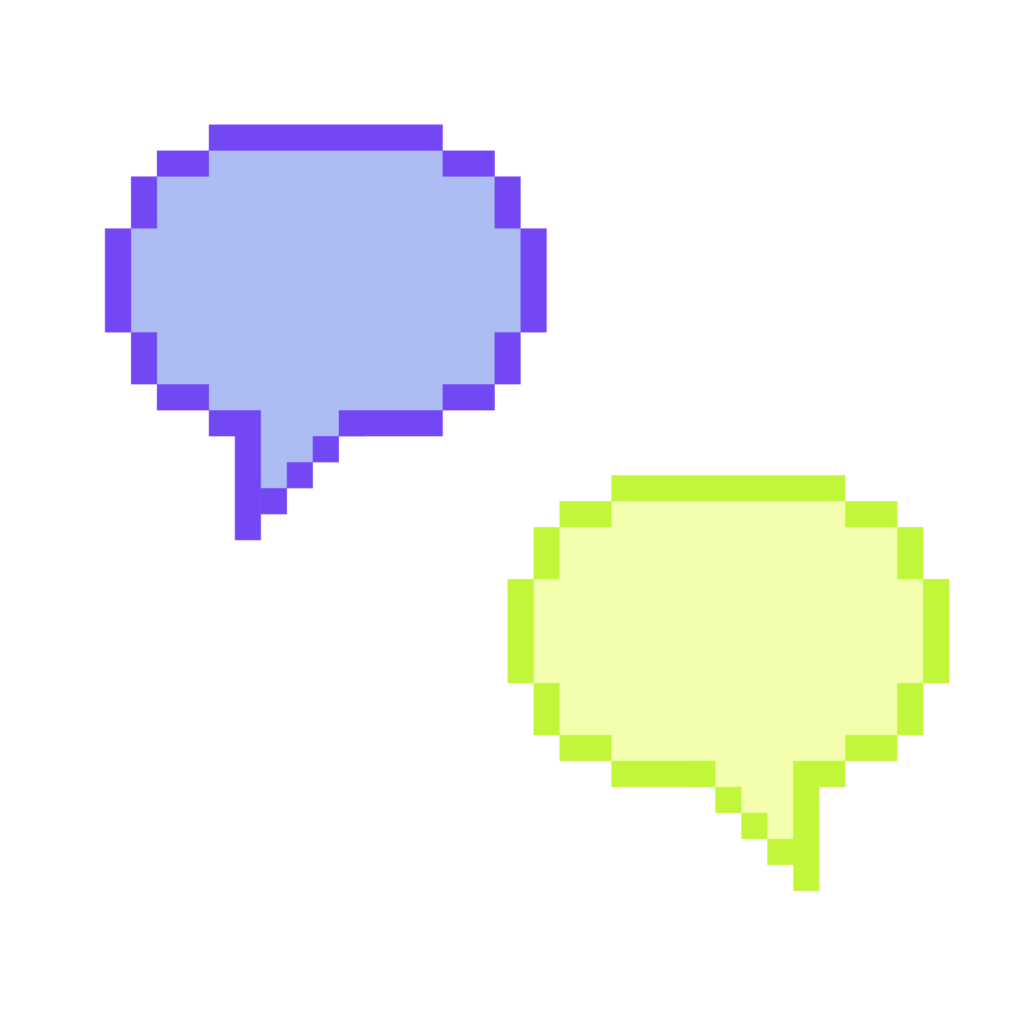
IT help desk software brings your team's communication into the same place where they’re resolving issues and providing customer support. This is a huge benefit because it means less app switching and more teamwork. Your help desk team can work together to solve user issues and exchange information without jumping over to Slack or Microsoft Teams.
In addition to your team’s internal communication, there’s also the fact that you’re pulling customer requests together in a shared space. Omnichannel functionality means service requests coming in through email, forms, social media, or even by phone can be addressed from the same inbox. Plus, if you integrate your help desk with your CRM platform, you can even have customer histories and data available right there in the platform.
This might seem like scrounging for crumbs of productivity, but they add up…A 2022 study from HBR found that workers spent close to four hours a week reorienting themselves after toggling to a new application. Over the course of a year, that adds up to five working weeks, or 9% of their annual time at work.
Workers spend about 9% of annual work time reorienting themselves after app-switching.
Harvard Business Review
4. Data-Driven Insights
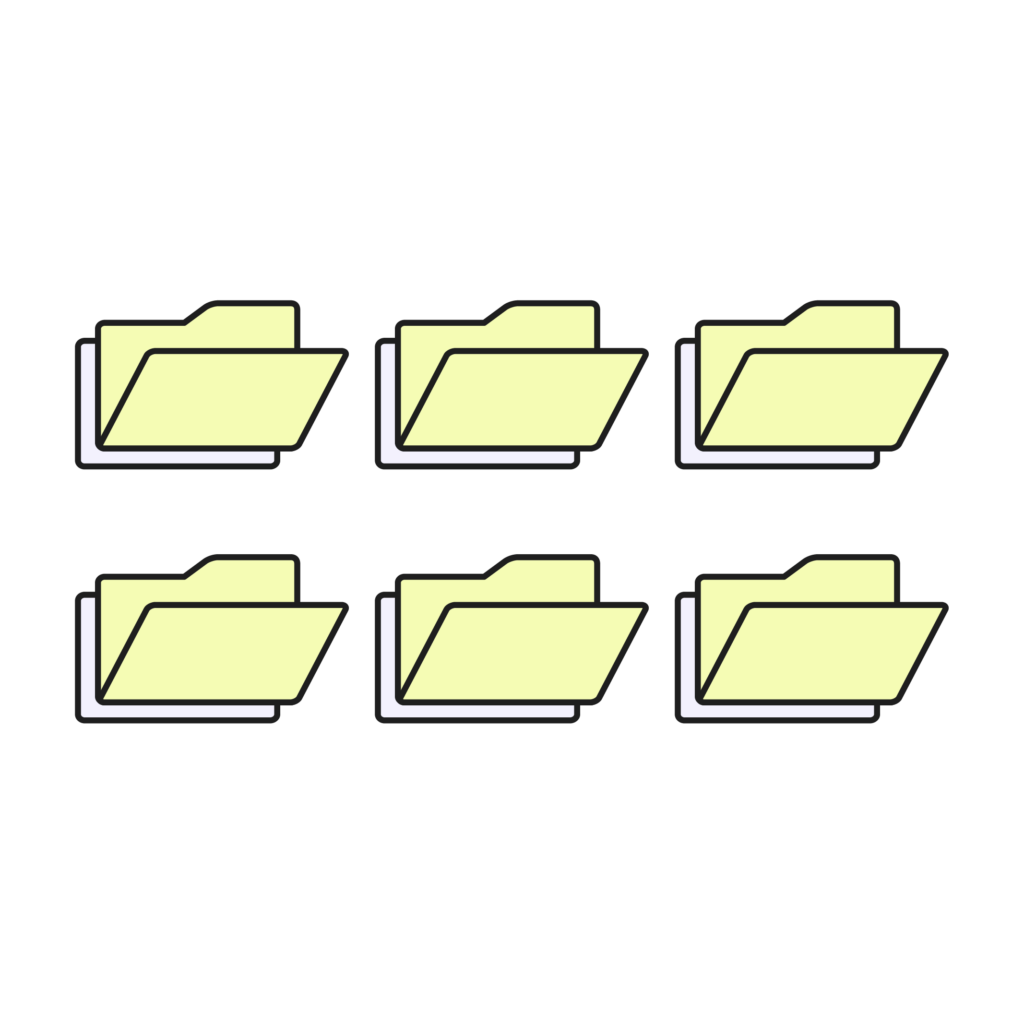
Your help desk management software will not just support your IT service team in their day-to-day work, but also give you meaningful information about your team’s performance. This happens through both monitoring the tasks your team performs in the platform and also conducting user surveys and gathering feedback. Help desk solutions tend to track metrics like:
- Incoming ticket volume
- Average first response time
- Average resolution time
- Successful resolution rate
- Escalation rates
- SLA compliance rates
- Customer satisfaction score (CSAT)
- Net promoter score (NPS)
These are super important metrics to monitor, and when you start filtering them and tracking them over time, you’ll uncover actionable insights. You might learn that new processes or systems are actually slowing agents down or hindering customer enablement. Or, you might spot opportunities to streamline your workflows or improve customer satisfaction levels.
Whatever the case, knowledge is power, and the insights you can gather through analytics and reporting tools in help desk software are invaluable. Even better? Many of these platforms have customizable automated reporting capabilities, taking that workload off your shoulders and leaving you more time to dig into the results—and act on them.
5. Compliance and Security Management
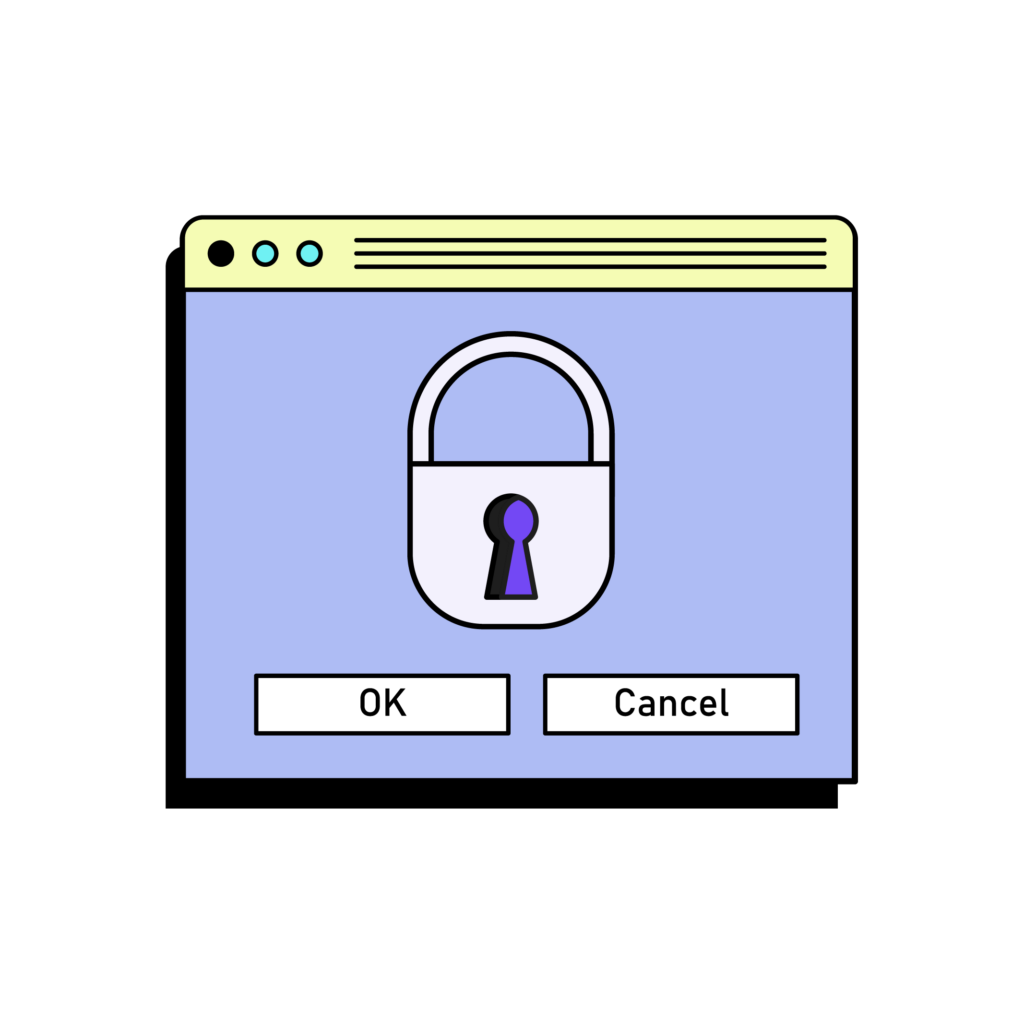
Ensuring data integrity and security and staying compliant with privacy protocols is something IT support teams take seriously. Having features like role-based access controls, audit trails, and data encryption in a help desk or IT service management (ITSM) system helps unload the burden. These tools ensure you’re meeting all the regulatory requirements of your SLAs and the location and types of business you work for.
The right help desk will help with risk mitigation and offload manual work associated with risk management. This frees up your team’s time to focus on strategic work like managing a complex IT infrastructure. End users have a sense of security, your team is working more efficiently, and stakeholders have peace of mind knowing that sensitive data is being handled carefully.
6. Increased Customer Satisfaction

Now this one is really the crux because customer satisfaction is essentially the primary goal of any support team. All the benefits we’ve gone over above culminate in this one:
- Improved ticket management means customer requests aren’t getting left on read or tossed around like a hot potato. End users receive timely, relevant, and personalized responses because systems are in place to enable that level of support.
- Faster issue resolution means end users can get back to their work quickly and avoid spending hours waiting around for answers. They’re empowered to find their own solutions, and when needed, will receive swift service from the team.
- Centralized communication means teams can collaborate for better problem-solving, and customers don’t need to waste time bringing agents up to speed on their situation. Plus, no one gets deprioritized because they chose to call in rather than email.
- Data-driven insights help you spot opportunities to improve the customer experience that you might not have seen before. If you send out user surveys, they can tell you what’s missing for them or how you could improve your services!
- Compliance and security are in everyone’s best interest. Your end users will feel secure knowing that there are systems in place to protect their sensitive data and ensure their privacy. This is an important factor for building trust.
All in all, what’s good for your team is generally good for your end users—and vice versa. Implementing help desk software helps your IT team do their best work more efficiently, providing an improved customer experience and leading to success for everyone.
Top 10 IT Help Desk Software
Looking for a help desk system, but not sure which one to go with? Figuring out how to choose help desk software isn't always easy. If you want some quick recommendations, here are our top picks of the best ones to help you in your search:
Keep Learning About Effectively Managing and Resolving IT Issues
Boost your SaaS growth and leadership skills. Subscribe to our newsletter for the latest insights for CTOs and aspiring tech leaders. We'll help you scale smarter and lead stronger with guides, resources, and strategies from top experts!